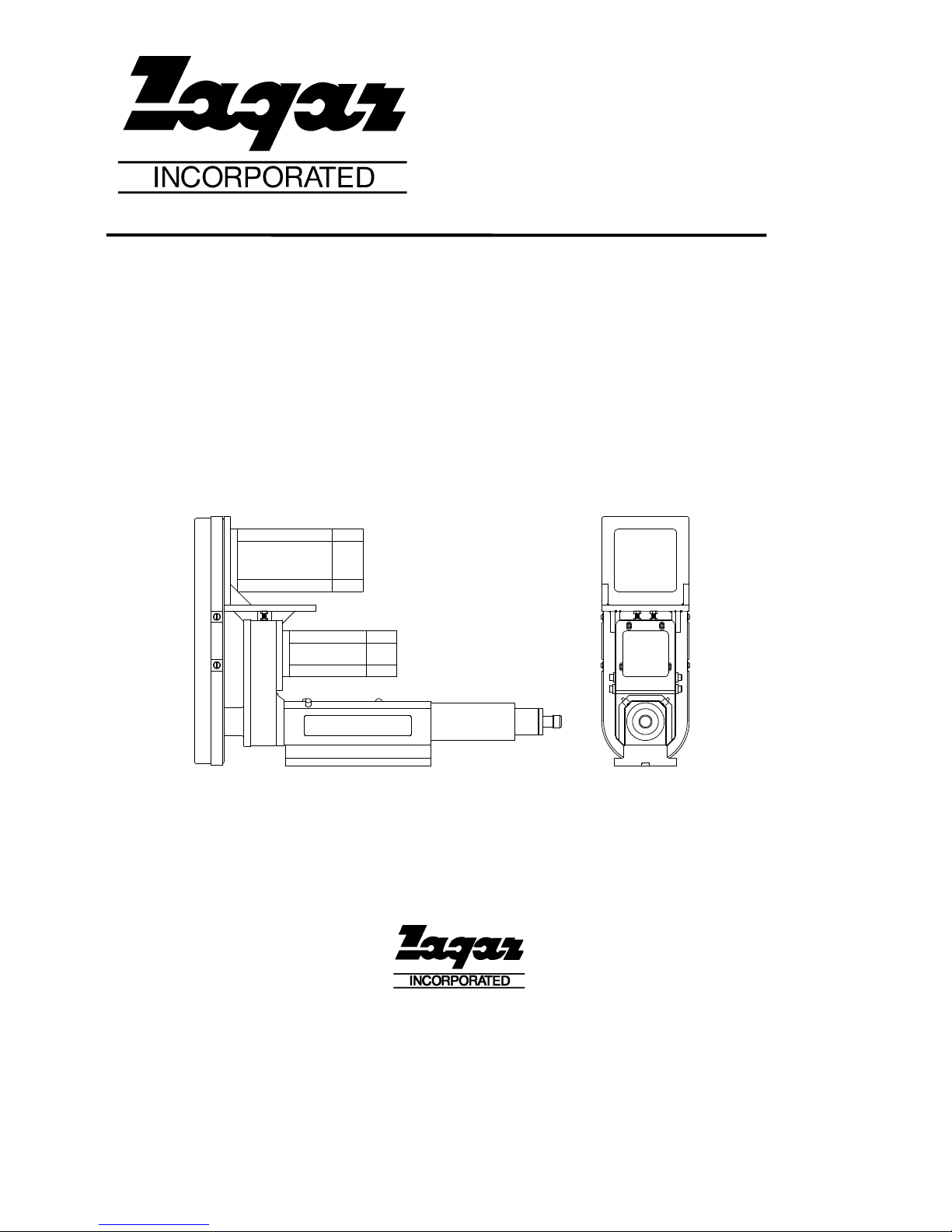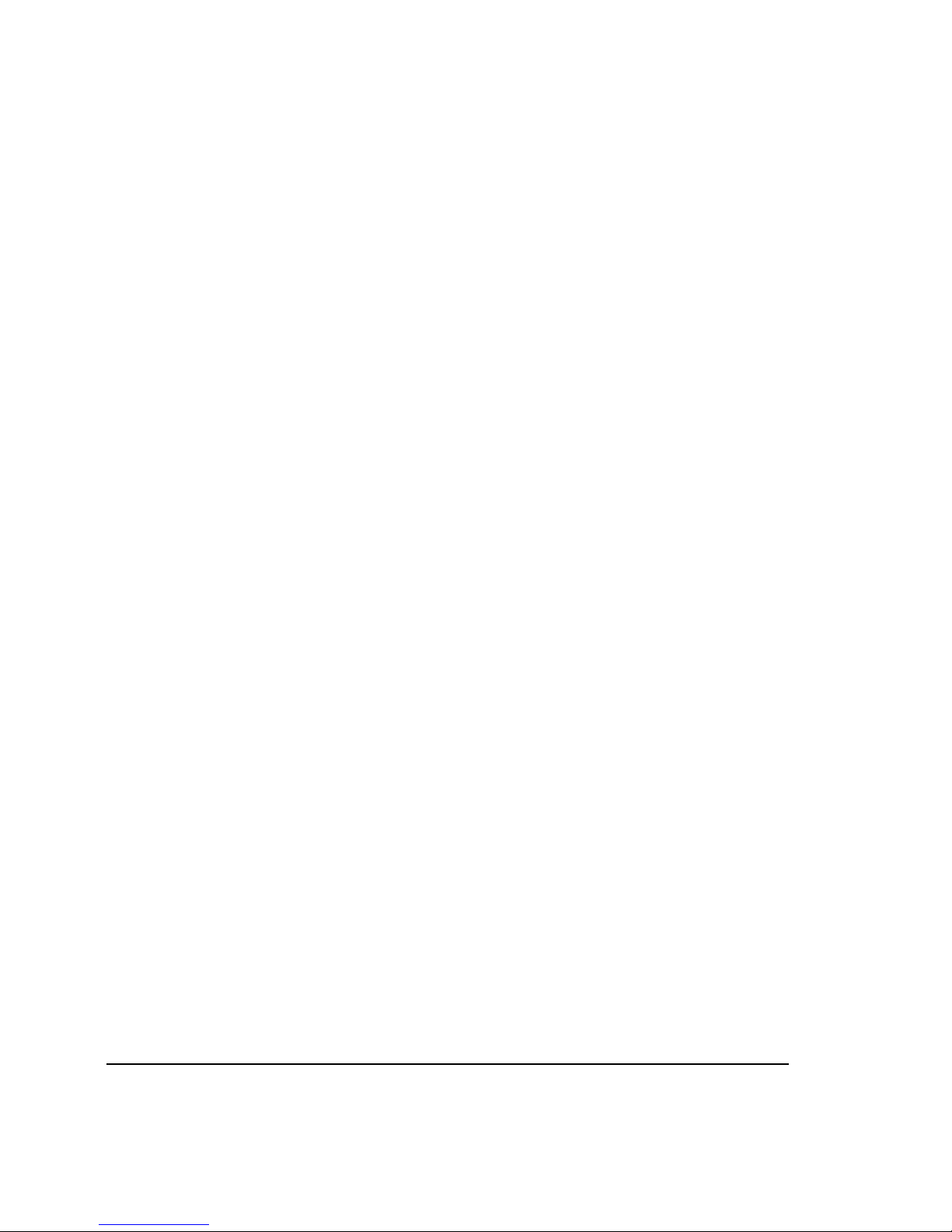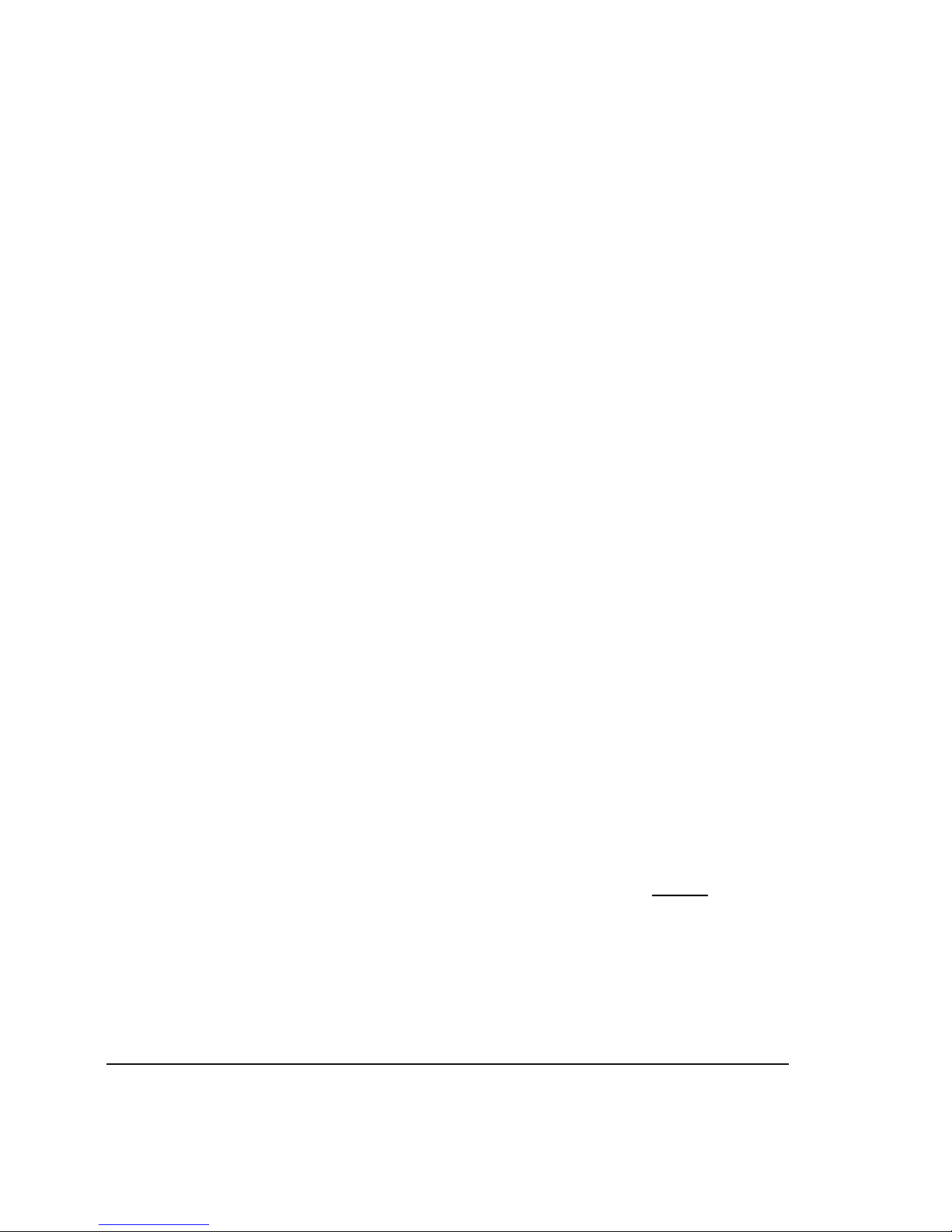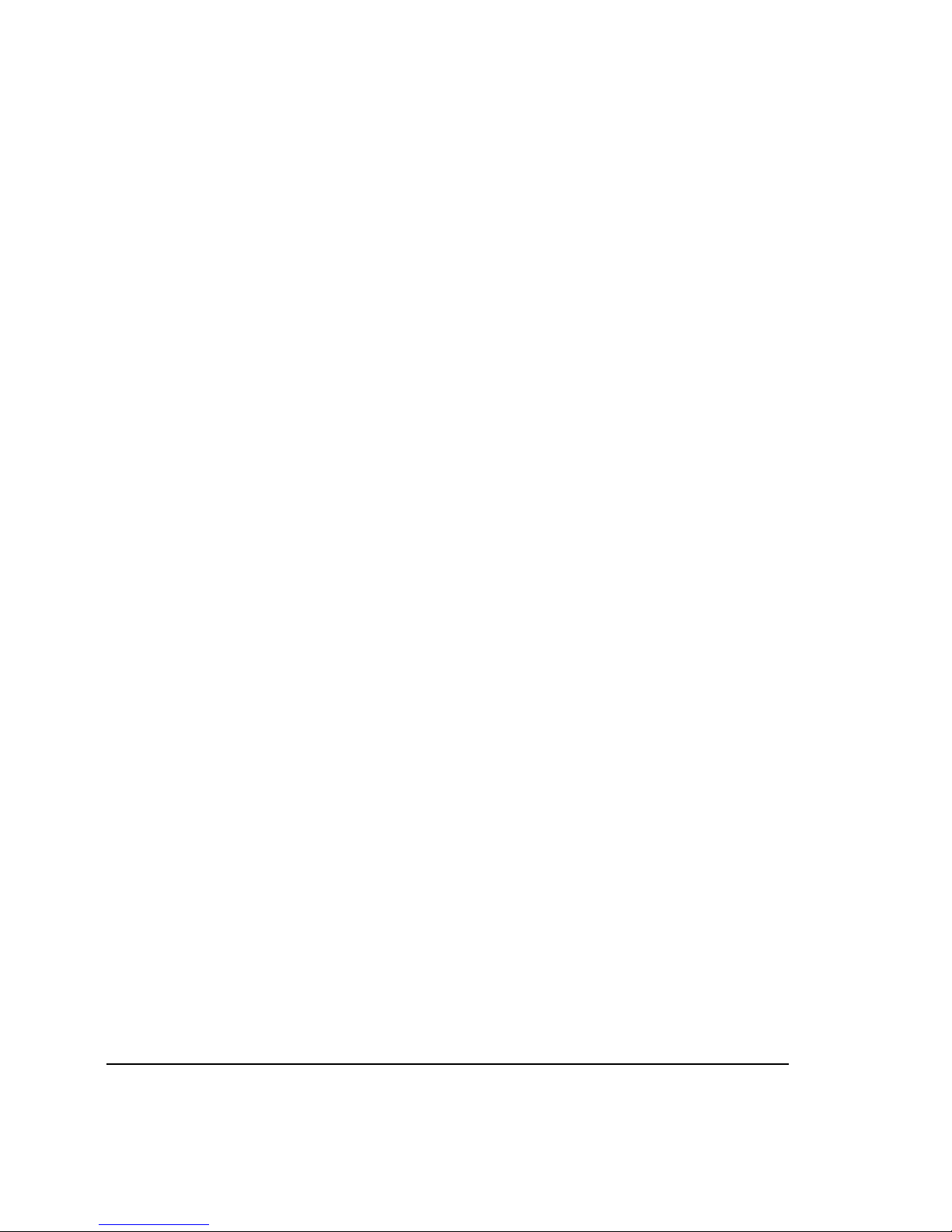8 Operation and Maintenance Manual MQ-150 Ballscrew Feed Unit
4. If the spindle motor is a fixed speed motor , follow the same instructions as shown
above in step 3. This will result in the power being connected to a motor starter
rather than an inverter inside the servo control enclosure.
5. If the spindle motor is a servo motor, connect the quick connect cables labeled
“Y” axis just as the feed motor was connected.
6. With power off on the disconnect of the Zagar Servo Control and power off on
the incoming lines to be connected, connect the power lines to the servo control.
All panels the power requirement is 230 VAC, three phase, 50/60 Hz.
7. Connect power lines into servo control with a proper strain relief or cord
connector/grip.
8. Wire any additional I/O into programmable servo control.
9. Attach operator interface keypad to servo control using ribbon cable supplied with
servo control. A popular option if mounting requirements allow is to make a cut
out in door of servo control and mount interface in door.
10. When prepared to safely power up and operate unit, re-supply power to the
incoming power lines. You are now ready to operate unit.
Spindle Pulleys - For programming reference, the ratio of the pulleys on the feed(or
linear) axis is given in the specifications section. For the ratio of the spindle pulleys,
please refer to your specific unit order (customer parts list), consult the factory, or
inspect the pulleys inside of the pulley/belt cover. This pulley ratio can be entered
into the servo control from the operator interface to properly adjust for speed and feed
when a pulley ratio is changed. This ratio is entered at the factory for the set of
pulleys that are shipped with the unit. The speed or speed range of the unit is marked
on the nameplate on the side of the unit for reference. ALWAYS REPLACE THE
BELT GUARD before applying power to the unit.
Motor connection - Each of the two motors must be properly connected before
applying power to the unit. If servo motors are used, military style connectors are
provided for quick connection in most cases. For motors with conduit boxes, refer to
any diagrams provided or the diagram inside of the conduit box for proper
connection.
Proximity Sensors - The three proximity sensors must be connected into the
programmable control being used. With all Zagar Servo Control Packages a junction
box is provided for this purpose. If the customer provides their own servo control
system, the proximity sensors are still provided but require connection. They are 10-
30V DC, 3 wire, PNP, inductive type. These sensors provide detection of forward
overtravel, reverse overtravel, and home position. The home sensor provides the
absolute zero point from which all move commands are referenced. In a normal,
properly operating state, the LED on all three sensors will be visible. If this LED
turns off, the sensor is performing the function it was designated for (ex. home,
overtravel). In some other servo systems the proximity sensors may require isolating
through a relay contact to function properly. The relay output contact is used as the
input to the servo drive.
The front sensor (quill/spindle end) is the forward overtravel and is detecting the quill
at all times when NOT in overtravel. It is a normally open (N.O.) sensor, held closed.