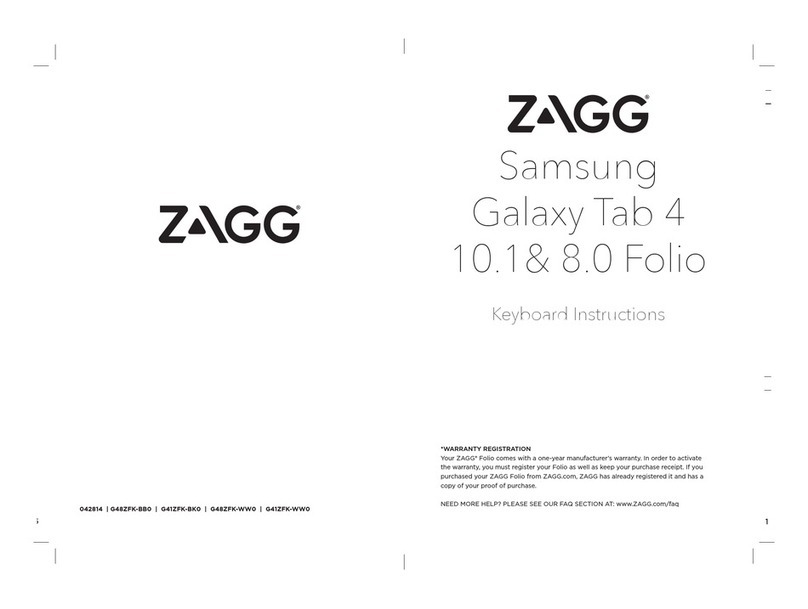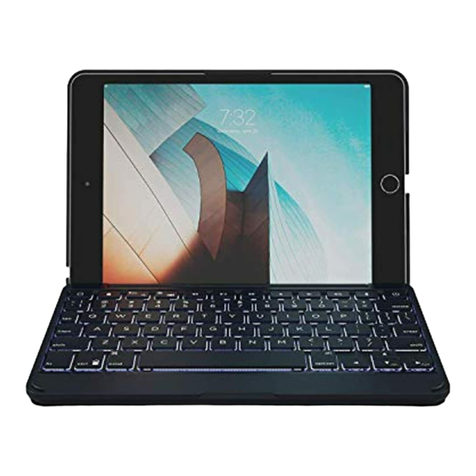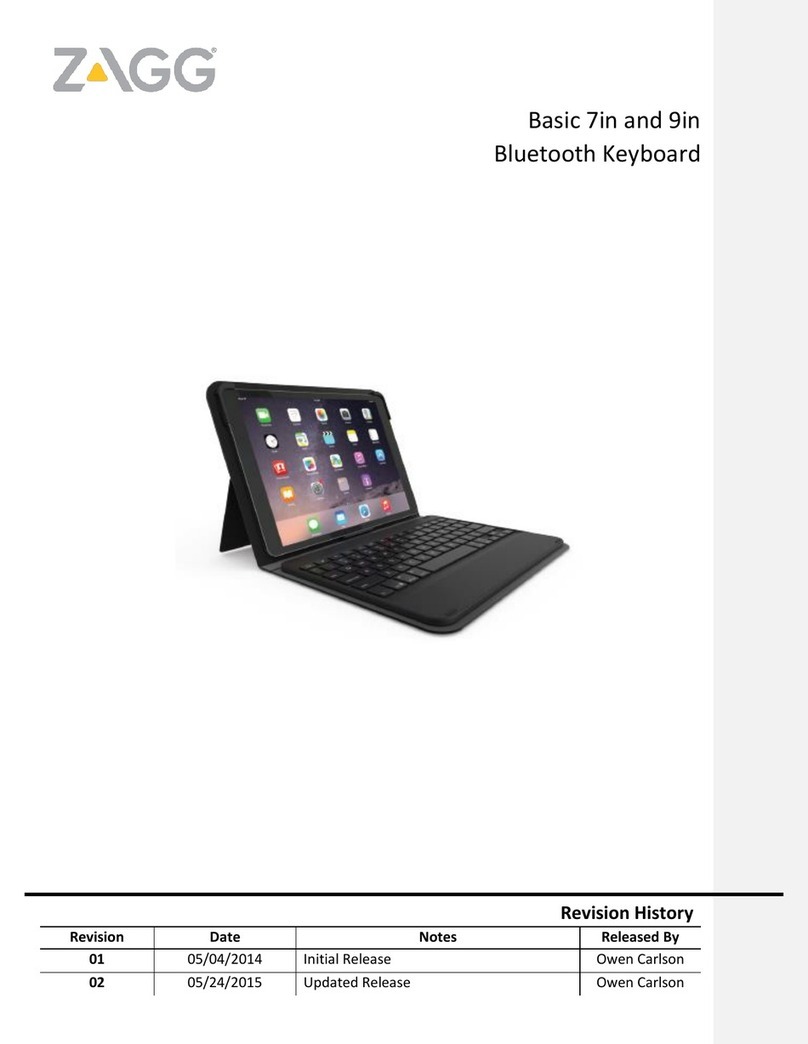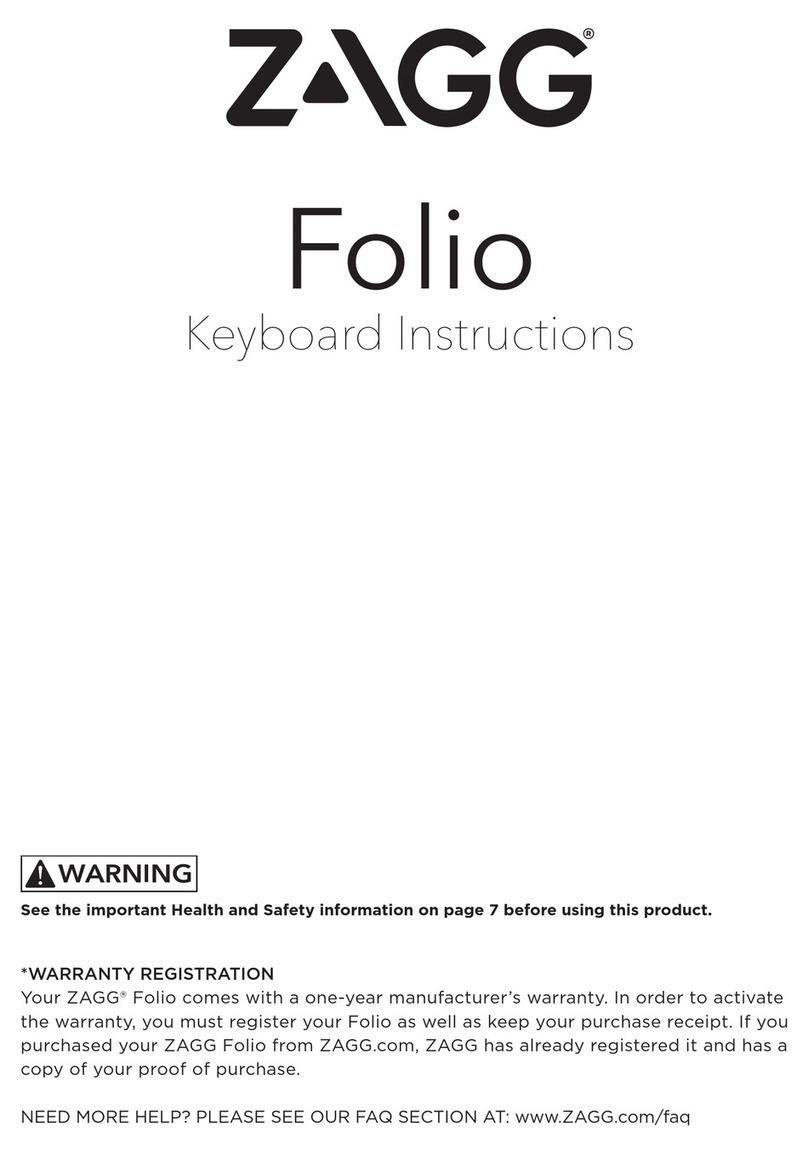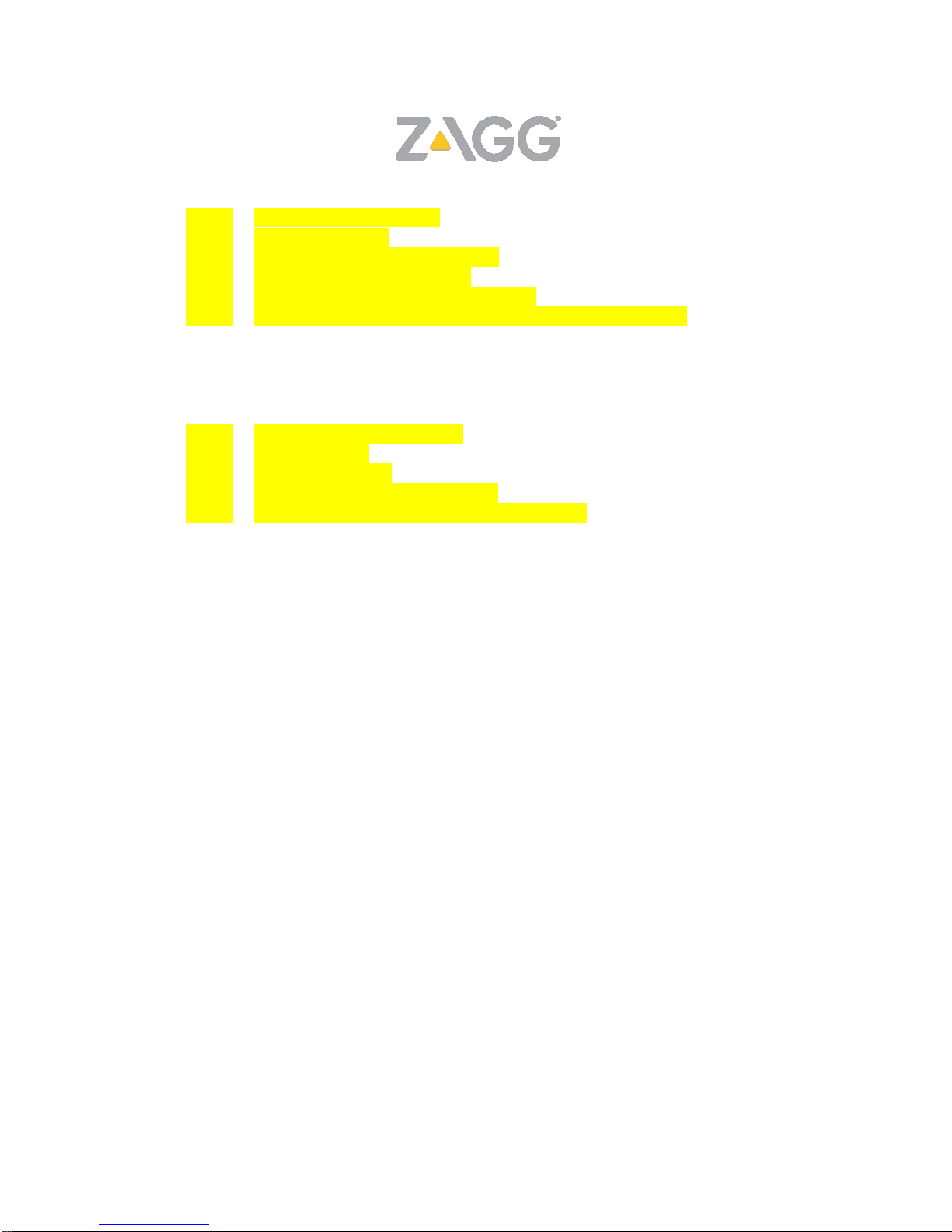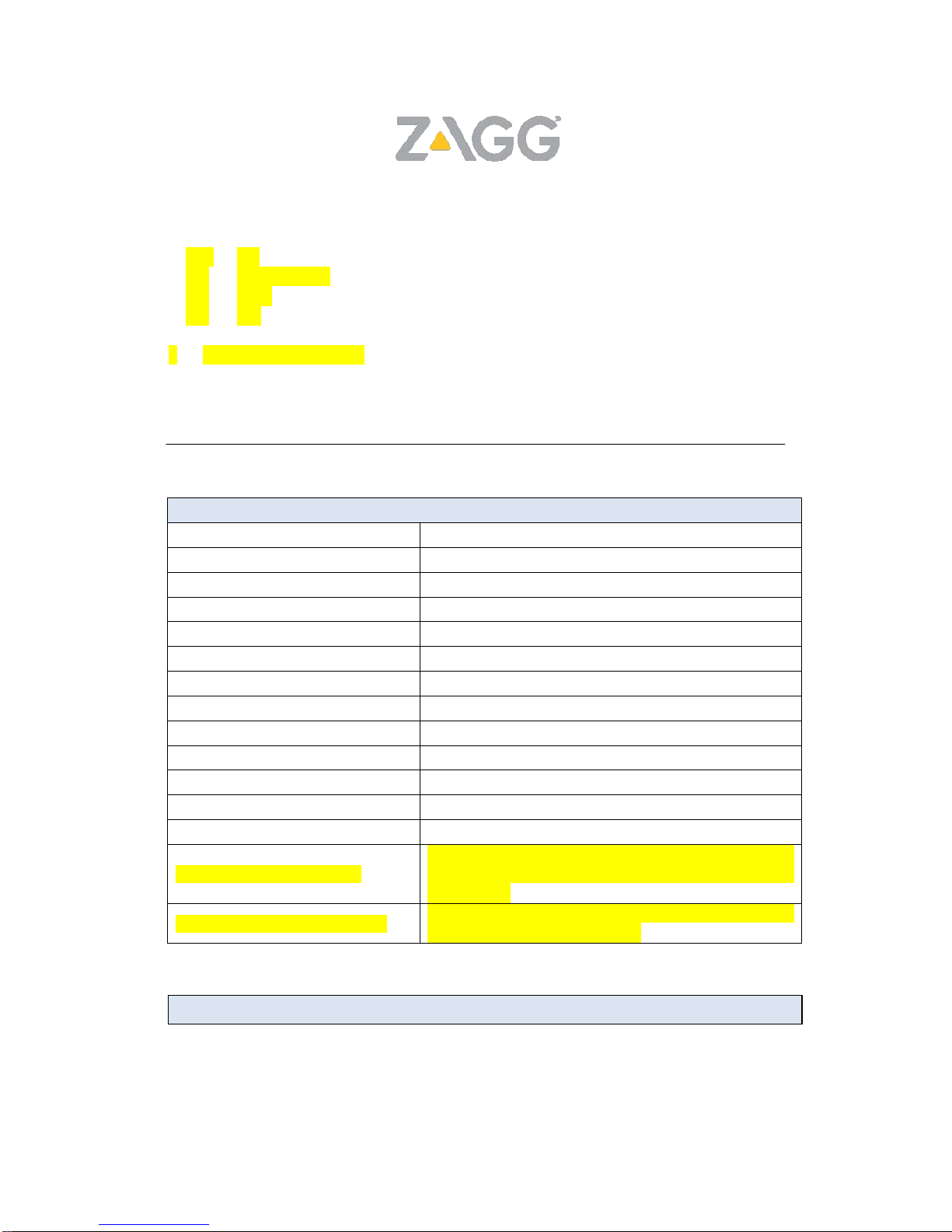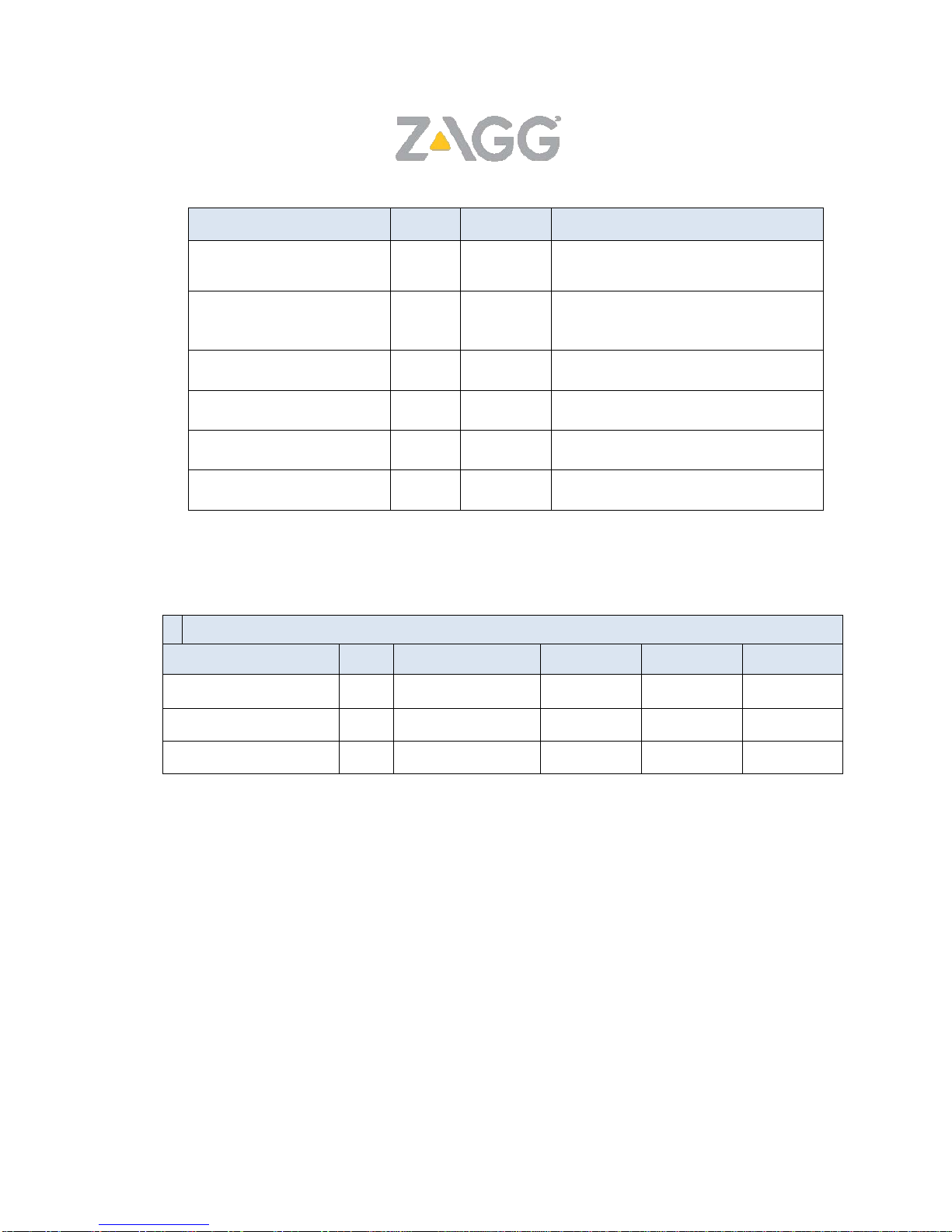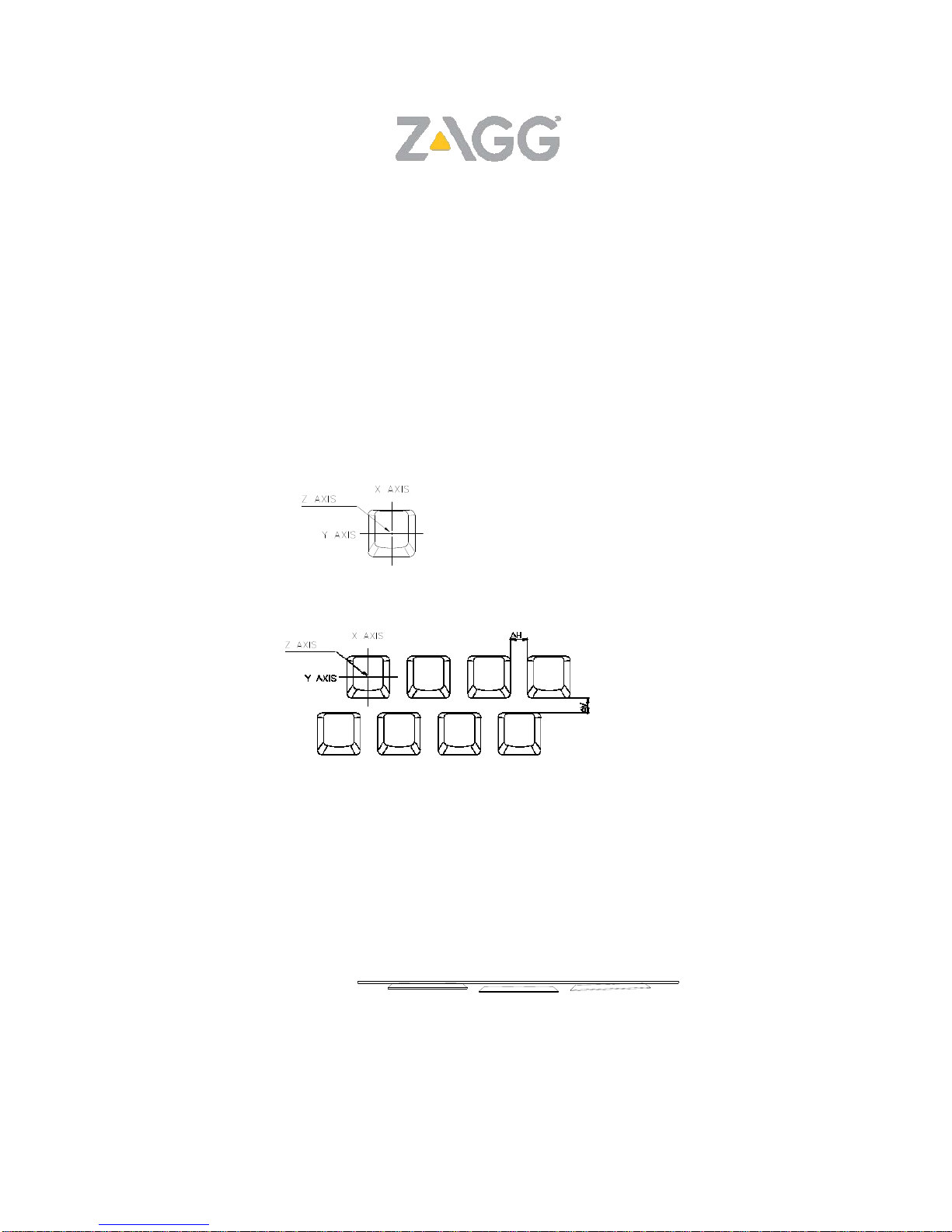3855 South 500 West Ste Q | Salt Lake City, Ut | 84115 | 801.506.7081
3
3.14.1 Charging Specification........................................................................... 19
3.14.2 Battery Capacity....................................................................................... 19
3.14.3 Short time charging of Battery............................................................. 19
3.14.4 Charging Profile of Battery.................................................................... 19
3.14.5 Standby and Active time of Battery.................................................... 19
3.14.6 Under Voltage and Over Voltage Protection in Battery................. 20
3.15 Keyboard Module......................................................................................... 20
3.16 Key Functional Test..................................................................................... 20
Refer to Key Layout and to use Bluetooth test program & fixture...................... 20
3.17 Bluetooth RF Power & Frequency Test.................................................. 20
RF Power Range: -35dBm ~ -5 dBm ...................................................................... 20
3.17.1 HID-Master / Slaves Roles ..................................................................... 20
3.17.2 HID Discovery ........................................................................................... 20
3.17.3 HID-Connectivity...................................................................................... 20
3.17.4 Disconnection / Reconnection............................................................. 20
3.17.5 Bluetooth Keyboard – Out of Range / Idle......................................... 20
3.18 EMI Test.......................................................................................................... 21
3.19 ESD TEST....................................................................................................... 21
3.20 EFT Test.......................................................................................................... 21
4 Environmental and Reliability Specifications.............................................. 22
4.1 Acoustic Noise................................................................................................... 22
4.2 Temperature and Humidity Test............................................................... 23
4.3 Heat Treatment Impact Test...................................................................... 23
4.4 Vibration Test................................................................................................ 23
4.5 Bare Unit Drop Test..................................................................................... 24
4.6 Packaged Box Drop Test ........................................................................... 24
4.7 Life Test.......................................................................................................... 25
4.8 UV Test............................................................................................................ 25
4.9 Spillage Test.................................................................................................. 26
4.10 Endurance Test............................................................................................. 27
4.11 Physical / Software compatibility check................................................ 27
4.12 PLP – Product Liability Program ............................................................ 27
4.13 Abrasion Test – Legend (1X key silk-screen printing)....................... 27
4.14 Abrasion Test - Logo/ Icon........................................................................ 28
4.15 Abrasion Test – Painting (Outlook parts printing).............................. 28
4.16 Chemical Resistance Test......................................................................... 28
4.17 Adhesion Test............................................................................................... 28
4.18 Keycap Texture Endurance Test.............................................................. 28
4.19 Compression Test-Type 1A....................................................................... 29
4.20 Corrugated Box (Carton) Compression Test........................................ 29
4.21 Compliance.................................................................................................... 29
4.22 Safety Standard............................................................................................ 29
4.23 Environment Specification Items ............................................................ 30
4.24 Appearance Specification.......................................................................... 30