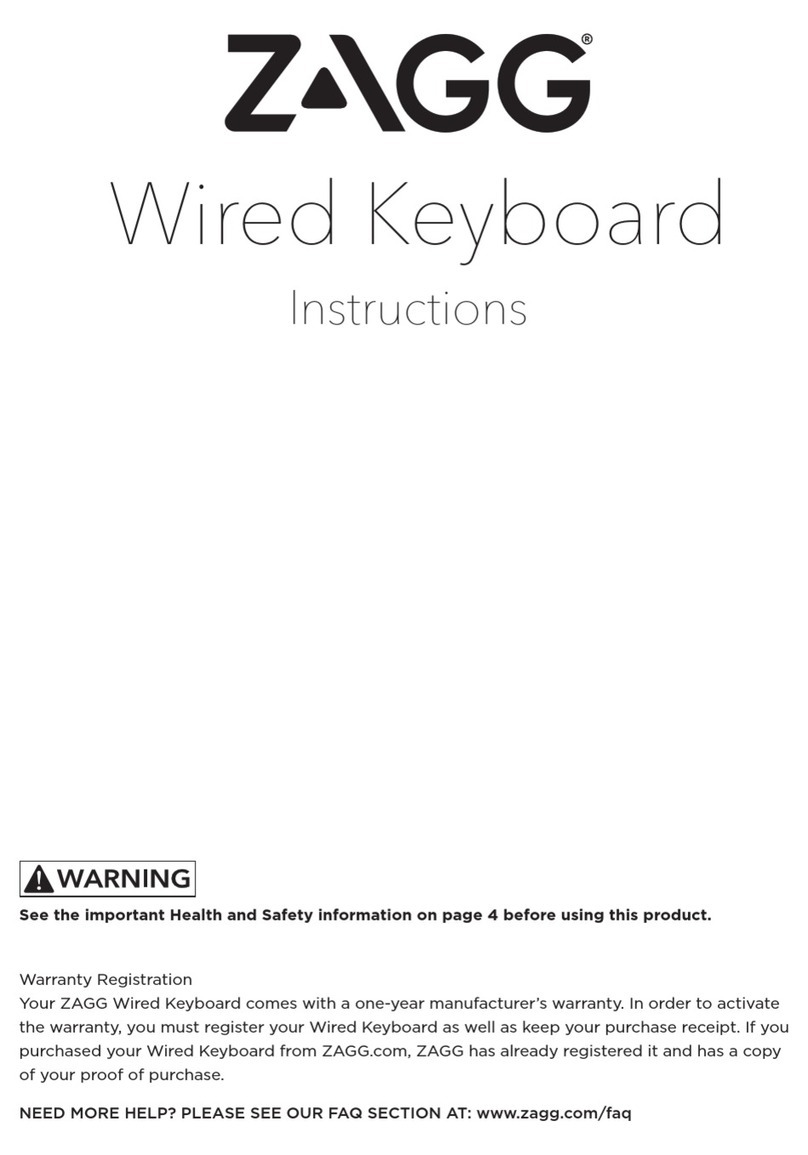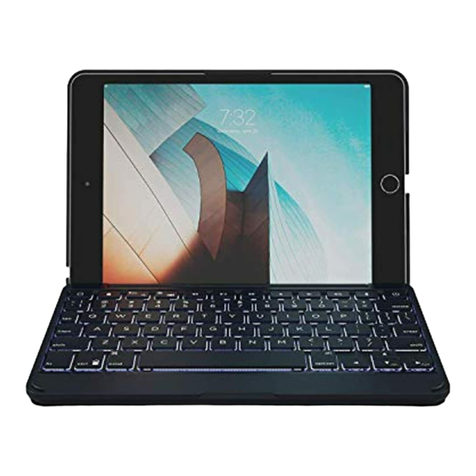TROUBLESHOOTING
IfyourGPaddoesnotrespondtoyourKeyboardCasetheremaybea
simpleexplanationsuchasadeadbatteryoranunsuccessfulpairing.
Pleaseusethefollowingtohelptroubleshootyoursituation.Ifnoneofthe
followingsolveyourissue,thenpleasecontactZAGG’scustomerservice
andoneofourtrainedprofessionalswillbehappytoassistyou.
1.RestartyourtabletandfollowthePairinginstructionsagain.
2.TurnyourKeyboardCaseoffandbackon.YoushouldseetheLED
abovethePOWERbuttonilluminatebriefly,ifnot,chargeyour
KeyboardCase.
3.Aftercharging,turnyourKeyboardCaseon.IftheLEDabovethe
POWERbuttondoesnotilluminate,andyourkeyboarddoesn’toperate
correctly,pleasecontactZAGG’scustomerservice.
4.Forgetandre‐pairyourKeyboardCase.Onyourtabletselect:
SETTINGS>BLUETOOTH>ON.Ifyousee“ZAGGKeyboardCase”
listedasanavailabledevice,touchthearrowtotherightofitand
choosetohaveyourtabletforgetthedevice.
5.PressthePAIRbuttononyourKeyboardCaseandwatchfortheLED
aboveittoflashblue.
6.Yourtabletshoulddisplay“ZAGGKeyboardCase”asanavailabledevice.
Selectit.
7.Ifyourtabletgivesyouanerrormessage,repeatthepairingprocess*.
*Ifyoucontinuallyreceivethesameerrormessageduringpairing,ortheabovestepsdon’twork,
pleasecontact
ZAGG’scustomerserviceforassistance.
FormorehelppleaseseeourFAQat:www.ZAGG.com/faq
Toreachatrainedcustomerservicerepresentative,pleaseuseoneofthefollowing:
ZAGG.com/support/contact.php|questions@zagg.com
1‐800‐700‐ZAGG[9244]|00‐1‐801‐839‐3906forinternationalcustomers
Forunparalleledscratchprotectionforyourtablet,werecommendZAGG’sinvisibleSHIELD?.
.2005‐2014ZAGGInc.AllRightsReserved.
PATENTPENDING|NASDAQ:ZAGG|MADEINCHINA
LG?andGPadareregisteredtrademarksofLGElectronics,Inc.
ZAGG?,invisibleSHIELD?,andZAGGKeyboardCasearetrademarksorregisteredtrademarksof
ZAGGInc.
Thisdevicecomplieswithpart15oftheFCCRules.Operationissubjecttothefollowingtwo
conditions:1:Thisdevicemaynotcauseharmfulinterference,and2:Thisdevicemustacceptany
interferencereceived,includinginterferencethatmaycauseundesiredoperation.