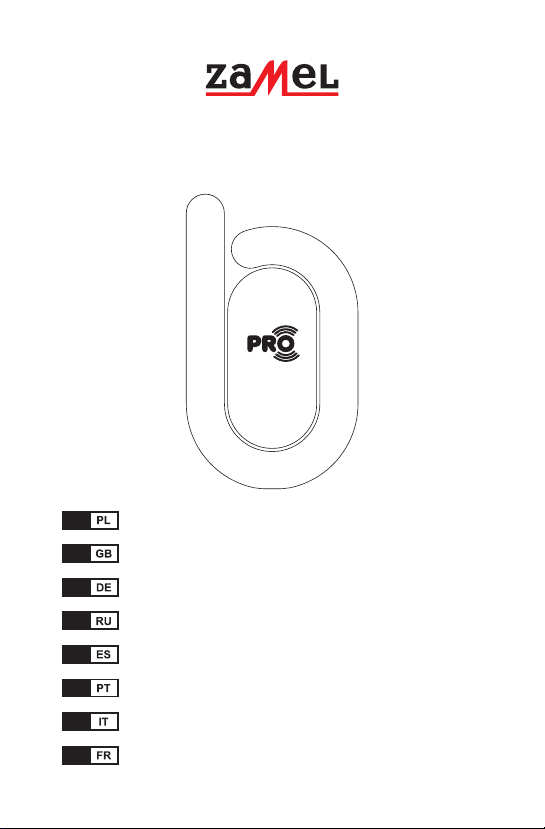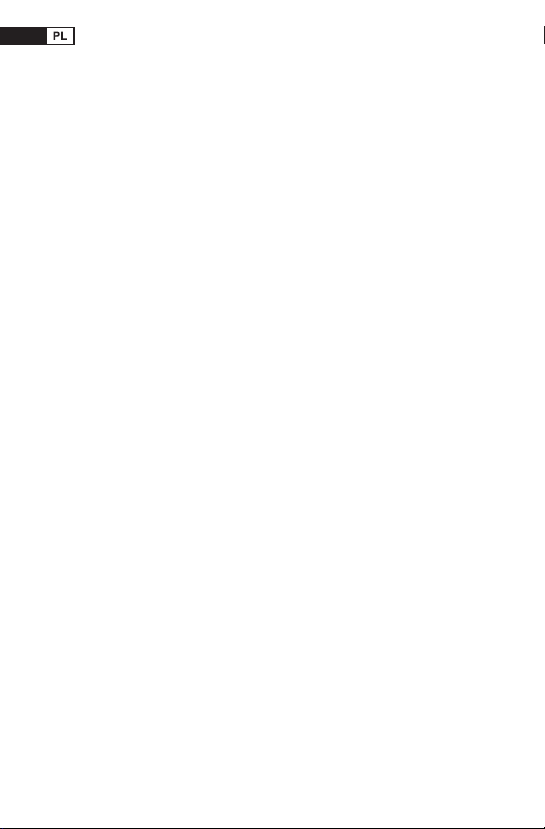5
korzystając z karty microSD może na nią nagrać inne (własne) dźwięki
w formacie MP3. Aktualnie wybrana melodia jest zawsze odgrywana przez
pierwszy przycisk wpisany do dzwonka.
c) Regulacja głośności
Głośność dzwonka regulowana jest w 6 krokach: od głośności maksymalnej
do całkowitej ciszy. Regulacja jest realizowana poprzez krótkie naciskanie
przycisku VOLUME. Każdorazowo po naciśnięciu przycisku VOLUME
aktualnie wybrana melodia jest odgrywana od początku z nowym
poziomem głośności. Ustawiony poziom głośności nie jest pamiętany po
zaniku napięcia zasilającego.
d) Programowanie przycisków
1. Za pomocą przycisku „MELODY” ustawić melodię, która ma być
przypisana do przycisku (melodii nie trzeba wybierać dla pierwszego
wpisywanego przycisku ponieważ on zawsze odtwarza aktualnie wybraną
melodię).
2. Nacisnąć i przytrzymać (około 2 s) przycisk „MELODY” do momentu aż
zielona dioda LED zacznie pulsować z częstotliwością 0,5 s.
3. Nacisnąć przycisk, który ma być dopisany do dzwonka – zielona dioda
LED zaświeci się i zgaśnie co oznacza poprawne zaprogramowanie
przycisku.
W celu wcześniejszego wyjścia z trybu programowania pilota (bez
wpisywania przycisku) należy na krótko nacisnąć przycisk VOLUME lub
MELODY – dioda LED zostanie wygaszona.
Do dzwonka można wpisać maksymalnie 69 przycisków.
Przyciski programuje się pojedynczo (w celu dopisania nowego przycisku
należy ponownie wejść w tryb programowania).
e) Selektywne kasowanie przycisków
1. Nacisnąć i przytrzymać (około 2 s) przycisk „VOLUME” do momentu aż
zielona dioda LED zacznie błyskać.
2. Nacisnąć przycisk, który ma być usunięty z dzwonka – zielona dioda LED
zaświeci się i zgaśnie co oznacza poprawne usunięcie przycisku.
W celu wcześniejszego wyjścia z trybu selektywnego kasowania (bez
usunięcia przycisku) należy na krótko nacisnąć przycisk VOLUME lub
MELODY – dioda LED zostanie wygaszona.