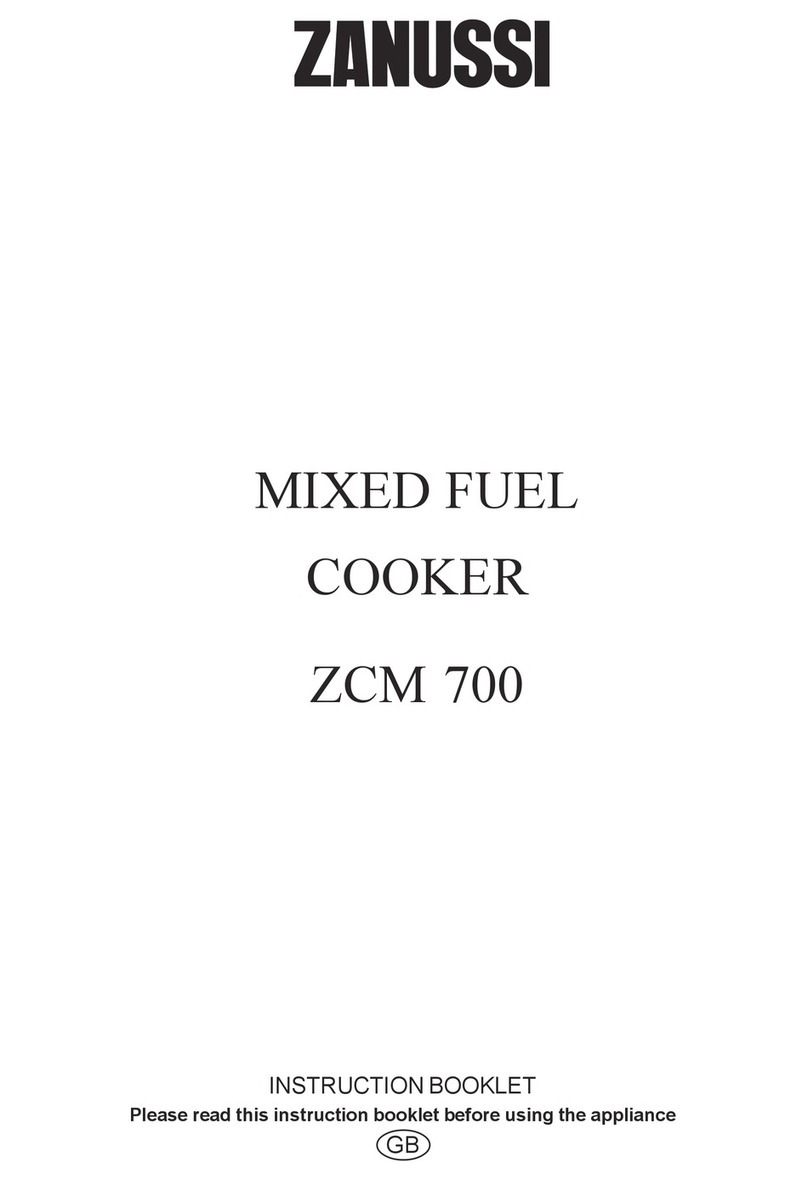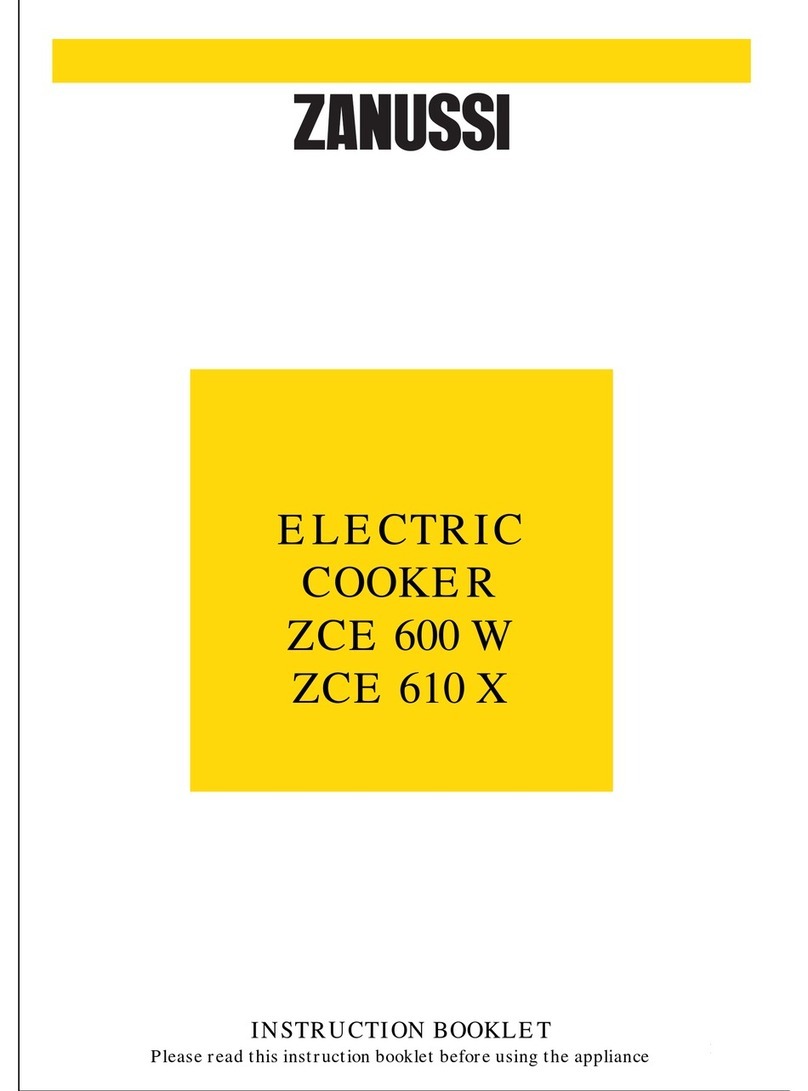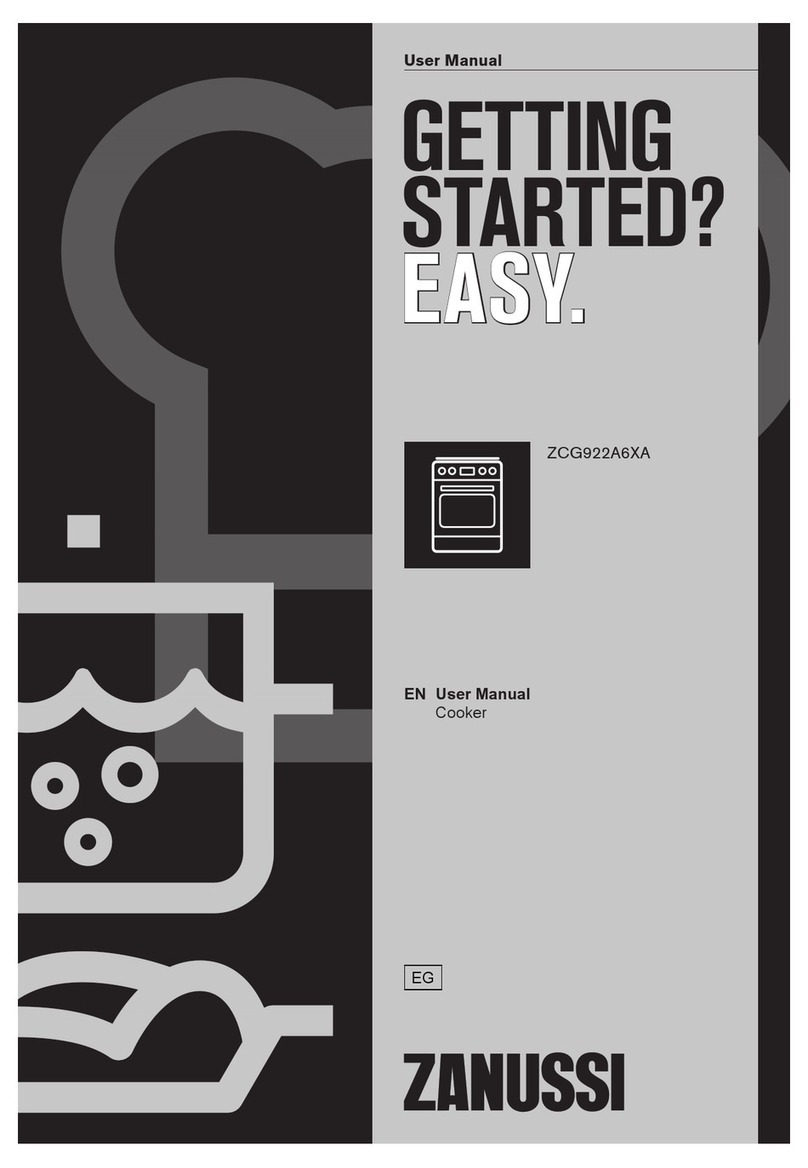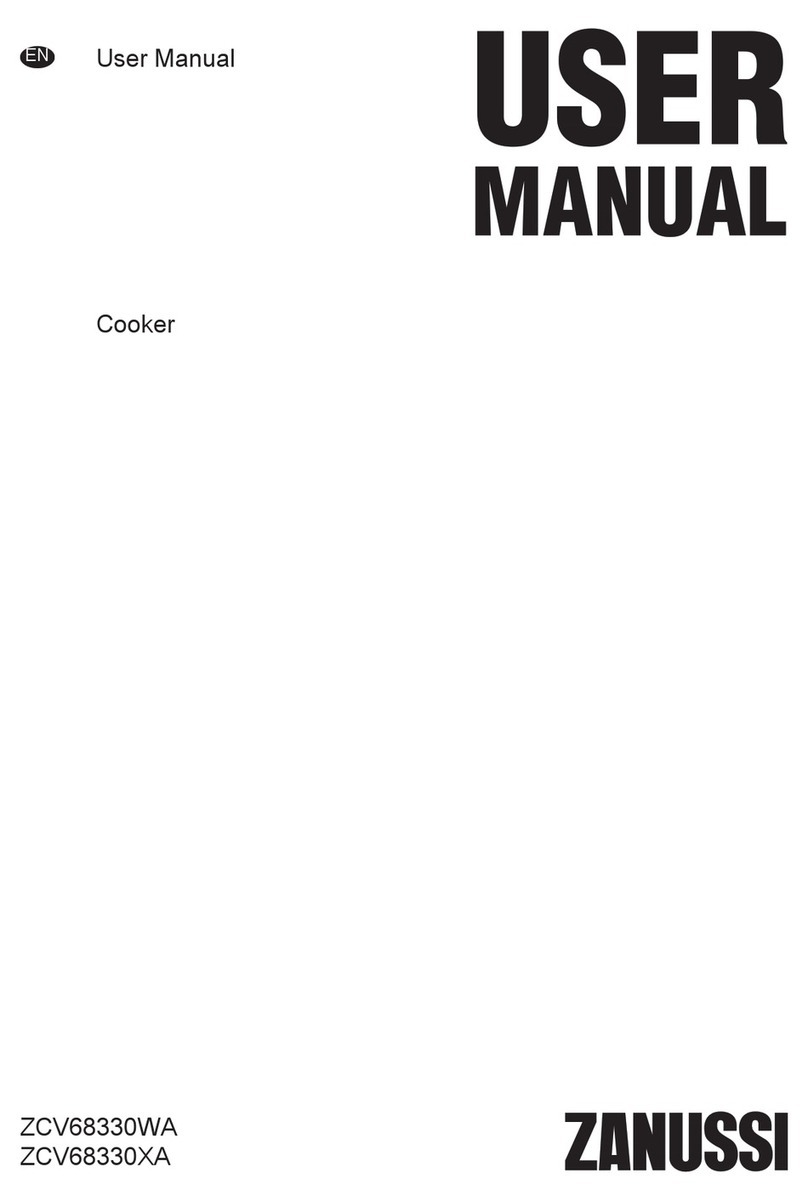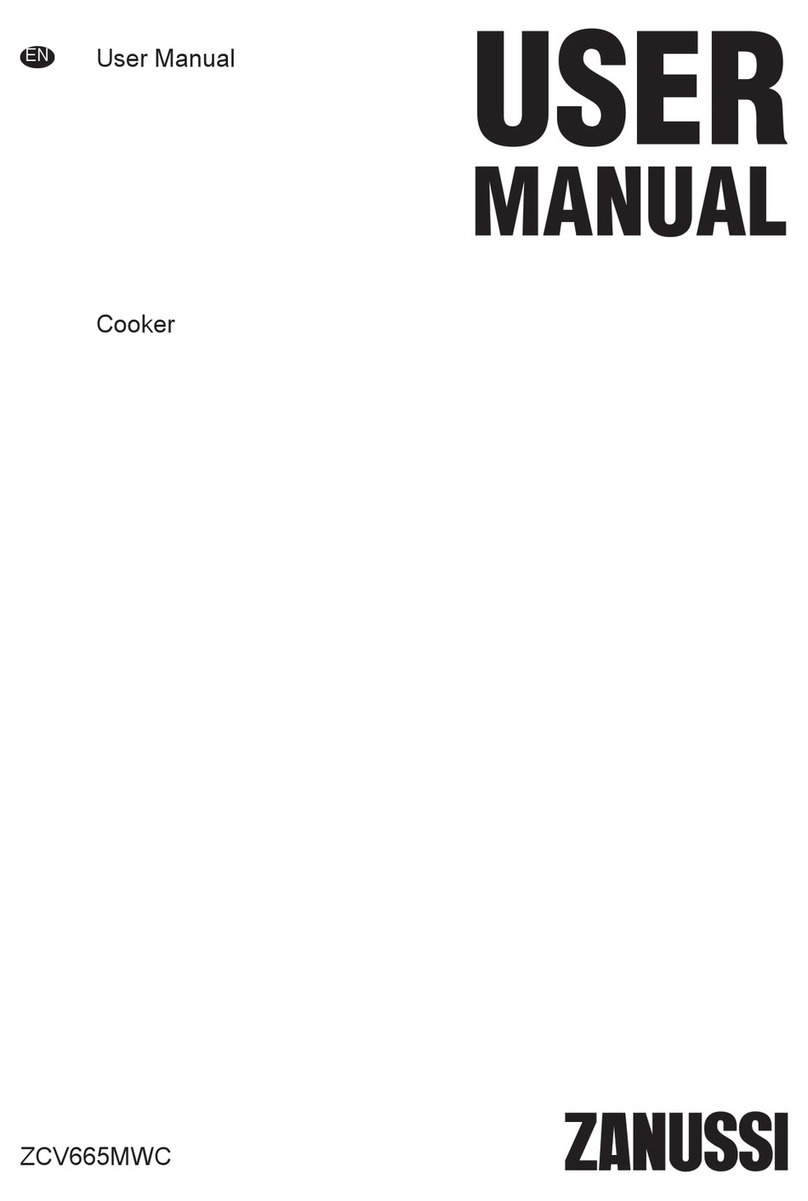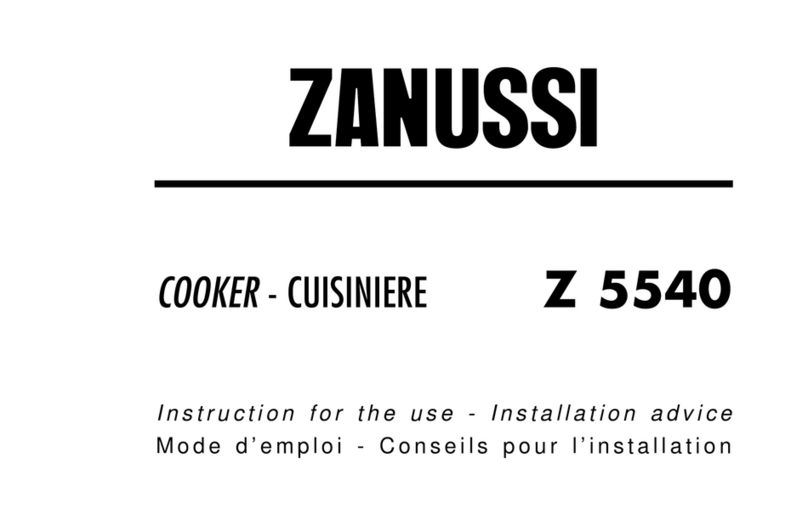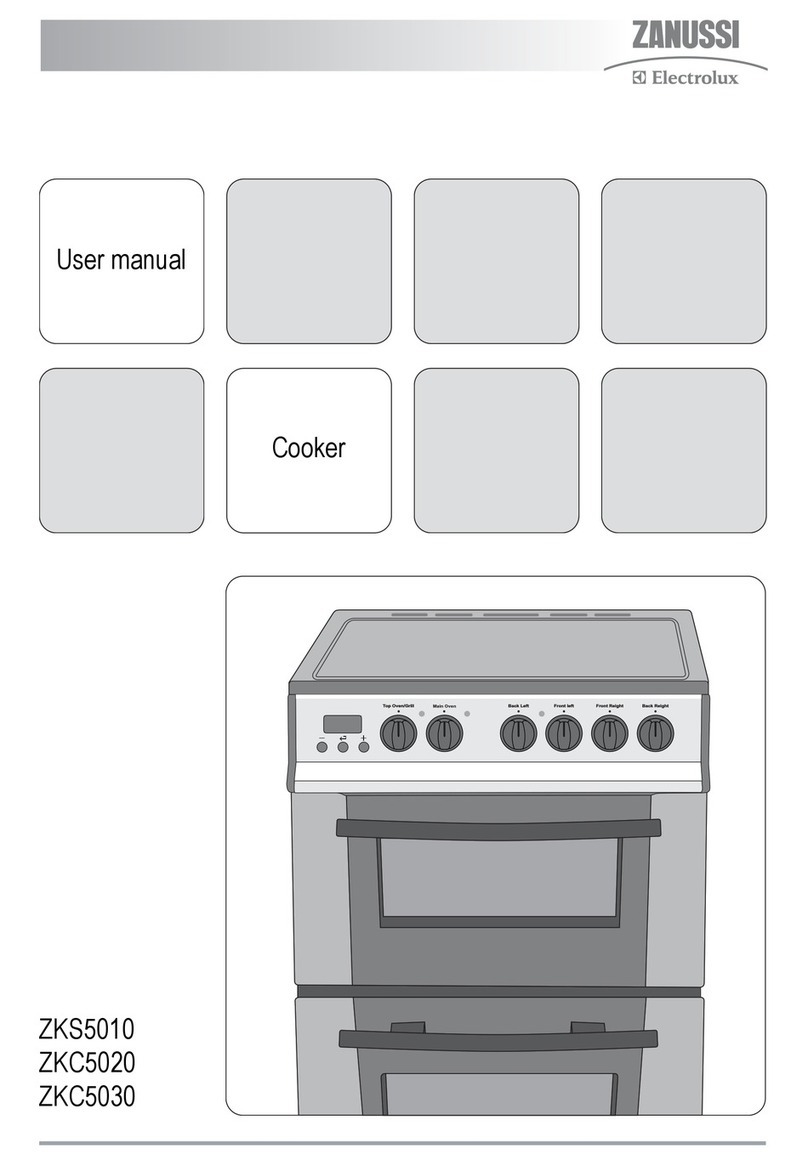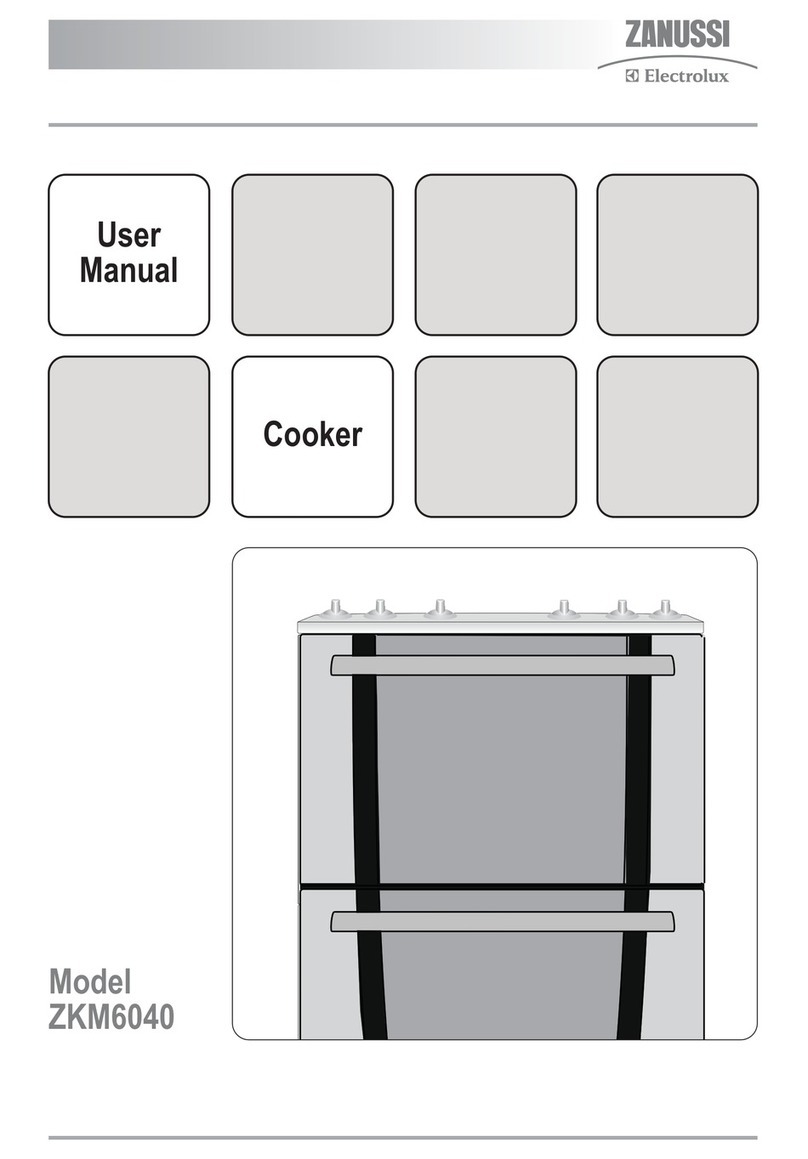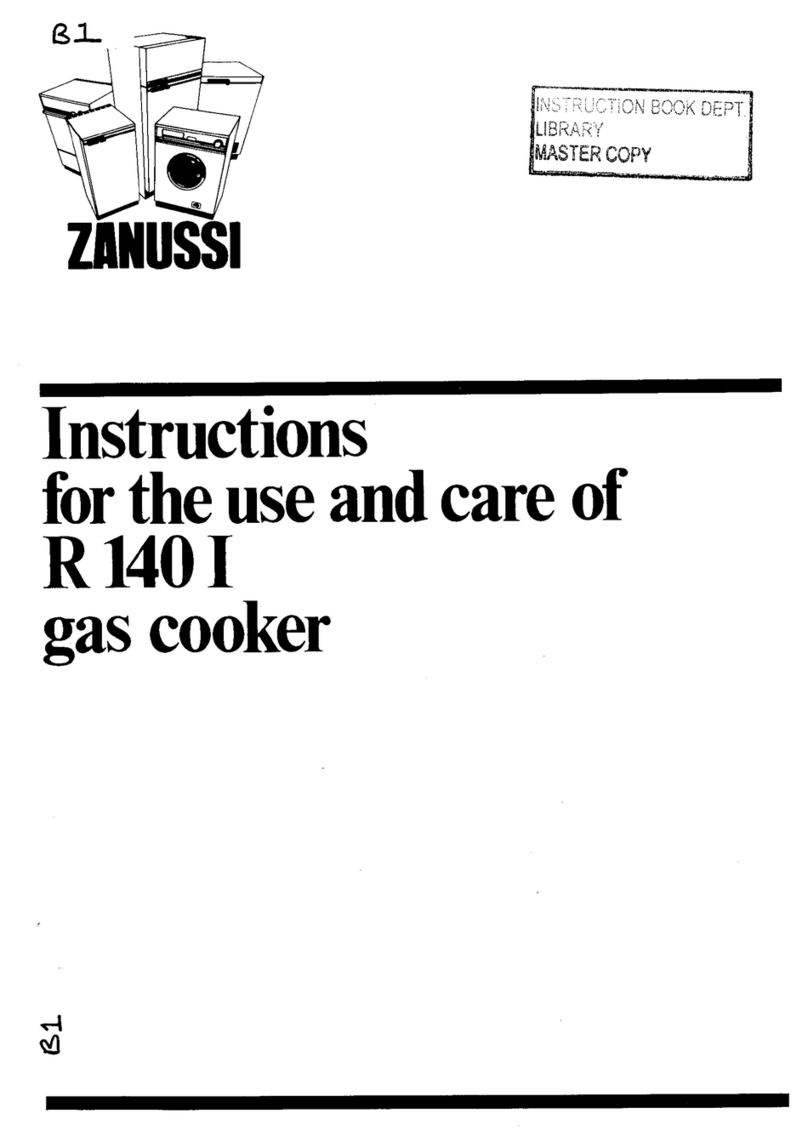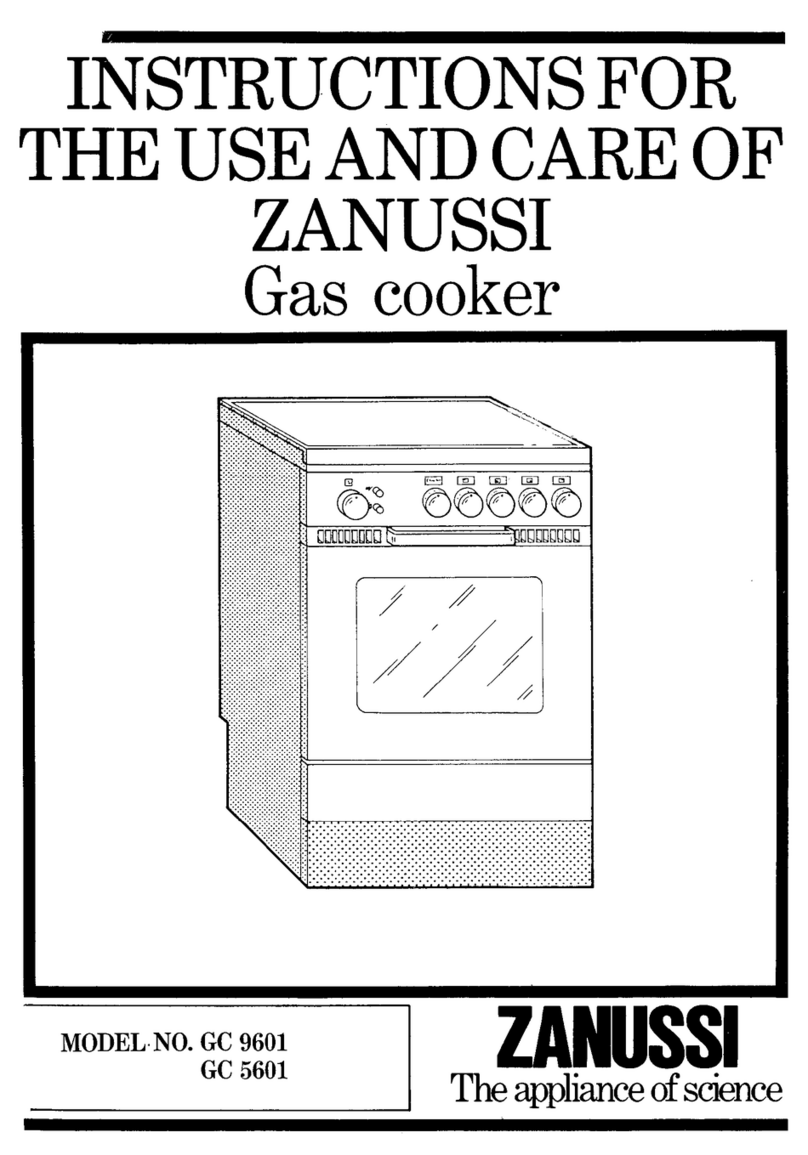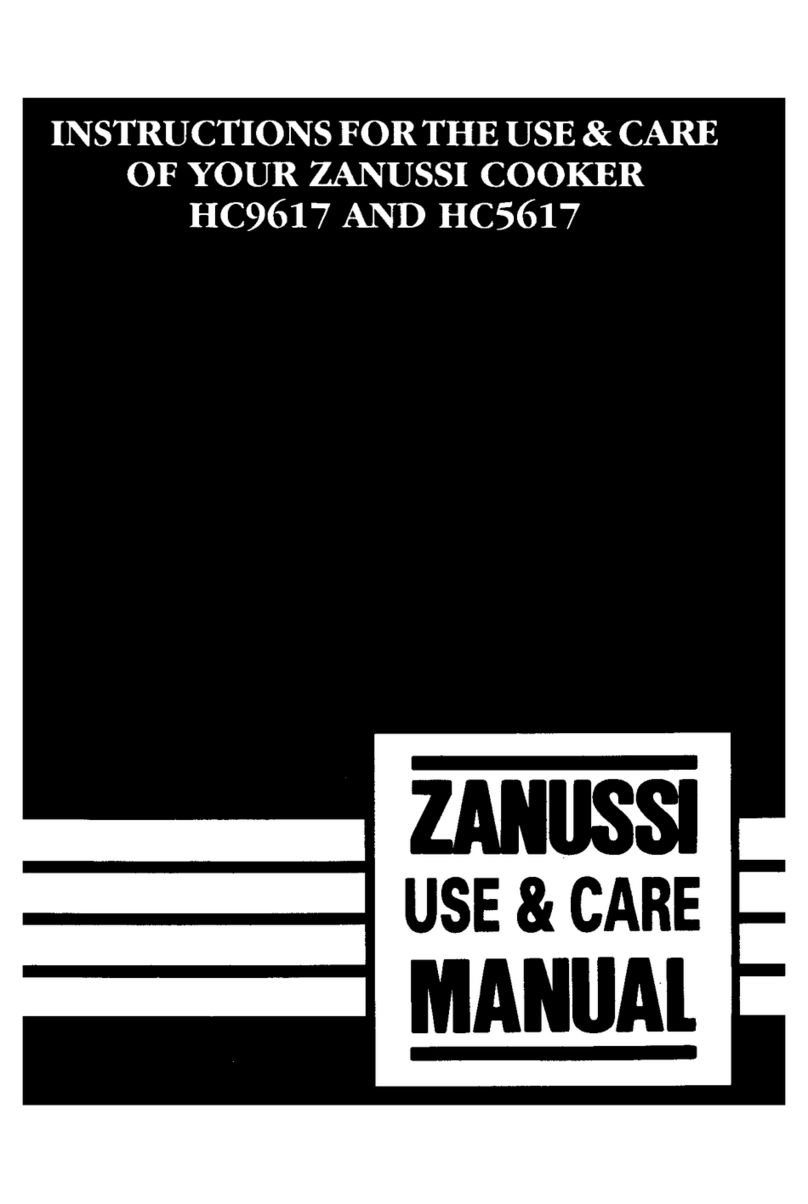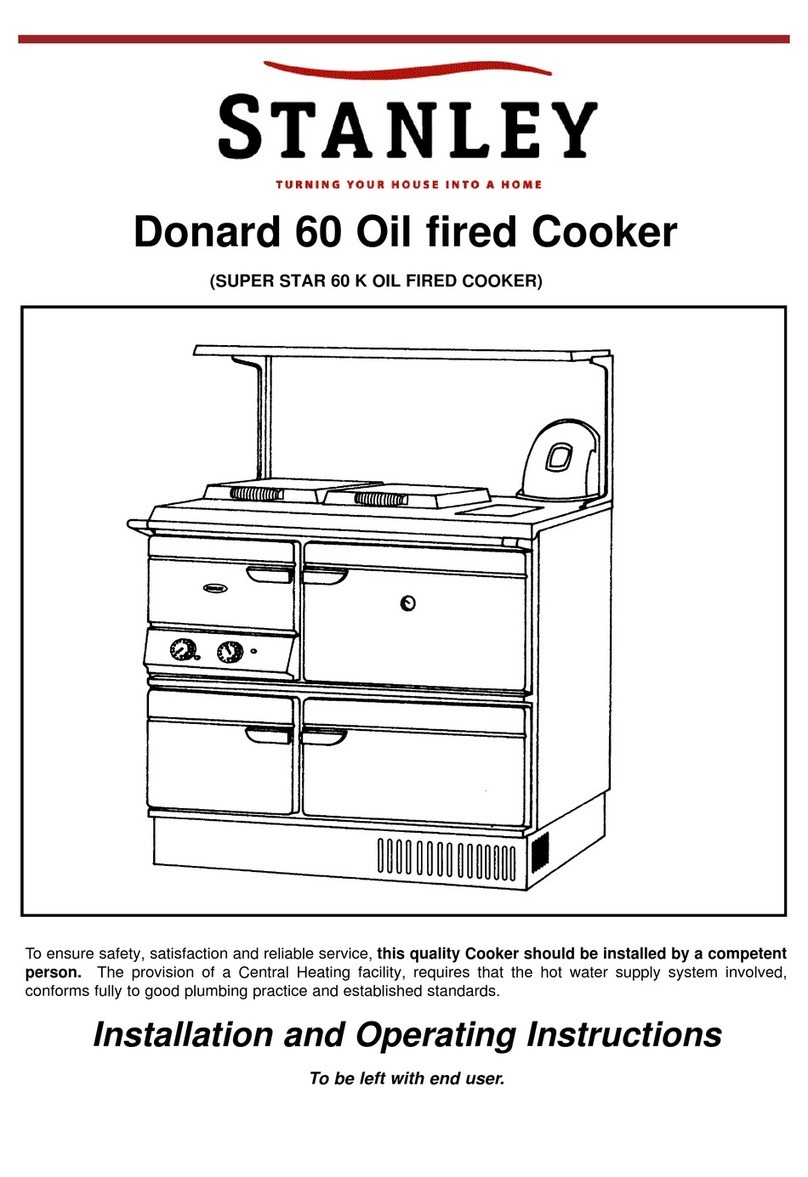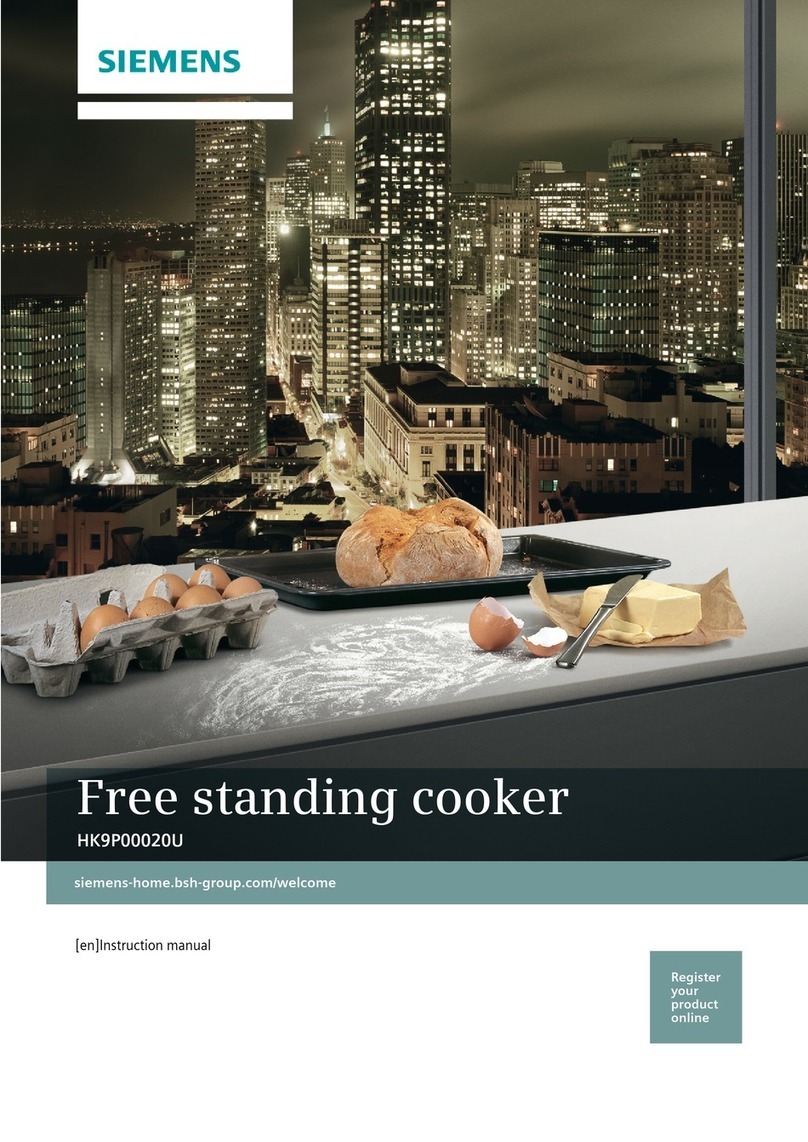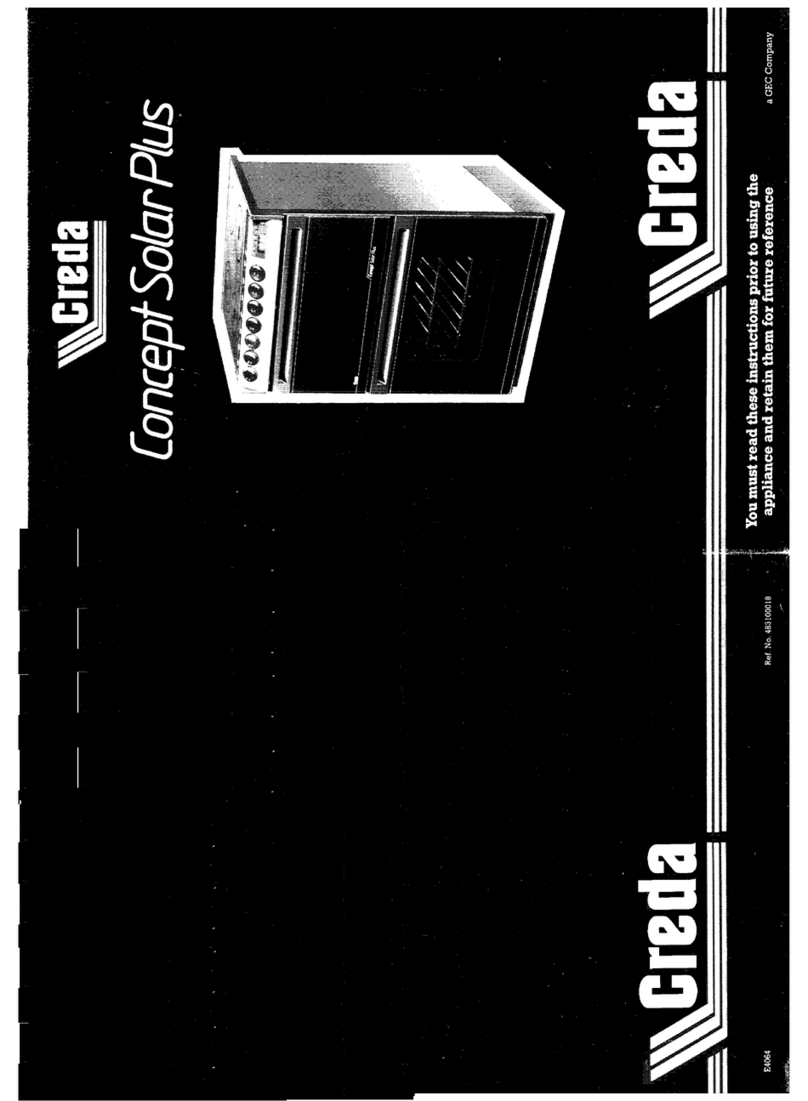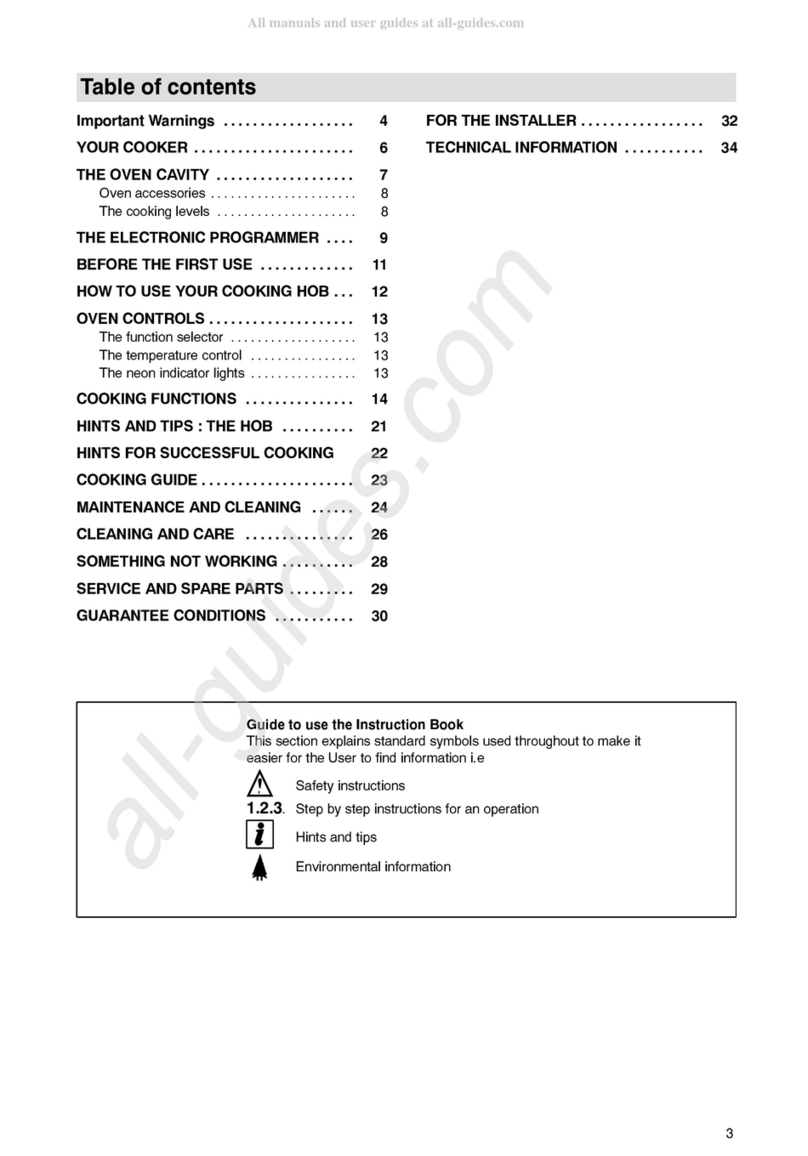2
Important Safety Information
You MUST read these warnings carefully before installing or using the hob. If you need assistance,
contact our Customer Care Department on 87 5 727727
Installation
lThis cooker must be installed by qualified personnel,
according to the manufacturers instructions and to
the relevant British Standards.
lThis cooker is heavy. Take care when moving it.
lAny gas installation must be carried out by a
registered CORGI installer.
lRemove all packaging before using the cooker.
lEnsure that the gas and electrical supply complies
with the type stated on the rating plate, located near
the gas supply pipe.
lDo not attempt to modify the cooker in any way.
Child Safety
lThis cooker is designed to be operated by adults. Do
not allow children to play near or with the cooker.
lThe cooker gets hot when it is in use. Children should
be kept away until it has cooled.
lChildren can also injure themselves by pulling pans
or pots off the cooker.
During Use
lThis cooker is intended for domestic cooking only. It
is not designed for commercial or industrial purposes.
lWhen in use a gas cooker will produce heat and
moisture in the room in which it has been installed.
Ensure there is a continuous air supply, keeping air
vents in good condition or installing a cooker hood
with a venting hose.
lWhen using the cooker for a long period of time, the
ventilation should be improved, by opening a window
or increasing the extractor speed.
lDo not use this cooker if it is in contact with water.
Do not operate the cooker with wet hands.
lEnsure the control knobs are in the OFF position
when not in use.
lWhen using other electrical appliances, ensure the
cable does not come into contact with the hot surfaces
of the cooker.
lUnstable or misshapen pans should not be used on
the hob burners as unstable pans can cause an
accident by tipping or spillage.
lNever leave the cooker unattended when cooking with
oil and fats.
lThis cooker should be kept clean at all times. A
build-up of fats or foodstuffs could result in a fire.
This appliance is manufactured according to
the following EEC directives:
73/23 EEC - 9 /683 EEC - 93/68 EEC -
89/336 EEC - 9 /396 EEC,
current edition.
Guide to Use the instructions
The following symbols will be found in the text to guide
you throughout the Instructions:
Safety Instructions
Step by step instructions for an operation
Hints and Tips
Environmental Information
Keep this instruction book for future reference
and ensure it is passed on to any new owner.
F
lNever use plastic dishes in the oven or on the hob
burners.
Never line any part of the oven with aluminium
foil.
lAlways ensure that the oven vent which is located at
the centre back of the hob is left unobstructed to
ensure ventilation of the oven cavity.
lPerishable food, plastic items and areosols may be
affected by heat and should not be stored above the
cooker.
Service
lThis cooker should only be repaired or serviced by an
authorised Service Engineer and only genuine
approved spare parts should be used.
Environmental Information
lAfter installation, please dispose of the packaging with
due regard to safety and the environment.
lWhen disposing of an old appliance, make it unusable,
by cutting off the cable.