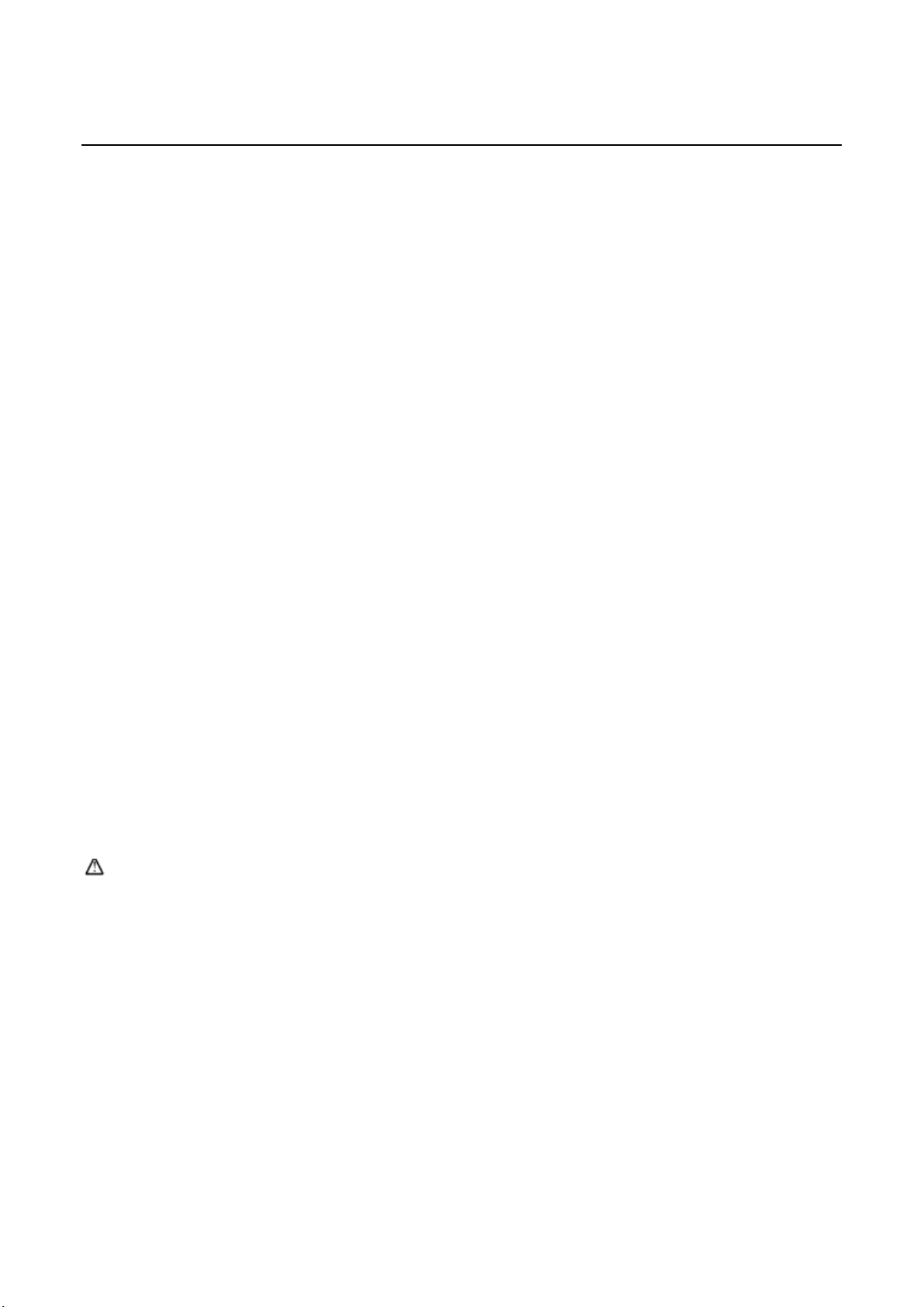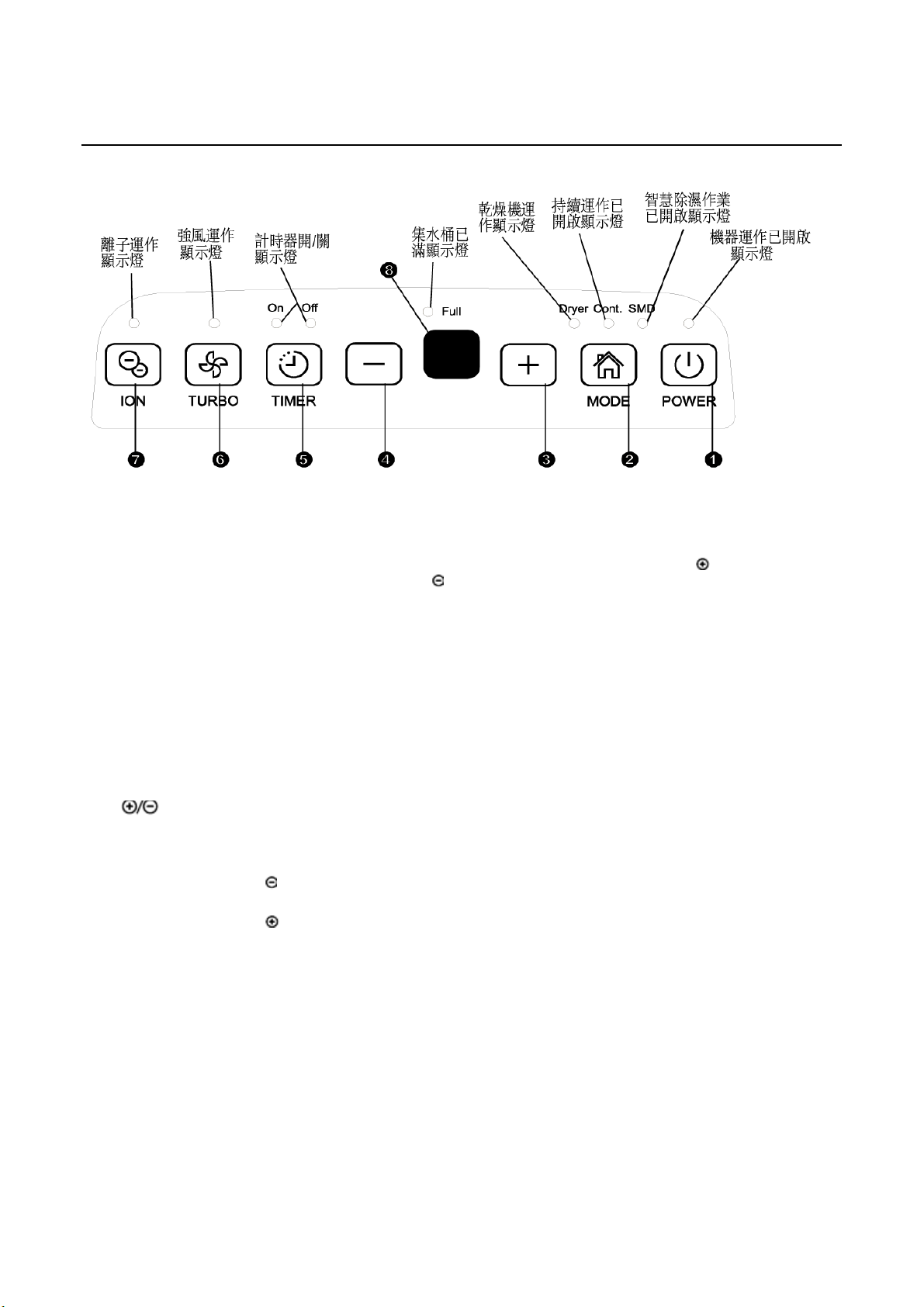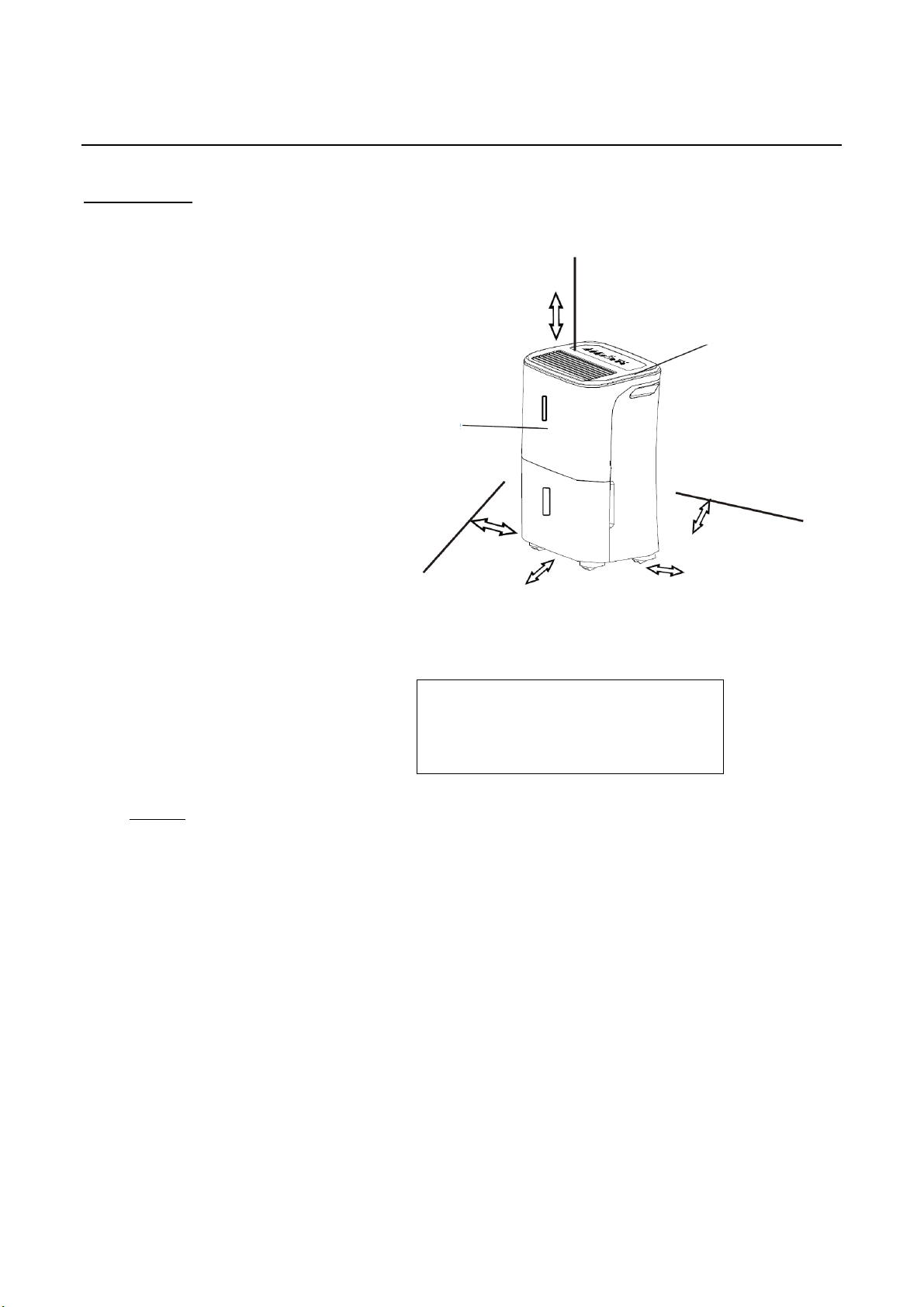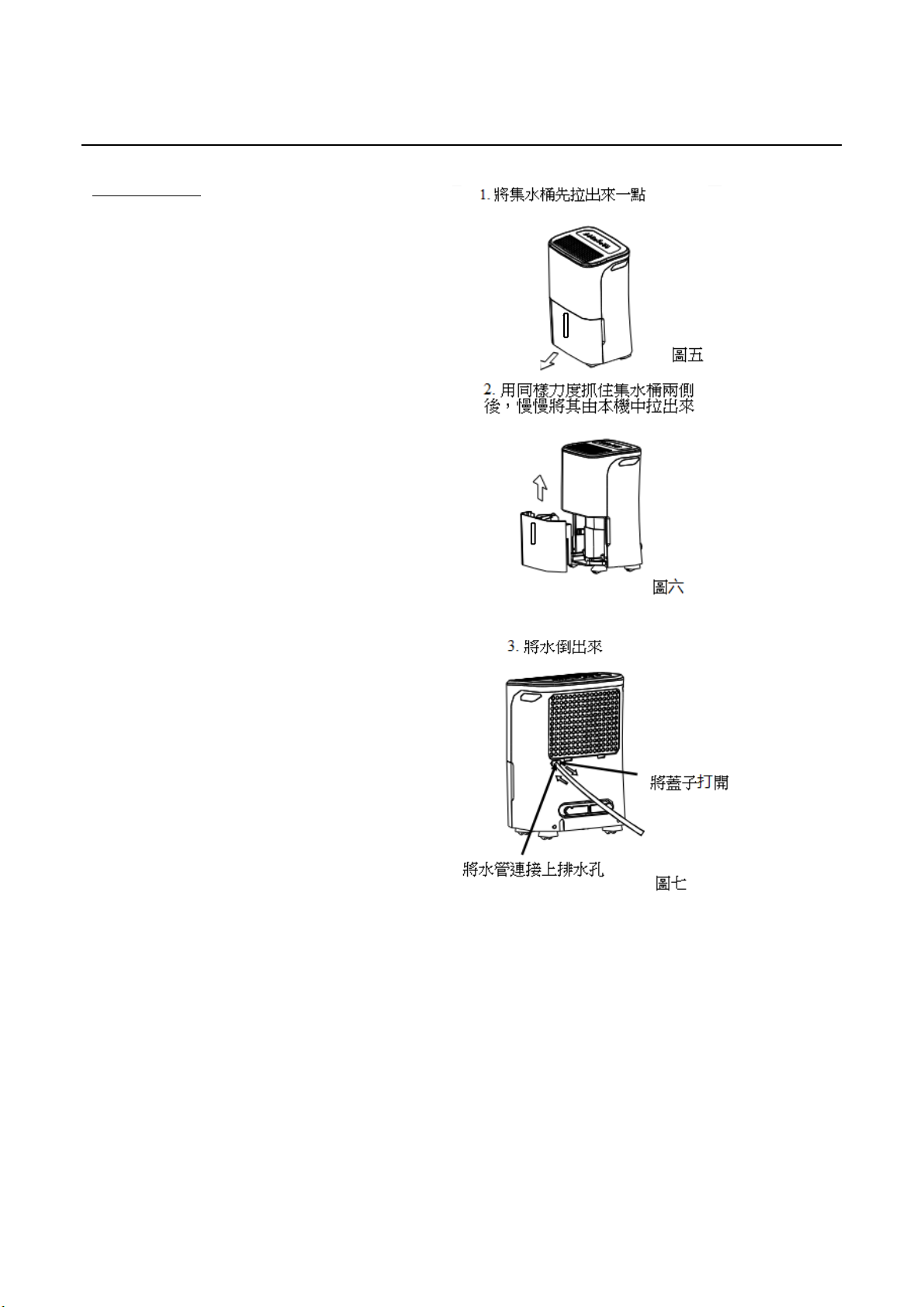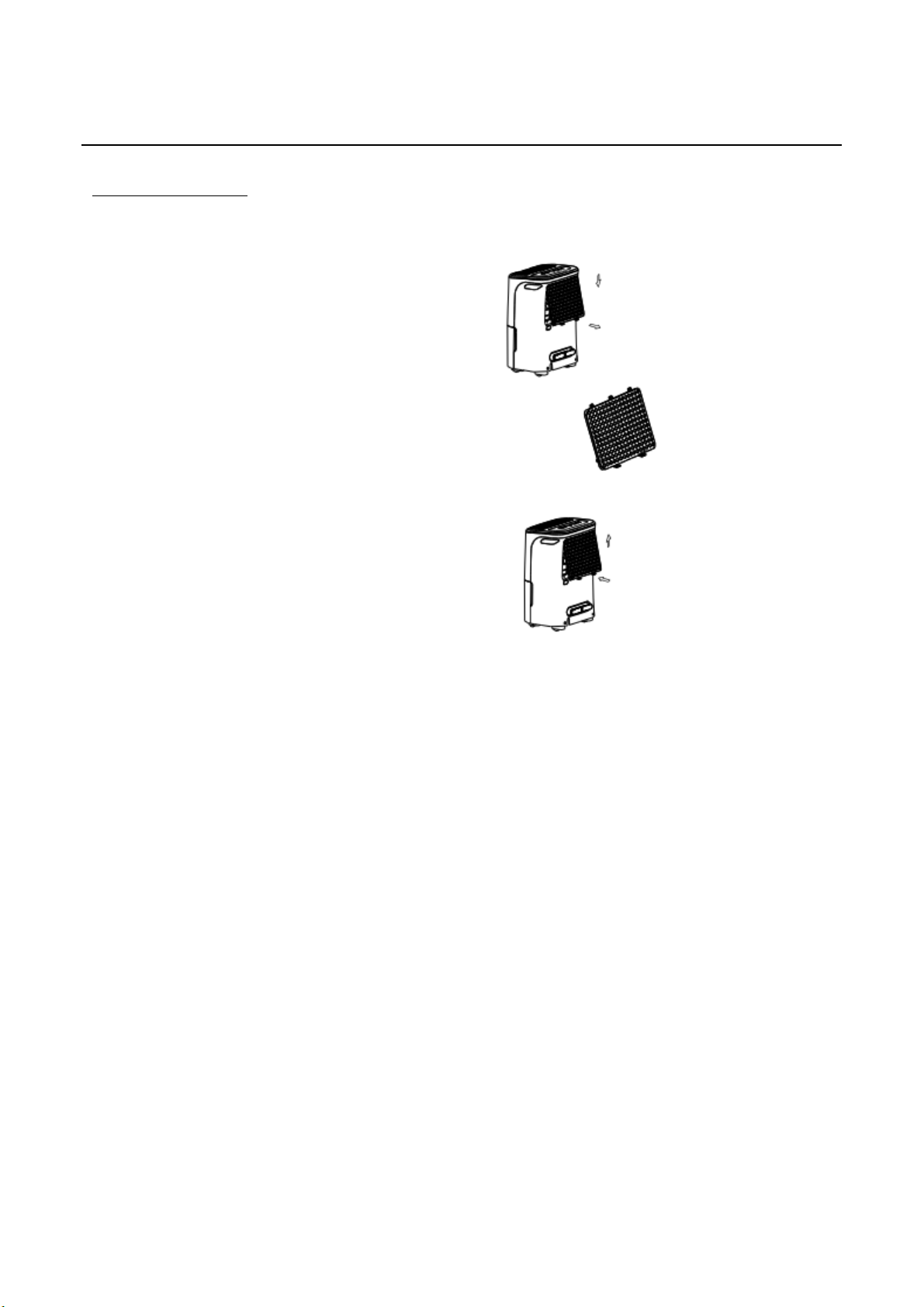目錄
安全注意事項
警告事項…………………………………………………………….............................……………………………………………………………2
注意事項…………………………………………………………………….............................……………………………………………………2
電氣資訊…………………………………………………………………..............................………………………………………………………3
抽濕機上的控制面板
控制面板……………………………………………………..............................……………………………………………………………………4
其他功能……………………………………………………...............................……………………………………………………………………5
零件之辨識
零件之辨識……………………………………………………..............................…………………………………………………………………6
本機之安裝位置…………………………………………….............................……………………………………………………………………7
本機之操作
當使用本機時……………………………………………….............................……………………………………………………………………7
移除所收集的水…………………………………………............................………………………………………………………………………8
保養與維修
抽濕機的保養與清潔………………………………….........................…………………………………………………………………………9
疑難排解
疑難排解…………………………………………….............................……………………………………………………………………………10
產品參數表……………………………………….............................………………………………………………………......…………………11
詳細閲讀本手冊
於本手冊中你可以找到如何適當使用本機的提示。只要採取一些預防性維護工作就能節省你許多時間與金錢並延長本機的使
用壽命。你也可在故障排除章節中找到許多常見問題的解答。若你先閲讀過疑難排解中的建議,你就可能不需要尋找客戸維
修服務了。
注意事項
-本裝置可於有適當人員監督下或給予如何安全使用本裝置的指示並讓其了解涉及的風險後由八歲以上的小孩,或運動,
感官與感知能力受限,或缺乏相關知識或使用經驗的人來使用。孩童不得胡亂使用本裝置。本裝置的清潔與維護也不得
由孩童在無人監督下進行。(EN 標準要求)
-除非有適當人員監督下或給予如何安全使用本機的指示並讓其了解涉及的風險,本機並非設計給運動,感官與感知能力
受限,或缺乏相關知識或使用經驗的人(包括孩童)來使用的。(IEC 標準要求)
-本機旁有孩童時應有成人監督,確保他們不會胡亂使用本裝置。
-若電源線受損時,必須由製造商,其維護代理商或合資格的技術人員來更換,以免發生危險。
-本裝置的安裝應根據國家電線安裝的相關法例進行。
-有電氣加熱器的家電必須與易燃物件相隔至少一公尺的距離。
-本機需要修理或維護時須聯絡合資格的技術人員。
1