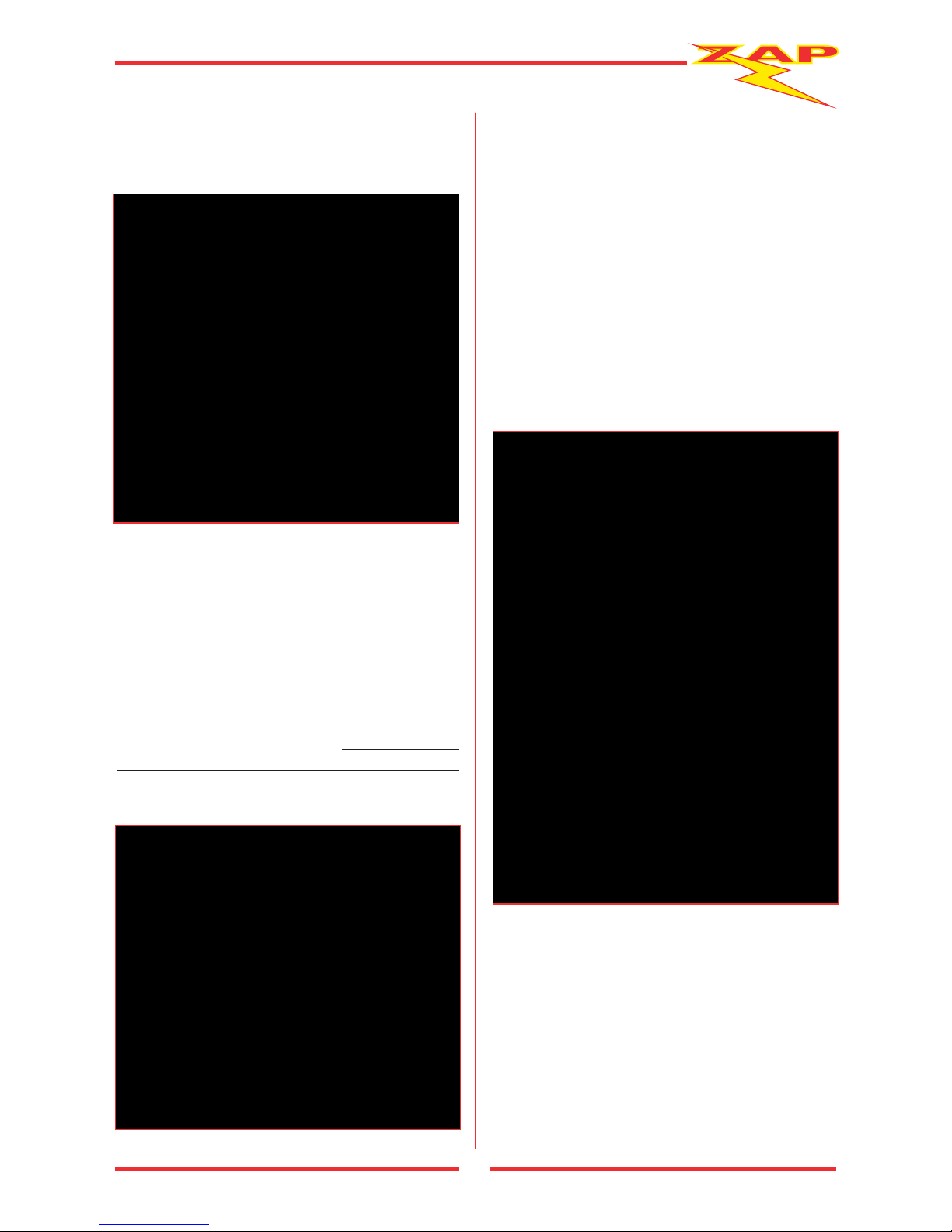The Zap Controls’ range of Motor-Control Systems
for Sectional Doors provides a new concept in
safety control and the elimination of the inherent
problems with a number of features of existing
door Operators.
The Zap 815-RL low voltage DC Motor-Control
operates without limit switches and without a
safety edge.
The control unit monitors the motor load and
interprets a sudden increase in load as either an
obstruction or the limit of door travel.
A significant advantage of the Zap drive system
with its fast obstruction sensing, is that when an
object obstructs the doors travel, the cables
should never jump off the cable drums.
The motor is controlled with a very soft start to
minimise any tendency for the counterbalance
cables to slacken during the start of the close cycle
when the door is operated without buffer springs.
It is possible for the door to be operated without
buffer springs, even on a low headroom door with
a rear-mounted jackshaft, providing the door
closes smoothly under the influence of gravity
during the close rotation of the jackshaft.
It is preferable to set the overhead track angle at
a gradient above horizontal to increase the
influence of gravity on the initial movement of the
door in the close direction. If there is any
indication of the door resisting movement under
the influence of gravity then it may be preferable
to fit a set of buffer springs or leaf springs at the
fully open track position to provide an initial push
to start the door moving. (Pic 1)
The Controller will sense the open position of the
door when the counterbalance cables are pulled
tight at the radius of the track. (Pic 2)
The model 815-RL includes the model 800-R
Control Unit, model 8472 Super-Drive Operator,
model ZA0093 Manual Over-Ride kit and model
ZA0094 clip-on Motor Cover kit. (Pic 3 overleaf).
2
Pic 1
JACKSHAFT MOTOR-CONTROL SYSTEM
FOR
RESIDENTIAL GARAGE DOORS
Model 815-RL Installation Instructions
Pic 2