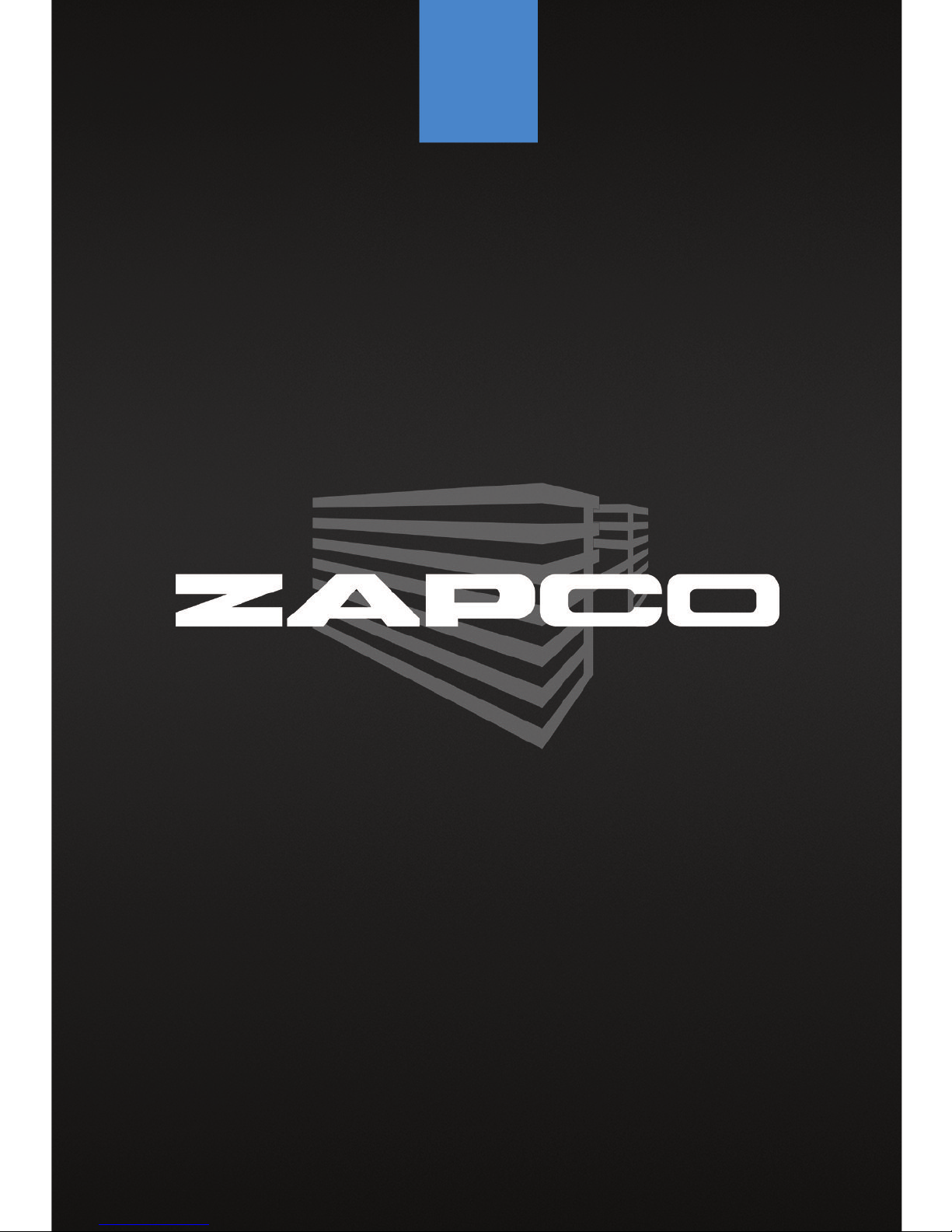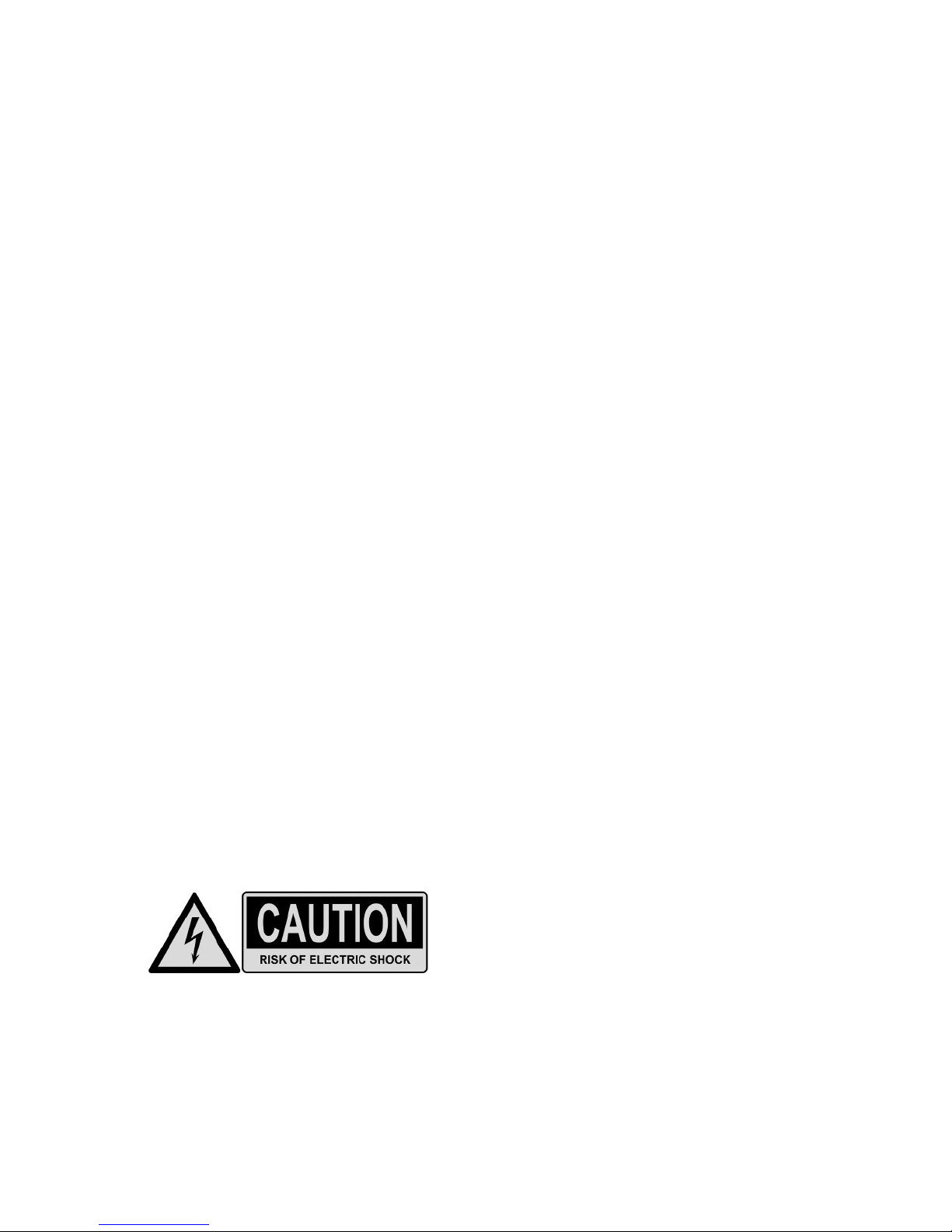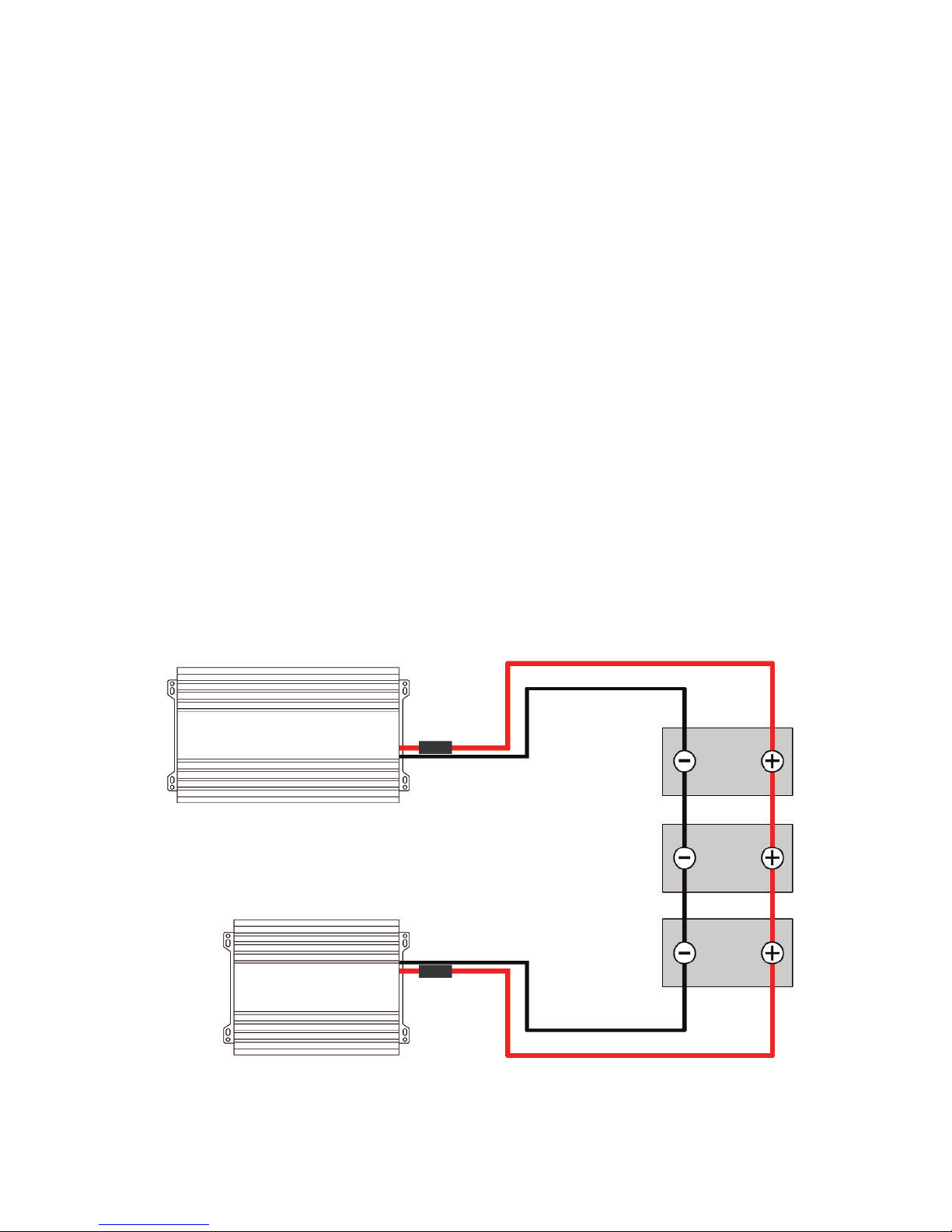Features f the Zapc AC~DC P wer Supplies
Z-PS110B P100A (110~130 V lt)
Z-PS220I P100A (220~240 V lt)
Uses AC power to power equipment t at requires 9V~16V DC power.
Provides up to 100 amps continuous power adjustable from 9V to 16V.
N te: A n rmal vehicles electrical system pr vides ab ut 13.5 t 14 v lts when the engine is
running
T e supplies can be used for audio displays, s ow cars, test benc es, etc.
Features include:
• Adjustable regulated output voltage from 9V~16V
• Remote panel-mount Volt Meter to monitor t e output
• Up to 100 amps of current
• Units are "strappable" to combine up t e 4 units, and provide up to 400
Amps of current. Eac unit includes t e connection cable for strapping
multiple supplies
• Temperature controlled cooling fans
• T ermal s ut-off protection
• Over-current protection
• Pulse c arging to in ibit battery sulfating (overc arging)
Fuse all connected devices as recommended by t e manufacturer.
Specificati ns
Design ........................................................................................ Switc ing Type
Input Voltage Z-PS220I P100A ................................................... 220V AC±10%
Z-PS110B P100A .................................................. 110V AC±10%
Input Frequency ........................................................................ 50Hz~60Hz
DC Output ................................................................................. Adjustable 9V~16V DC ±0.5V
Output Current ......................................................................... 100 Amps DC Continuous (Maximum)
Line Regulation ......................................................................... < ±5%
Load Regulation ........................................................................ < ±5%
Fuse ........................................................................................... Fuse 10A/250V (Input Voltage: 220V)
Fuse 20A/120V (Input Voltage: 110V)
Output Ripple ............................................................................ 150 mV RMS
Protection Temperature ............................................................ 75°C
Overload Protection .................................................................. UL more t an 105 Amps
Cable ......................................................................................... UL 14 AWG
Dimensions (cm) ....................................................................... 31.3L x 6.2H x 19W
Specifications are current at t e time of printing but may be c anged wit out notice during our continuous product
improvement process.