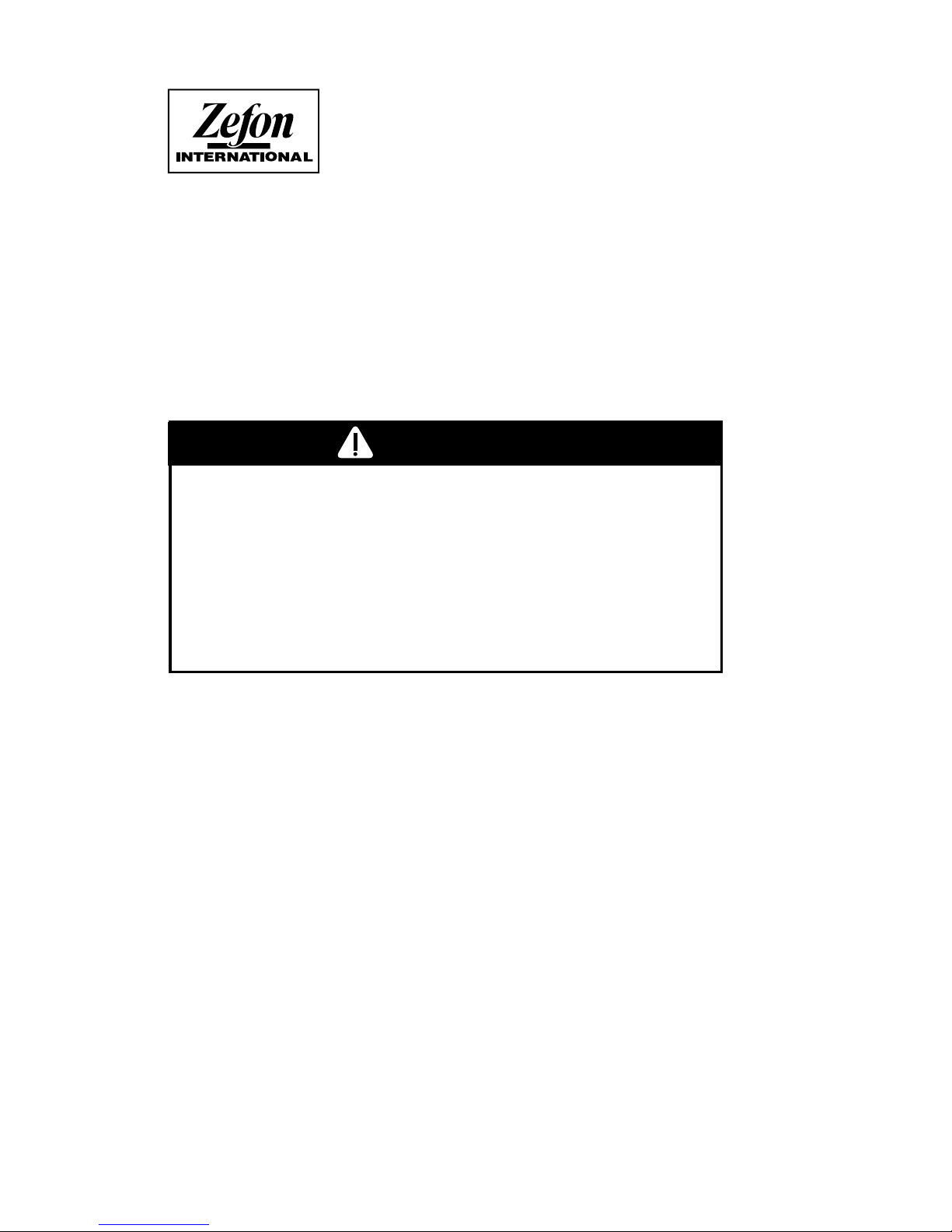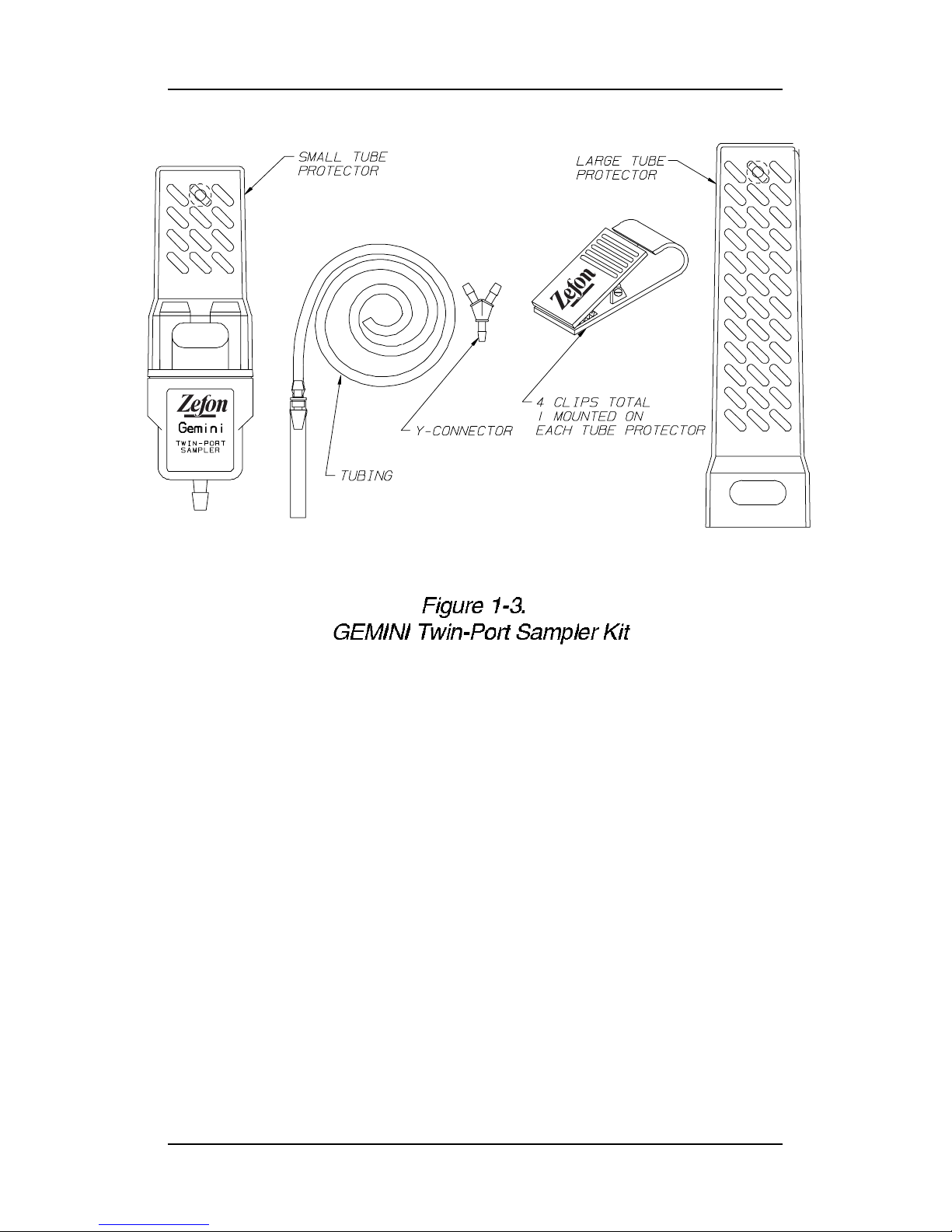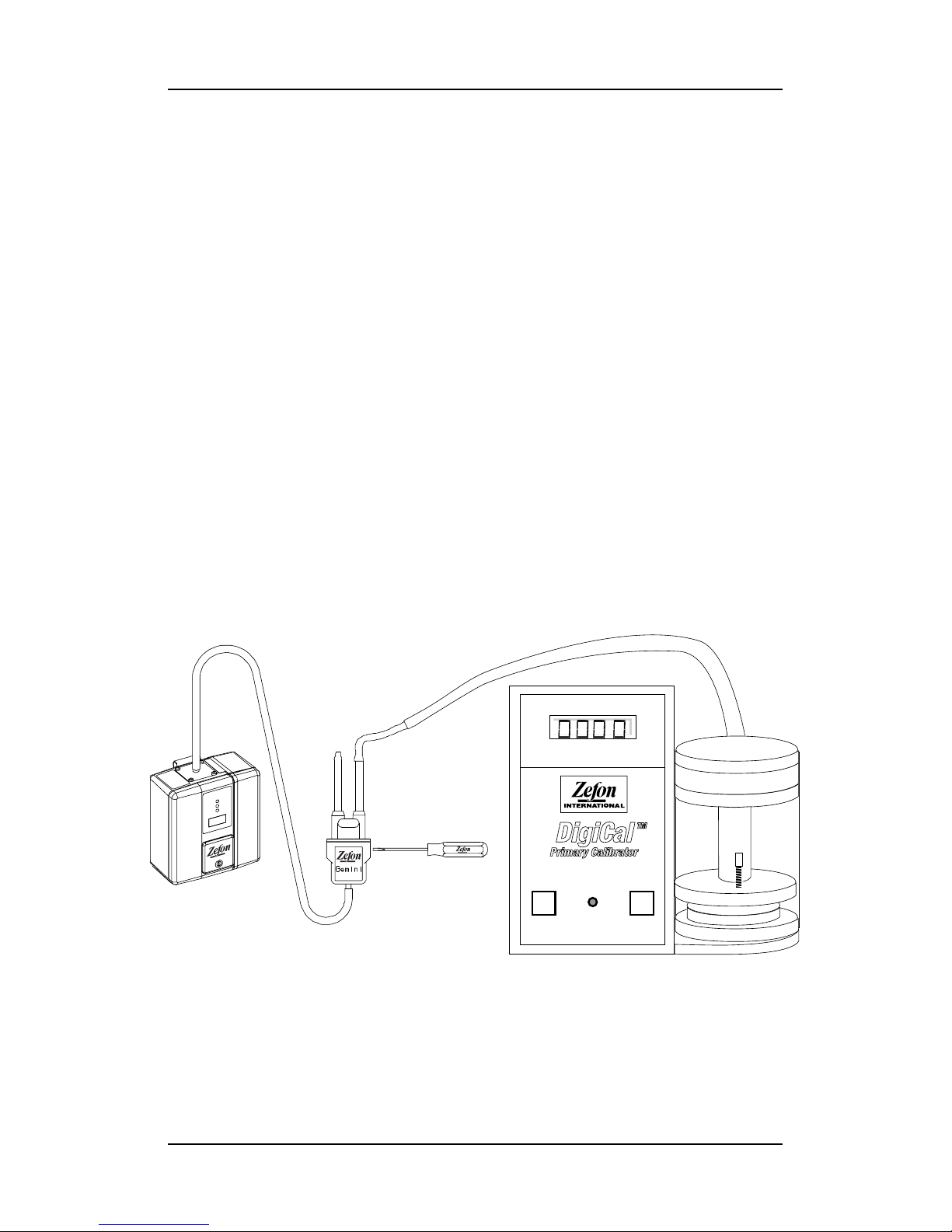Table of Contents
Chapter 1, Basic Operation ..................................1-1
Introduction................................................................................................ 1-1
Description................................................................................................. 1-1
Contents of Kit............................................................................................ 1-1
Figure 1-1. Worker Wearing GEMINI Twin-Port Sampler................... 1-2
Figure 1-2. Worker Wearing 2 Samplers with “Y” Connection.......... 1-3
Operation Instructions ................................................................................ 1-4
Figure 1-3. GEMINI Twin-Port Sampler Kit........................................ 1-4
Figure 1-4. Inserting Sorbent Tubes into the GEMINI Sampler........... 1-5
Figure 1-5. Setting the Flow Rate with the DigiCal Calibrator............ 1-6
Helpful Hints............................................................................................... 1-7
Remote Sampling....................................................................................... 1-8
Chapter 2, Maintenance.......................................2-1
Tube Holder................................................................................................ 2-1
Foam Filter ................................................................................................. 2-1
Filter Disc ................................................................................................... 2-1
Valves......................................................................................................... 2-2
Performance Test ....................................................................................... 2-2
Chapter 3, Parts List.............................................3-1
Repair Kit Parts List.................................................................................... 3-1
Accessories Parts List ................................................................................ 3-2
Table of Contents
GEMINI Twin Port Sampler TOC-1