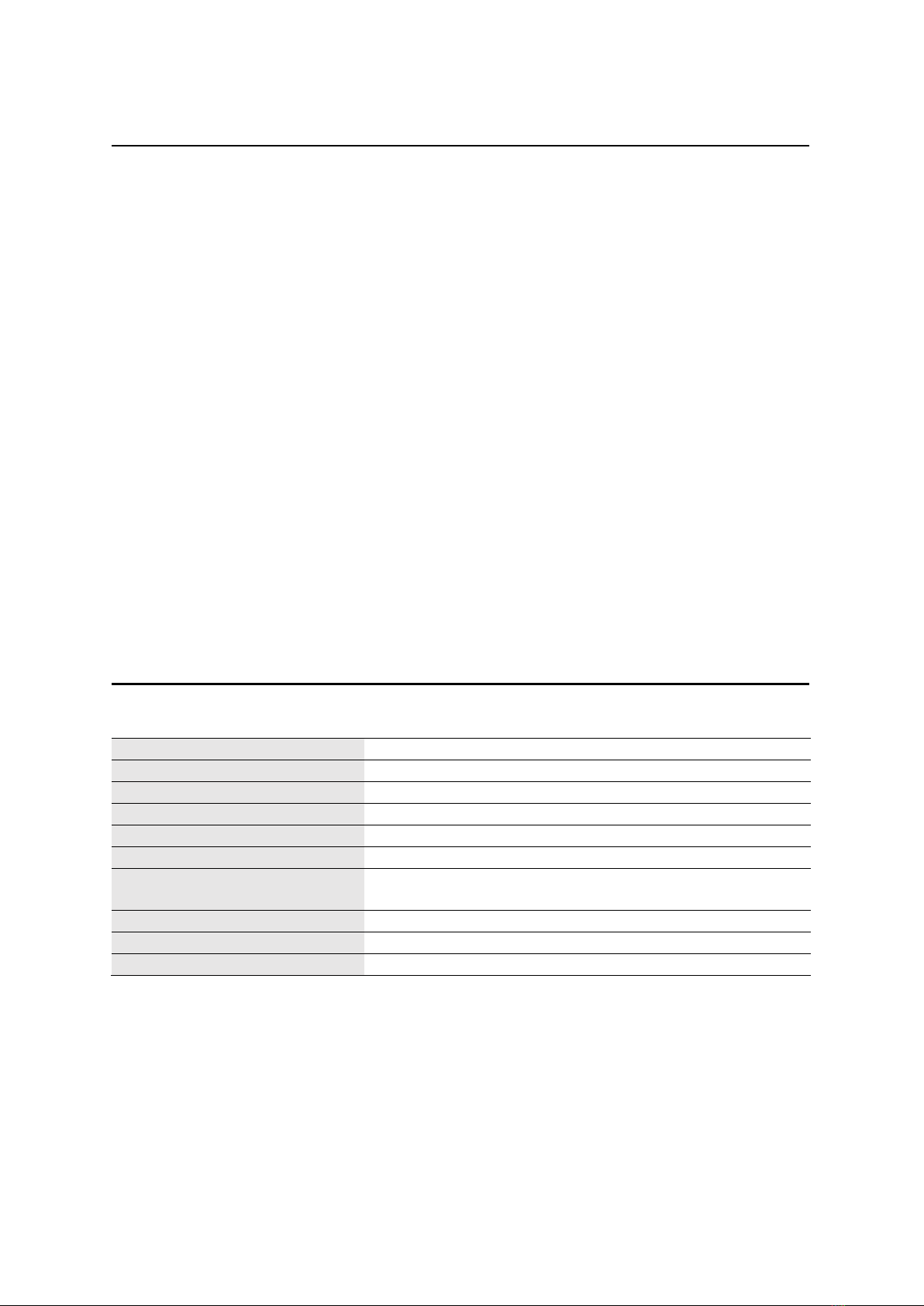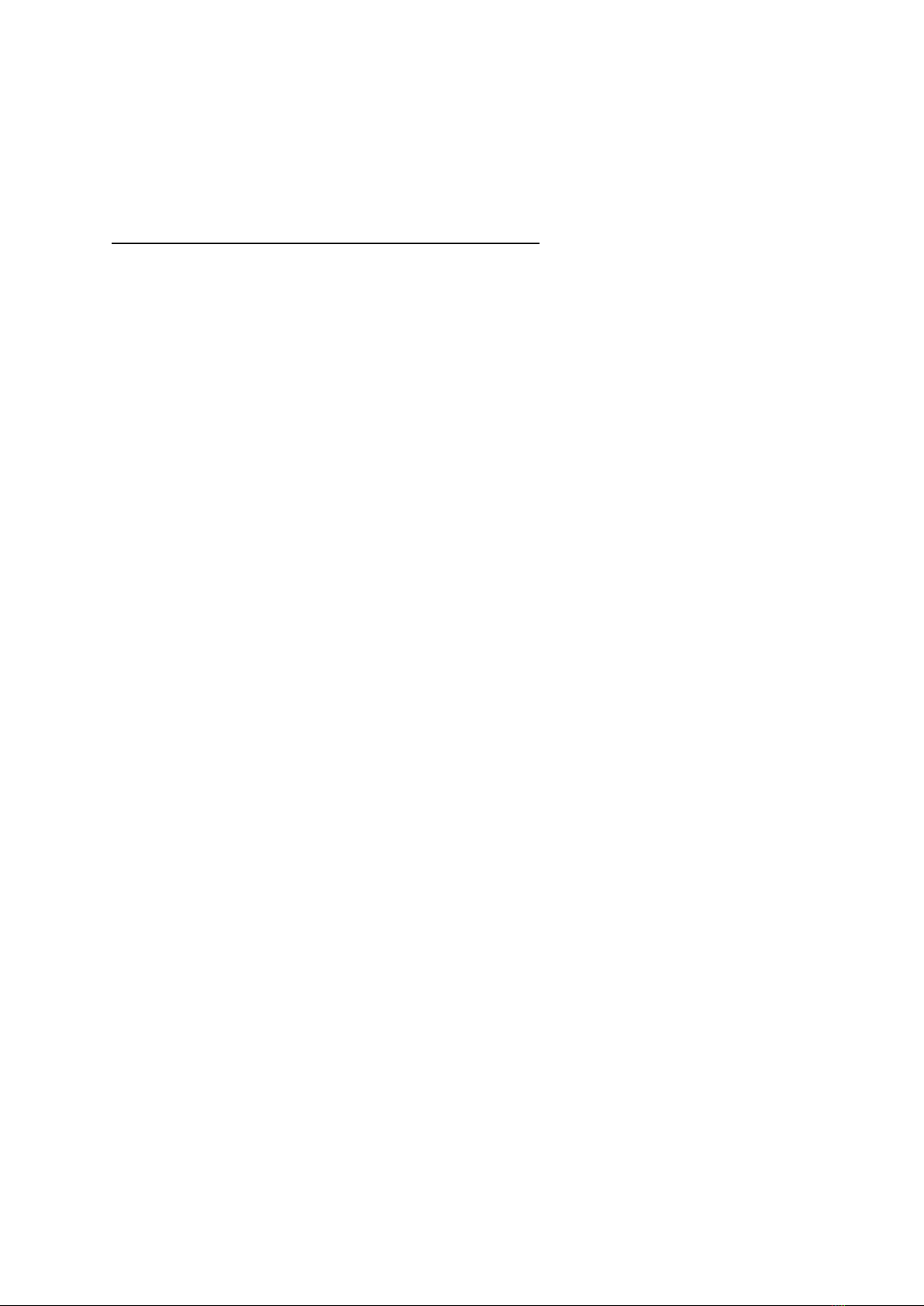GWA_12Z1
REV. 1, 12/17 6
>> Check the System Local Time under Status Section
>> Display Net Connection in 8.8.8.8 under Network >> Internet Access
>> Disable the WiFi AP mode under Network >> Access Point
Limited Warranty & Limitation of Liability
Innoflex Pte Ltd warrants that the hardware of product will be free from material defects in
workmanship and materials under normal use in accordance with Innoflex instructions and directions
from the purchase date of the product, for the period (“Warranty Period”), except as otherwise stated
herein.
• Hardware: One (1) year
At its option, Innoflex will repair or replace at no charge the product which proves to be defective
within such warranty period. The warranty extends only to the original buyer or end-user customer of
a Innoflex authorized reseller, and does not apply to fuses, disposable batteries or to any other
product which, in Innoflex’s opinion, has been misused, altered, neglected, or damaged by accident
or abnormal conditions of operation or handling. Any replaced or repaired products or parts carry a
ninety (90) day warranty or the remainder of the initial warranty period, whichever is longer.
INNOFLEX MAKES NO WARRANTIES, EXPRESSED OR IMPLIED, INCLUDING THE IMPLIED WARRANTIES
OF MERCHANTABILITY AND FITNESS FOR A PARTICULAR PURPOSE WITH RESPECT TO THIS MANUAL
AND, IN NO EVENT SHALL INNOFLEX BE LIABLE UNDER ANY CONTRACT, NEGLIGENCE, STRICT LIABILITY
OR OTHER LEGAL OR EQUITABLE THEORY FOR ANY LOSS OF USE OF THE PRODUCT, INCONVENIENCE
OR DAMAGES OF ANY CHARACTER, WHETHER DIRECT, SPECIAL, INCIDENTAL OR CONSEQUENTIAL
(INCLUDING, BUT NOT LIMITED TO, DAMAGES FOR LOSS OF GOODWILL, LOSS OF REVENUE OR PROFIT,
FAILURE OF OTHER EQUIPMENT TO WHICH PRODUCT IS CONNECTED WITH) RESULTING FROM THE
SUE OF PRODUCT, RELATING TO WARRANTY SERVICE, OR ARISING OUT OF ANY BEACH OF THIS
LIMITED WARRANTY, EVEN IF INNOFLEX HAS BEEN ADVISED OF THE POSSIBILITY OF SUCH DAMAGES.
THE SOLE REMEDY FOR A BREACH OF THE FOREGOING LIMITED WARRANTY IS REPAIR, REPLACEMENT
OR REFUND OF THE DEFECTIVE OR NONCONFORMING PRODUCT. THE MAXIMUM LIABILITY OF
INNOFLEX UNDER THIS WARRANTY IS LIMITED TO THE PURCHASE PRICE OF THE PRODUCT COVERED
BY THE WARRANTY. THE FOREGOING EXPRESS WRITTEN WARRANTIES AND REMEDIES ARE EXCLUSIVE
AND ARE IN LIEU OF ANY OTHER WARRANTIES OR REMEDIES, EXPRESS, IMPLIED OR STATUTORY.
All rights of the attached documents belong to Innoflex Pte Ltd. It is prohibited to use, duplicate and/
or arrange a part of whole of the attached documents without prior written to/ permission of Innoflex
Pte Ltd. Specific software, design and other contents outlined in the attached documents are
accurately describe at the time of publication and subject to change without notice in the interest of
constant product development. All registered trademarks, product names and logos mentioned
herein or for products being used are the property of Innoflex Pte Ltd or of their respective owners.
The products are not designed nor intended for use in safety-critical, automotive, military or
aerospace applications or environment unless specifically designated by Innoflex Pte Ltd.
Innoflex Pte Ltd