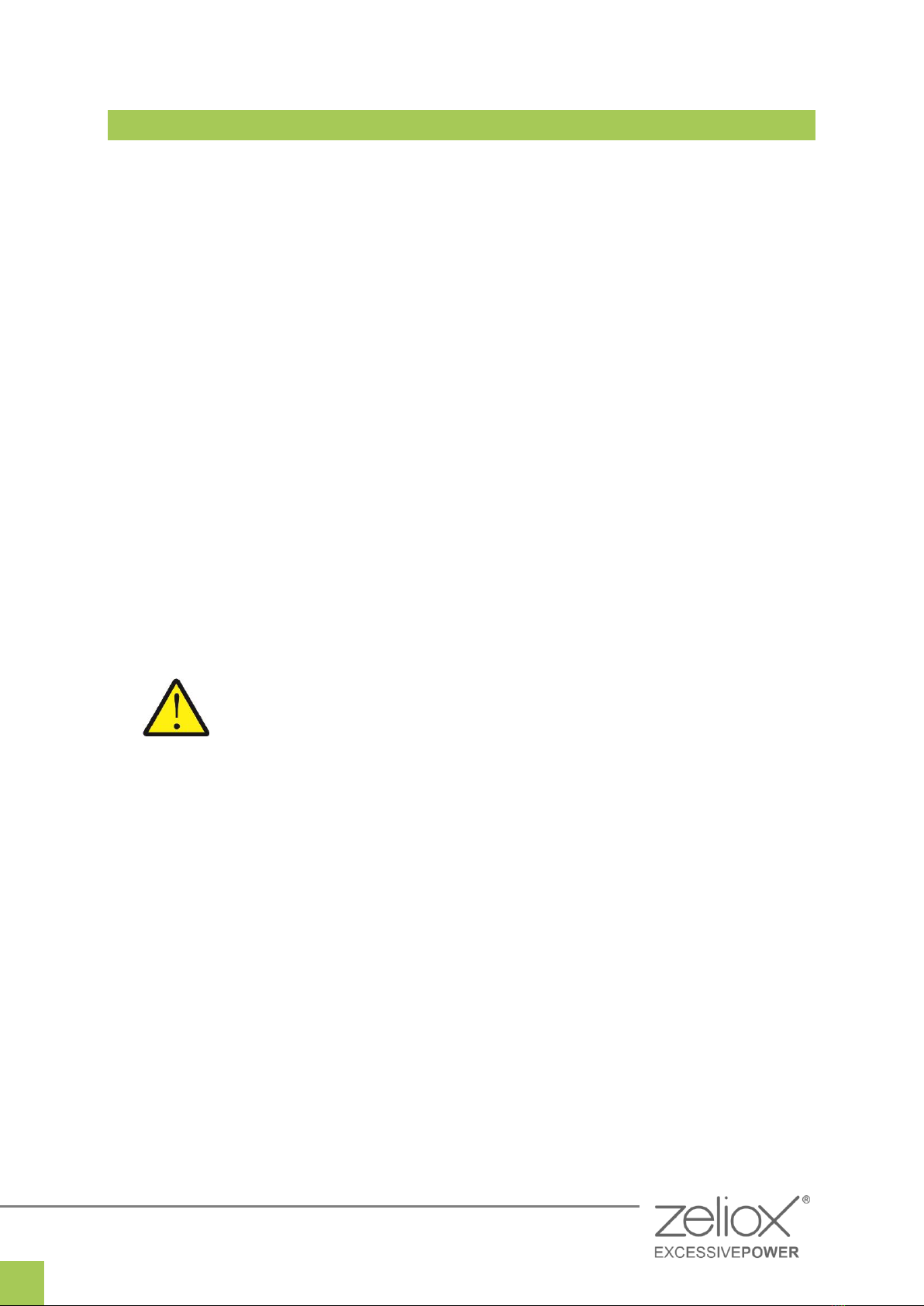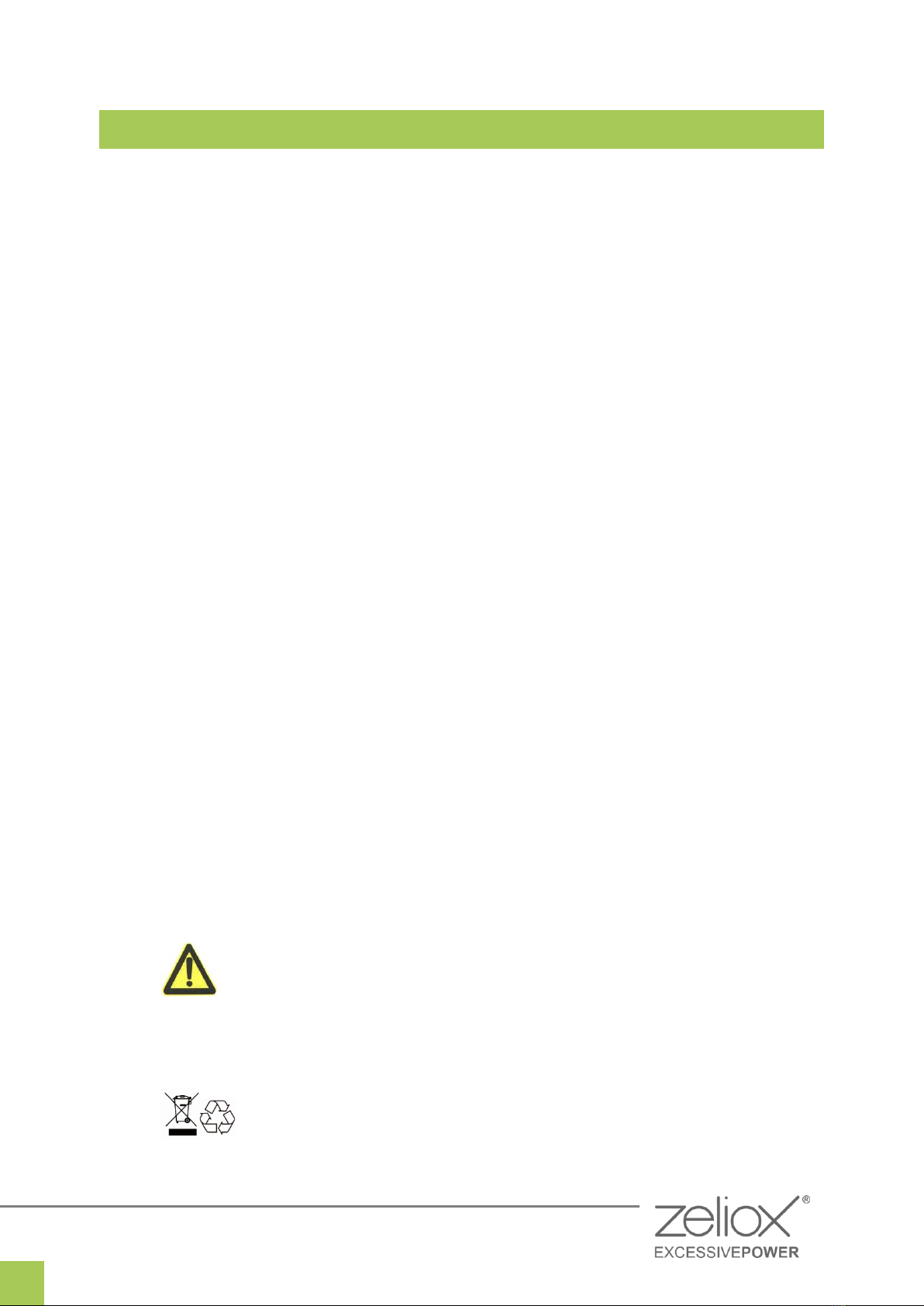1 Safety Instructions
1.1 Safety instructions
Please pay attention to the safety signs on the product and manual.
During product installation, operation, and maintenance, electrical safety
regulations and related operating procedures must be observed; otherwise
it may cause personal injury or product damage. The safety precautions
mentioned in the manual are only a supplement to the safety regulations.
The manufacturer does not assume any responsibility caused by violation
of general safety operation requirements or violation of safety standards for
design, production and use of equipment.
1.2 General safety precautions
Please handle strictly in accordance with the requirements of this manual.
It is strictly forbidden to put the product in water or fire to avoid explosion or
other dangers.
Please do not stab, hit, trample or strike the product in any other way.
Avoid direct sunlight.
Please do not remove the product from the original packaging before use.
When the electrolyte of the built-in lithium battery leaks, it is necessary to
prevent the electrolyte from contacting the skin or eyes; if it has been in
contact, please wash it with water in time and seek medical attention as
soon as possible.
The product needs to be installed in a dry and clean environment.
During use, when the system needs to be moved or rewired, the power
must be completely cut off and the system must be completely shut down,
otherwise there will be a risk of electric shock.
In order to avoid fire and electric shock, please ensure that all cables have
good electrical characteristics and suitable wire diameter; it is forbidden to
use damaged or too small cables.
When encountering a fire, please use a dry powder fire extinguisher to
extinguish the fire. The use of a liquid fire extinguisher may cause
secondary hazards.
This product should be kept away from water, dust and pollution
sources. Please install the product in a well-ventilated
environment.
1.3 Disposal or recycle
Disposal and recycling of lithium batteries should comply with local,
state, and federal laws and regulations. Mixed treatment with other
(industrial) waste is prohibited.