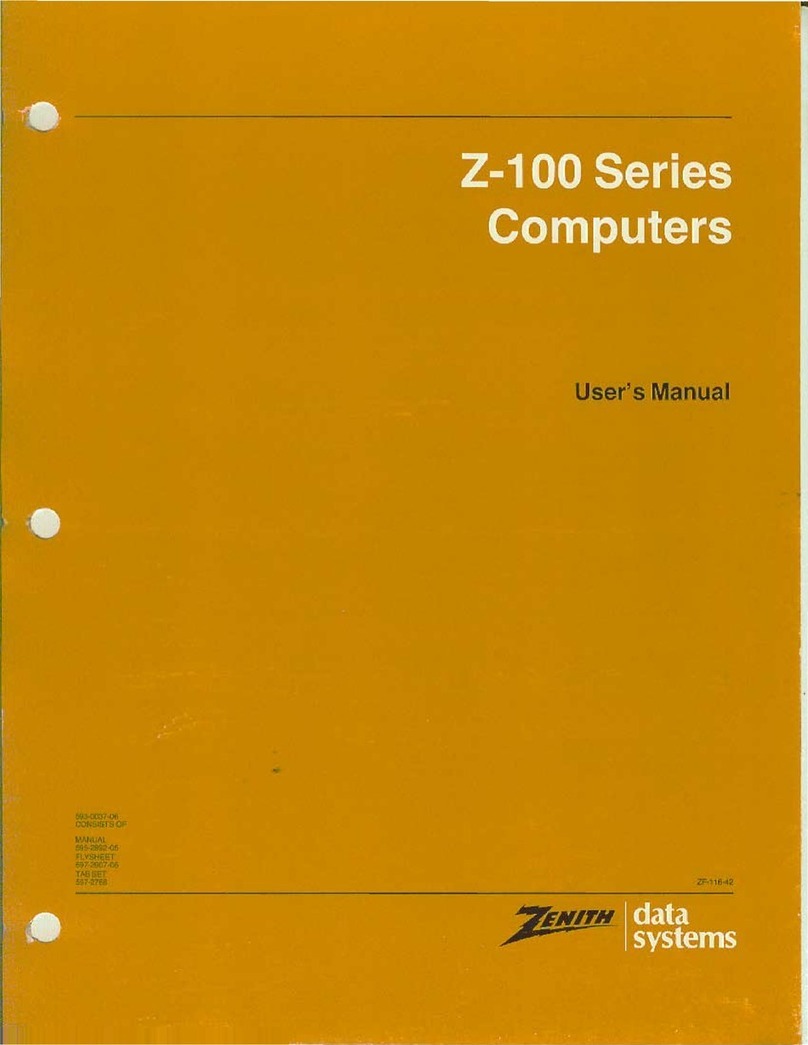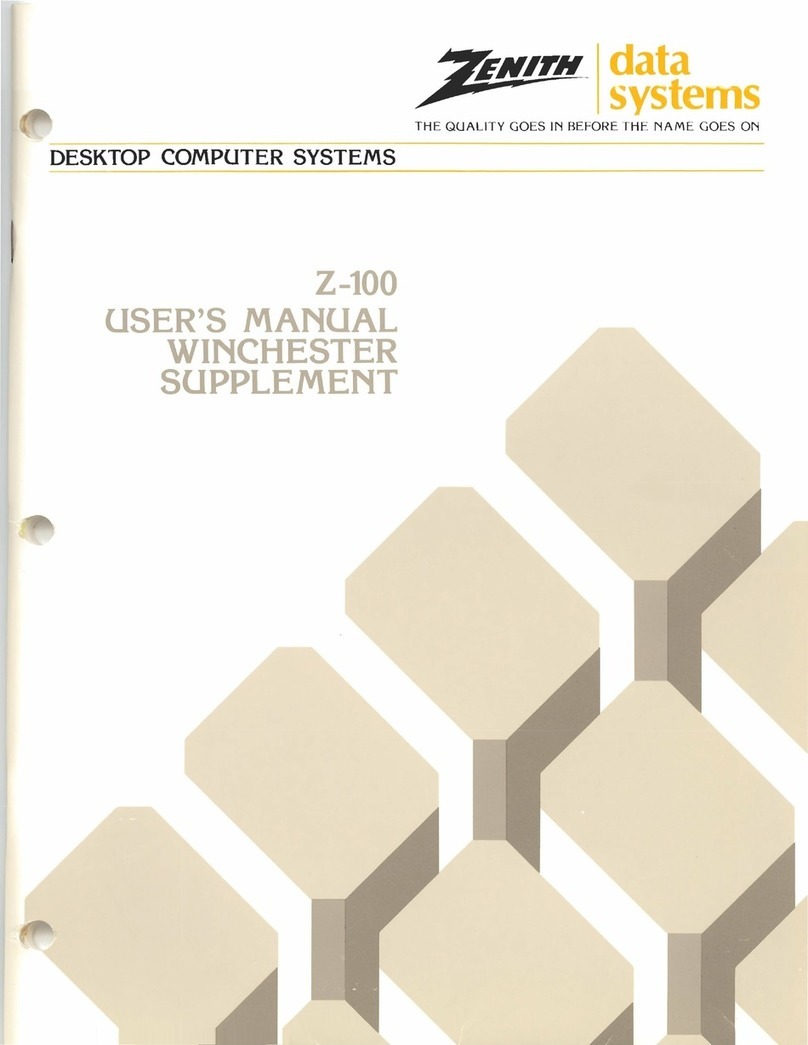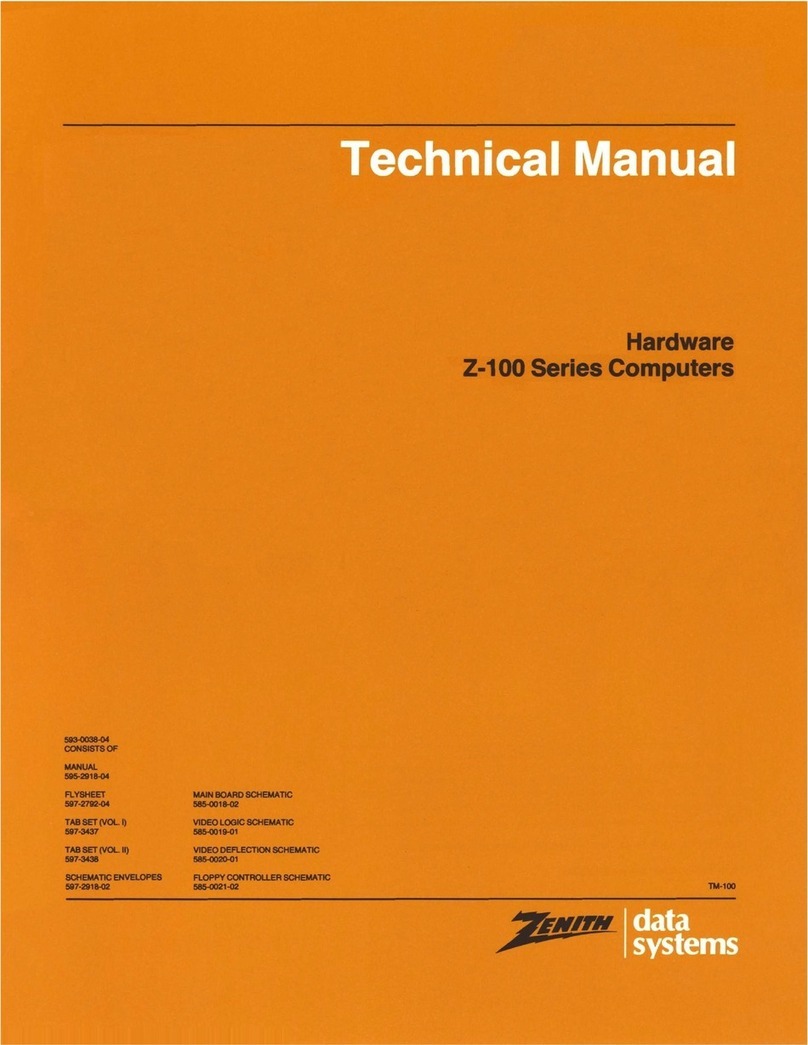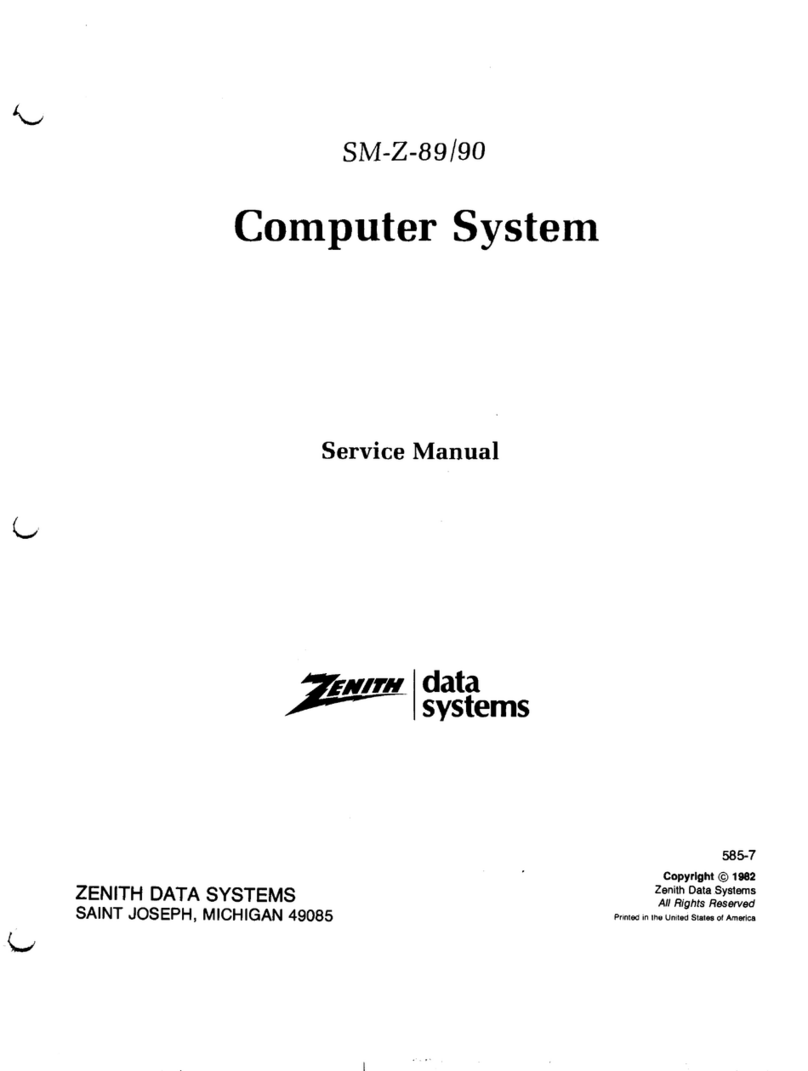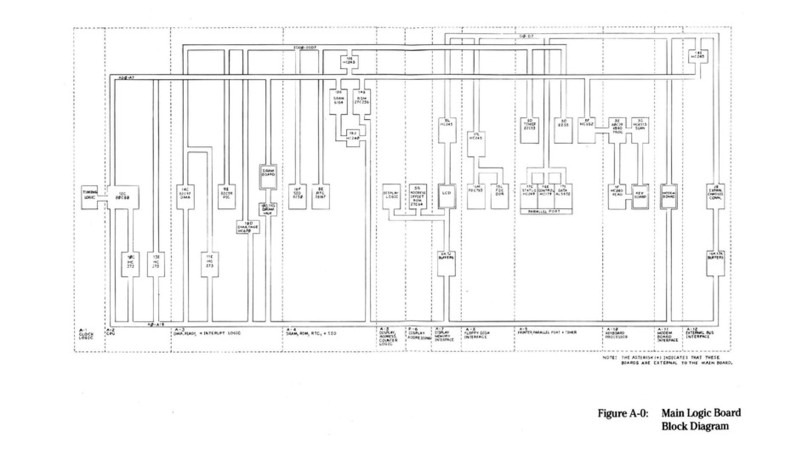v
Contents
2-5:
Parallel
Connector............................................
2-7
2-6:
RGB
Connector
..............................................
2-8
2-7:
Rear
Panel
Connectors
...
'
....................................
2-9
2-8:
Power
Supply
Voltage
Selector
...............................
2-12
3-1:
Disk
Drives.......
.... ... ..... .... ... .... .... ...... ..... ...
..
3-2
3-2:
Keyboard
....................................................
3-4
3-3:
Icon/Function
Block
..........................................
3-7
3-4:
Alphabetic
Keys
..............................................
3-7
3-5:
Nonalphabetic
Keys...........................................
3-8
3-6:
Common
Control
Keys
.......................................
3-9
3-7:
Special
Function
Keys
.......................................
3-10
3-8:
Control
Keys
....................................
'
.............
3-11
3-9:
Control
Key
Combinations
...................................
3-12
3-10:
Calculator
Keypad
...........................................
3-13
4-1:
Exploded
View
................................................
4-1
4-2:
Carry
Strap
..................................................
4-3
4-3:
Rear
Access
Panel
...........................................
4-4
4-4:
Back
Cover
..................................................
4-6
4-5:
Memory
Board
.... .. .. .... .. .... ... . ... . . .. ..... .. .... ... . .
..
4-7
4-6:
Main
Logic
Board
............................................
4-8
4-7:
Disk
Drive
Assembly
.........................................
4-9
4-8:
DC
Power
Board
............................................
4-10
4-9:
LCD
Board
.................................................
4-12
4-10:
RGB
Video
Board
...........................................
4-13
4-11:
Modem
Board
...............................................
4-14
4-12:
Battery
Pack
................................................
4-15
4-13:
Keyboard. ...... .. .. . .. .. ... .... . . .. ... .. .... .... ...... . . .
..
4-17
4-14:
Disassembly
of
the
Keyboard
................................
4-18
5-1:
Circuit
Board
Locations
........................................
5-1
5-2:
Setup
Menu
.................................................
5-2
5-3:
Main
Logic
Board
Jumper
Locations
..........................
5-6
5-4:
Memory
Board
Jumpers
......................................
5-
7
5-5:
RGB
Video
Board
Jumper
Locations
.........................
5-10
5-6:
Video
Test
Connection
........................................
5·11
5-7:
Video
Waveform
.............................................
5·11
5-8:
Disk
Drive
Configuration
....................................
5·12
6-1:
DC
Power
Board
Cable Connections
..........................
6-4
6-2:
DC
Power
Board
.............................................
6-7
6-3:
LCD
Power
Input
Waveform
..................................
6-8
6-4:
Video
Board
................................................
6·12
6-5:
Battery
Test
.................................................
6·14