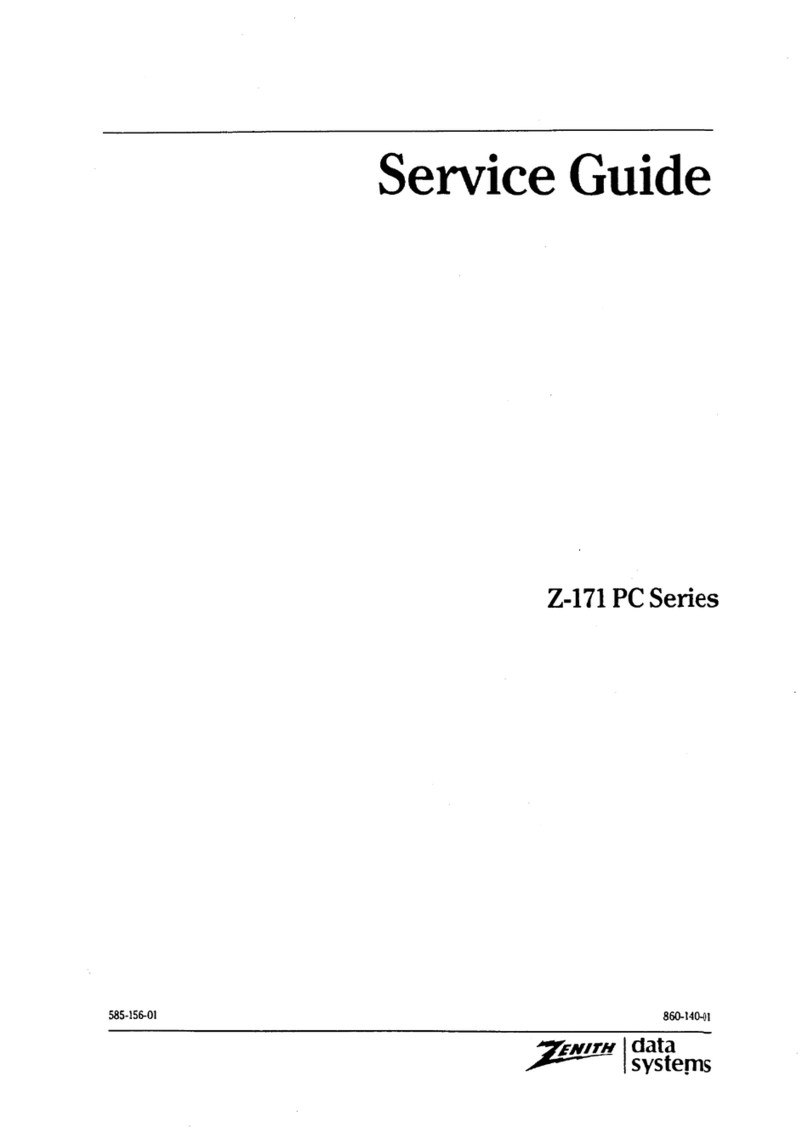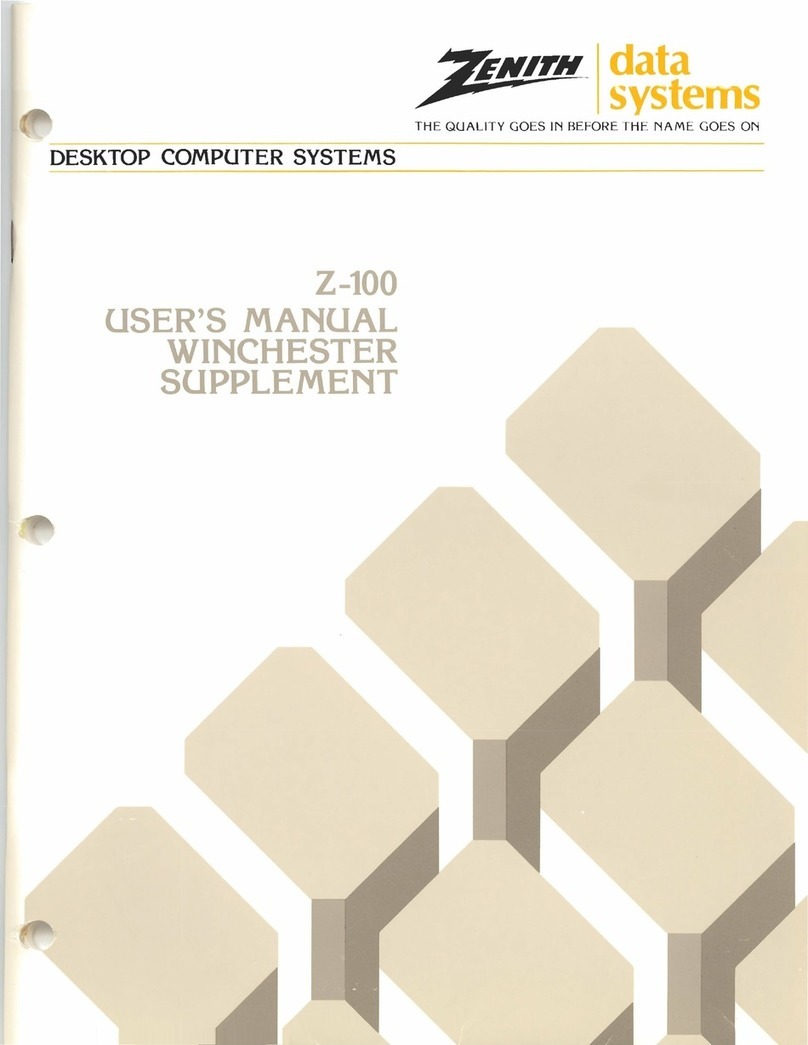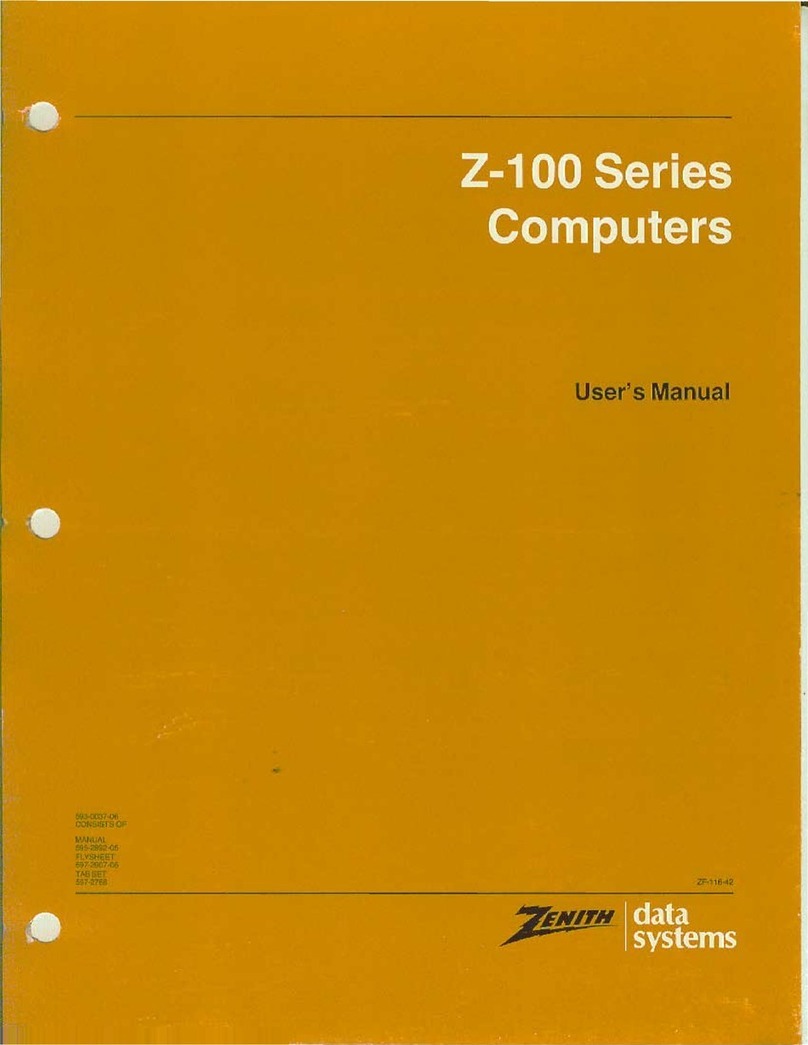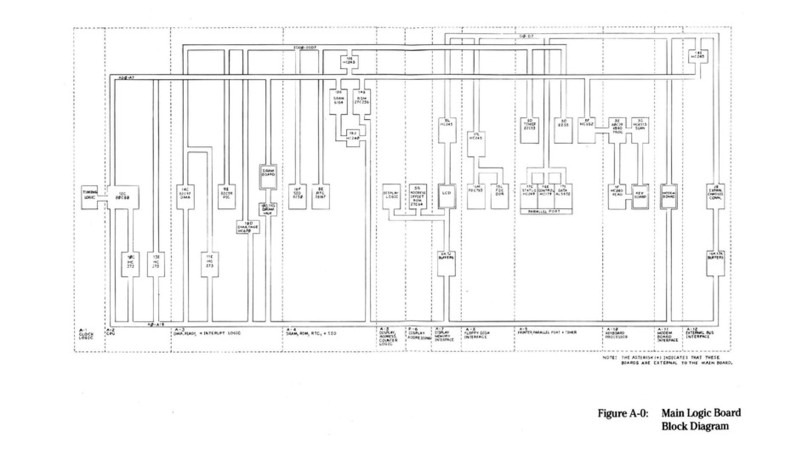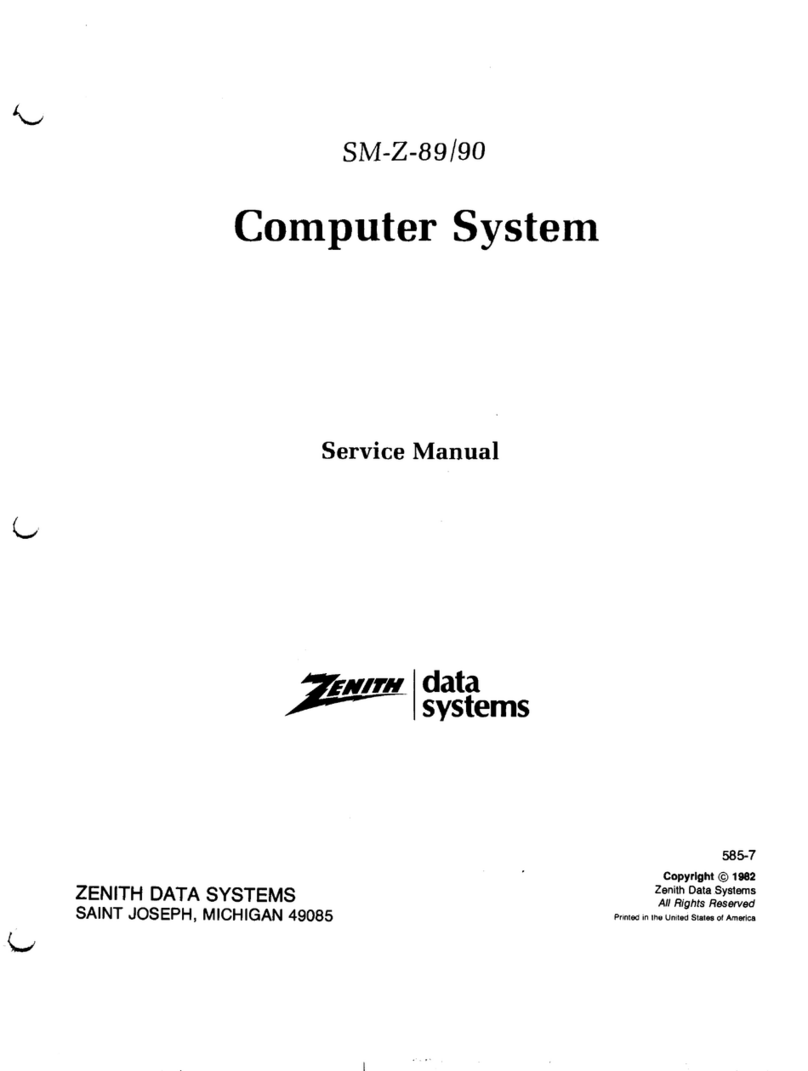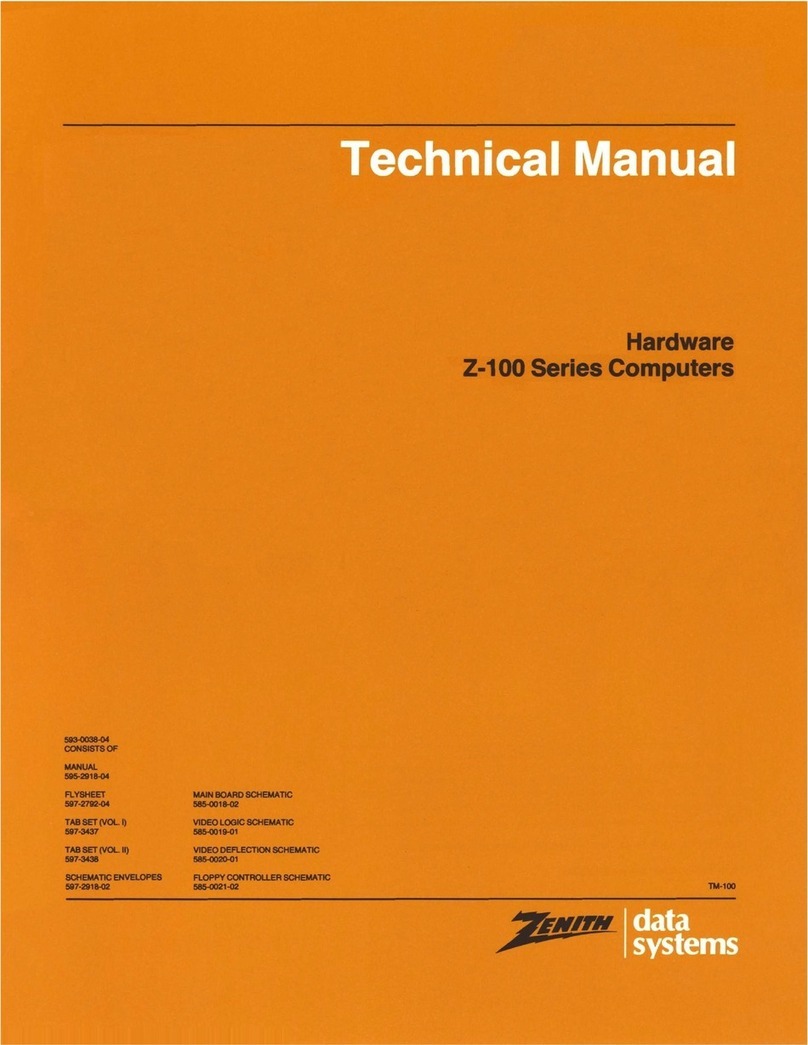PageViii
Contents
Tables „0
2.1 Possible Power-Up Diagnostic Messages and Explanations .
2.2 Flag Register Messages .
2.3 Video Mode Selection .
2.4 Scroll Mode Selection .
2.5 Special Keys
2.6 System Memory Map .
2.7 I/O Port Addresses
2.8 Program Interrupt Vectors
2.9 8259 Programmable Controller Interrupts .
2.10 BIOS Entiy Point Interrupts
2.11 Special Interrupt Vectors ..........................
3.1 System Bus Signal Names .................
4.1 DIP Switch SWI Setlings .
4.2 DIP Switch SW2 Settings .
4.3 I/O Configuration Data .
5.1 Responses to Interrupt 16H
5.2 Alphabetic Key Scan Codes
5.3 Nonalphabetic Key Scan Codes
5.4 Common Control Key Scan Codes
5.5 Special Function Key Scan Codes
6.1 RAM Bank Select Logic
6.2 System Memory Map .
6.3 Parity Disable Output Port Values
7.1 Power-Up Character Font Selection.
7.2 Monochrome Character/Attribute Selection .
7.3 Color Attribute Byte Logic
7.4 Color Select Logic
7.5 Pallete Structure .
7.6 Video Card to System Interface Signals .
7.7 CRTController Register Functions .
7.8 Video Card Input/Output Port Assignments.
7.9 Video Input/Output Port Selection.
7.10 Color Select Register Logic
7.11 Palette ¹I Selection
7.12 Palette ¹2 Selection
7.13 Mode Select Port 3D8 Logic
7.14 Mode Select Port 3DA Logic
7.15 Character Font Selection
7.16 Status Port 3DA Logic
7.17 Video Input/Output Function Codes .
7.18 Video Mode Function Codes
2.12
2.14
2.15
2.16
... 2.17
2.18
2.19
2.19
220
2.20
3.4
4.4
4.6
4.9
.... 5.3
.... 5.5
5.7
5.10
5.12
6.8
6.10
6.12
7.4
7.10
7.11
7.13
7.13
7.16
7.20
. 7.27
. 7.27
. 7.28
7.28
7.29
. 7.29
. 7.30
. 7.31
7.32
7.34
. 7.35