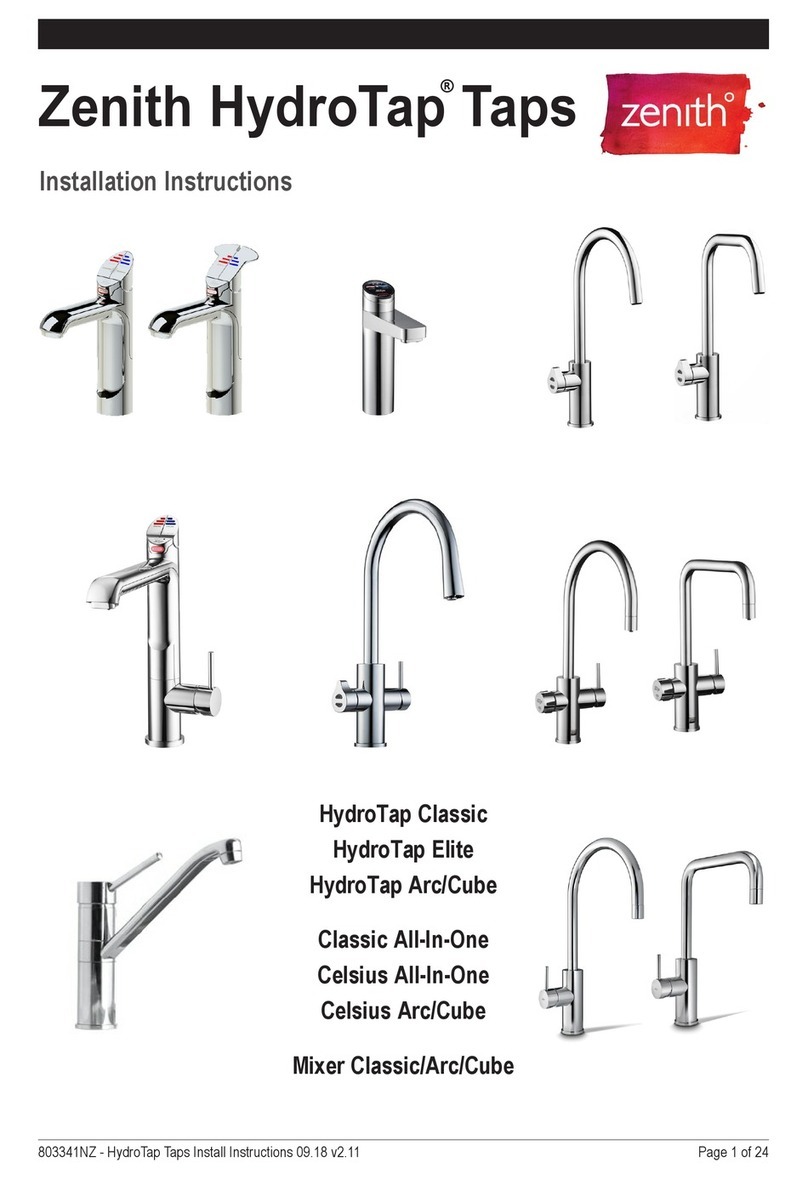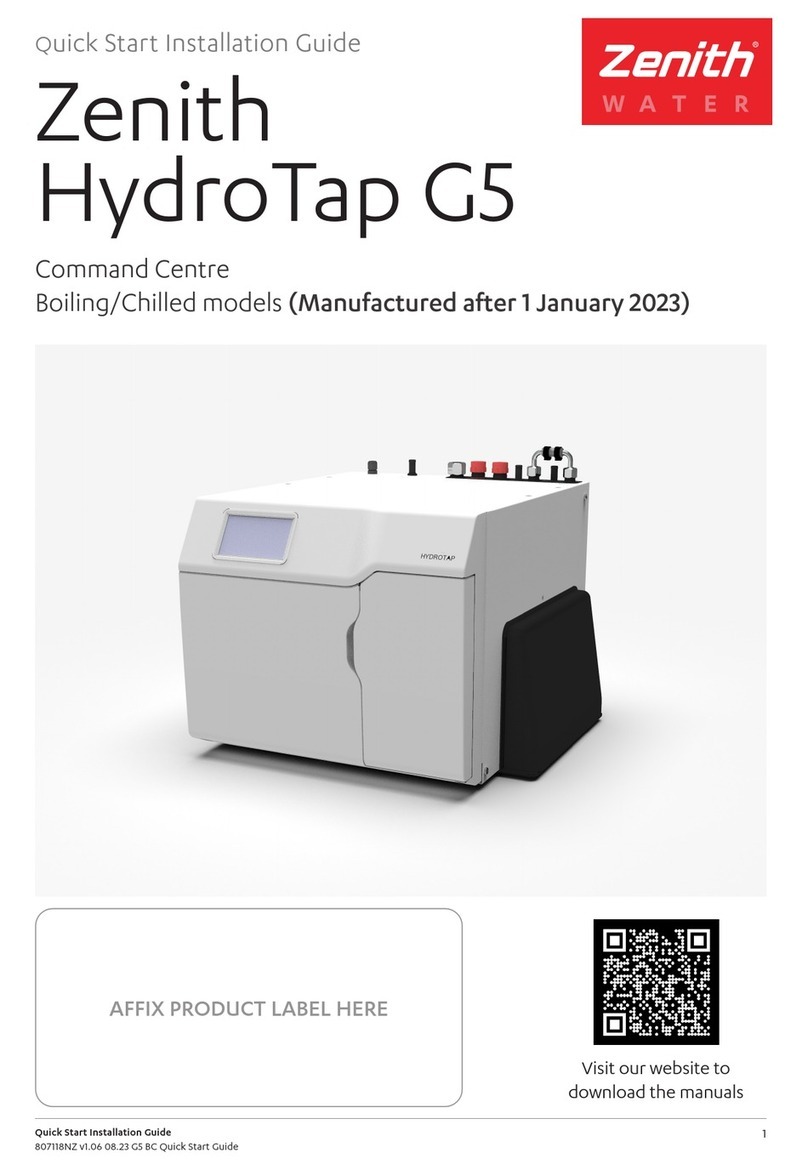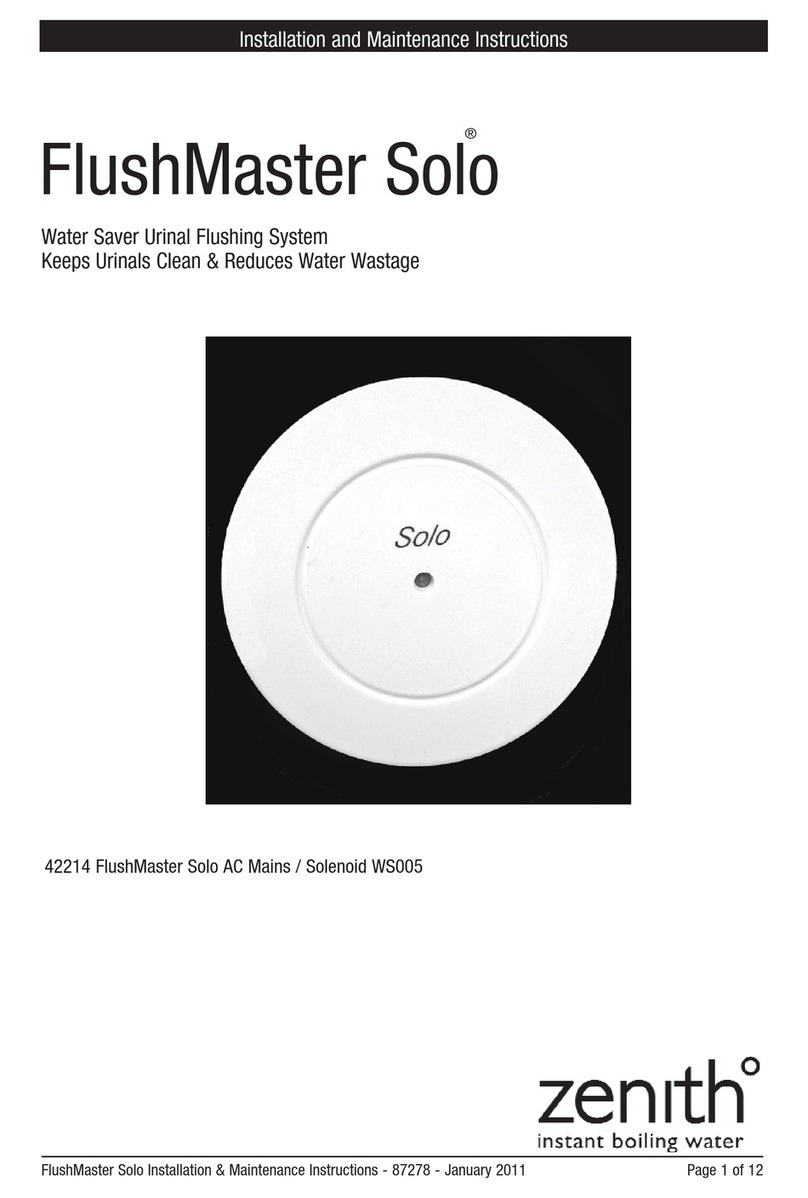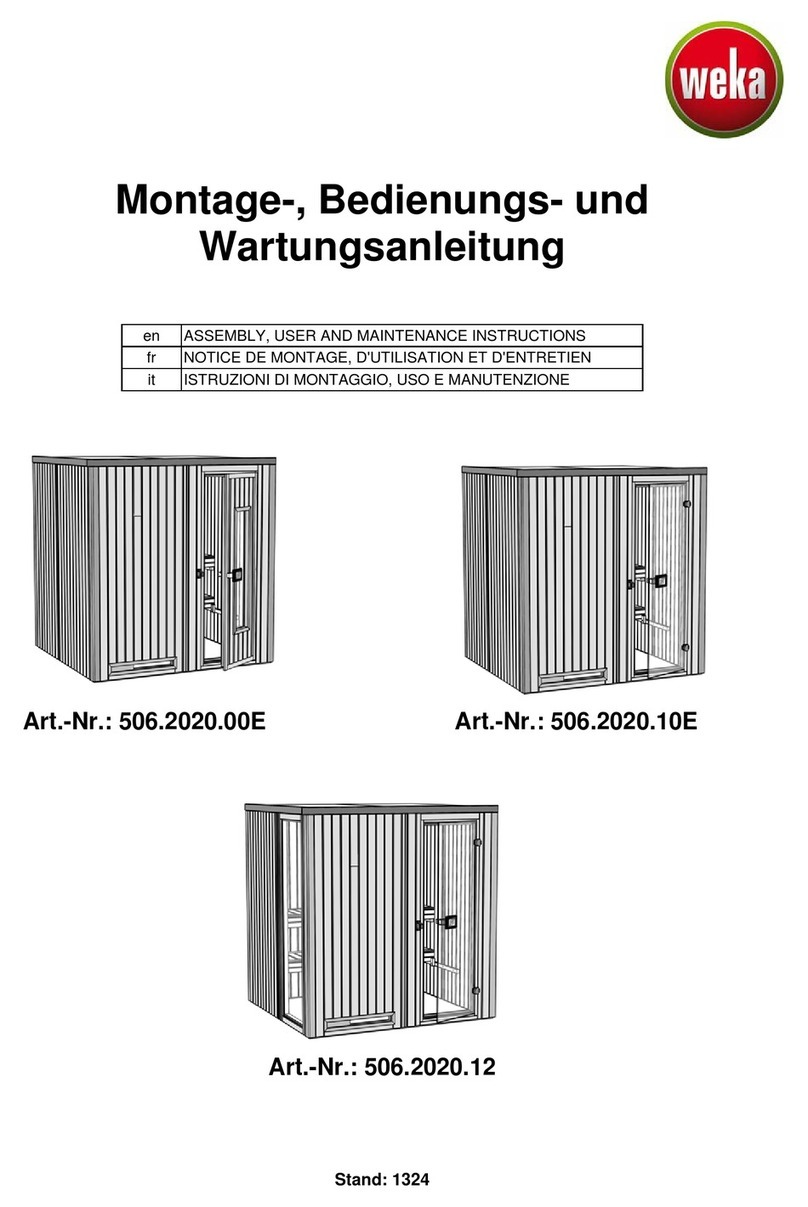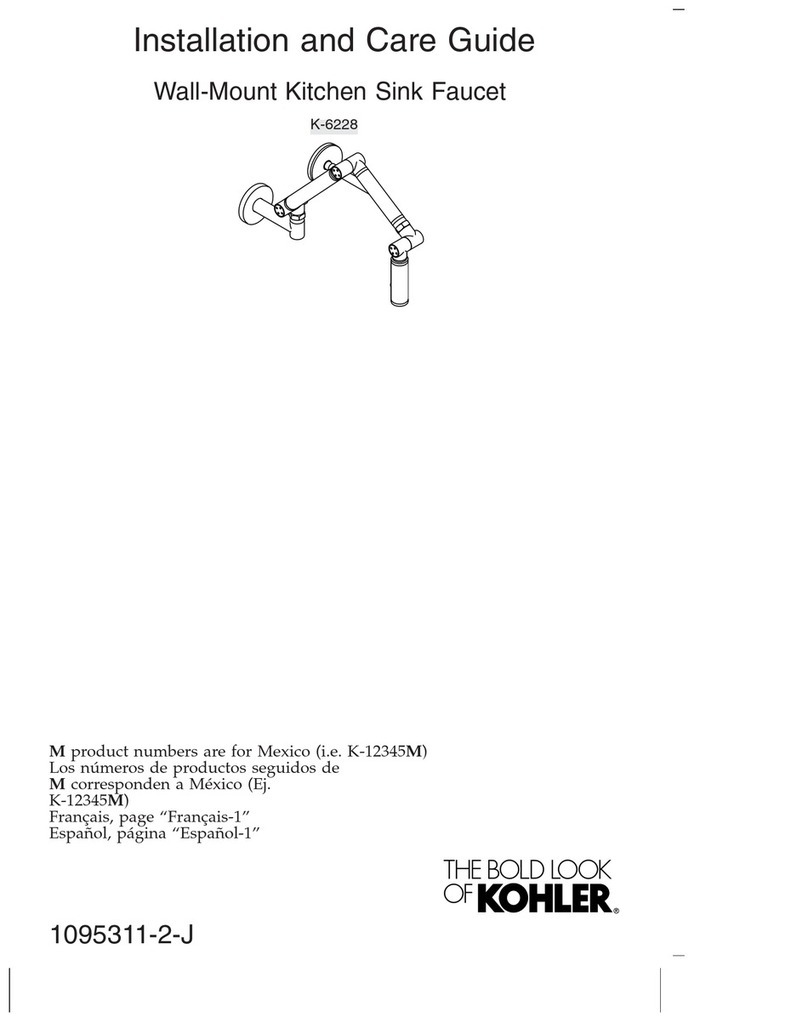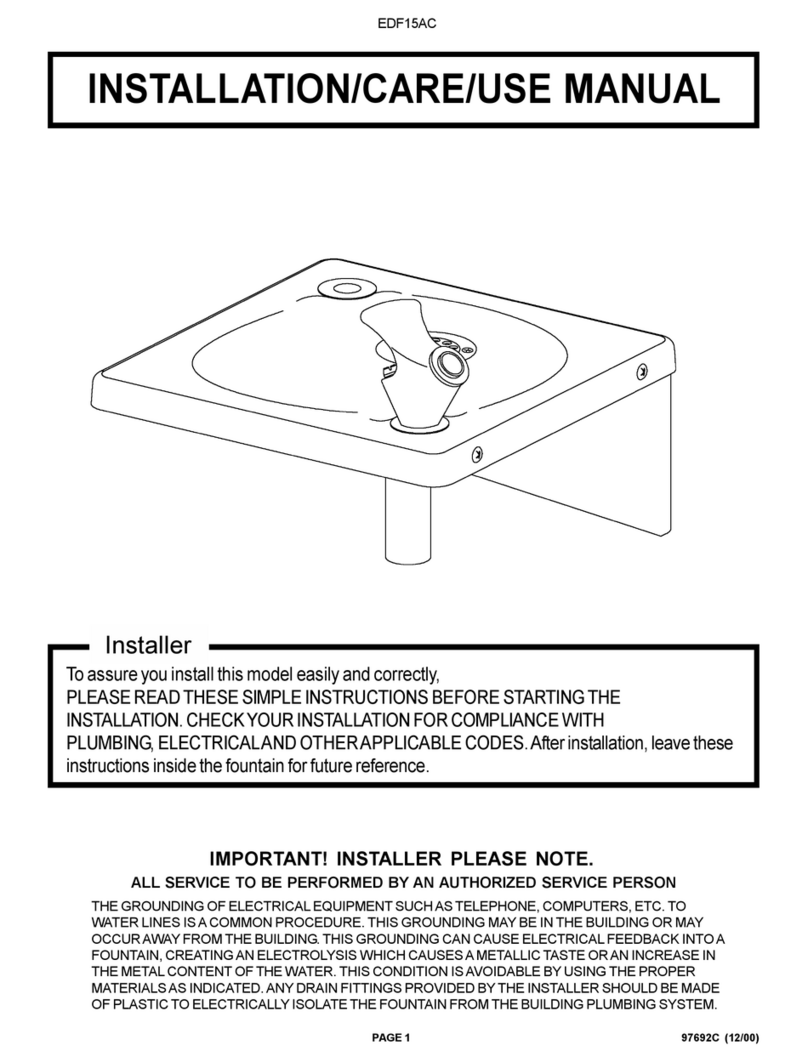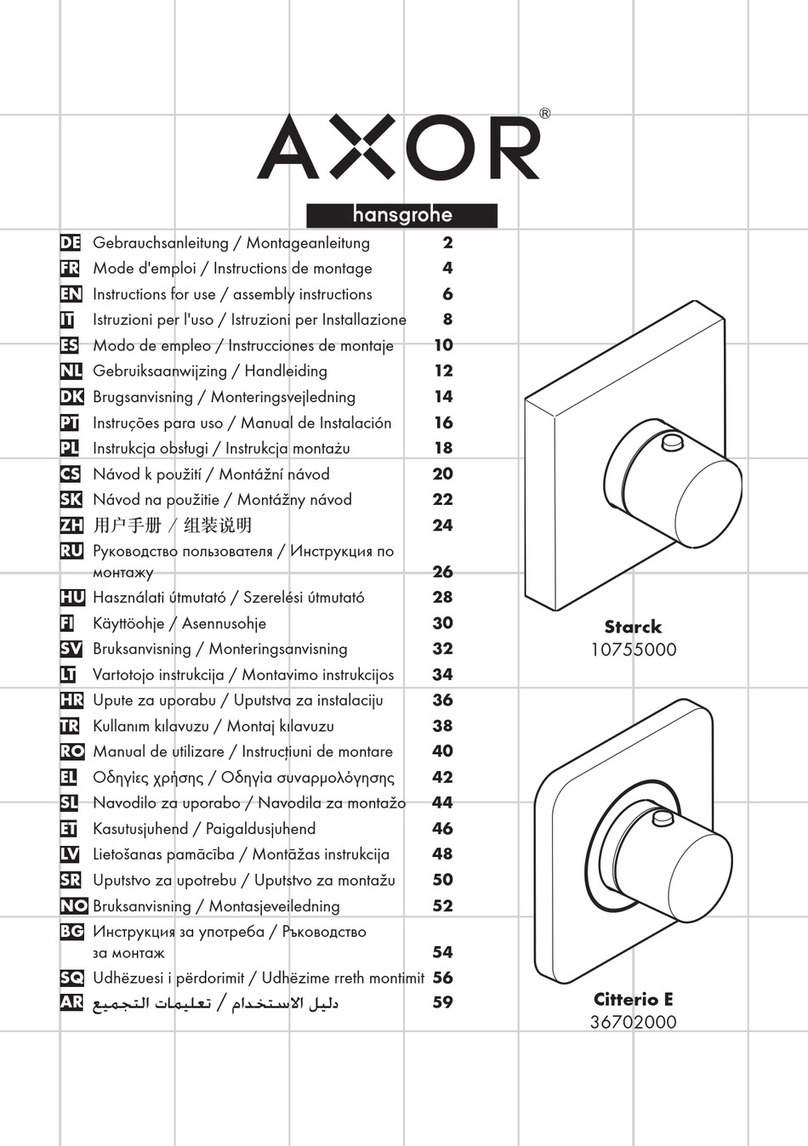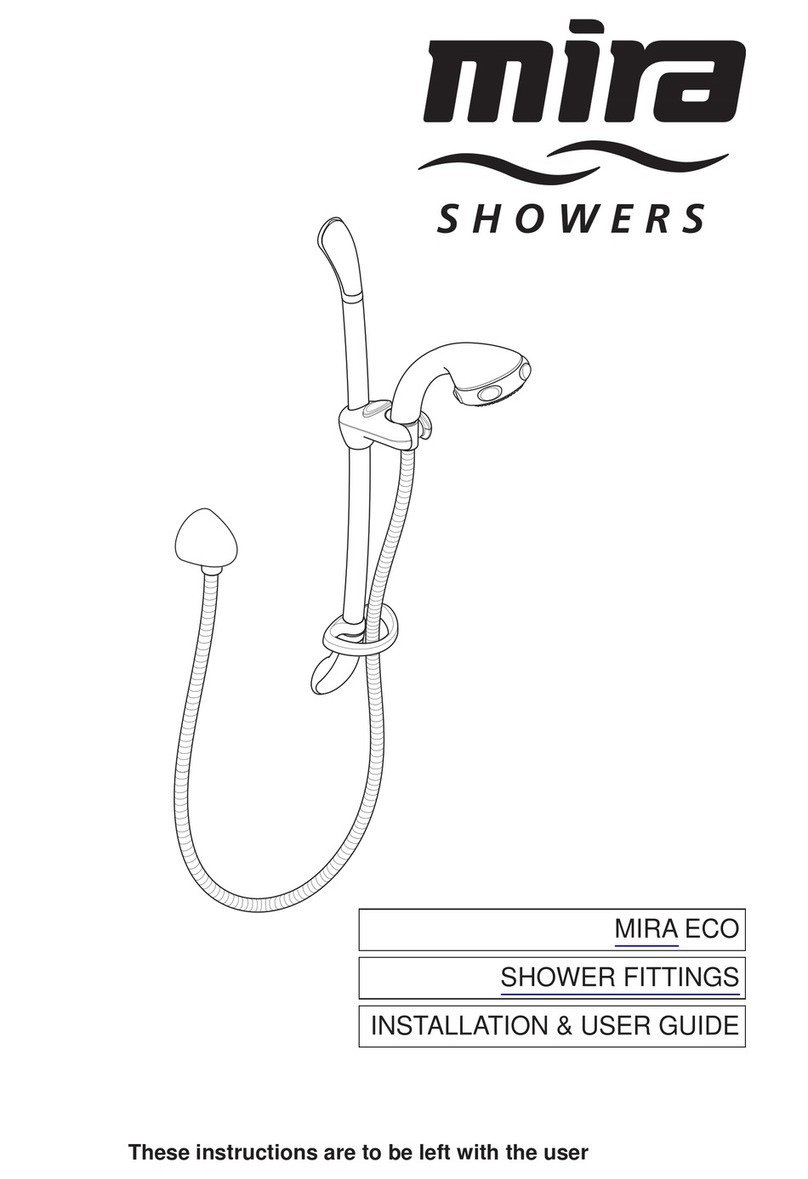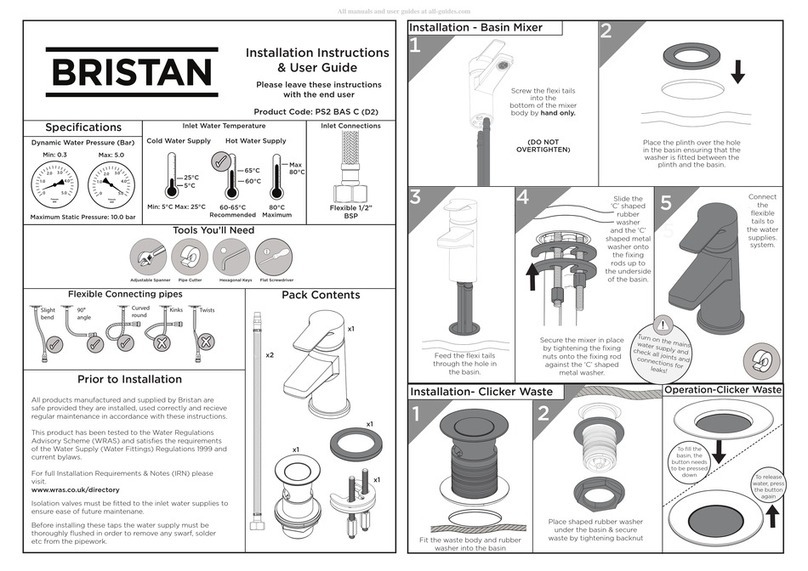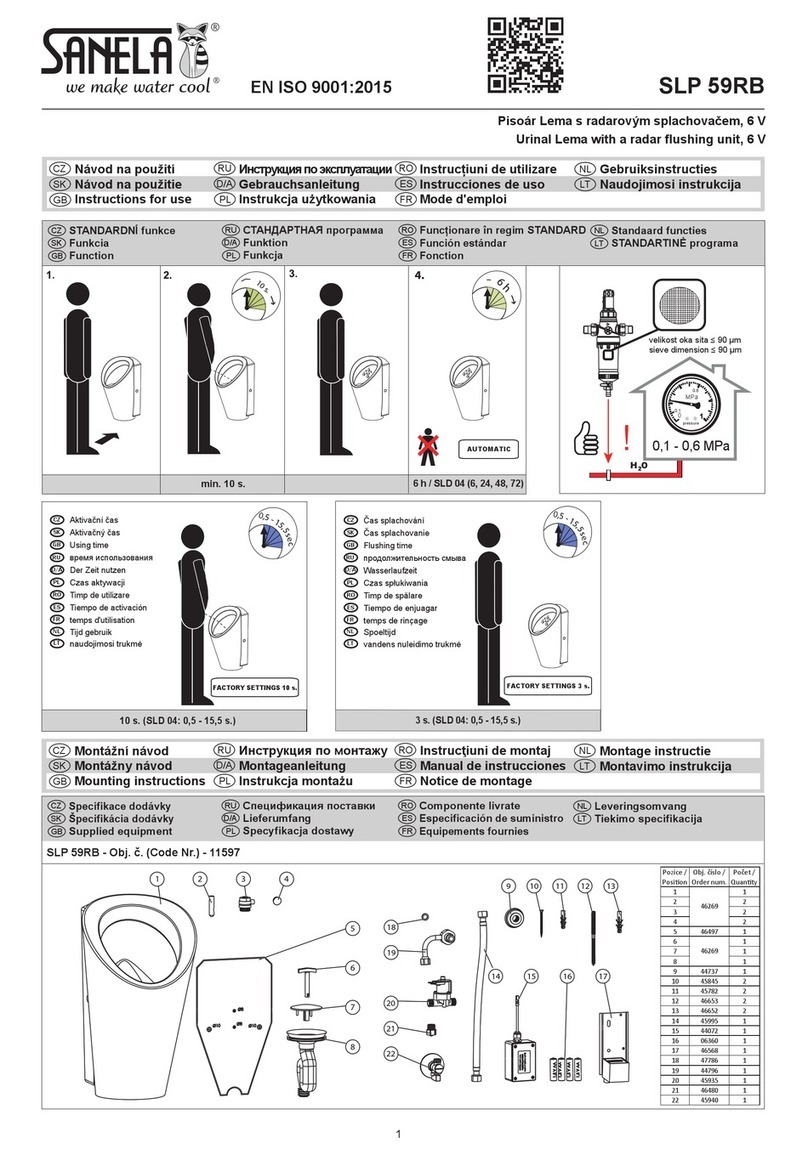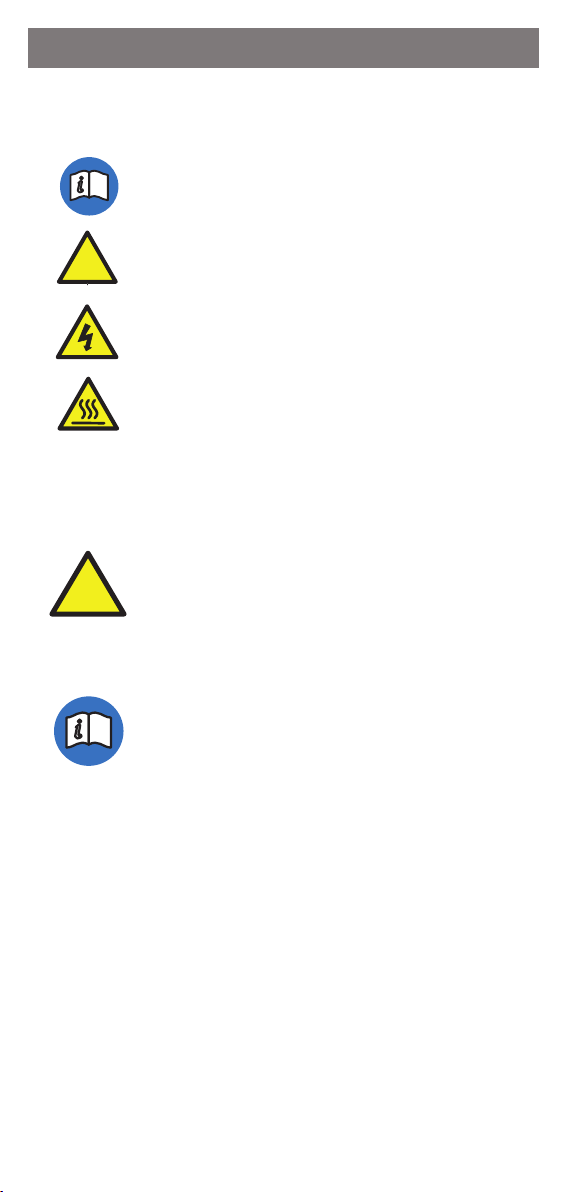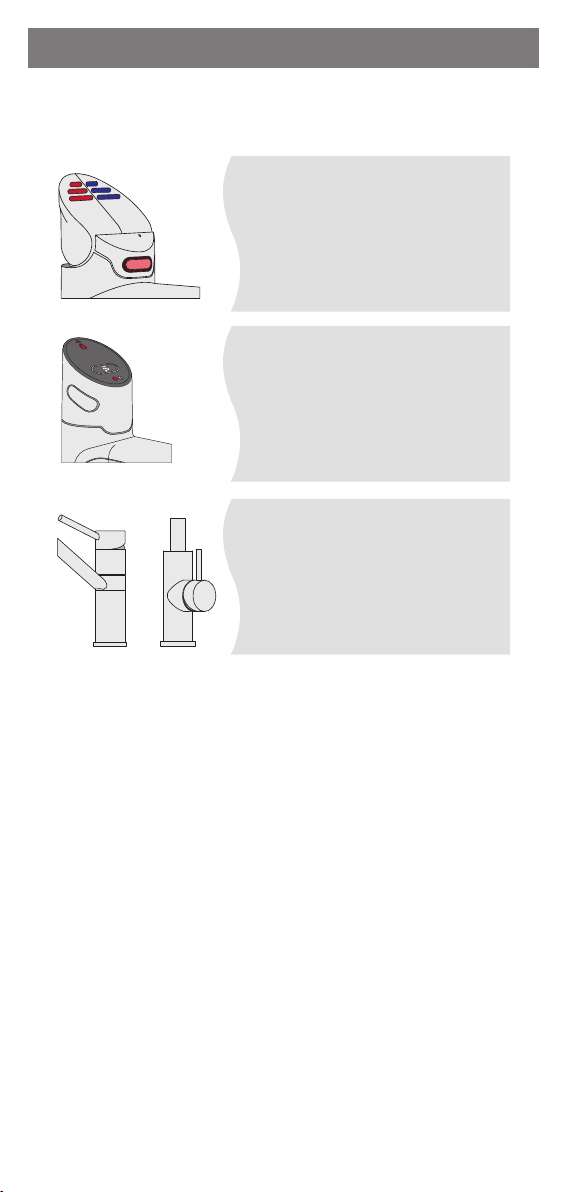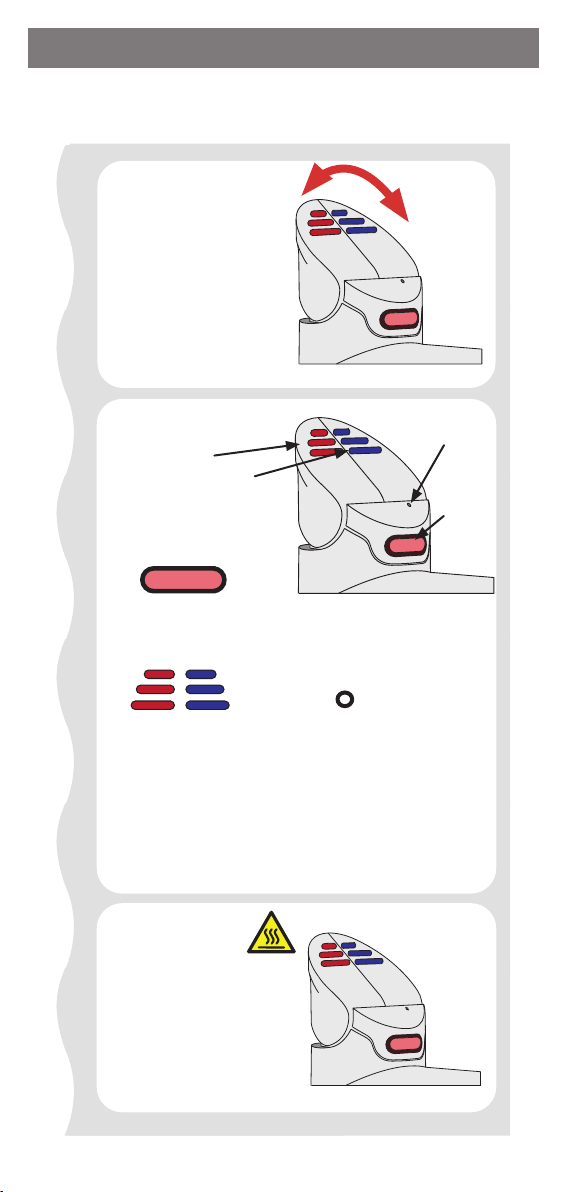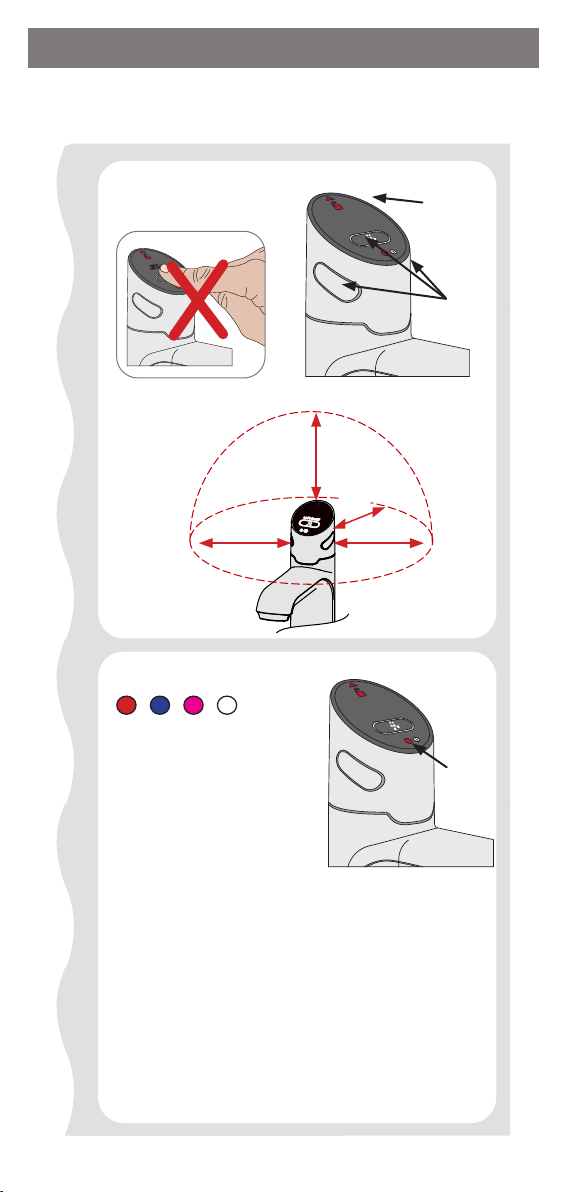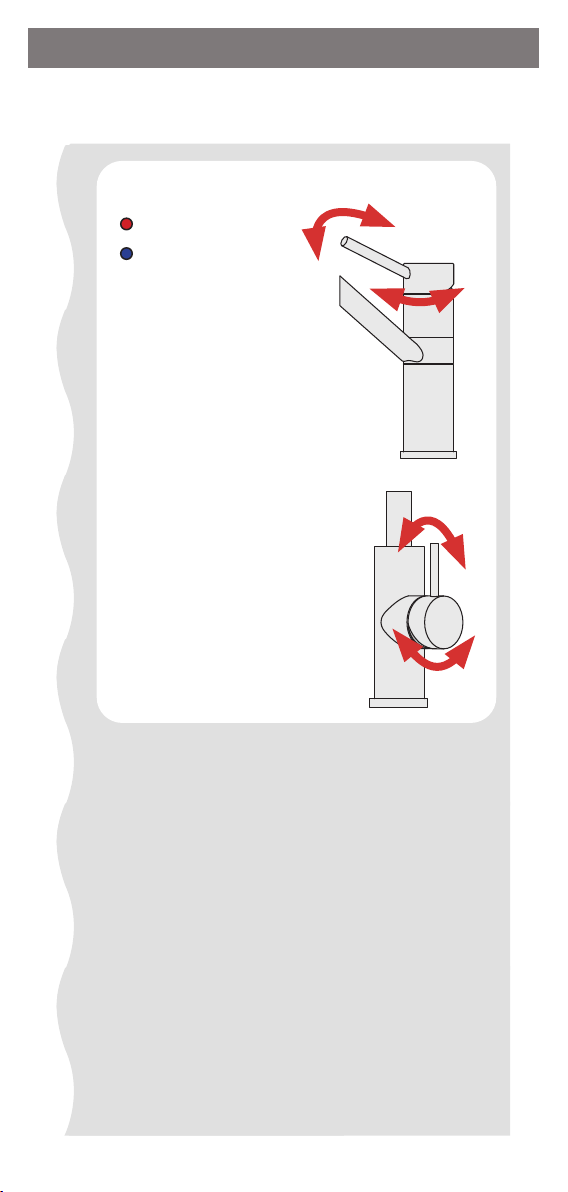807041NZ v1.00 03.21 HydroTap G5 UltraCare User guide 3
Contents
SECTION 1: SAFETY ....................................5
1.1 Explanation of symbols .......................................... 5
1.2 Before you start ..................................................... 5
SECTION 2: Tap operation ..........................6
2.1 Classic .................................................................... 7
2.2 Touch-Free Wave ................................................. 8
2.3 HydroTap Mixer taps............................................. 10
SECTION 3: Command Centre Screen..........11
3.1 How to use the Command Centre screen ............. 11
3.2 Home screen......................................................... 13
3.3 Main menu ............................................................ 14
3.4 General settings ................................................... 14
3.5 System settings ..................................................... 16
3.5.1 Filter settings....................................................... 17
3.5.2 Temperature settings ......................................... 20
3.5.3 Dispense times.................................................... 22
3.5.4 Light sensor........................................................ 22
3.5.5 Quiet mode......................................................... 23
3.5.6 Advanced settings 1............................................ 23
3.5.7 Advanced settings 2 (Wave Tap only)................. 24
3.5.8 System restart..................................................... 24
3.6 Safety & security.................................................... 25
3.6.1 Boiling safety....................................................... 25
3.6.2 Passcode protect ............................................... 26
3.7 Energy saving ........................................................ 27
3.7.1 Sleep mode ......................................................... 27
3.7.2 On/Off Timer...................................................... 28
3.7.3 Energy Use.......................................................... 29
3.8 Info & logs ............................................................. 30
SECTION 4: User maintenance....................31
4.1 Changing the internal filter ................................... 31
4.2 Air inlet filter maintenance .................................. 33
4.3 Cleaning ................................................................ 34
4.4 UV-C module........................................................ 35
4.5 Safety solenoid...................................................... 36
4.6 Chilled hose and tap tube..................................... 37
4.7 In-field sanitisation................................................ 38
Sanitisation procedure ............................................... 39
Maintenance log.........................................41