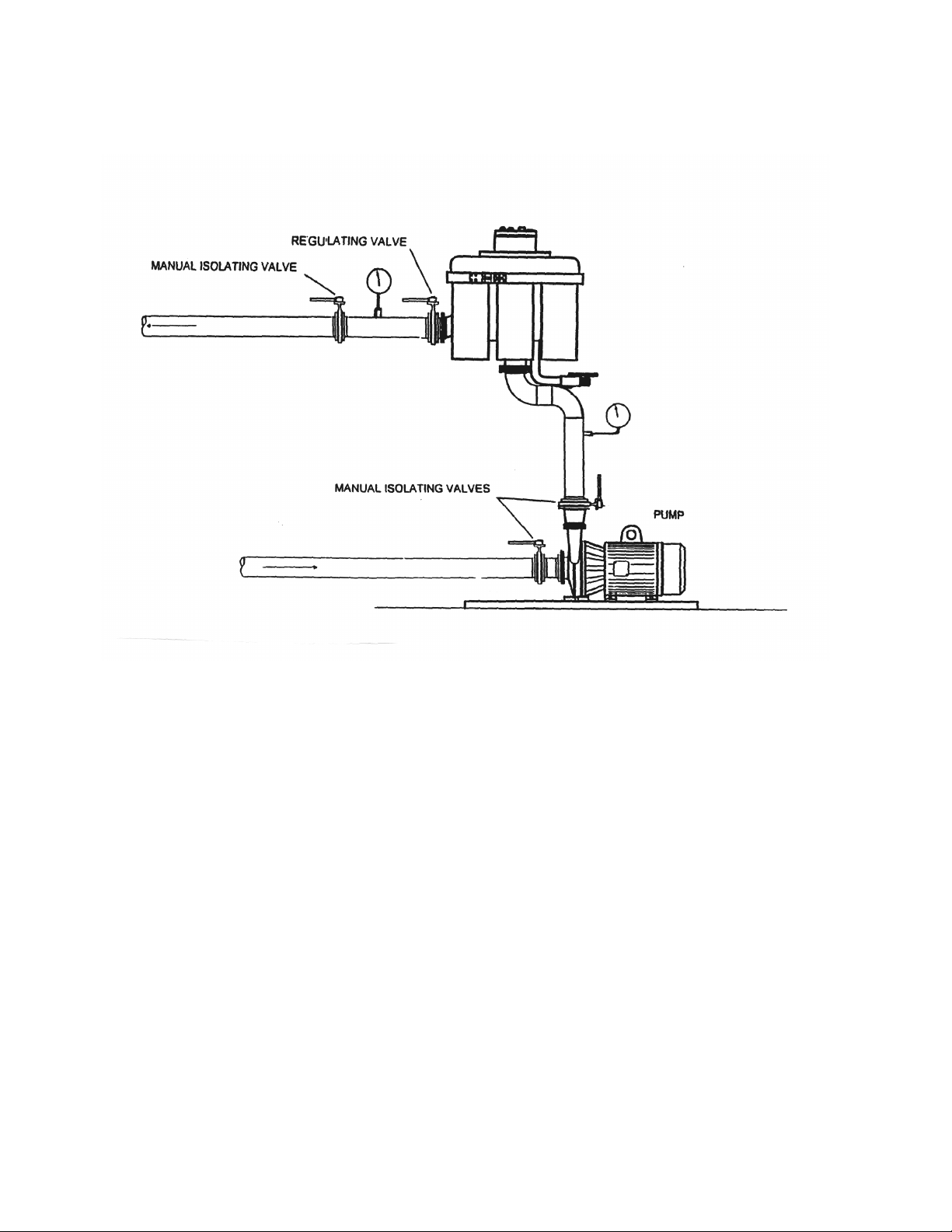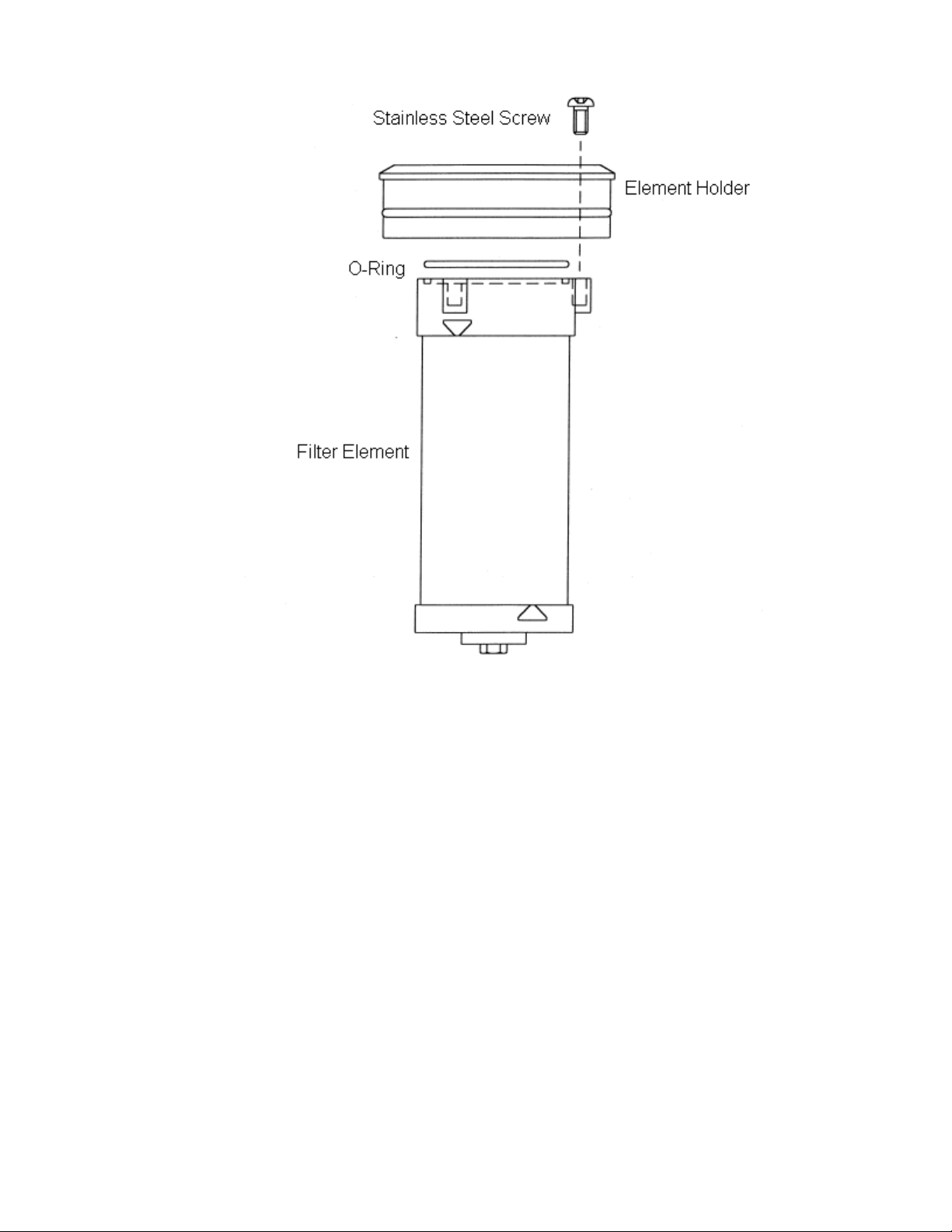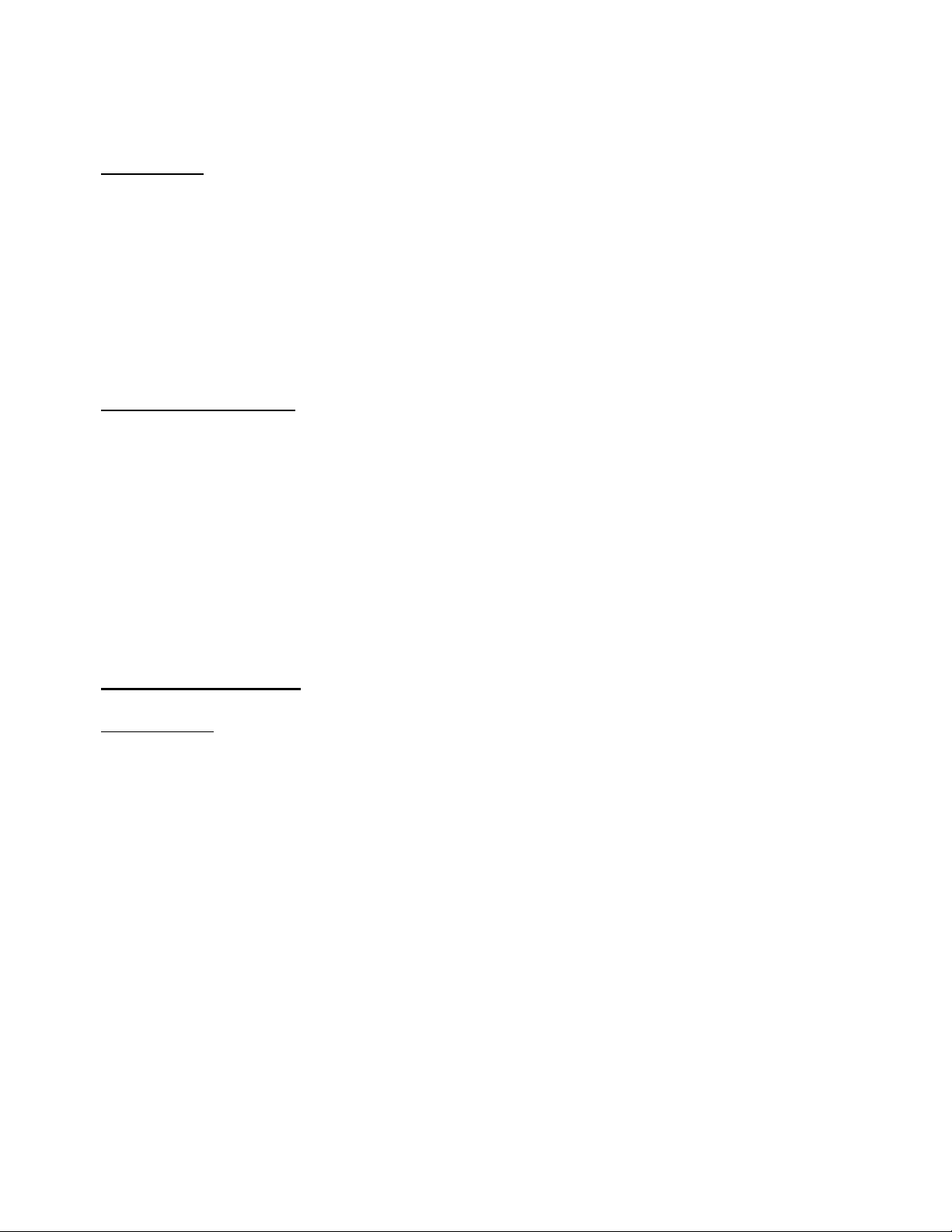Electro-Pneumatic Phoenix
OPERATING MANUAL
Description
The Phoenix filter is a fully automatic backwashing filter, comprising six patented filter
elements in separate pods surrounding a central inlet chamber. The discharge from each
pod is collected in a common area under the “doughnut” shaped filter cover before leaving
via a common discharge port. The central inlet chamber contains a proprietary indexing
valve, which operates the filter’s backwash. Backwash is controlled by the circuit board
situated inside the filter cover, which in turn powers a 24 VDC electric motor and gearbox
assembly. The motor/gearbox rotates the Indexing Valve while sequentially backwashing
each pod. A pneumatic backwash valve opens and closes with each indexing position.
Operating Parameters
Power Supply: 24 VDC, 1 Amp supply
Minimum Operating Pressure: 40 psi
Maximum Operating Pressure: 100 psi
Maximum Differential Pressure: 40 psi
Static Test Pressure: 230 psi
Maximum Operating Temperature: 135º F (higher temperature ratings available)
Flow Rate: see flow chart (Exhibit 1)
Micron Ratings: 25, 50, 75, 125, 200 and 400 micron.
Minimum Air Pressure: 60 psi
Maximum Air Pressure: 100 psi
Materials Composition
Filter Material
Filter Housing: Stainless steel 304L
Control Cover: Aluminum (non-wetted part)
Filter Elements: Stainless steel 316.
Element Holders: Glass filled polypropylene (stainless steel available), stainless
steel screws
Indexing Valve: Stainless steel 304 with Buna, EPDM, or Viton ‘O’ rings and
polyacetal shoe.
Backwash Valve: Chrome plated, brass body, stainless steel 316 ball with PTFE
seats and double acting actuator. Stainless steel wetted parts
available.
DP Switch: One micro switch, brass wetted parts, fitted with visual indicator
and nitrile seals. Upgrades include an additional micro switch,
stainless steel wetted parts, and Viton seals.
‘O’ Rings: Viton standard throughout, Buna and EPDM available.