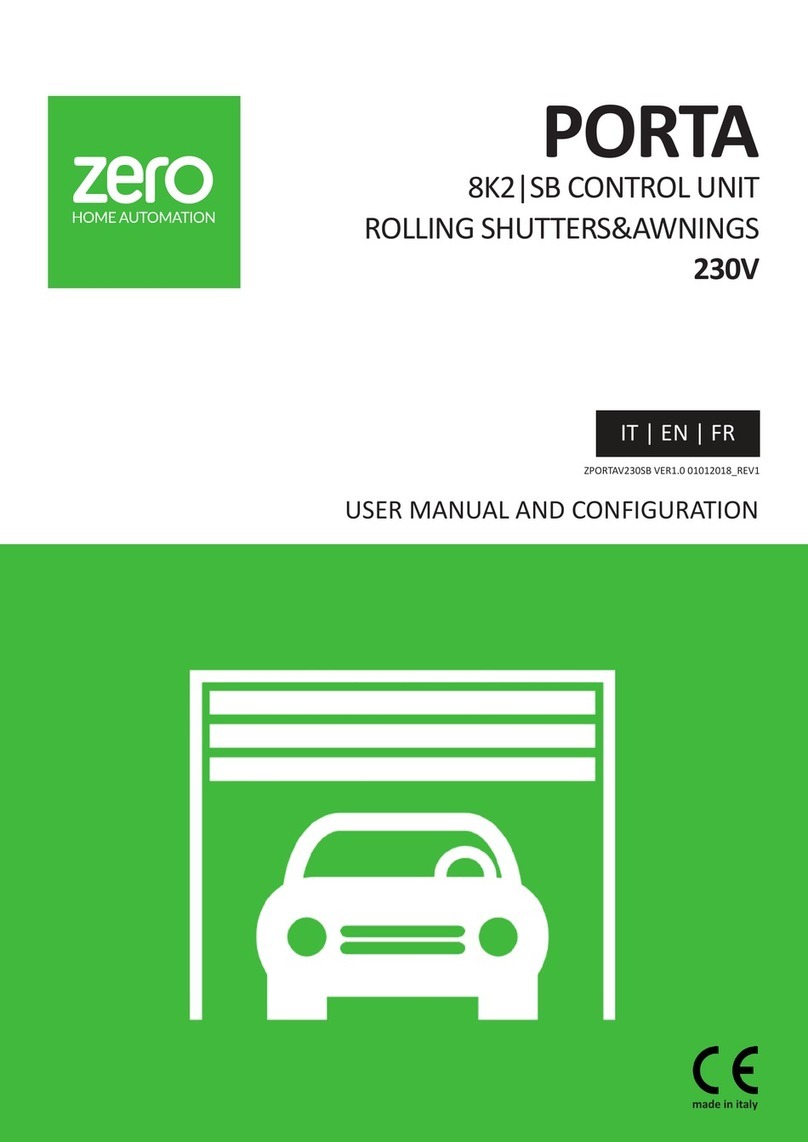PG4
ZCOMV24 |CONTROL PANEL | COMANDO 24V
PROGRAMMING PRE-RECOMENDATIONS
Before proceeding to the control board conguraon, note the
following points listed in the table below in order to beer un-
derstand the control board funcon:
M2 Connector
Limit-switches :
14 and 12 • Make sure that the limit switche connecons are
synchronized with the L6 and L7 LEDs (). Test it by moving the
automaon limit-switch spring by hand to check that the L6
and L7 LEDs in the correct way (L7 LED turns o with a closing
signal and the L6 LED turns o with the opening signal).
Safety circuits:
11 • This circuit allows the connecon of all types of safety de-
vices such as photocells, safety edges etc. This device operates
only in the gate closing and it reverses the automaons move-
ment, when acvated.
14 • This circuit allows the connecon of all types of safety de-
vices such as photocells, safety bands, etc. This device acts in
both opening and closing direcons and reverses the automa-
ons movement for 2 seconds, when acvated.
M1 Connector
05 • This is an intermient output and must be used with lamps
that do not have electrical circuit because the output itself is
programmed to create a ashing eect on the bulb (apply only
a lightbulb with socket and bulb 24 Vdc 10W max). It does quick
ashes when it is opening, it remains o when paused and it
ashes slowly during closure.
3. CONFIGURATION
INSTALATION PROCESS
TRANSMITTER PROGRAMMING
01 • Place all the dippers in ON posion (UP). In case of not
using safety device at 11-12-13/M2 terminal (ex: photocells),
place the dipper 8/9/10 in ON to disable it.
02 • Unlock the motor, place the gate in the middle posion
and re-lock the engine.
03 • Connect the power to the control board check if the li-
mit-switches are acvated correctly. When wiring the limit-swi-
tches at terminals 01 and 02, the L6 and L7 LEDs will remain
lit. When moving the spring manually towards closing posion,
the L7 LED must turn o and when moving it towards opening
posion, the L6 LED must go o too. If the LEDs are turning o
opposite to the correct way, if L7 for opening and L6 for closing,
swap the wires from 14 and 15 terminals. Close the gate and
re-lock the motor.
04 • When the gate arrives at the closed posion, press the
SW1 PROGRAM buon located on the control board for 2 se-
conds unl the CODE LED (see connecon diagram page) stays
illuminated. immediately press the transmier buon you want
to be the total opening key.
NOTE: When the transmier buon is pressed, the CODE LED
must blink, indicang it is receiving the code.
05 • Release the rst buon and then press the SW1 PRO-
GRAMM buon twice to memorize the pedestrian opening
buon. The CODE LED will blink twice, indicang it is receiving
the code. Right away, press the second transmier buon you
want to be the pedestrian opening key, release it and wait for
the CODE LED turns o.
NOTE: If you select a buon other than the nº 2 for pedestrian
opening, the control board will recognize it as a complete ope-
ning buon, which means it will override the rst pressed but-
ton. If the pedestrian opening is not required then do not press
the nº2 buon and wait for the CODE LED to turn o.
ONCE CONFIGURED, THE PEDESTRIAN OPENING FUNCTION
WILL MOVE THE GATE JUST FOR 8 SECONDS FROM THE CLO-
SED POSITION AND WILL PERMIT A PARTIAL GATE OPENING.
06 • The transmier is now congured.
NOTE: Aer seng up a transmier type, the control board will
only accept transmiers from the same type, it means, if the
rst transmier is Rolling Code, they must all be Rolling Code
for the central to accept them. To program other transmiers,
repeat the steps from nº04.
ERASE ALL THE TRANSMITTERS FROM THE CONTROL BOARD
01 • With the gate closed, hold the SW1 buon connuously.
The CODE LED lights up and wait for 15 seconds unl it turns o.
Release the PROGRAM BUTTON
SW1 and the LED will ash three mes to signal the MEMORY
RESET has succeeded.
PROGRAMMING THE WORKING FUNCTIONS
01 • With the gate closed set the Dip-Switches to obtain the
required operang funcons:
DIP SWITCH FUNCTIONS
DIP 1 - ON and DIP 2 - ON
Step-by-step funcon with self-closing.
• During the opening it accepts transmier signals.
• When the gate stops it remains so for the programmed
pause me and then automacally closes. (FACTORY SET 60
seconds)
• If it receives a transmier signal during closing, it reverses.
• In pause me, it ancipates the closing