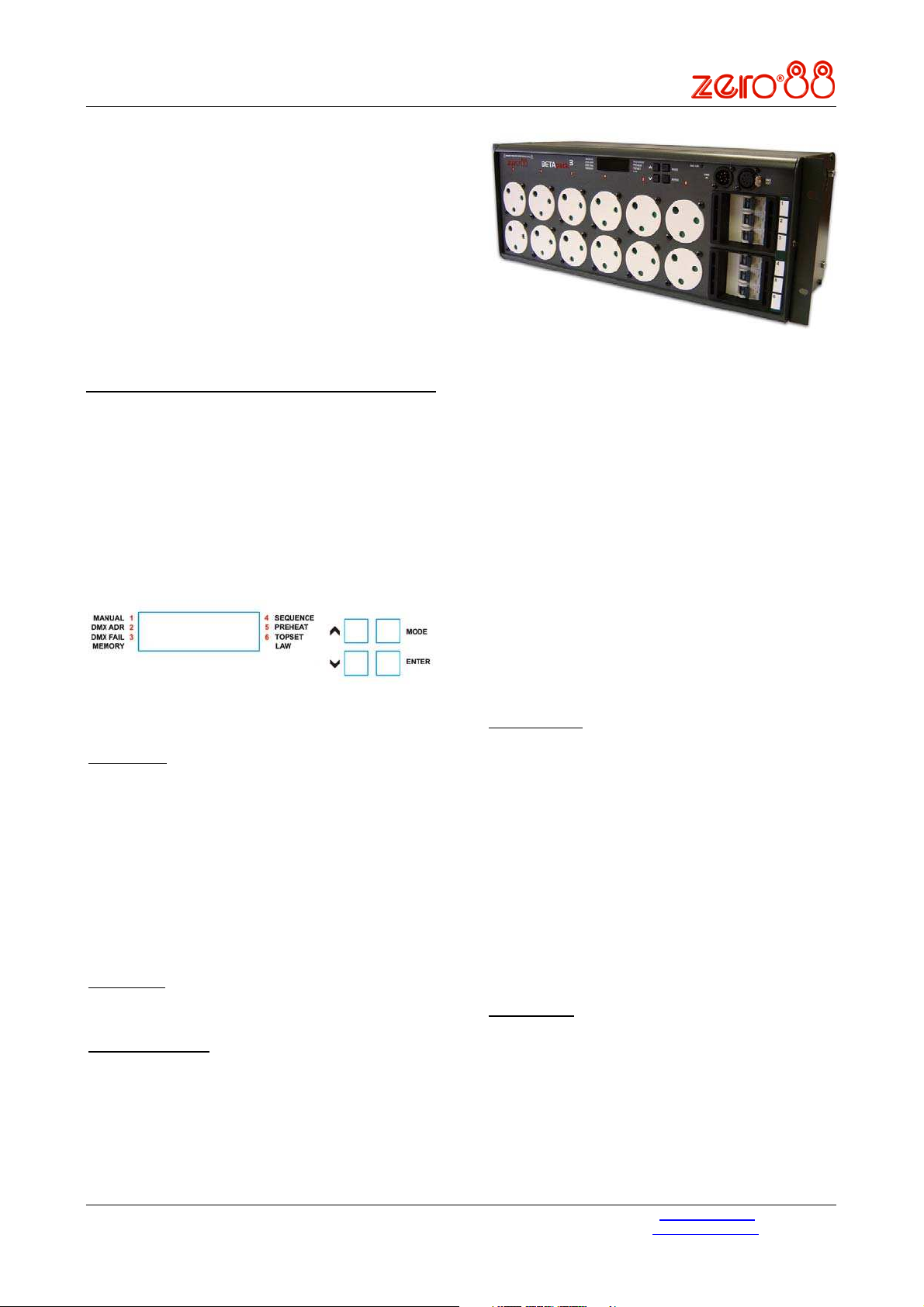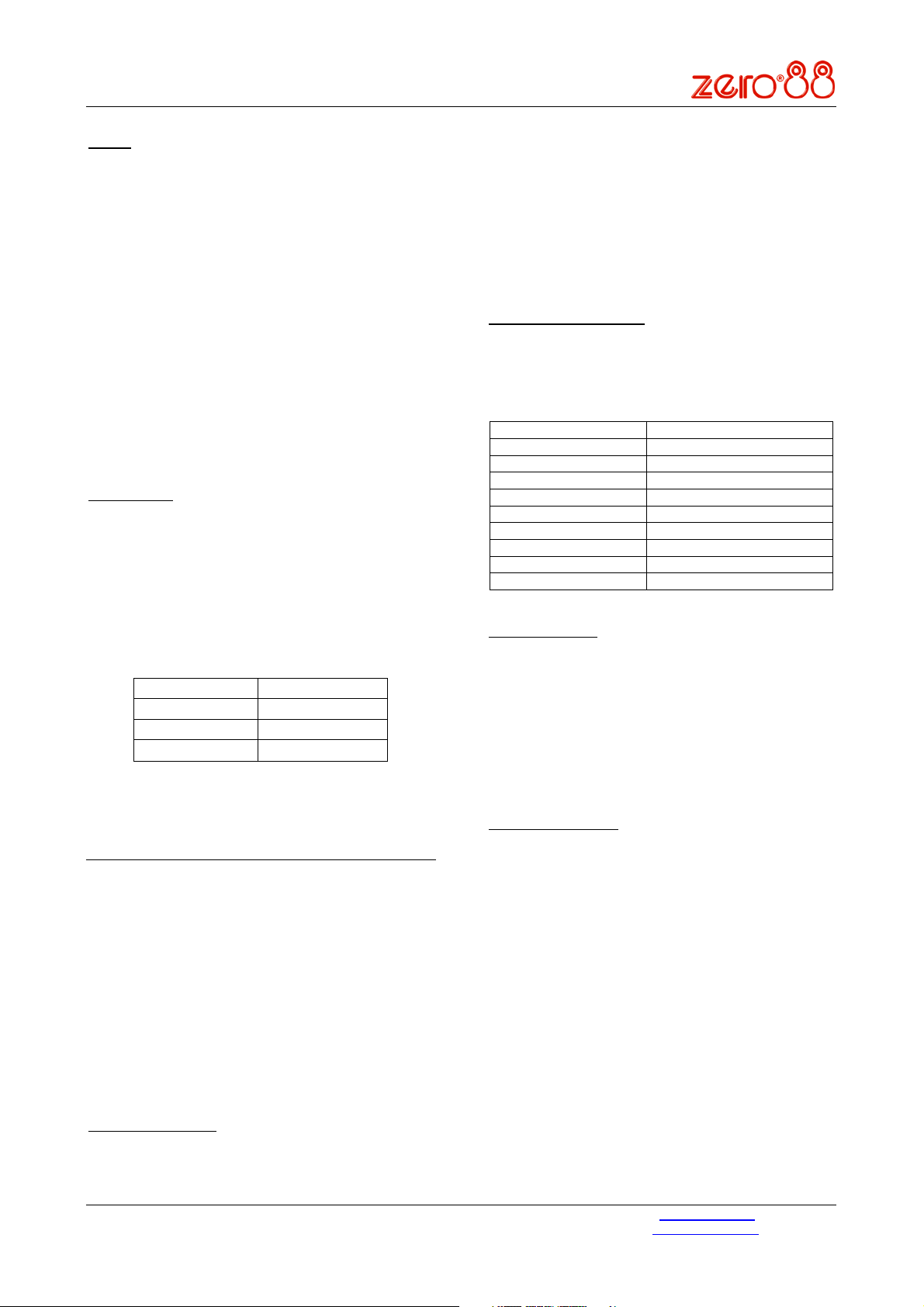BETAPACK3 USER GUIDE
Zero88 Lighting Ltd, Usk House, Llantarnam Park, Cwmbran, Gwent NP44 3HD, U.K www.zero88.com
Tel:
+44
(0)
1633
838088
(24hr
A
nswer
Phone)
Fax:
+44
(0)
1633
867880
Email:
[email protected]73-682-00 IM8025Betapack3ManualIssue1_0.doc Page 5 of 7
Select ‘DMX ADR’ using the ‘Mode’ button, the display
will show C.AAA, where C is the channel number and
AAA is the current DMX address for that channel.
Select the channel you require (1-6), or ‘A’ for all
channels (block patch), using the ‘Up & Down’ Arrows
and press ‘Enter’. Now set the address you require
using the ‘Up & Down’ Arrows and press ‘Enter’ again
to confirm and move back to the channel selection.
DMX Fail
There are four DMX fail modes available – ‘hold DMX’,
‘fade to black’, ‘fade to memory’ and ‘fade to sequence’.
Select ‘DMX Fail’ using the ‘Mode’ button. Using the
‘Up & Down’ Arrows select your preferred choice from
the list below;
Fail Mode Main Display
Hold Last State Hold
Fade to Zero F 00
Fade to Memory 1 - 12 F 01 – F 12
Fade to Sequence 1 - 3 S 01 – S 03
If there is no DMX present, the selected
memory/sequence will be re-called immediately.
Memories
The Betapack3 will store 12 memories for stand alone
operation, these can only be re-called if there is no
DMX present.
1. Set-up the scene using the ‘Manual’ control
function or a DMX controller.
2. Select ‘Memory’ using the ‘Mode’ button.
Using the ‘Up & Down’ Arrows select the required
memory number and press the ‘Enter’ button to confirm.
A ‘p’ should appear next to the memory to signify that it
has been programmed.
Holding both the ‘Up & Down’ Arrows for 1 second will
clear the selected memory. If these buttons are held for
5 seconds, ALL memories will be cleared.
If memories are cleared which are used in sequences,
they will be removed automatically from those
sequences.
Sequences
The Betapack3 will store 3 sequences of up to 99-steps
each. Each step is a link to one of the 12 programmed
memories. Sequences can only be replayed if there is
no DMX present.
Each sequence can have a fade time (0-60s) and dwell
time (1-60s) programmed. It is only possible to add
steps to or remove steps from the end of a sequence.
1. Program the required looks using the ‘Memories’
function (see above).
2. Select ‘Sequence’ using the ‘Mode’ button.
3. Use the ‘Up & Down’ Arrows to select the required
sequence (the number of steps already
programmed in each sequence is shown after the
sequence number on the display), and press the
‘Enter’ button to confirm.
4. The display will now change to show the current
step number, followed by the memory currently
programmed in that step. Use the ‘Up & Down’
Arrows to select the required step number (or Fade
time ‘F’ or dwell time ‘d’), and press the ‘Enter’
button to confirm.
5.
For steps:
If there is no DMX present, the selected memory
will be immediately re-called. Use the ‘Up & Down’
Arrows to select the memory for that step, and
press the ‘Enter’ button to confirm. Only
programmed memories may be selected. If the
step is at the end of the sequence, then the step
number will automatically increment and further
steps may now be programmed in the same way.
Otherwise the display will return to step number
selection mode.
For fade and dwell times:
If there is no DMX present, the sequence will now
run. Use the ‘Up & Down’ Arrows to change the
time, and press the ‘Enter’ button to confirm.
When done, or to return to sequence selection mode
(step 3 above) at any point, press and hold the ‘Enter’
button for 1s.
At step 3 above, holding both the ‘Up & Down’ Arrows
for 1 second will clear the selected sequence. If these
buttons are held for 5 seconds, ALL sequences will be
cleared.
At step 5 above, if the selected step is at the end of the
sequence, holding both the ‘Up & Down’ Arrows will
clear the selected step.
Preheat
Preheat can be selected on a per channel or all channel
basis. The preheat level is 5% and cannot be adjusted.
Select ‘Preheat’ by cycling through the modes using
the ‘Mode’ button.
Select required channel or ‘A’ for all channels, using the
‘Up & Down’ Arrows and press ‘Enter’, to confirm.
Now select on/off using the ‘Up & Down’ Arrows. Press
‘Enter’ to confirm and return to the channel selection.
Note that Preheat is only applied if there is a DMX input
present, and the law is not set to ‘Switch’.