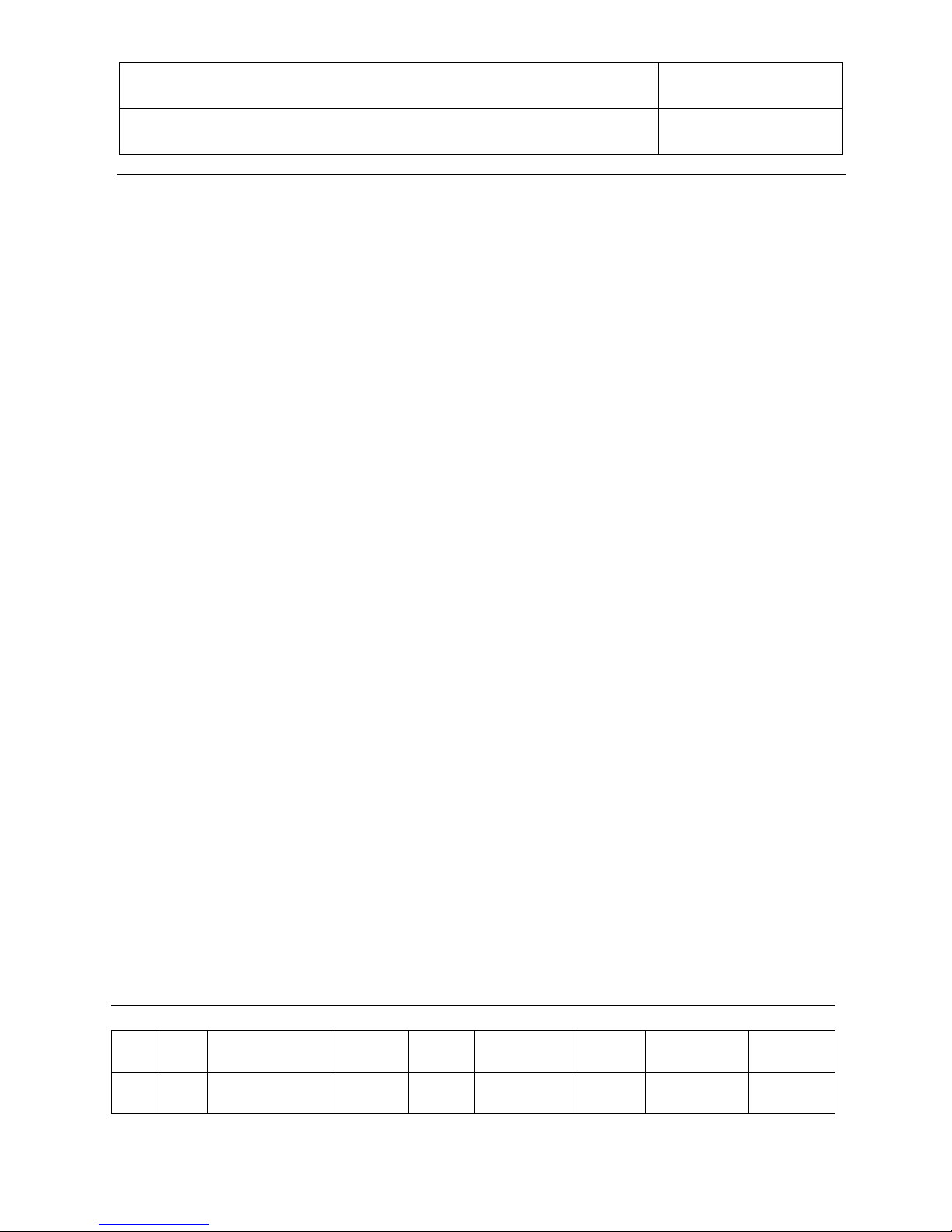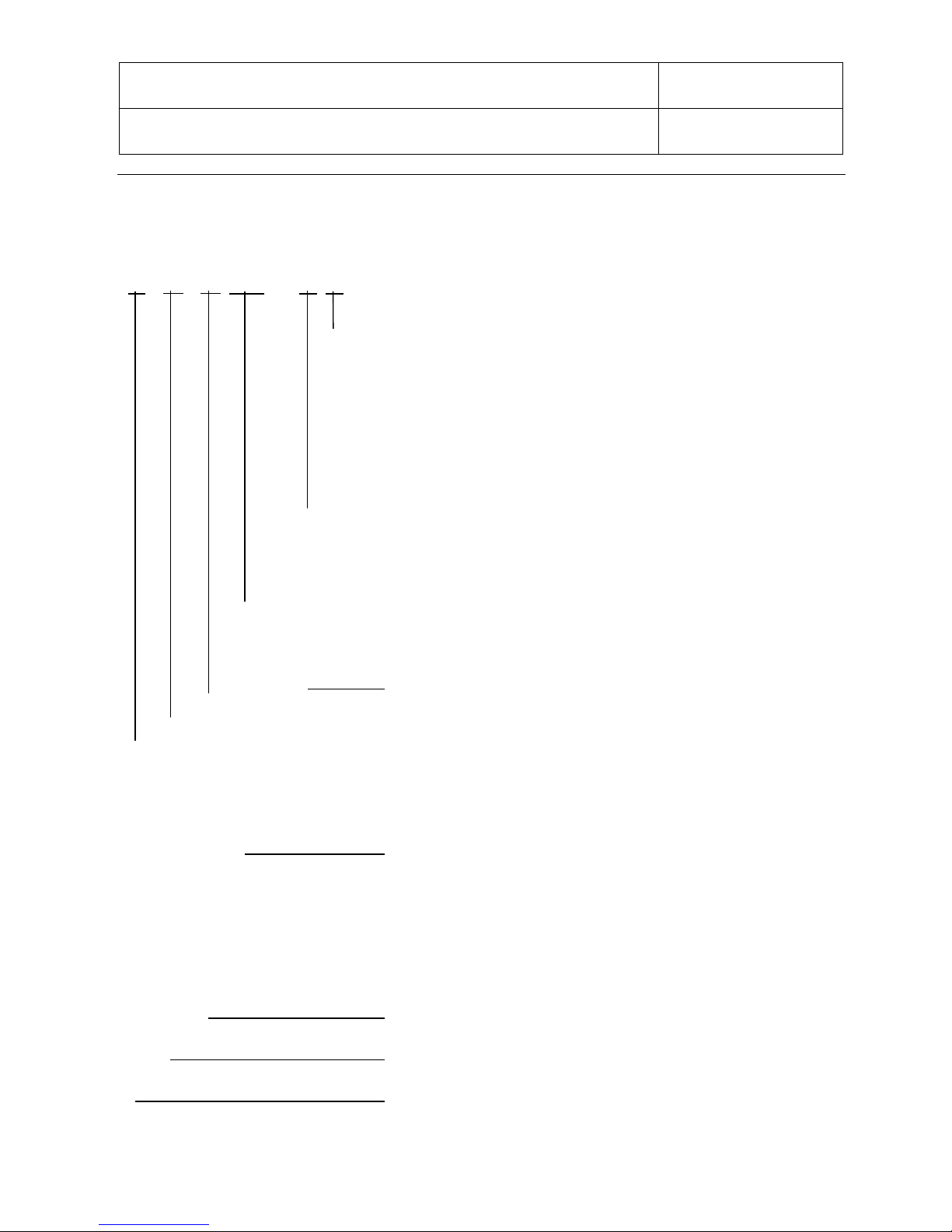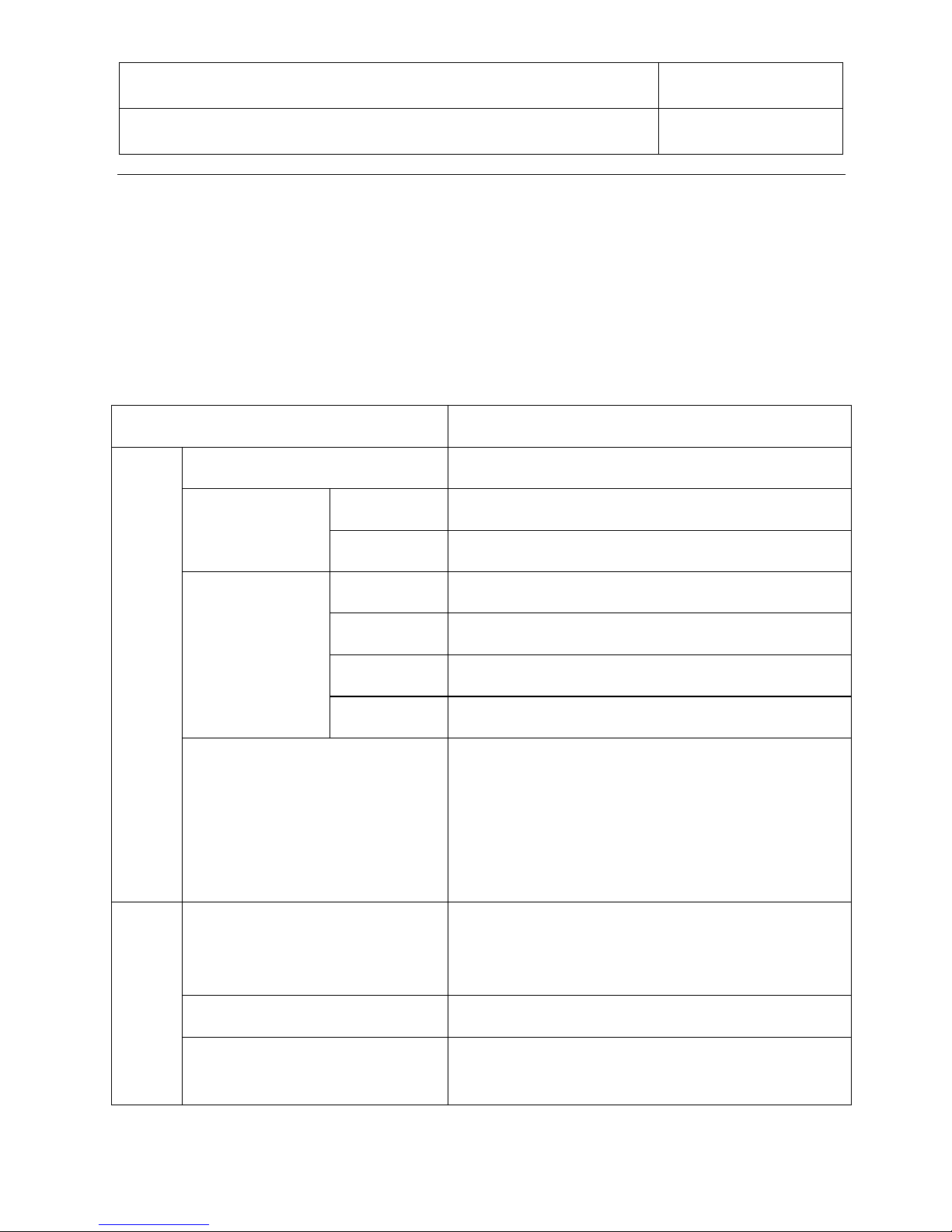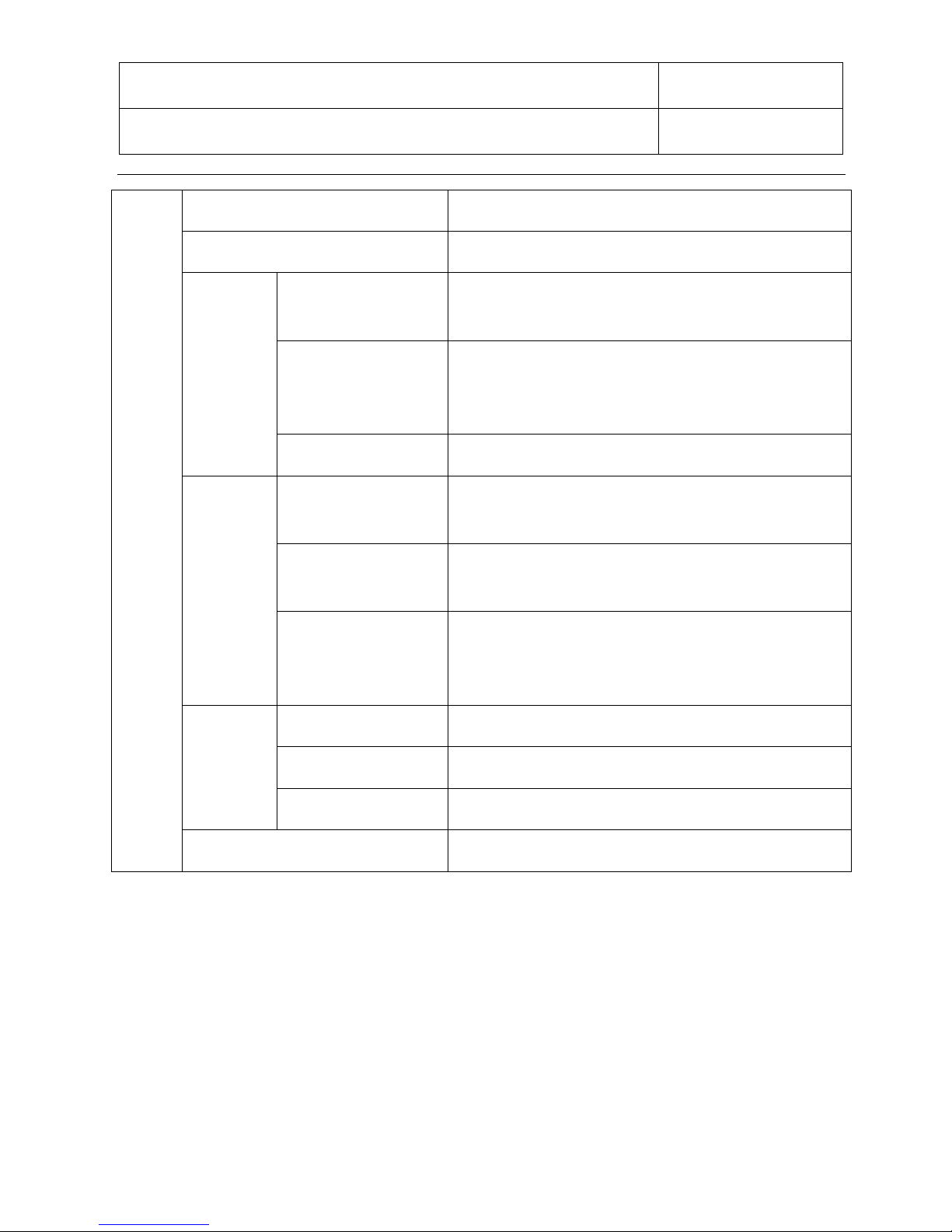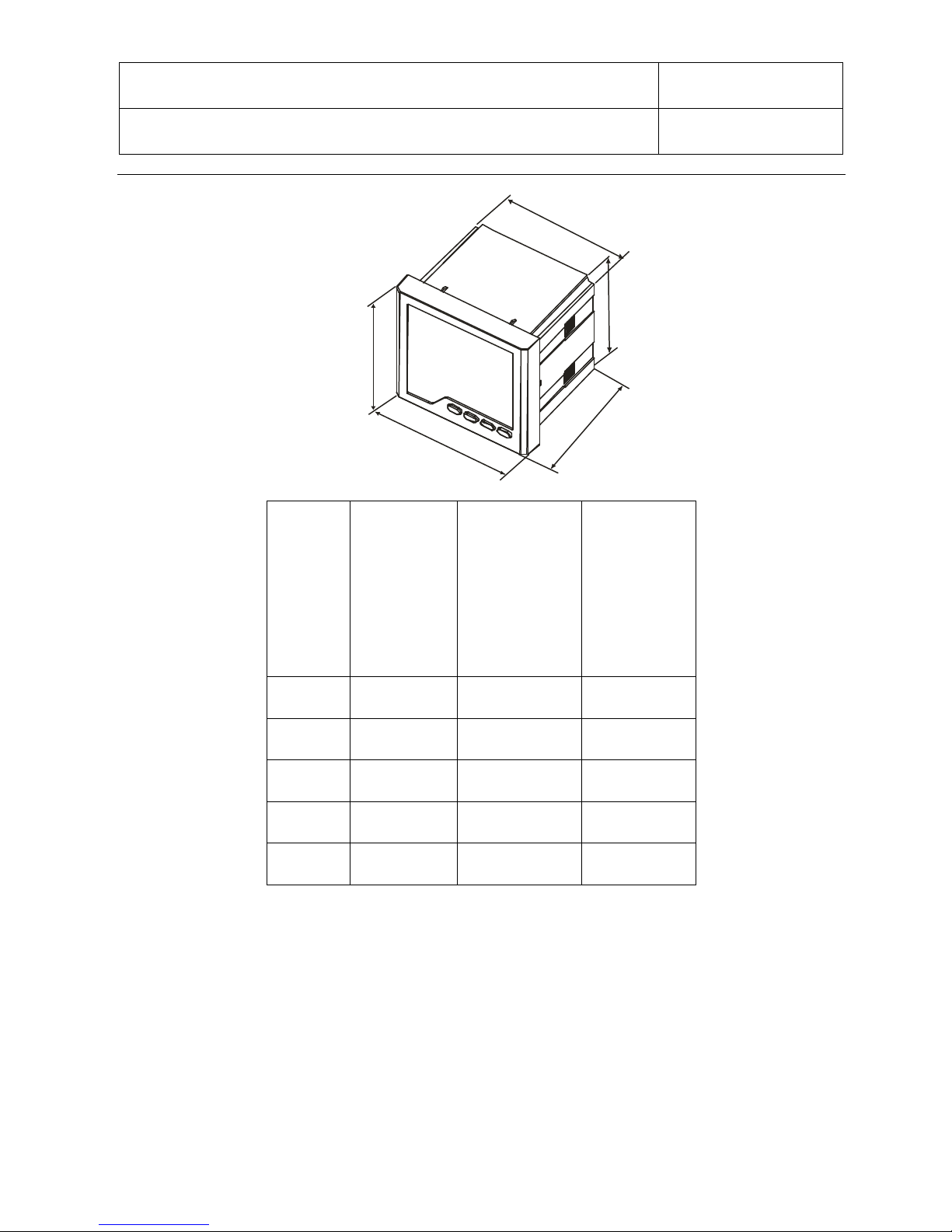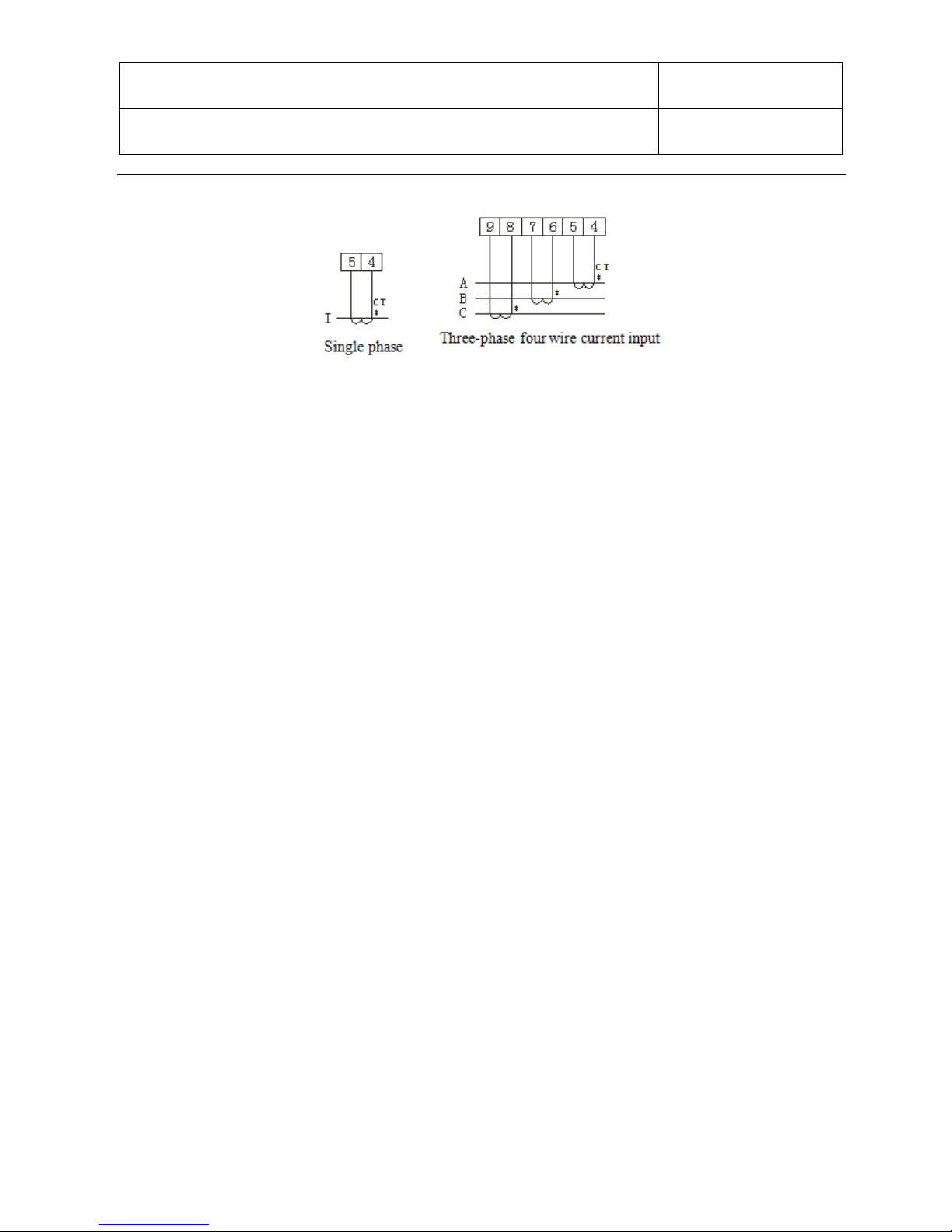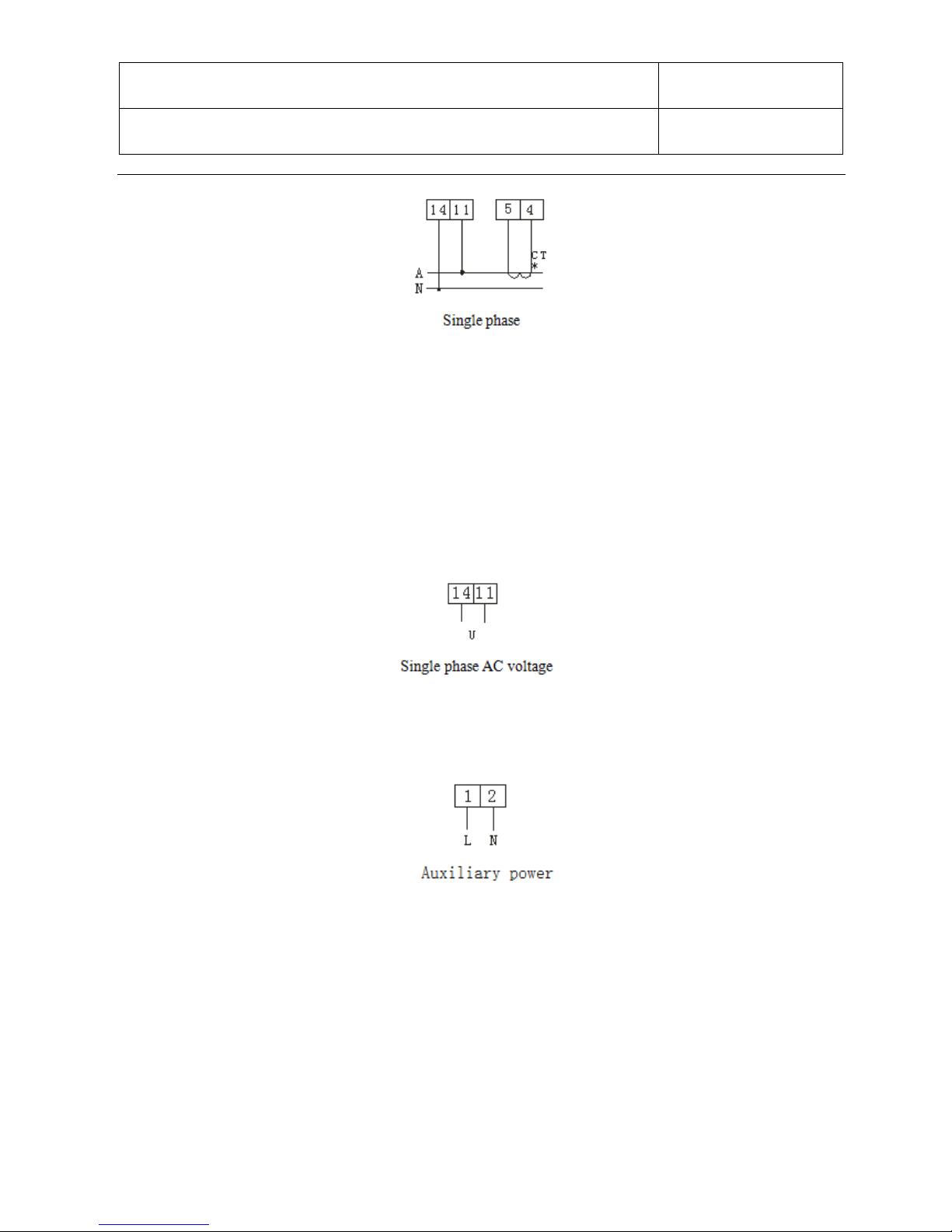DS5210 系系系系系系系系系 XXXX.XXX.XXX
系系系系系 系 8系 系 4系
1系Structure And Working Princip e
Modularization design 系can choose Auxiliary function 系MCU sampling of input signals
continuously 系data processing for sampling results.Parameters will display according
to the keyboard programmed oltage and current ratio
2系Main technical performance and parameters
Technical parameter Index
Input
charac
terist
ics
Measurement network 系系
Nominal input
AC Voltage AC 100V 系220V 系380V 系500V
AC Current AC 1A 系5A
Linear range
Voltage 10 系系 120 系 Nominal input alue
Current 1 系系 120 系 Nominal input alue
Frequency 45Hz 系65Hz
Power Factor 0.1(Delay) 系1.0 系0.1(Leading)
Allowable O erload
Continue 系1.2 times 系
Instantaneity 系Voltage 2times/5s,
Current10times/5s
Display “HHHH”when exceed the rated alue
Output
charac
terist
ic
Accuracy grade
Voltage, current, acti e power, power factor
0.5 grade 系frequency 0.1 grade 系Reacti e power
1 grade
Data update 3 times/second
Display mode 4 bit digital tube LED display, automatic
decimal point shift