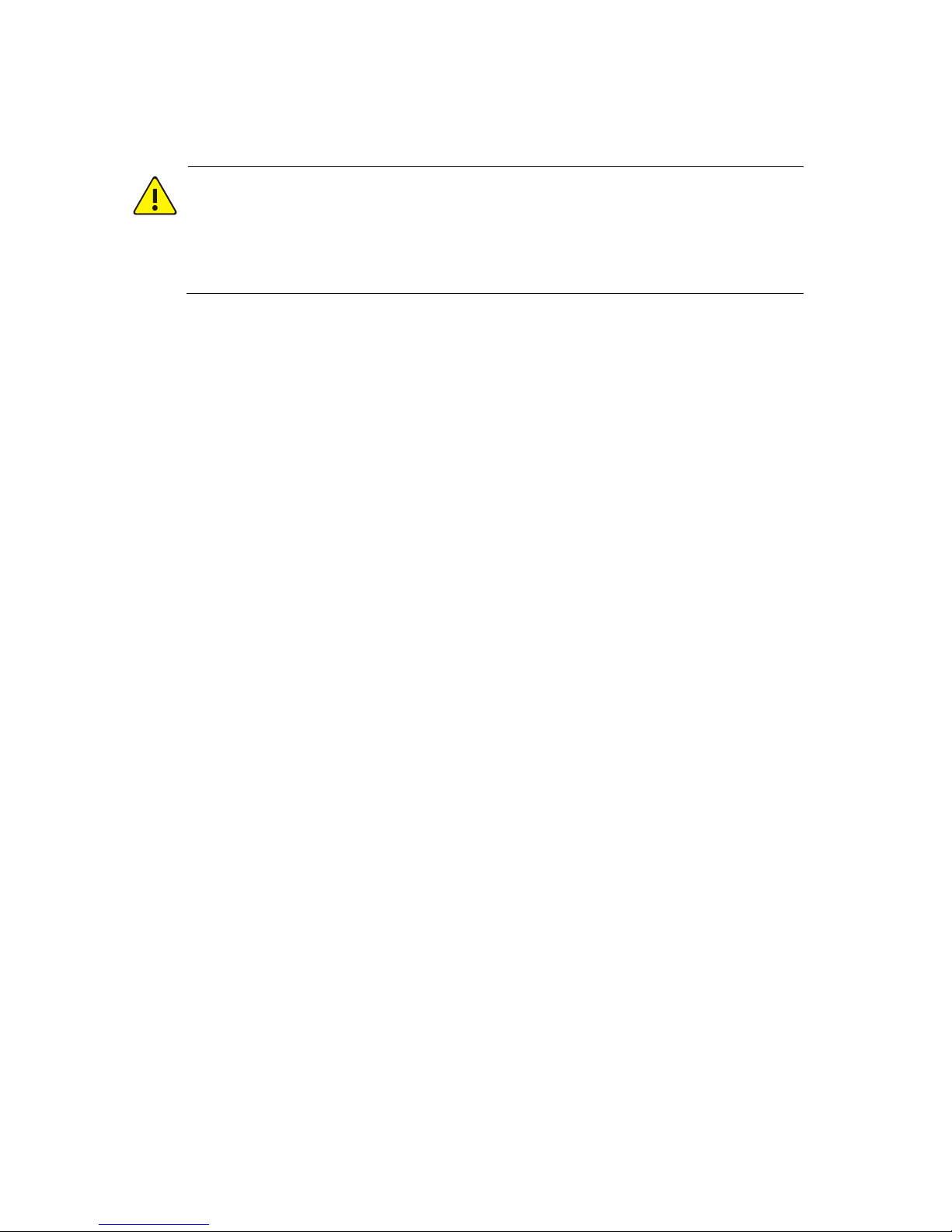i
Contents
1Overview...............................................................................................1
Appearance...................................................................................................1
LEDs...............................................................................................................2
PortsandButtons.........................................................................................3
LocalCacheFunction....................................................................................6
2DeviceInstallation.................................................................................8
Precautions...................................................................................................8
InstallationFlow............................................................................................8
InstallingtheDVS4016‐INinaRack..............................................................9
PreparingfortheInstallation..............................................................10
InstallingtheMountingBrackets........................................................10
InstallingtheDVS4016‐INtotheRack................................................11
VerifyingInstallation...........................................................................11
InstallingtheDVS4016‐INonaWorkbench................................................12
PreparingfortheInstallation..............................................................12
InstallationProcedure........................................................................13
ConnectingCables.......................................................................................13
CablingRequirements.........................................................................13
ConnectingCablestoPortsontheRearPanel...................................14
ConnectingtheGroundWire..............................................................15
ConnectingtheAudioCables..............................................................17
AlarmCableConnection.....................................................................18
ConnectingtheACPowerCable.........................................................20
ConnectingthePTZ.............................................................................21
ConnectingaThird‐PartyDevice........................................................21
RS‐232SerialCableConnection..........................................................21