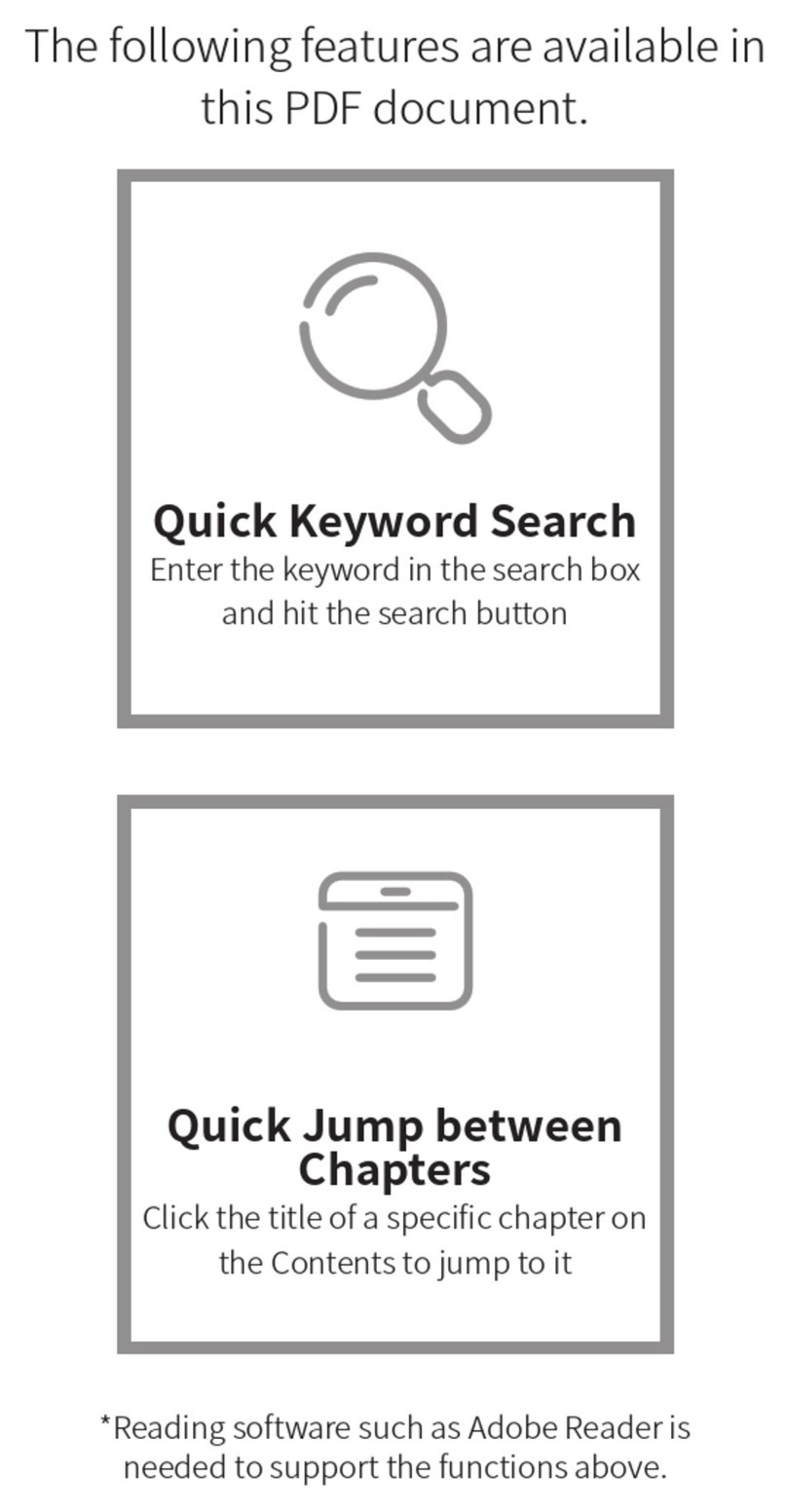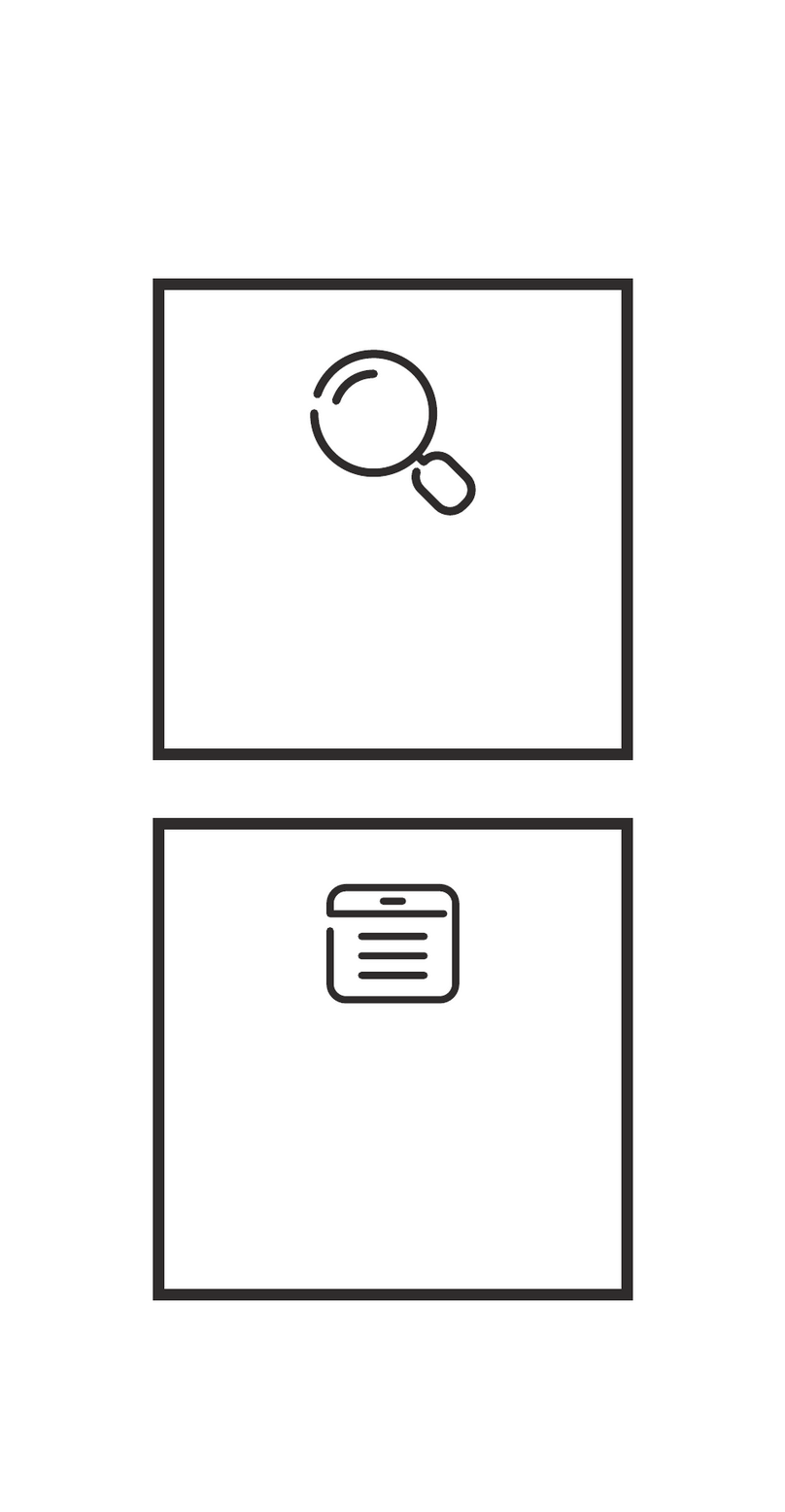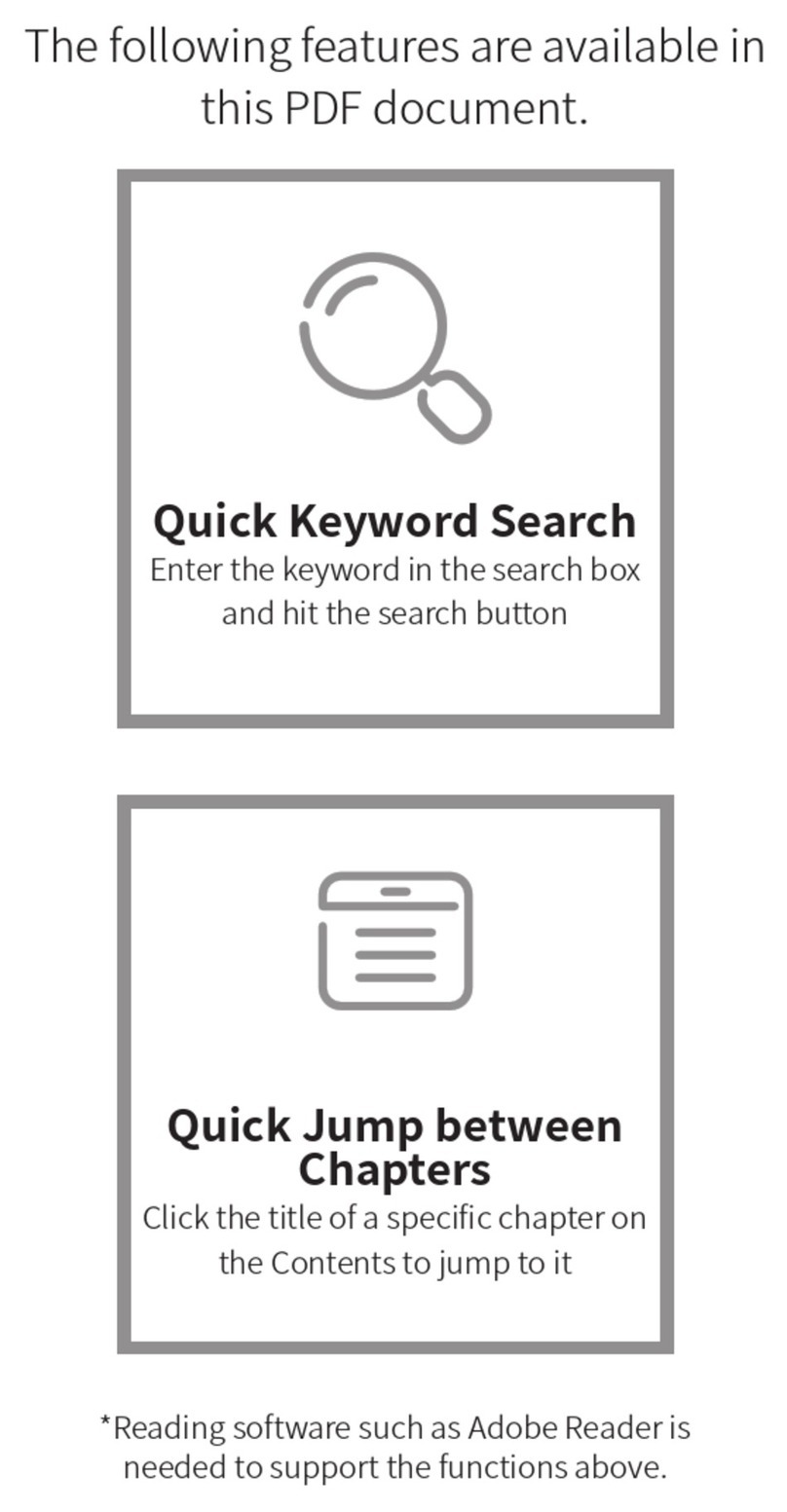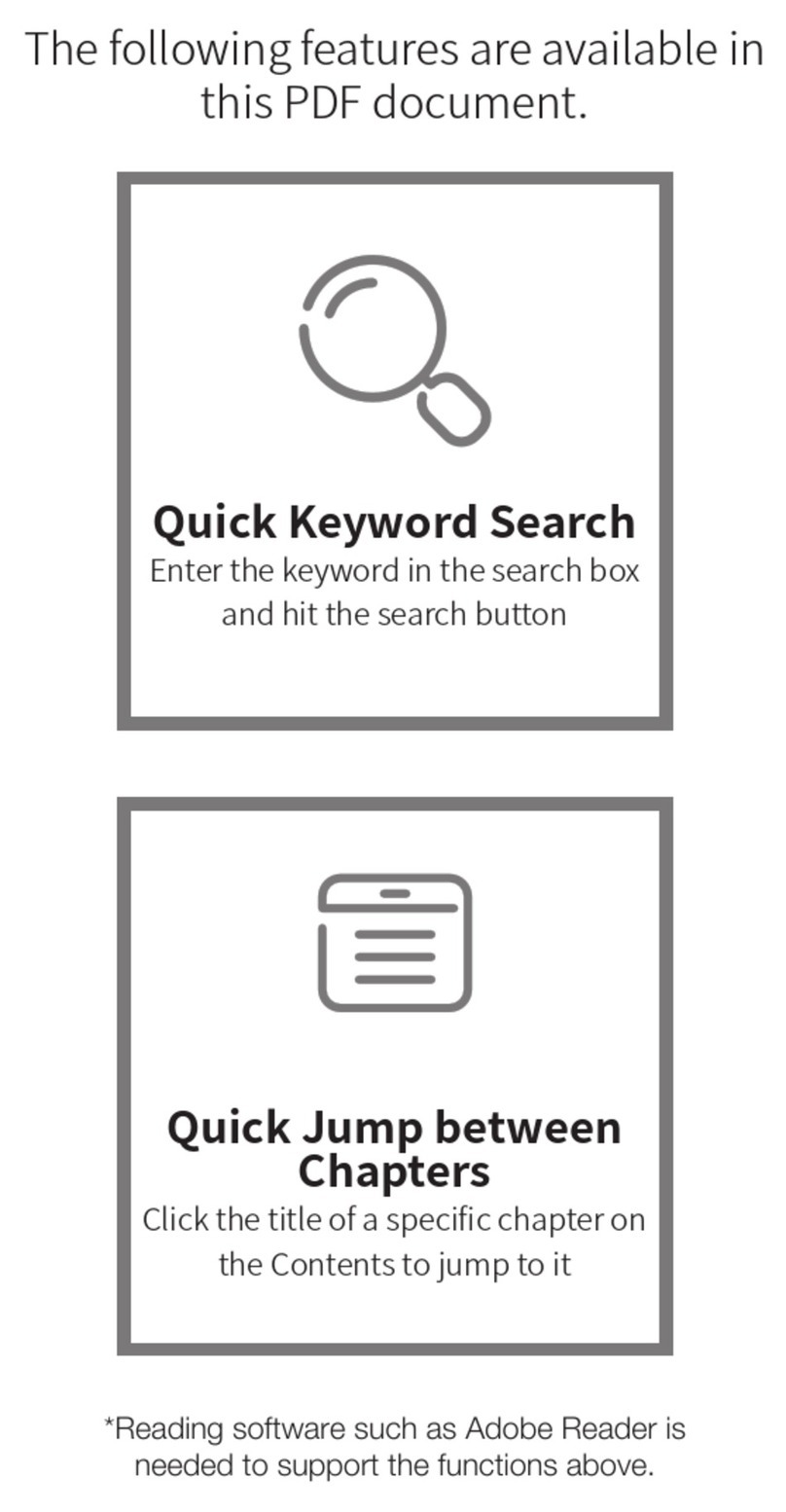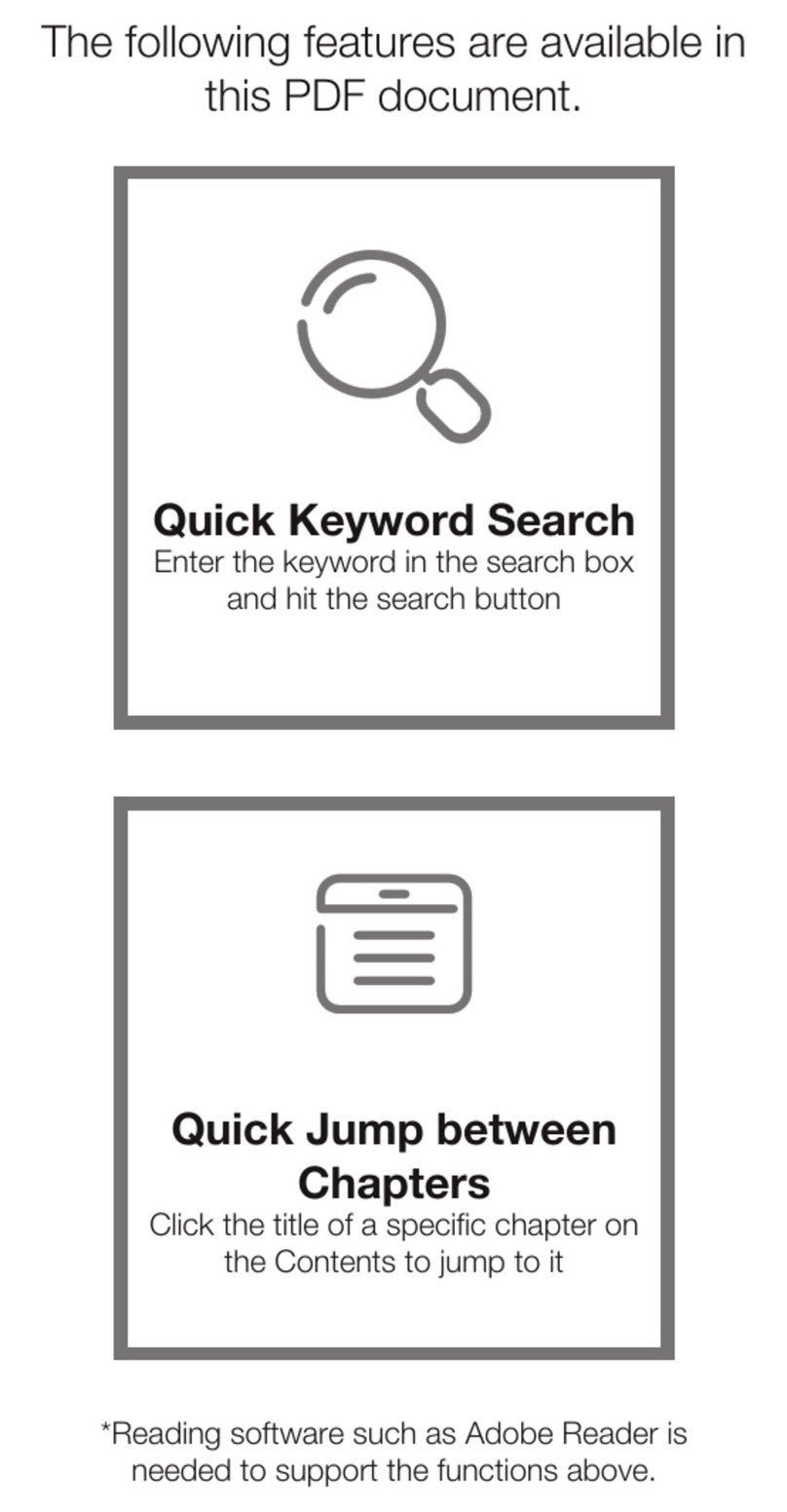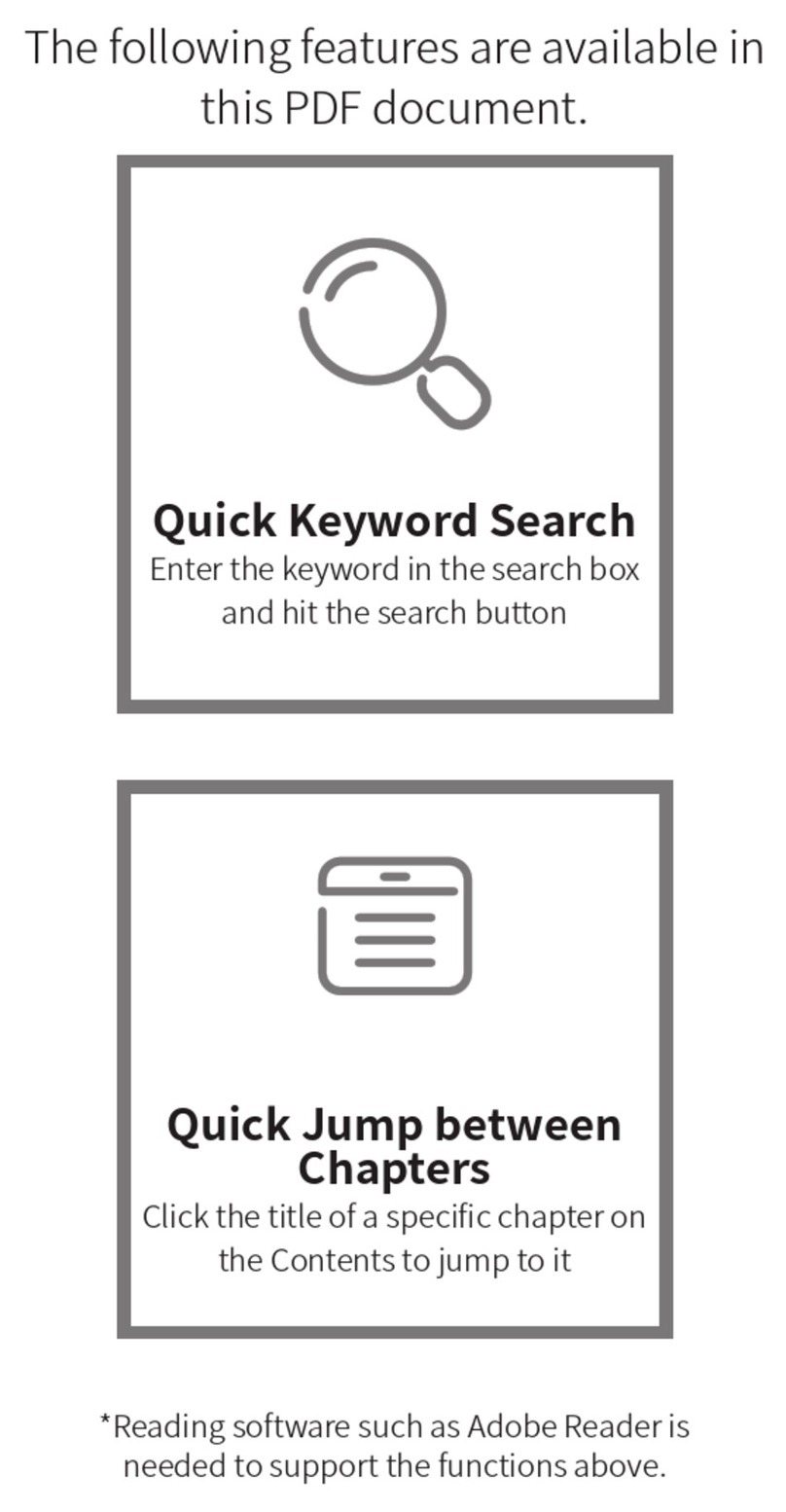zhiyun-tech.com
Thank you for purchasing SMOOTH-Q4. The information contains herein affects your safety, legitimate
rights and obligation. Please read this instruction carefully to ensure proper configuration before use.
Failure to read and follow this instruction and warnings herein may result in serious injury to you or
bystanders, or damage to your device or property. Guilin Zhishen Information Technology Co., Ltd
(hereinafter referred to as ZHIYUN) reserves all rights for final explanation of this instruction and other
documents related to SMOOTH-Q4. The information is subject to update without notice. Please visit
www.zhiyun-tech.com to obtain the latest product information.
By using this product, you hereby signify that you have read this document carefully and that you
understand and agree to abide by the terms and conditions herein. You agree that you are solely
responsible for your own conduct while using this product, and for any consequences thereof. You
agree to use this product only for purposes that are proper and in accordance with all terms,
precautions, practices, policies and guidelines ZHIYUN has made and may make available.
ZHIYUN accepts no liability for damage, injury or any legal responsibility incurred directly or indirectly
from the use of this product. Users shall observe safe and lawful practices including, but not limited to,
those set forth herein.
ZHIYUN™ is the trademark of Guilin Zhishen Information Technology Co., Ltd and its affiliates. All product
names or trademarks referred to herein are trademarks or registered trademarks of their respective holders.
Reading Tips
Legends: Hints and Tips
Important
Scanning the QR code to visit websites, reading and downloading digital user guide under carrier
network may cause traffic fee which will be charged by your carrier. It is recommended to operate
under Wi-Fi.
Disclaimer and Warnings
Warnings
Read the ENTIRE User Guide to become familiar with the features of this product before operating.
Failure to operate the product correctly can result in damage to the product or personal property
and cause serious injury. This is a sophisticated product. It must be operated with caution and
common sense and requires some basic mechanical ability. Failure to operate this product in a safe
and responsible manner could result in injury or damage to the product or other property. This
product is not intended for use by children without direct adult supervision. DO NOT use with
incompatible components or in any way otherwise as mentioned or instructed in the product
documents provided by ZHIYUN. The safety guidelines herein contain instructions for safety,
operation and maintenance. It is essential to read and follow all of the instructions and warnings in
the User Guide, prior to assembly, setup or use, in order to operate the product correctly and avoid
damage or serious injury.
Safe Operation Guidelines
WARNING:
1. Never allow the product to come into contact with any liquid. Never immerse the product in
water or make it get wet. Never use the product in the rain or a humid environment. Corrosion
reaction may occur when the interior of the product is exposed to water, which may cause the
battery to ignite spontaneously and may even cause an explosion.
2. If the product catches fire, please use water or water mist, sand, fire blanket, dry powder, carbon
dioxide fire extinguisher immediately to put out the fire. Please choose the method according to
the actual situation.
3. Please use the product in an environment with a temperature between -10°C and 45°C.
4. It is forbidden to disassemble the product in any way. If the battery is pierced during disassembly,
it will cause the electrolyte inside the battery to leak or even cause fire or explosion.
5. Mechanical impact, rolling, or throwing of the product is prohibited. Do not place heavy objects
on the product.
EN Quick start guide