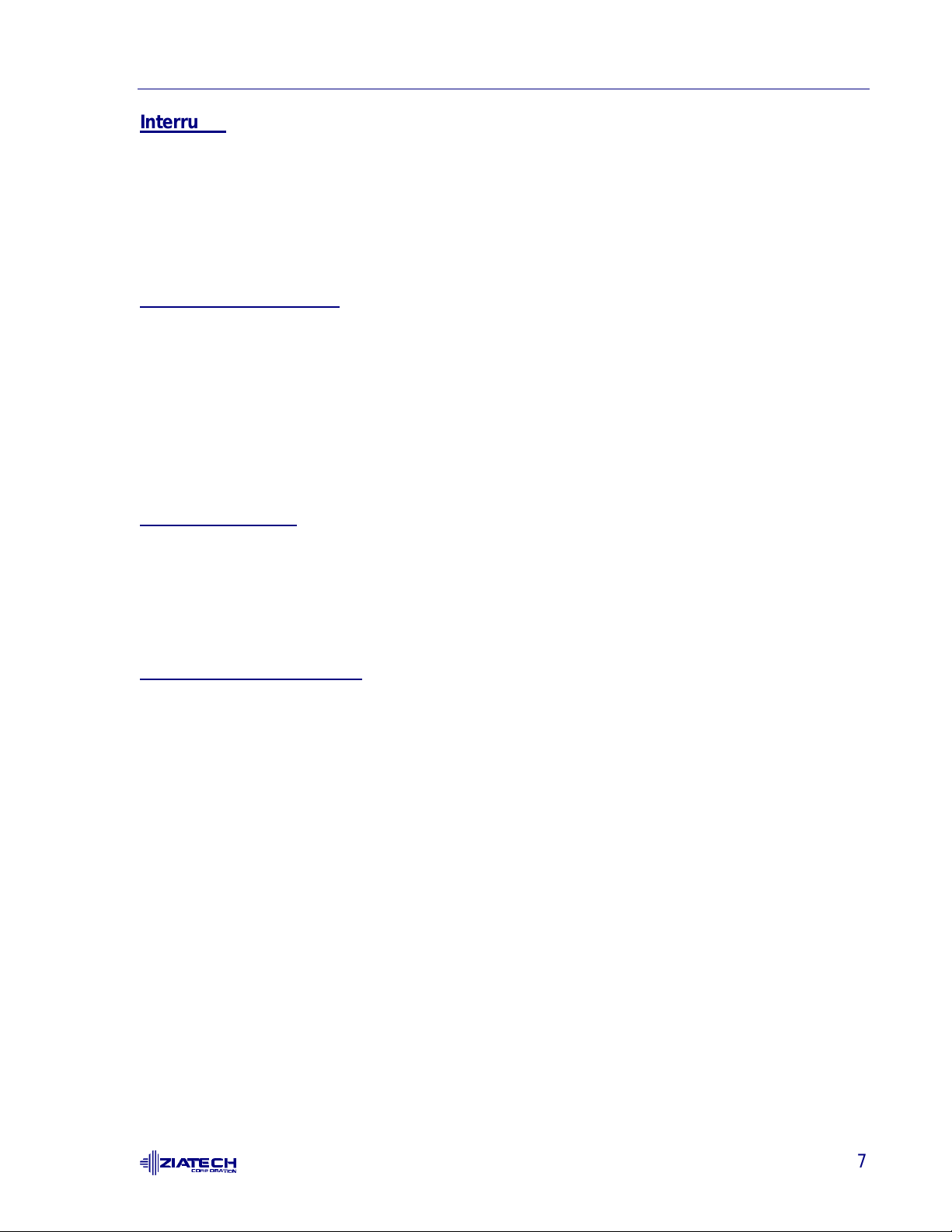2
CONTENTS
MANUAL ORGANIZATION.....................................................................................................................4
1. INTRODUCTION .................................................................................................................................5
PRODUCT DEFINITION .............................................................................................................5
FEATURES.................................................................................................................................5
FUNCTIONAL BLOCKS..............................................................................................................6
STD 32 BUS INTERFACE..............................................................................................6
INTERRUPTS.................................................................................................................7
FLOPPY DISK CONTROLLER .......................................................................................7
FLOPPY DISK DRIVE ....................................................................................................7
EXTERNAL FLOPPY INTERFACE.................................................................................7
2. GETTING STARTED...........................................................................................................................8
UNPACKING...............................................................................................................................8
SYSTEM REQUIREMENTS........................................................................................................8
CPU BOARDS SUPPORTING THE ZT 8954:...........................................................9
CPU BOARDS NOT SUPPORTING THE ZT 8954:...................................................9
PHYSICAL REQUIREMENTS.........................................................................................9
POWER REQUIREMENTS.............................................................................................9
ENVIRONMENTAL REQUIREMENTS..........................................................................10
INSTALLING THE ZT 8954.......................................................................................................10
INTERRUPT SELECTION ............................................................................................10
DMA MODE SELECTION.............................................................................................10
JUMPER REQUIREMENTS - DOS AND STD 32 STAR SYSTEMS..............................11
FRONTPLANE CONNECTORS................................................................................................11
STD 32 COMPLIANCE..............................................................................................................12
3. THEORY OF OPERATION................................................................................................................13
FREQUENTLY ASKED QUESTIONS........................................................................................13
WHY IS THE ZT 8954 IS INCOMPATIBLE WITH OLDER CPU BOARDS?...................13
WHAT FLOPPY DISK DRIVES ARE SUPPORTED BY THE ZT 8954?.........................13
HOW DO I USE FRONTPLANE DMA?.........................................................................13
HOW DO I REMOTE MOUNT A FLOPPY DISK DRIVE?..............................................13
STD BUS COMPATIBILITY.......................................................................................................14
STD BUS INTERFACE..............................................................................................................14
DATA TRANSFERS......................................................................................................14
MEMORY.....................................................................................................................14
I/O................................................................................................................................14
FLOPPY DISK CONTROLLER REGISTERS................................................................15
INTERRUPTS...........................................................................................................................16
ZIATECH STD 32 STAR SYSTEM USE....................................................................................16
STAR SYSTEM FLOPPY RULE ...................................................................................16
4. FDC DESCRIPTION (82078).............................................................................................................17
PERPENDICULAR RECORDING MODE..................................................................................18
STATUS, DATA, AND CONTROL REGISTERS........................................................................18
STATUS REGISTER A (SRA).......................................................................................19
STATUS REGISTER B (SRB).......................................................................................19
TAPE DRIVE REGISTER (TDR)...................................................................................21
DATARATE SELECT REGISTER (DSR) ......................................................................22
MAIN STATUS REGISTER (MSR)................................................................................24
DATA (FIFO) ................................................................................................................25
DIGITAL INPUT REGISTER (DIR)................................................................................26
RESET......................................................................................................................................27
Artisan Technology Group - Quality Instrumentation ... Guaranteed | (888) 88-SOURCE | www.artisantg.com