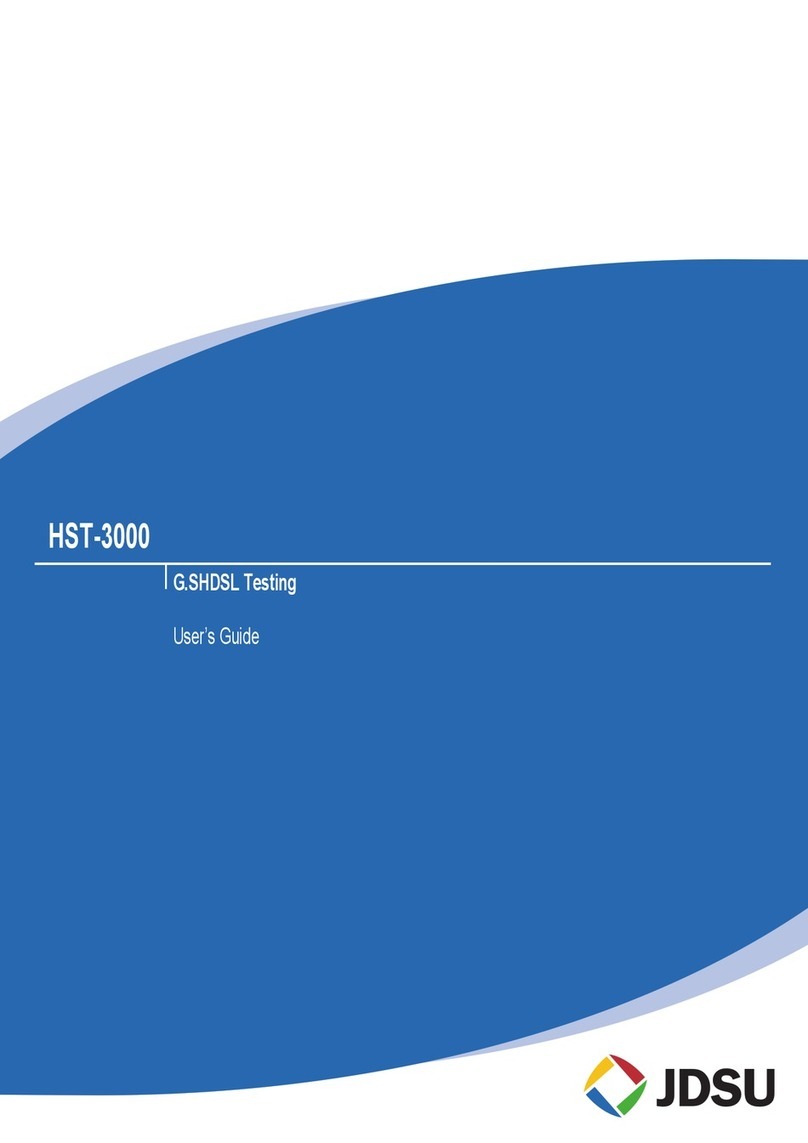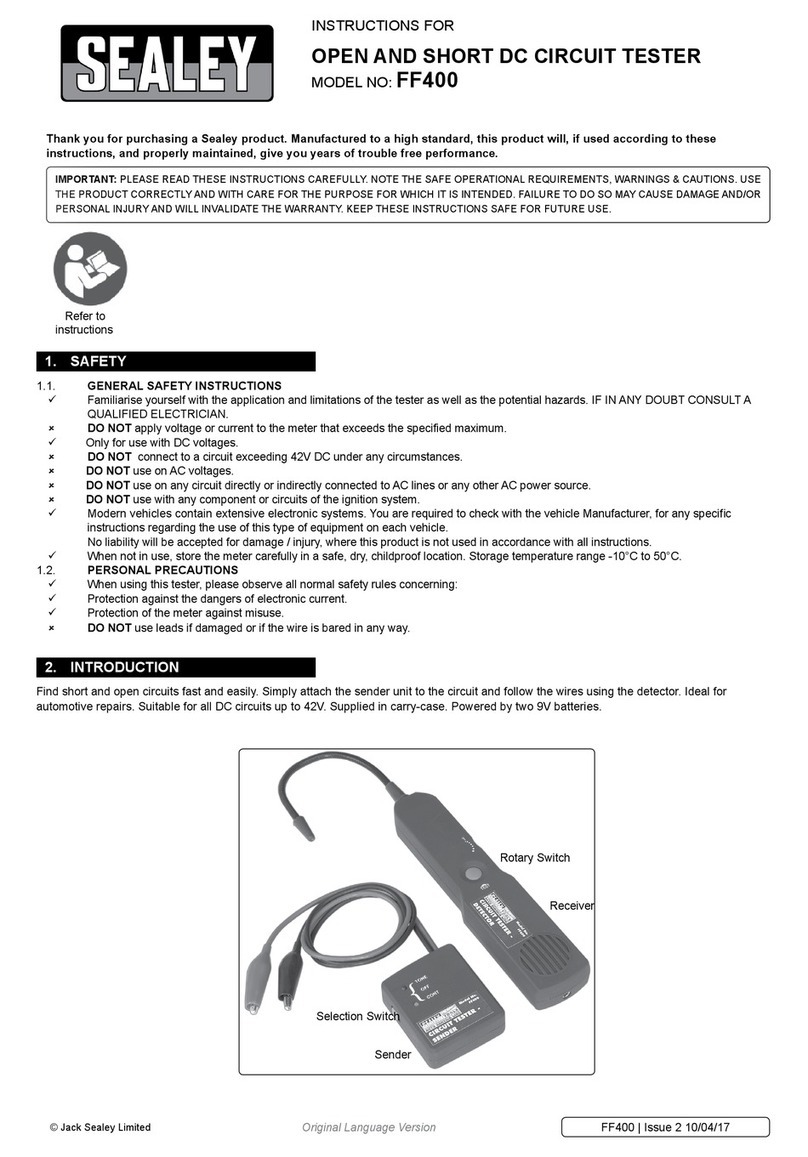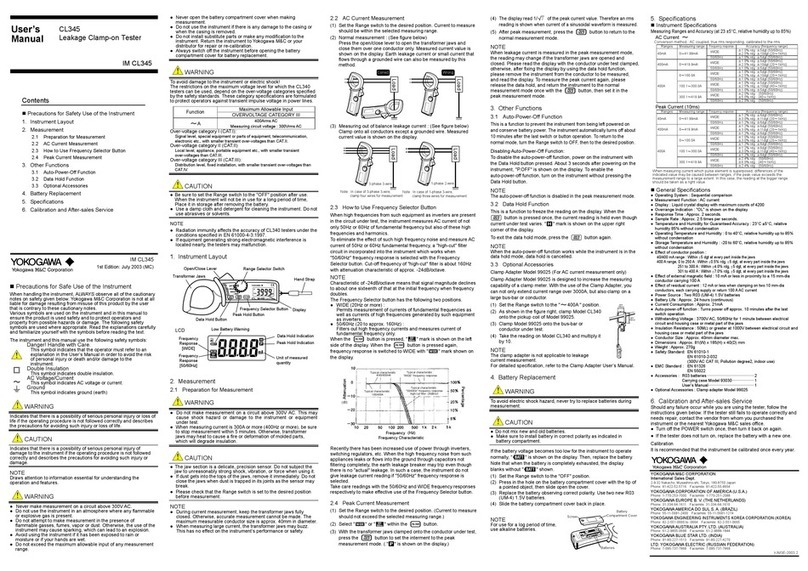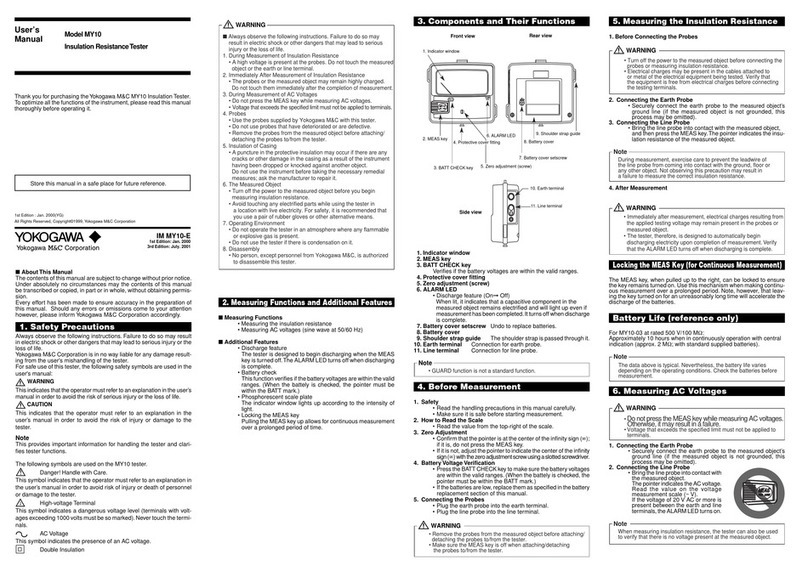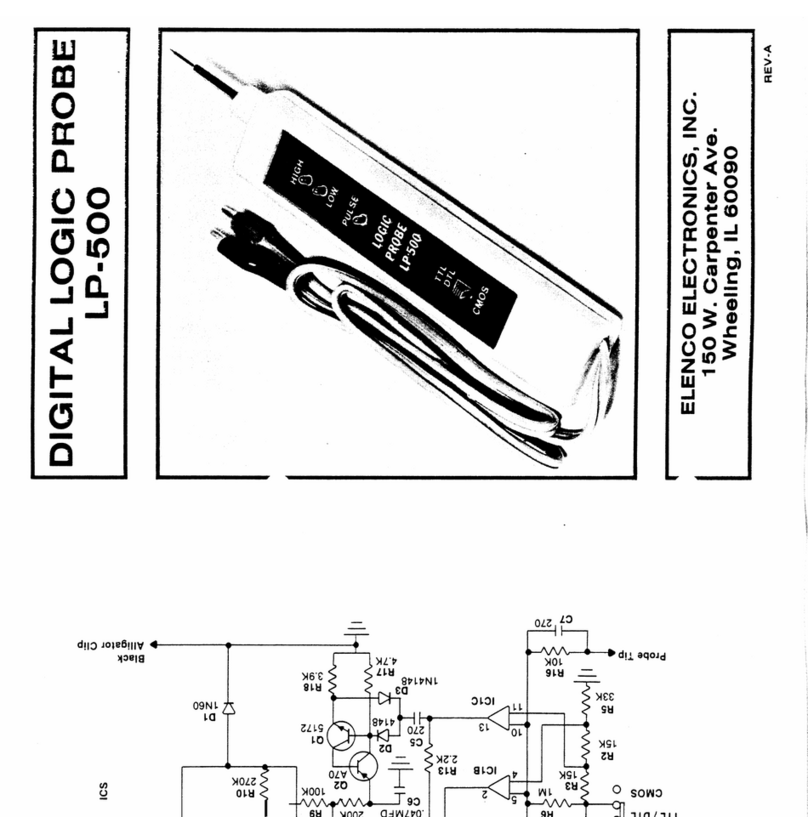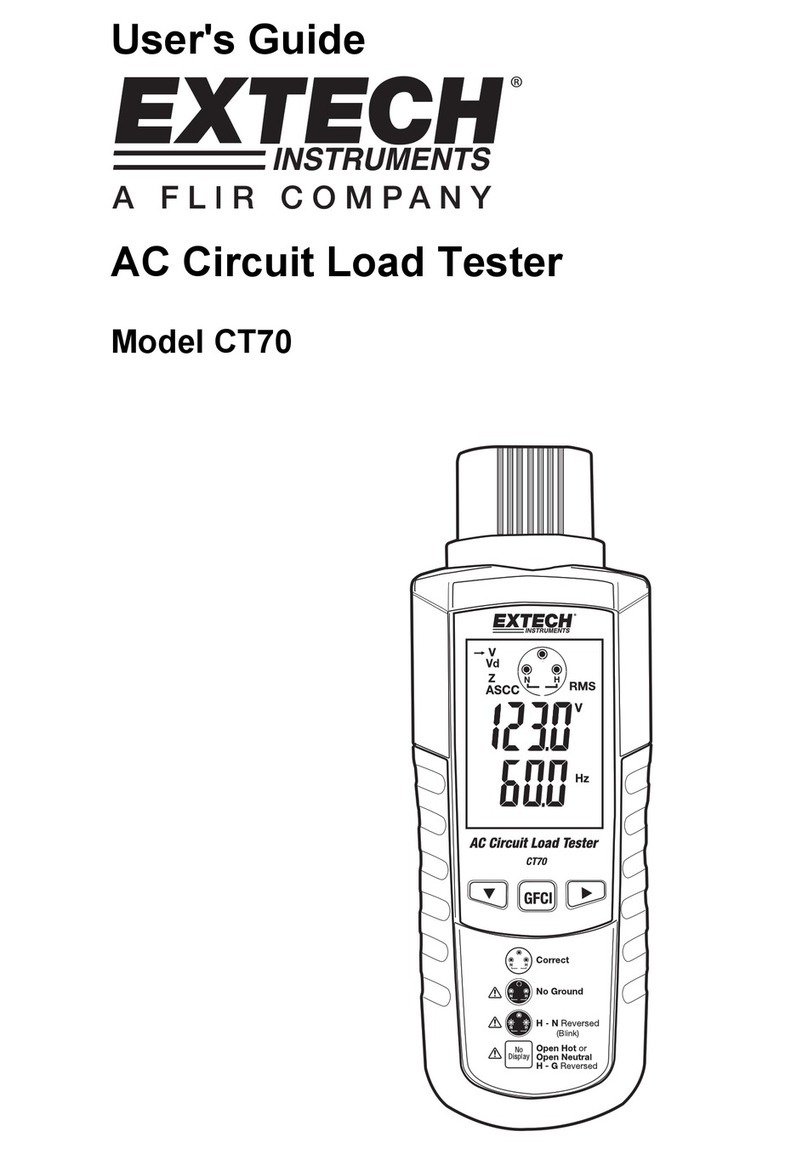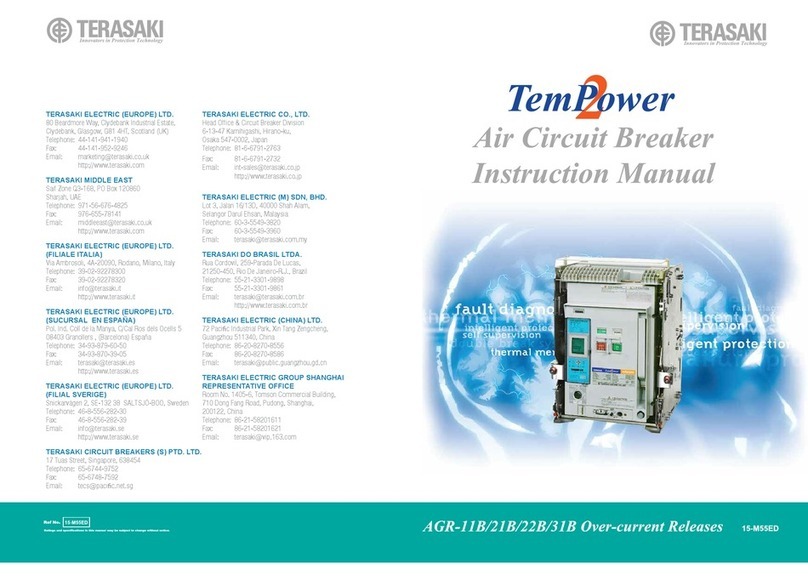Warnings
Read the documentation and fully assimilate the
information it contains before use
Do not use the appliance on voltages greater than 230
V.inspect the appliance before use. Do not use the
appliance if it is damaged.
If a 400 V pictogram is displayed, disconnect the appliance
immediately and check the installation.
The nature of the test is to trip differential protection
mechanisms. At the end of the test, there is therefore no
power on the tested port of the installation.
Before using the appliance, you must therefore ensure
that the absence of power will not harm any
People or damage equipment (medical,
computers ,industrial plant, etc.).
The tester is not a No Voltage Tester (nvt).
Use an appliance designed for this purpose.
The manufacturer must carry out the after-sales
operations.
Do not attempt to continue the tests if the default voltage
(50V) is displayed (calculated for I-
△n); then check the installation.