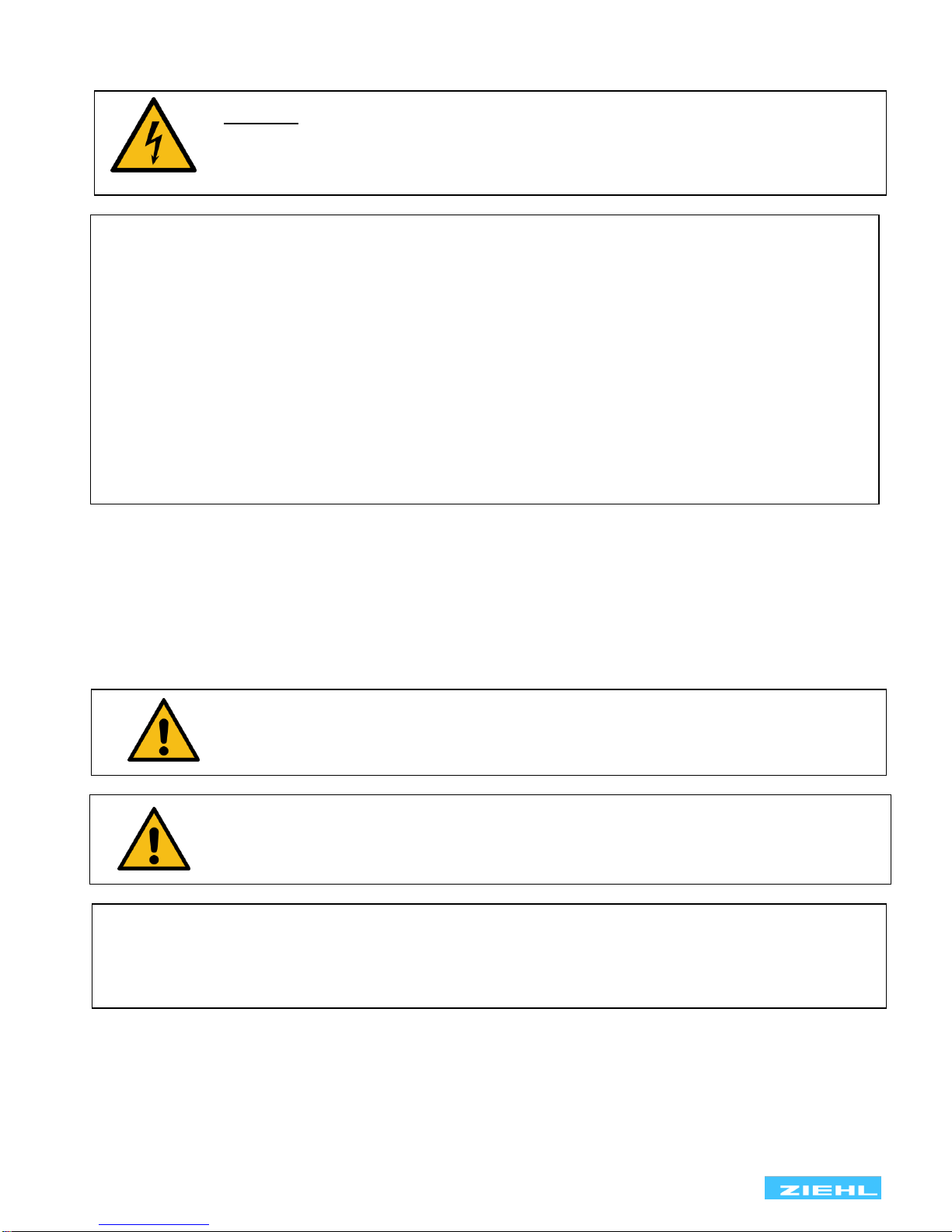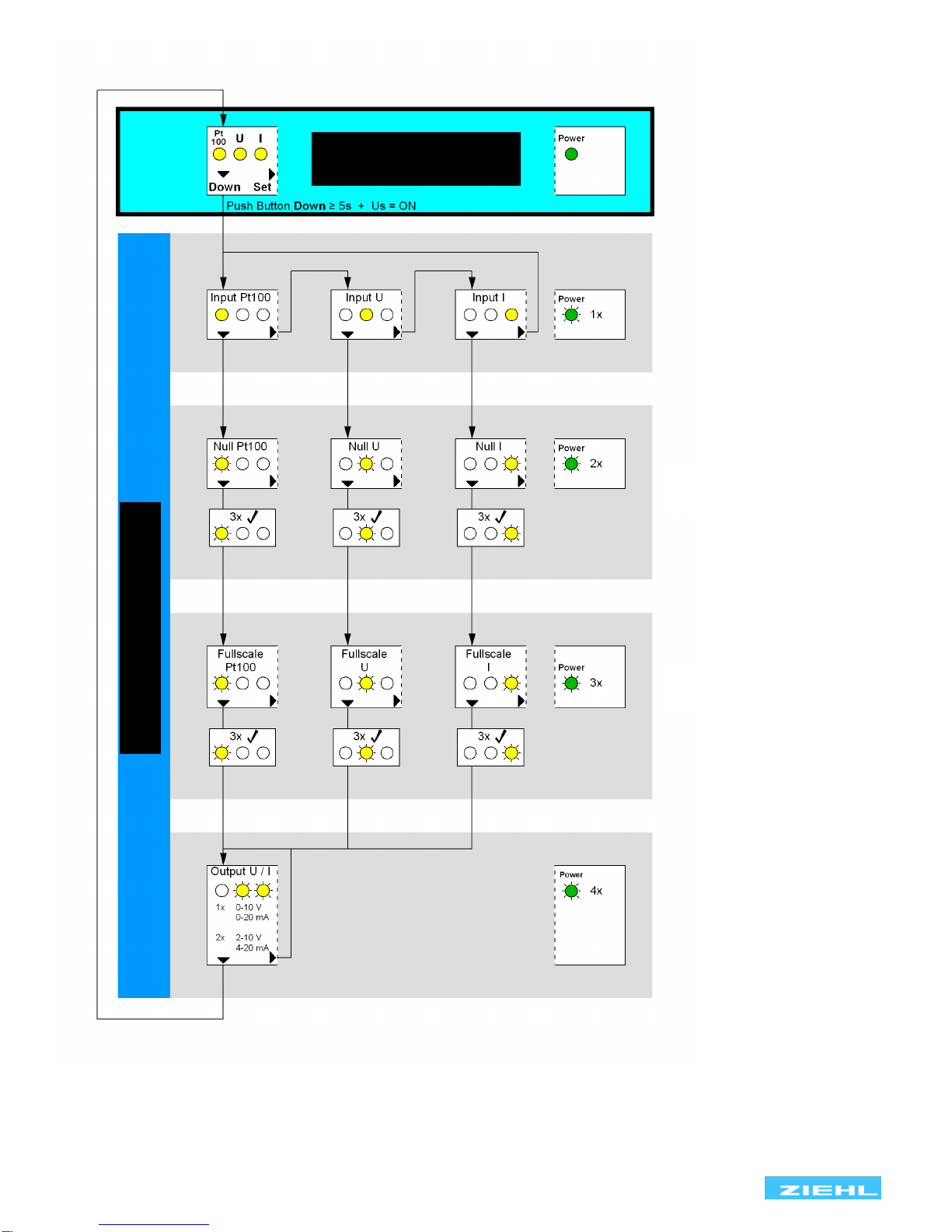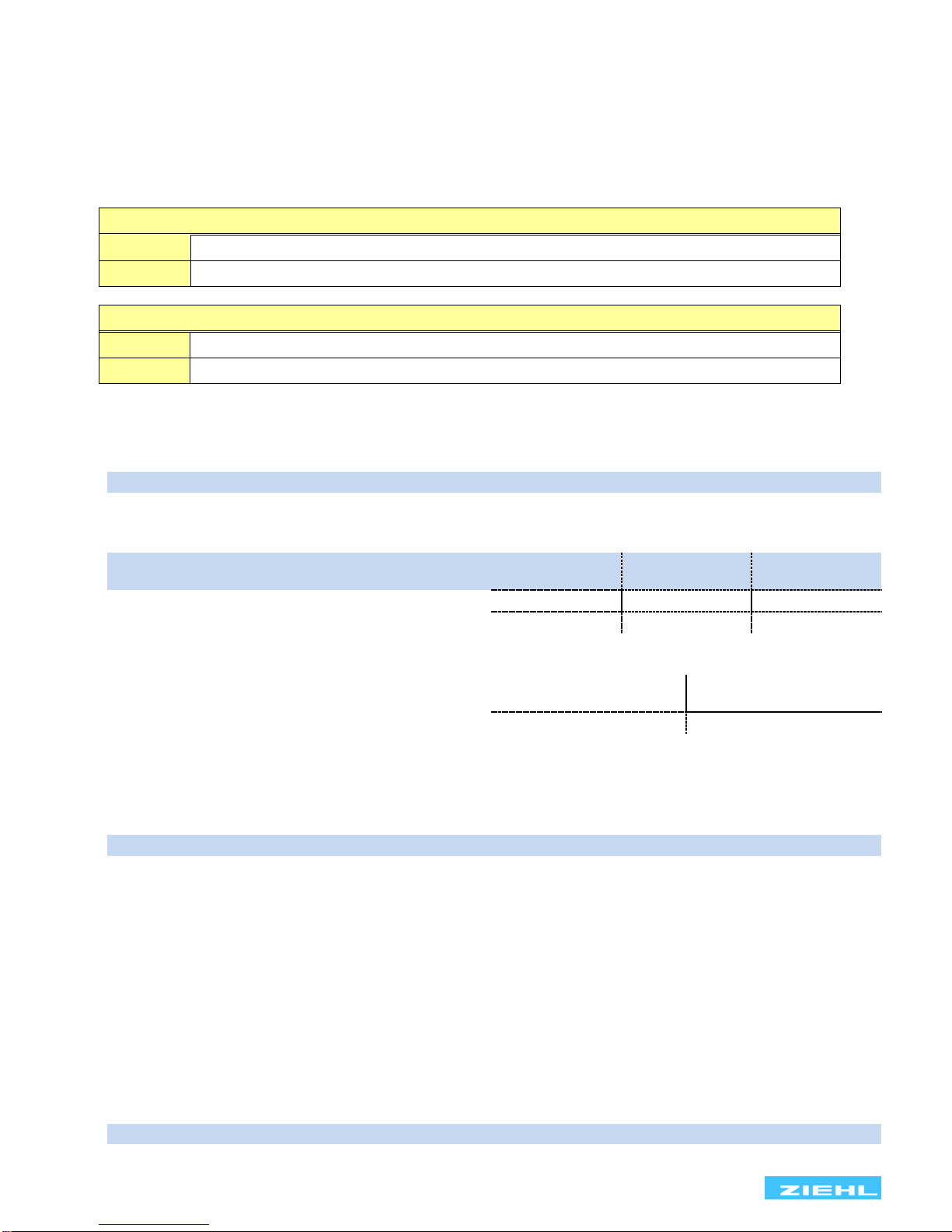/ 12 www.ziehl.de
4 Important Information
DANGER!
Hazardous voltage!
Will cause death or serious injury. Turn off and lock out all power
supplying this device before working on this device.
To use the equipment flawless and safe, transport and store properly, install and start professionally and
operate as directed.
Only let persons work with the equipment who are familiar with installation, start and use and who have
appropriate qualification corresponding to their function. They must observe the contents of the instructions
manual, the information which are written on the equipment and the relevant security instructions for the
setting up and the use of electrical units.
The equipment is built according to DIN / EN and checked and leave the plant according to security in
perfect condition. If, in any case the information in the instructions manual is not sufficient, please contact
our company or the responsible representative.
To maintain this condition, you must observe the safety instructions in this instruction manual titled
“Important Information”. Failure to follow the safety instructions may result in death, personal injury, or
property damage to the equipment itself and other equipment and facilities.
Instead of the industrial norms and regulations written in this instruction manual valid for Europe, you must
observe out of their geographical scope the valid and relevant regulations of the corresponding country.
5 Installation
The unit can be installed as follows:
•Installation in switchgear cabinet on 35 mm mounting rail according to EN 60715 for protection against
fire, external environmental conditions and mechanical effects.
•With screws M4 for installation on walls or panel. (additional latch is not included in delivery)
•Connection according to connection plan or type plate.
Failure to comply with the information in this instruction manual will not guarantee the function of the device.
A circuit-breaker or switch must be situated within easy reach of the
unit and fused. Installation excess current protection should be ≤ 10 A.
Attention! Universal power supply
The device have a universal power supply, that is suitable for DC- and AC-voltages.
Before connecting the device to supply-voltage make sure that the connected voltage
corresponds with the voltage on the lateral type on the device
Observe the maximum temperature permissible when installing in switching cabinet. Make sure
sufficient space to other equipment or heat sources. If the cooling becomes more difficult e.g.
through close proximity of apparatus with elevated surface temperature or hindrance of the cooling
air, the tolerable environmental temperature is diminishing.