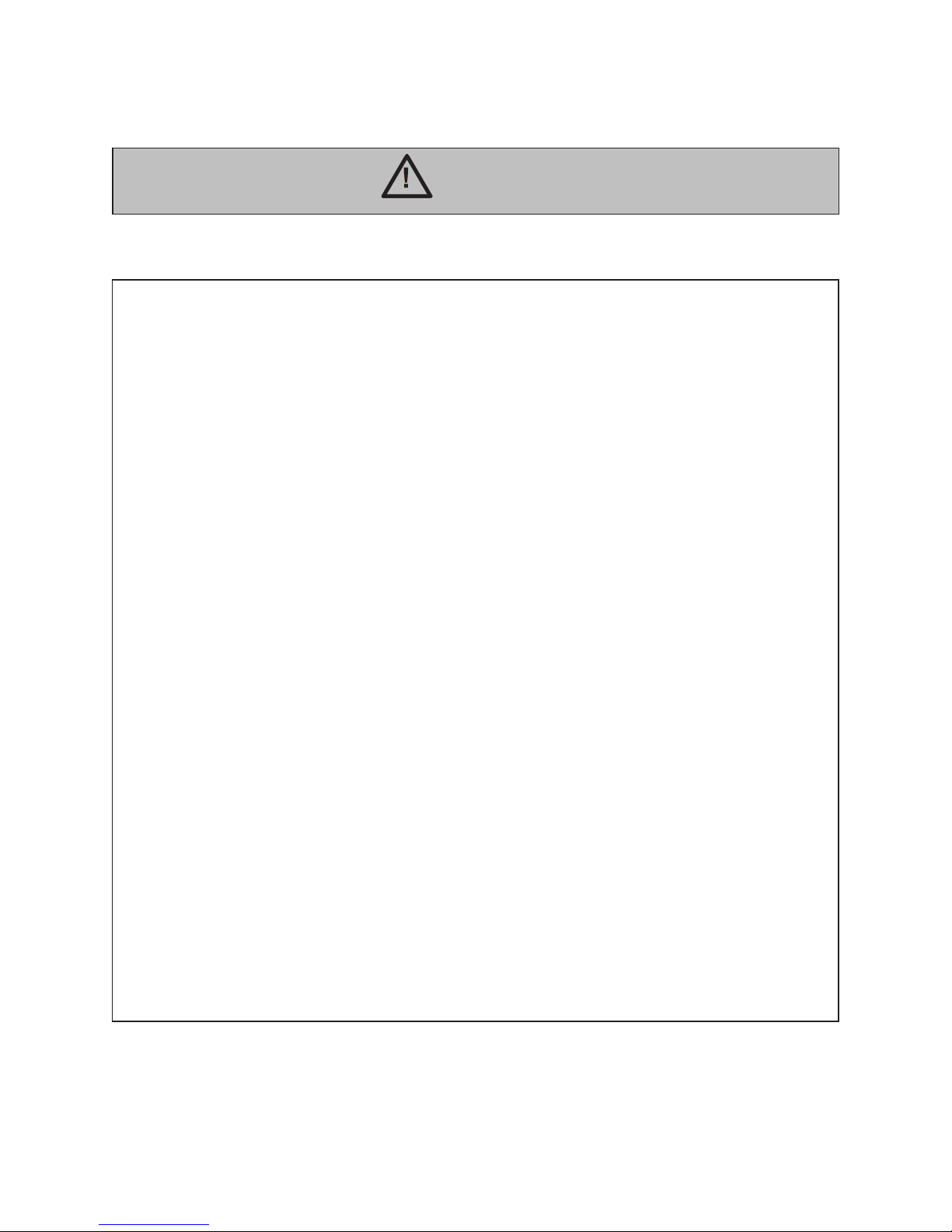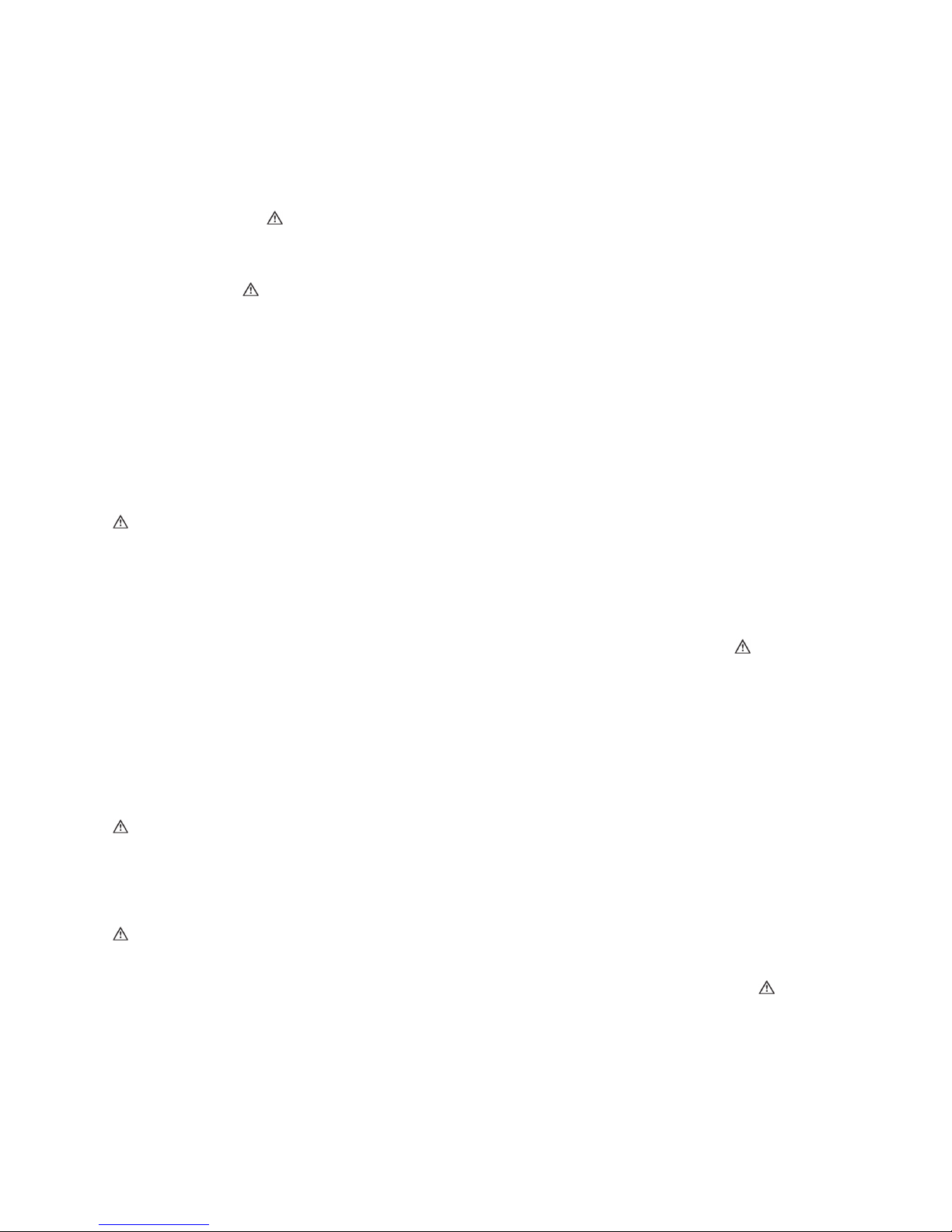4
Safety Guidelines and Operating Conditions
Speed and Turning: THE ZINGER REQUIRES MORE SPACE TO TURN AS SPEED INCREASES.
For this reason it is necessary to slow down before making turns. If you hear the tire skid as you attempt
a turn you are going too fast. See on page 10 the section beginning with “Do Not Skid the Wheels”.
Ramps and Hills: DESCENDING GRADES REDUCES THE STEERING AND BRAKING ABILITY
OF THE ZINGER - DECEND GRADES SLOWLY KEEPING BOTH BRAKES APPLIED. The Zinger can
climb up to an 8°incline, but whenever possible you should avoid ramps steeper than 5° (10 inches
vertical change per 10 feet distance). As a general reference ADA compliant wheelchair ramps are 5ºor
less.
Plan to take hills in a straight line. Increase and decrease braking pressure to keep your direction straight
and speed low on descent. Keep your speed below 3 MPH (slow walking pace) on descent. By use of
the brakes, never let your Zinger build speed on descent. Avoid making turns on grades. If there is a
sharp turn on the hill, find an alternate route or walk the Zinger. Do not attempt any grade in wet
conditions. If you are uncertain about the terrain, get up and walk behind your Zinger by pushing on the
Seat Back Bar. In this manner, your Zinger actually works very well as a rolling walker.
AVOID STOPPING ON HILLS OR RAMPS, including sidewalk ramps. Instead stop on the level
sidewalk before the ramp and keep both hands pulling on the Control Levers at all times while waiting to
cross. The Zinger provides light resistance to rolling when the motor is off, but it does not have parking
brakes, so whenever possible keep both hands on the Control Levers. If you are stopped on level ground
in a safe area away from ramps or hills, you may swing the Foot Plate back with your heels then place
both feet firmly on the ground before removing your hands from the Control Levers.
Surfaces and Conditions: The Zinger operates best in dry conditions on level pavement. AVOID WET
CONDITIONS; WETNESS WILL COMPROMISE CONTROLLABILITY. IF WET, USE MORE FORCE
ON THE LEVERS FOR CONTROL AND BRAKE WELL IN ADVANCE. If wet conditions are unavoidable:
minimize your route, use Medium speed range, and apply extra force on the levers. When safe,
occasionally test your ability to stop and turn. If it seems questionable, get off and push the Zinger.
While dry mowed grass is an acceptable surface to operate your Zinger, performance will feel very
different. You will need to use more force on the levers because your Zinger is doing more work to move
you. Wet grass is not advised.
THE ZINGER IS NOT A RECREATIONAL VEHICLE, OFF ROAD VEHICLE, OR A TOY.
The Zinger is not intended for rough terrain, sand, snow, or otherwise difficult conditions. If you are
uncertain about the conditions that you might encounter, select an alternate from of transportation. The
Zinger is also NOT intended for sports, stunts, or tricks of any kind. Always operate in a mature, cautious
manner keeping in mind that the Zinger is a mobility device, and not a toy.
NEVER DRIVE THE ZINGER ON A ROADWAY, ROADSIDE, OR BUSY PARKING LOT like bicycles
often do. Always use sidewalks and official pedestrian crossings. When seated in the Zinger, like any
power-chair, you sit very low so that cars may not see or expect you. Always use extra caution at
crossings or whenever you are exposed to traffic. Only cross at official pedestrian crossings. DO NOT
DRIVE THE ZINGER UNNECESSARILY CLOSE TO A SIDEWALK EDGE OR DROP OFF OF ANY
KIND.