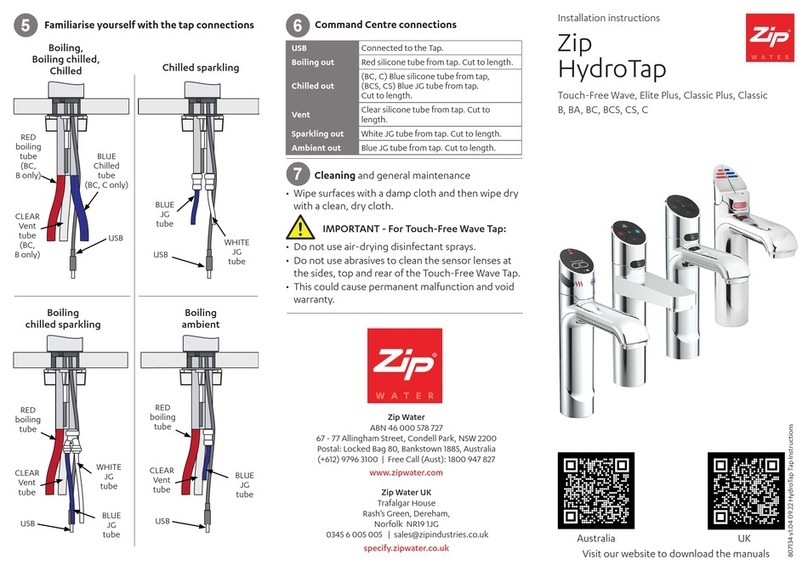Zip HydroTap G4 Series User manual

MODEL NUMBER:
All G4 systems
ZIP HYDROTAP®
G4
USER MANUAL
Pure tasting, boiling, chilled, sparkling water. Instantly.

02 USER MANUAL
805846UK - ZIP HYDROTAP G4 V1.00 NOV 2017
TECHNICAL SUPPORT TEL: 0345 6 005 005 EMAIL: SERVICE@ZIPINDUSTRIES .CO.UK
WWW.ZIPWATER.CO.UK
TABLE OF CONTENTS
Page
Section 1 HydroTap control styles 3
Section 2 HydroTap functionality 4
Section 3 Elite HydroTap 4
Section 4 Classic HydroTap 7
Section 5 Arc & Cube HydroTap (inc AIO Celsius Arc) 10
Section 6 Celsius HydroTap 13
Section 7 Mixer taps 14
Section 8 LCD screen 15
Section 9 Filter maintenance 28
Section 10 The CO2cylinder 30
Section 11 Home menu icons 31
Section 11 Cleaning 31
Section 12 Contact details 32

0302 USER MANUAL
805846UK - ZIP HYDROTAP G4 V1.00 NOV 2017
TECHNICAL SUPPORT TEL: 0345 6 005 005 EMAIL: SERVICE@ZIPINDUSTRIES .CO.UK
WWW.ZIPWATER.CO.UK
SECTION 1 HYDROTAP CONTROL STYLES
Elite
Touch controls
See page 4
Classic
Press - pull controls
See page 7
Celsius
Rotate controls
See page 13
All in One Celsius Arc
Arc & Cube
Turn controls
See page 10

04 USER MANUAL
805846UK - ZIP HYDROTAP G4 V1.00 NOV 2017
TECHNICAL SUPPORT TEL: 0345 6 005 005 EMAIL: SERVICE@ZIPINDUSTRIES .CO.UK
WWW.ZIPWATER.CO.UK
SECTION 2 HYDROTAP FUNCTIONALITY
Range of tap functions (by condition of water dispensed)
Boiling, chilled and sparkling water (BCS)
Boiling and chilled (BC)
Boiling and ambient (BA)
Boiling (B)
Chilled and sparkling (CS)
Chilled (C)
All models
ON Water at set temp
FLASHING SLOWLY Water below set temp (wait)
FLASHING QUICKLY System fault (see page 17)
BOILING TEMP
CHILLED TEMP
ON Water at set temp
FLASHING SLOWLY Water above set temp (wait)
FLASHING QUICKLY System fault (see page 17)
OFF Filter within life span
FLASHING SLOWLY Change lter (see page 19 & 28)
Filter light
Temperature light
FILTER
SECTION 3 ELITE HYDROTAP
Simply touch to dispense
chosen water type
Safety lock
3. 2 ELITE HYDROTAP - LIGHTS
3. 1 ELITE HYDROTAP - CONTROLS

0504 USER MANUAL
805846UK - ZIP HYDROTAP G4 V1.00 NOV 2017
TECHNICAL SUPPORT TEL: 0345 6 005 005 EMAIL: SERVICE@ZIPINDUSTRIES .CO.UK
WWW.ZIPWATER.CO.UK
SECTION 3 ELITE HYDROTAP
BA models, touch to dispense
BC models, touch to dispense
BCS models, touch to dispense
B models, touch to dispense
C models
Boiling water
Chilled water
Sparkling water (both)
Boiling water
Chilled water
Boiling water
Ambient water
Boiling water (either)
Chilled water (either)
Touch for nger controlled dispense. (Safety lock off).
3. 3 ELITE HYDROTAP - OPERATION

06 USER MANUAL
805846UK - ZIP HYDROTAP G4 V1.00 NOV 2017
TECHNICAL SUPPORT TEL: 0345 6 005 005 EMAIL: SERVICE@ZIPINDUSTRIES .CO.UK
WWW.ZIPWATER.CO.UK
CS models, touch to dispense
SECTION 3 ELITE HYDROTAP
Chilled water
BCS, BC, BA, B models, touch to dispense
Boiling water
+
Activate / deactivate the safety lock see page 27
Either
Sparkling water
3. 3 ELITE HYDROTAP - OPERATION
3. 4 ELITE HYDROTAP - SAFETY OPERATION

0706 USER MANUAL
805846UK - ZIP HYDROTAP G4 V1.00 NOV 2017
TECHNICAL SUPPORT TEL: 0345 6 005 005 EMAIL: SERVICE@ZIPINDUSTRIES .CO.UK
WWW.ZIPWATER.CO.UK
All models
ON Water at set temp
FLASHING SLOWLY Water below set temp (wait)
FLASHING QUICKLY System fault (see page 17)
BOILING TEMP
CHILLED TEMP
ON Water at set temp
FLASHING SLOWLY Water above set temp (wait)
FLASHING QUICKLY System fault (see page 17)
OFF Filter within life span
FLASHING SLOWLY Change lter (see pages 19 & 28)
Filter
Boiling temp.
FILTER
Chilled / sparkling
temp.
SECTION 4 CLASSIC HYDROTAP
Manual dispense
(auto return)
Timed dispense
(manual return)
Press - pull controls
4. 1 CLASSIC HYDROTAP - CONTROLS
4. 2 CLASSIC HYDROTAP - LIGHTS
SAFETY LOCK ON

08 USER MANUAL
805846UK - ZIP HYDROTAP G4 V1.00 NOV 2017
TECHNICAL SUPPORT TEL: 0345 6 005 005 EMAIL: SERVICE@ZIPINDUSTRIES .CO.UK
WWW.ZIPWATER.CO.UK
SECTION 4 CLASSIC HYDROTAP
BCS models, press to dispense
Boiling water
Chilled water
BC models, press to dispense
Boiling water
Chilled water
BA models, press to dispense
Boiling water
Ambient water
C models, press to dispense
Chilled water (either)
B models, press to dispense
Boiling water (either)
Sparkling water (both)
Press to dispense, pull for timed dispense. (Safety lock off).
4. 3 CLASSIC HYDROTAP - OPERATION

0908 USER MANUAL
805846UK - ZIP HYDROTAP G4 V1.00 NOV 2017
TECHNICAL SUPPORT TEL: 0345 6 005 005 EMAIL: SERVICE@ZIPINDUSTRIES .CO.UK
WWW.ZIPWATER.CO.UK
SECTION CLASSIC HYDROTAP
CS models, press to dispense
Chilled water
Sparkling water
BCS, BC, BA, B models, touch to dispense
Boiling water
+
Activate / deactivate the safety lock see page 27
Either
4. 3 CLASSIC HYDROTAP - OPERATION
4. 4 CLASSIC HYDROTAP - SAFETY LOCK
4. 5 CLASSIC HYDROTAP - SAFETY SENSOR
Pull both levers forward
Safety
sensor
• Shield the HydroTap G4 from any
direct sunlight.
• With the Command Centre in
normal operating mode and safety
lock enabled, turn the power off.
• Pull both tap levers to the forward
position.
• Turn the power on.
• The Command Centre will calibrate
the safety sensor.
• Return the levers to the neutral
position.
Safety sensor calibration
Calibrate the safety sensor at installation.
Shield all direct sunlight from the HydroTap G4, during the calibration.

10 USER MANUAL
805846UK - ZIP HYDROTAP G4 V1.00 NOV 2017
TECHNICAL SUPPORT TEL: 0345 6 005 005 EMAIL: SERVICE@ZIPINDUSTRIES .CO.UK
WWW.ZIPWATER.CO.UK
SECTION 5 ARC & CUBE HYDROTAP
Turn to dispense
Timed dispense
(see page 28)
(manual return)
Manual dispense
(auto return)
Indicator
Select
Safety
Touch incrementally to
select water type
Touch twice when safety lock on
to dispense boiling water while red
lights ash
Displays system
status
All models
ON. Water at set temp
FLASHING SLOWLY. Water below set temp (wait)
FLASHING QUICKLY (continuous). System fault (see page 17)
FLASHING QUICKLY (for 2 secs). Ready to dispense boiling
water with safety lock on.
CHILLED TEMP
ON Water at set temp
FLASHING SLOWLY. Water above set temp (wait)
FLASHING QUICKLY. System fault (see page 27)
ON Filter within life span
FLASHING SLOWLY. Change lter (see pages 19 & 28)
Indicator
FILTER
Select
+BOILING TEMP
Safety
+
+
Boiling water
Chilled water
Sparkling water
5. 1 ARC & CUBE HYDROTAP - CONTROLS
5. 2 ARC & CUBE HYDROTAP - LIGHTS
SAFETY LOCK ON
SELECT
SELECT
SELECT
SELECT
SELECT
+SELECT

1110 USER MANUAL
805846UK - ZIP HYDROTAP G4 V1.00 NOV 2017
TECHNICAL SUPPORT TEL: 0345 6 005 005 EMAIL: SERVICE@ZIPINDUSTRIES .CO.UK
WWW.ZIPWATER.CO.UK
SECTION 5 ARC & CUBE HYDROTAP
Touch to select, then turn to dispense (Safety lock off).
BCS models, select then turn to dispense
Boiling water
Chilled water
Sparkling water
BC models, select then turn to dispense
Boiling water
Chilled water
BA models, select then turn to dispense
Boiling water
Ambient water
C models, select then turn to dispense
Chilled water
B models, select then turn to dispense
Boiling water
5. 3 ARC & CUBE HYDROTAP - OPERATION
SAFETY LOCK ON
SELECT
SELECT
SELECT
SELECT
SELECT
SELECT
SELECT
SELECT
SELECT

12 USER MANUAL
805846UK - ZIP HYDROTAP G4 V1.00 NOV 2017
TECHNICAL SUPPORT TEL: 0345 6 005 005 EMAIL: SERVICE@ZIPINDUSTRIES .CO.UK
WWW.ZIPWATER.CO.UK
SECTION 5 ARC & CUBE HYDROTAP
CS models, select then turn to dispense
Chilled water
BCS, BC, BA, B models 4 steps to dispense boiling water
Flash for 2 secs
+
Activate / deactivate the safety lock see page 27
Sparkling water
Boiling water mode with safety lock on1.
2. Touch x 2
3. ++
4. Turn control while lights ash to dispense boiling water.
5. 4 ARC & CUBE HYDROTAP - OPERATION
5. 5 ARC & CUBE HYDROTAP - SAFETY LOCK
SELECT
SELECT
SELECT
SELECT

1312 USER MANUAL
805846UK - ZIP HYDROTAP G4 V1.00 NOV 2017
TECHNICAL SUPPORT TEL: 0345 6 005 005 EMAIL: SERVICE@ZIPINDUSTRIES .CO.UK
WWW.ZIPWATER.CO.UK
Boiling water
Boiling
SECTION 6 CELSIUS HYDROTAP
Rotate either
way to dispense
(auto return)
Warning
Displays system
status
6.1 CELSIUS HYDROTAP - CONTROLS
6.3 CELSIUS HYDROTAP - OPERATION
All models
BOILING TEMP
CHILLED TEMP
ON Water at set temp
FLASHING SLOWLY Water above set temp (wait)
FLASHING QUICKLY System fault (see page 17)
FLASHING EVERY 10 SEC Change lter (see pages 19 & 28)
Indicator
Warning
FILTER
6.2 CELSIUS HYDROTAP - LIGHTS
The Indicator light acts as a
safety lock (when enabled)
Touch twice when safety lock
activated to dispense boiling
water while red lights ash
+
indicator
ON Water at set temp
FLASHING SLOWLY Water below set temp (wait)
FLASHING QUICKLY System fault (see page 17)
ON Boiling mode with safety lock on
SAFETY LOCK
B models, rotate to dispense (Safety lock off).

14 USER MANUAL
805846UK - ZIP HYDROTAP G4 V1.00 NOV 2017
TECHNICAL SUPPORT TEL: 0345 6 005 005 EMAIL: SERVICE@ZIPINDUSTRIES .CO.UK
WWW.ZIPWATER.CO.UK
SECTION 6 CELSIUS HYDROTAP
SECTION 7 MIXER TAPS- CLASSIC, ARC & CUBE
7.1 MIXER TAP - OPERATION
All Zip mixers function in the following manner :
The hot water is marked with a red dot and the cold water with a blue dot.
Moving the lever away from the tap will increase the flow and towards the
tap will decrease the flow.
When the lever is moved in the direction of the blue dot, the temperature
is decreased and
when moved in
the direction of
the red dot, the
temperature is
increased.
The spout may
be swivelled,
left or right, for
convenience.
B models 3 steps to dispense boiling water
Flash for 2 secs
Boiling water mode with safety lock on
1.
2. Touch x 2
3.
4. Rotate control while lights ash to dispense boiling water.
+
6.5 CELSIUS HYDROTAP - SAFETY LOCK
6.4 CELSIUS HYDROTAP - OPERATION
C, CS models, rotate to dispense
Chilled water
Sparkling water
Sparkling
Chilled

1514 USER MANUAL
805846UK - ZIP HYDROTAP G4 V1.00 NOV 2017
TECHNICAL SUPPORT TEL: 0345 6 005 005 EMAIL: SERVICE@ZIPINDUSTRIES .CO.UK
WWW.ZIPWATER.CO.UK
SECTION 8 LCD SCREEN
Zip HydroTap G4 features a ‘TOUCH’ screen for easy setup and operation
adjustment.
NOTE : The screens displayed in this section are examples, button
positions and availability of functions will change dependant upon model
purchased. All functional options are shown in this manual.
Other possible messages in status window:
Status** Information Notes
Safety OFF Product is in normal operation
mode
-
Safety ON Safety lock is activated Refer to section 8.7
- safety
System Fault Product has one or more system
faults
Refer to section 8.2
- System info.
Sleep Mode System is in sleep mode. Neither
boiling or chilled water are
available.
Refer to section
8.7 - Energy modes
Change Filter External/Internal filter needs to
be replaced
Refer to section 8.3
& 8.7- Installation
System Off System off in off mode. No
boiling water or chilled water
available.
Refer to section
8.7 - Energy modes
Hot Isolated Hot isolation has been activated.
Boiling water or hot water is not
available.
Refer to section 8.7
- Safety
Note When selecting new options, the screen will revert to the main menu, if
the screen remains inactive for a period in excess of 10 seconds.
Note As an energy saving feature, the home screen will turn off after 5
minutes of non use. Touching the darkened LCD panel will reactivate the
home screen.

16 USER MANUAL
805846UK - ZIP HYDROTAP G4 V1.00 NOV 2017
TECHNICAL SUPPORT TEL: 0345 6 005 005 EMAIL: SERVICE@ZIPINDUSTRIES .CO.UK
WWW.ZIPWATER.CO.UK
SECTION 8 LCD SCREEN
Main
menu
Sub menu Sub menu
options
Section
Language English / Deutsch
8.1
Information
•
Product info.
•
Filters log
•
Faults
•
Energy
•
Module
Revision
Serial number
Product number
Calibration
•
Filters
•
Faults found
•
Reset
8.2
Installation
•
Filter flush
•
Filter reset
•
Boiling
calibration
•
Booster
•
CO2 Purge
•
Lux sensor
calibration
•
Advanced
options
•
Start/Stop
•
Internal/External
•
Calibration options
•
Enable/Disable
8.3
Service
•
Password
protected
8.4
Security
•
Enable
password
•
Set password
•
Change password
8.5
Communication
•
Remote monitor
•
Remote control
•
Wi Fi Options
8.6
Settings
•
Date/Time
•
Temperature
•
Filter
•
Energy modes
•
Safety
•
Dispense times
•
2hr/24hr Mode
•
Hot/Cold set point
•
Filter life (Litres)
Filter life (Months)
•
Sleep mode options
On/Off modes
•
Safety lock
Hot isolation
•
Hot/Cold dispensing
8.7

1716 USER MANUAL
805846UK - ZIP HYDROTAP G4 V1.00 NOV 2017
TECHNICAL SUPPORT TEL: 0345 6 005 005 EMAIL: SERVICE@ZIPINDUSTRIES .CO.UK
WWW.ZIPWATER.CO.UK
SECTION 8 LCD SCREEN
8.1 Set language
In this section, you can find your product serial number, check system fault
messages or view the filter logs of your product.
• Press [Product Info] to view the
current product serial no.
• Press [<=] button for the
previous menu or press [HOME]
button to return to the home
screen.
• Press [System Faults] or [Recent
Fault Log] to check the fault
information.
• Press [<=] button for the
previous menu or press [HOME]
button to return to the home
screen.
• Press [Filter Log] to check the
filter resets.
• Press [<=] button for the
previous menu or press [HOME]
button to return to the home
screen.
• Press the [MENU] button for
main menu.
• Press the [Info] button to review
product status information.
• Press the [MENU] button for
main menu.
• Press the [Language] button.
• Select the language.
• Press [<=] button for the
previous menu.
Product Info
Zip BC Sparkling 15:11 Tue 26, July 2016
System Faults
Filters Log Recent Fault Log
Energy
Total Energy
Zip BC Sparkling 15:11 Tue 26, July 2016
Last Period
00010.4
004.4
(kWh)
Reset 00.00.00
HOME
• Press [Energy] to review the
energy usage.
• Press [Reset] for a new period.
• Press [<=] button for the
previous menu or press [HOME]
button to return to the home
screen.
SECTION 8 LCD SCREEN
8.2 System information

18 USER MANUAL
805846UK - ZIP HYDROTAP G4 V1.00 NOV 2017
TECHNICAL SUPPORT TEL: 0345 6 005 005 EMAIL: SERVICE@ZIPINDUSTRIES .CO.UK
WWW.ZIPWATER.CO.UK
SECTION 8 LCD SCREEN
8.3.1 Filter ush
Once your Zip HydroTap G4 unit has been installed, Go to the install menu to
configure the system settings for your product.
Have a bucket or similar container (not supplied) at the ready to hold a
quantity of water that will be ejected while the filter flush mode is in operation.
Open the filter access door on the front of the HydroTap G4 and the filter
cartridge will be exposed. Located to the rear right hand side of the cartridge
is a flush line, approx 600mm long and the flush line stop cock. Place the
free end of the flush line into the bucket or container (not supplied).
• Press [MENU] button for main
menu.
• Press the [Install] button. Turn the
stop cock on.
• Press the [Filter Flush] button.
• Press [START] button to start
filter flush. Once the filter flush
is finished, turn the stop cock off
first (ensure the cock is properly
closed) then press [STOP] to end
filter flush mode.
• Press [<=] button for the previous
menu or press [HOME] button to
return to the home screen.
• After initial installation,turning
off the filter flush mode puts the
HydroTap G4 into calibration
mode. With subsequent filter
changes, the system reverts to
the main menu.
Note:
Run at least 10 Litres
of water through to flush the
filter of any excess black carbon
particles (this is normal). Once
the filter flush has finished,
press the [STOP] button to
display the main menu
OPEN
Position
CLOSED
Position
ON
OFF
8.3 Install
Sub menu
8.3.1 Filter flush.
8.3.2 Filter reset.
8.3.3 Boiling calibration.
8.3.4 Booster.
8.3.5 CO2 purge.
8.3.6 Lux sensor calibration.
8.3.7 Advanced options
8.3.8 Reset

1918 USER MANUAL
805846UK - ZIP HYDROTAP G4 V1.00 NOV 2017
TECHNICAL SUPPORT TEL: 0345 6 005 005 EMAIL: SERVICE@ZIPINDUSTRIES .CO.UK
WWW.ZIPWATER.CO.UK
SECTION 8 LCD SCREEN
• Press the [MENU] button for main
menu.
• Press the [Install] button.
• Press the [Filter Reset] button.
• Press the [Reset Internal Filter] /
[Reset External Filter] button.
• If you need to flush the filter follow
the filter flush guide, see page 18.
• To cancel the filter reset program
press [HOME] or [<=].
• To set the filter life or edit filter
usage, see page 24.
After replacing the filter, the counters should be reset.
• Press the [MENU] button for main
menu.
• Press the [Install] button.
• Press the [Boiling Calibration]
button.
• In the next screen, press
[Calibrate] if you want to start
calibration.
8.3.3 Boiling calibration (boiling models only)
• Press the [MENU] button for main
menu.
• Press the [Install] button.
• Press the [Boost] button.
• In the next screen, press button
Ato enable the booster,
dispense boiling water for 30
seconds and check the (insulated)
outlet hose from the booster is
warm.
This function should only be used when a booster unit is installed.
8.3.4 Booster (boiling models only)
Note
Failing to make the correct selection for [Boost] will affect product
performance.
8.3.2 Filter reset
Caution
In general, boiling water units may vent steam from the tap spout.
Take care to avoid personal injury whenever this occurs.
The Zip HydroTap G4 is equipped with a self-calibrating program. On start
up, the controls take the system through a calibration process. Once this
mode is completed the system reverts back to normal operation. If you would
like to calibrate the system anytime after installed, please follow the steps
below.
A
!
Refer to the Command Centre
instructions if
installing a Booster.

20 USER MANUAL
805846UK - ZIP HYDROTAP G4 V1.00 NOV 2017
TECHNICAL SUPPORT TEL: 0345 6 005 005 EMAIL: SERVICE@ZIPINDUSTRIES .CO.UK
WWW.ZIPWATER.CO.UK
8.3.5 CO2purge (sparkling models only)
When fitting a new gas cylinder, it is important to purge the gas lines.
• Press the [MENU] button for main
menu.
• Press the [Install] button.
• Press the [Purge CO] button.
• In the next screen, press the
[START] button to commence the
purging process.
• Wait for the water to stop flowing
through the unit.
• Wait a further 10 seconds after the
water has stopped running. During
this time you will hear the CO2gas
running through the tap.
8.3.6 Lux sensor calibration (Classic, Arc & Cube only)
• Press the [MENU] button for main
menu.
• Press the [Install] button.
• Press the [Lux Sensor Calibration]
button.
• The lights on the tap head will
flash to confirm calibration.
Note
Correct operation of the Lux sensor can be verified by selecting
Lux Sensor - OFF. When the room is subsequently darkened, below the
calibrated light level, the lights will turn off after approx. 30 seconds.
SECTION 8 LCD SCREEN
8.3.7 Advanced options
Pump anti cavitation mode (Boiling water set temp must be below
98OC, see page 23).
This feature sends two electric pulses every 5minutes to the pump. This
prevents the build up of air bubbles inside the pump and ensures an even
flow of hot water at the tap.
Power Pulsing mode: (Set temp must be below 98OC, see page 23).
This is a default set point control feature which ensures the hot water is
maintained as close as possible to the set point. This is achieved by applying
a closer tolerance to the set point temperature range. It is estimated that 1 in
15,000 installations could experience intermittent flickering lights, during the
boiling water recovery period. Disabling may overcome the flickering lights,
however, the product may experience increased steaming.
Other manuals for HydroTap G4 Series
5
Table of contents
Other Zip Kitchen & Bath Fixture manuals
Popular Kitchen & Bath Fixture manuals by other brands

METHVEN
METHVEN Aio Shower Mixer with Fastflow installation guide

Stream33
Stream33 S331HKPO15-CH installation manual

Gessi
Gessi RIFLESSI 44879 manual

Hans Grohe
Hans Grohe Metris Select 2-Spray 73822 1 Series Installation/User Instructions/Warranty

Spectrum Brands
Spectrum Brands Pfister Saxton 016-GL1 Quick installation guide

Lefroy Brooks
Lefroy Brooks M1-5400 Installation, operating, & maintenance instructions