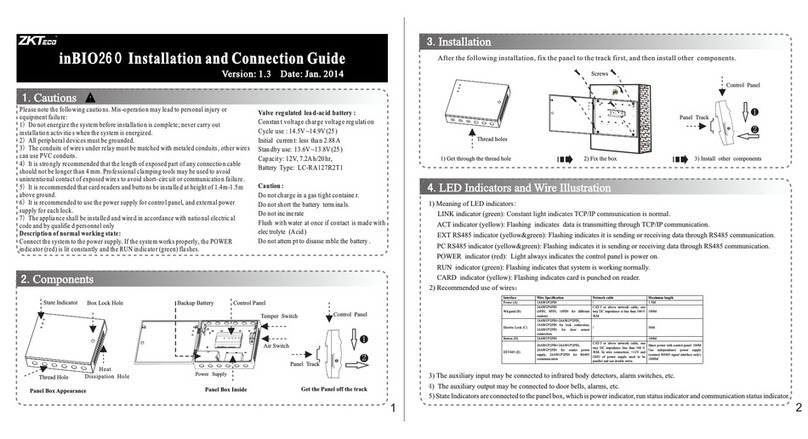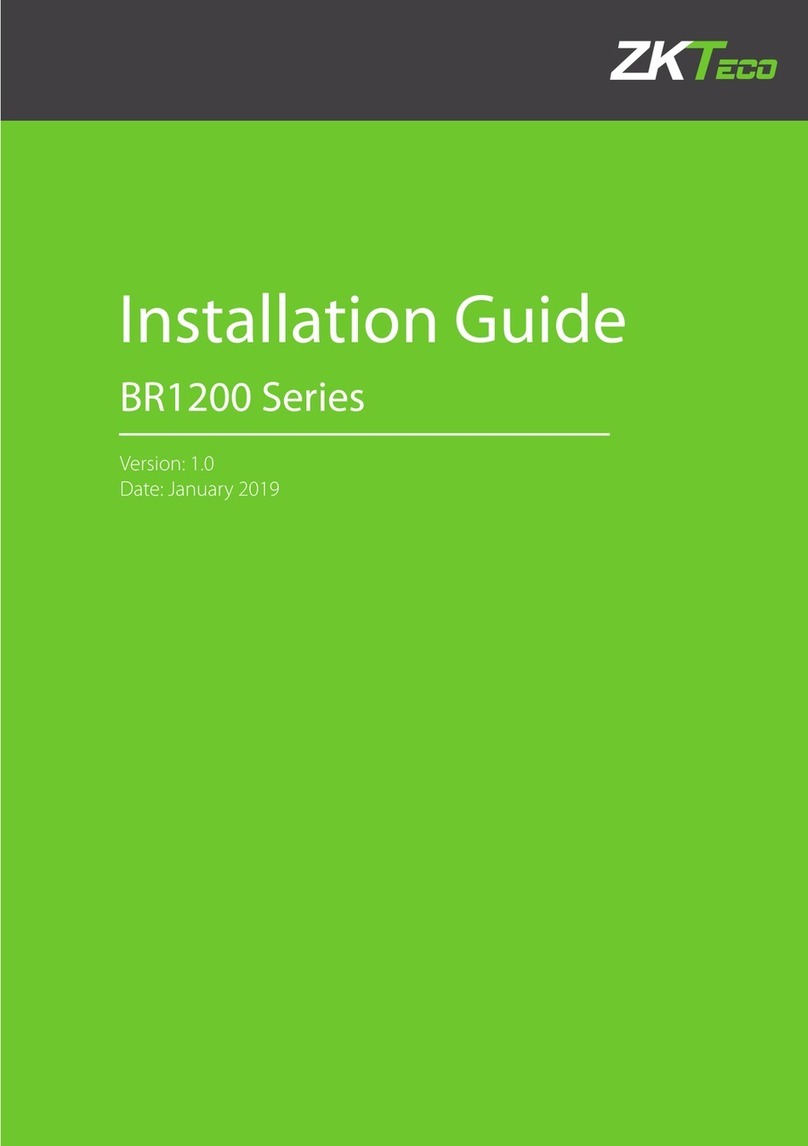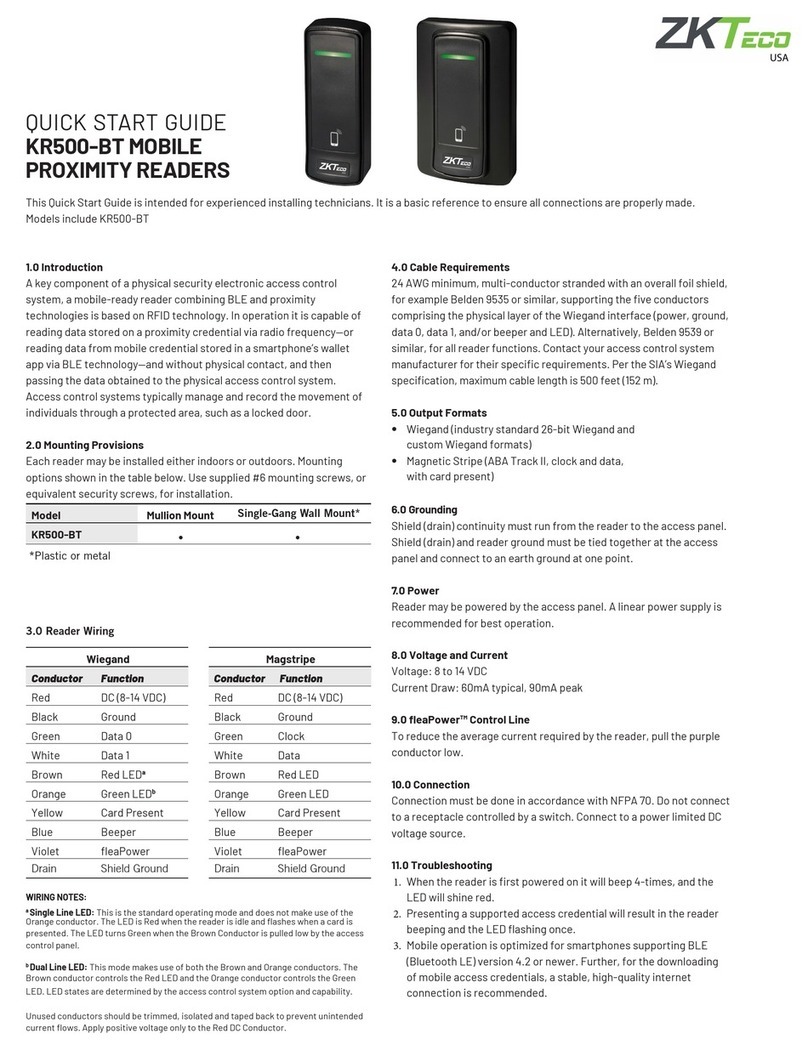UHFS Pro/UHFlO Pro Reader
Copyright©2020ZKTECO CO.,
LTD.
Allrightsreserved.
contract specifications, drawings, instruction sheets or any other contract-
related documents, the contract conditions/documents shall prevail. The
contract specific conditions/documents shall apply in priority.
ZKTeco offers no warranty, guarantee or representation regarding the
completeness of any information contained in this manual or any of the
amendments made thereto. ZKTeco does not extend the warranty of any kind,
including, without limitation, any warranty of design, merchantability or
fitness for a particular purpose.
ZKTeco does not assume responsibility for any errors or omissions in the
information or documents which are referenced by or linked to this manual.
The entire risk as to the results and performance obtained from using the
information is assumed by the user.
ZKTeco in no event shall be liable to the user or any third party for any
incidental, consequential, indirect, special, or exemplary damages, including,
without limitation, loss of business, loss of profits, business interruption, loss
of business information or any pecuniary loss, arising out of, in connection
with, or relating to the use of the information contained in or referenced by
this manual, even if ZKTeco has been advised of the possibility of such
damages.
This manual and the information contained therein may include technical,
other inaccuracies or typographical errors. ZKTeco periodically changes the
information herein which will be incorporated into new
additions/amendments to the manual. ZKTeco reserves the right to add,
delete, amend or modify the information contained in the manual from time
to time in the form of circulars, letters, notes, etc. for better operation and
safety of the machine/unit/equipment.The said additions or amendments are
meant for improvement /better operations of the machine/unit/equipment
and such amendments shall not give any right to claim any compensation or