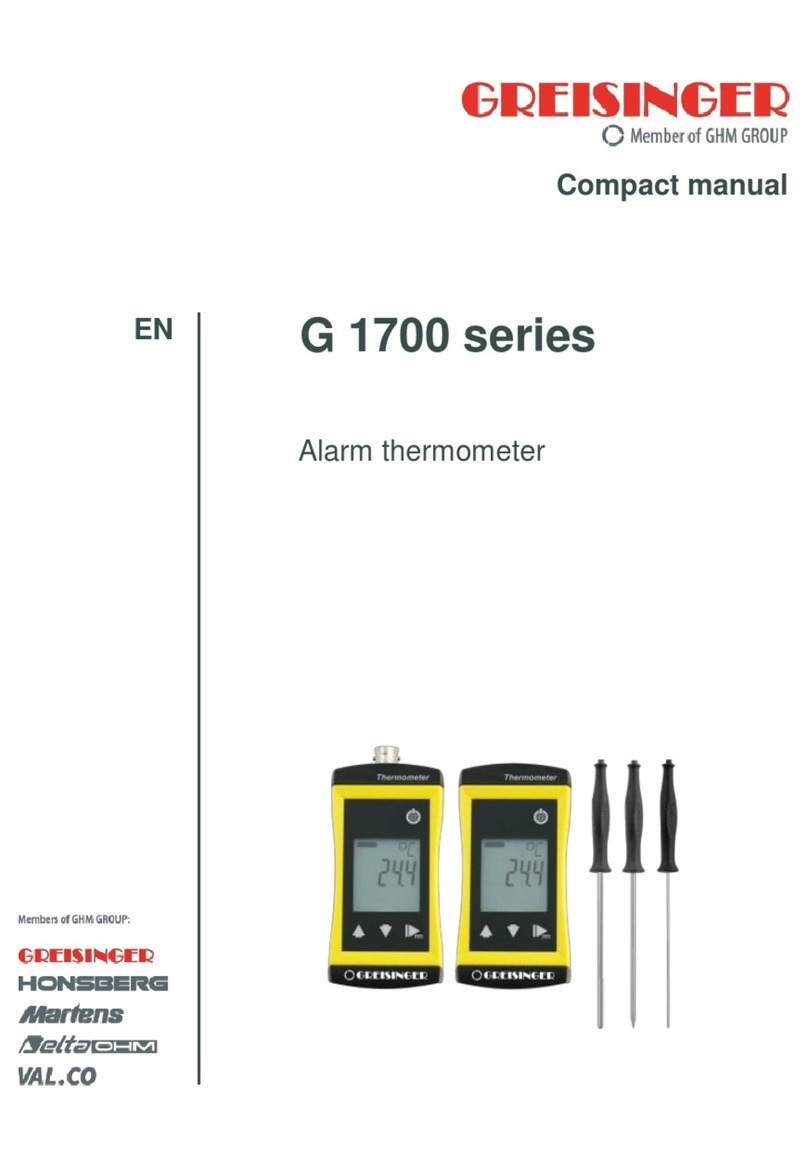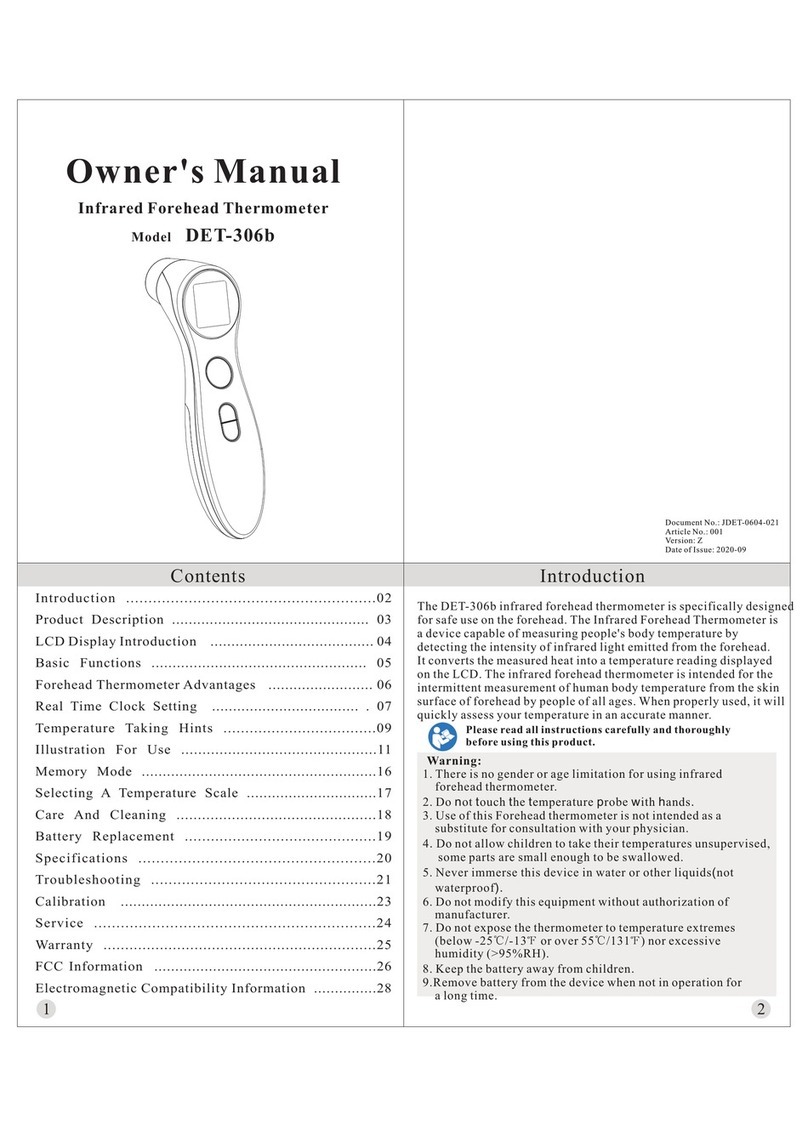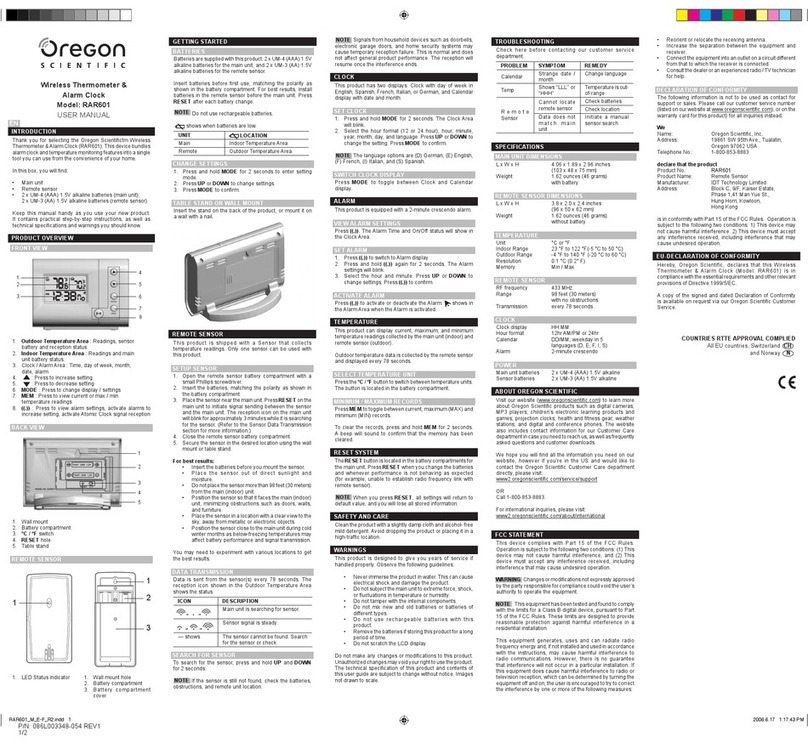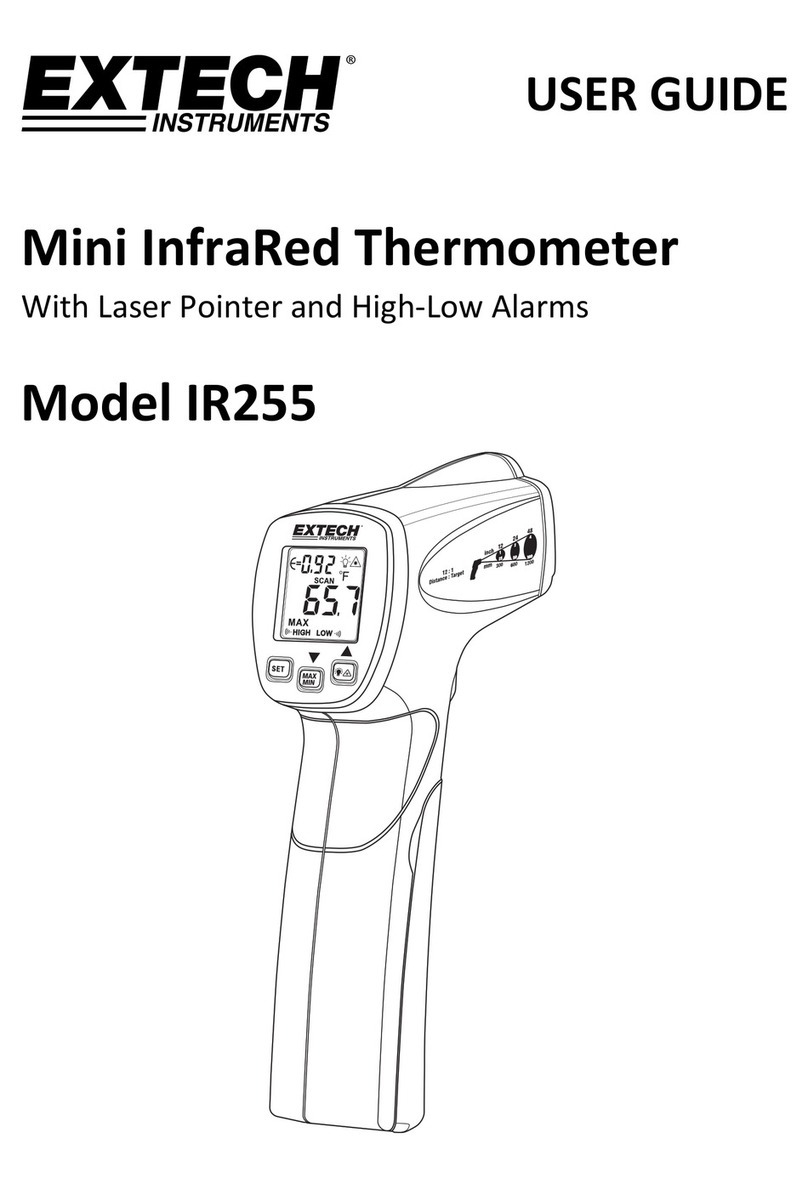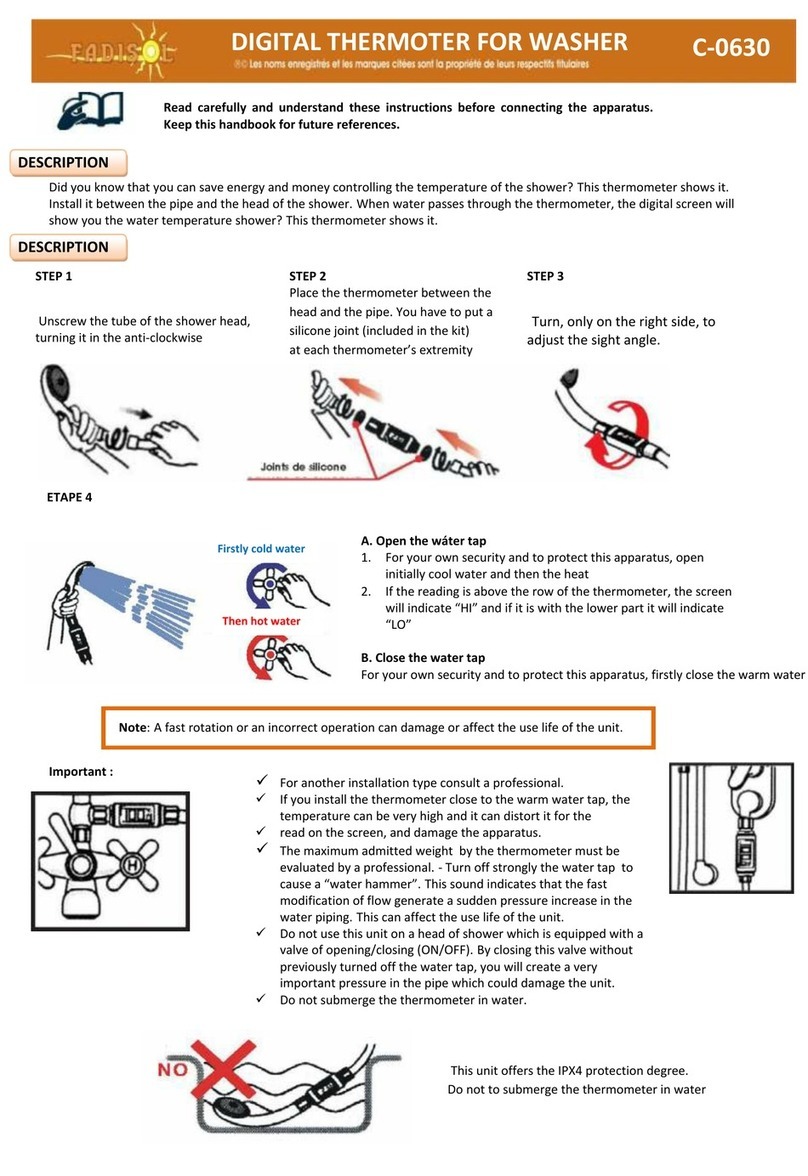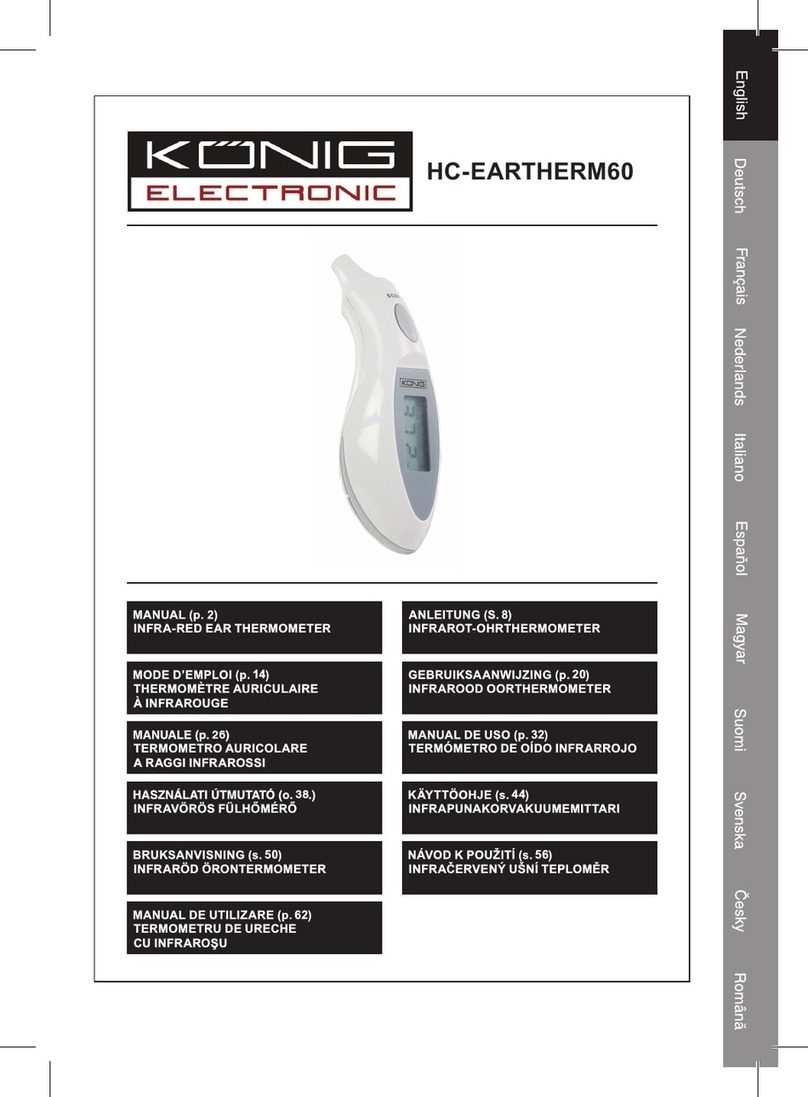ZKTeco TDM95E User manual
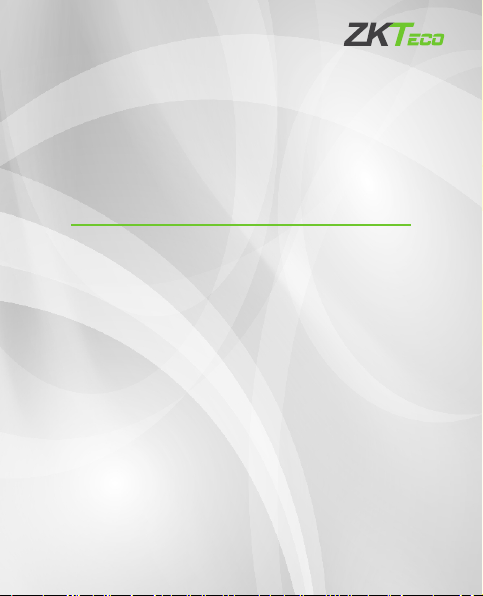
Quick Start Guide
TDM95E
Version: 1.0
Due to regular upgrades of systems and products, ZKTeco could not guarantee exact consistency between
the actual product and the written information in this manual.

1. Overview
1
2. Instructions
When a person places his/her wrist or palm in front of the device
within the specified measuring distance the temperature
measurement program is triggered and the output is displayed.
When the temperature measured is within the normal value range
i.e. below 37.3°C, the green LED light turns on for a second and
the buzzer beeps once.
When the measured temperature crosses 37.3°C, the red LED light
glows for a longer time, and the buzzer also beeps thrice. While
the buzzer is alarming and the next temperature measurement is
triggered, the current high-temperature alarm is interrupted.
The temperature data is corrected by the blackbody before delivery
and is compensated to the temperature data of the wrist
temperature range (It is the temperature shown on the digital
display).
Operating instructions:
a.
b.
c.
1.
2.
This device is a non-contact electronic module that measures the
temperature of the human body. It returns the body temperature of a
person by measuring the heat radiation of the palm or wrist, placed in
front of the device within a specified measuring distance. The measured
body temperature differs sometimes when a person arrives from the
extreme ambient temperature. Thus, it is recommended to wait for a
while before measuring body temperature for a precise result.

2
3. Features
Data Sync Accurate
Measurement
LED
Display
Dual
Temperature
Unit
Measured
within a sec
Non-contact Measurement:
3cm to 5cm distance measurement
Temp. Warning:
Low Temp. Warning : Red Backlight + Beep to remind
High Temp. Warning : Red Backlight + Beep to remind
The temperature value is displayed in four digit value. If the
digital display has no new temperature trigger for 10 sec, then
“---” is displayed.
Measuring Range : 32.0°C to 42.9°C
Measuring Accuracy : ±0.3°C
Measuring Distance : 3cm-5cm.
d.

3.Measurement Accuracy
32°C to 35.9°C (93.2°F to 96.6°F)
±0.3°C (0.5°F)
36°C to 39°C (96.8°F to 102.2°F)
±0.3°C (0.5°F)
39°C to 43°C (102.2°F to 109.4°F)
±0.3°C (0.5°F)
3
4. Technical Parameters
1. Basic Parameters
2. Measuring Range
Accuracy
0.1°C (0.1°F)
Storage temperature
-20°C to 55°C
Operating ambient temperature
15°C to 35°C (Approx. 25°C)
Relative humidity
10% to 85%
Atmospheric pressure
70kpa to 106kpa
Power
DC 5V
Dimensions
88×88×54.63 (mm)
Weight
174.79 ± 5g
Temperature Measurement Range
32.0°C to 42.9°C
Temperature Detection Range
3cm to 5 cm
Automatic Shut-Down
About 15 sec

5. Appearance
Indicator
LED Display
Temperature Probe
Proximity Sensor
4
4. Warranty Period
5. Storage and Transportation Environment
The product warranty period is 1 year from the date of purchase.
1) Store in a well-ventilated room without corrosive environment.
2) Prevent drop or harsh jerk, vibration, rain and snow splash during
transportation.
3) Do not directly touch the temperature probe of the machine
during transportation for avoiding any damage to the sensor.
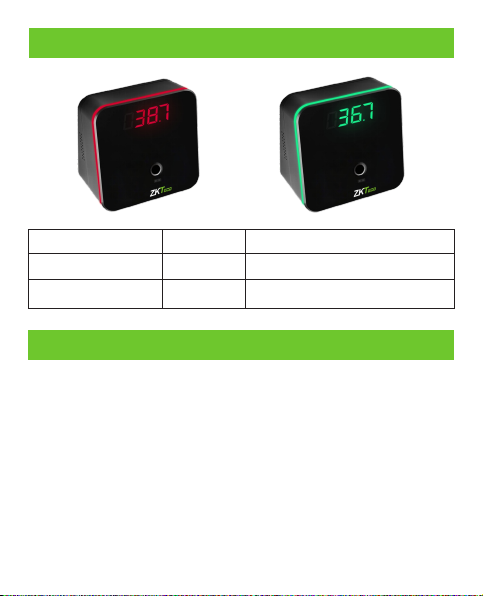
5
6. LED Display
Temperature
LED Color
Signal Sound
32.0°C to 37.3°C
Green
1 Short Tone
37.4°C to 43°C
Red
Long tone + Red LED on for 15 sec
7. Operational Instructions
Enable the temperature measuring function in the Time &
Attendance or Access Control device setting, and connect to the
TDM95E via USB cable for initialization.
After the device is connected to the Time & Attendance or Access
Control device, please measure the temperature twice to complete
the initialization. Do not unplug the USB cable during the process,
otherwise, you need to restart the Time & Attendance or Access
Control device and repeat the above operation.
If the measured temperature does not display on the Time &
Attendance or Access Control device, please re-plug the USB cable
and restart the device and repeat the operation described in Step
2.
1.
2.
3.

6
After the device is powered off, the second step needs to be
repeated.
Long press the Reset button for 3 sec to switch the unit from
Fahrenheit to Celsius or vice-versa. After switching, the
temperature needs to be measured once before power off. If
temperature measurement is not triggered after switching, the
unit won’t be saved.
Press the Reset button to switch to the required temperature
mea s u rem e n t m o d e. T he d e fault is p a lm t e mpera t ure
measurement mode, o is object temperature measurement mode
for non-living things, and n is indoor temperature mode.
The Restore button on the back of the device is a manual
temperature measurement button, which is used by technicians
for debugging. Please do not press it arbitrarily.
4.
5.
6.
7.
1. Please do not put this product near any living things to avoid
electric shock.
2. Please do not expose the product to sunlight or stove's flame, also
avoid contact with water.
3. Please do not hit or drop the product. Please return the product if
found damaged.
4. Sweating, clothing, or scarves on the palm or wrist can affect the
accuracy of the measurement.
5. It is not recommended to take body temperature measurement
when a person's ambient temperature changes considerably.
6. If you have any queries about the product, please contact the
distributor. You must not try to repair the product yourself,
contact professionals for the same.
7.This product is not a medical device and is only used for body
temperature screening.
8.Precautions
Please do not put this device near any human body to avoid
electric shock.
Please do not expose the device to sunlight or heat flame, also
avoid contact with water.
Please do not hit or drop the device. Please return the device if
found damaged.
Sweating, clothing, or scarves on the palm or wrist can affect the
accuracy of the measurement.
It is not recommended to take body temperature measurement
when ambient temperature changes considerably.
If you have any queries about the device, please contact the
distributor. You must not try to repair the device yourself, contact
professionals for the same.
This is not a medical device and data cannot be used for medical
purposes. It is only used for body temperature screening.

7
9. What’s in the Box
Item Name
Quantity
TDM95E Device
1
Quick Start Guide
1
Type-C USB cable
1

ZKTeco Industrial Park, No. 26, 188 Industrial Road,
Tangxia Town, Dongguan, China.
Phone : +86 769 - 82109991
Fax : +86 755 - 89602394
www.zkteco.com
Copyright © 2020 ZKTECO CO., LTD. All Rights Reserved.
Table of contents