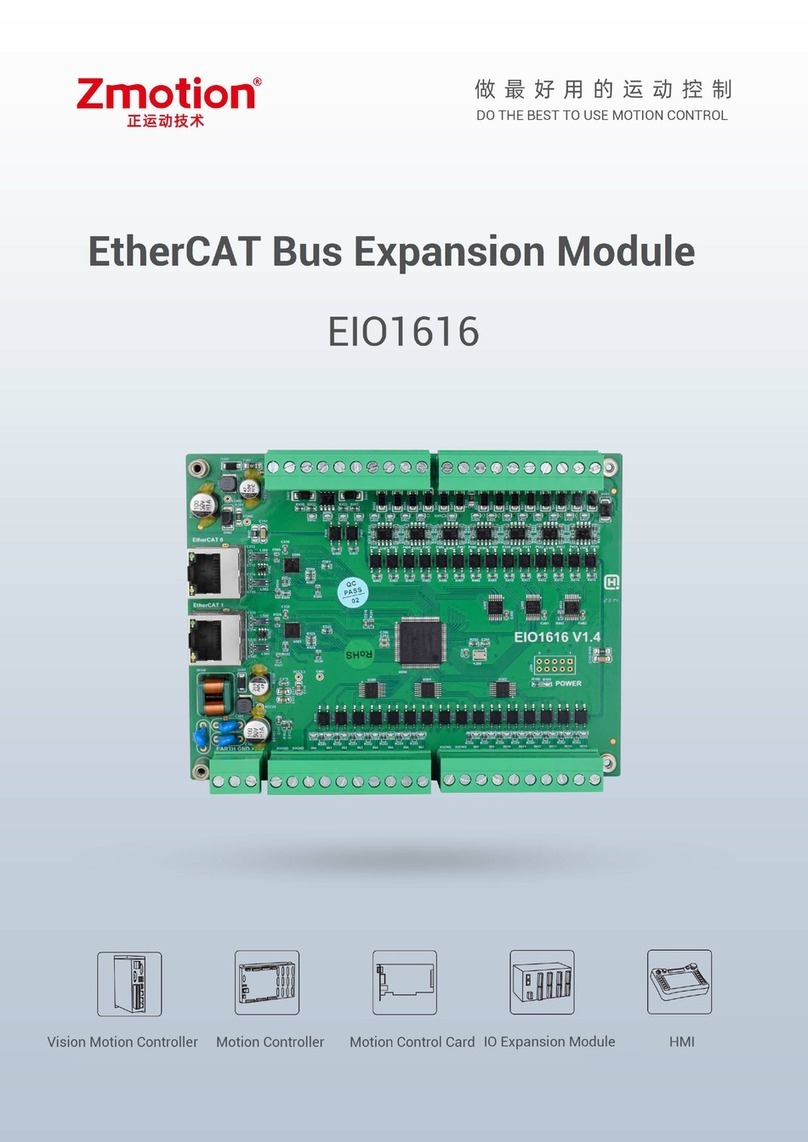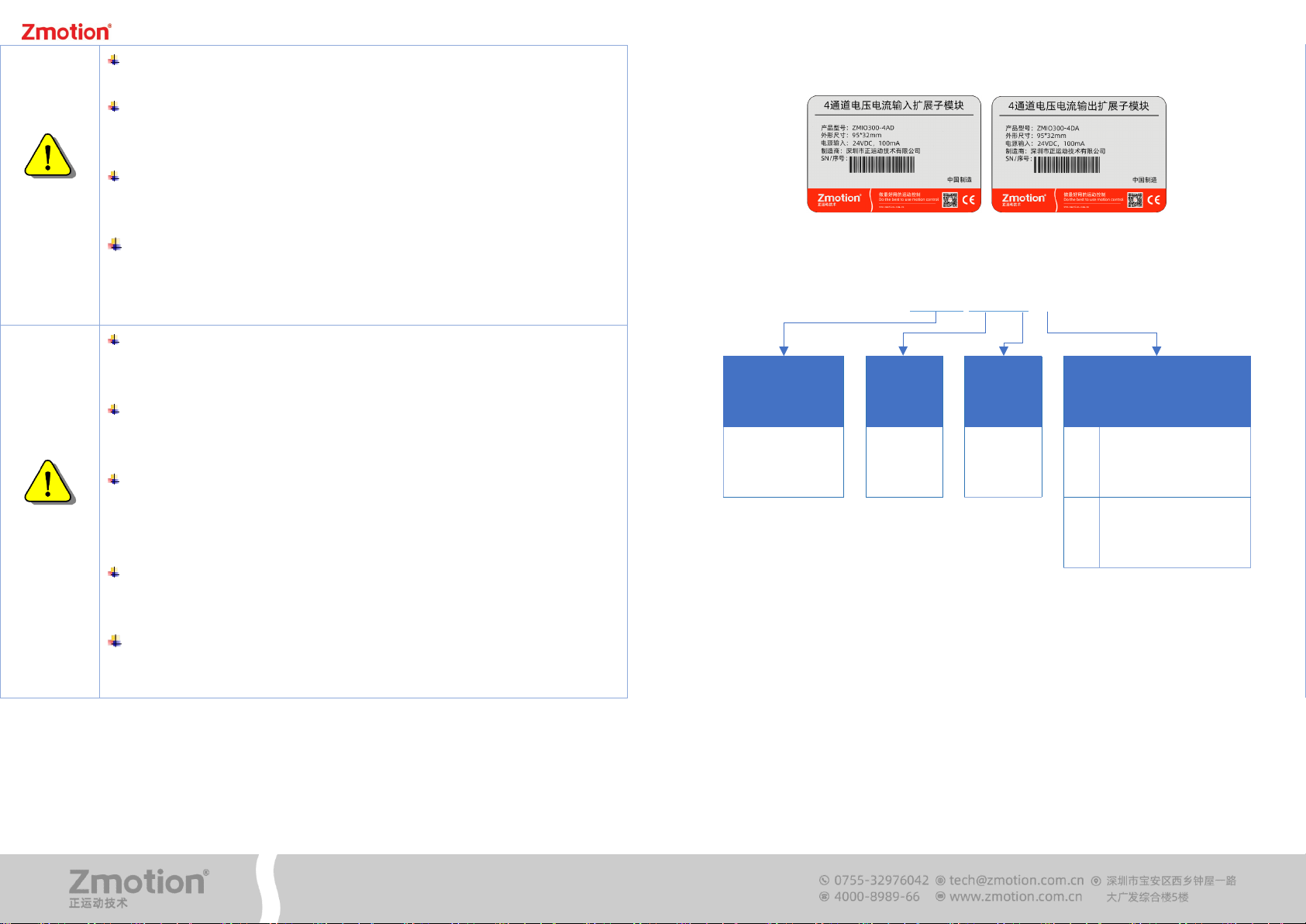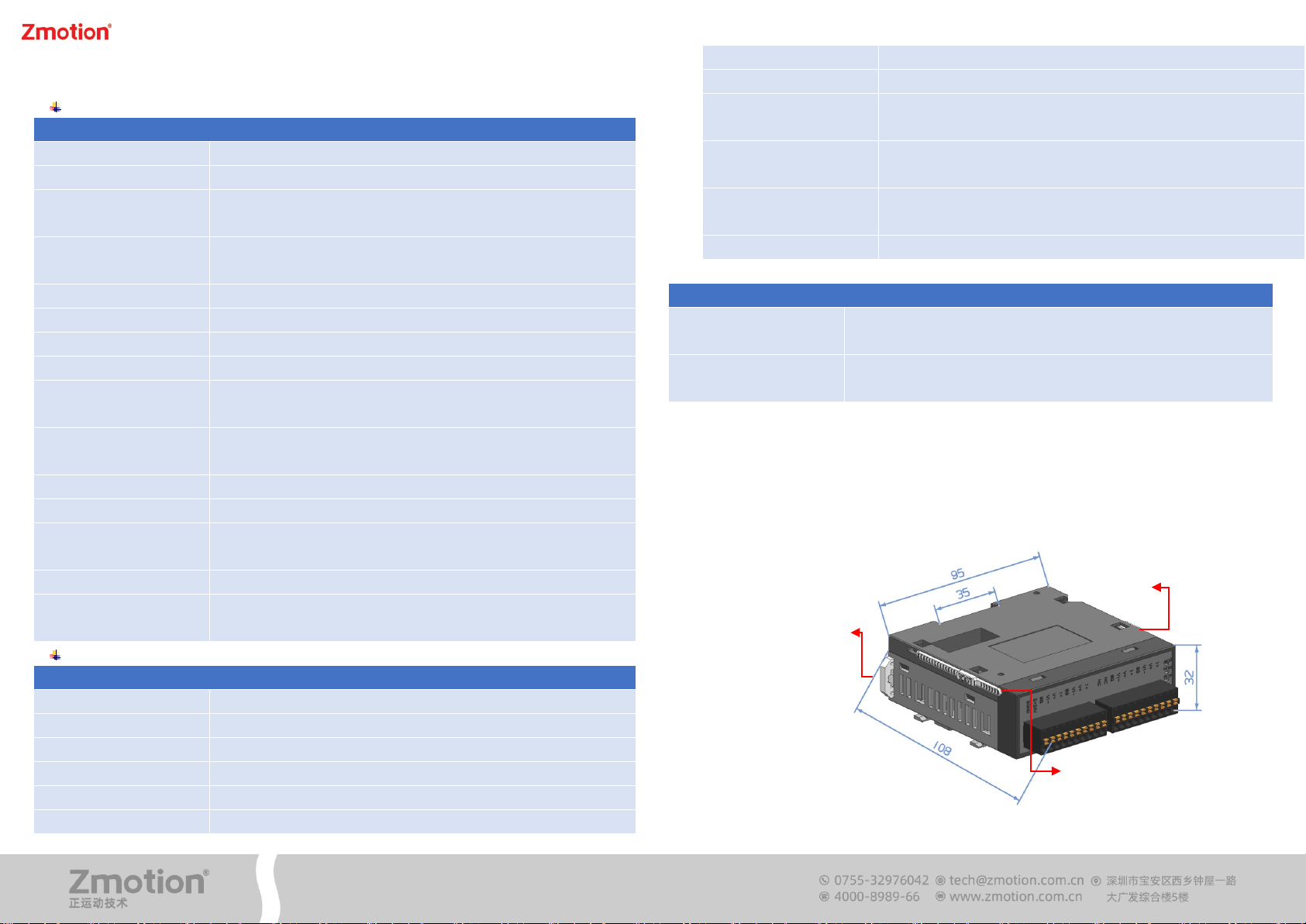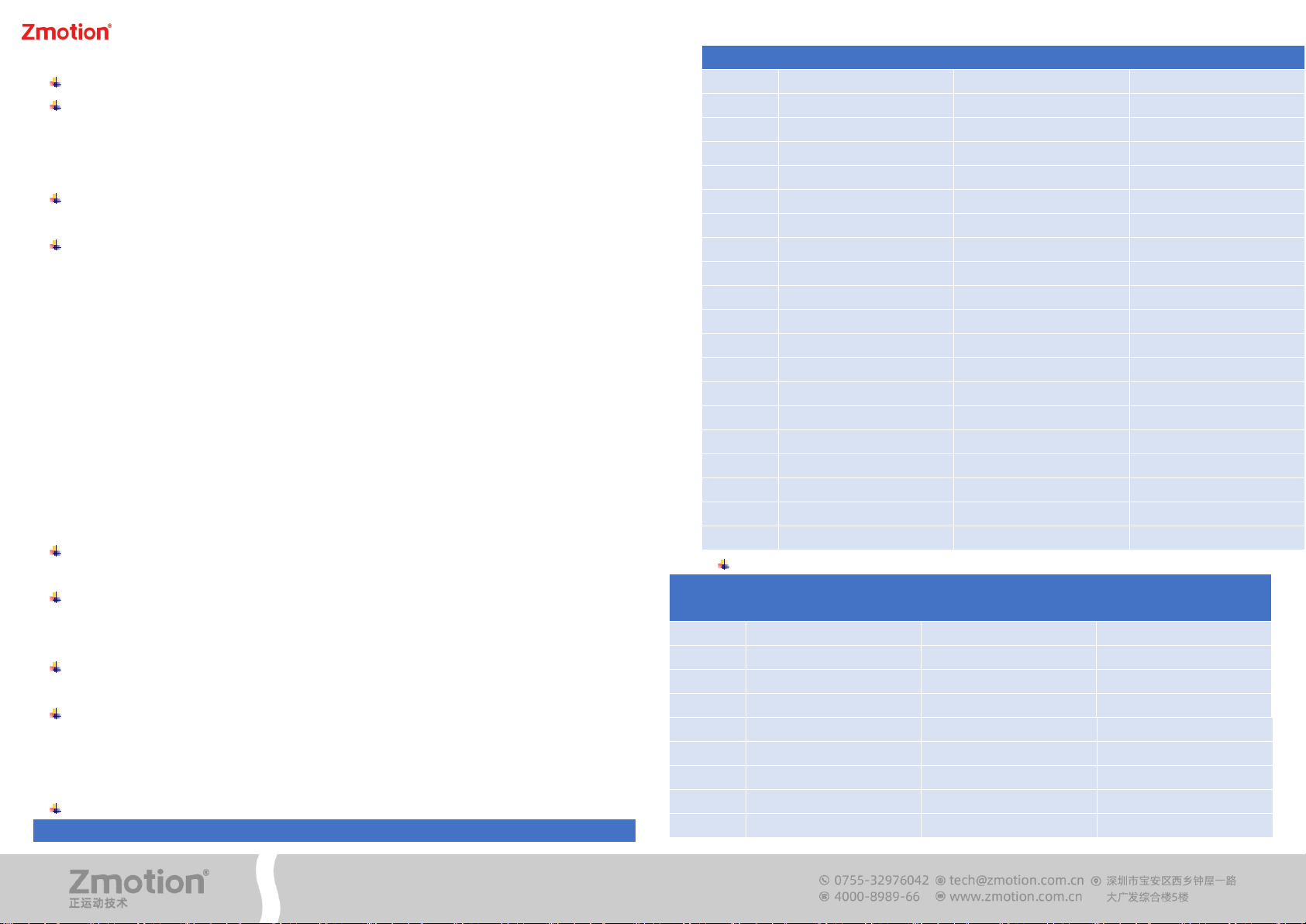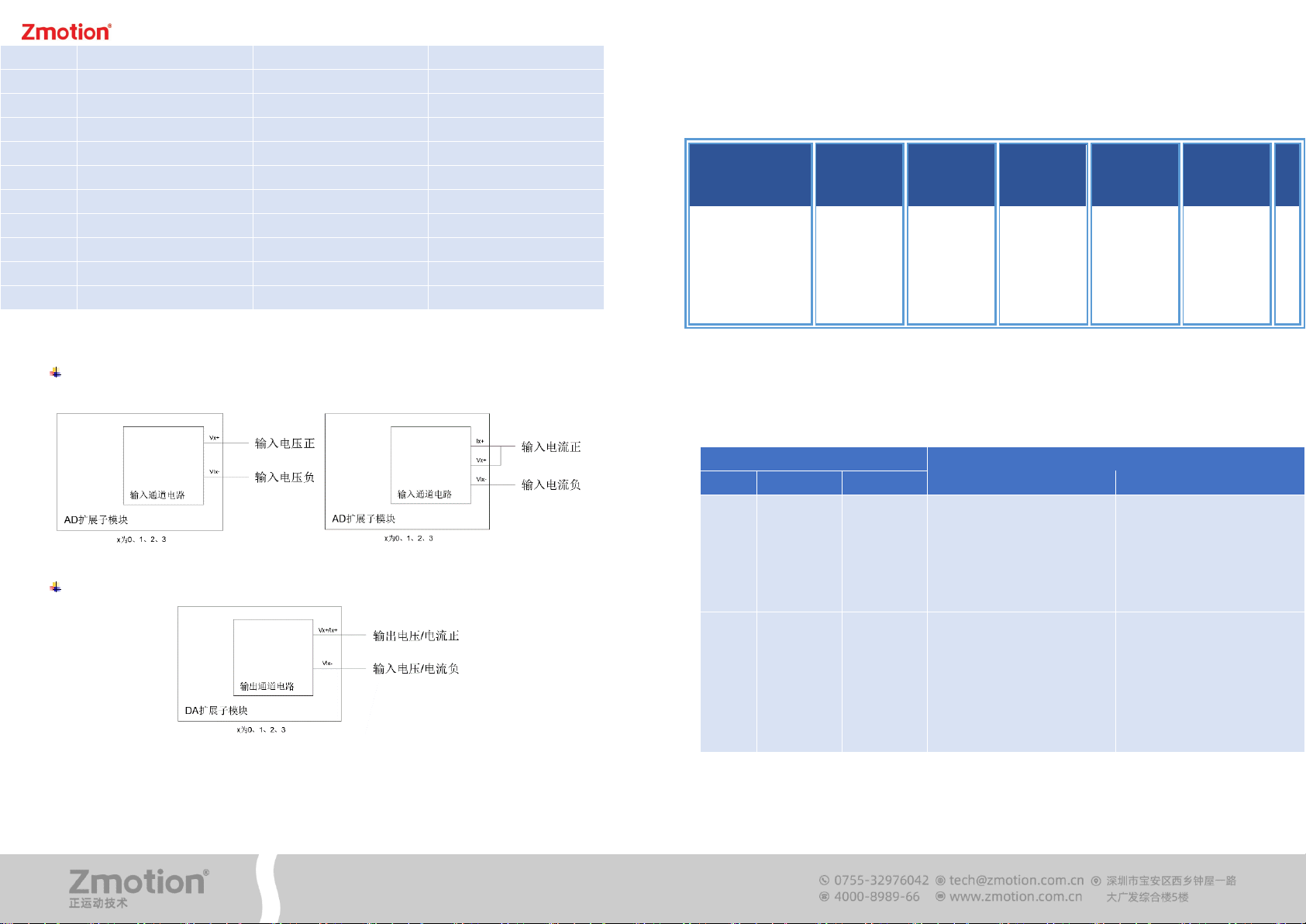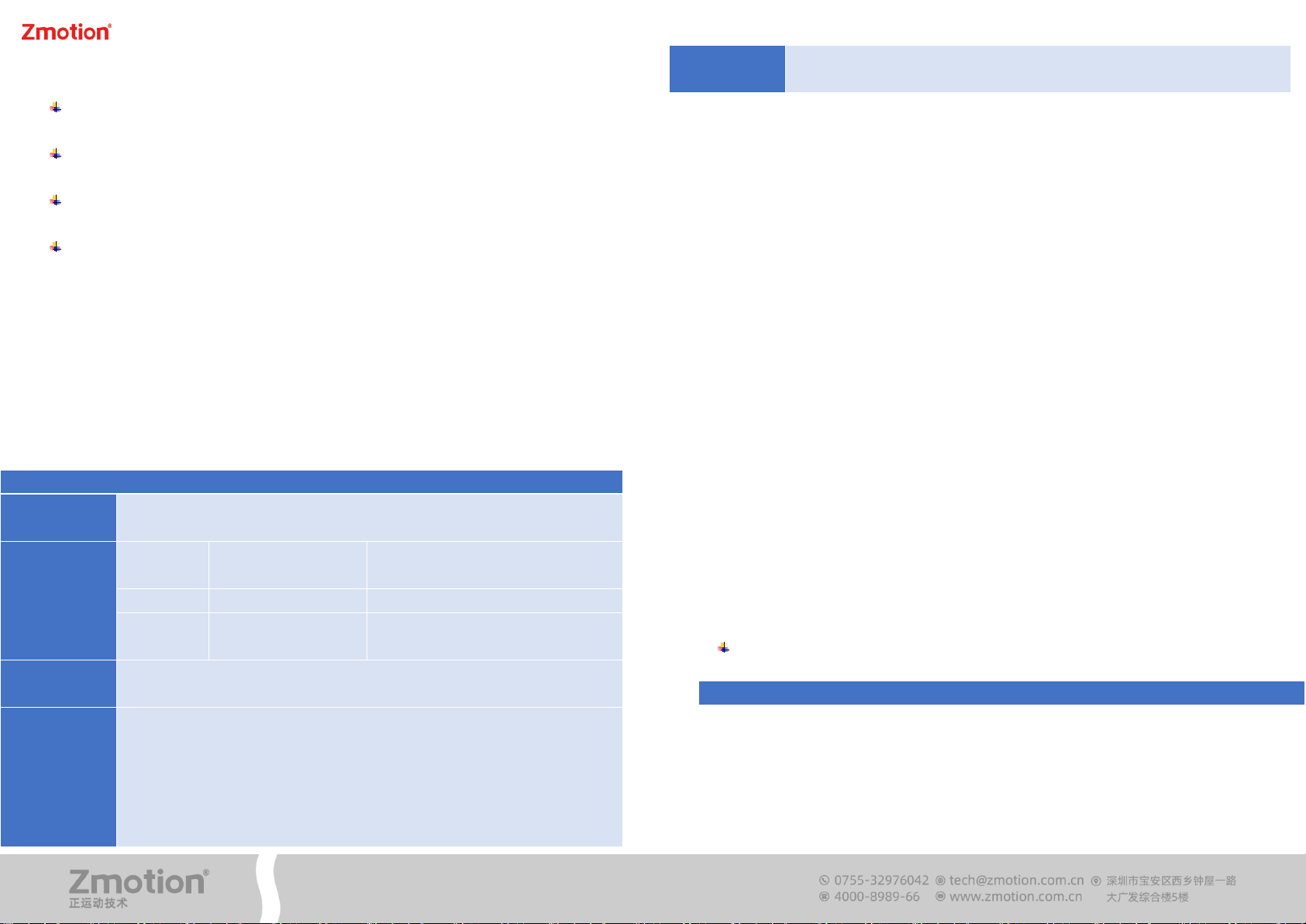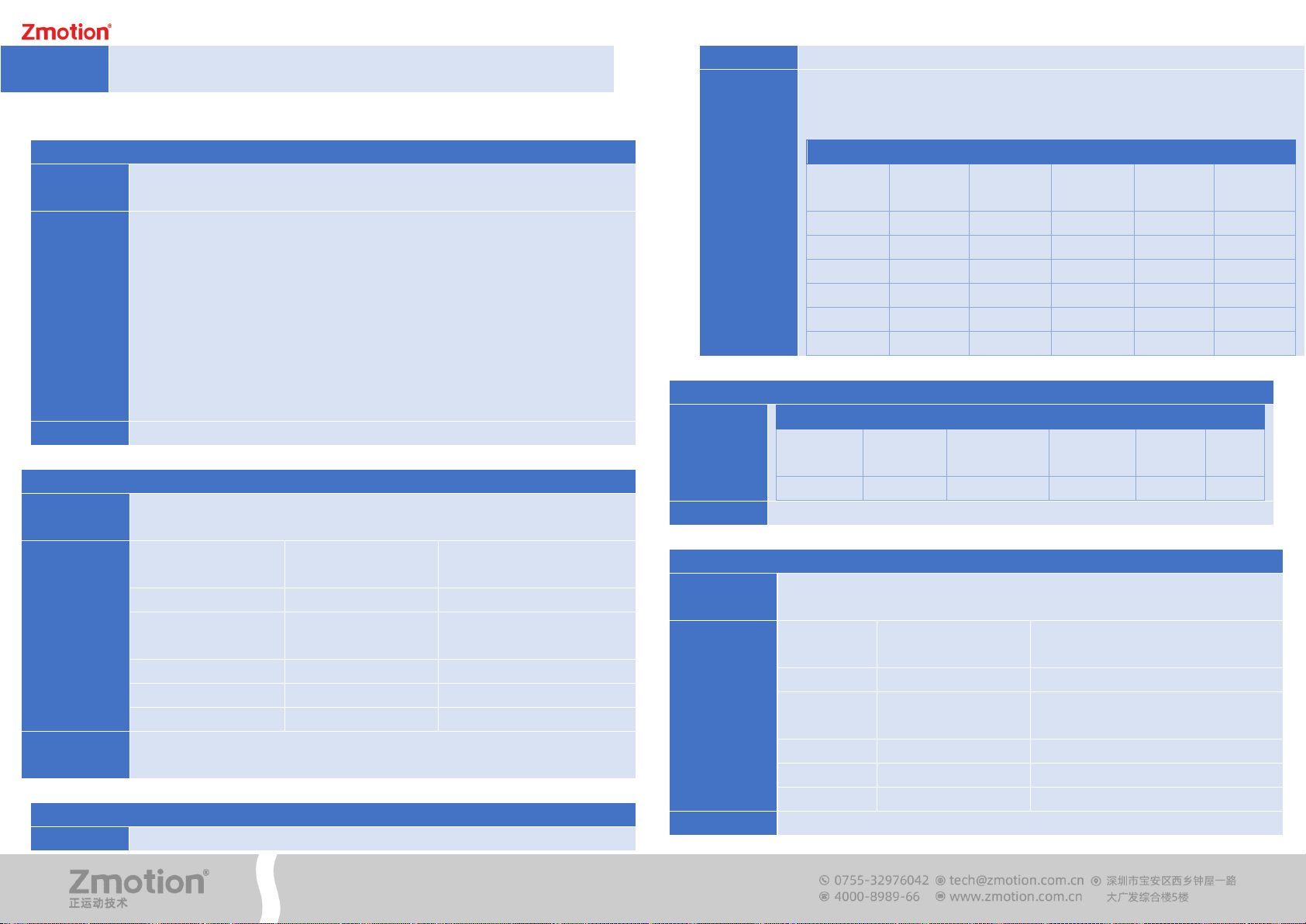ZMIO300-4AD/ DAExpansion submodule hardware manual Ve r s i o n 1.1
ZMIO300-4AD / DAExpansion submodule
1 Introduction
ZMIO300-4AD/ DAThe expansion submodule is used by the ZMIO300 expansion
module4Channel analog input / output expansion module. When AWhen IO resources are
not enough,It can be used with ZMIO300-ECAT communication module to expand the
number of analog input / output ports.
This manual mainly describes 4AD/ DAThe specifications, characteristics, and usage
methods of the expansion submodule are convenient for reference. Please read this
manual in detail before use in order to grasp the characteristics of the product more clearly
and use the product more safely.
2. Copyright notice
The copyright of this manual belongs to Shenzhen Zhengshen Technology Co., Ltd.
Without the written permission of Zhengshen, no one can reprint, translate and copy any
content in this manual.
Refer to the "ZBASIC Software Manual" for details of the user-developed software
related to the controller of this product and the introduction and routines of each
instruction.
The information in this manual is for reference only. Due to the improvement of design
and function, Zhengshang Technology Co., Ltd. reserves the right of final interpretation of
this document! The content is subject to change without notice!
Please refer to the website of Zhengshen Technology Company (www.zmotion.com.cn)
The latest release shall prevail.
3. Safety precautions
Safety precautions are divided into two levels: "danger" and "caution". Please operate
correctly under the premise of paying full attention to safety.
Danger: Failure to follow the instructions may result in death or serious injury!
Note: Failure to operate as required may result in moderate or minor injuries and
equipment damage.
Depending on the situation, even if "note"Matters at this level may also have serious
consequences. Observe the instructions for both levelsOtherwise, it may result in death or
serious injury, and damage to this product, related machines and systems. Zhengshang
Technology Company has no obligation or responsibility for this.
Please keep this guide in a safe place for future reading, and be sure to give this
manual to the end user.
installation
Danger
The person installing this product must be trained in knowledge of
electrical equipment;
When the expansion module is disassembled, the external power supply
used by the system is all disconnected before operation, otherwise it may
cause equipment misoperation or damage the equipment;
Please prohibit the use in the following occasions:Locations with dust,
oily smoke, conductive dust, corrosive gas, and flammable gas.Exposure
to high temperature, condensation, wind and rain.
vibration and shock.electric shock,
Fire and misuse can also cause
product damage and deterioration.
note
During installation, avoid metal chips and wire ends falling into the
ventilation holes of the expansion sub-module, which may cause fire,
failure, and misoperation;
After installation, ensure that there are no foreign objects on the
ventilation surface, otherwise it may cause poor heat dissipation,
causing fire, failure, and misoperation;
When installing, they should be tightly connected to their respective
connectors, and the module connection hooks should be firmly locked. If
the module is improperly installed, it may cause malfunctions,
malfunctions and fall-off.
Wiring