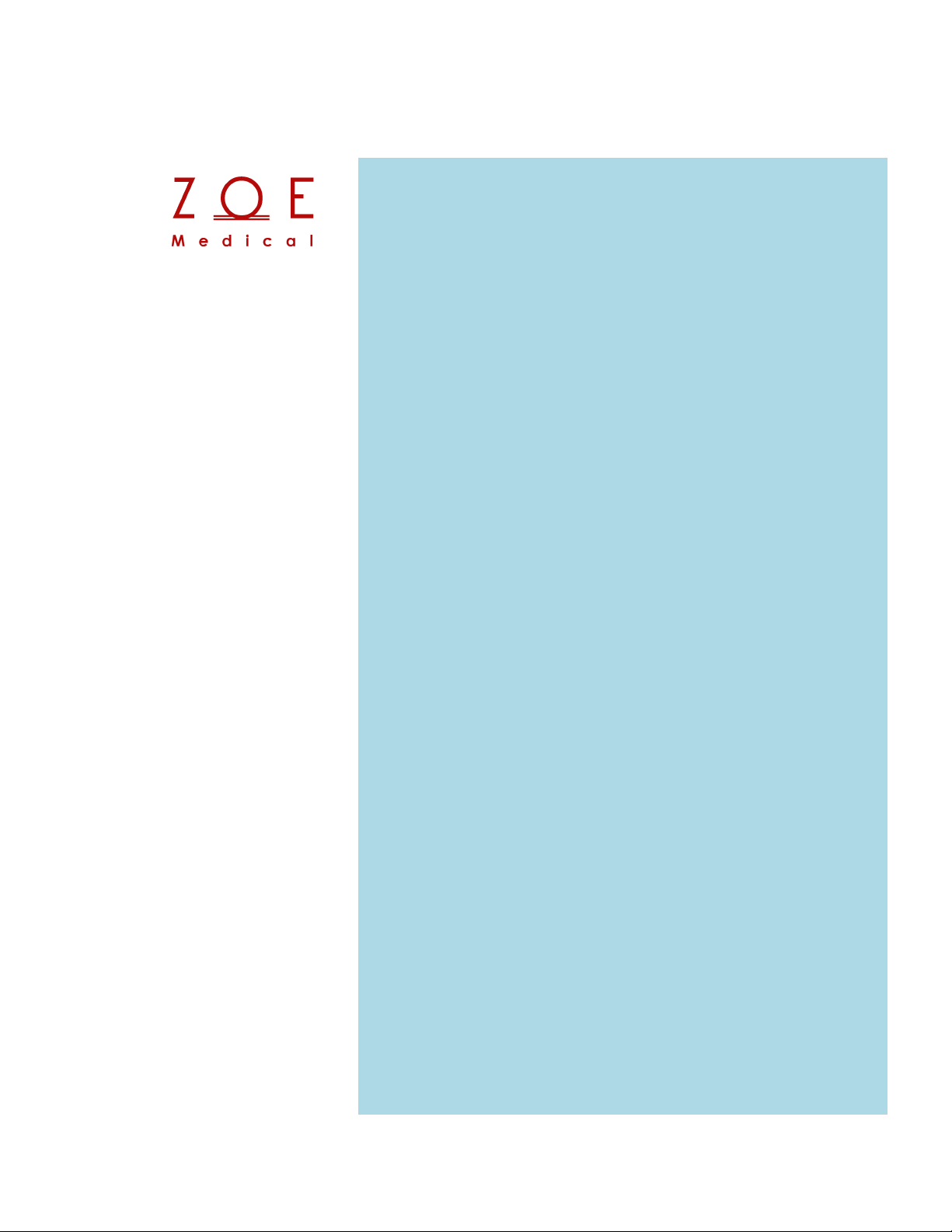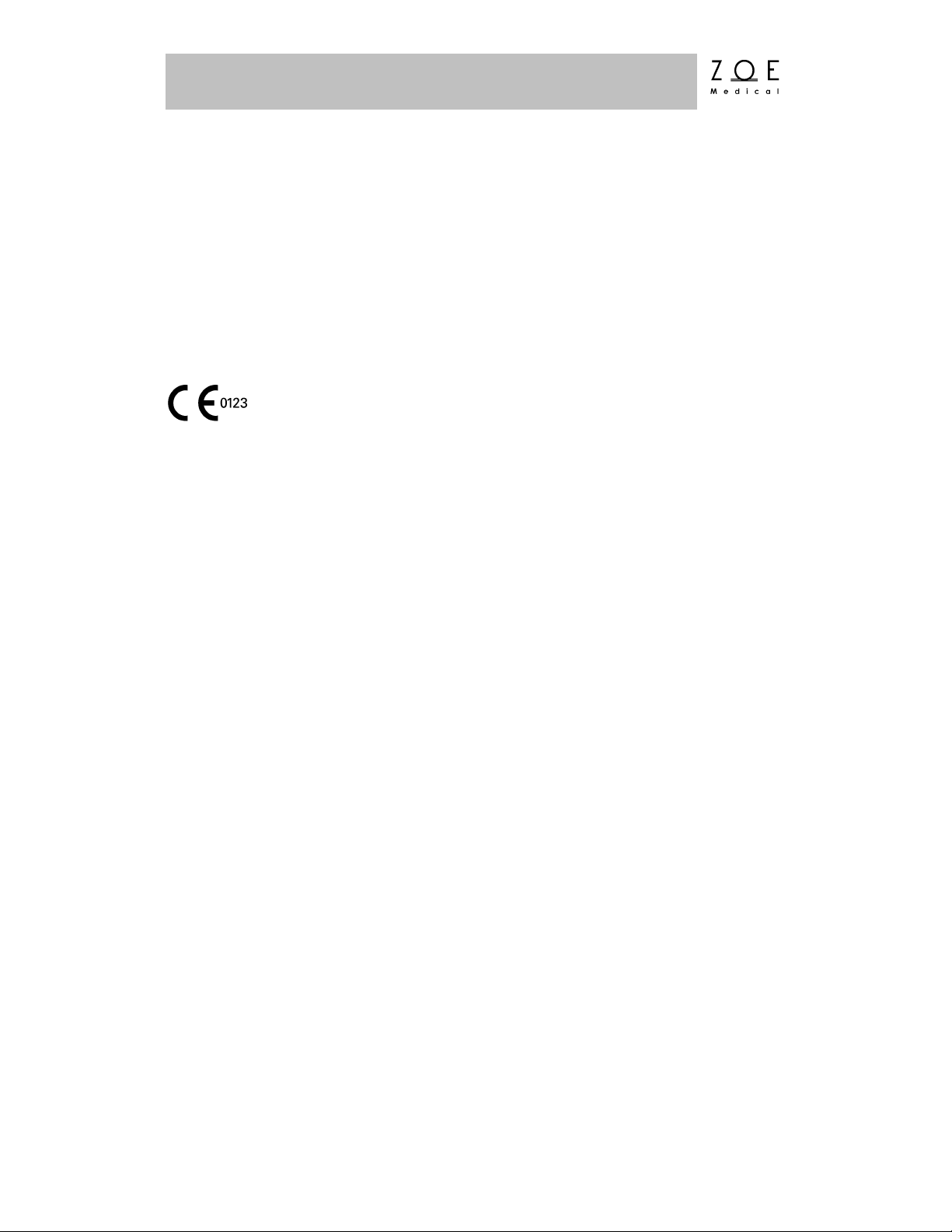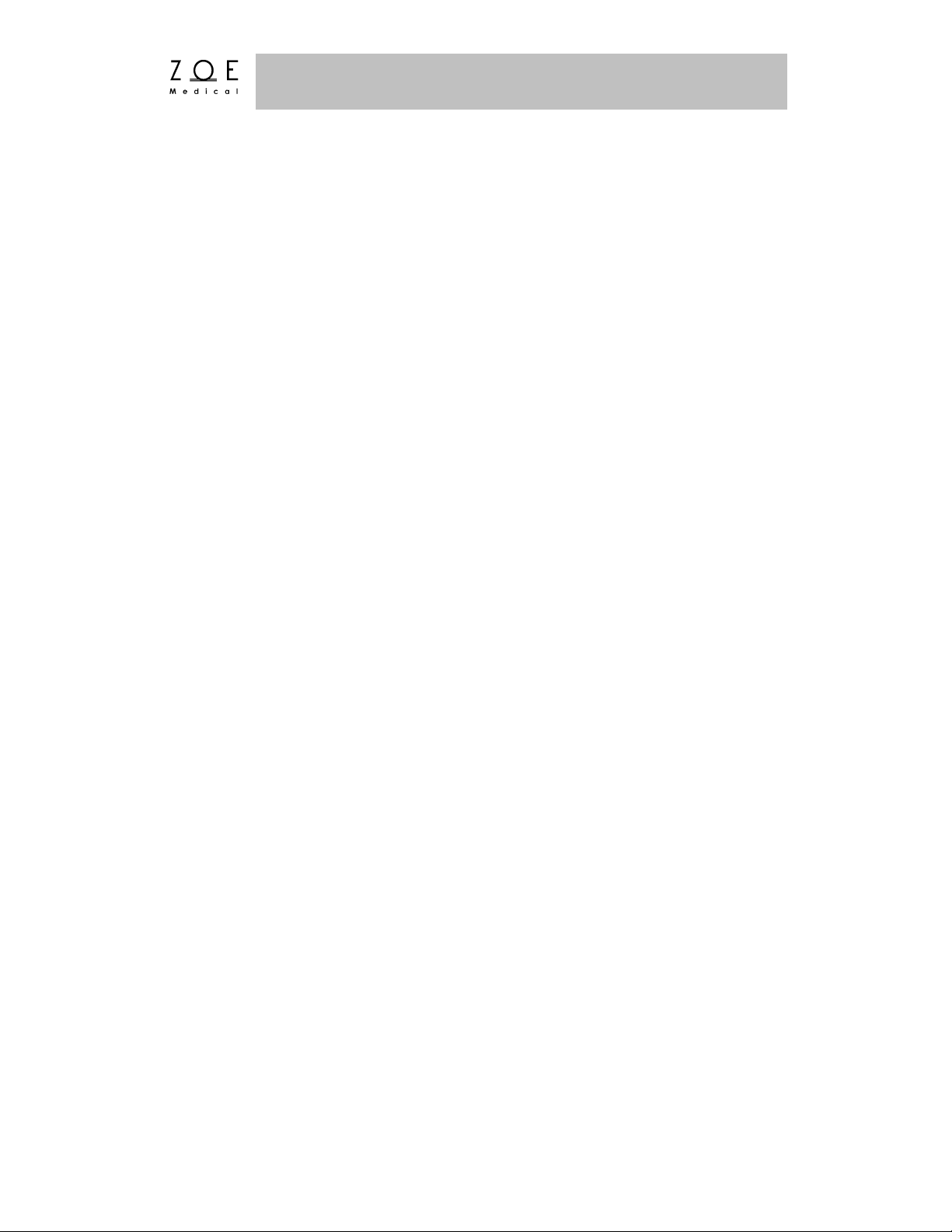11.2.4. STANDBY Key...............................................................11-37
11.2.5. TRENDS Key.................................................................11-37
11.2.6. MAIN SCREEN Key....................................................... 11-37
12. Managing Alarms.........................................................................12-1
12.1. Alarm Presentation Basics.....................................................12-2
12.1.1. Audible Alarm Tones ....................................................... 12-2
12.1.2. Visual Alarm Colors......................................................... 12-2
12.1.3. How to Silence Alarms..................................................... 12-3
12.1.4. Alarm Messages..............................................................12-4
12.1.5. How to Enable or Disable Alarms.................................... 12-5
12.1.6. Alarm Validation............................................................... 12-6
12.1.7. Alarm Handling at Start-up ..............................................12-6
12.1.8. Alarm Reports..................................................................12-6
12.1.9. Audible Alarm Tones While Connected to the MPC ........ 12-7
12.1.10. Second Speaker Alarm Tones........................................12-8
12.2. Alarm Conditions ...................................................................12-9
12.3. What To Do When You Hear An Alarm Tone ......................12-15
12.4. Manual Self-test of the Alarm System.................................. 12-16
13. Centralized Monitoring................................................................. 13-1
13.1. Connecting to the MPC..........................................................13-1
13.2. Remote Control Settings........................................................13-2
13.3. Disconnecting from the MPC.................................................13-2
14. Viewing Trends............................................................................14-1
15. Entering Standby Mode...............................................................15-1
16. Battery Operation ........................................................................ 16-1
17. Strip Chart Recorder Option........................................................17-1
17.1. Basic Operation.....................................................................17-1
17.2. Recorder Settings..................................................................17-2
17.3. Strip Chart Recordings ..........................................................17-3
17.4. Trend Recordings..................................................................17-4
17.5. Recorder Messages...............................................................17-4
18. Troubleshooting........................................................................... 18-1
19. PPM3 Monitor Settings................................................................ 19-1
20. Accessories.................................................................................20-1
21. Cleaning ......................................................................................21-1
22. Maintenance and Storage............................................................22-1
22.1. PPM3 Functional Tests.......................................................... 22-1
22.2. PPM3 Calibration Procedures ............................................... 22-5
22.3. Battery Replacement.............................................................22-7
22.4. Storage..................................................................................22-7
22.5. Warranty................................................................................ 22-8