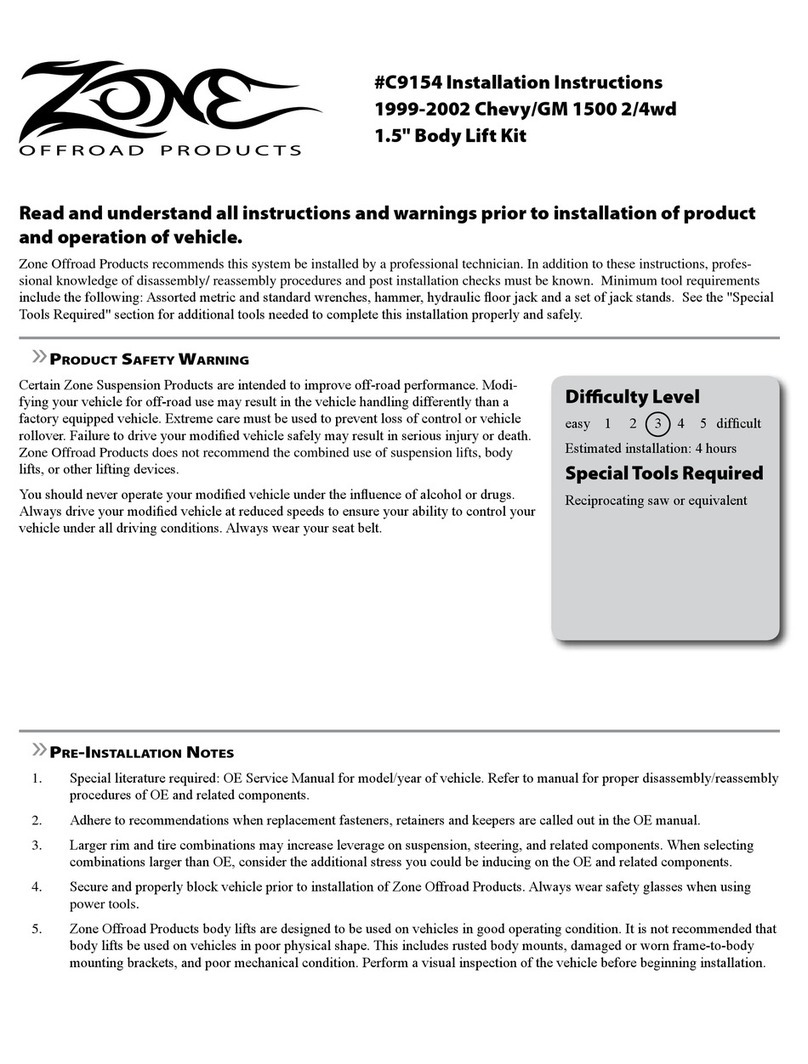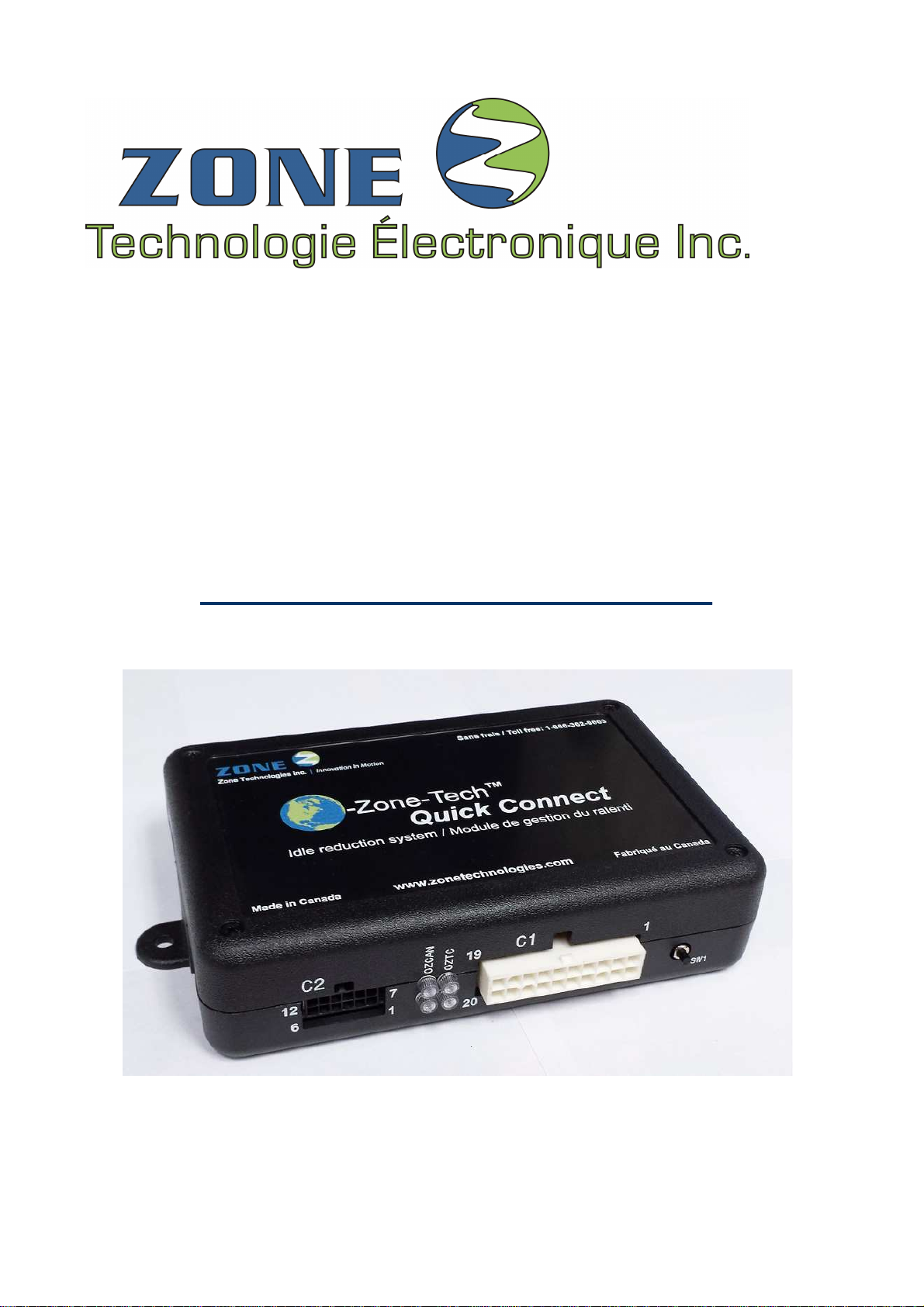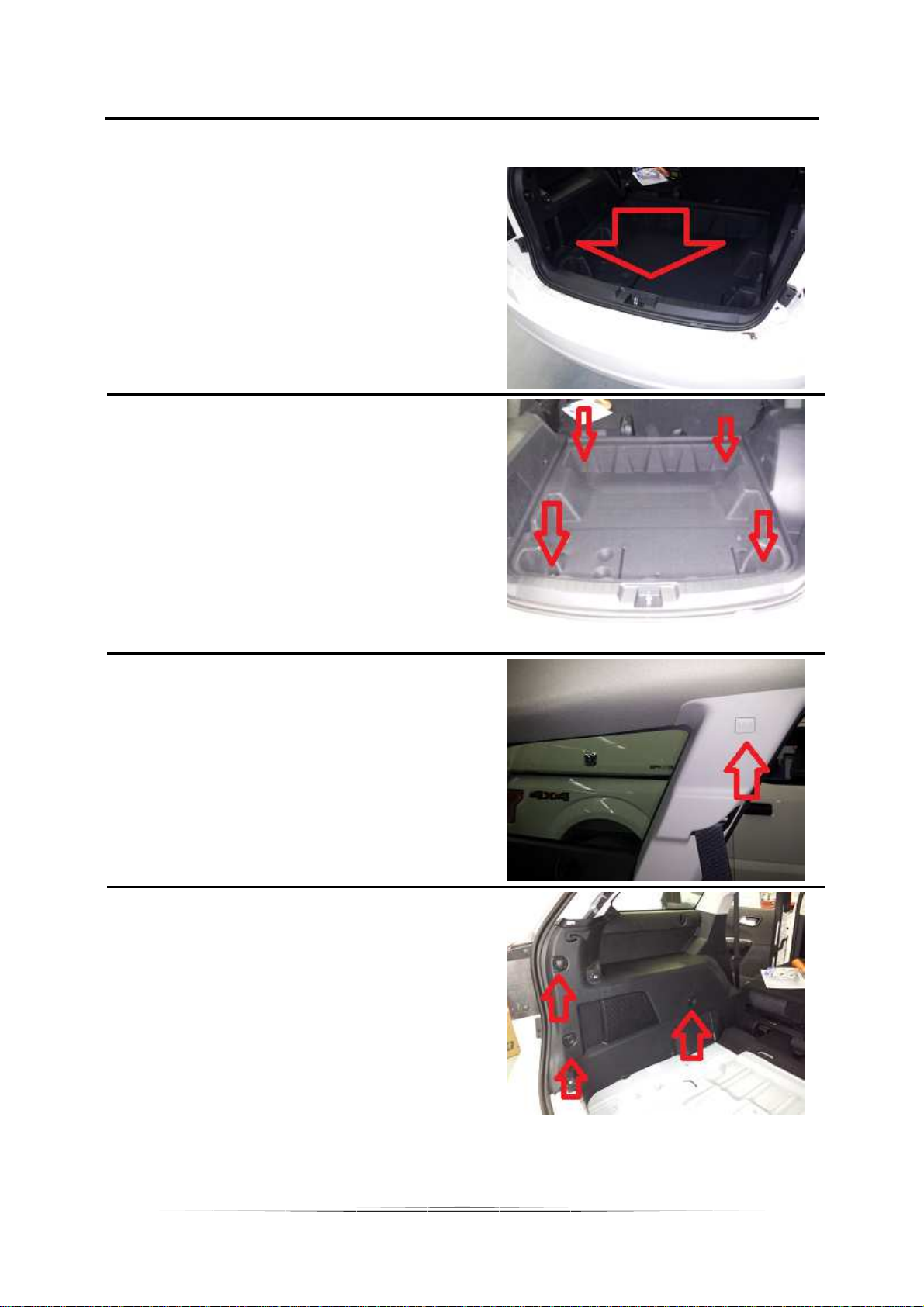1.GENERAL DESCRIPTION
- 1 -
The Ozonetech idle reduction module is an eco-friendly automotive fuel saving and CO2 reduction system. This
system will reducing unnecessary idling and will monitor the battery voltage.
Whenever battery voltage drops below preset value it will start the vehicle. If during the start engine doesn’t start
within 10 seconds, the module will wait 10 seconds before repeating startup for the second time. If the vehicle
doesn’t start after the second attempt the module resets and waits for user input.
This system also allows you to program interesting features like:
•Battery voltage value for automatic engine restart,
•Automatic engine restart by external signal (input polarity programmable),
•Idle mode control canceling input to let the engine running,
•Inside and outside temperature setting to restart or not stop the engine in Idle mode,
•Anti-thief mode: engine running without the key in vehicle,
•Keyless mode: Battery monitoring without key in the vehicle,
•Four auxiliary outputs programmable on more than 15 different option (Ignition, pulse, delay, etc.)
1.1 ESSENTIAL CONNECTIONS
One advantage of the Ozonetech system is its simple installation that only requires one connection to make it work
properly with the standard mode (Does not include temperature sensor, auxiliary output, hood switch, keyless and
anti-thief activation switch):
1) Connect the “T” harness on the RF module.
1.2 TECHNICAL SPECIFICATIONS
Supply voltage: ................................................................................................................. 10 à 16Vcc
Operating temperature: .........................................................................-20°C à 75°C (-4°F à 167°F)
Supply current: - System OFF (Key turn OFF and keyless mode OFF): .......................... 10mA
- System ON (No load, no RF and no USB connect): ........................... 500mA
Output: - Auxiliary (each): ..................................................................................................12V, 1A
Output:- Auxiliary (in total if more than one): ...................................................................12V, 2A
Output:- BCM Start (max): .................................................................................................12V, 1A
Input: - Programmable input (INP0 to INP7): ..................................................GND or 12V, 5mA
Input:- Analog input (AIN0): ..........................................................................GND to 12V, 1mA
Input:- Key sense: .........................................................................................................12V, 1mA