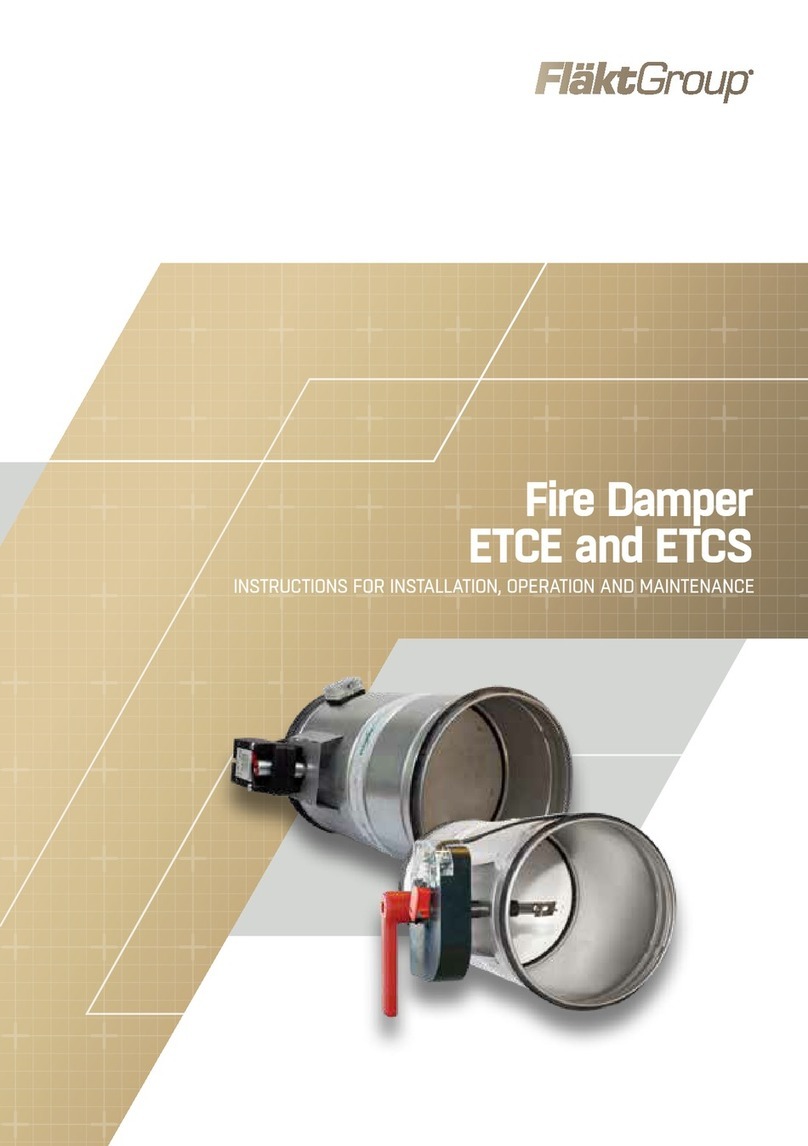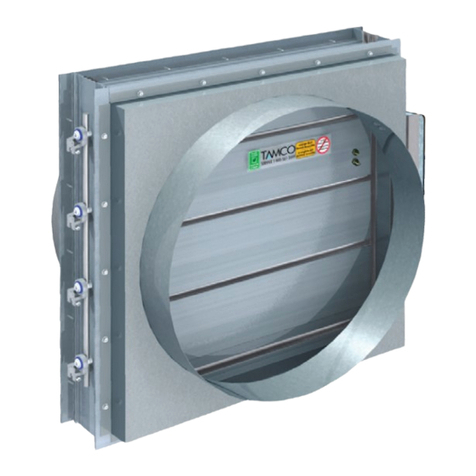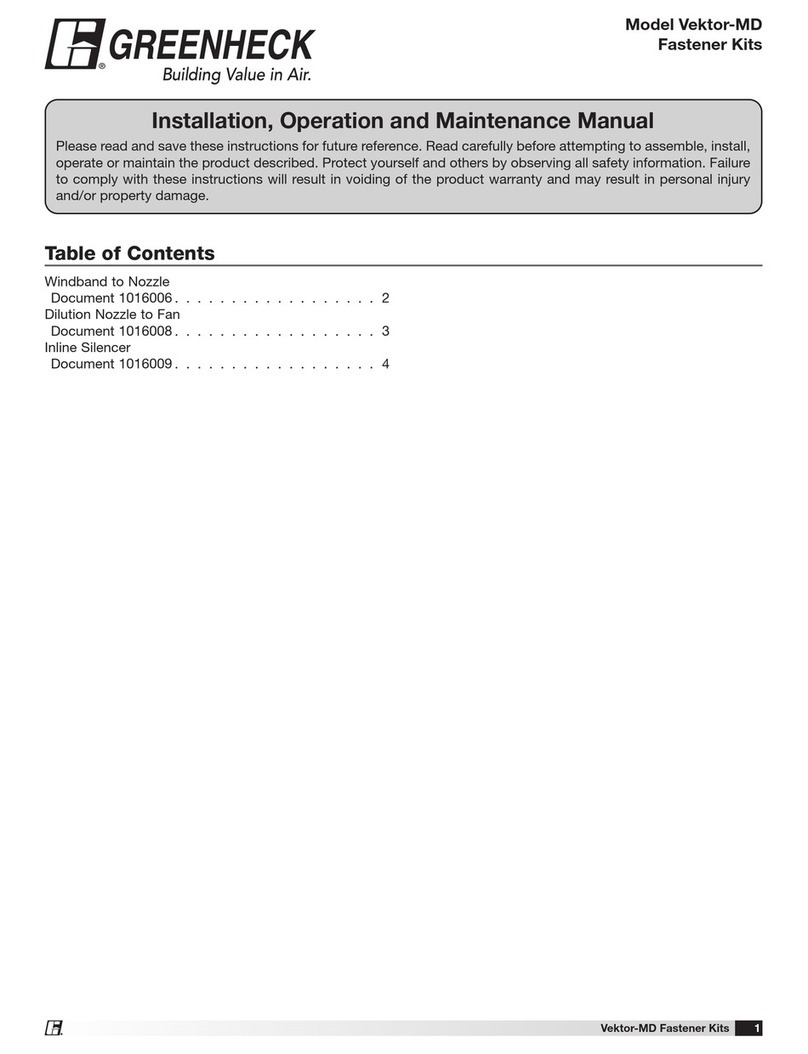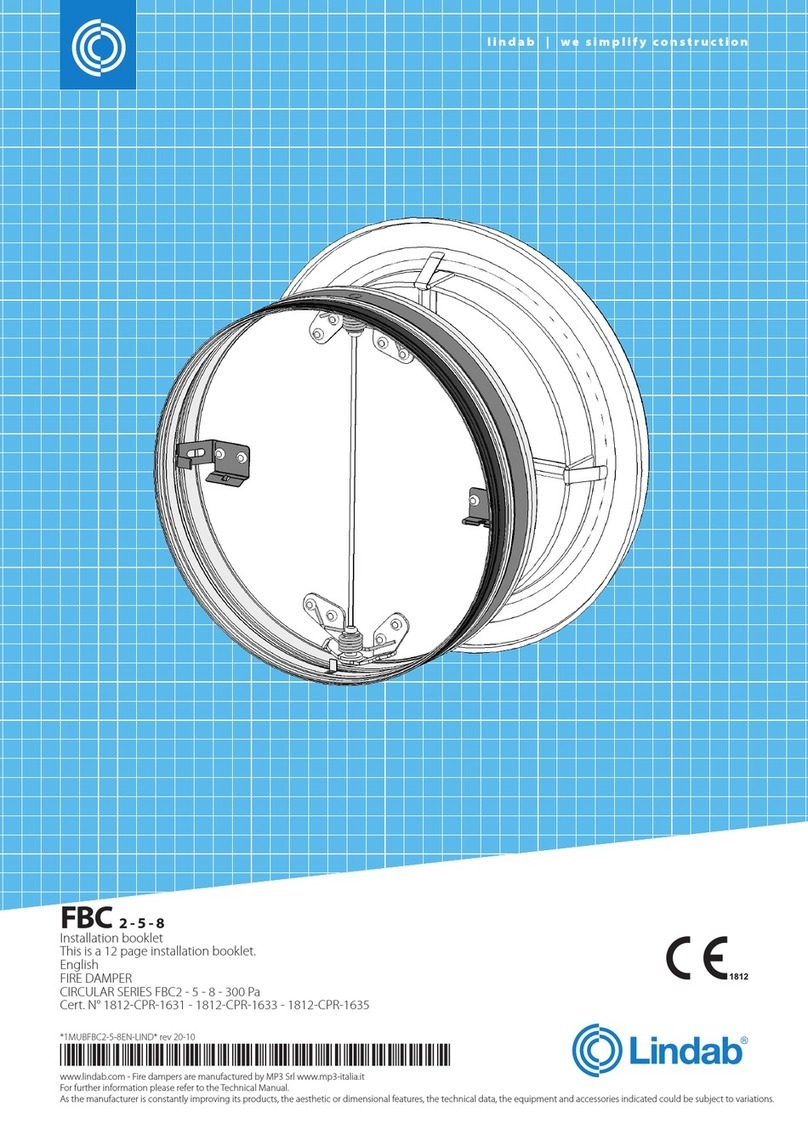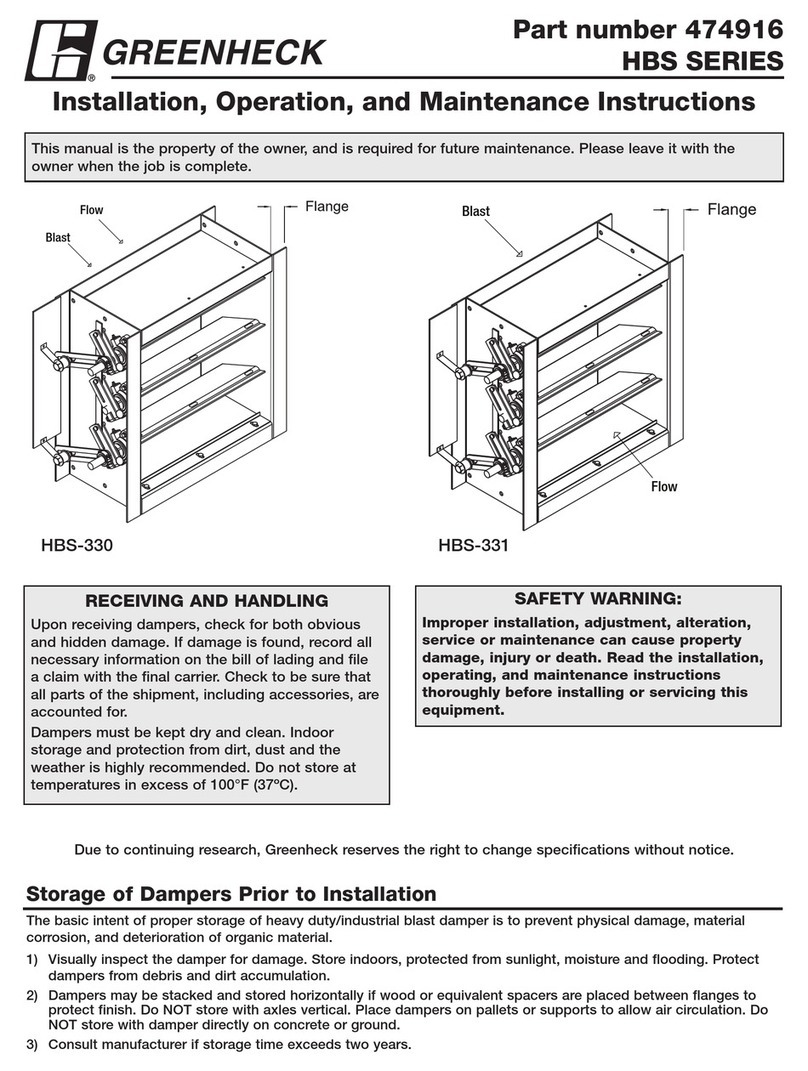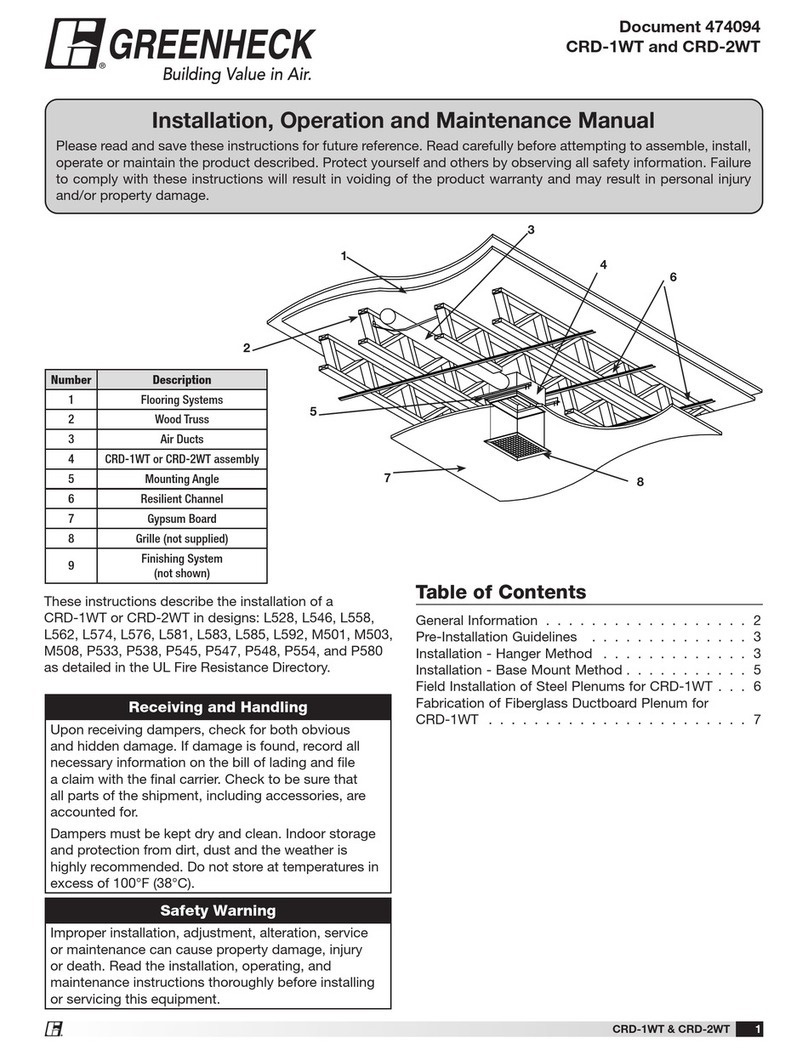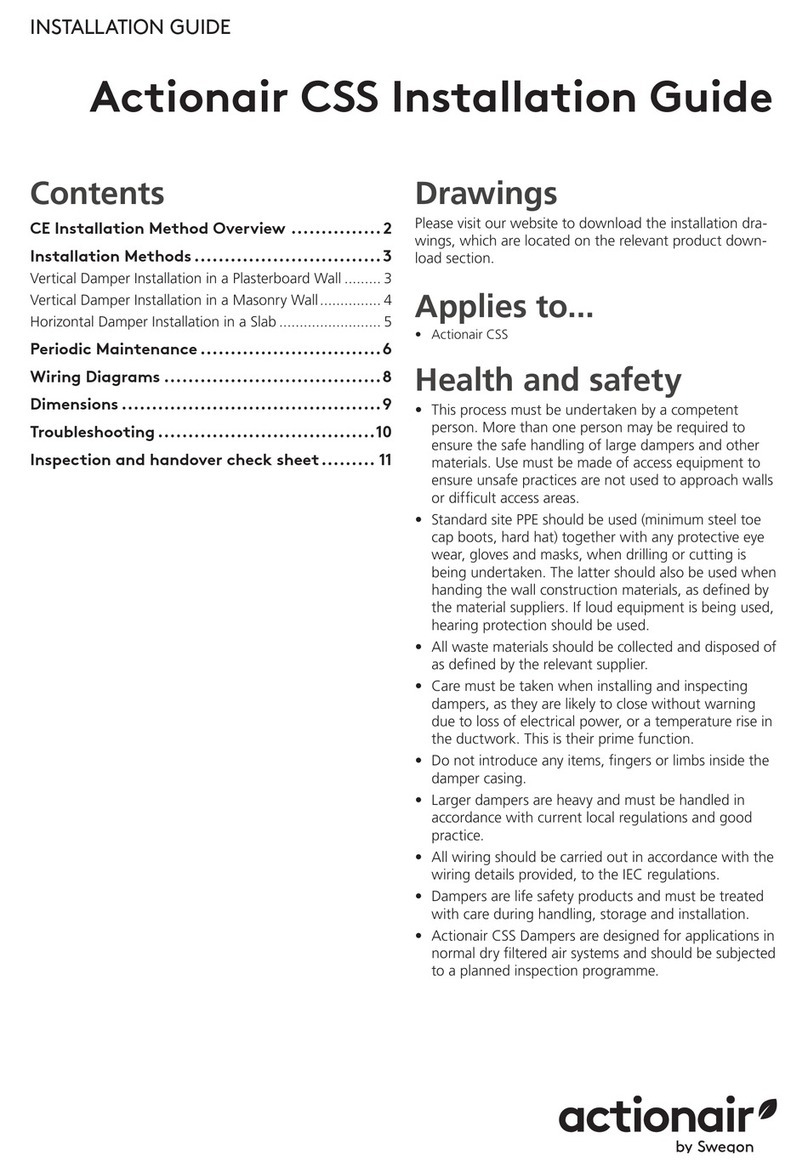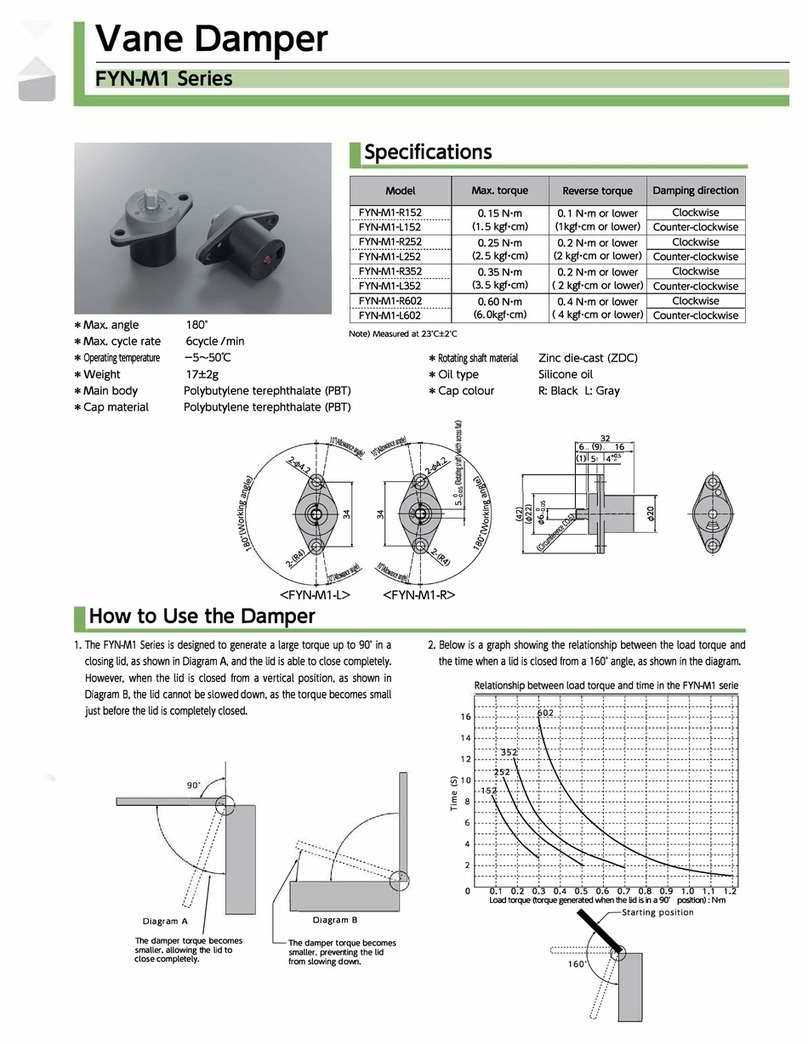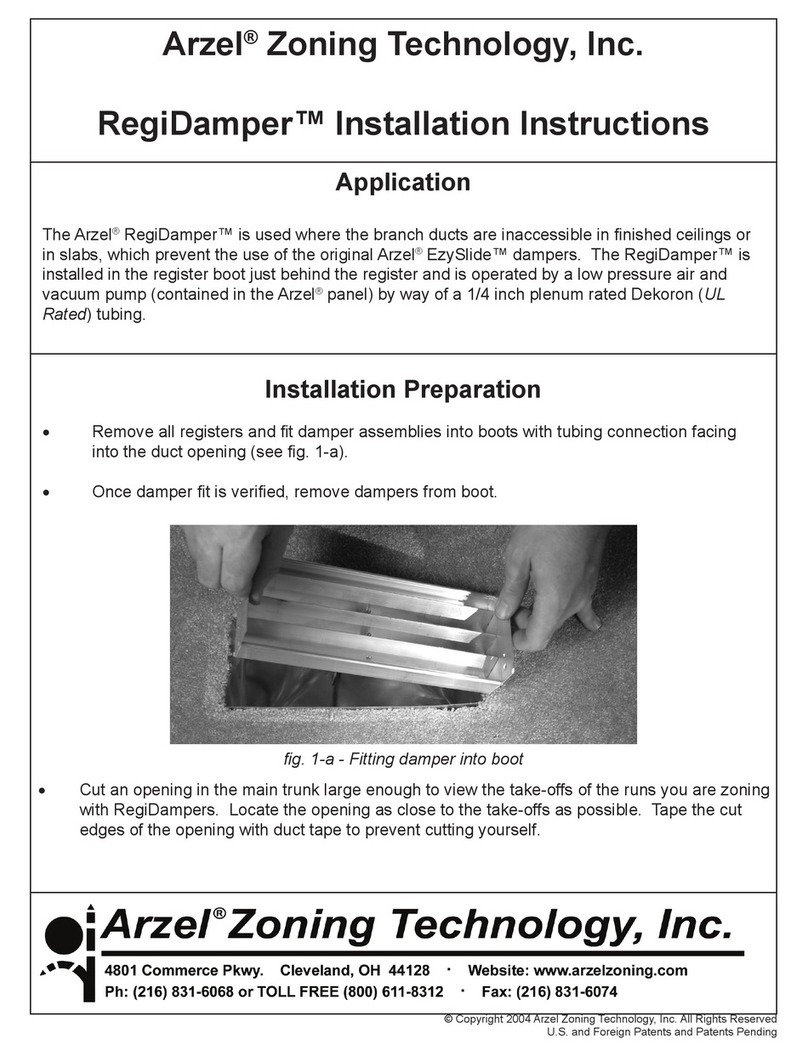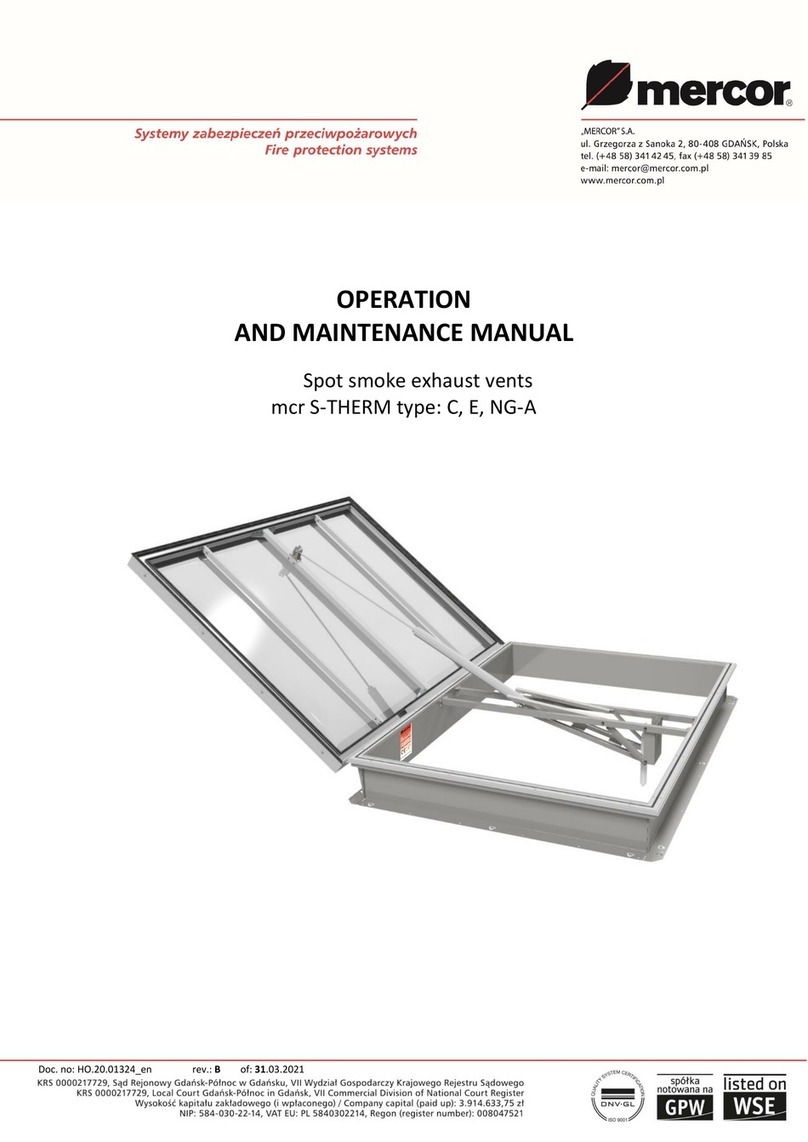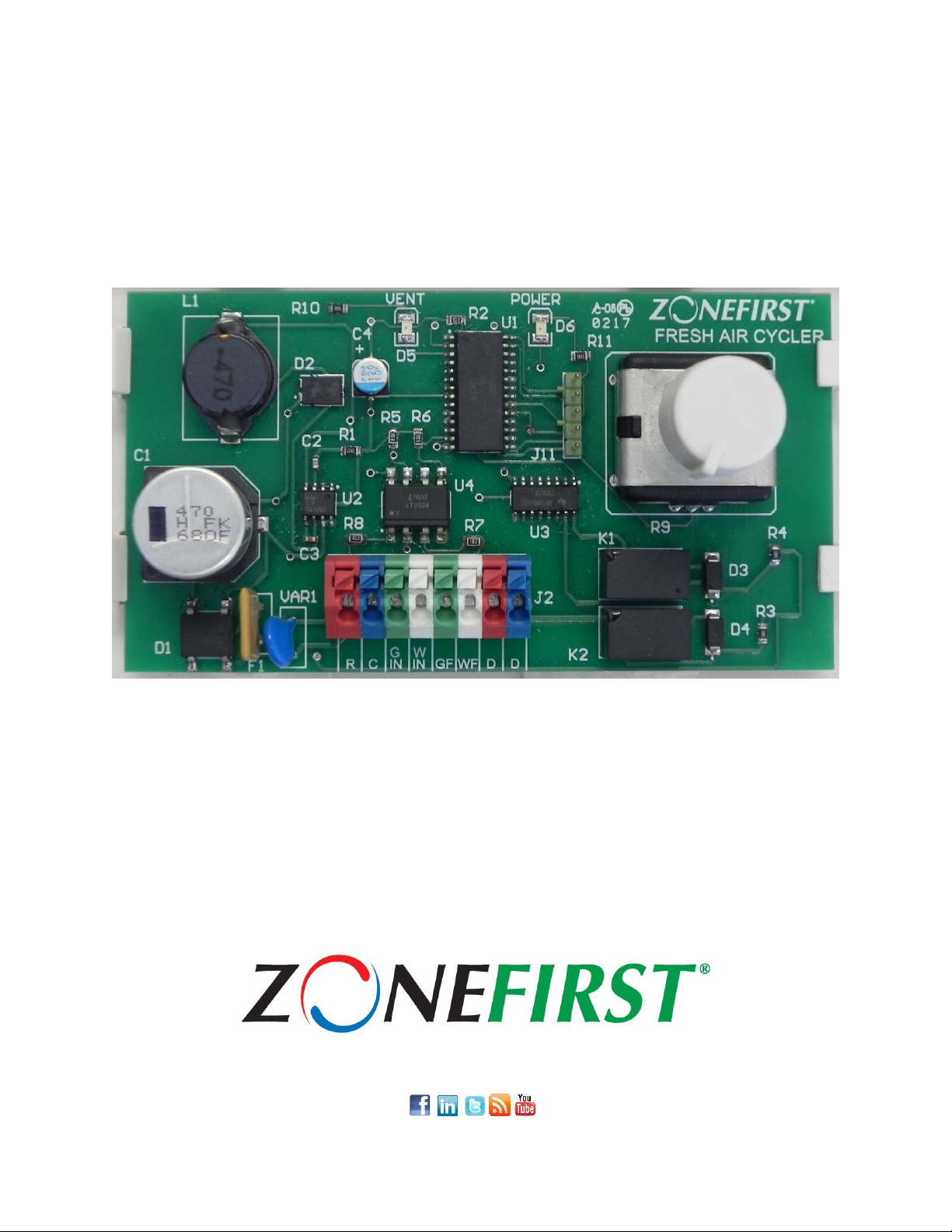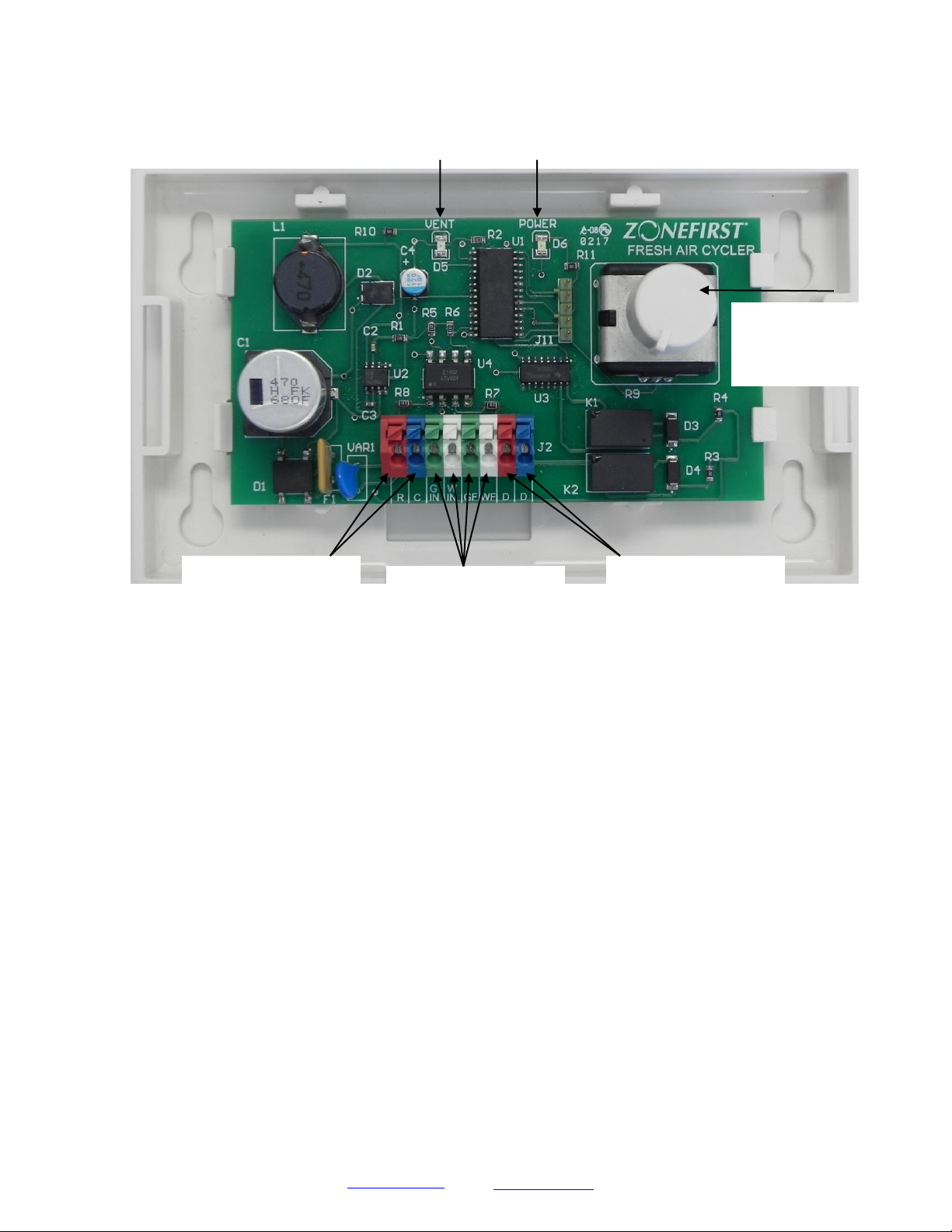©2017 Zonefirst® FCA7/17 | 6 Aspen Drive Randolph, NJ. 07869 | Telephone: 201-794-8004 |Fax:201-794-1359|
www.zonefirst.com / info@zonefirst.com
Example scenario #1:
5 minute setting ON
A fan call is activated -> damper opens and a
timer begins to track time damper is open -> if fan
runs for 5 minutes the damper will be open for 5
minutes and then close. The damper will not open
again during a fan or heat call until the hour resets.
Example scenario #2:
10 minute setting ON
A fan call is activated -> damper opens for 5
minutes and the fan call drops -> 5 minutes still
remain in the hour for the damper to be open ->
later in the hour there is a heat call -> the damper
opens for the remaining 5 minutes then closes. The
damper will not open again during a fan or heat
call until the hour resets.
Example scenario #3:
20 minute setting ON
A heat call is activated -> The damper opens for 10
minutes and the heat call drops -> 10 minutes still
remain in the hour for the damper to be open ->
There is no fan or heat call the rest of the hour ->
the FX1 will force the damper to open the last 10
minutes of the hour to satisfy the 20 minute setting
for that hour.
Ventilation Minutes Per Hour
The ventilation setting dial on the board is configurable from
5 –45 minutes in 5 minute increments. As well, the FX1 can
be set to OFF and ON, when set to OFF the FX1 will not
open the damper and when set to ON the DAMPER will
always be open and when there are no active calls coming
in to the HVAC unit the FX1 will run the fan.
Power LED
The power LED will illuminate any time the FX1 has a
24VAC power signal coming to it and the self-resetting
thermal fuse hasn’t tripped.
Ventilation LED
Anytime the FX1 is powering open the fresh air damper the
ventilation LED will be illuminated.
Power –The FX1 is to be powered by the equipment
transformer in order to operate properly.
Fresh Air Damper
The FX1 is designed to work Power Open Spring Closed
dampers with motors that have a power rating of 6 watts or
less. Although dampers that draw higher power may work
they are not recommended as the equipment transformer
may not have enough power to properly actuate the motor’s
higher power requirements.
TROUBLESHOOTING
The FX1 is a very simple control to troubleshoot. The only
other device needed is a simple Volt/Ohm meter.
Almost all problems can be traced to an external component
or wiring to the FX1. While the FX1 has been designed to
operate under extreme voltage conditions and is fuse
protected, like any computer the micro-processor can hang
up and not operate properly. Should the FX1 hang up or not
work properly turn off the power to the panel for several
seconds until the power LED goes out, then turn the power
back on to see if the panel resets. In many instances this
resolves the problem.
The first check is for 24VAC power to the panel. When
there is power the power LED will be illuminated. If not
check the transformer and the power supply to it.
Damper Not Closing
If the fresh air damper is not closing and there is not an
active HVAC call it may be that the Fresh Air requirement for
the hour has not been met by active HVAC calls and the FX1
had to initiate a fan call and open the damper to satisfy the
fresh air requirement. Insure that there are no HVAC calls
and using the Ventilation Minutes Per Hour Dial turn it to off.
At this point the ventilation LED should turn off and the unit’s
fan should shot off and the fresh air damper should close.
Damper Motor Checkout Procedure
First end all HVAC calls and check that the FX1 ventilation
LED is no longer illuminated, at this point your damper
should be closed, if not disconnect the damper wires from
the controller and the damper should spring to the shut
position. If the damper does not appear to be opening when
it should you can disconnect it and apply 24VAC directly to
the 2 wires going to it and it should power open, if at this
point it does not open check for voltage at the point where
the wires attach to the pigtail coming off the fresh air
damper.
6 Aspen Drive •Randolph, New Jersey 07869- USA
Telephone 877-FIRSTZONE (347-7896)
FAX 1.201.794.1359
F o l l o w u s o n