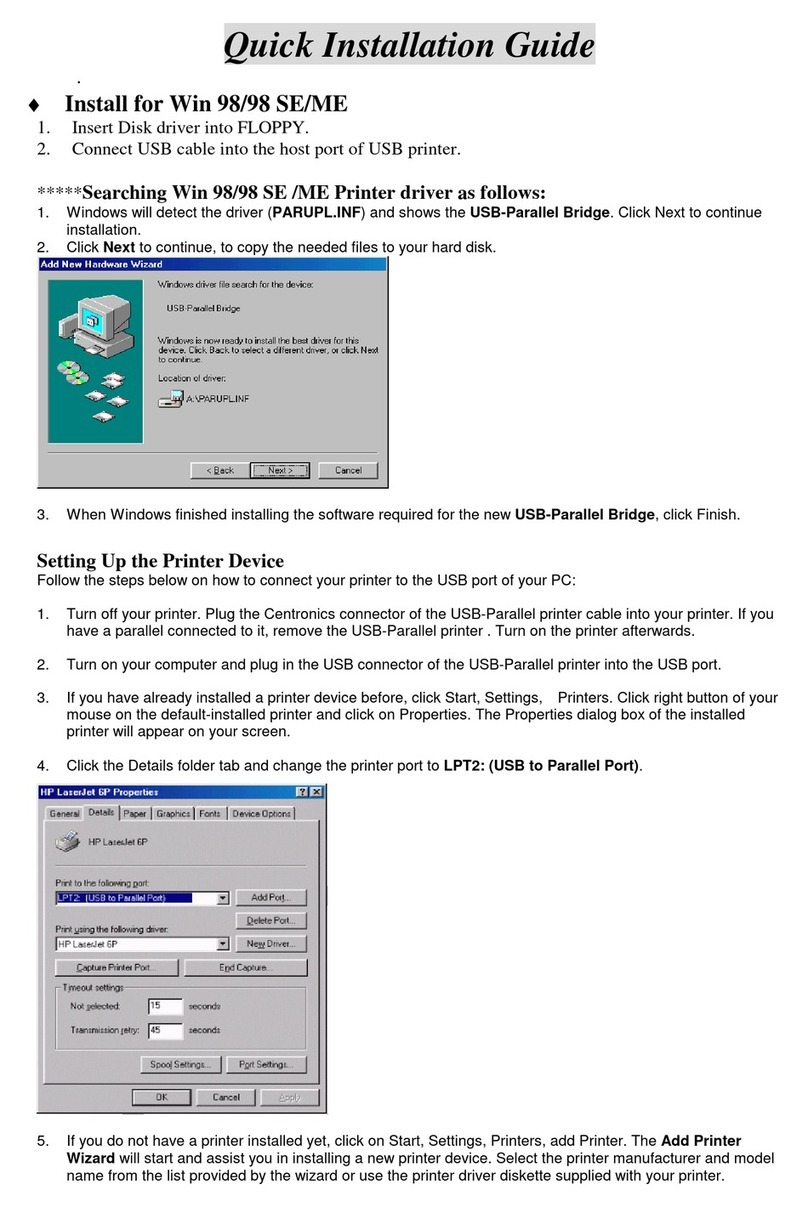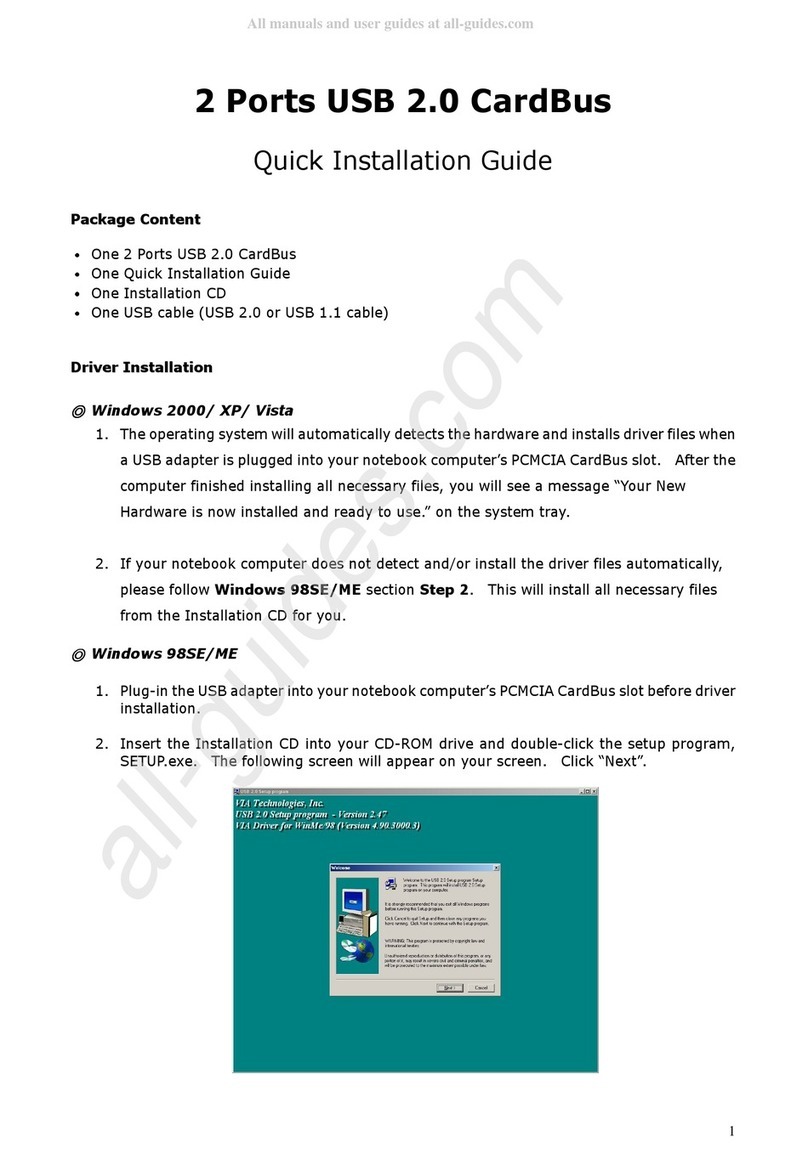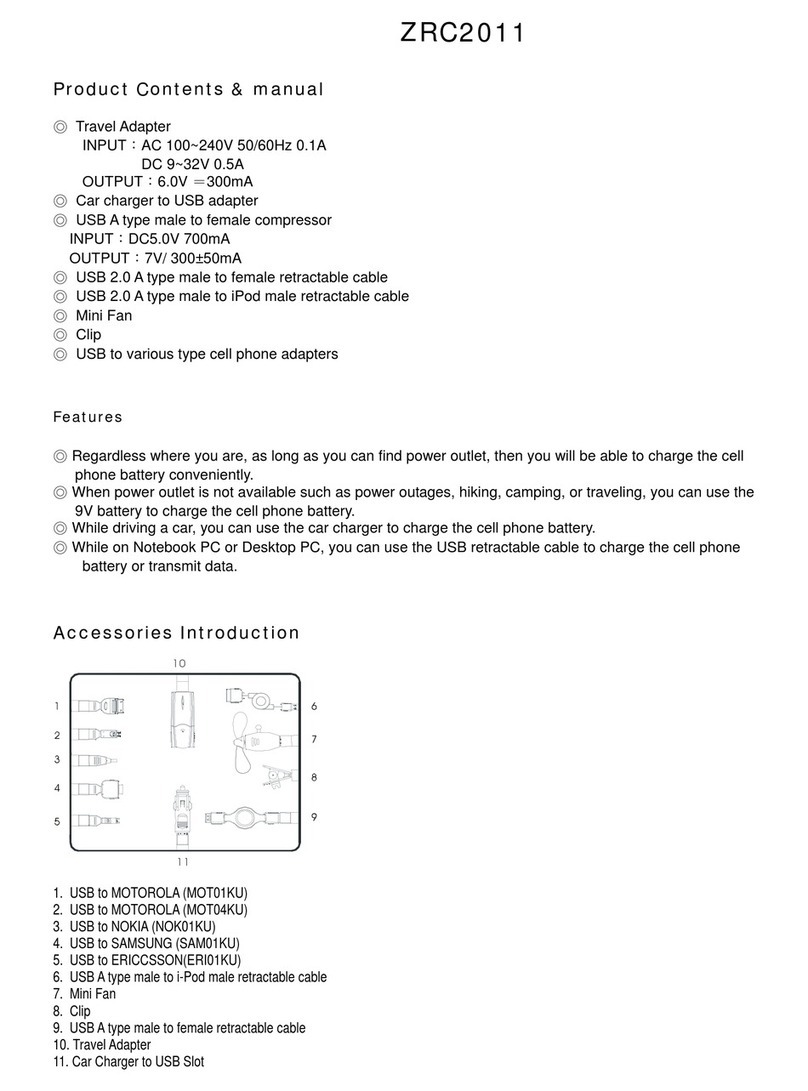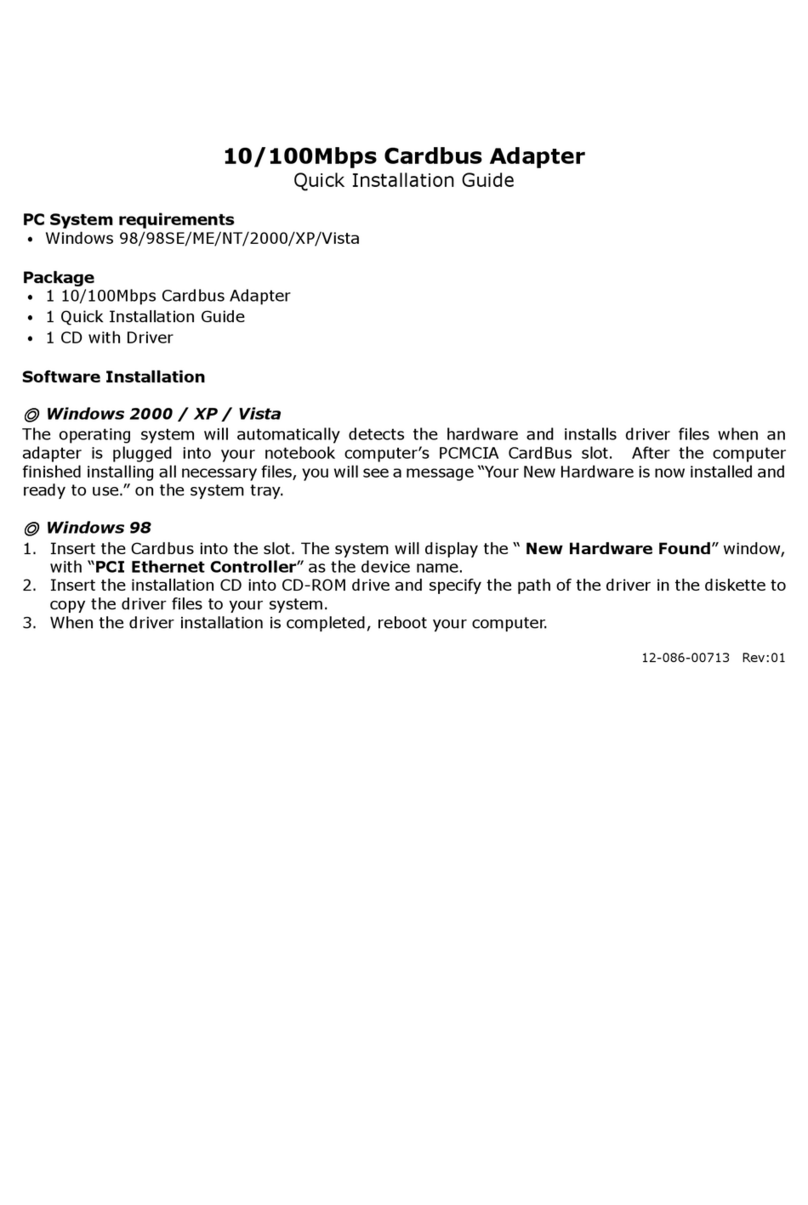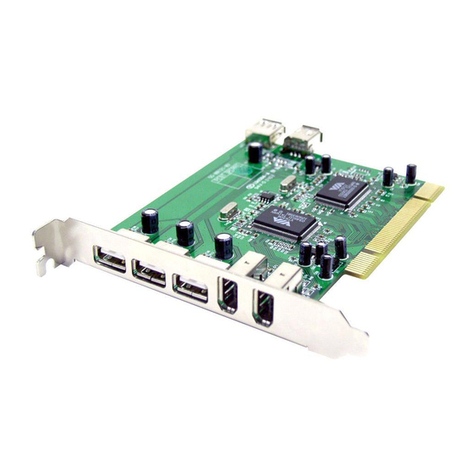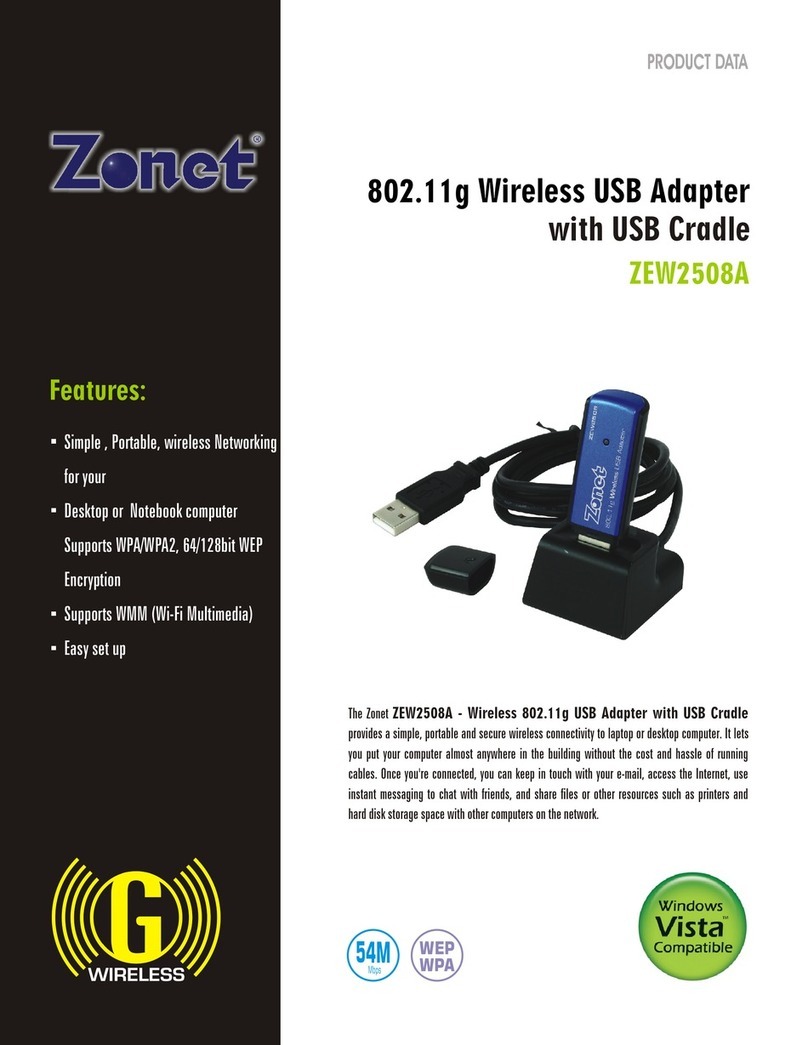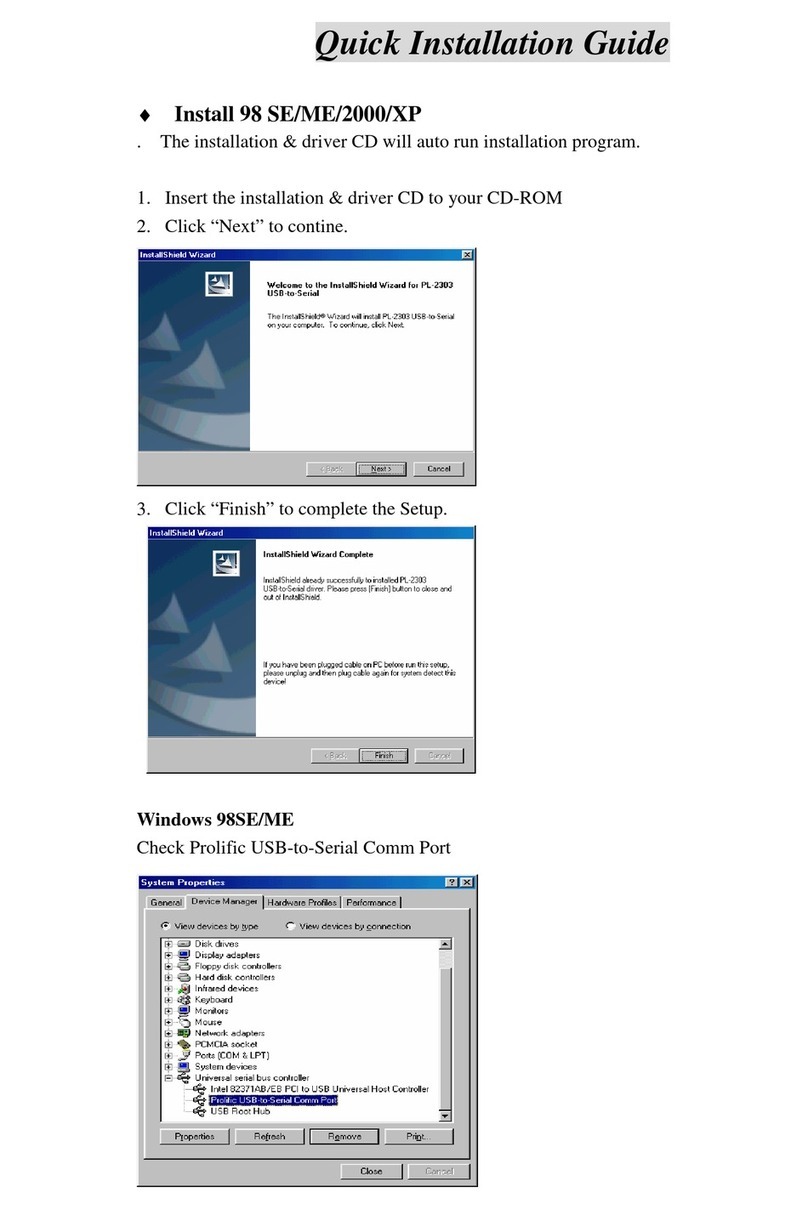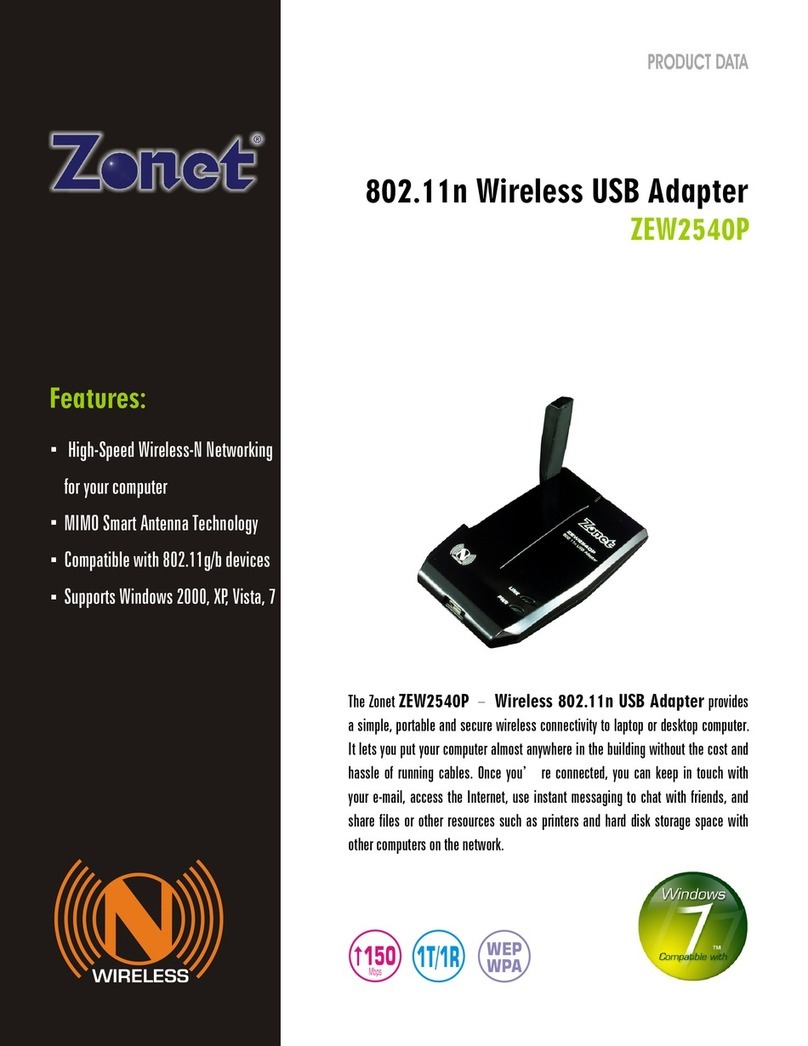WIRELESS
Specification
*Maximum wireless signalrate derived fromIEEE 802.11b/g/n specifications.Actual data throughput will
vary from volume ofnetwork traffic, buildingmaterials and construction,and network overhead,
lower actual datathroughput rate.
Zonet is a registered trademark.Other Brands and product namesare trademarks of their respectiveholders. Information provided in thisdocument pertains to
Zonet products and issubject to change atany time, without notice.For the most recentproduct information please visit
http://www.zonetusa.com
Copyright© Zonet. All Rights Reserved.
Contact Us:
1.888.883.8880
www.zonetusa.com
Related Products:
ZEW1542 11n Wireless Cardbus
ZEW1642 11n Wireless PCI Aapter
ZSR4154WE 11n Wireless Broadband Router
One ZEW2546
One Quick InstallationGuide
One Installation CD
Package content:
Chipset
Standards
Interface
OS
Frequency Range
Modulation Method
speed
Output Power
Security
Antenna type
Channels
Transmit distance
Operating Temperature
Storage Temperature
Operating Humidity
Storage Humidity
LED
Dimension(L x W x H)
Weight
802.11n Wireless USB Adapter
ZEW2546
Realtek RTL8191SU
IEEE 802.11n, IEEE 802.11g, IEEE 802.11b
USB2.0
Windows 2000/ XP/ Vista/ 7
2.412GHz~2.4835GHz
CCK , OFDM
11b : 11 Mbps/9 Mbps/6 Mbps/5.5 Mbps/2 Mbps/1 Mbps
11g : 54 Mbps/48 Mbps/36 Mbps /24 Mbps/18 Mbps/
12 Mbps/11 Mbps/9 Mbps/6 Mbps
11n : 300Mbps ~ 270Mbps
11b : 18dBm
11g : 15dBm
11n : 13dBm
64/128-bit WEP, WPA/WPA2, 802.1x
printed antenna
11 Channels (USA, Canada)
13 Channels (Europe)
14 Channels (Japan)
Indoors : up to 150 meters
Outdoors : up to 600 meters
0 C ~ 50 C
-40 C~70 C
10%~ 90% RH Non-condensing
5% ~ 90% RH Non-condensing
Link/Activity
2.36 x 0.94 x 0.3 In. Or 60 x 24 x 8.5 mm
7.7g
Zonet USA Corporation
18513 East Gale Ave. City of Industry, CA 91748
Tel: 1.626.810.7887 Fax: 1.626.810.8799