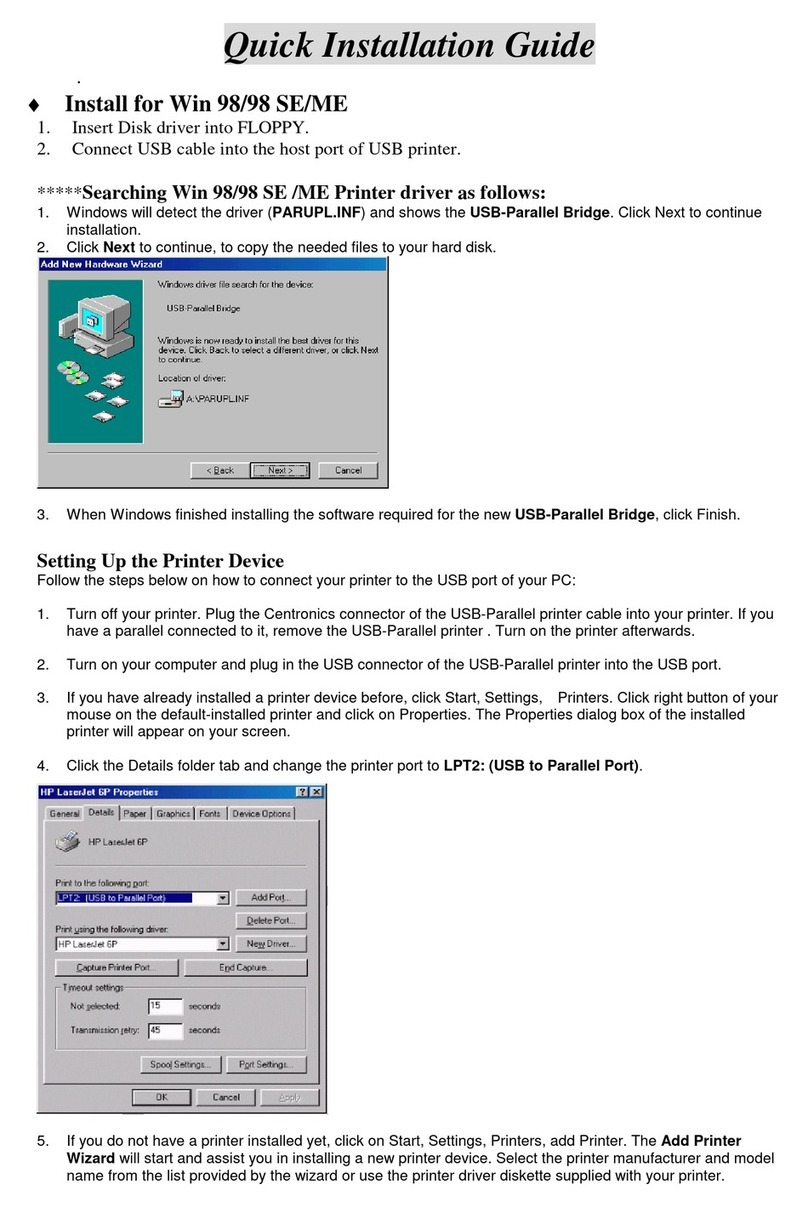Zonet ZUC3100 User manual
Other Zonet Adapter manuals
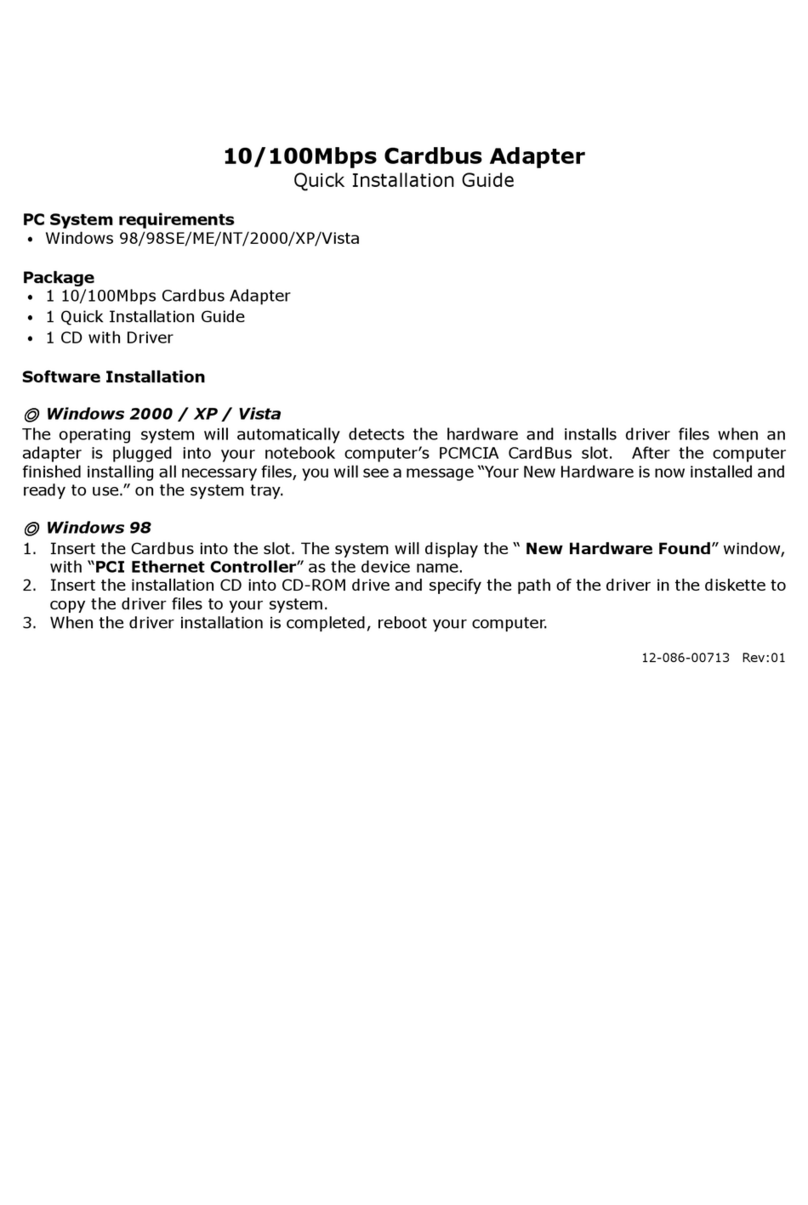
Zonet
Zonet ZEN1201 - QUICK INSTALLATION GUIDE REV 01 User manual

Zonet
Zonet ZUB6202C - BLUETOOTH V2.0 USB ADAPTER User manual

Zonet
Zonet ZEW2500P User manual

Zonet
Zonet ZEW2547 User manual

Zonet
Zonet ZEW2500P User manual

Zonet
Zonet ZUB6201C User manual

Zonet
Zonet ZEW2500P User manual
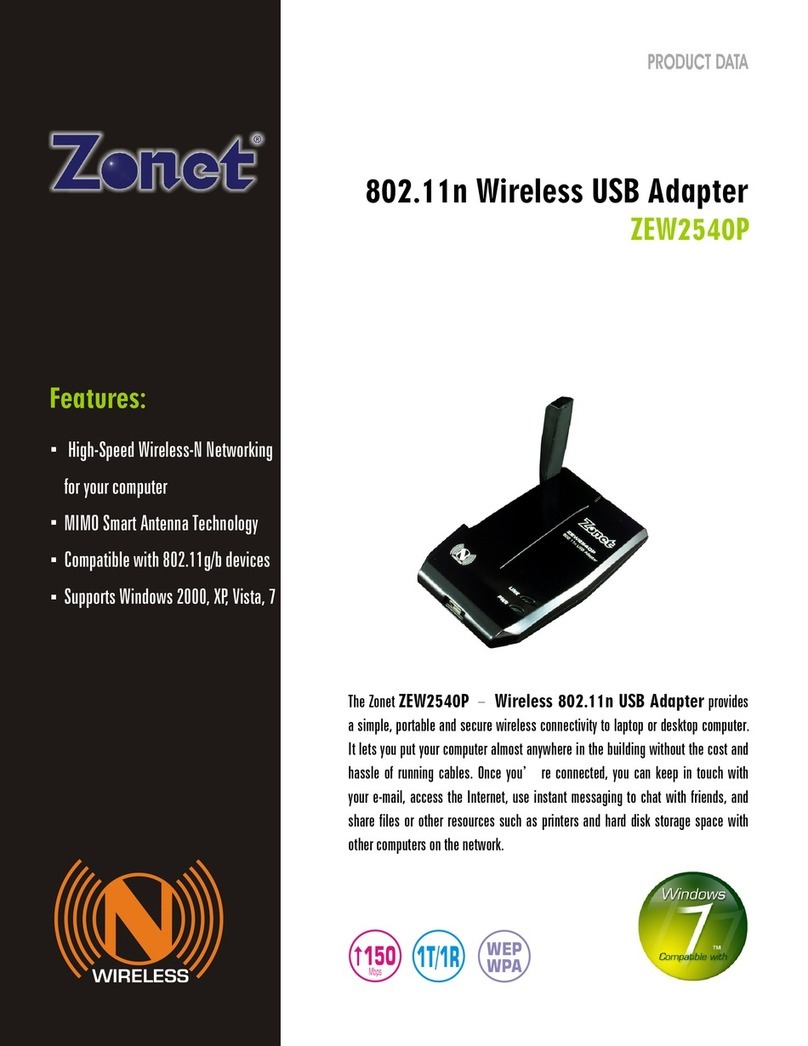
Zonet
Zonet ZEW2540P Operation manual
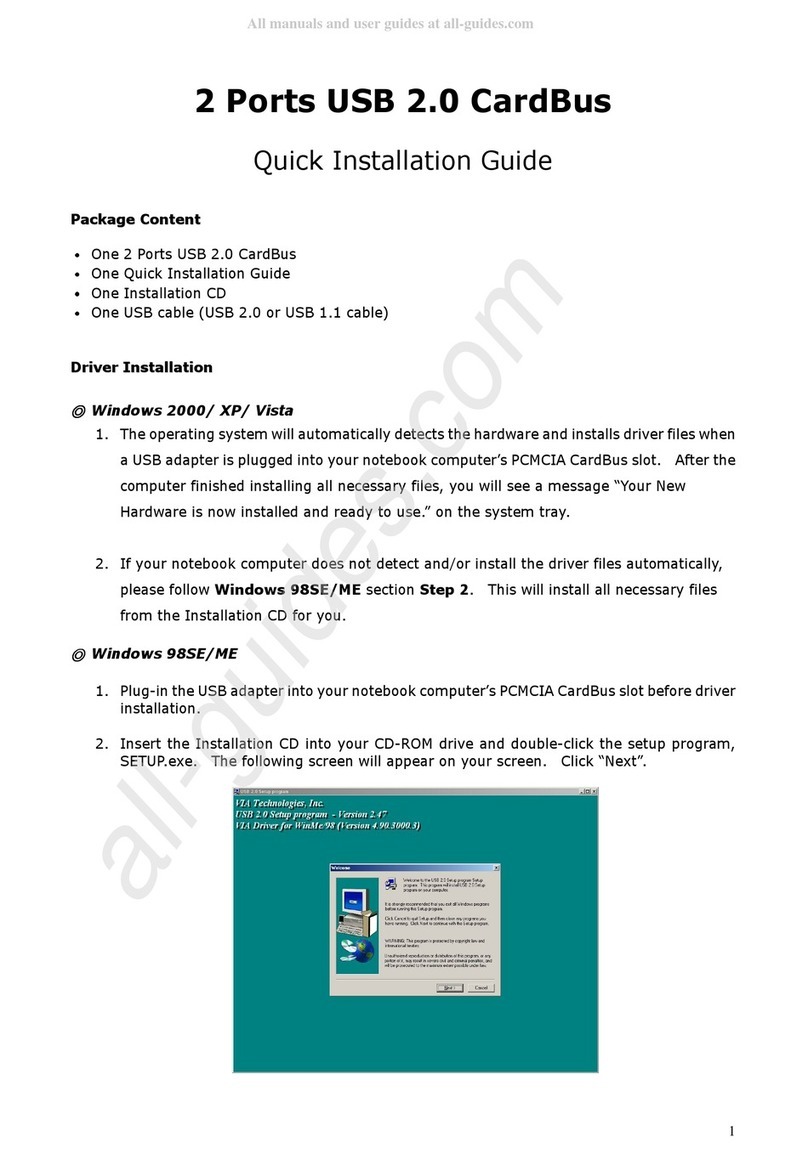
Zonet
Zonet ZUN2200 User manual
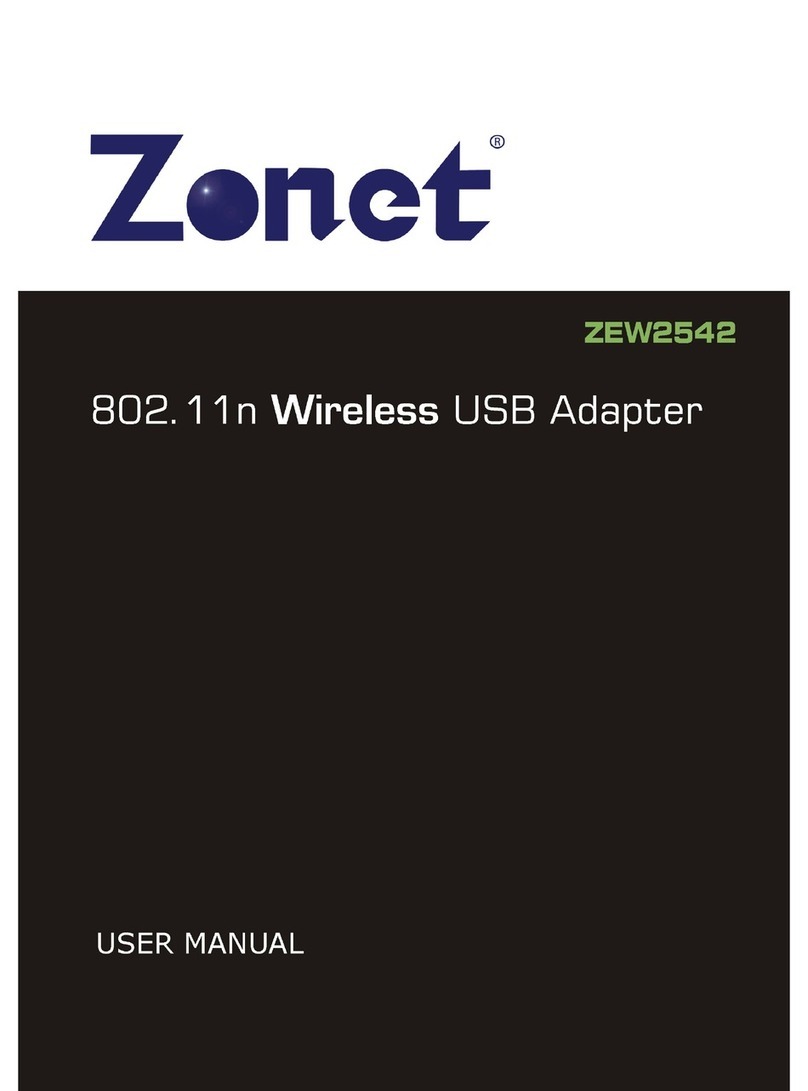
Zonet
Zonet ZEW2542 User manual
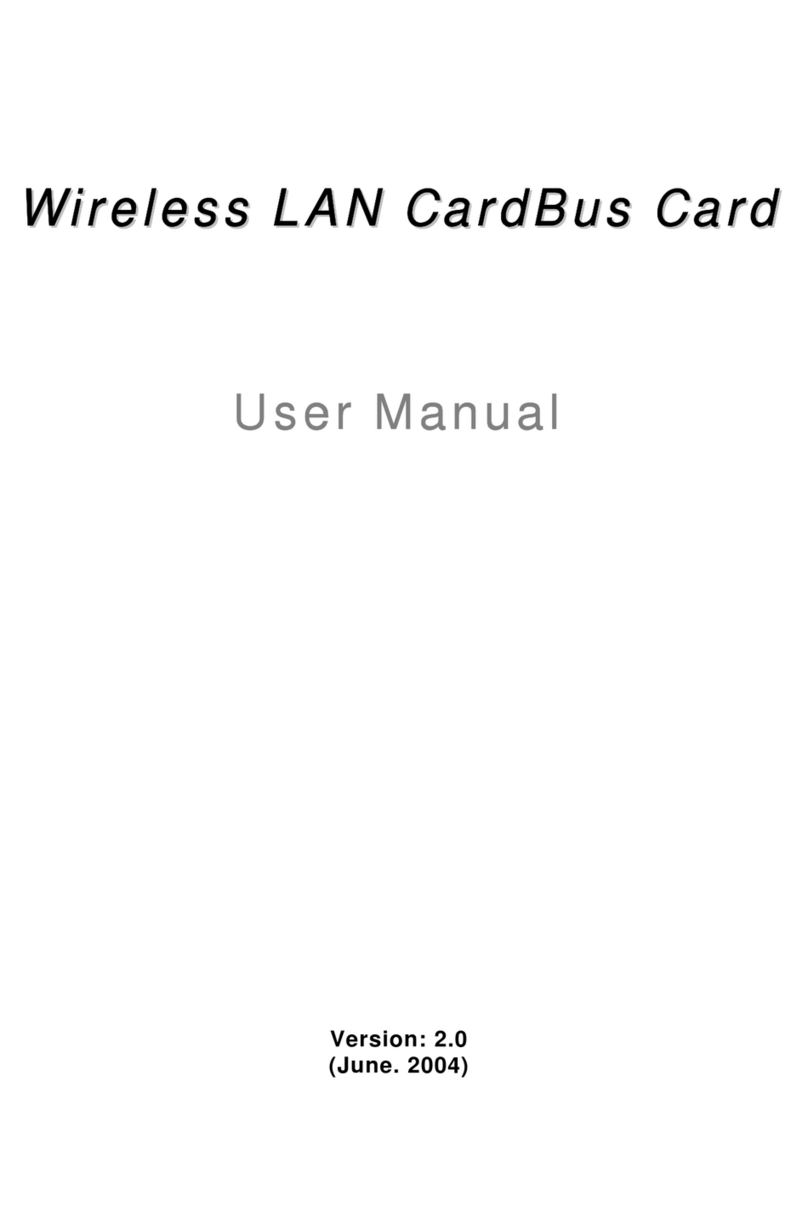
Zonet
Zonet ZEW1501 - V2.0 User manual
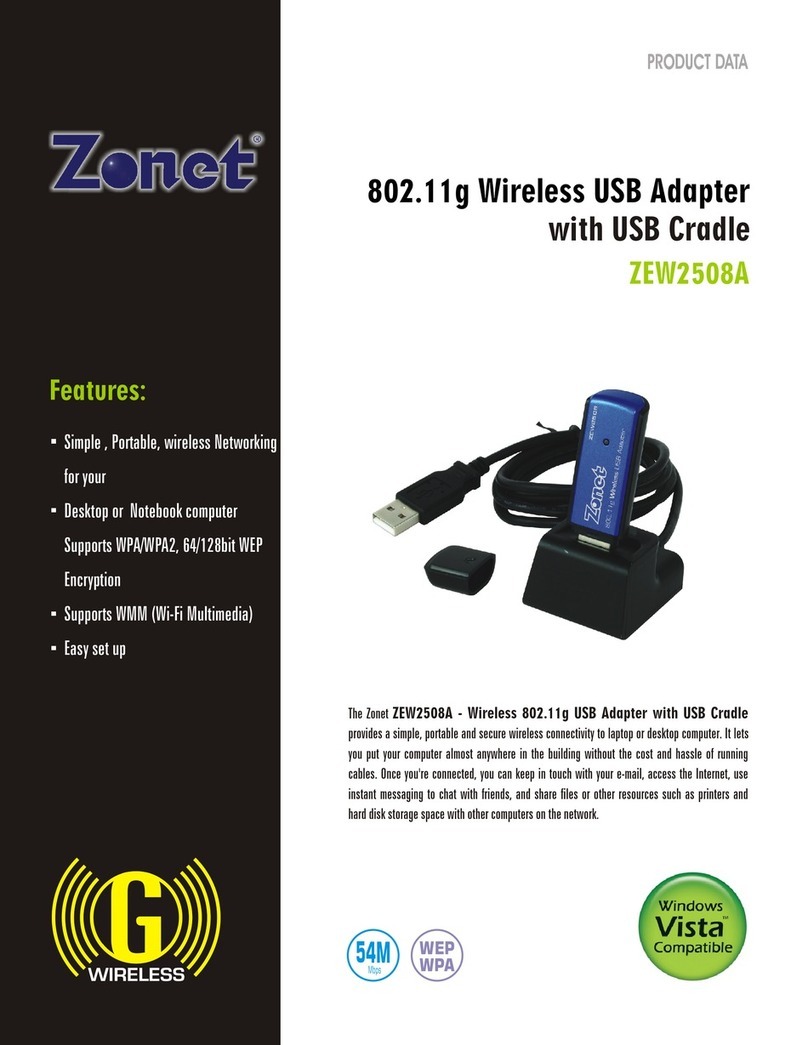
Zonet
Zonet ZEW2508A Operation manual

Zonet
Zonet ZEW2542 User manual

Zonet
Zonet ZEW2508 Operation manual

Zonet
Zonet ZUB6111C User manual
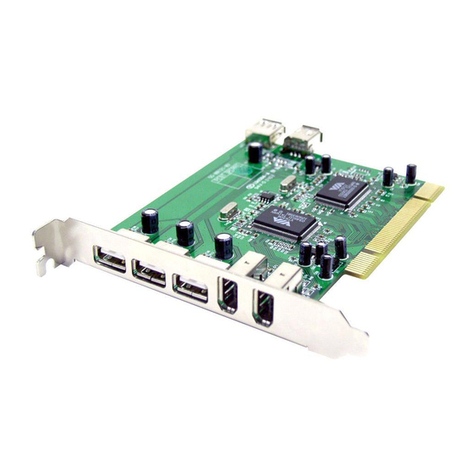
Zonet
Zonet ZUC2400 User manual

Zonet
Zonet ZEW2542 Operation manual
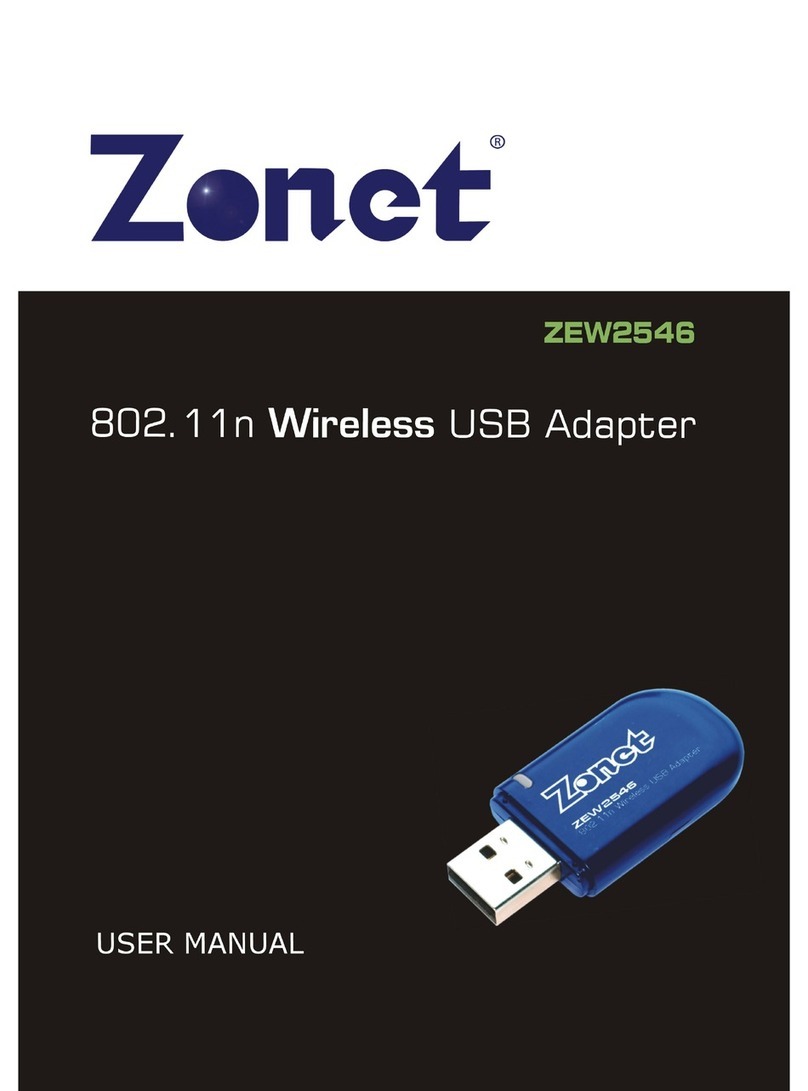
Zonet
Zonet ZEW2546 User manual

Zonet
Zonet ZNS8030 - V1.0 User manual

Zonet
Zonet ZEW2546 Operation manual