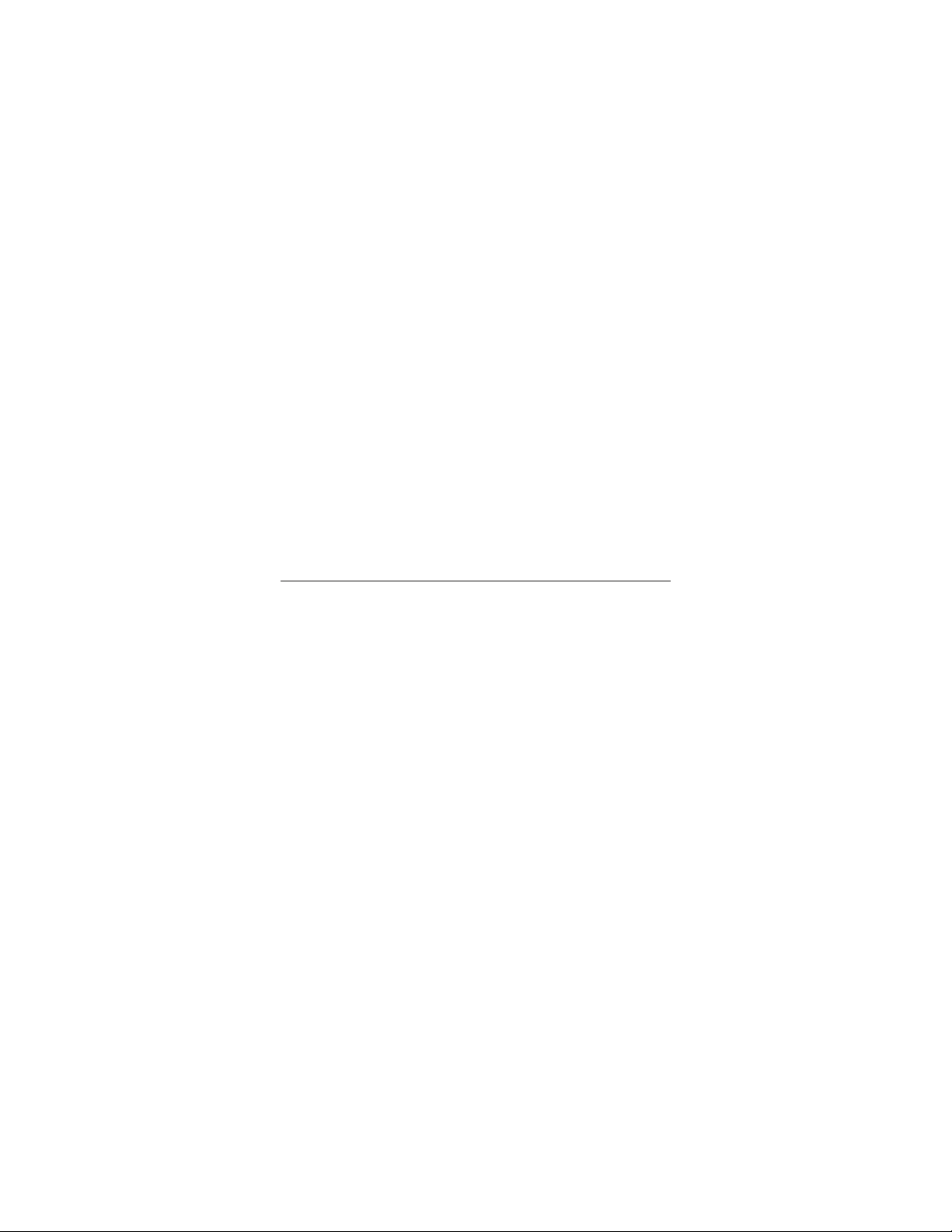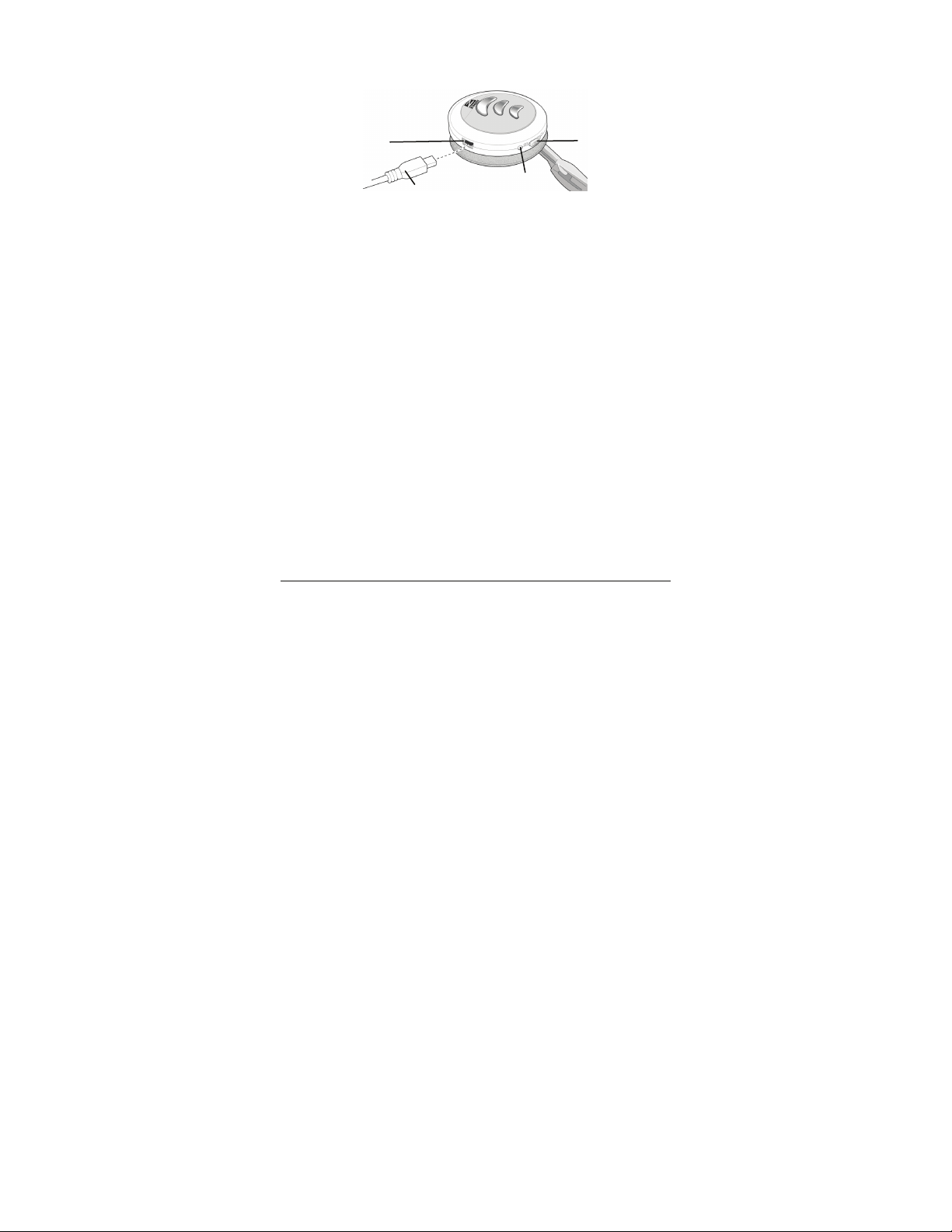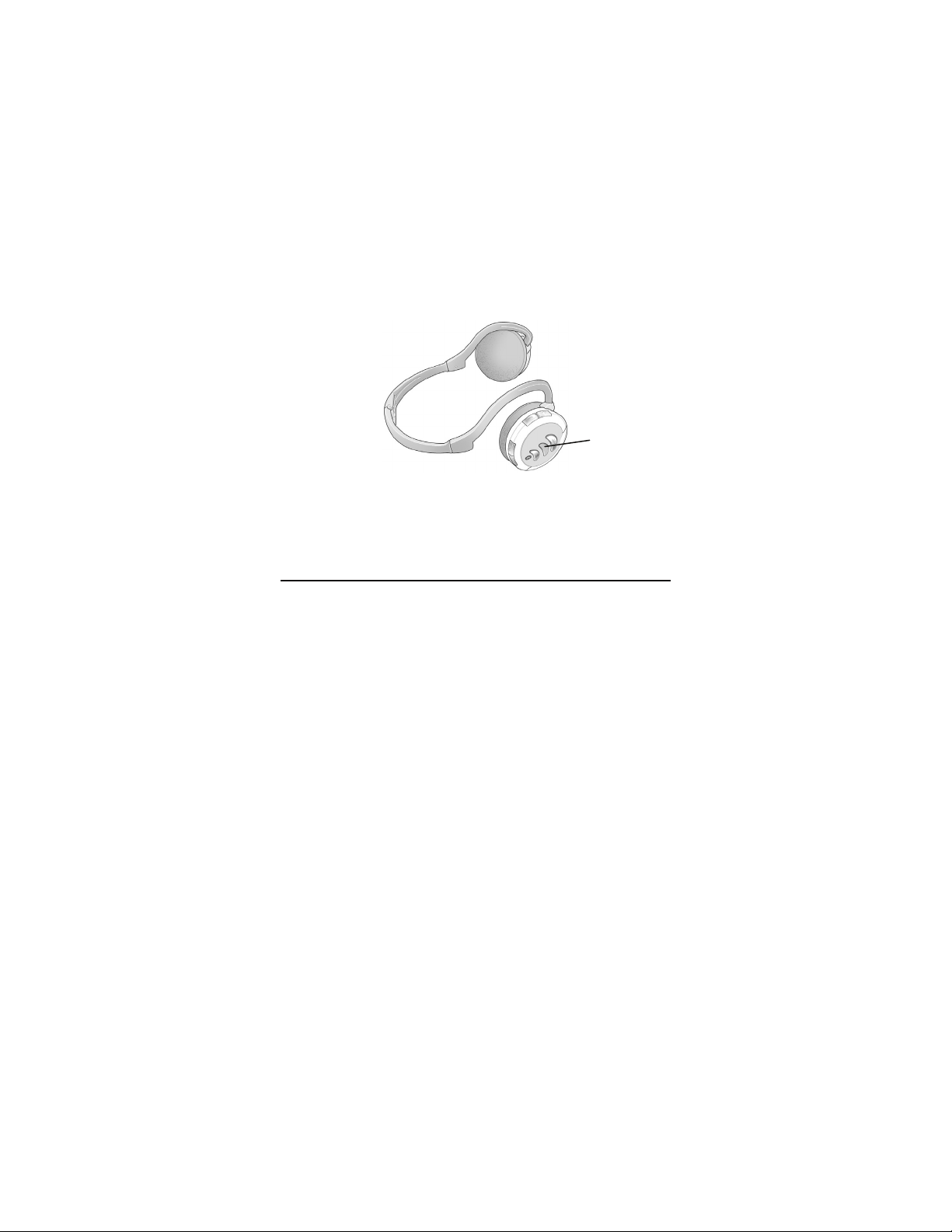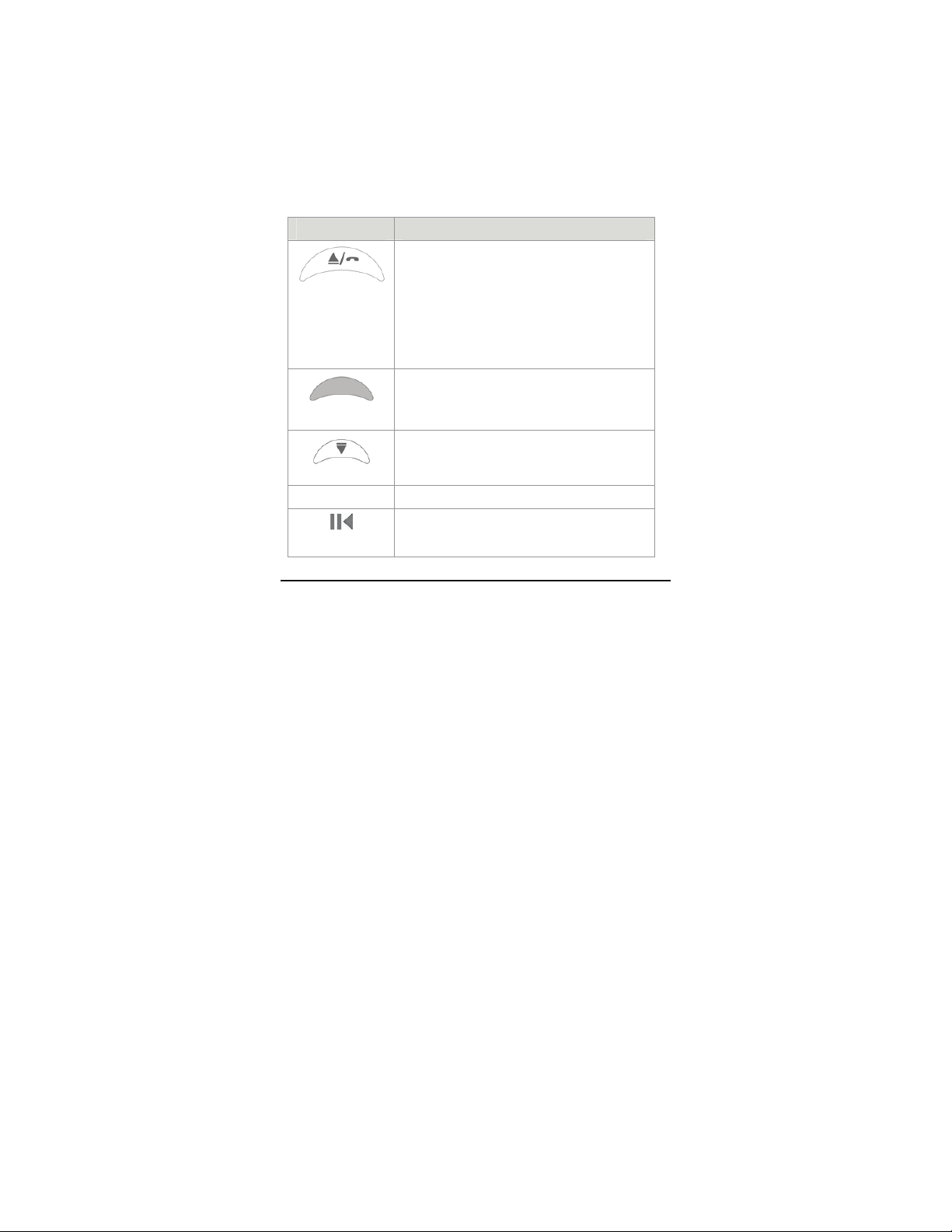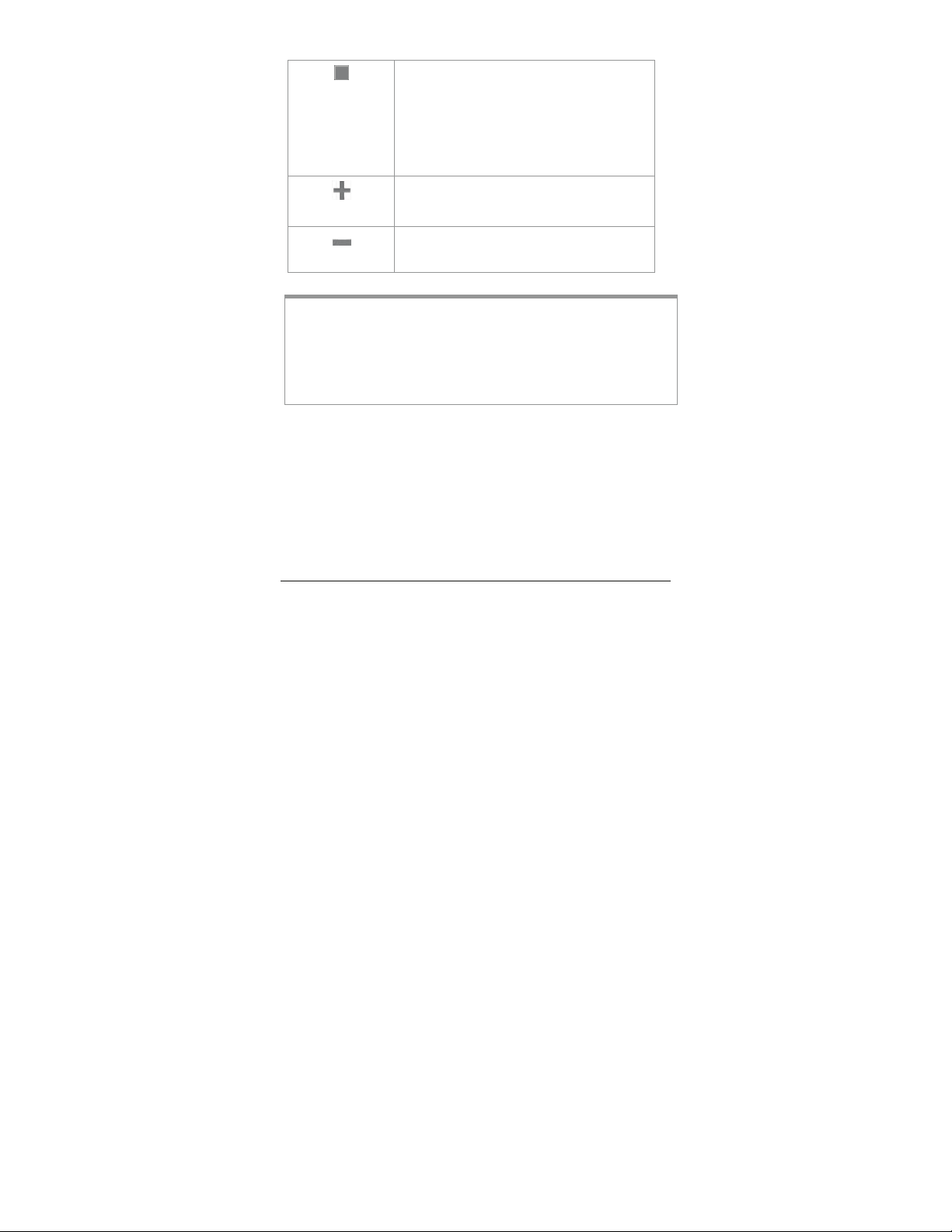10
these steps to pair the Headphones with your iPod
Transmitter and your phone at the same time:
aMake sure the Headphones are turned on, paired with the
iPod Transmitter, and located within a few meters (30 feet
or less) of both the iPod and the phone.
bTurn on your phone and access the Bluetooth settings
section of the phone's menu.
cMake the phone visible (discoverable) to other Bluetooth
devices. (Then, if you have previously paired with the
phone, skip to Step e. Otherwise continue with Step d.)
dSearch for new devices.
eWhen the phone displays BT AV Headset, initiate pairing
with the Bluetooth Headphones.
fAt the prompt, enter a pairing PIN code of 0000 and make
the connection.
That's all you need to do! You don't have to do anything on
the Headphones. The Pairing LED on the Headphones will
flash red and blue to indicate pairing, then flash blue for 10
seconds before turning off.
Note: Please consult the phone's documentation if you
need more information about pairing.
When you hear the phone ring through the Headphones while
you are listening to music, press the Forward/ Phone button
on the Headphones and flip down the microphone to answer
the call.