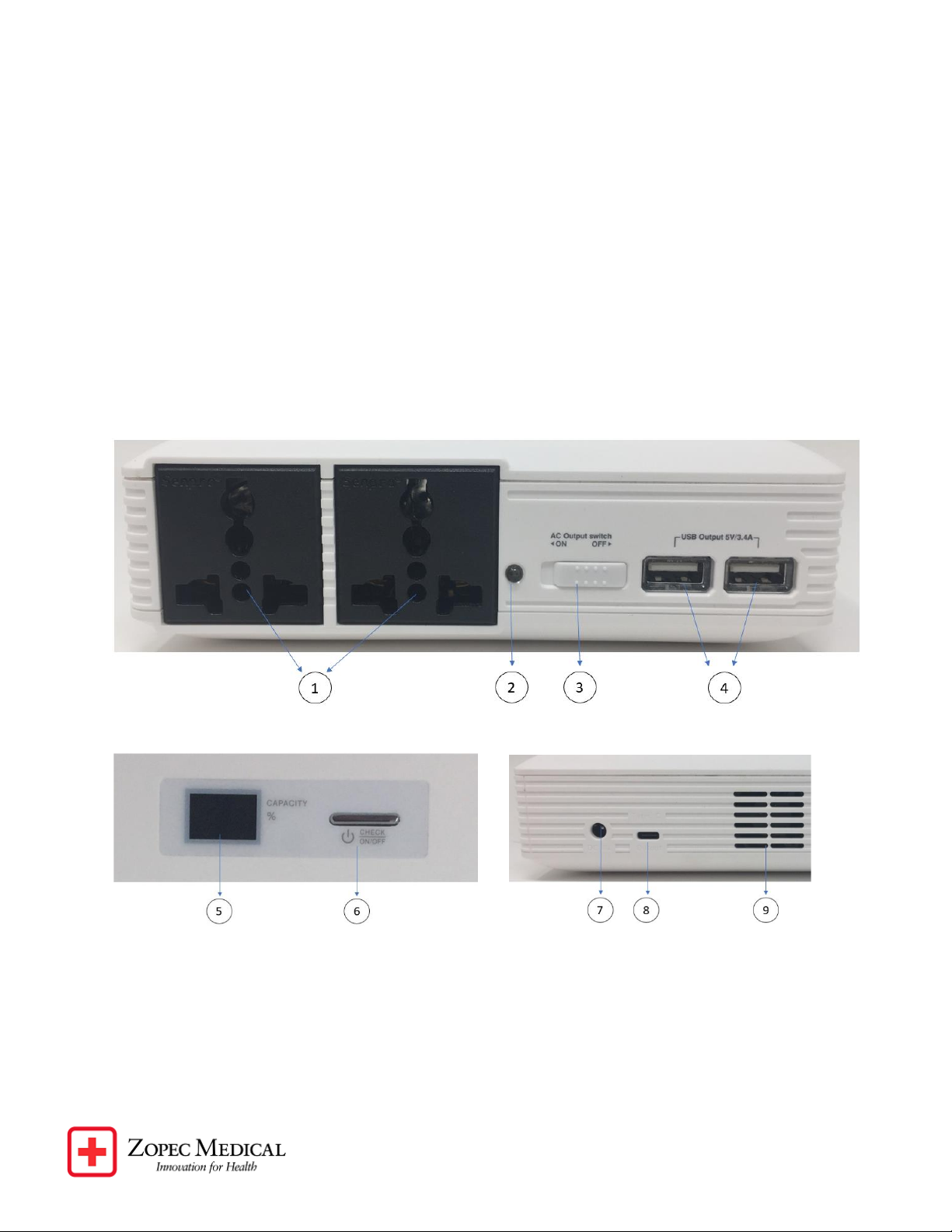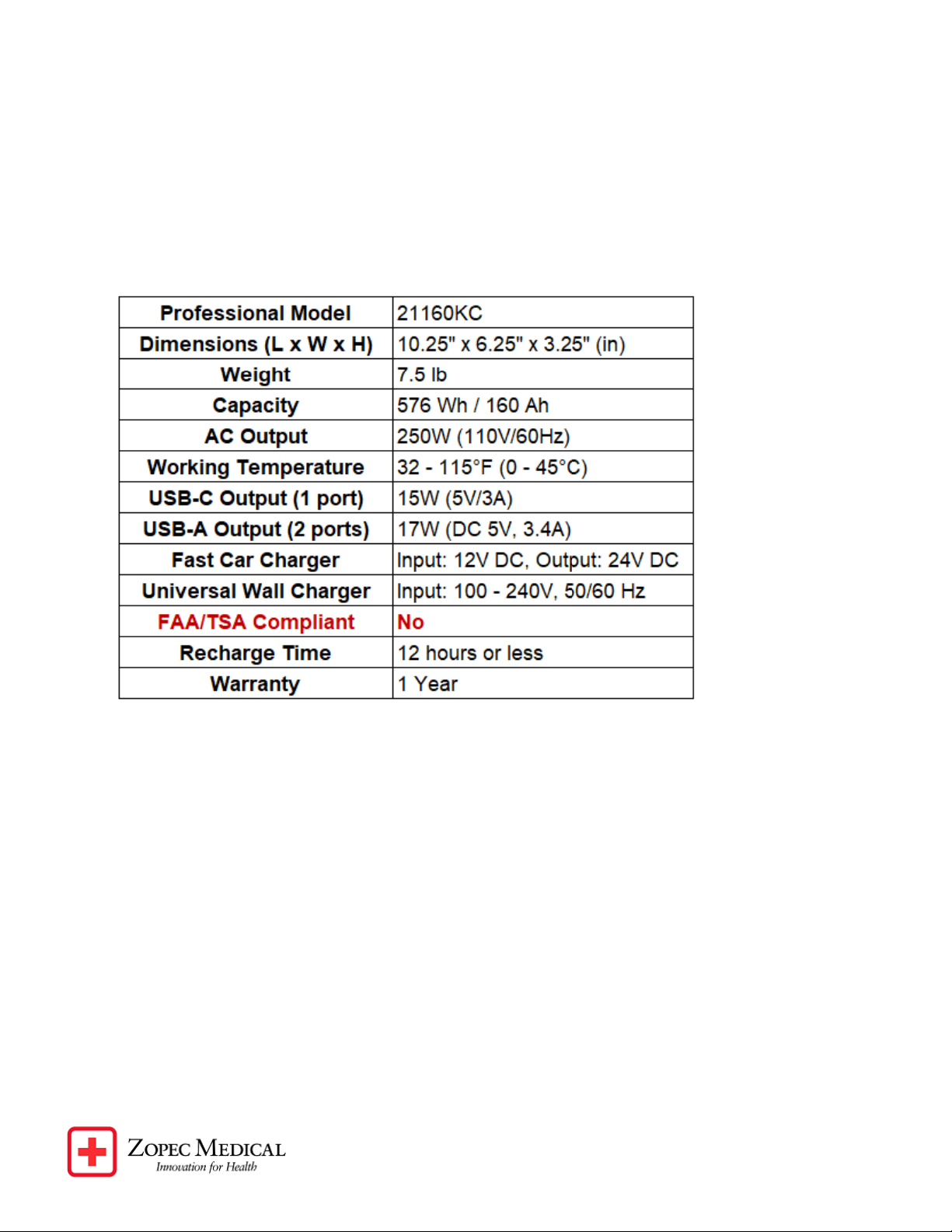User Manual: Zopec Explore Oxygen (Ver. 03.03.2021)
Page 2of 10
IMPORTANT –BEFORE FIRST USE
1. Initial Charge/Battery Reset: Please charge Zopec Explore Oxygen battery (~12
hours) until 100% charged (LED = FF) before first use. It is normal if the capacity
does not change for 8 - 10 hours. If charging issues occur, please run your CPAP
with humidifier until it turns off on its own then try recharging again. This deep
discharge resets the battery. See troubleshooting section if charging issues persist.
2. Heated Humidifier and Heated Tube Impact on CPAP Running Time:
•Longest Running Time: NOT using Heated Humidifier and Heated Tube.
•Shortest Running Time: Using Both Heated Humidifier and Heated Tube will
reduce about 75 - 80% of the CPAP running time.
•Heated Humidifier: With Heated Humidifier ON, it will reduce CPAP running
time by about 50 - 60%. It takes a lot of power to evaporate water.
•Heated Tube: With Heated Tube ON, it will reduce CPAP running time by an
additional 50 - 60%. If you don’t have water pooling issues in the CPAP
tubing (rain-out), then you wouldn’t need to use a Heated Tube.
3. Instruction for Turning Off the Heated Humidifier and Heated Tube:
•ResMed AirSense 10 and AirCurve 10:
i. Go to “MyOptions”and change “ClimateControl”to “Manual”. NOTE:
this must be done first. Otherwise, the automatic climate control will
turn the heated humidifier and heated tube back ON without notice.
ii. Next, turn “Humidity Level”and “Tube Temp”to “OFF”. If you don’t
have a heated tube, just turn the “Humidity Level”to “OFF”.
iii. Exit “MyOptions” and re-enter “MyOptions” to verify that “Climate
Control” is in “Manual” and “Humidity Level” and “Tube Temp” are
“OFF”.
•Philips Respironics DreamStation, detach the heated humidifier and plug
the CPAP hose directly to the back of the CPAP Unit.
•All Other Machines, detach the heated humidifier if possible and just run the
CPAP unit. Please call or email us if you don’t know how to turn off your
heated humidifier and heated tube.
4. Test CPAP Run Time (paper towel test): We recommend to test your machine run
time with your settings first before sleeping with it. At the end of the CPAP hose,
remove your mask and put paper towel inside the CPAP hose. Turn the machine on
and just let a little air through the CPAP hose. This imitates breathing. Simply run the
CPAP with a fully charged battery during the day and determine the run time.
5. Maintenance: Fully charge battery to 100% (LED = FF) monthly for maintenance.
6. Contact Us: We are proud to provide best-in class customer service so please
contact us with assistance any time. Below is our contact information:
•Zopec Medical Website: www.zopec.com
•Phone: Please see our website “Contact Us” for the current phone numbers.