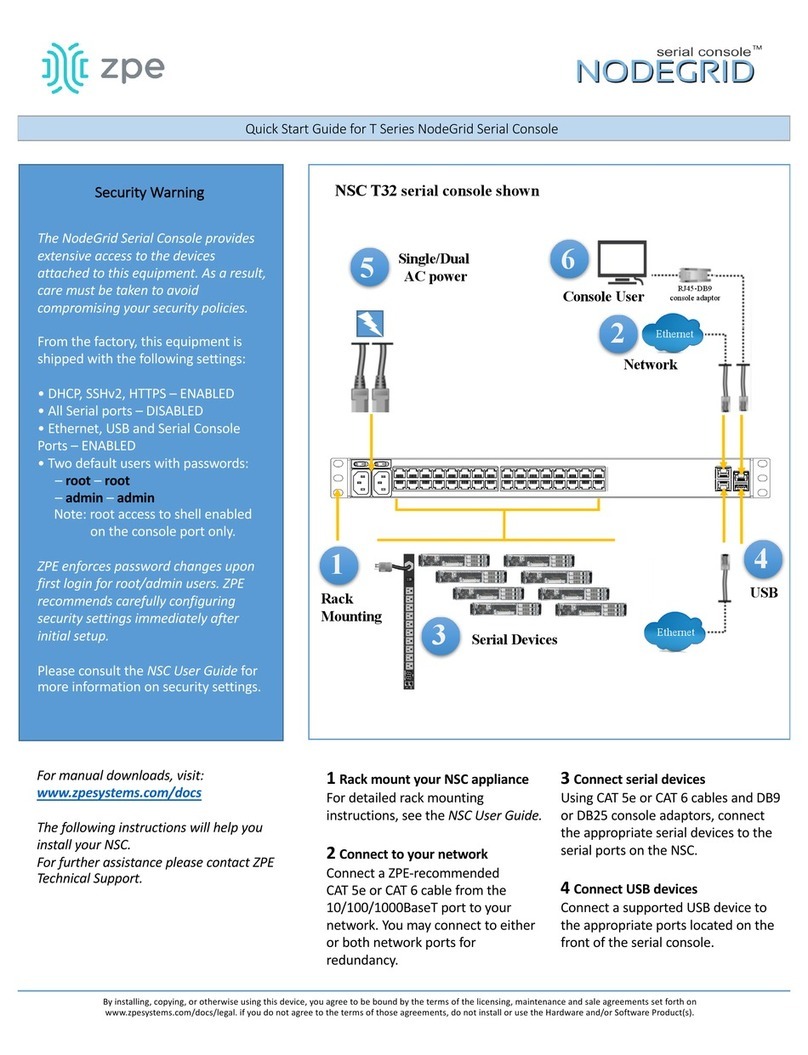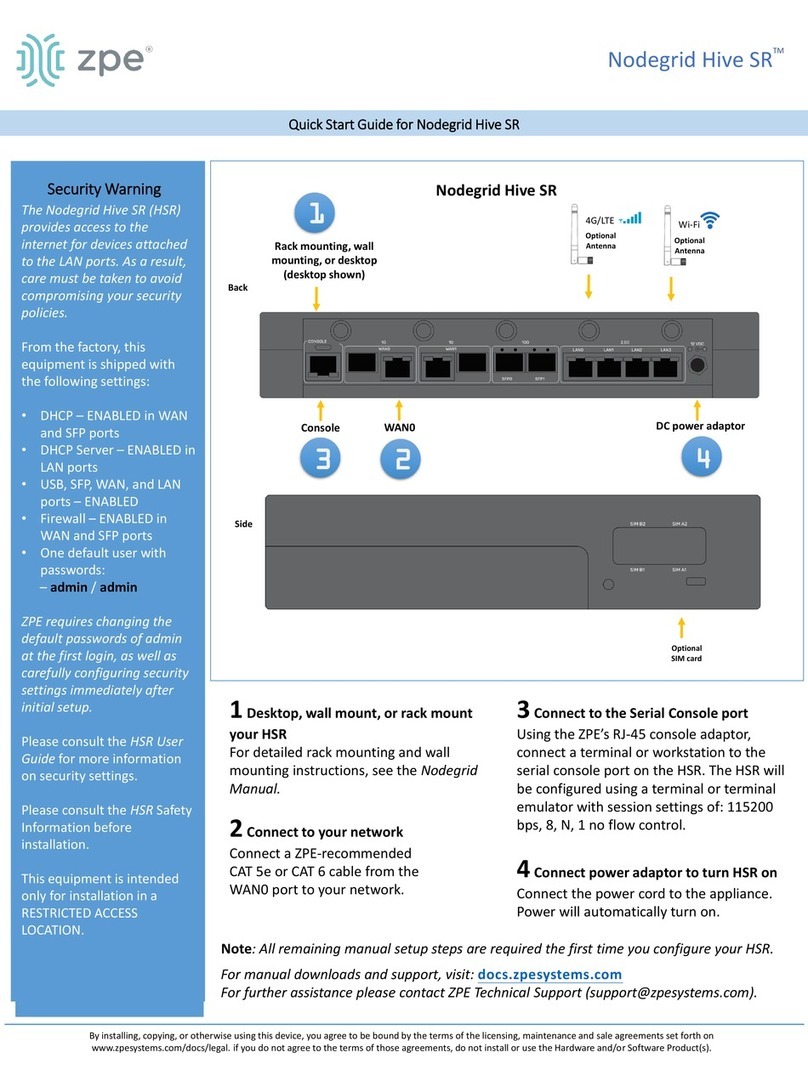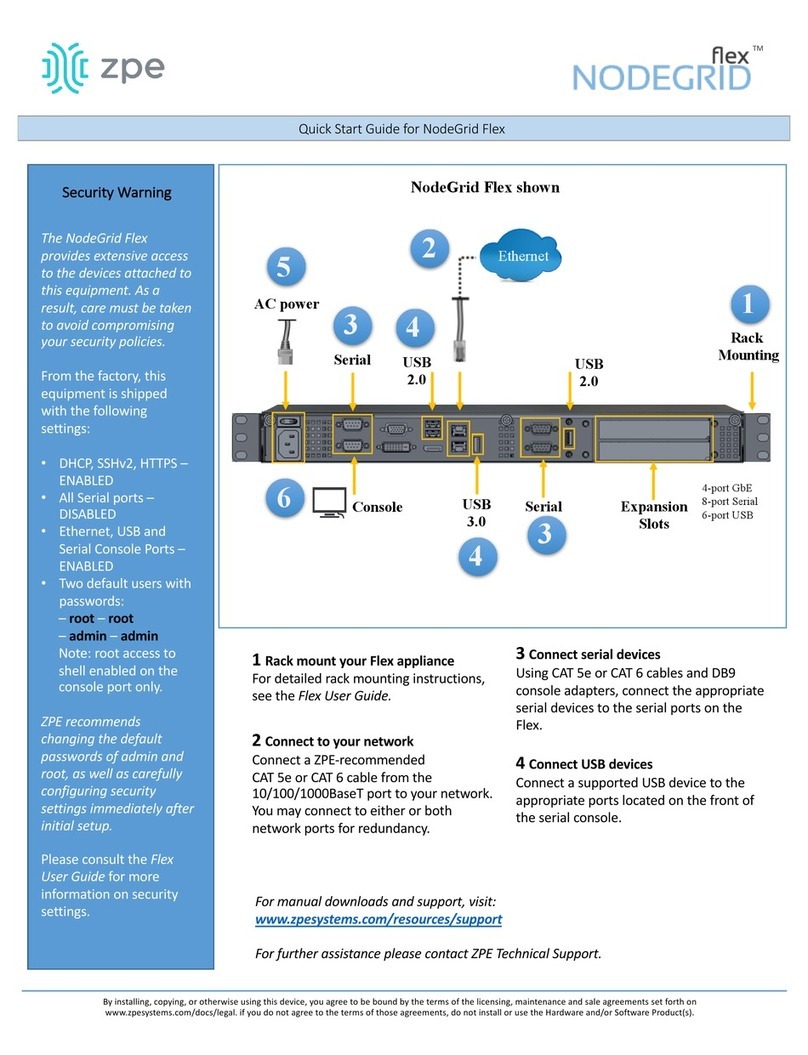6Configure network parameters
NOTE: Skip to step 7 if you have a DHCPenvironment.
DHCP is thedefault IP configuration. If no DHCP server
is available, please log in to Nodegrid Gate SR via its
console orHDMI port using admin credentials and
configure a static IP address using CLI instructions as
follows:
[admin@nodegrid/]#cd /settings/network_connections/ETH0
[admin@nodegridETH0]#set ipv4_mode=static
[+admin@nodegridETH0]#set ipv4_address=10.0.0.10
[+admin@nodegridETH0]#set ipv4_bitmask=24
[+admin@nodegridETH0]#set ipv4_gateway=10.0.0.1
[+admin@nodegridETH0]#show
name: ETH0
type: Ethernet
ethernet_interface = eth0
description =
connect_automatically=yes
set_as_primary_connection = yes
enable_lldp = no
ipv4_mode = static
ipv4_address = 10.0.0.10
ipv4_bitmask = 24
ipv4_gateway =10.0.0.1
ipv4_dns_server =
ipv4_dns_search =
ipv4_default_route_metric = 90
ipv4_ignore_obtained_default_gateway=no
ipv6_mode = address_auto_configuration
ipv6_dns_server =
ipv6_dns_search =
ipv6_default_route_metric = 90
ipv6_ignore_obtained_default_gateway=no
[+admin@nodegridETH0]#commit
7Configure serial, network & USB devices
Note: Your GSR will respond over thenetworkat
192.168.160.10 if your DHCP serverfails or is
unavailable.
Note: Tocheckyour currentIP address, connectto
the GSR console port and hit Enter at the login
promptuntil yousee the IP address of ETH0
interface.
To configuretheGSR for the firsttimevia Network:
a) Opena web browser (HTTP/S)and enter
the GSR IP address intheaddress field. Or
start an SSH session to your GSR’s IP
address.
b) Log into your GSR as admin.
c) Set your GSR basic configuration:
- Security
Security, Services page: Selectthe desired
services and Ports, cryptographic protocols
and cipher suitelevels. Click Save when
finished.
Authentication page: add your Remote
Authentication servers (AD, LDAP, Tacacs+,
Radius and/or Kerberos).Click Save when
finished.
Authorization page: createusers groups,
set profiles and assigndevices. Click Save
when finished.
- Network
Network Settings tab: Set your desired
Network parameters. Click Save for each
submenu.
Network Connections tab: Set your desired
Network Interfaces parameters. Click Save
for eachsubmenu.
-Serialand USBports
Managed Devices tab: Enable and
configureyour desired serial andUSB
ports.
- Change Admin Password
At any time, click admin@domain.com in
the upper rightcorner of your screenand
click “Change Password” to change your
system password.Click Save whenfinished.
Congratulations!
Your Nodegrid GateSR is now configured
and ready toaccept users and connections
to its ports and interfaces.
8Additional Configuration
NOTE: Werecommend that you set up a
new Administrator account(in admin group
withfull privileges) and usethe new
accountinstead of the default admin
account.
Add New Users
ClickSecurity tab, Local Accounts, Add, set
options, Save.
Alerts& logging
Set and send alerts by email, SMS, and/or
SNMP.
Power
Control network attached PDU power strips
and server, network and storage devices.
For advanced configurationoptions, please
refer to the Nodegrid UserGuide.
9Get technical updates
To automatically receivefuturefirmware
updates and technical information, signup
here:
www.zpesystems.com/loop/
Quick Start Guide for Nodegrid Gate SR
Contact ZPE Technical Support at support@zpesystems.com
TM
Nodegrid Gate SR