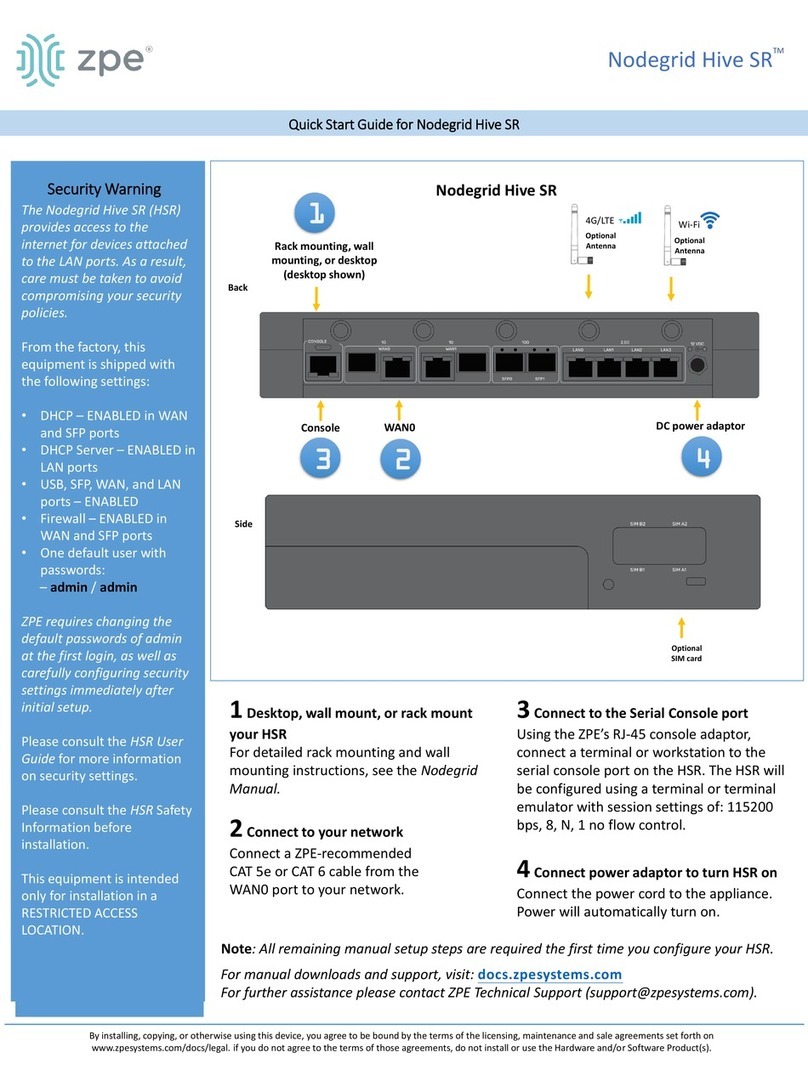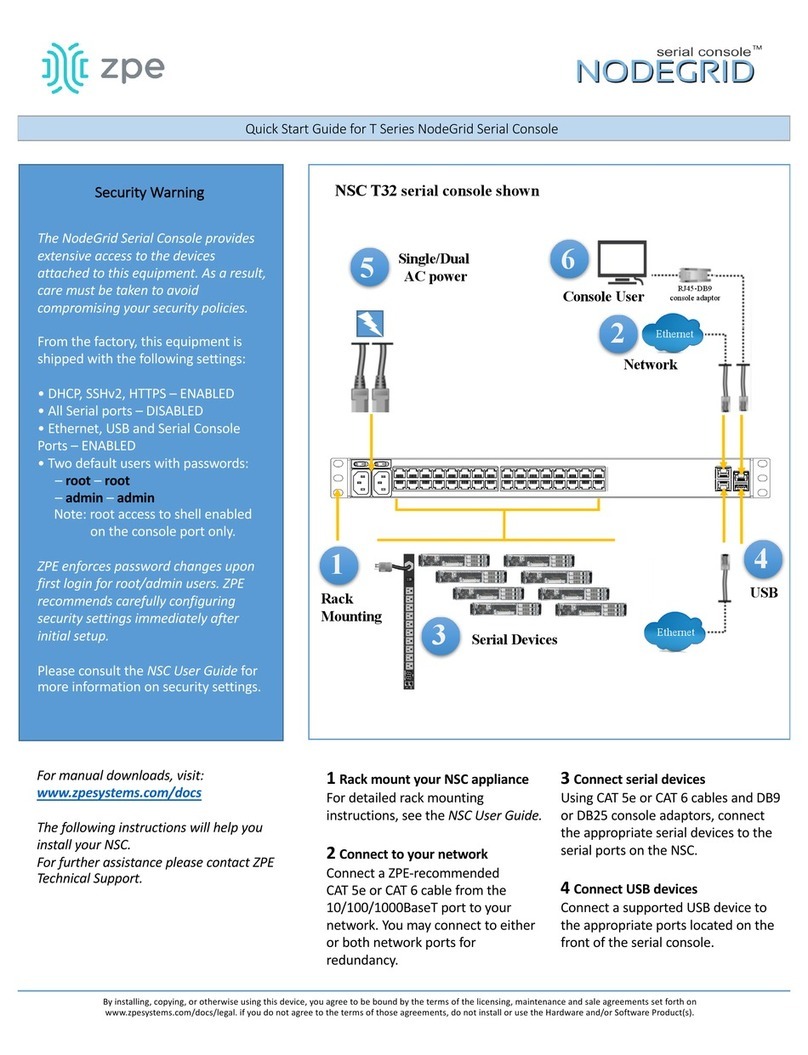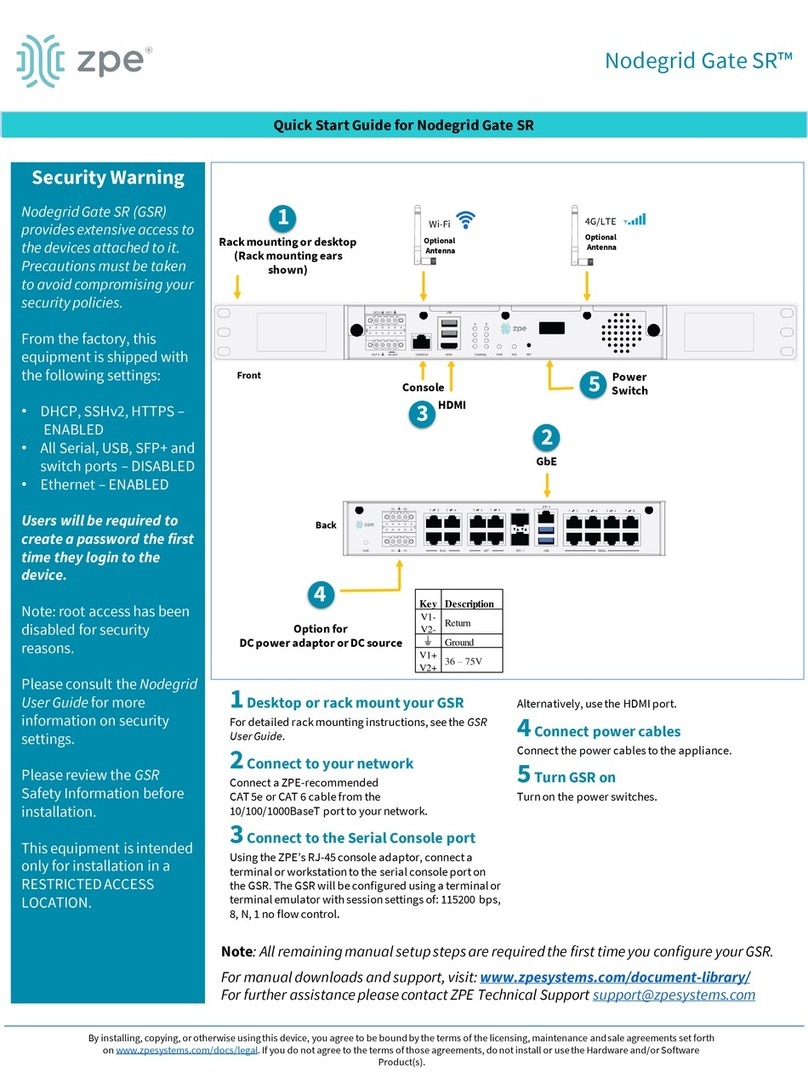?6"((2+#-4"72!-+$@12-$(%-#.!(-"(-
#A2-0123
Connect%power%cable%between%the%
appliance%and%your%power%source.%Turn%
on%the%power%switch.
B6"((2+#-#"-#A2-=2!'$1-6"(9"12-4"!#
Using%an%RJ-45%console%adapter,%
connect%a%terminal%or%workstation%to%
the%serial%console%port%on%the%Flex.%The%
Flex%will%be%configured%using%a%terminal%
or%terminal%emulator%with%session%
settings%of:%115200,%8,%N,%1,%with%no%
flow%control.
C"#2:$All$remaining$manual$setup$
steps$are$required$the$first$time$you$
configure$your$Flex.
D6"(E'F.!2-(2#7"!,-4$!$&2#2!9
CGHI:$Skip$to$&(%$/0 if$you$have$a$
DHCP$environment.$DHCP$is$the$default$
IP$configuration.$If$no$DHCP$server$is$
available,$please$log$in$to$NodeGrid$
Flex$via$its$console$port$using$12)34
credentials$and$configure$a$static$IP$
address$using$CLI$instructions$as$
follows:
[admin@nodegrid%/]#%+%-
92##'(F9J(2#7"!,K'(#2!E$+29J2#ALJ-
[admin@nodegrid%eth0]#%92#-
'4:;K&"%2M9#$#'+
[admin@nodegrid%eth0]#%92#-
'4:;K$%%!299M)LNLNLN)L-
'4:;K&$9,M5??N5??N5??NL-
'4:;KF$#27$/M)LNLNLN)
[admin@nodegrid%eth0]#%9A"7
interface:%eth0
mac%address:%08:00:27:c4:cf:e5
status%=%enabled
ipv4_mode%=%static
ipv4_address%=%10.0.0.10
ipv4_mask%=%255.255.255.0
ipv4_gateway%=%10.0.0.1
ipv6_mode%=%no_ipv6_address
[admin@nodegrid%eth0]#%+"&&'#
[admin@nodegrid%eth0]#%23'#
Connect%to%the%Flex%console%port.%Login%
as%root%to%change%the%root%password.
O6"(E'F.!2-92!'$1P-(2#7"!,-Q-<=>-
%2:'+29
C"#2:%Your%Flex%will%respond%over%the%
network%at%)R5N)BON)BLN)L if%your%
DHCP%server%fails%or%is%unavailable.%
C"#2S To%check%your % current%IP%address, %
connect%to%the%Flex%console%port%and%
hit%I(#2! at%the%login%prompt%until%you%
see%the%IP%address.
To%configure%the%Flex%T-Series%for%the%
first%time%via%Network:
a)%Open%a%web%browser%(HTTP/S)%and%
enter%its%IP%address%in%the%address%field.%
Or%start%an%SSH%session%to%your%Flex’s%IP%
address.%
b)%Log%in%to%your%Flex%as%$%&'(N
c)%Set%your%NodeGrid%Flex%basic%
configuration:
=#24-)-T=2+.!'#/-
Security%services%tab:%Select%the%
desired%services,%cryptographic%
protocols%and%cipher%suite%levels.%Click%
Save$when%finished.
=#24-5-UC2#7"!,
Network%settings%tab:%Set%your%desired%
Network%and%Interfaces%parameters.%
Click%Save$for%each%submenu.
=#24-8-UV"!#9
Managed%Devices%tab:%Select%local%
serial%console%port%checkboxes%and%
click%“Edit.”%Set%your%preferences%and%
click%Save$when%finished.
=#24-;-U6A$(F2-W%&'(-V$997"!%
in%the%upper%right%corner%of%your%
screen%and%click%“Change%Password”%to%
change%your%system%password.%
C"#2S Connect%to%the%Flex%console%
port.%Login%as%-++( to%change%the%its%
password.
6"(F!$#.1$#'"(9X-
Your%NodeGrid%Flex%is%now%configured%
and%ready%to%accept%users%and%
connections%to%its%ports.%
RW%%'#'"($1-6"(E'F.!$#'"(
CGHIS We%recommend%that%you%set%up%
a%(27 Administrator%account%(in%admin
group%with%full%privileges)%and%use%the%
new%account%instead%of%the%default%
admin account.%
W%%-C27-<92!9
Click%Security%tab,%Local%Accounts,%Add,%
set%options,%Save.
W12!#9-Q-1"FF'(F
Set%and%send%alerts%by%email,%SMS,%
and/or%SNMP.%
V"72!
Control%network%attached%PDU%power%
strips%and%server,%network%and%storage%%
devices.
For%advanced%configuration%options,%
how-tos%and%tips%please%refer%to%your%
Flex$User$Guide.
)L Get technical updates
To%automatically %receive%future%
firmware%updates%and%technical%
information,%sign%up%here:%
!!!"#$%&'&(%)&"*+),5++$,
Quick&Start&Guide&for&NodeGrid&Flex
Contact%ZPE%Technical%Support%at%support@zpesystems.com
TM