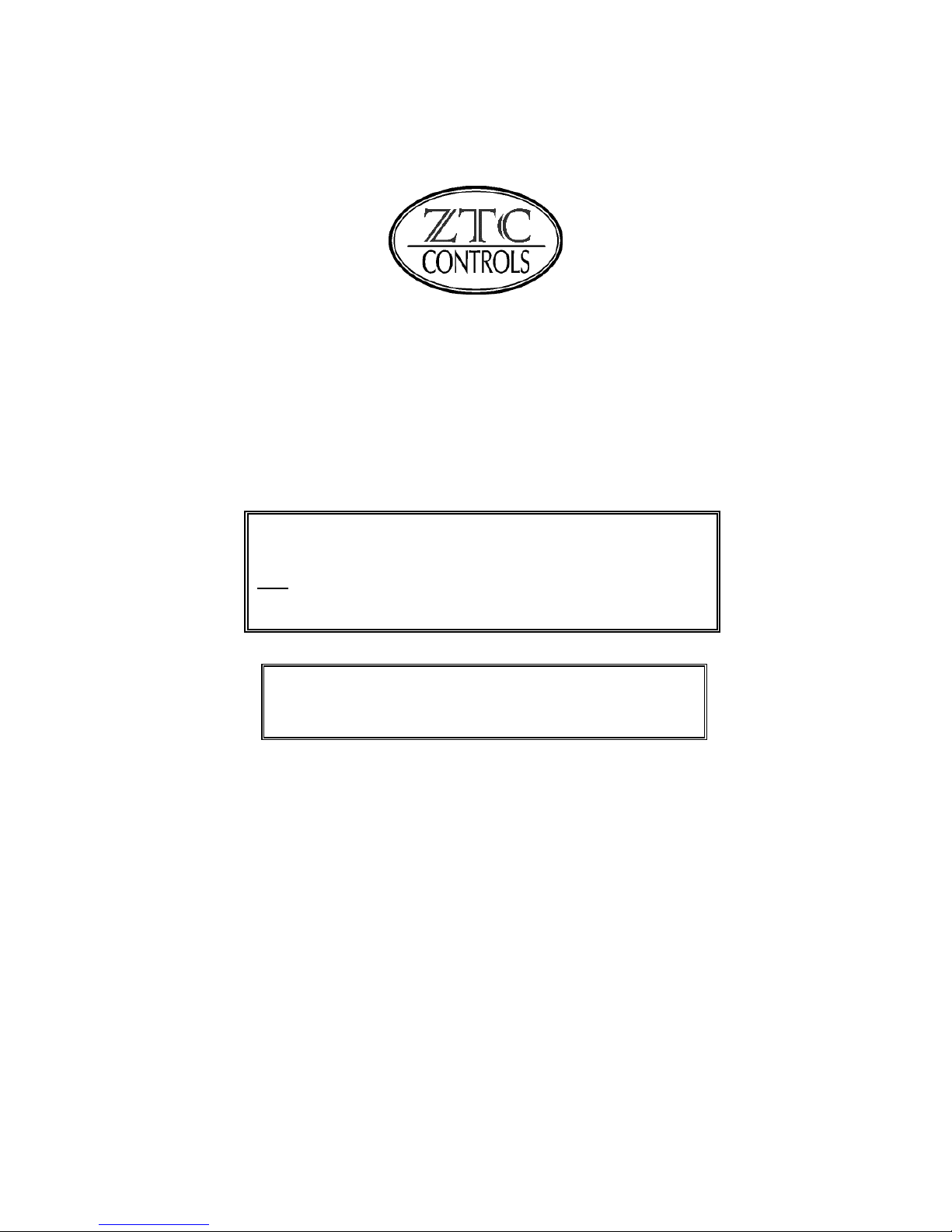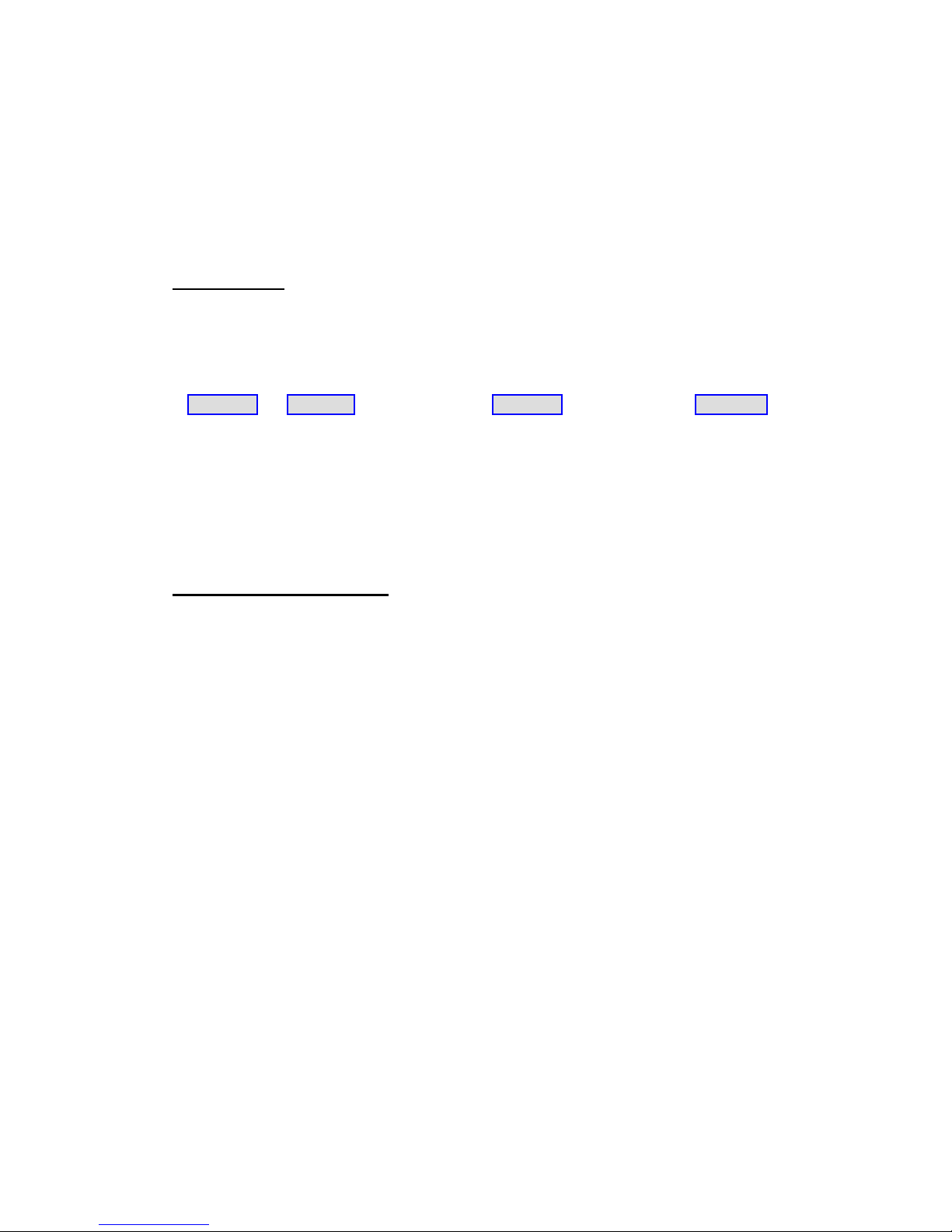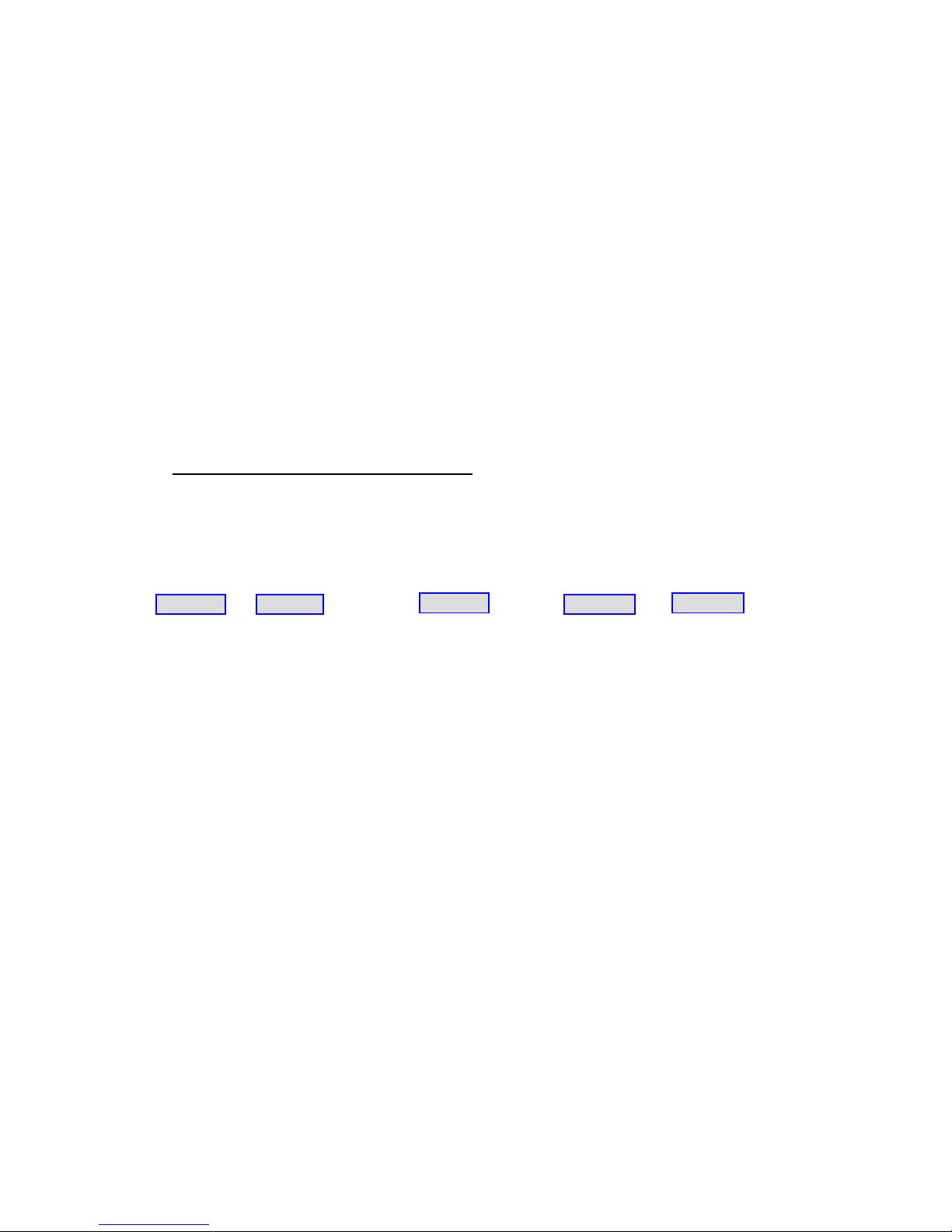Introduction to the decoder and its features
With reference to the main picture and board description of Figure 1 the board
consists of the following.
•Main cable. The signals from the DCC rail track and the signals that
are output all come out on this cable apart from the Servo connector.
Figure 1 details this cable and its signals.
•Servo connector. This only outputs Servo signals when the board has
been programmed as a Servo Controller.
•Switch. This is used to manually switch the attached devices.
Depending on which mode the decoder is in determines the nature of
the manual output. For example by pressing the switch, if the decoder
is in pulse mode then the unit will pulse in the opposite direction to last
performed. Confirming status of decoder.
The switch is also used to enter service mode whilst the device is
connected to the main track. This enables programming of the CV
values and thus configuration of the device.
As stated this decoder can control almost any point accessory device. It can
be used for other control system such as lights, signals etc. It has circuitry
enabling many modes of operation. These modes are categorised as follows.
1. Coil motor such as PECO, Hornby, Seep etc. This style of motor has two
coils and either coil is pulsed to actuate the point in its respective direction.
2. Slow Action Point Motors such as Tortoise, Fulgarex, Lemaco etc. These
devices are driven continuously therefore having a separate mode of
control.
3. Servo control. Gives control of R/C servo units. These are fully
programmable to allow adjustable end limits and the movement rate.
4. Flash mode. This enables fully programmable flashing outputs with
independent configuration of the on and off times.
The ZTC 303 unit has the facility to be upgraded for future software
enhancements.
The unit has been fully tested to work with all NMRA compatible systems.