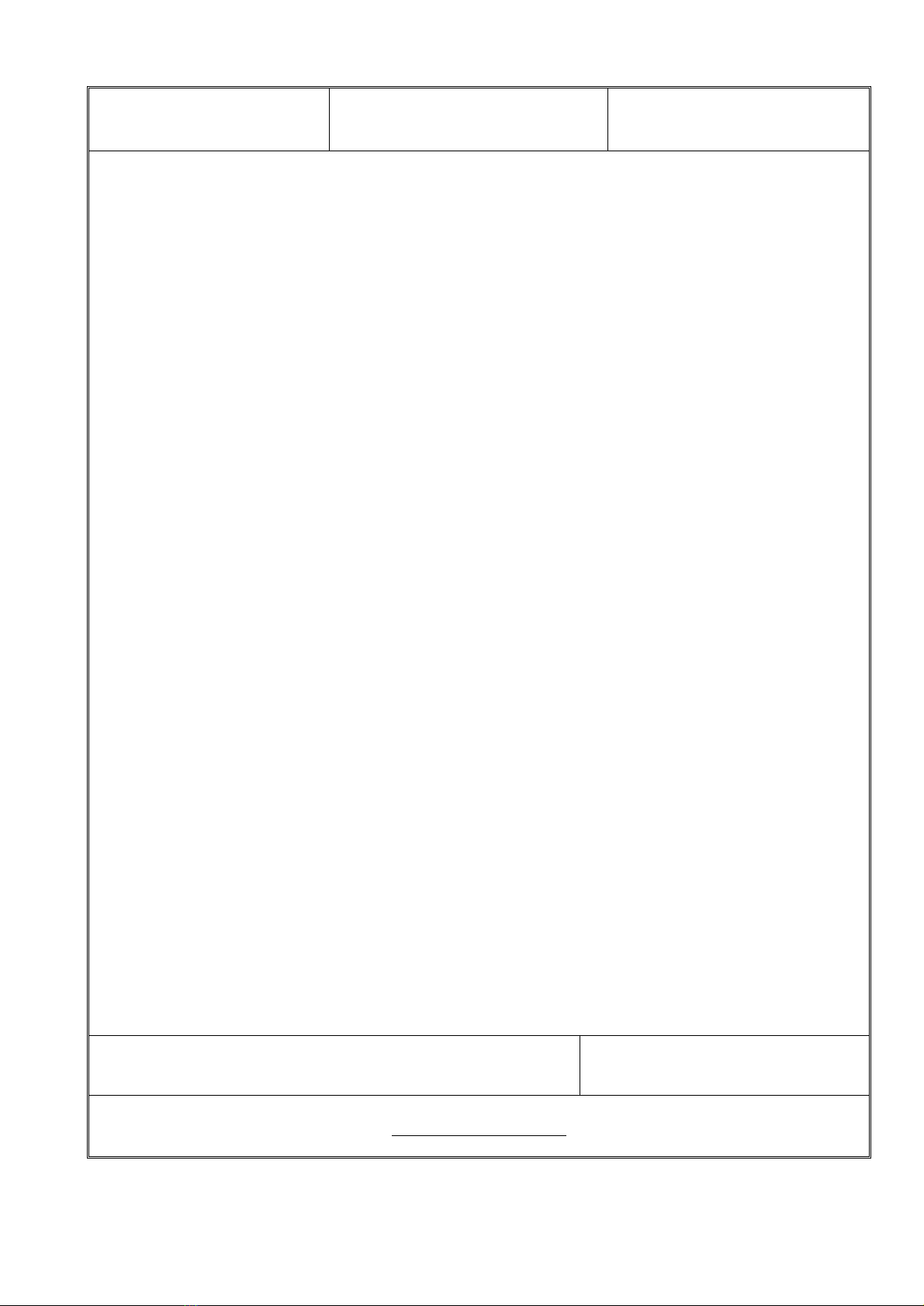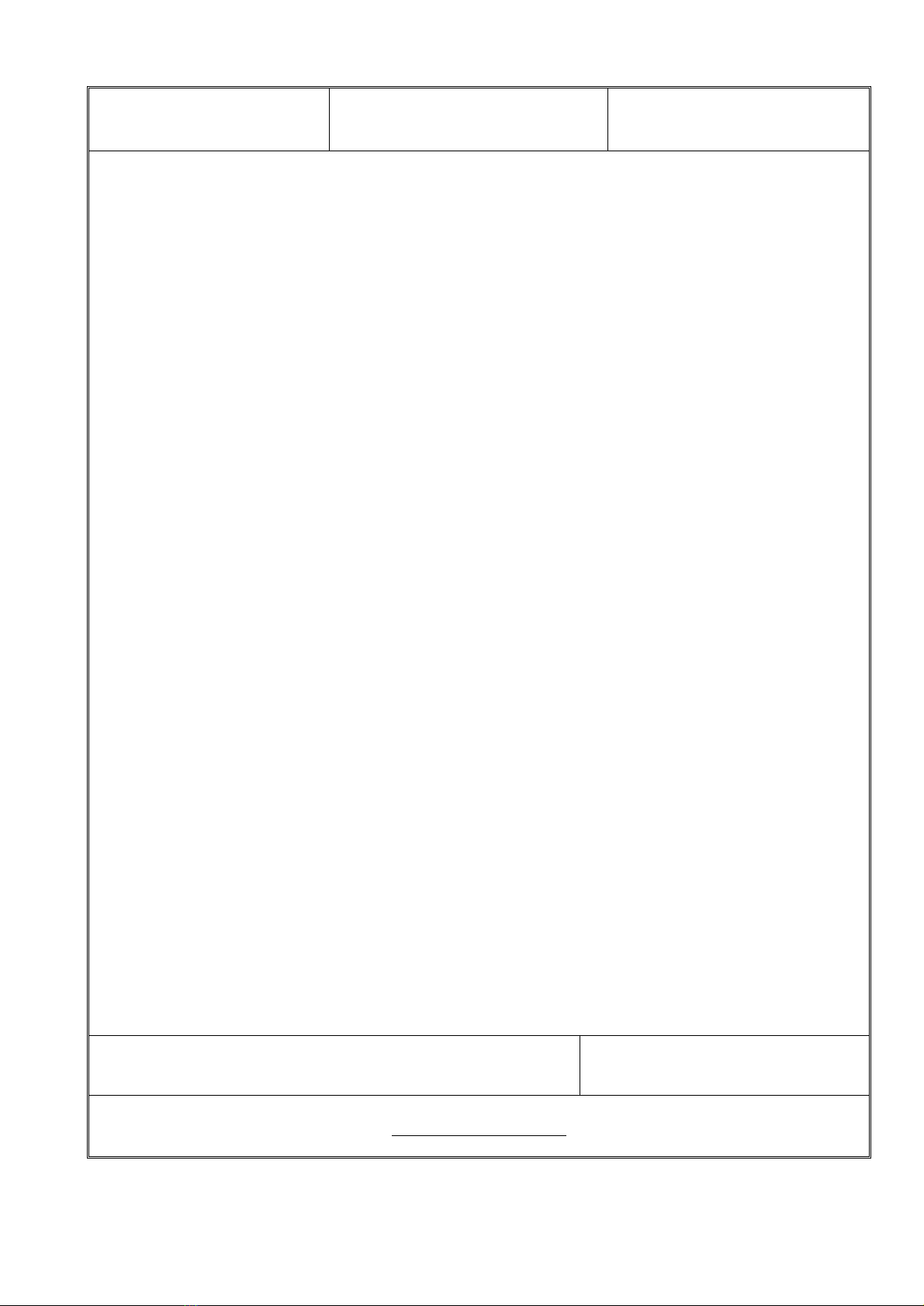
-2-
FILENUMBER MODEL ZT-842T PAGES:2OF4
Operationinstruction
1.Connectingthe receiverantenna.(Figure1)
2.Connectingthe 9V/12Vdirect current stabilizer(Figure2), pilot lamplighting(Figure3).
3.Connectingthe audioandvideo (figure4)outputwiththe inputtothe monitor,the television
shouldbeseton A/Vmodel.
4.Connectingthe audioandvideo output withthe inputofthe transmitter.
5.Plugpowerjack ofDCpowersupply(5V,700mA)intothepowersocketofthe CMOScamera
(figure6). (Batteryofthe samevoltageisacceptable.)
6.Turningthemicro-adjustmentknob(figure5)on the receivertill receivingthe pictureofthe
wireless camera.
7.Fine tunetothe desireposition till the imageofCMOScameraisreceived.
8.Adjust thelensoftheCMOScamera(figure7)tobest position.
Notice
1.Themachine issupplied withmanydifferenttypes,pleaseprovide withelectricpoweraccording
the value on the label.
2.Obstructsbythe buildingand soon will causeattenuation.
3.Normallythat themachine will slightlywarmupduringoperation.
4.Shouldanyothermalfunctionsoccur, pleasecontactlocaldistributor.
5.Undernormaloperationalconditions,oneyear swarrantyisgranted.iftherearequalityproblems
within3months, thiscompanywillunconditionallyreplacewithanewcamera.
6.Pleasepowerdownwhen charge.
Waning
Thisproductisforthe solepurposeofsecurityandapplicableformonitoringinresidential
houses,shopsand companies.Theusershall observelocalrules,regulationsand laws,and
shall besolelyliableinthisregard.Thiscompanyshall not beliableforanyillegalitiestherein.
SHENZHENZHONGWANG ELECTRONCO., LTD TEL +86-755-83361499
FAX +86-755-8336 1433
http://www.ztv.cc