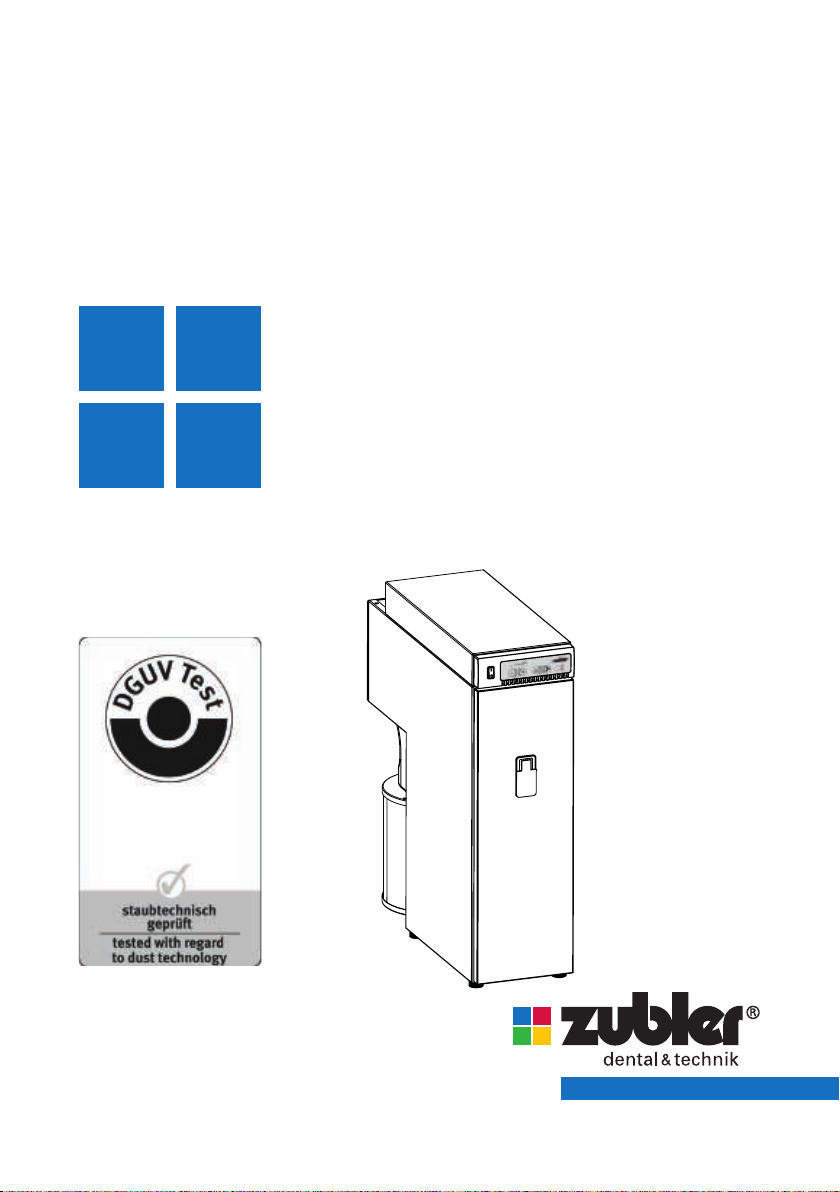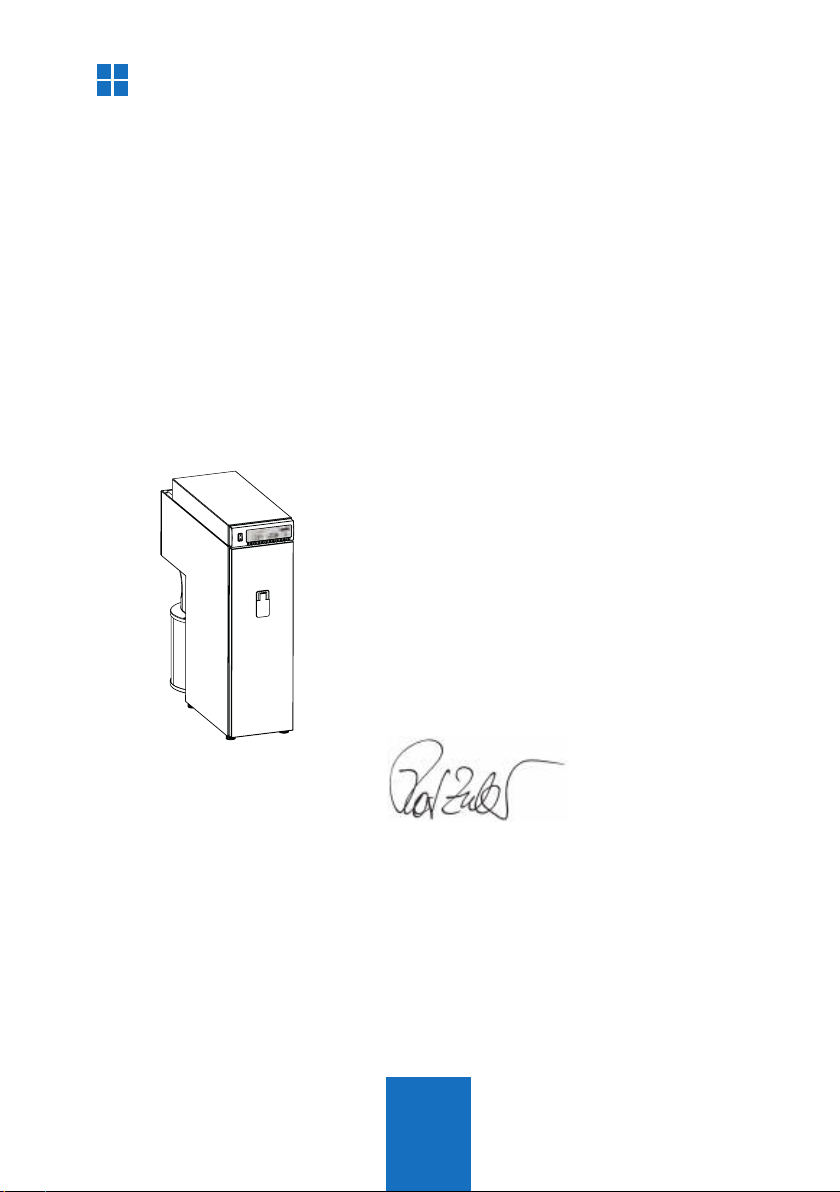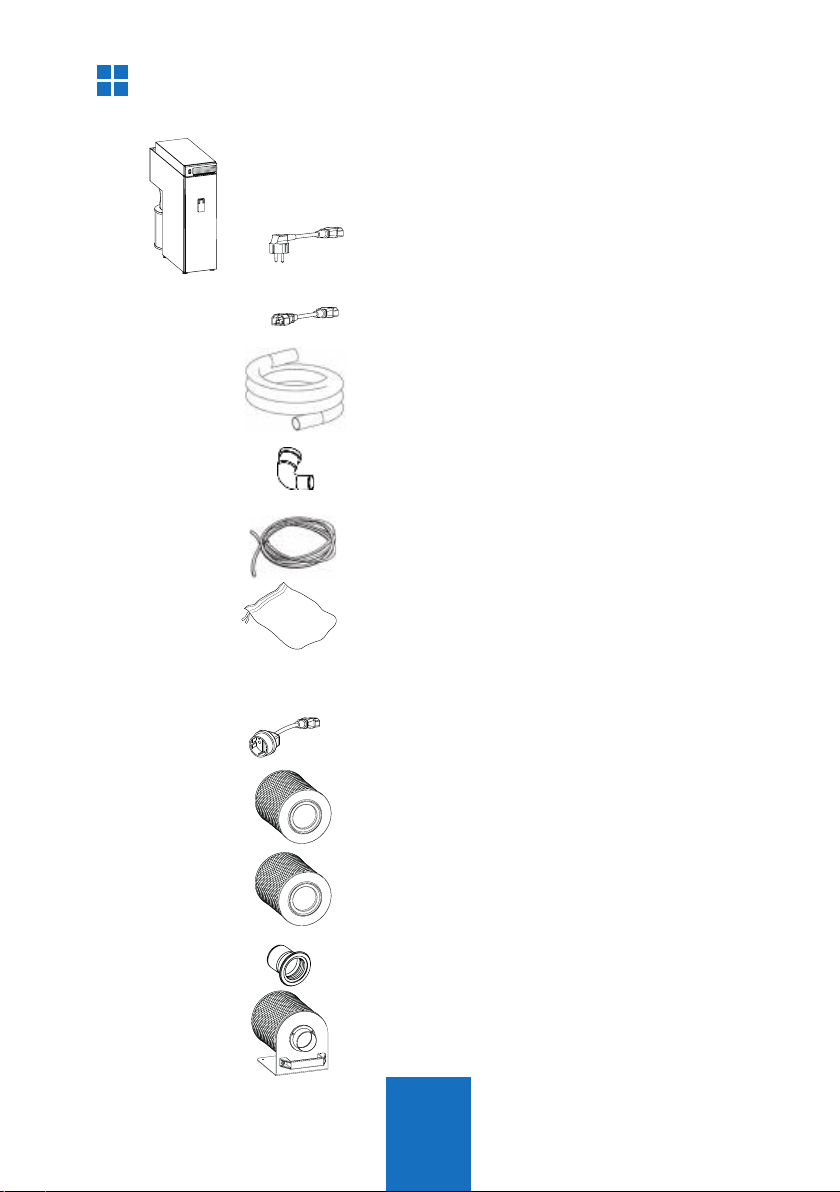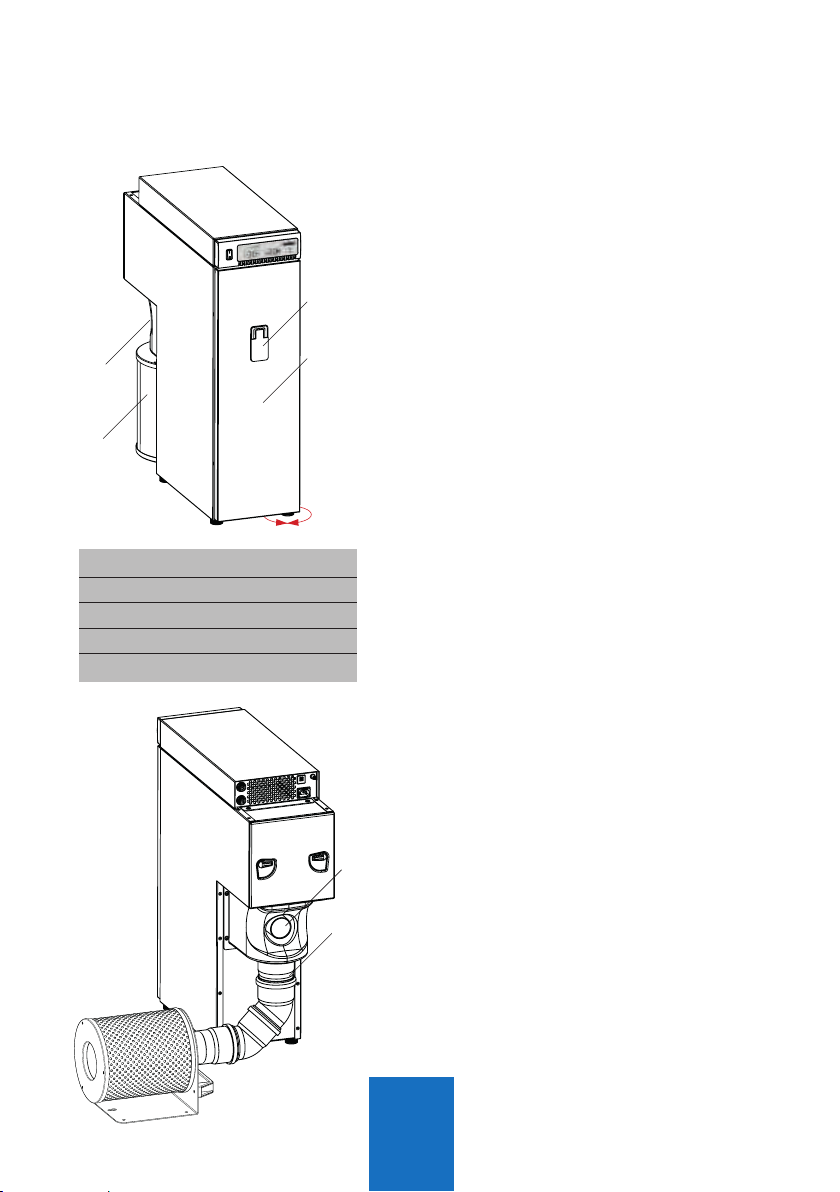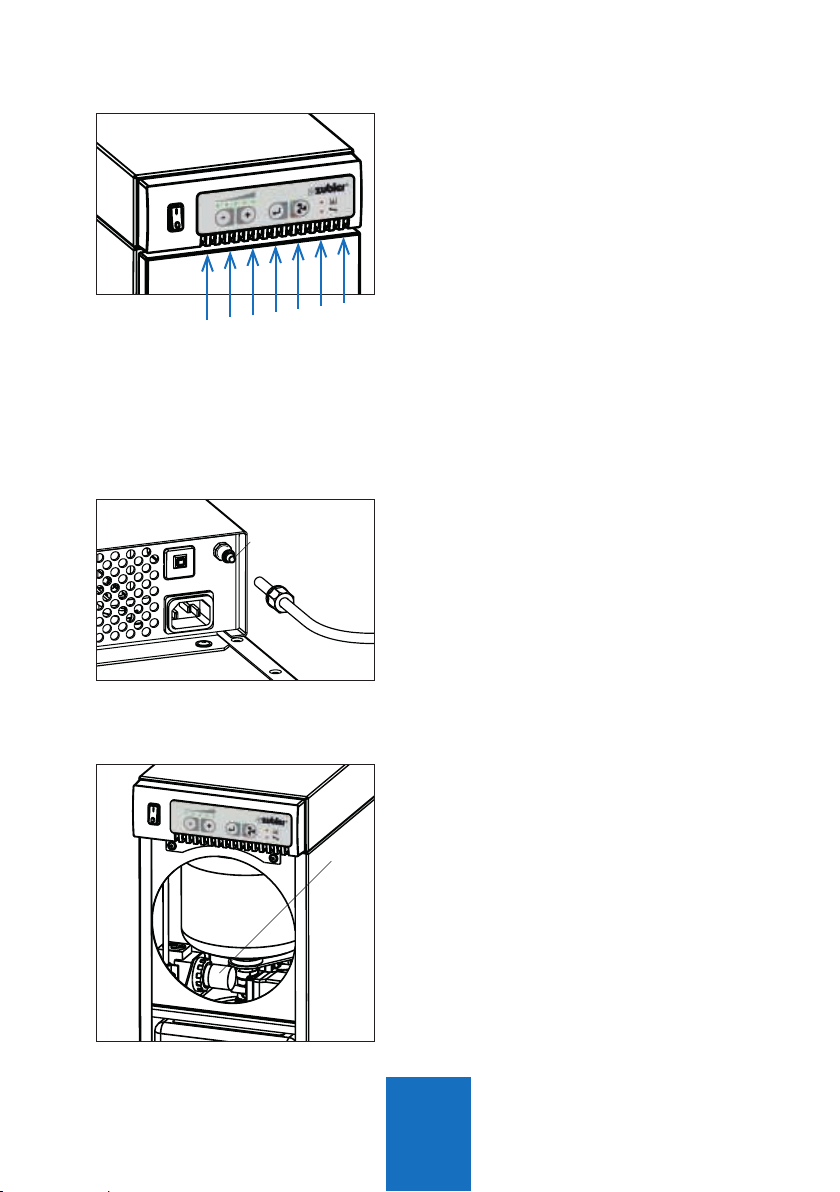8
5
10
Fig. 3
Fig. 4
1.2.4 Compressed air
nThe suction unit Z1 PRO requires
compressed air for the filter cleaning.
The unit must not be used without
compressed air. Ensure there is a
compressed air supply available with
at min. 5 bar, free of oil and moisture.
nRemove the clamp screw of the
compressed air connector (5) and
insert the enclosed compressed air
hose (6mm). Plug the hose firmly
on the nozzle and tighten the clamp
screw. Connect the quick connector to
your compressed air supply.
nOpen the Frontdoor (Section 3.1, Fig.
14) and check if the pressure gauge
(10) on the pressure reducer shows
a pressure of 4-5 bar. The pressure
reducer is factory set and must not be
changed. Upon abnormal behaviour,
check your compressed air supply and
contact the Zubler Service.
1.2.3 Furniture integration
If integrating the suction unit into cabinets
or niches the following requirements
must be taken into account:
nThe suction unit must be able to draw
cooling air from the front (Fig.4)
nThe hot exhausting air which is
released on the back of the suction
unit, must not reach the front.
Therefore it is necessary, that there is
a tight barrier surrounding the suction
unit, separating the front from the
back. Alternatively it is also possible
to guide the exhausting air away from
the suction unit, see chapter 1.2.2.
Cooling air
Fig. 5