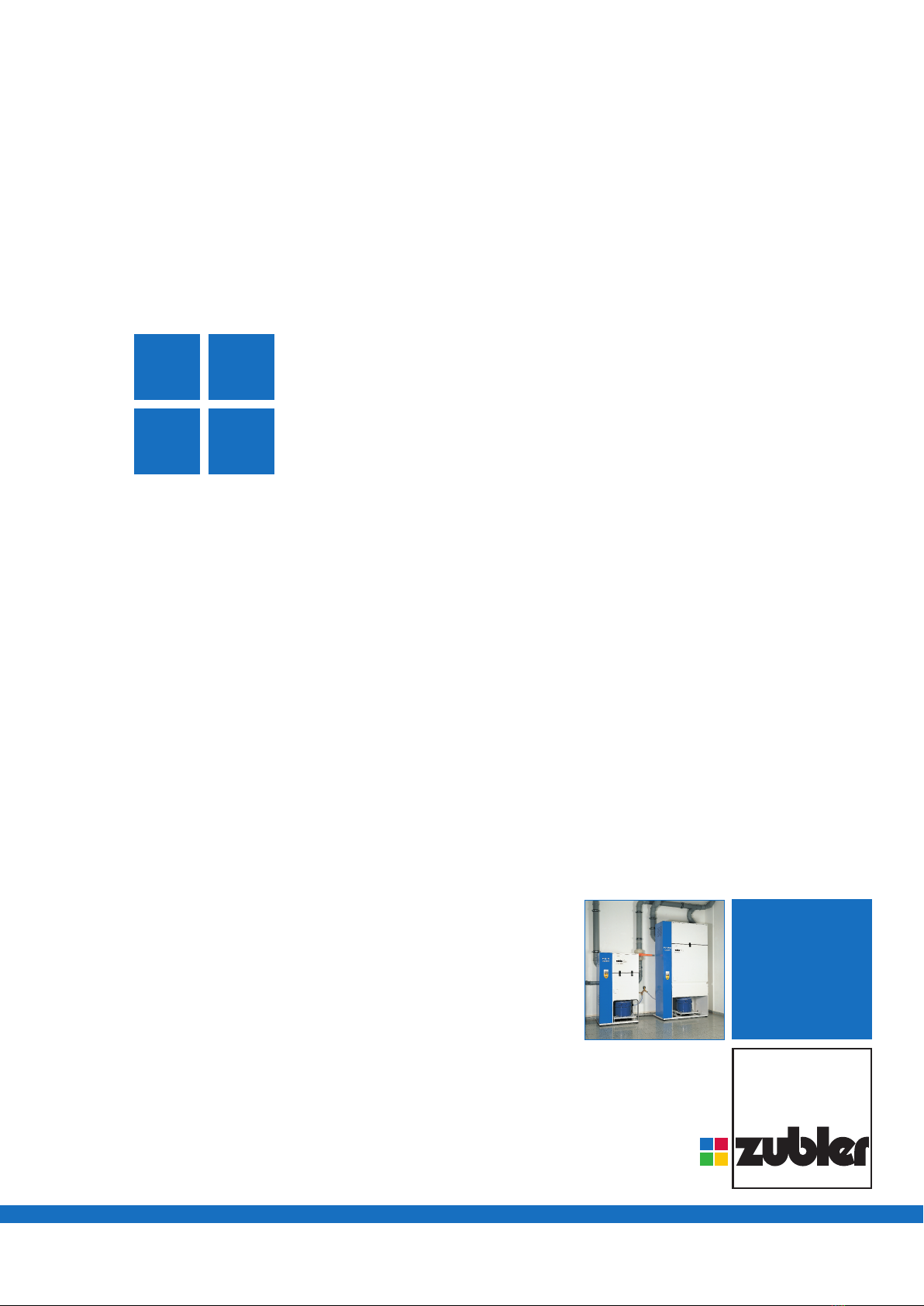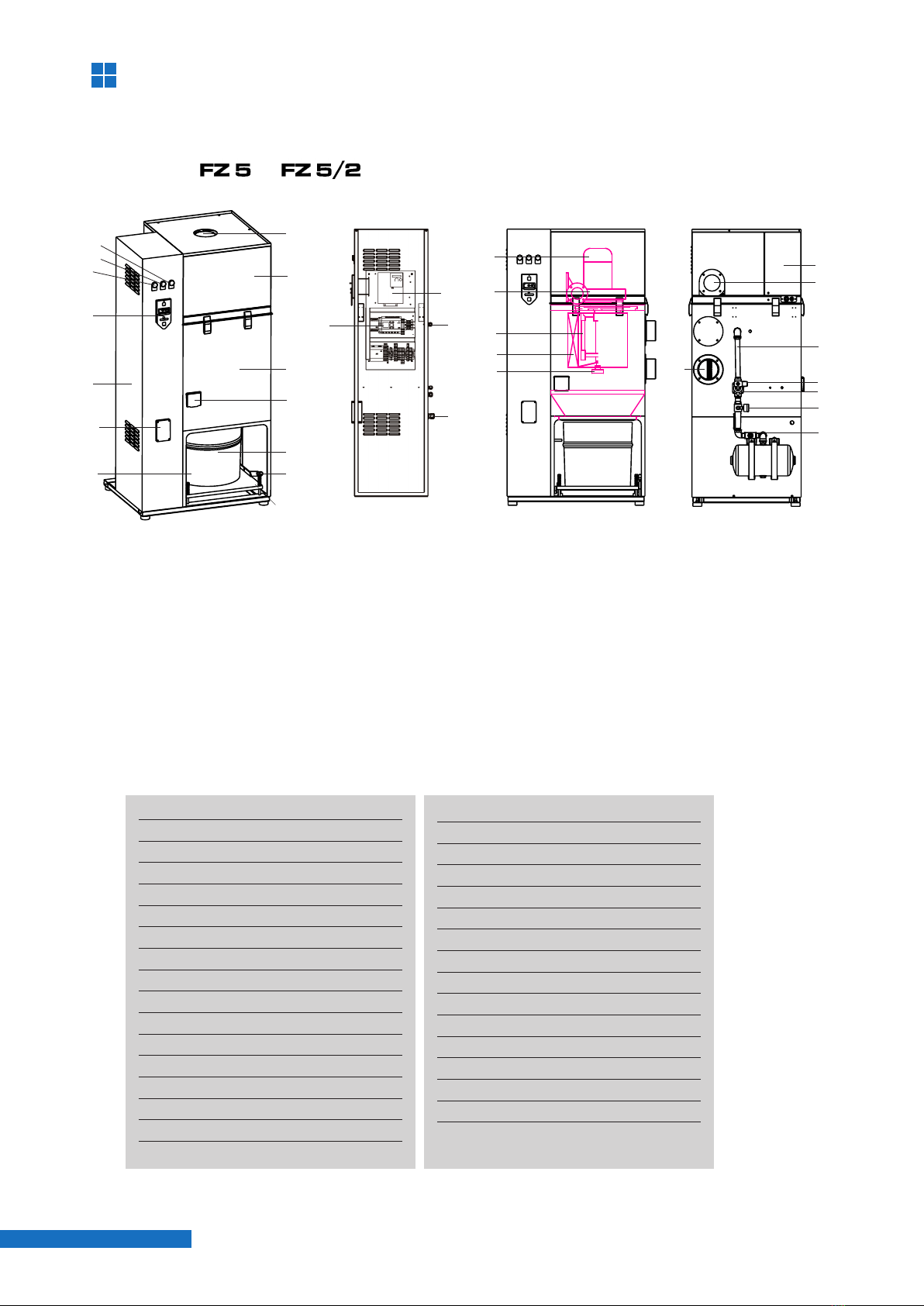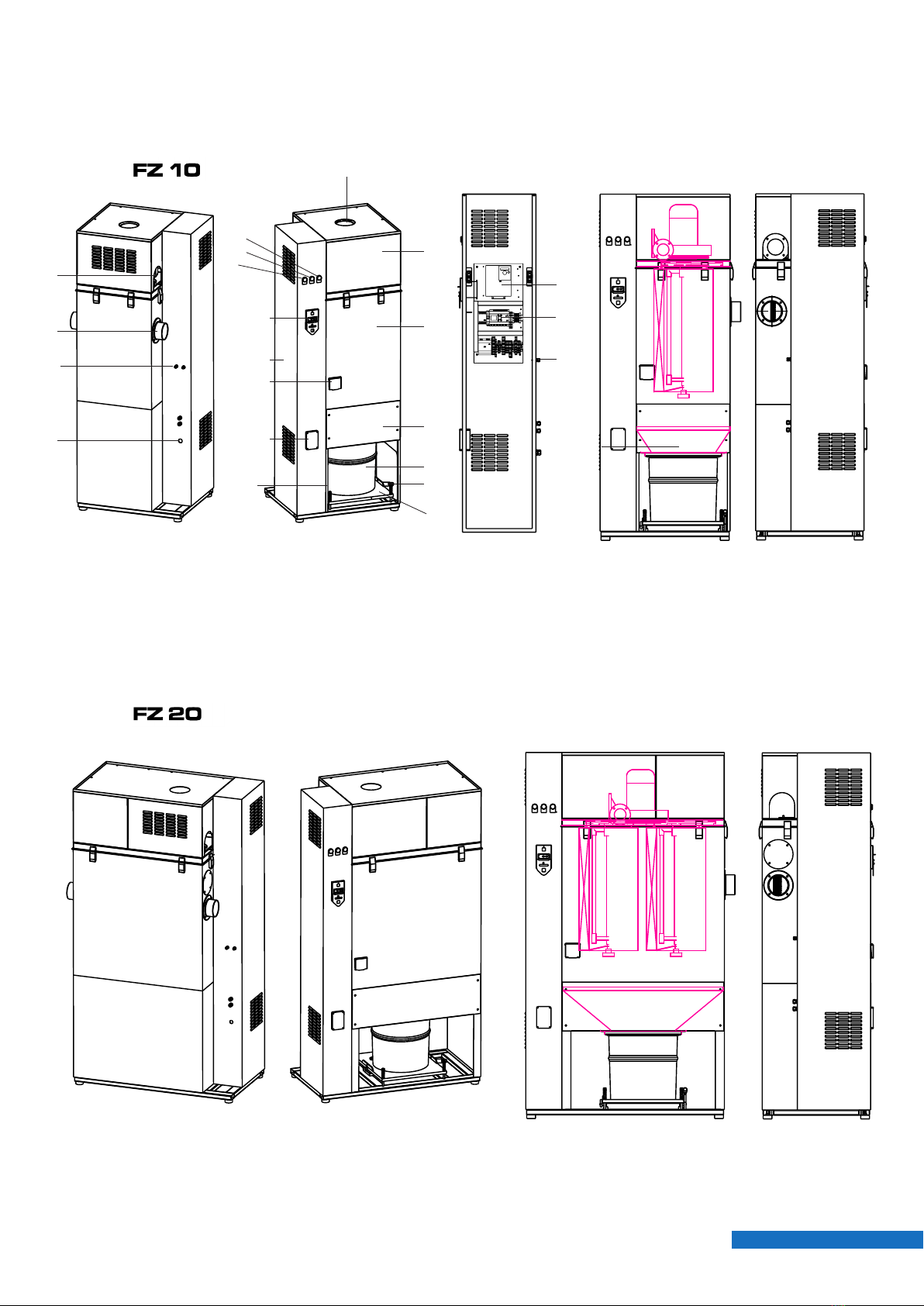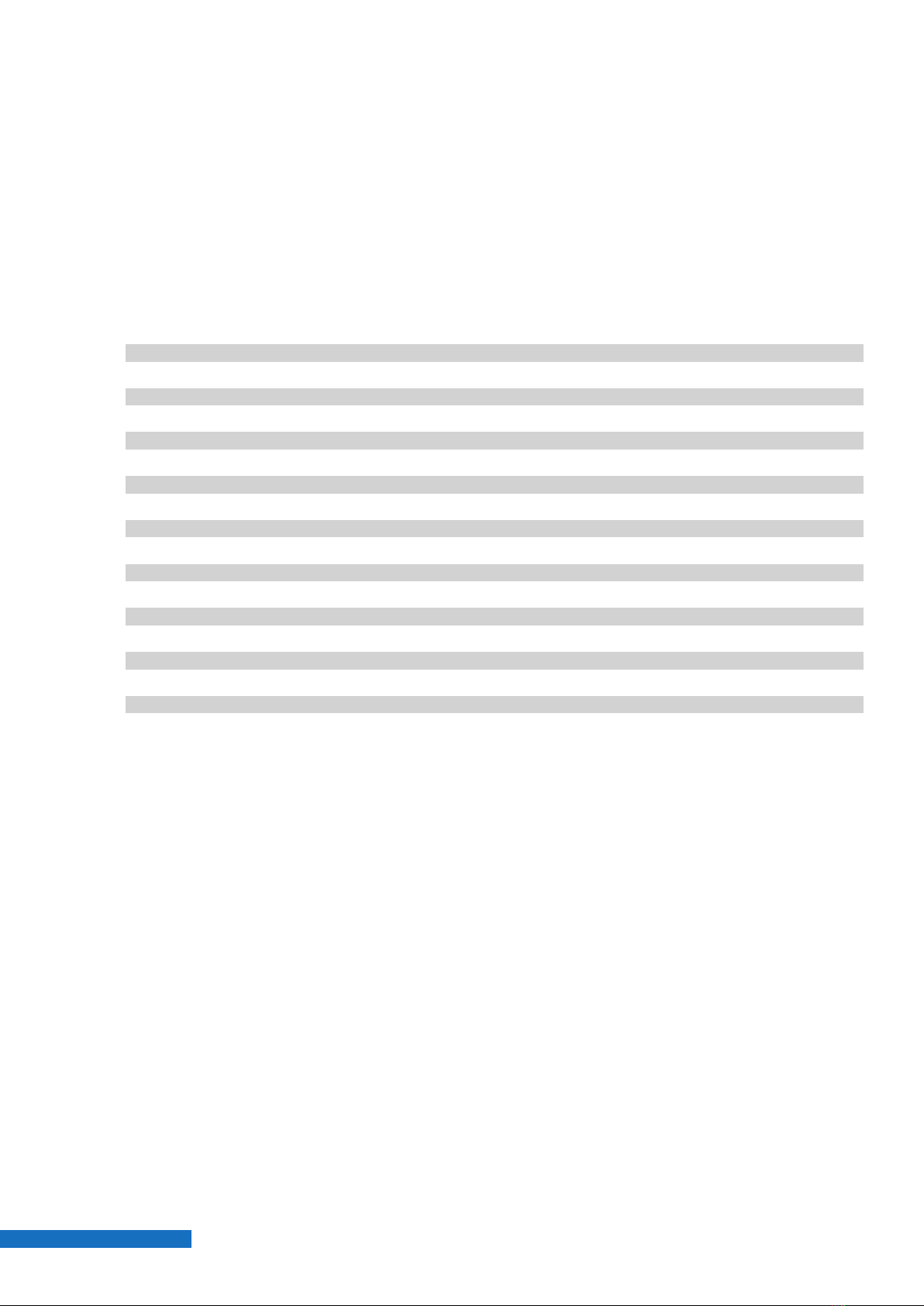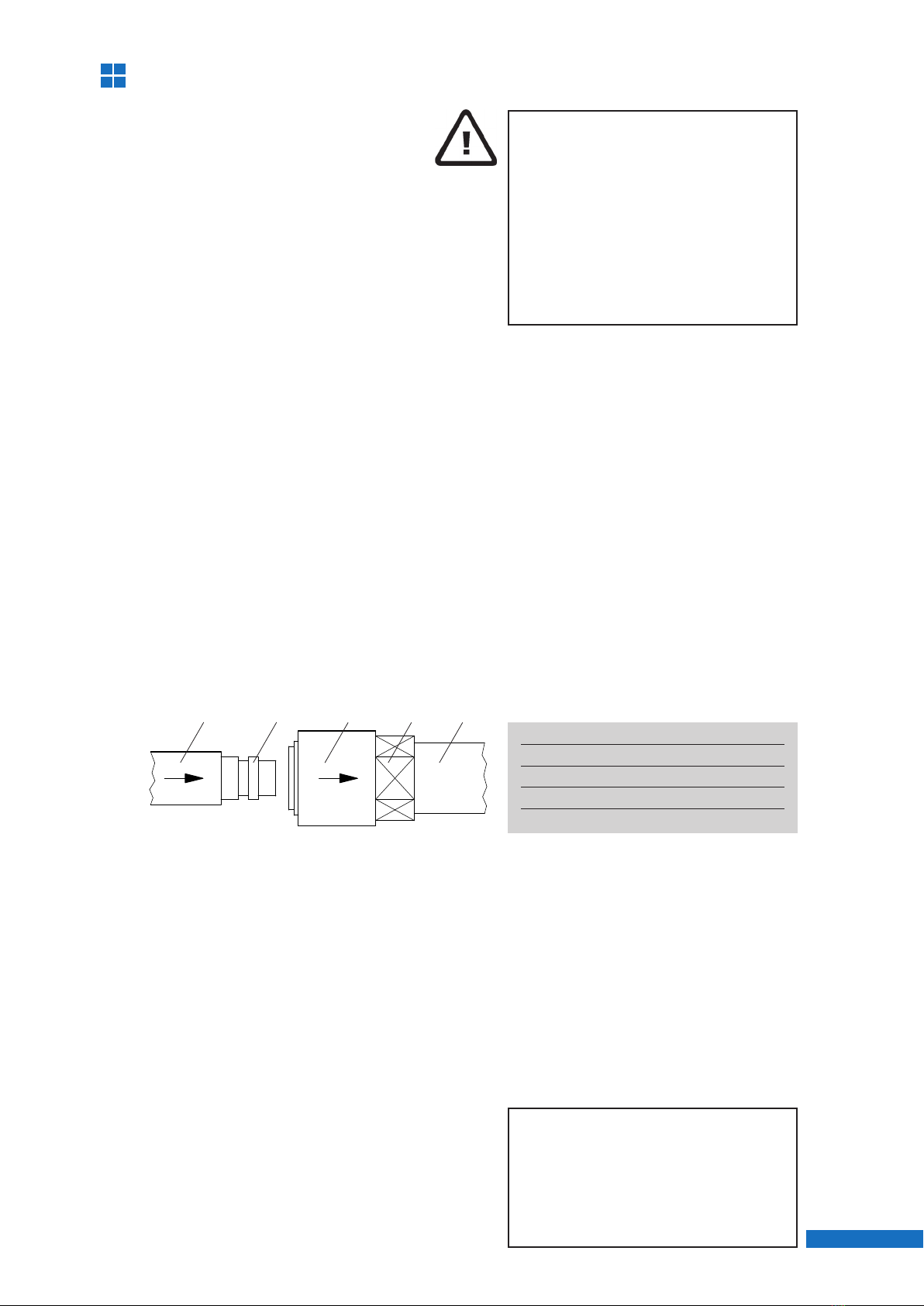17 18 19 20 21
9
3. Operation
3.1 Connecting Up the Suction Machine
Installation of the machine and connection
to the piping system are normally performed
by specialised fitters when the extraction
system is installed. Connect the extraction
pipes coming from the laboratory to the
intake nozzles, item 31 (on the left and
right). Connect the exit air piping system
to the nozzle, item 29. Use the flexible
380 V, 16A connecting cable enclosed in
order to make the electrical connections
between the extraction system and your
building power supply. Plug the coupling
with plug (2) on the extraction side and
the cable connector into the socket of
the 380V building power supply.
Press the connection nipple (18) with the
compressed-air hose (17) into the couling
17 Compressed-air hose
18 Connection nipple
19 Locking mechanism
20 Quick-release coupling
21 Compressed-air network
3.2 Switching On the Suction Machine
Put the Central Extraction System into
operation by turning on at the ON/OFF
power switch (5). Beforehand check to
make sure there is a supply of compressed
air in the extraction system and in the
laboratory. If the compressor system is
only started up at the same time as the
suction machine, the suction units in the
laboratory will be open because the
network is not pressurised. In addition,
make sure the dust container is positioned
correctly and the lever (11) is in a vertical
position. Only then is the extraction
system sealed tight. Before switching on,
please also check to make sure the vacuum
hose (14) is firmly inside the push-fit
coupling of the dust container (12).
Important: The seal (sealing lip) of the
dust filter cartridge is compressed
the first time it is screwed tight. On
account of "settling" the pressure
exerted decreases after a few days.
Therefore, 4 weeks after putting into
operation or changing the filter check
the star grip nut (see section 7.4 on
page 19) to make sure it is firmly in
place, and tighten up if necessary.
(20) of the compressed air network (21)
(5-8 bar). When disconnecting, hold the
connection nipple tightly and retract the
locking mechanism (19) in the direction
of the arrow.
The system must not be operated without
being connected to the compressed air
supply or else the dust filter cartridge
cannot be subjected to automatic
compressed-air dedusting.
To prevent the filter cartridge from
becoming clogged, the compressed air
from your compressed air system must
be oil and water-free. Modern cold air
dryers meet the requirements for
industrial compressed air in accordance
with ISO 8573.1
Filter dedusting start-up delay:
After switching on the extraction system
it takes approx. 5 min for the suction
motor to start up. The purpose of the
time delay is to ensure efficient filter
dedusting without any suction being
applied. During the first few minutes
before dedusting it also ensures that the
laboratory compressor can build up the
required air pressure. After three
dedusting surges the motor starts up and
the extraction system is ready
Note:
This function is not available on all
machines. Particular suction systems
e.g. for schools and universities,
with smaller dust accumulation, are
equipped with different control
systems. Page