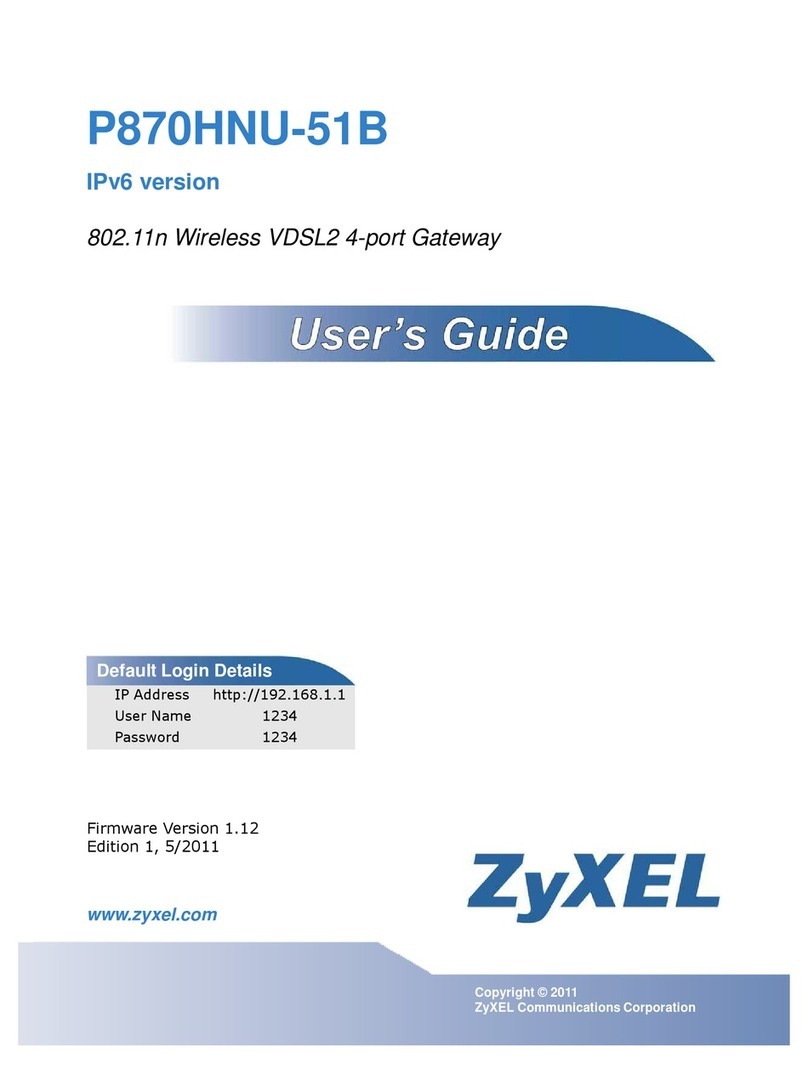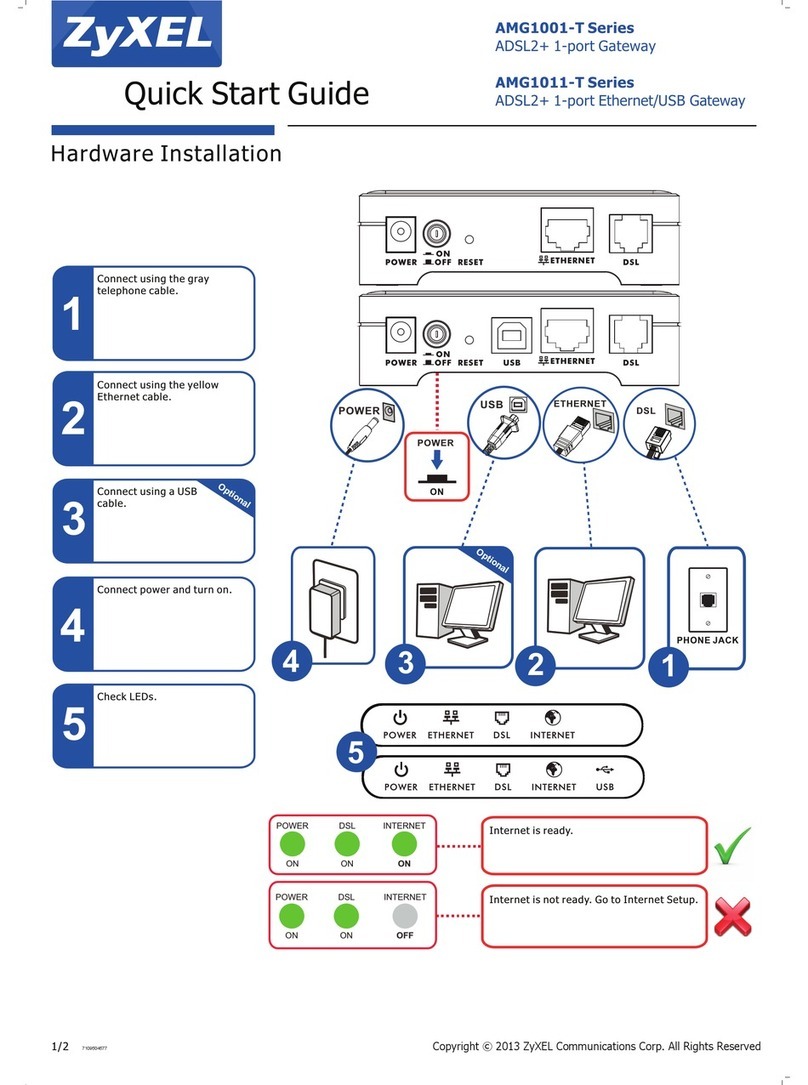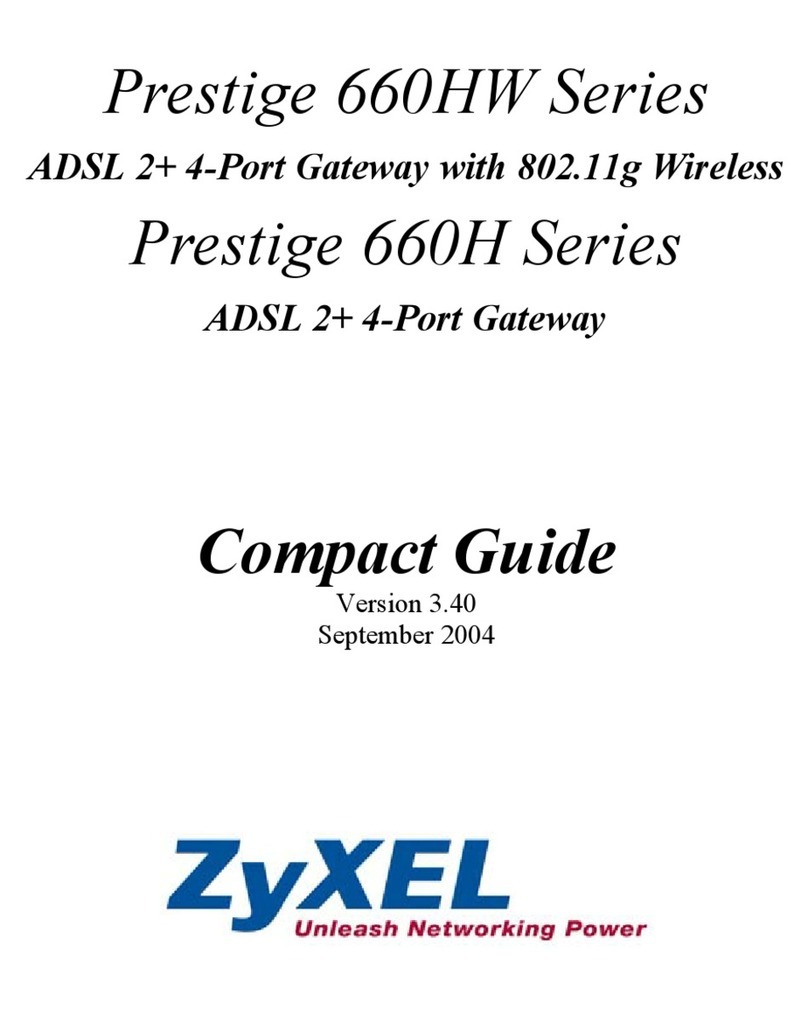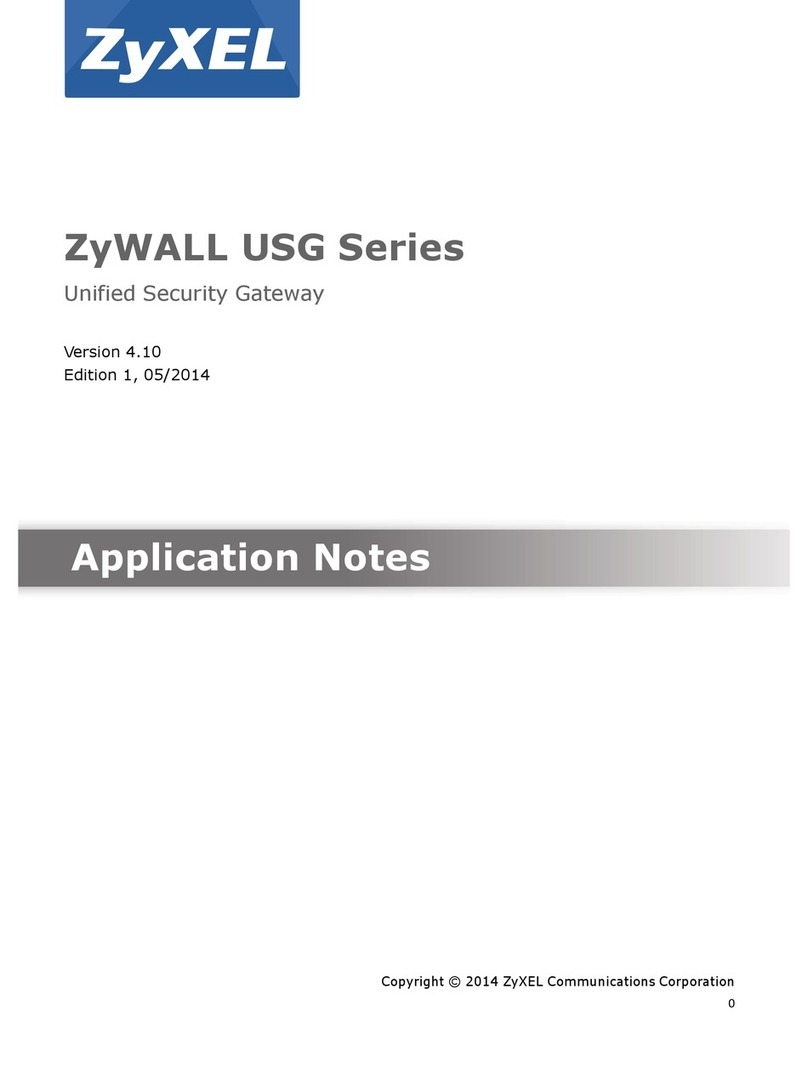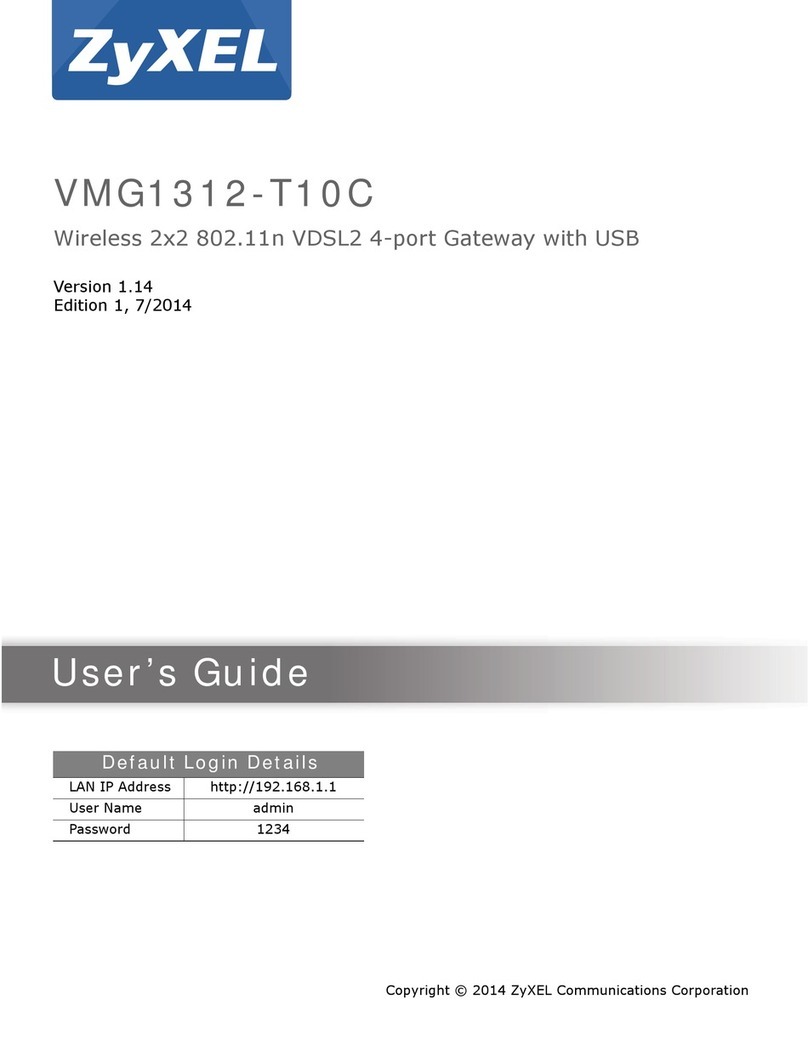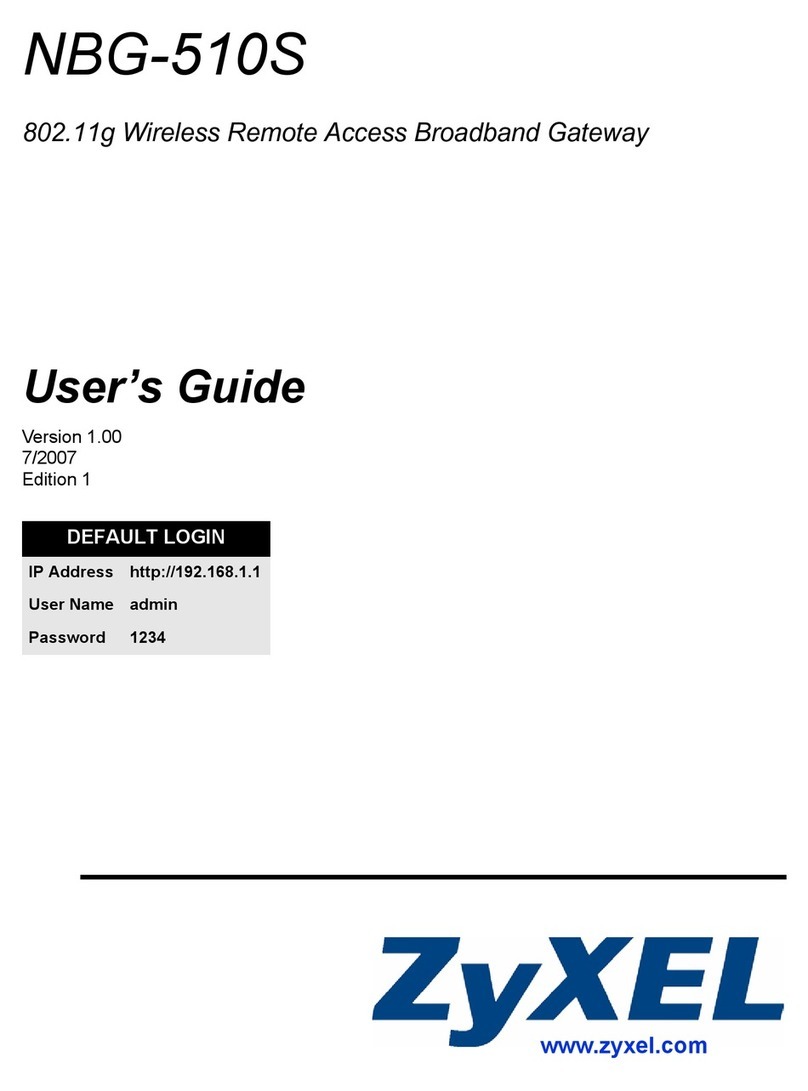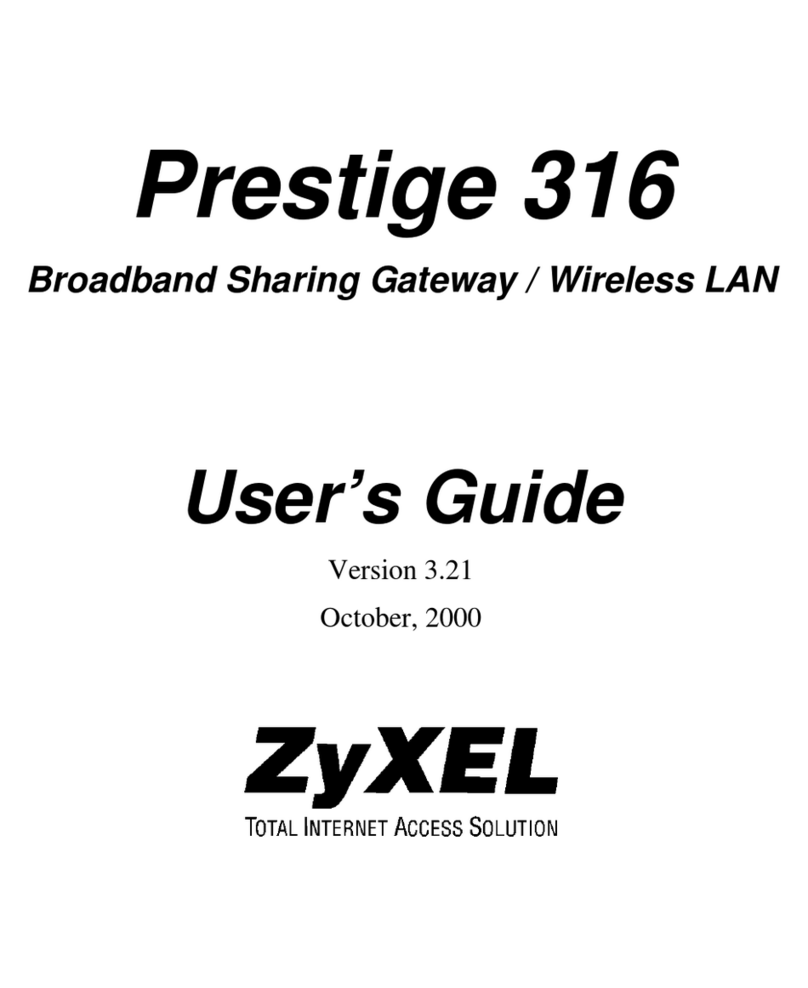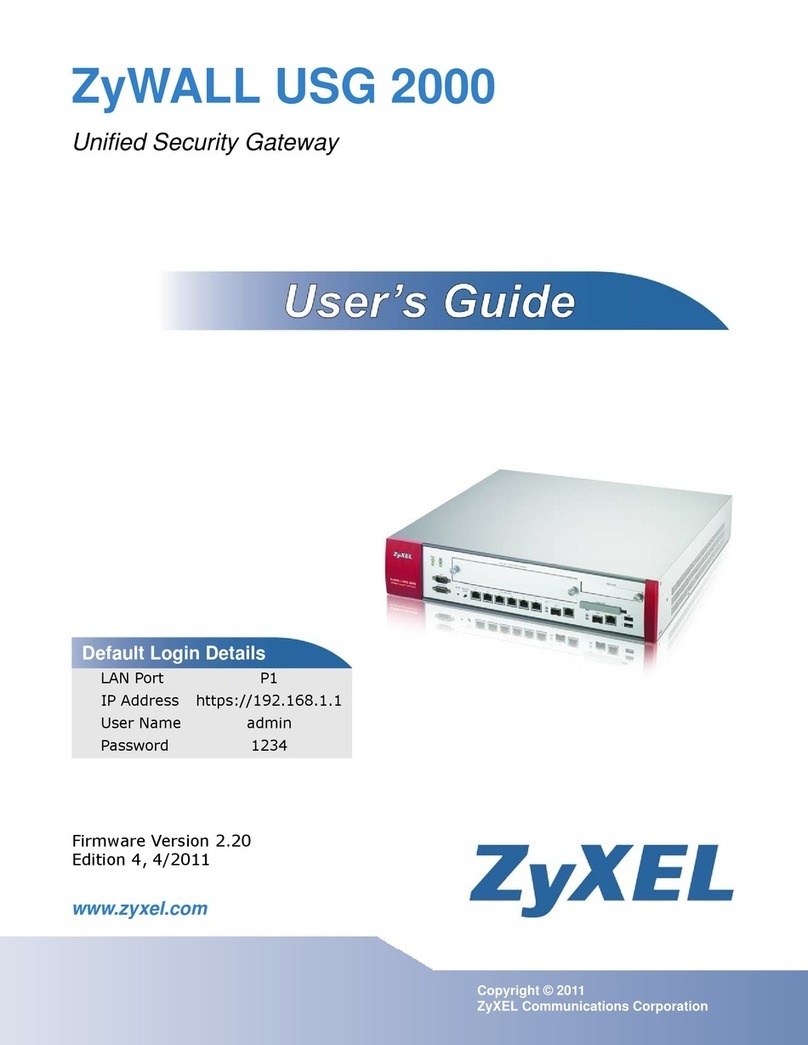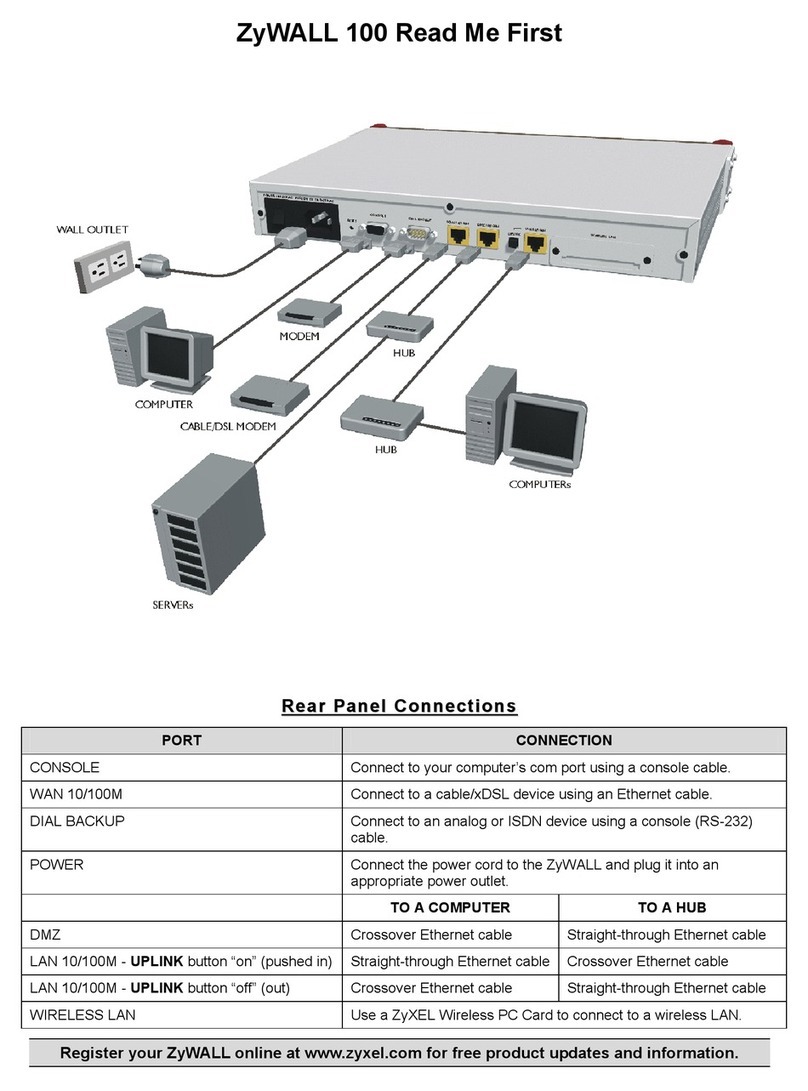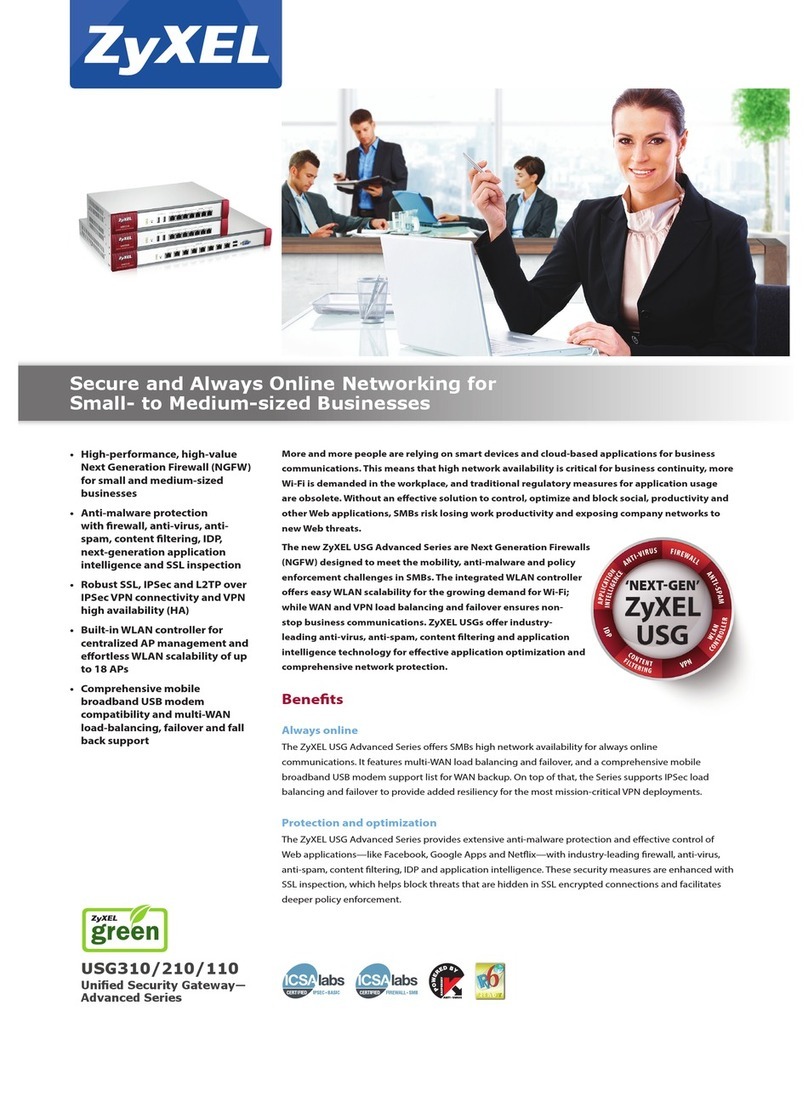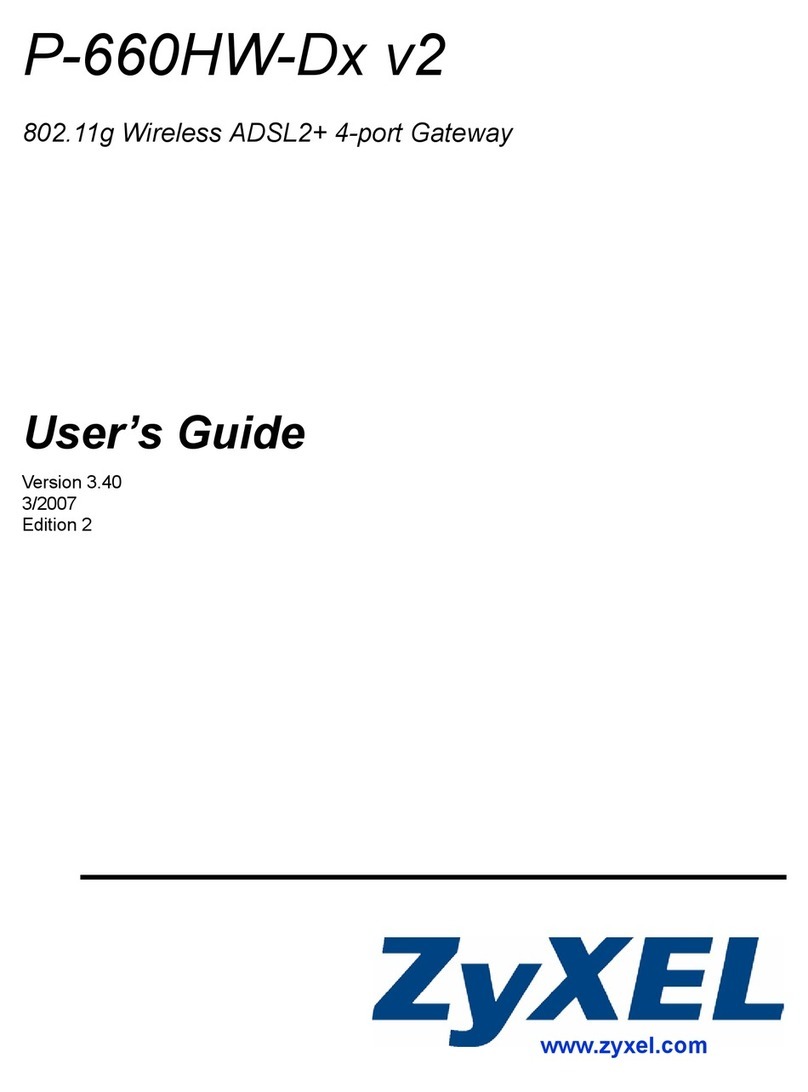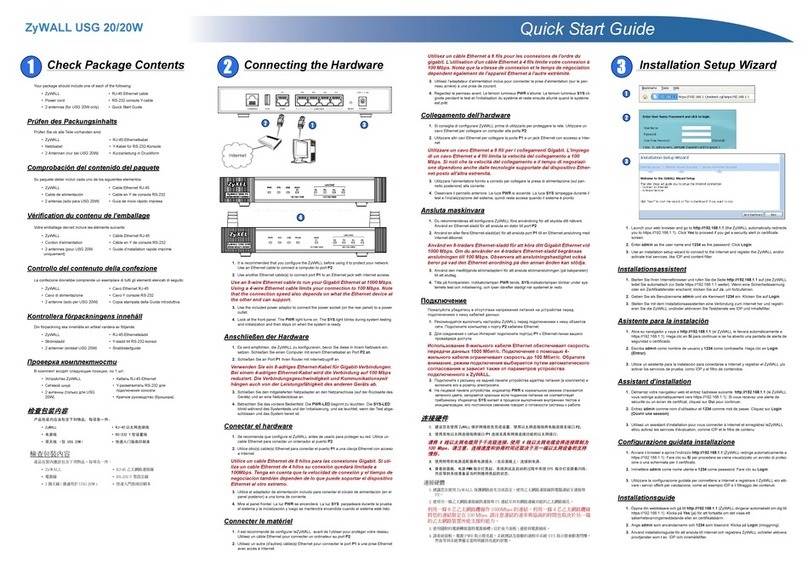VSG-1200 Vantage Service Gateway
x Table of Contents
18.1 SNMP Overview ......................................................................................................................................18-1
18.1.1 Network Management System (NMS).............................................................................................18-2
18.2 Configuring SNMP...................................................................................................................................18-2
WEB CONFIGURATOR SYSTEM STATUS AND SSL .............................................................................................IV
Chapter 19 System Status ................................................................................................................................19-1
19.1 About System Status ...............................................................................................................................19-1
19.2 View System Information.........................................................................................................................19-1
19.3 Current User List......................................................................................................................................19-2
19.4 DHCP Client ............................................................................................................................................19-3
19.5 Session List .............................................................................................................................................19-4
19.6 LAN Device Status...................................................................................................................................19-4
19.6.1 Accessing the LAN Device ..............................................................................................................19-5
19.7 Billing Logs ..............................................................................................................................................19-5
19.7.1 Billing Logs Backup .........................................................................................................................19-6
19.8 PMS Transaction .....................................................................................................................................19-7
Chapter 20 Secure Socket Layer .....................................................................................................................20-1
20.1 About SSL................................................................................................................................................20-1
20.1.1 Certificate.........................................................................................................................................20-1
20.1.2 Certificate Authorities.......................................................................................................................20-1
20.2 Downloading SSL Certificate to the VSG ................................................................................................20-1
20.3 Activating SSL Security ...........................................................................................................................20-2
20.4 Installing SSL Certificate on a Computer ................................................................................................20-3
SMT CONFIGURATION...............................................................................................................................................V
Chapter 21 The SMT..........................................................................................................................................21-1
21.1 Introduction to the SMT ...........................................................................................................................21-1
21.1.1 Establishing a Console Port Connection .........................................................................................21-1
21.2 SMT Login Screen...................................................................................................................................21-1
21.3 The SMT Main Menu Summary...............................................................................................................21-2
21.4 Navigating the SMT Interface ..................................................................................................................21-2
21.4.1 SMT Screen Breakdown..................................................................................................................21-3
21.4.2 The Navigation Keys........................................................................................................................21-3
21.5 General System Setup ............................................................................................................................21-3
21.6 Changing the System Password ............................................................................................................. 21-4
21.7 Restarting the VSG..................................................................................................................................21-5
21.8 Reset the VSG to Factory Defaults .........................................................................................................21-5
Chapter 22 LAN and WAN Setup Using the SMT ...........................................................................................22-1
22.1 LAN and WAN Overview .........................................................................................................................22-1
22.2 WAN Configuration..................................................................................................................................22-1
22.2.1 Using a Static/Dynamic WAN IP Address .......................................................................................22-1
22.2.2 PPPoE Support................................................................................................................................22-2
22.2.3 PPTP Support.................................................................................................................................. 22-3
22.3 LAN Configuration ...................................................................................................................................22-4
22.4 View Current Configuration .....................................................................................................................22-5
SYSTEM MAINTENANCE AND ADDITIONAL INFORMATION ...............................................................................VI
Chapter 23 Configuration and Firmware Maintenance.................................................................................. 23-1