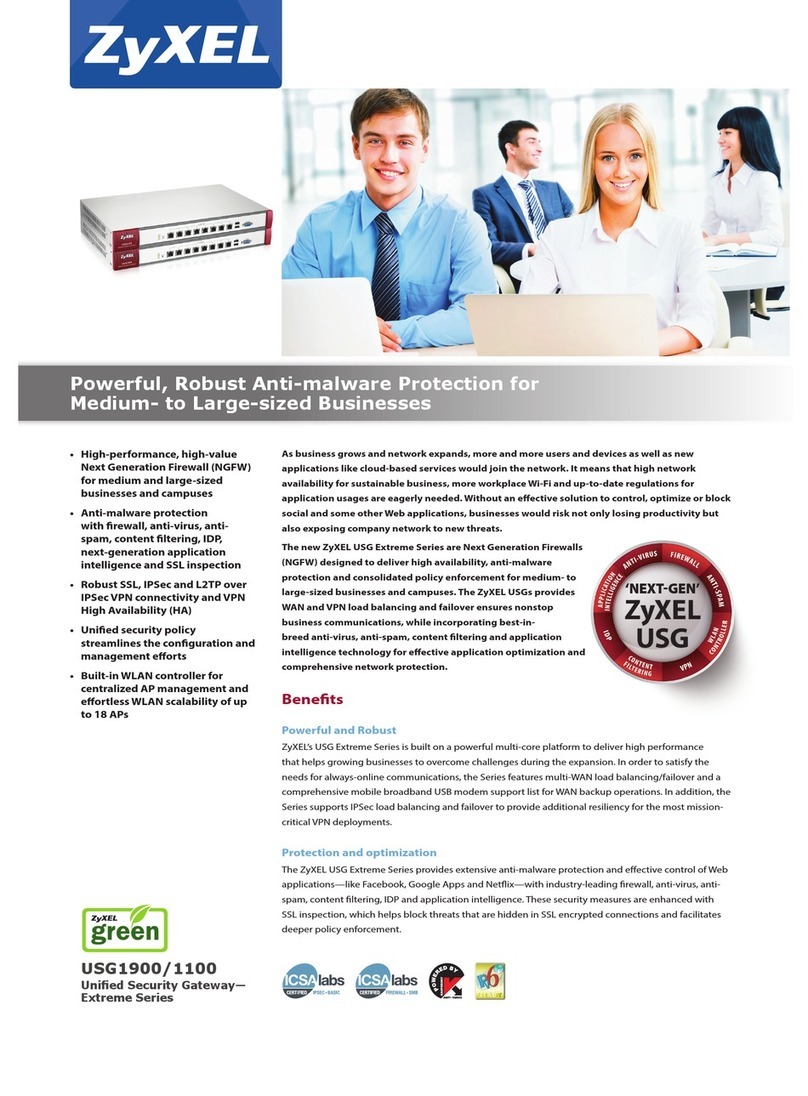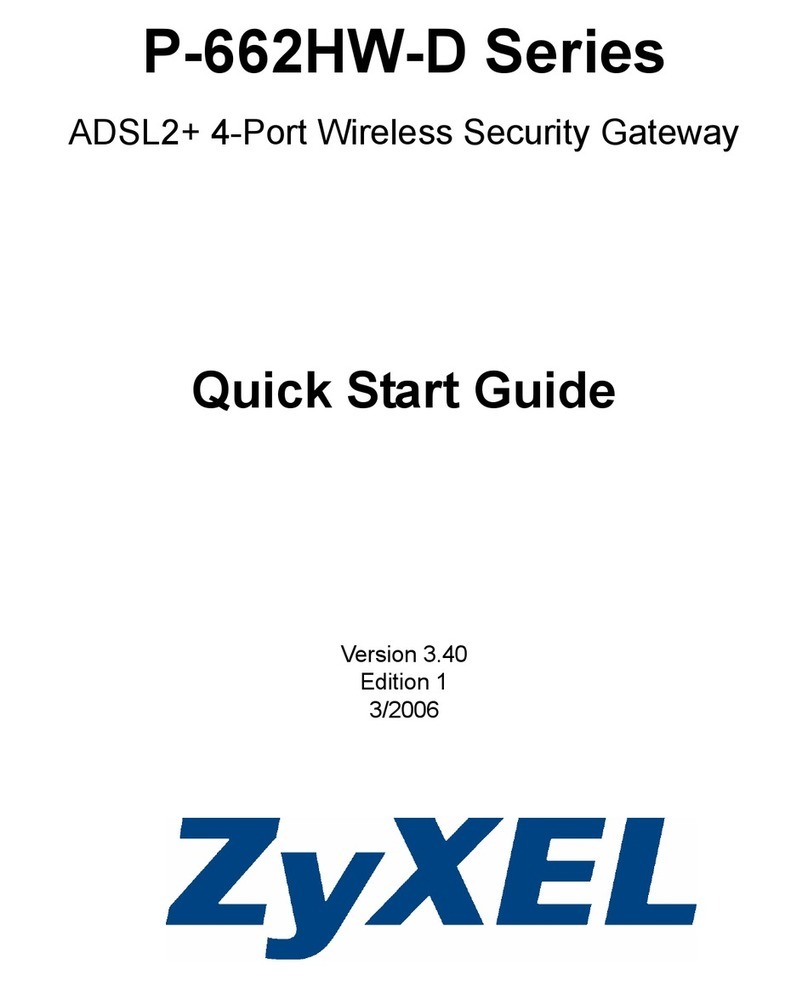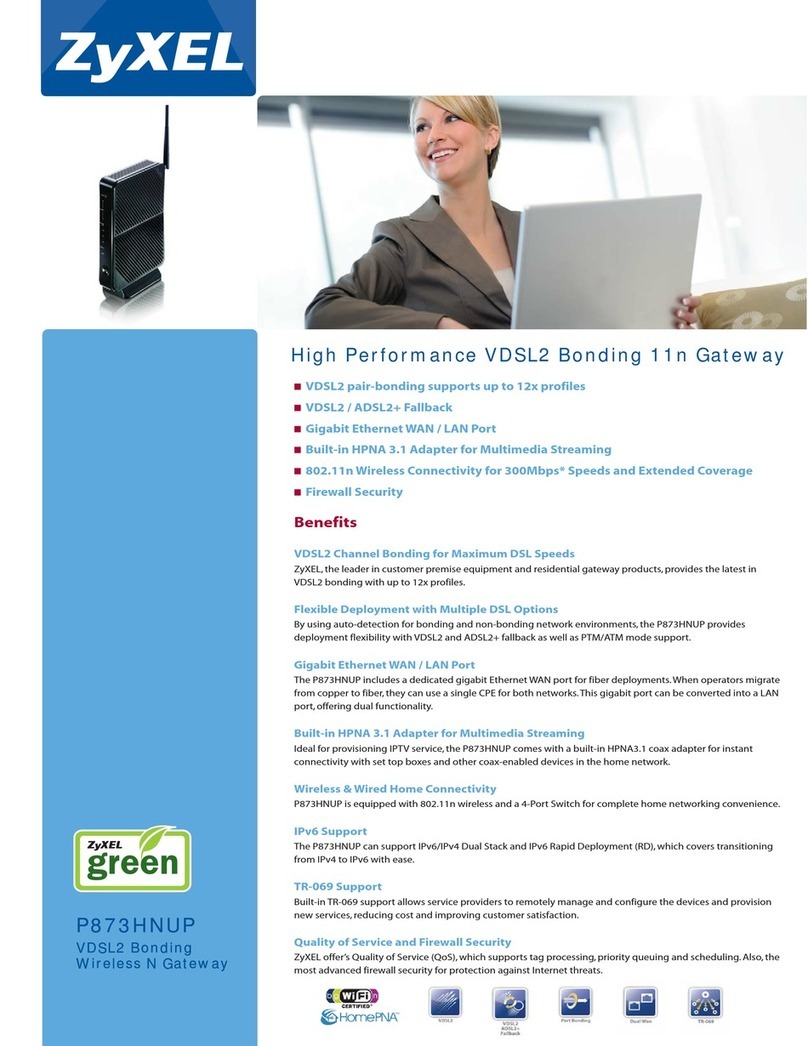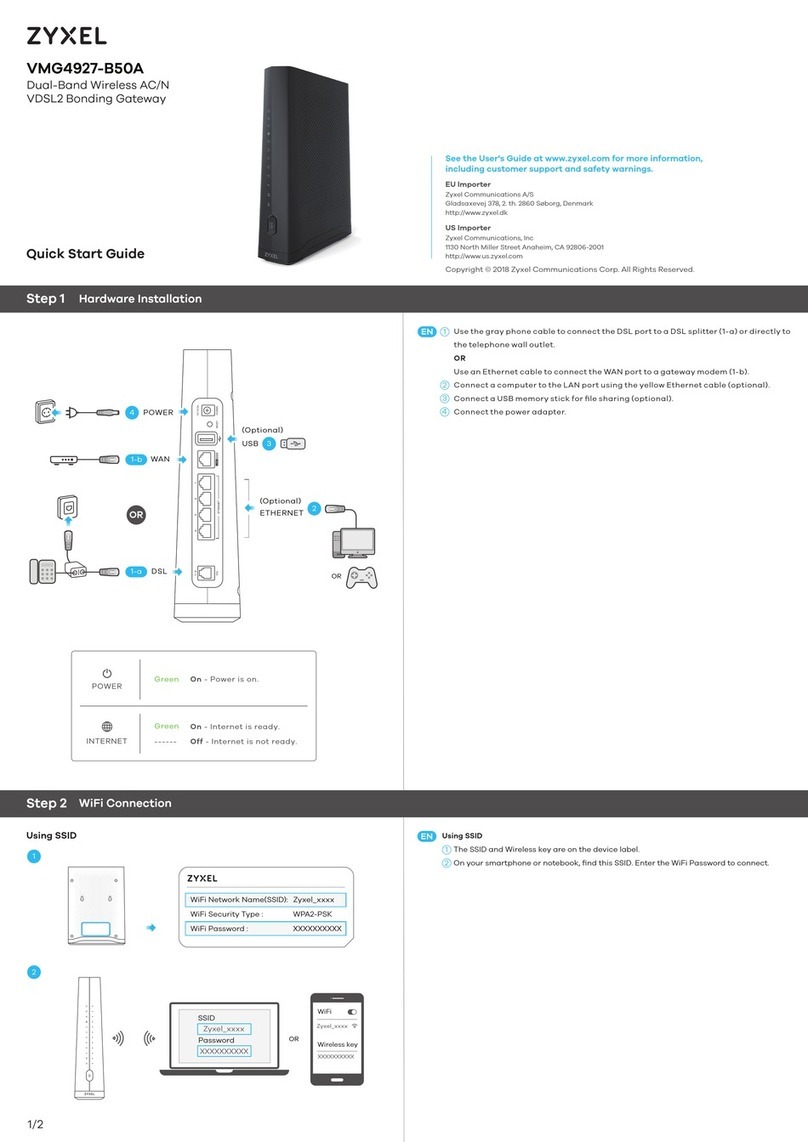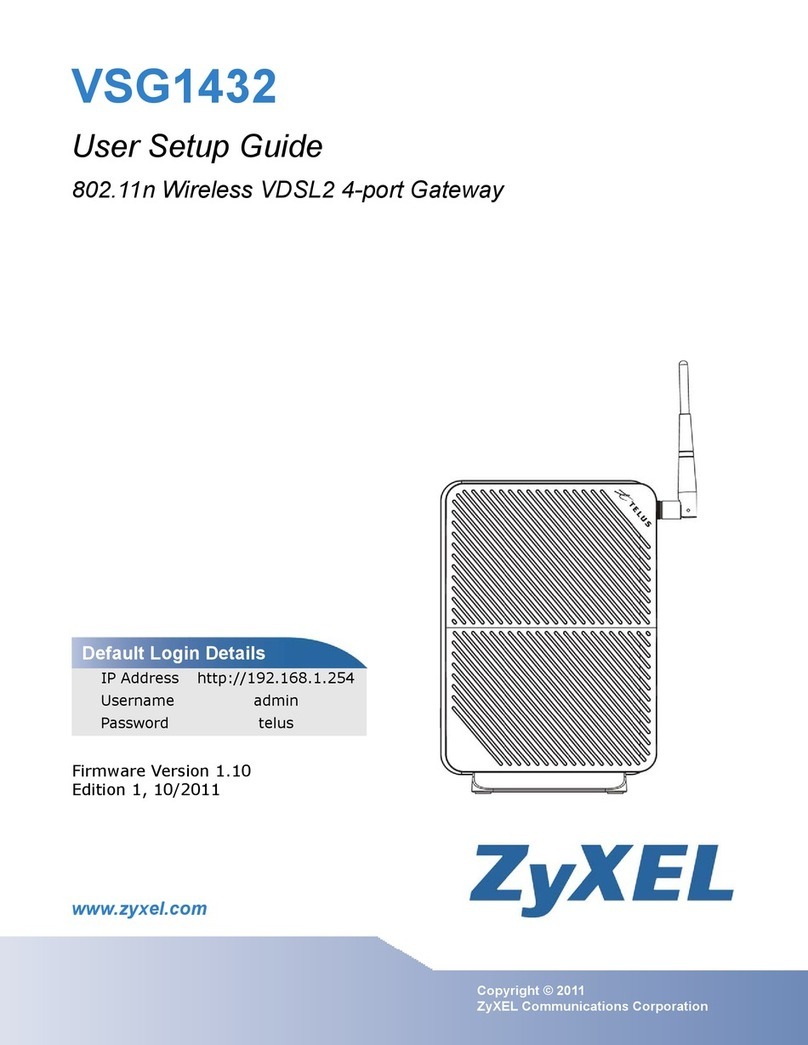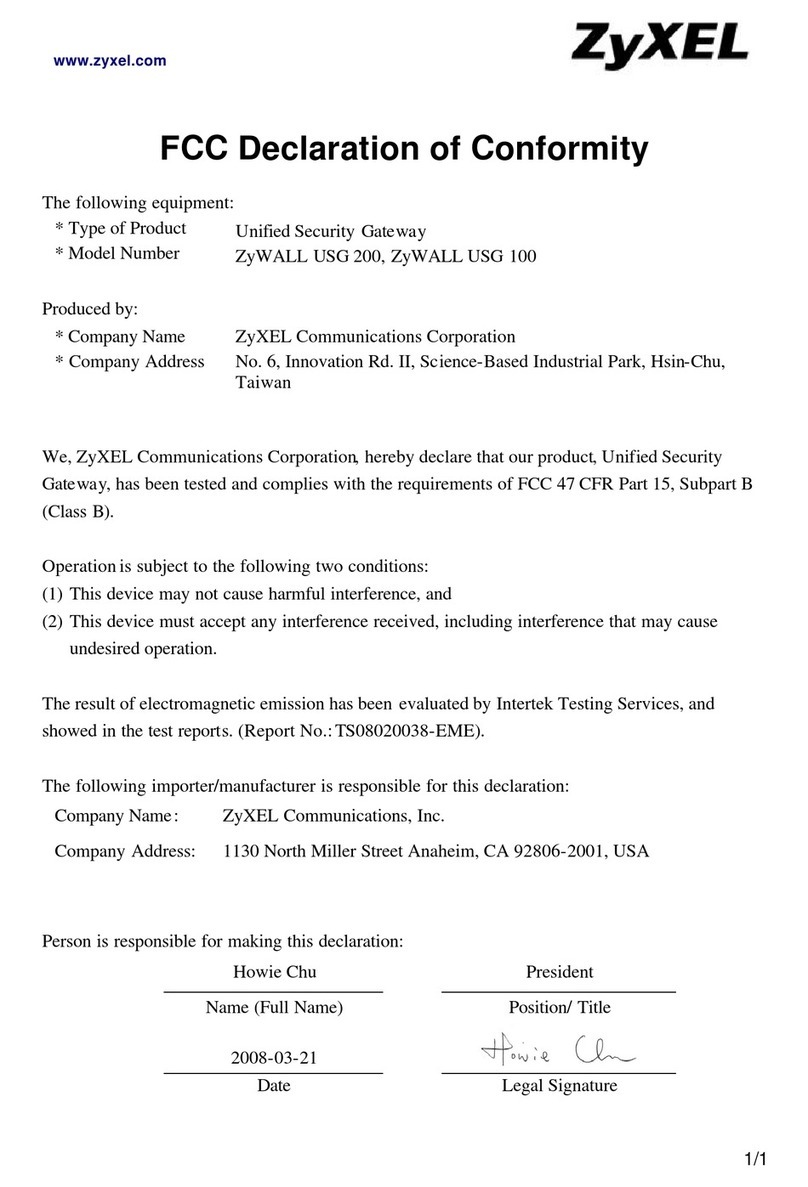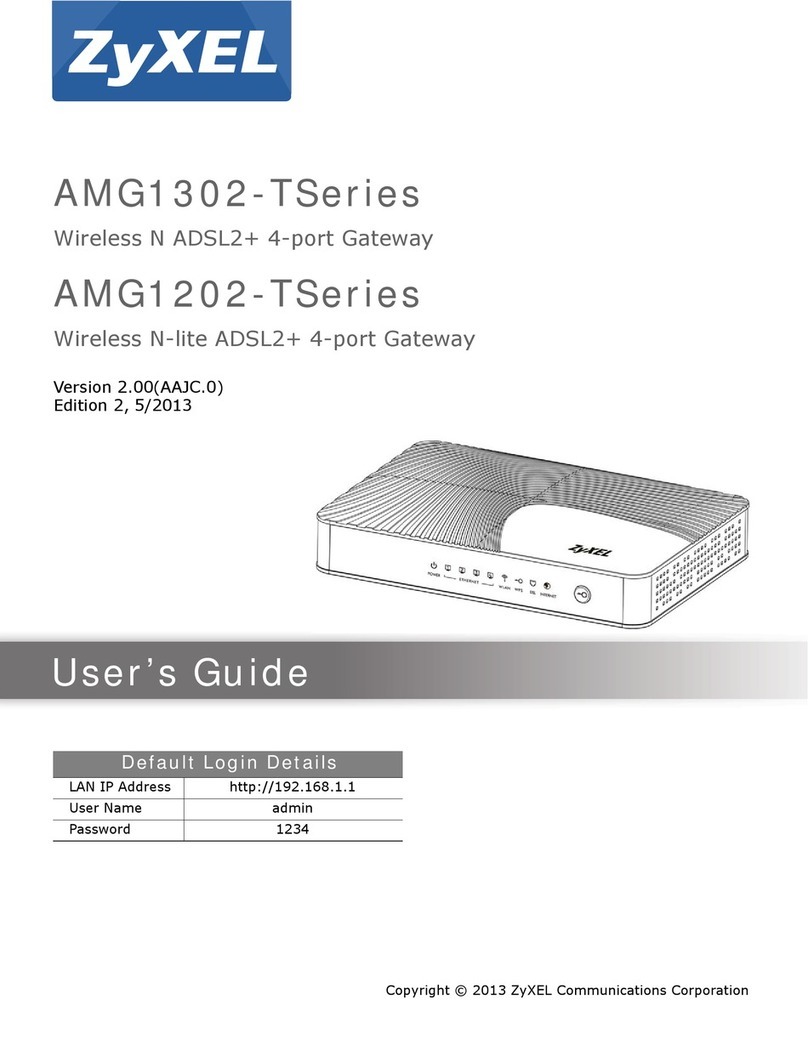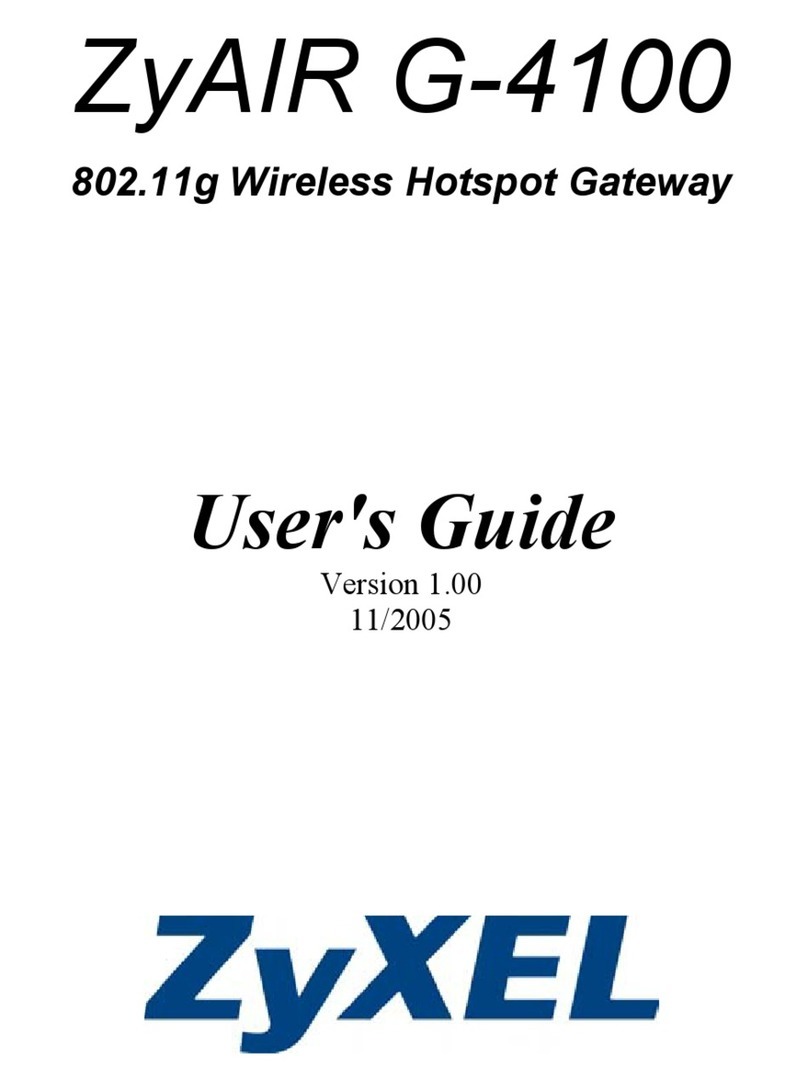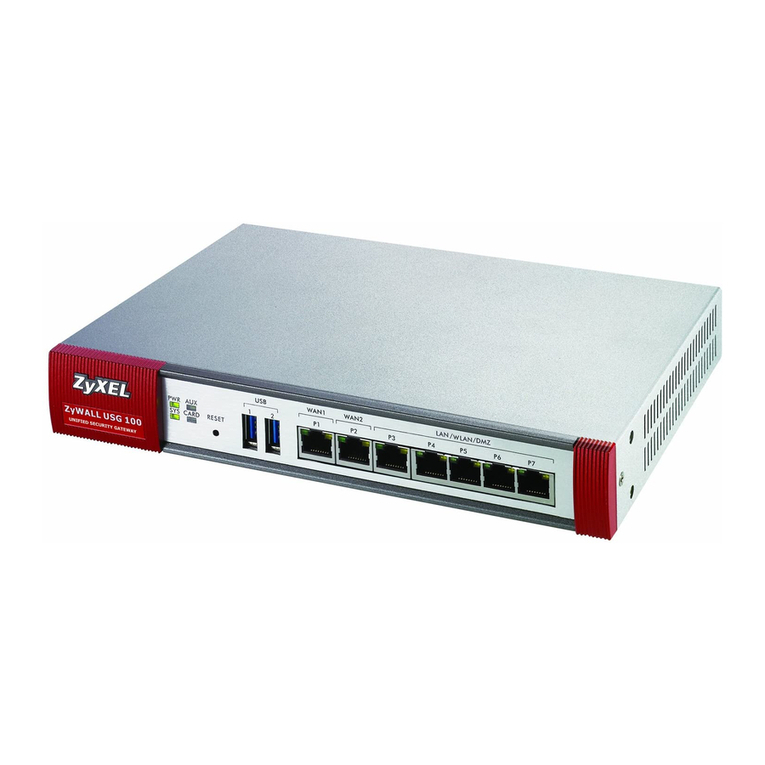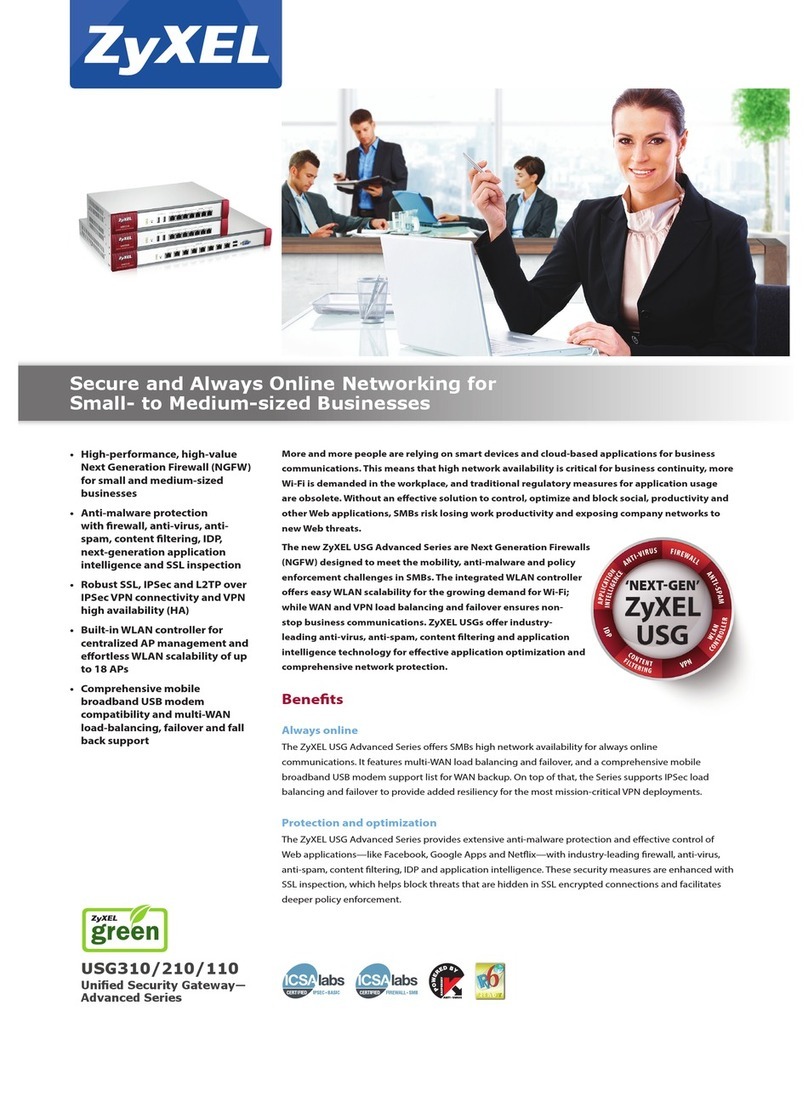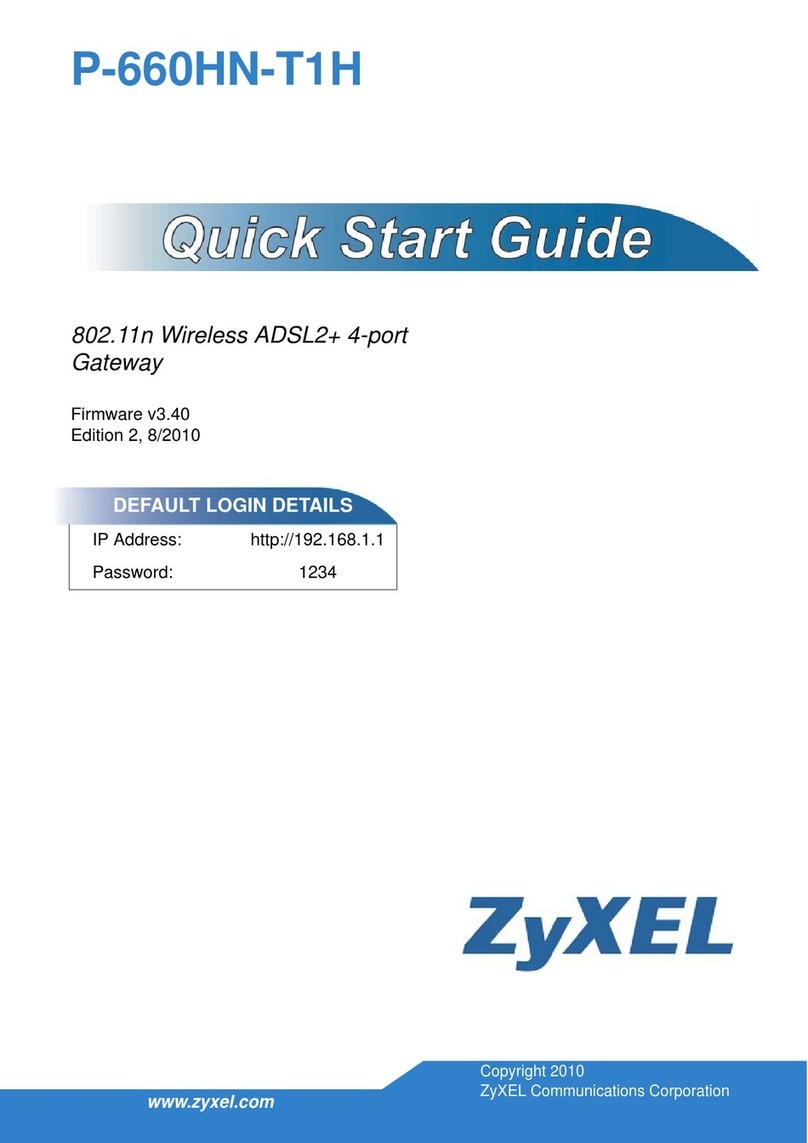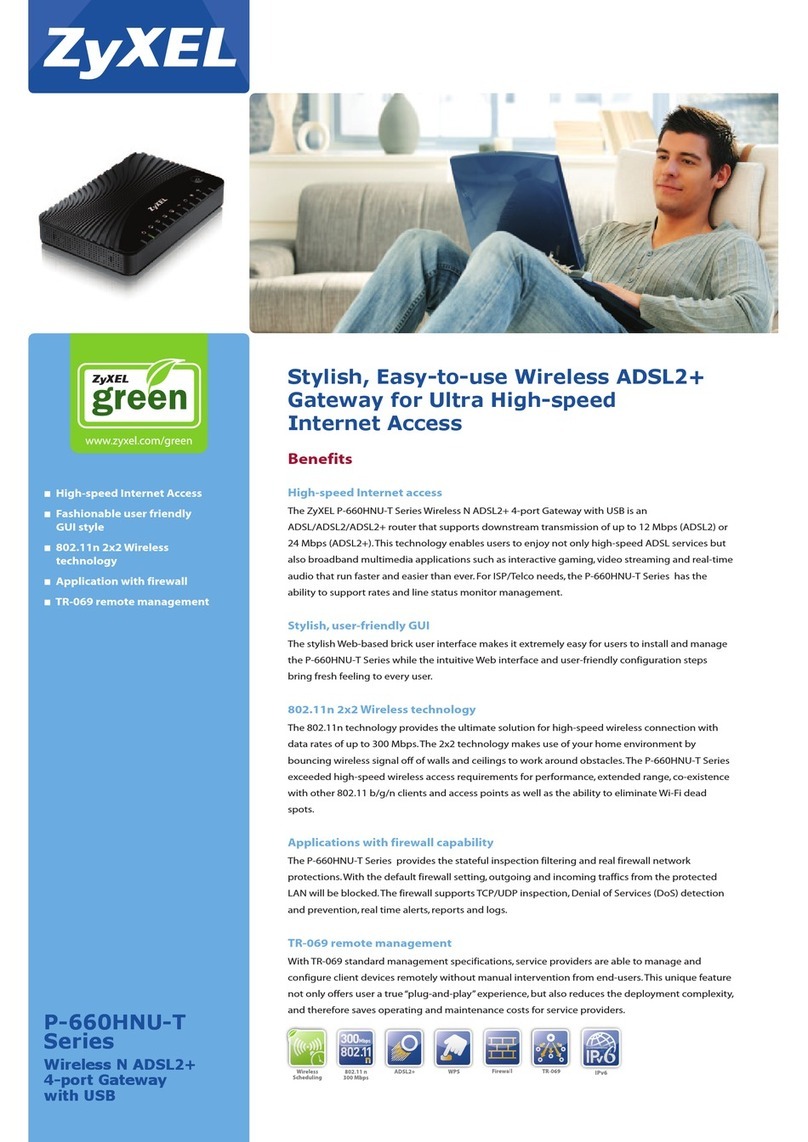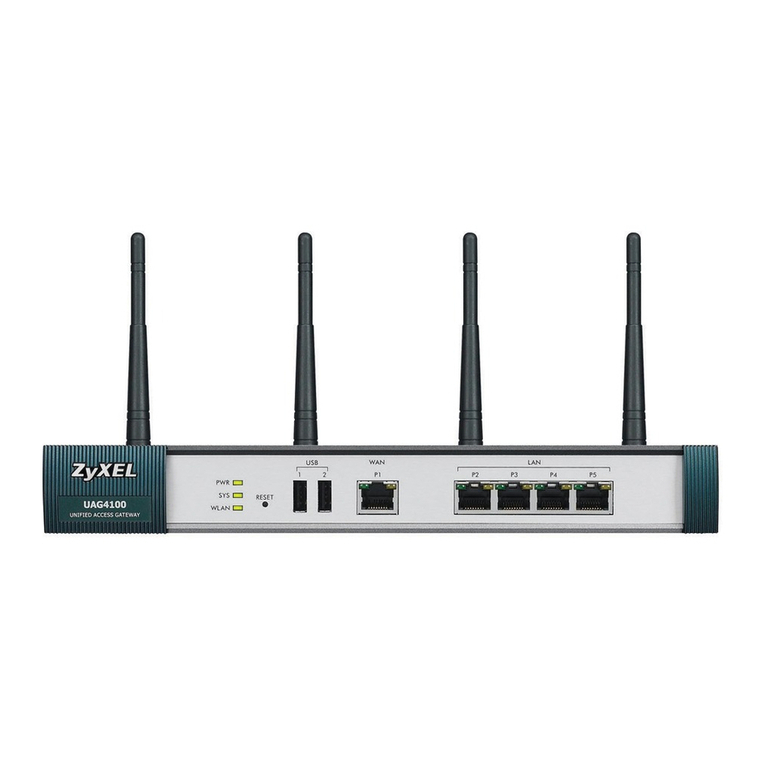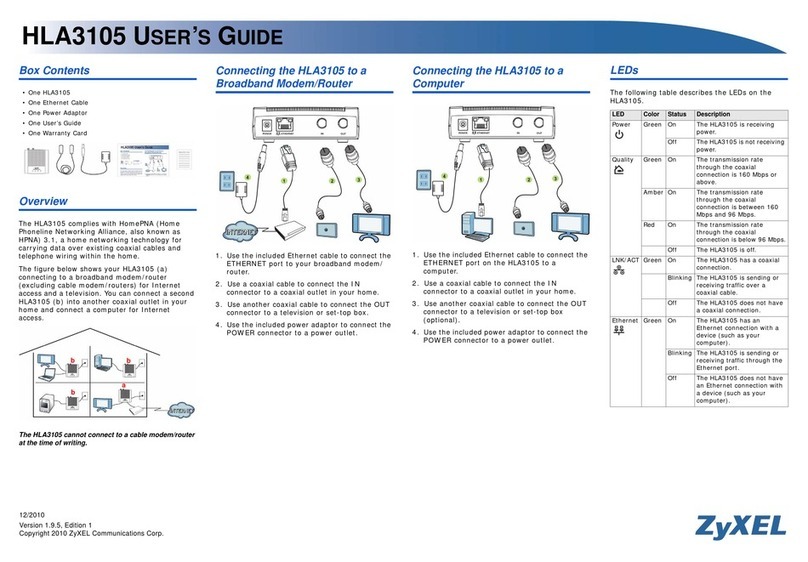ZYWALL 10/10 II/50 Internet Security Gateway
Table of Contents ix
3.1 Turning On Your ZyWALL ....................................................................................................... 3-1
3.1.1 Initial Screen....................................................................................................................... 3-1
3.1.2 Entering the Password ........................................................................................................ 3-1
3.2 Navigating the SMT Interface .................................................................................................... 3-2
3.2.1 Main Menu ......................................................................................................................... 3-3
3.2.2 System Management Terminal Interface Summary ........................................................... 3-3
3.2.3 SMT Menus at a Glance .....................................................................................................3-5
3.3 Changing the System Password.................................................................................................. 3-7
3.4 Resetting the ZyWALL .............................................................................................................. 3-8
3.4.1 Methods of Restoring Factory-Defaults ............................................................................. 3-8
3.4.2 Procedure To Use The Reset Button .................................................................................. 3-9
Chapter 4 General And WAN Setup....................................................................................................... 4-1
4.1 System Name.............................................................................................................................. 4-1
4.2 Dynamic DNS ............................................................................................................................ 4-1
4.2.1 DYNDNS Wildcard............................................................................................................ 4-2
4.3 General Setup ............................................................................................................................. 4-2
4.4 WAN Setup ................................................................................................................................ 4-5
Chapter 5 LAN Setup .............................................................................................................................. 5-1
5.1 Introduction ................................................................................................................................ 5-1
5.2 LAN Port Filter Setup ................................................................................................................ 5-1
5.3 TCP/IP and DHCP for LAN....................................................................................................... 5-1
5.3.1 Factory LAN Defaults ........................................................................................................ 5-2
5.3.2 DHCP Configuration .......................................................................................................... 5-2
5.3.3 IP Address and Subnet Mask.............................................................................................. 5-2
5.3.4 Private IP Addresses........................................................................................................... 5-3
5.3.5 RIP Setup............................................................................................................................ 5-4
5.3.6 IP Multicast ........................................................................................................................ 5-4