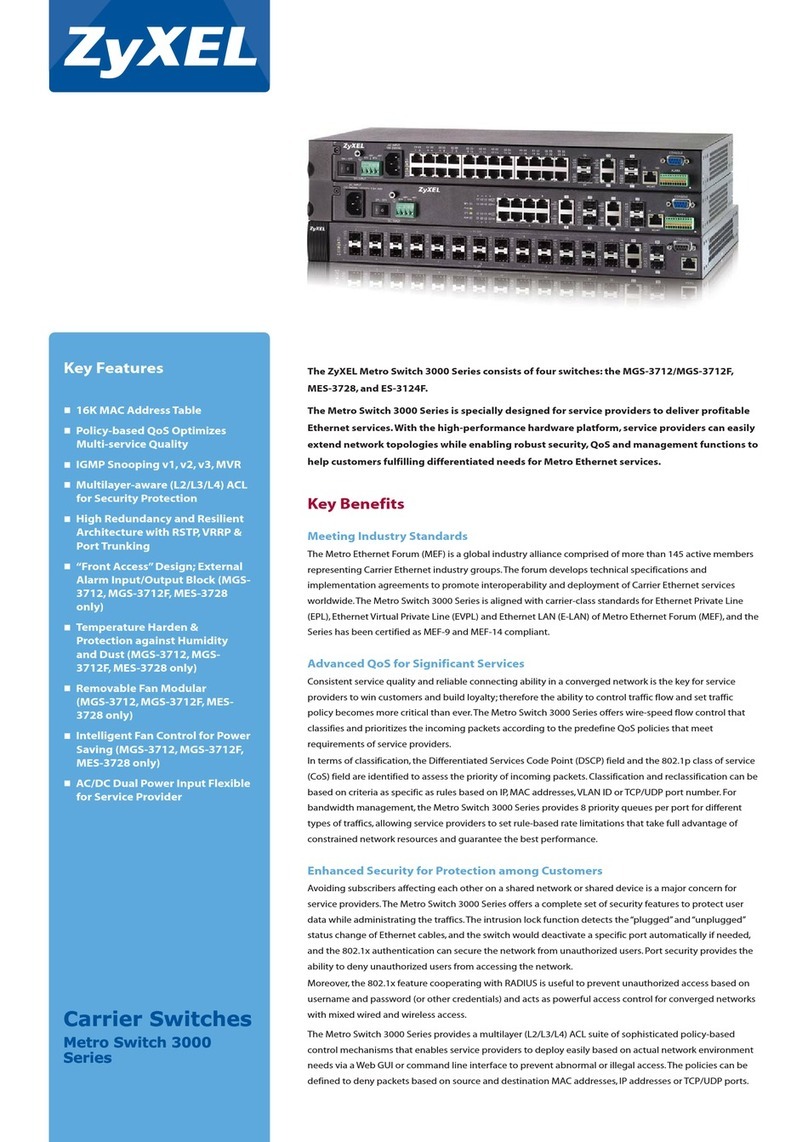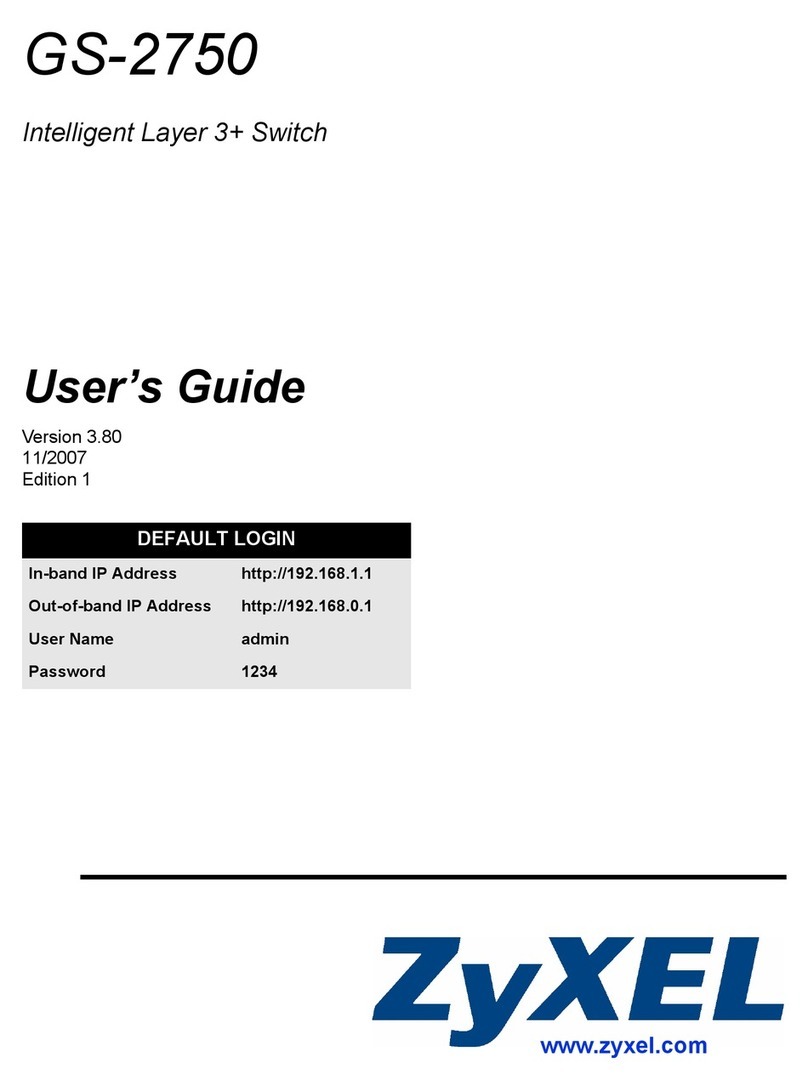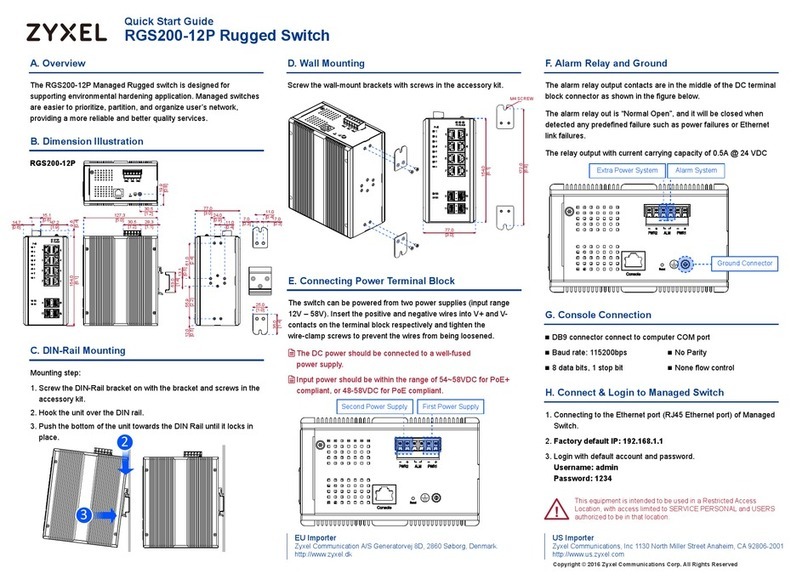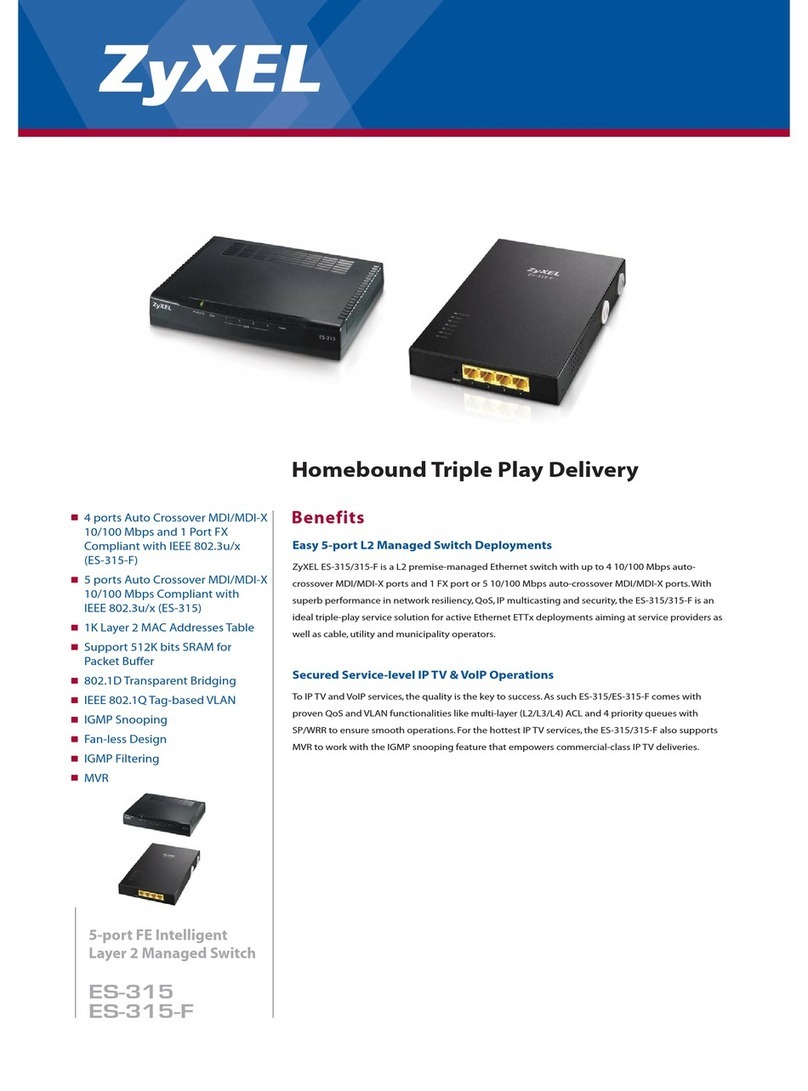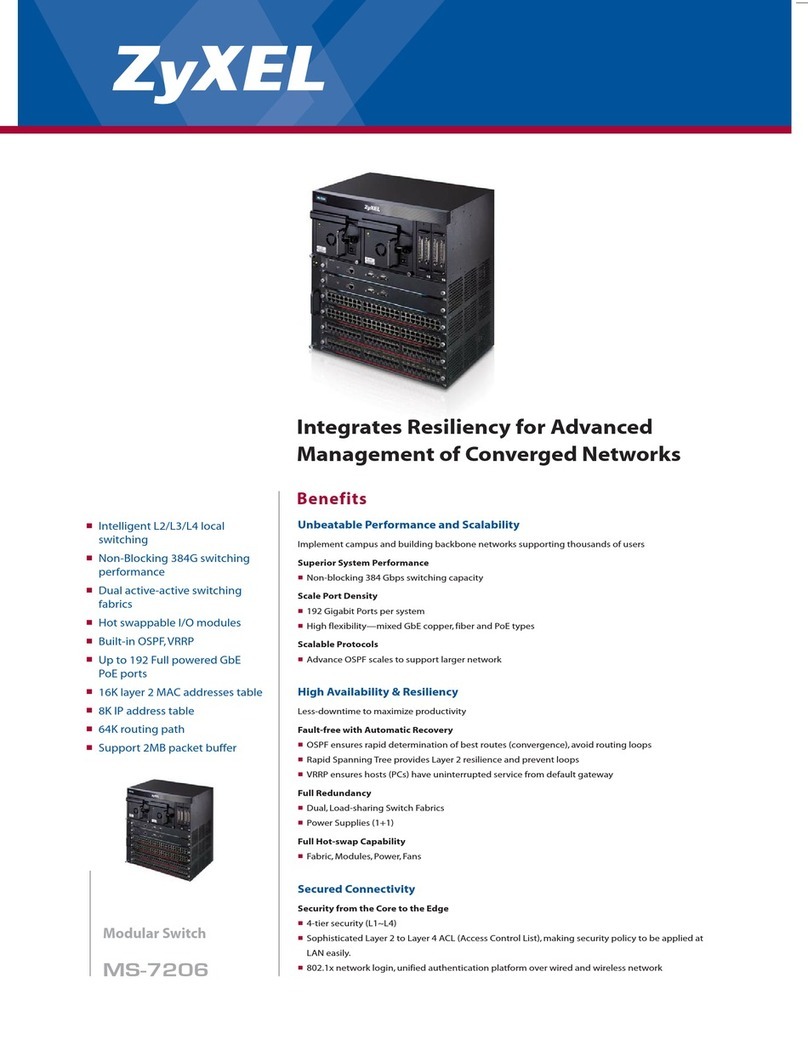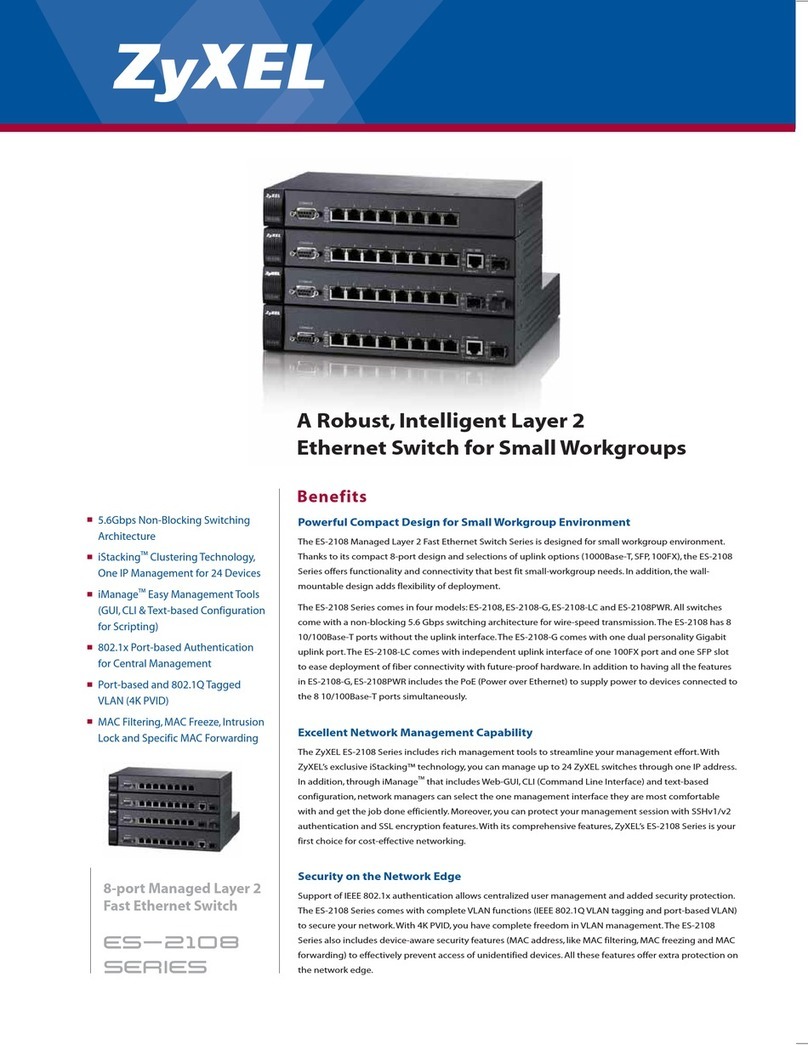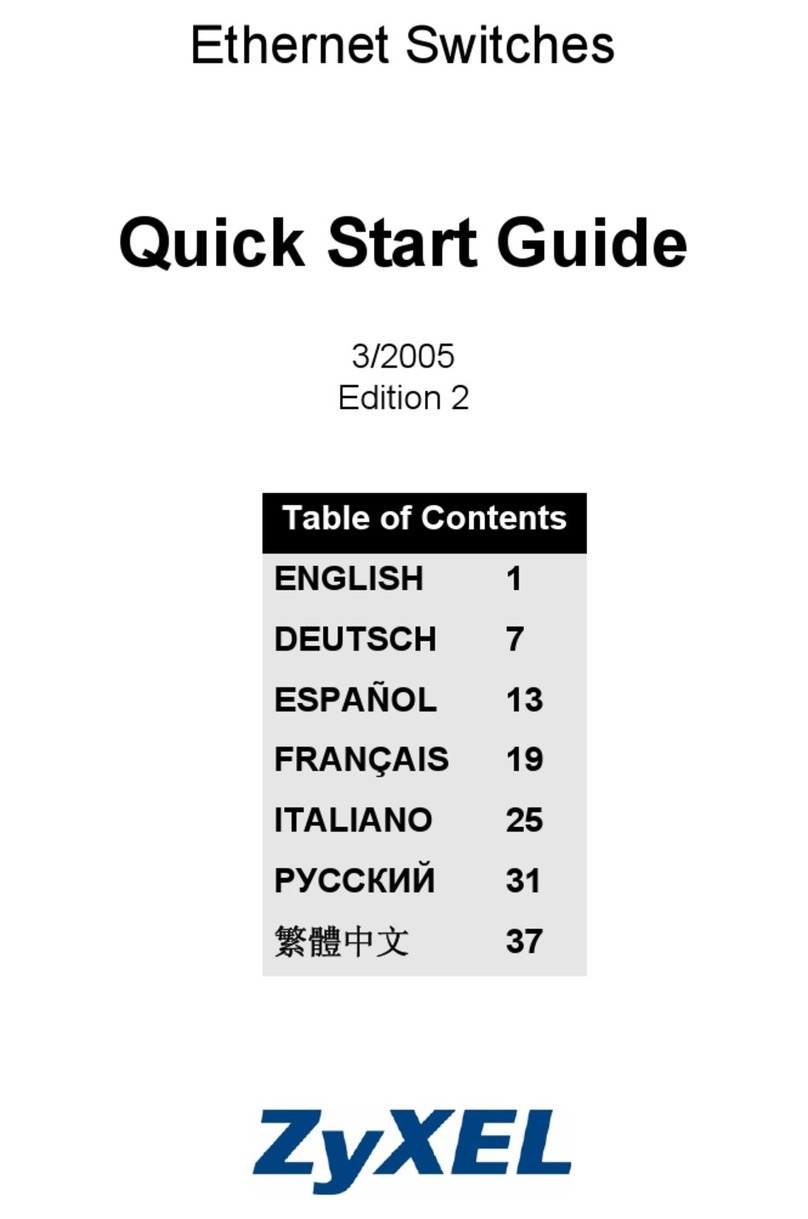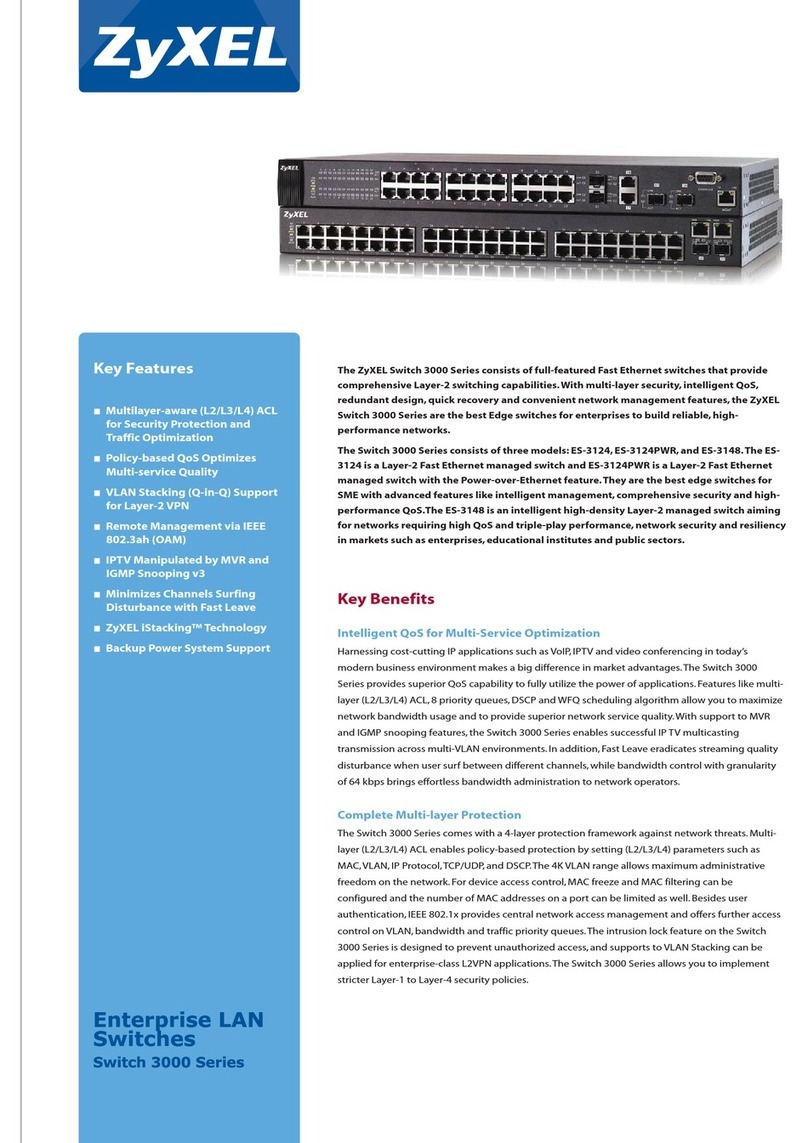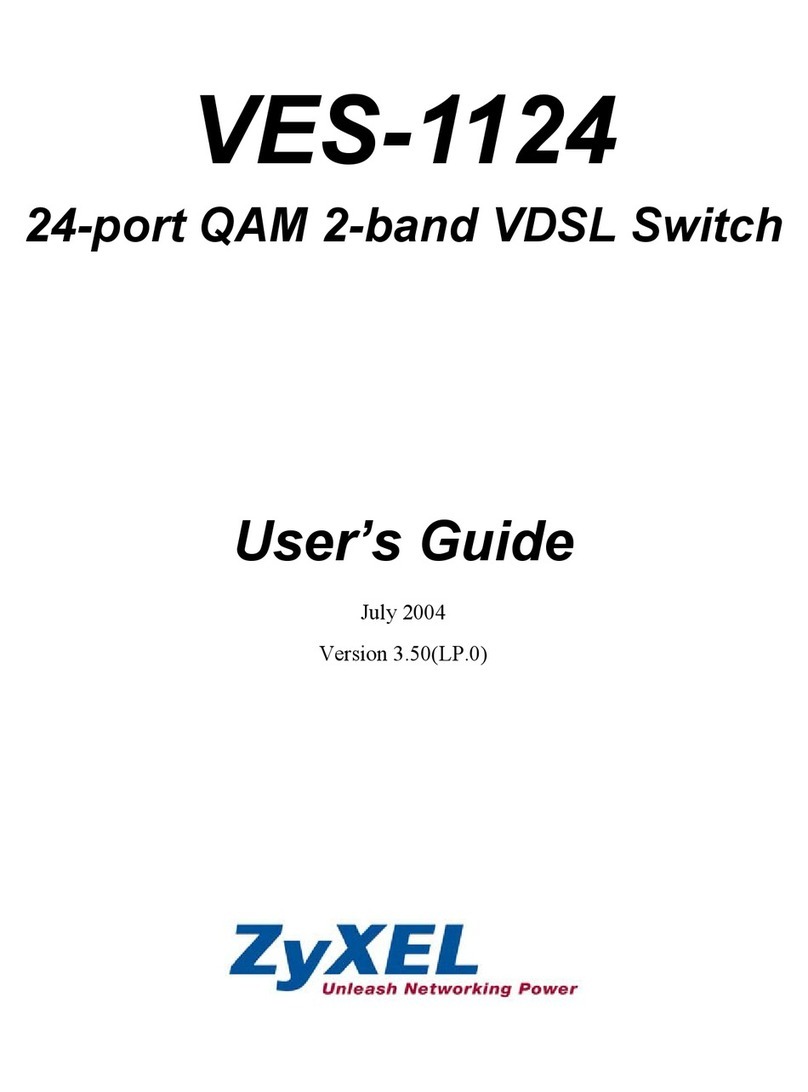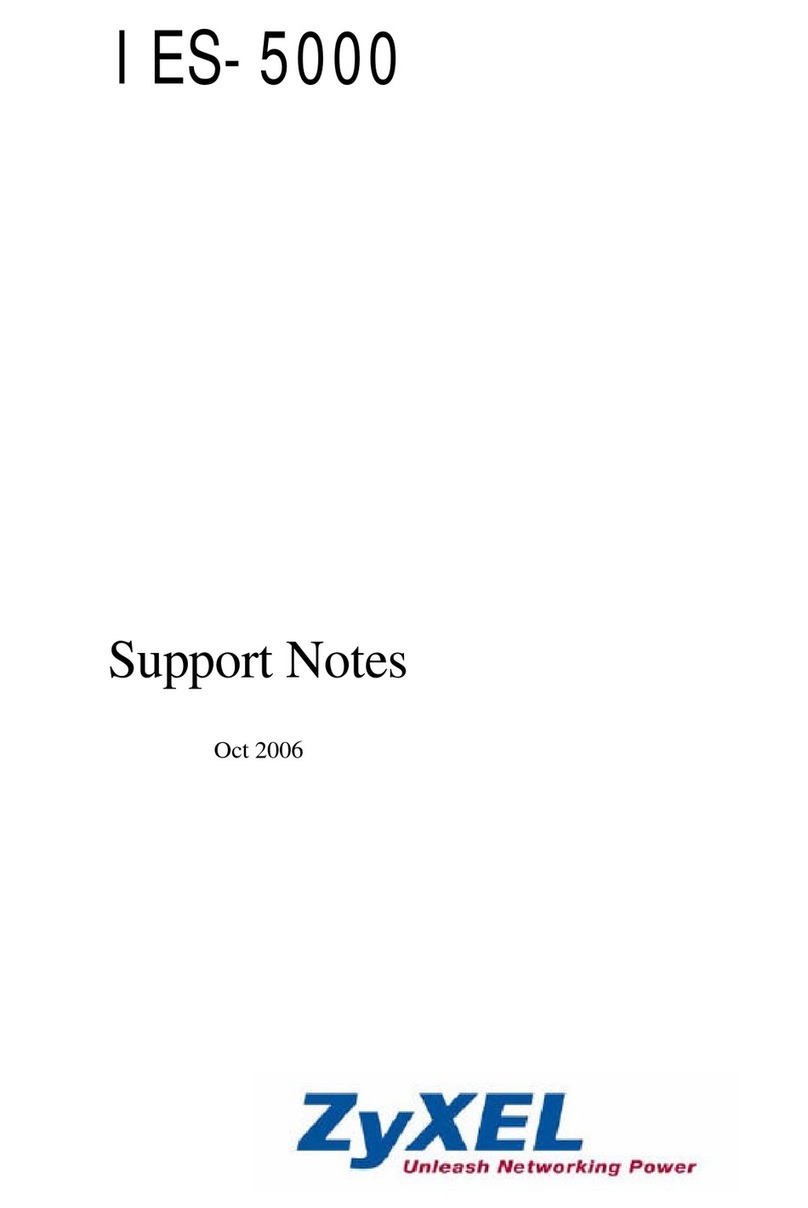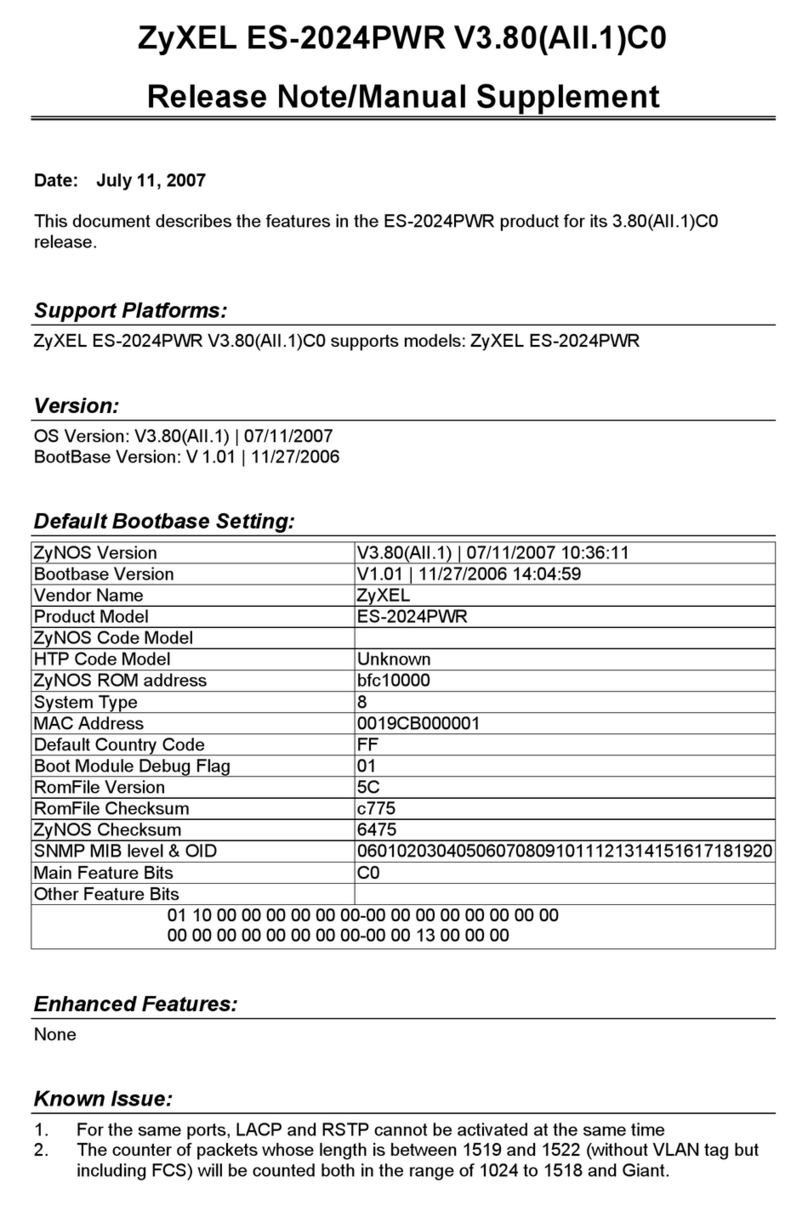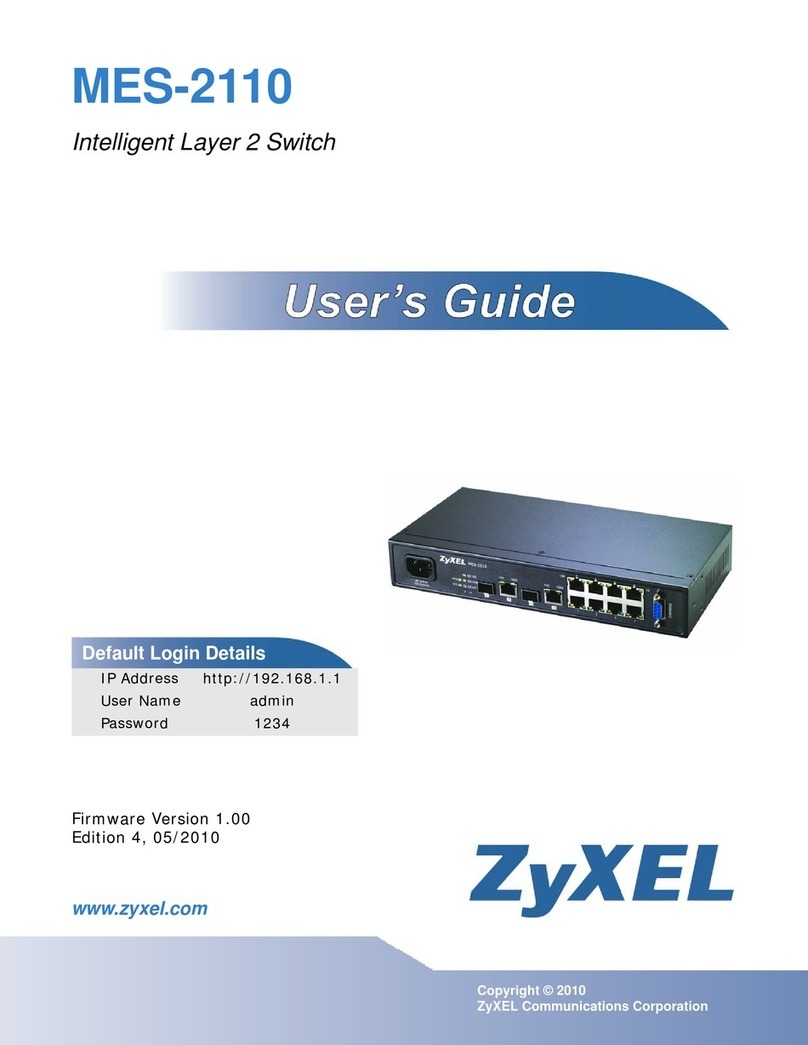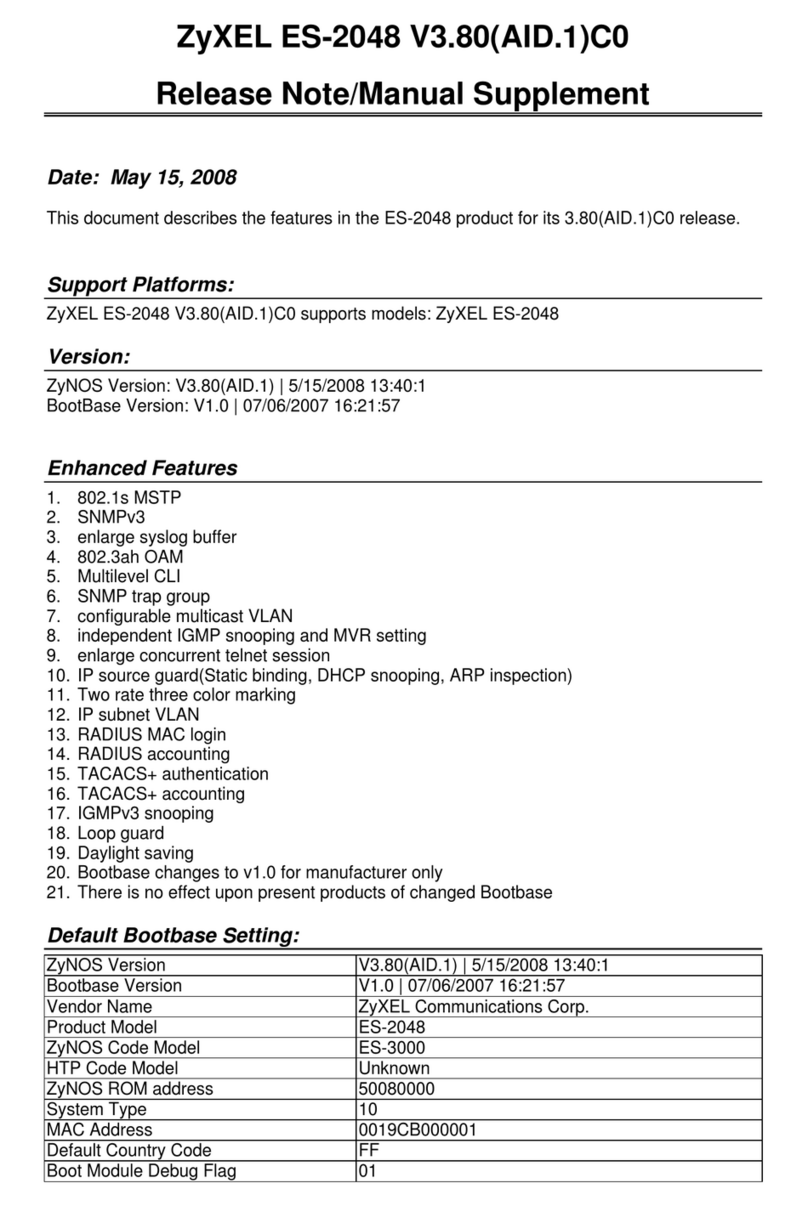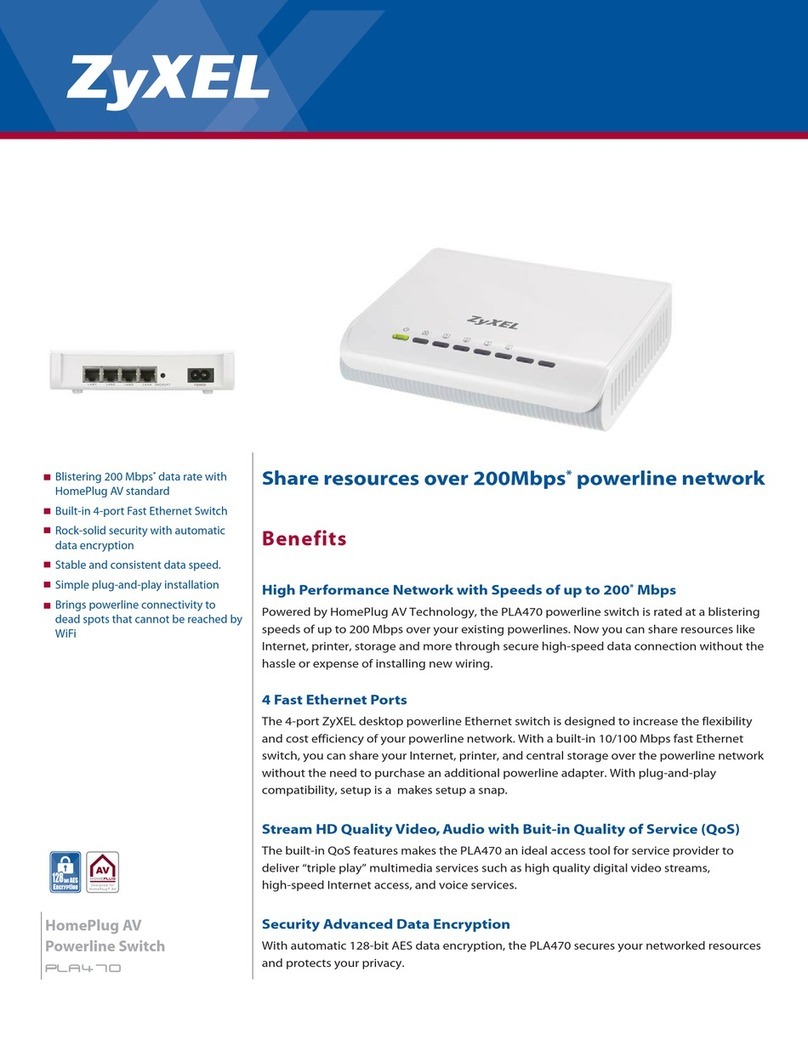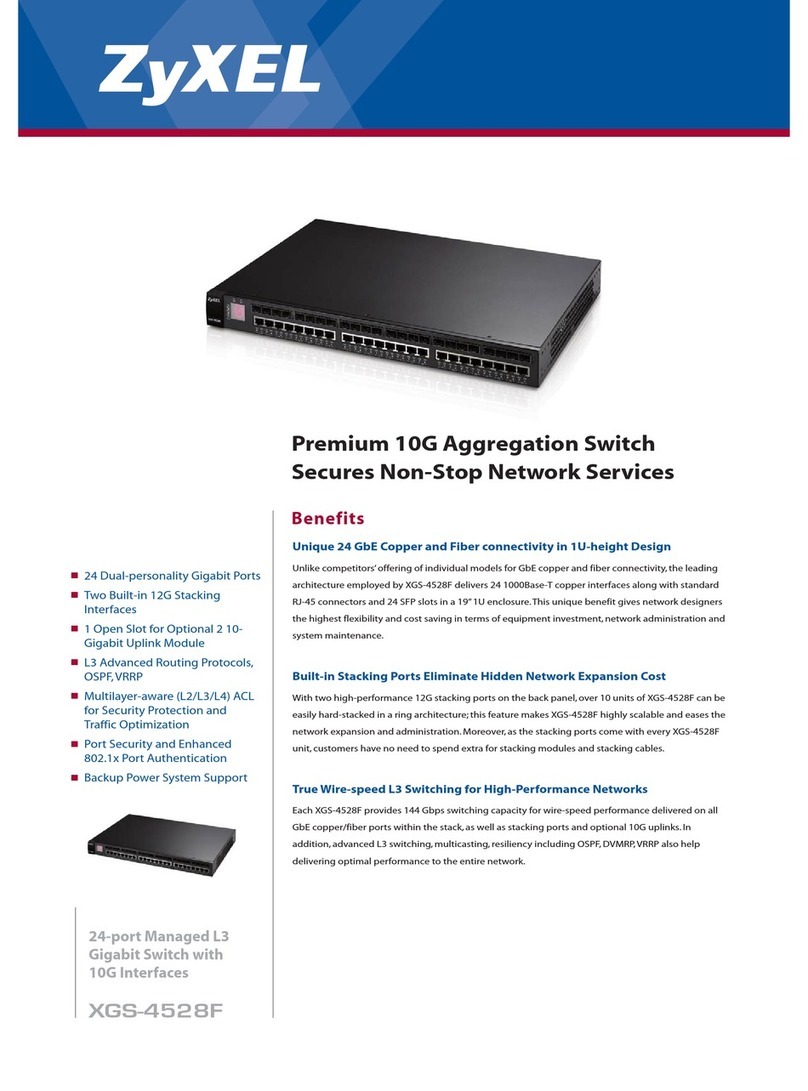Table of Contents
GS1100 Series User’s Guide
5
Ta ble o f C o nte nts
Pa rt I: Use r’s G uide ............................................................................................ 7
C ha p te r 1
G e tting to Kno w Yo ur Switc h ..............................................................................................................8
1.1 Introduction ....................................................................................................................................... 8
1.2 Features ............................................................................................................................................. 9
1.3 Example Applications ...................................................................................................................... 9
1.3.1 PoE Example Application ....................................................................................................... 9
1.3.2 Backbone Example Application ......................................................................................... 10
1.3.3 Bridging or Fiber Uplink Example Application .................................................................... 11
C ha p te r 2
Ha rd wa re Insta lla tion a nd Co nne c tio n ...........................................................................................12
2.1 Installation Scenarios ...................................................................................................................... 12
2.1.1 Before Installing the Switch .................................................................................................. 12
2.2 Hardware Installation ..................................................................................................................... 12
2.2.1 Desktop Installation Procedure ...........................................................................................13
2.2.2 Wall Mounting ....................................................................................................................... 13
2.2.3 Rack Mounting ...................................................................................................................... 16
C ha p te r 3
Ha rd wa re Pa ne ls................................................................................................................................19
3.1 Front Panels ..................................................................................................................................... 19
3.1.1 RJ-45 Auto-negotiating Ports ............................................................................................... 20
3.1.2 IEEE 802.3az EEE ..................................................................................................................... 20
3.1.3 Gigabit Ethernet Ports ........................................................................................................... 20
3.1.4 PoE .......................................................................................................................................... 21
3.1.5 SFP Slots .................................................................................................................................. 21
3.2 Rear Panels ...................................................................................................................................... 23
3.2.1 Grounding .............................................................................................................................. 24
3.2.2 Power Connection ................................................................................................................ 26
3.2.3 LEDs ......................................................................................................................................... 26
C ha p te r 4
Tro ub le sho o ting ..................................................................................................................................28
4.1 Power, Hardware Connections, and LEDs ................................................................................... 28
4.2 Improper Network Cabling and Topology .................................................................................. 29
Appendix A Customer Support ....................................................................................................... 32