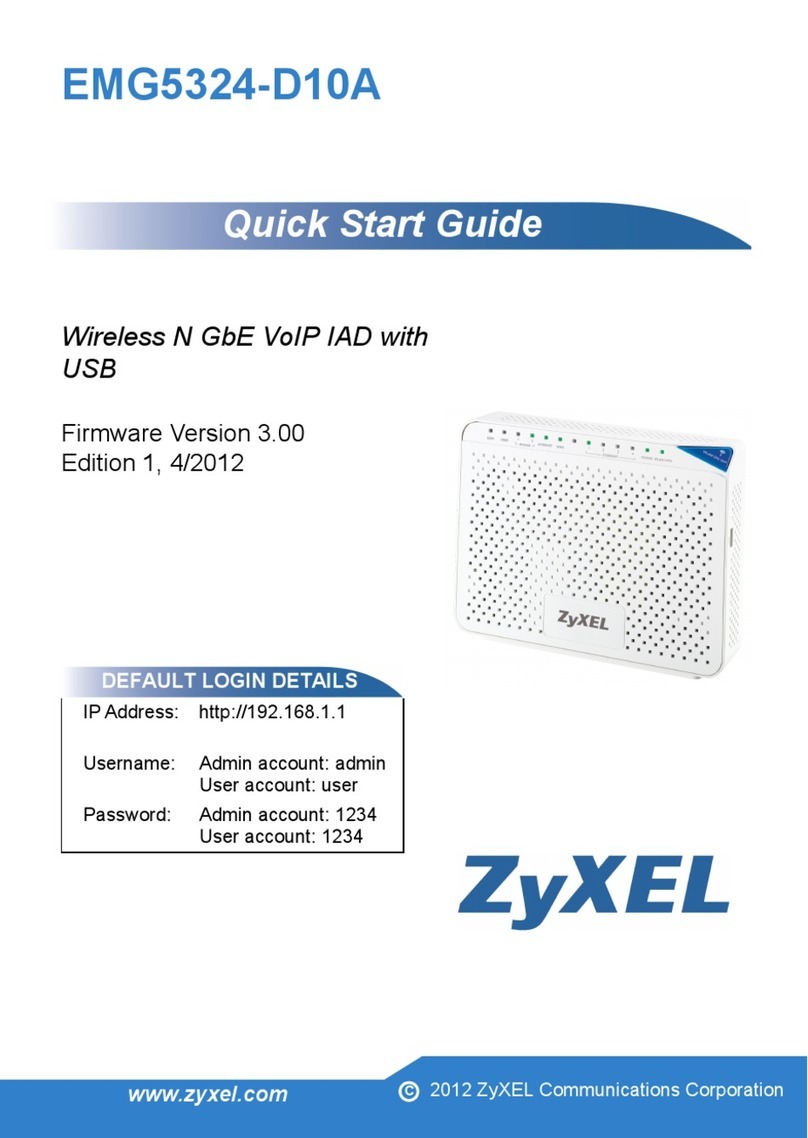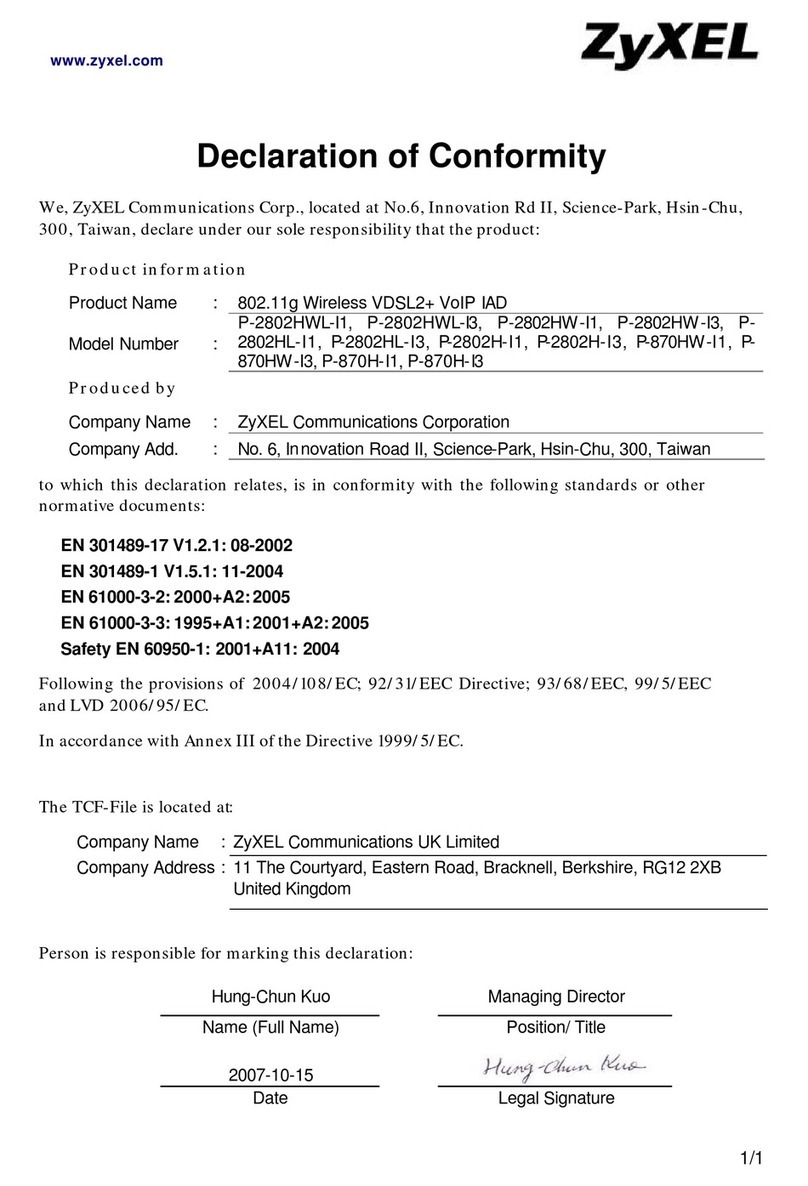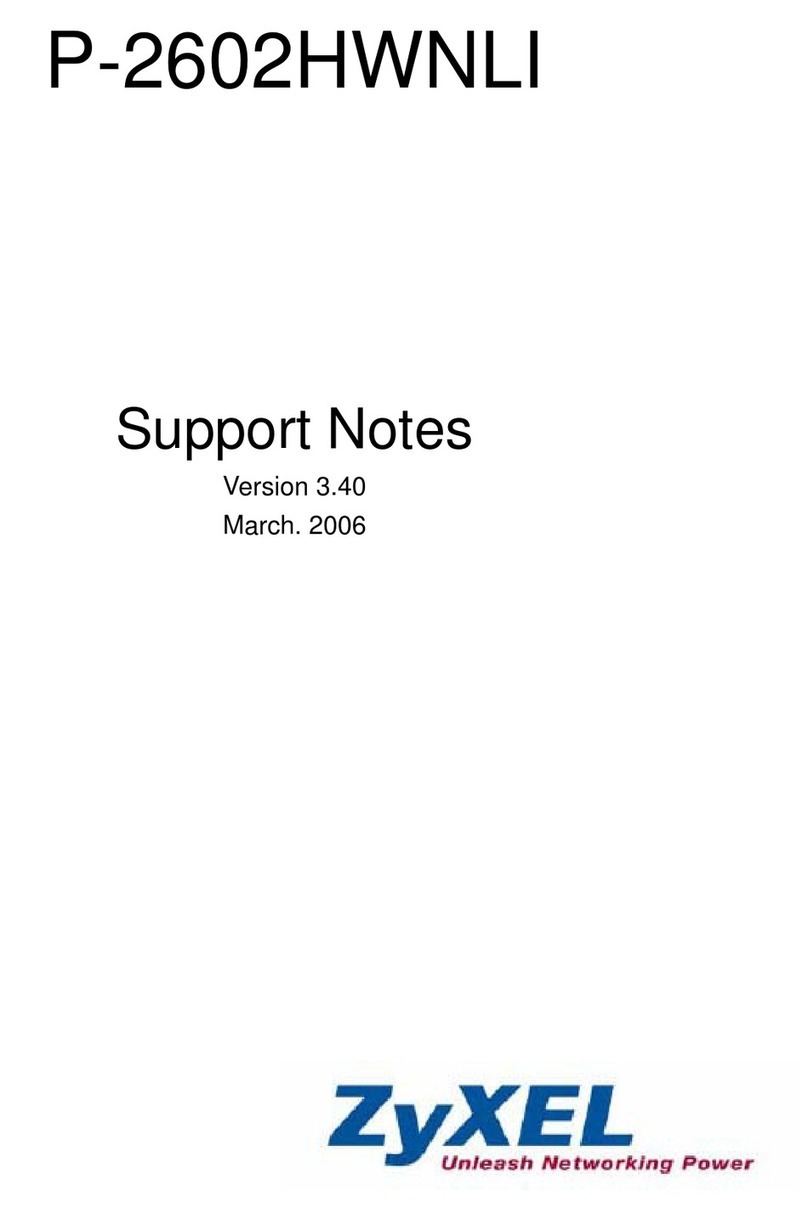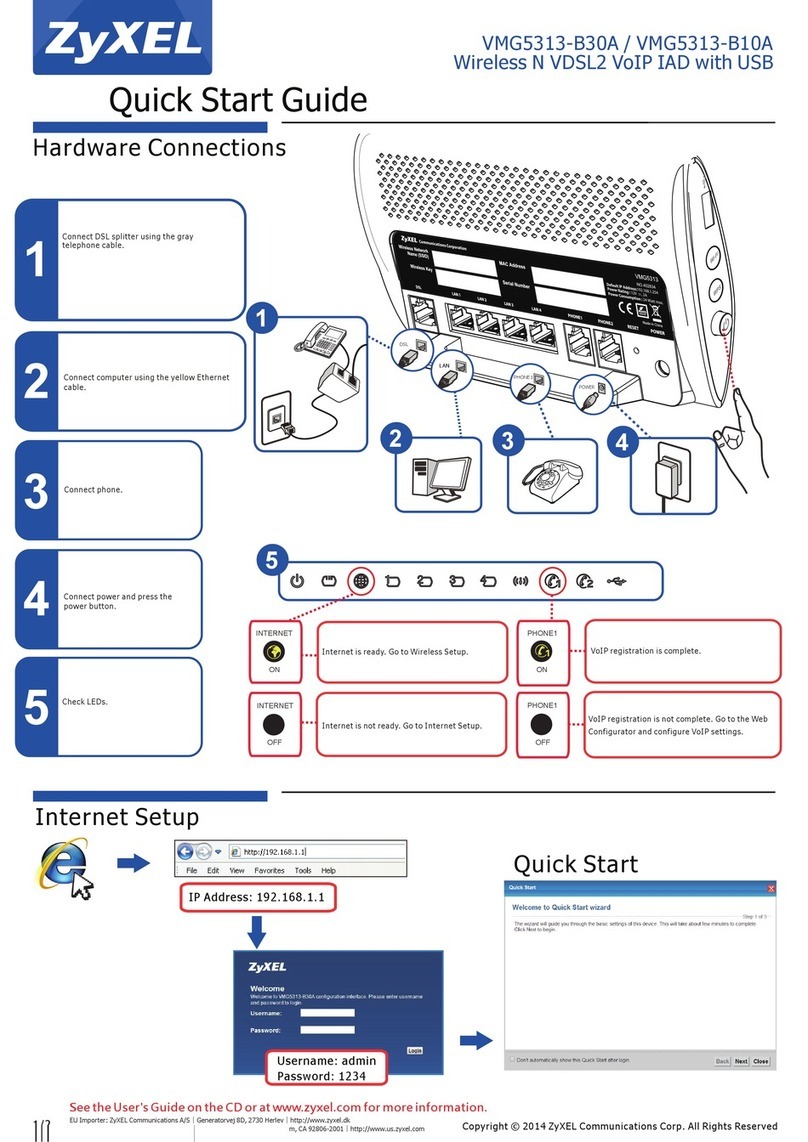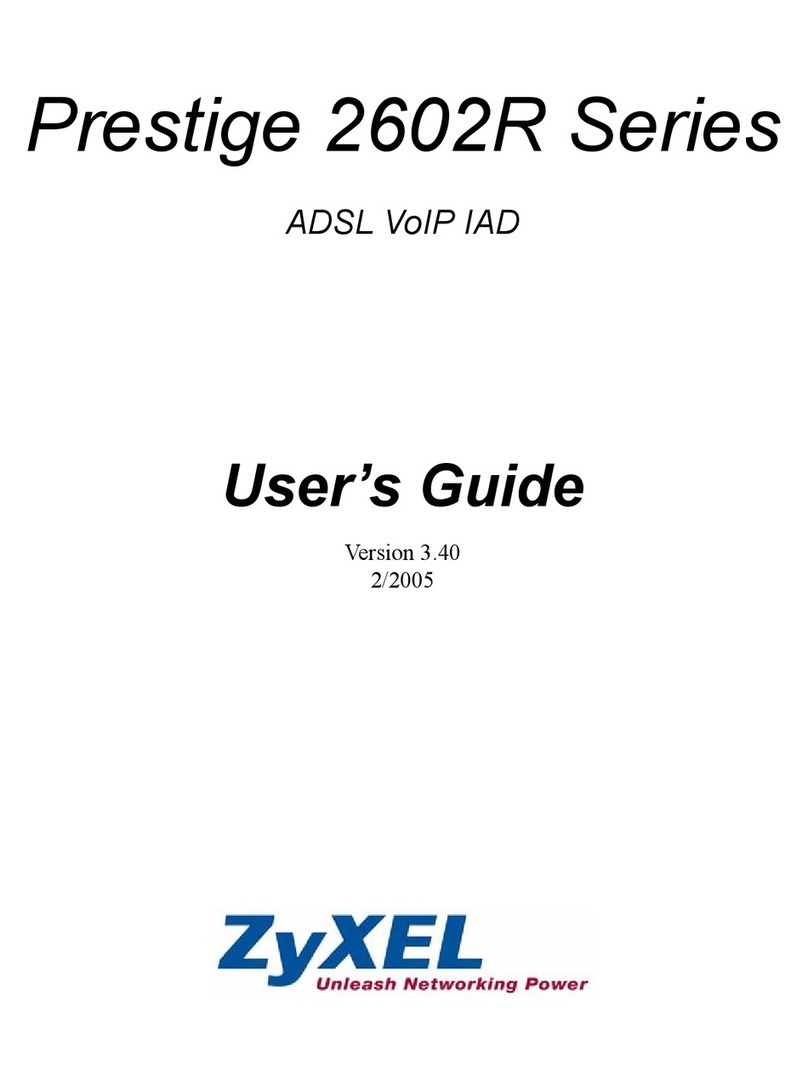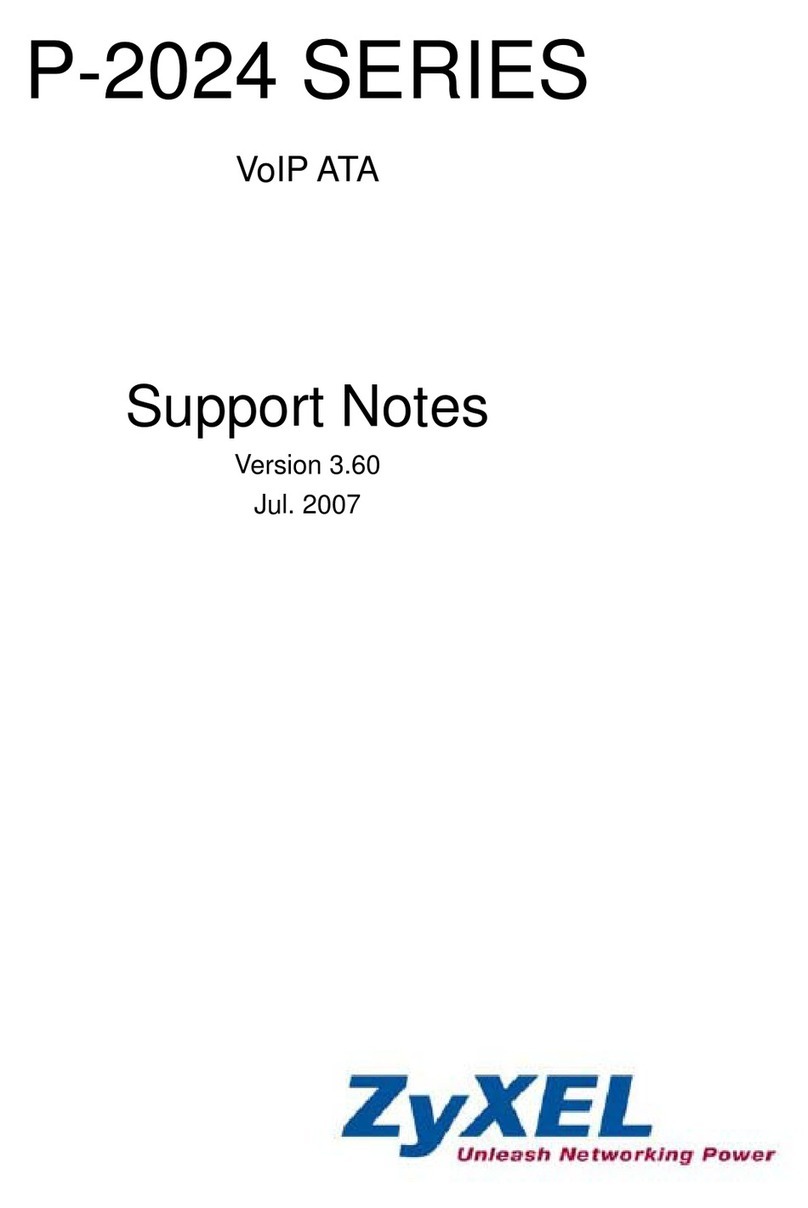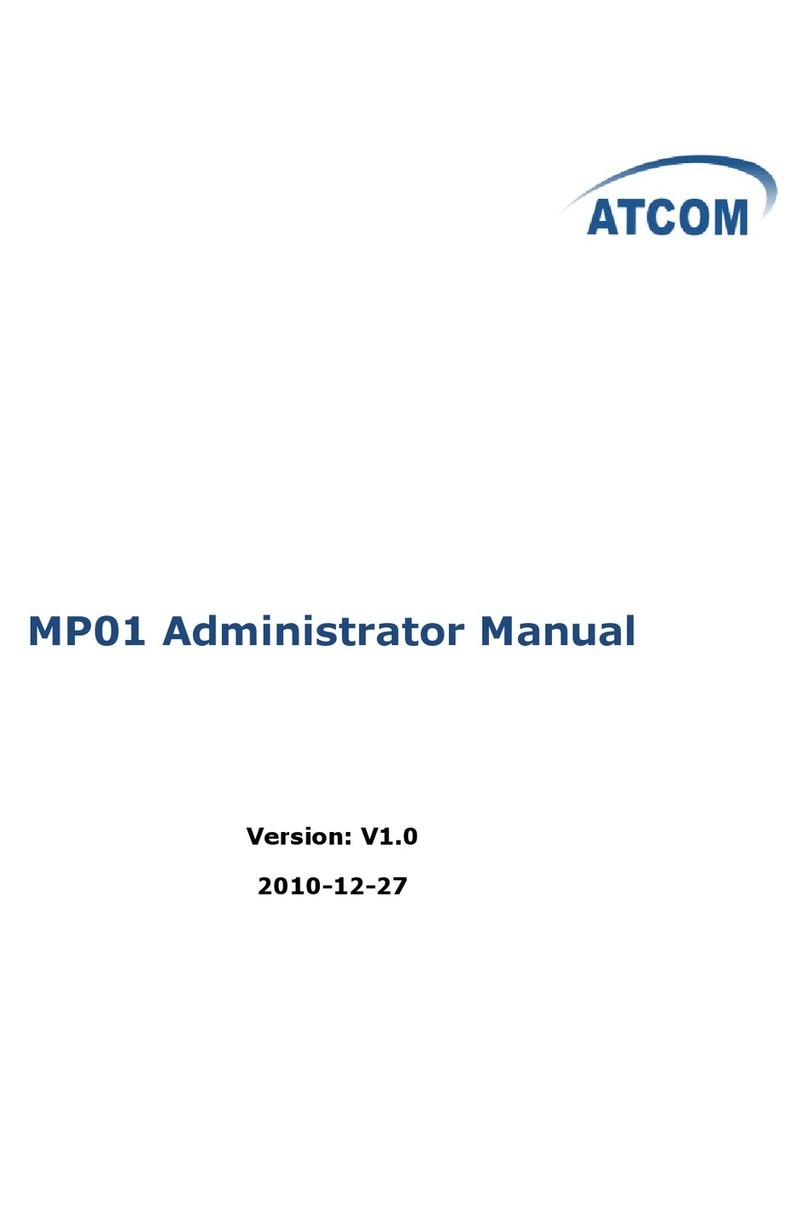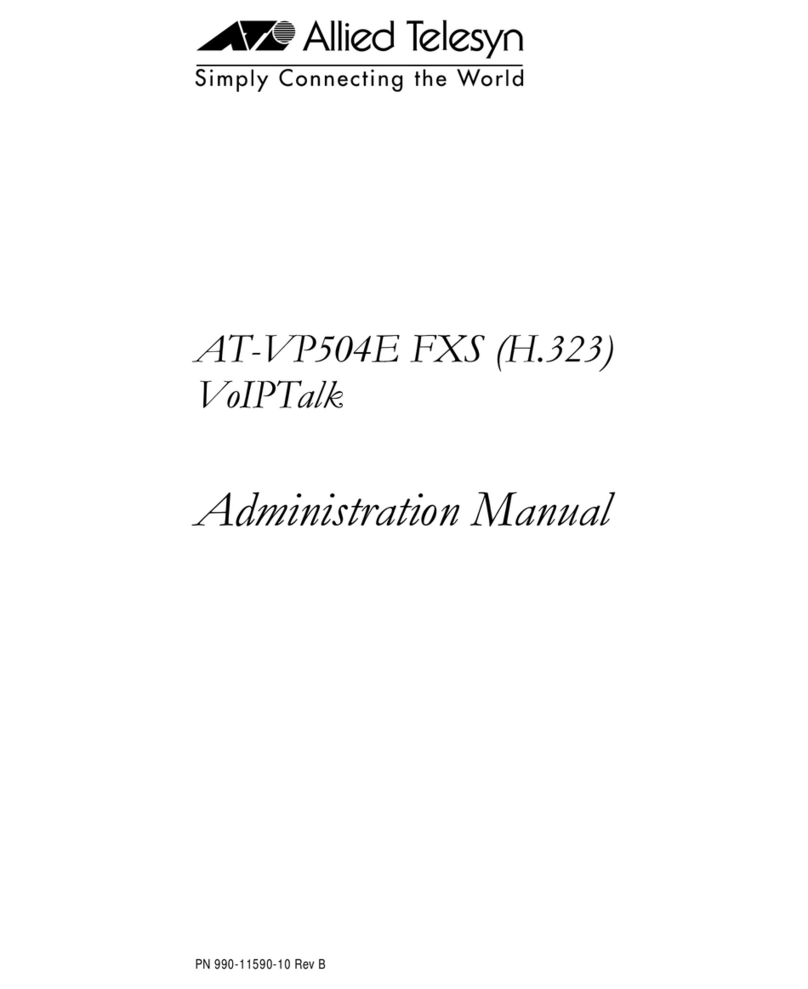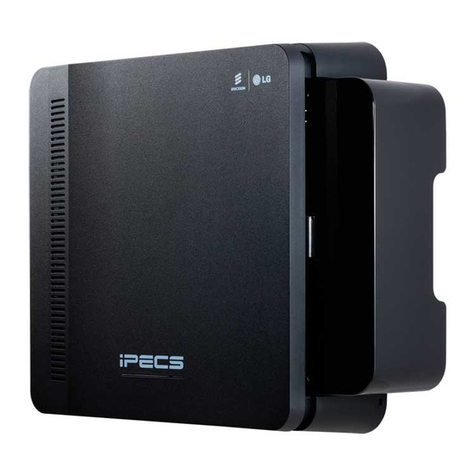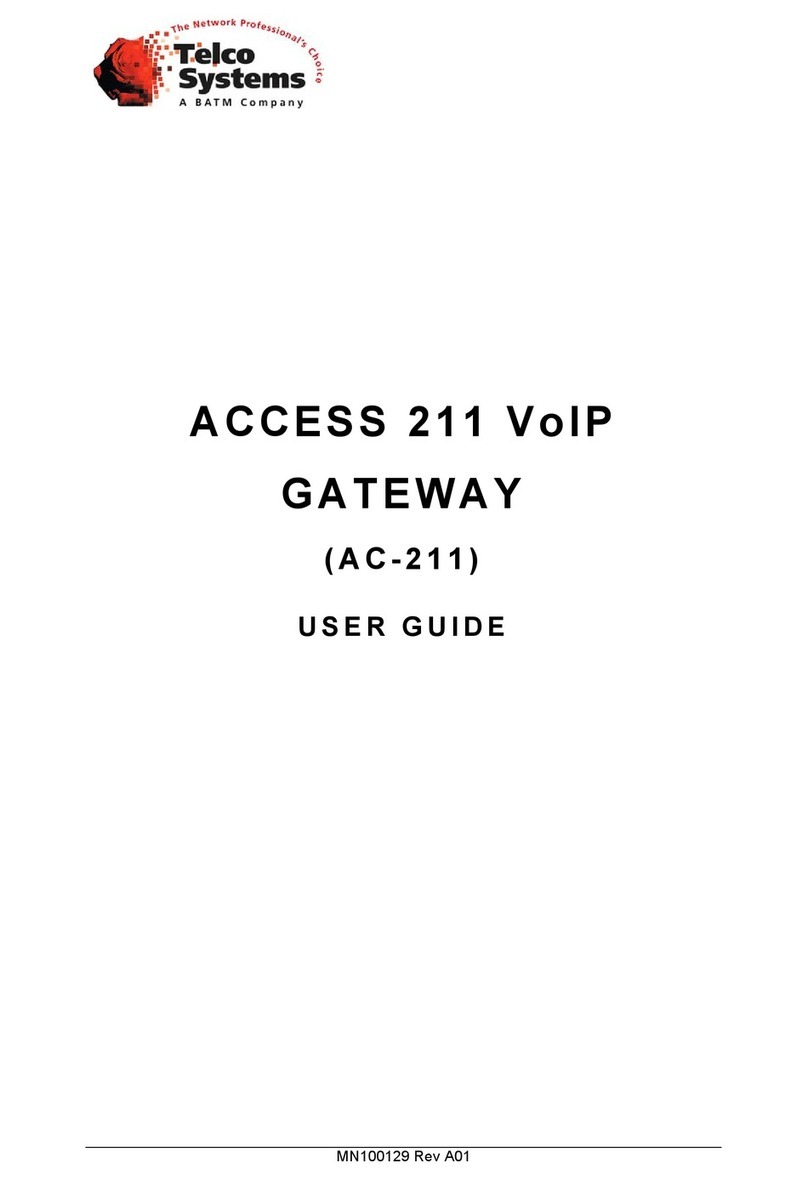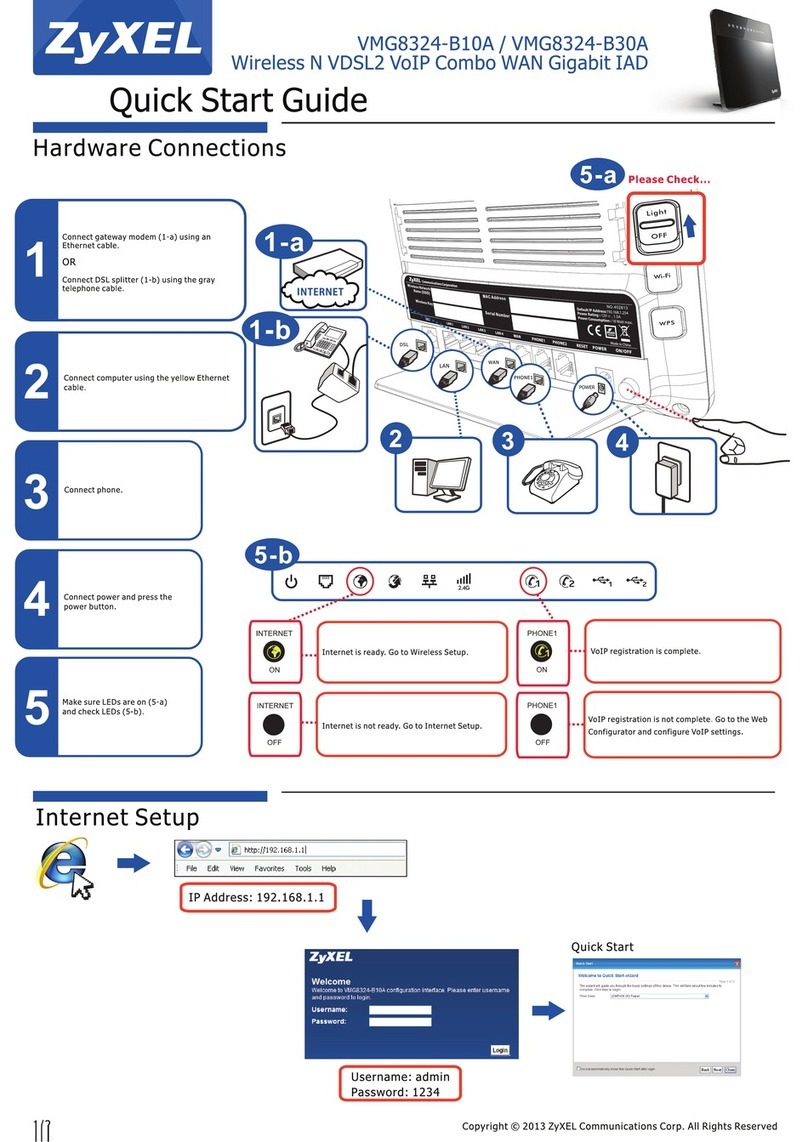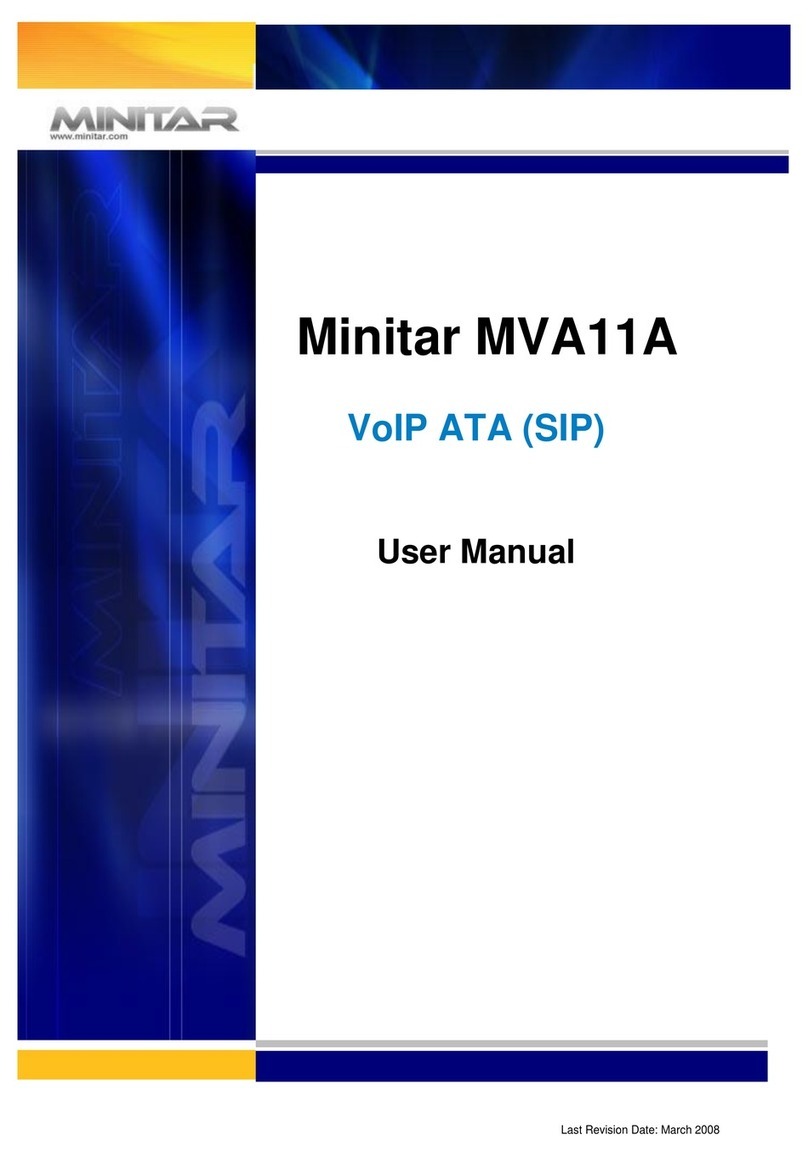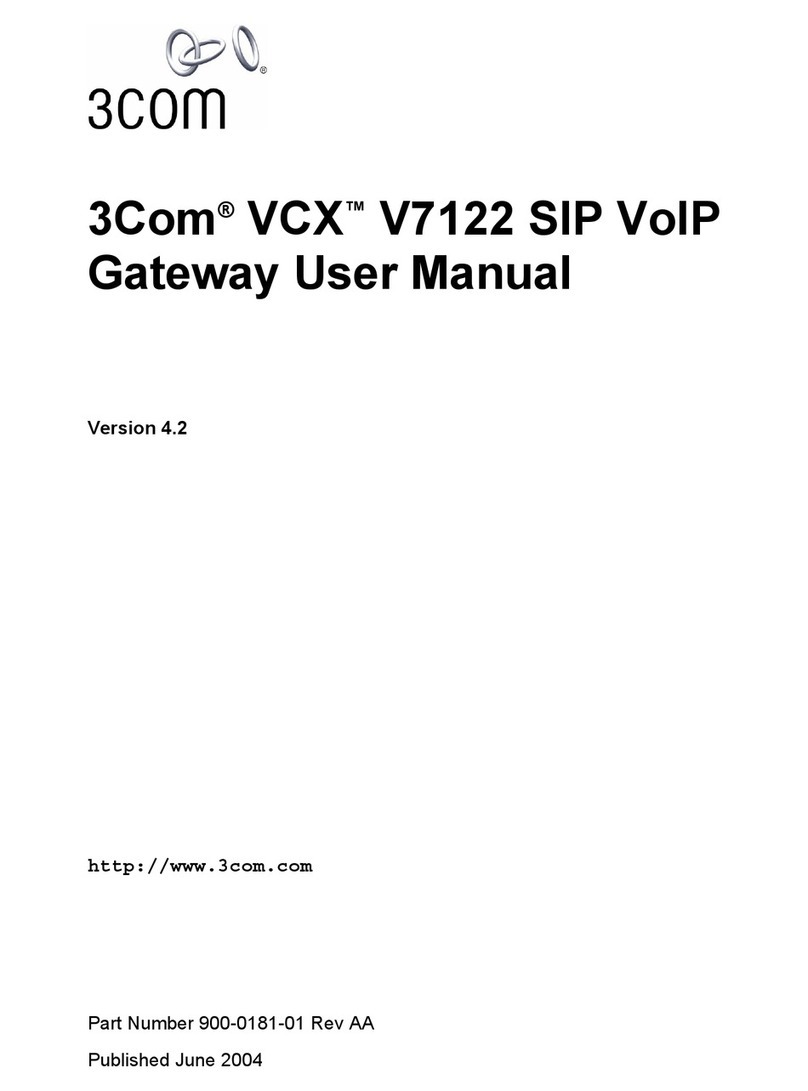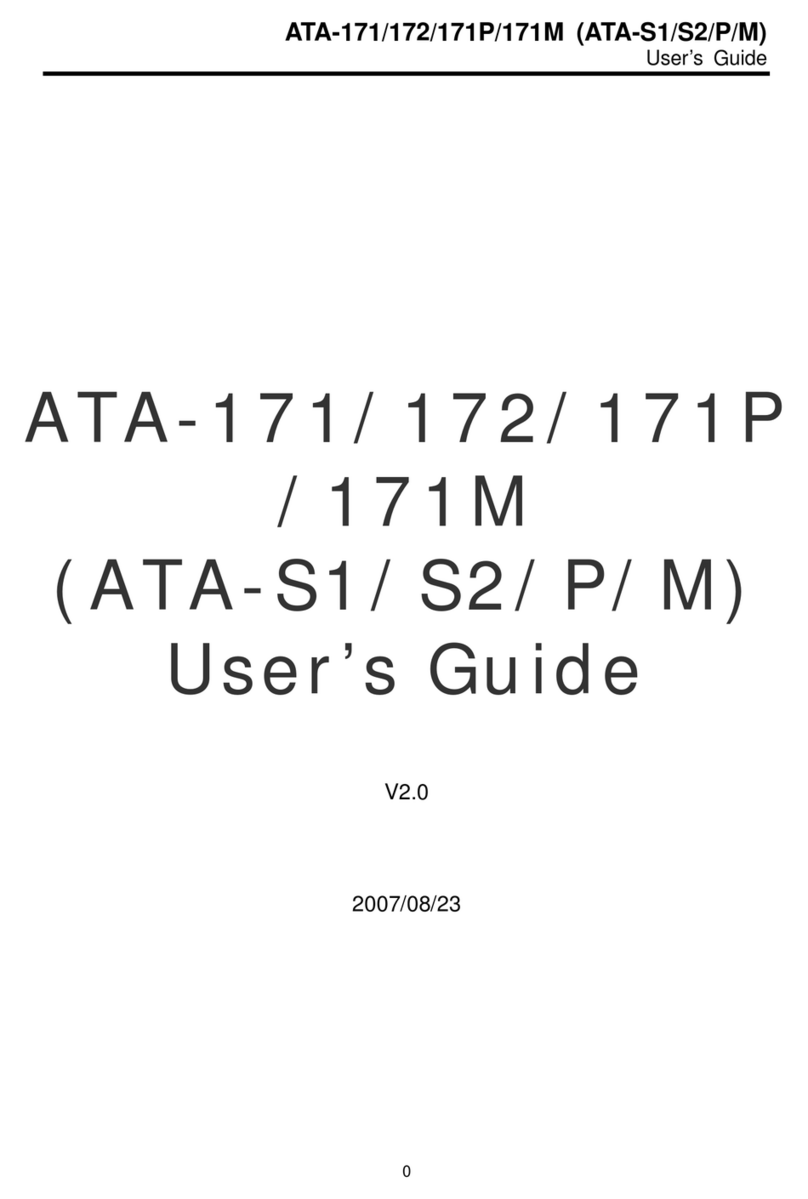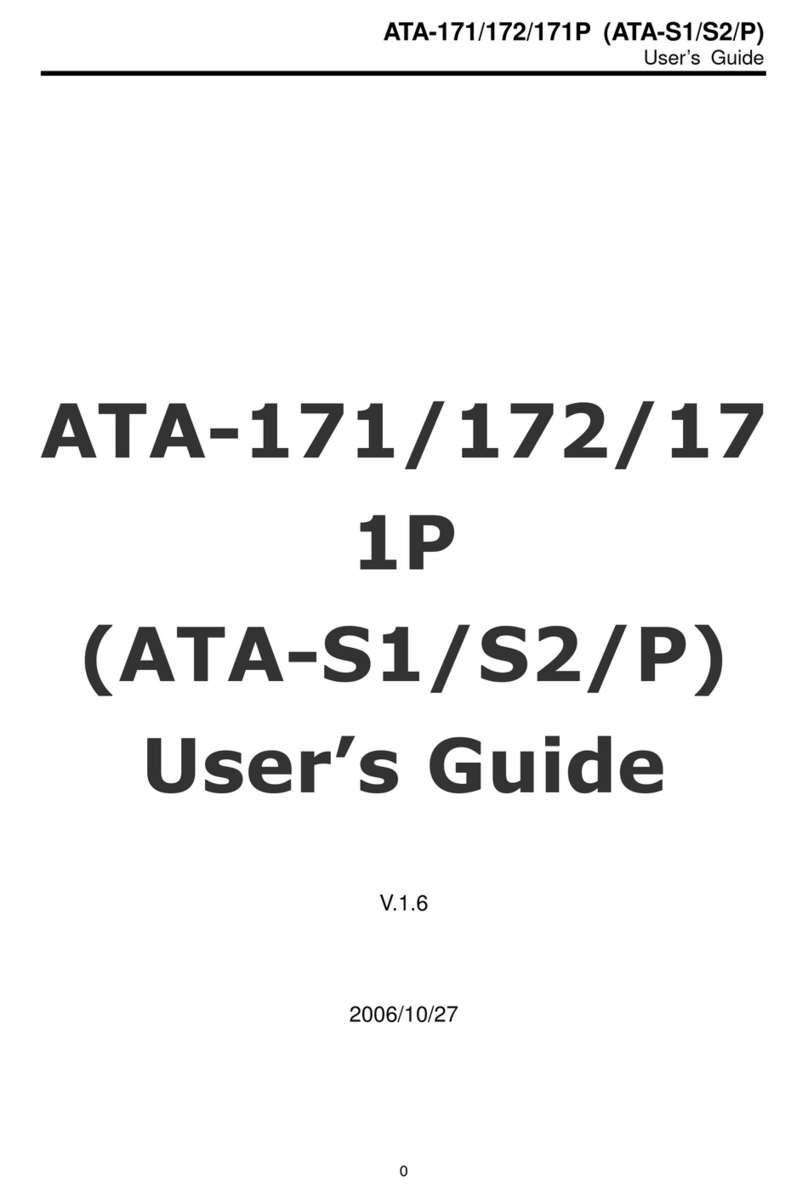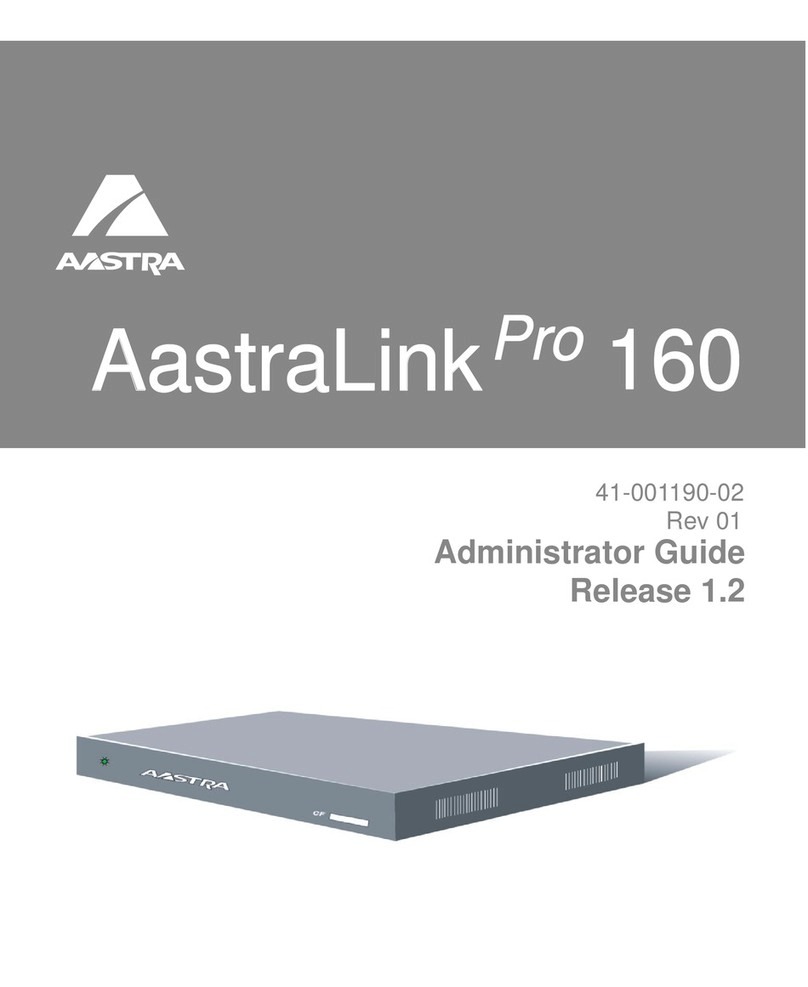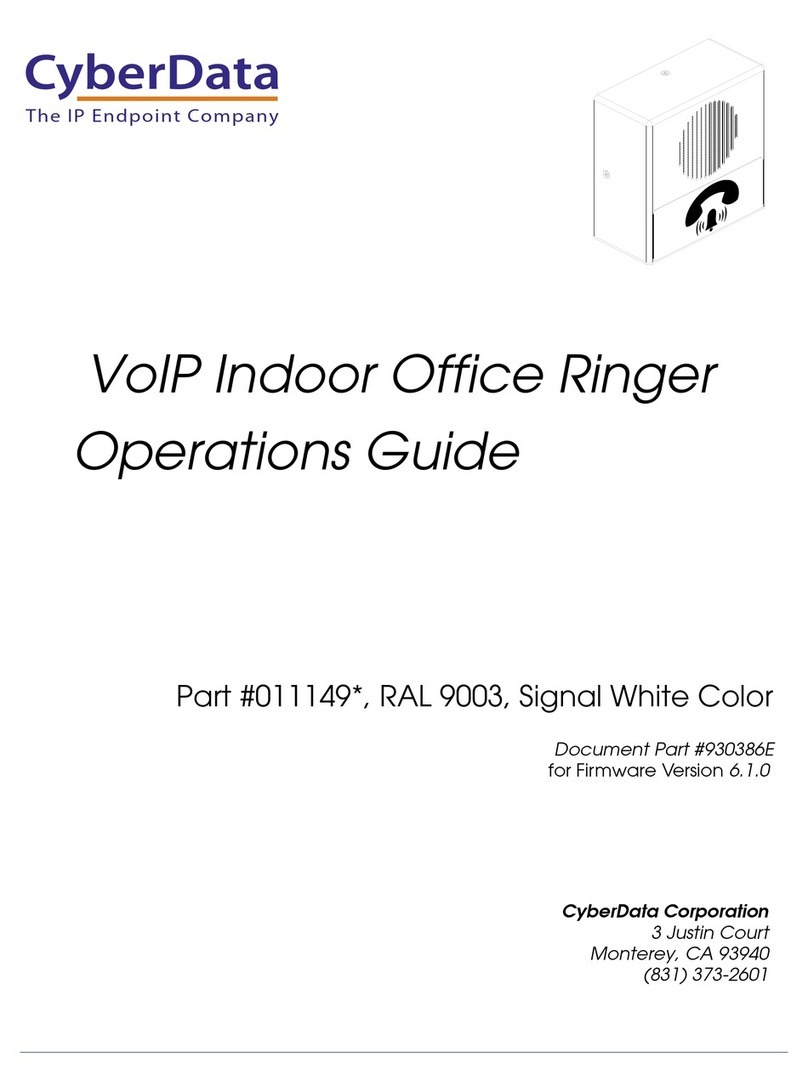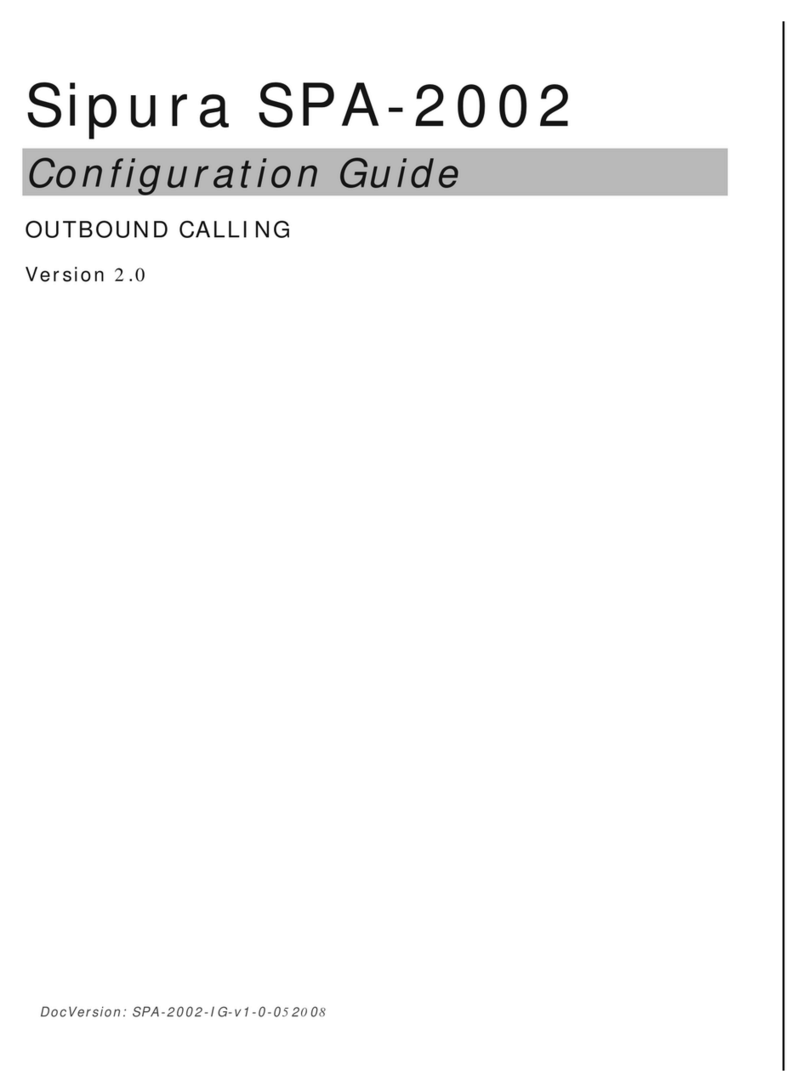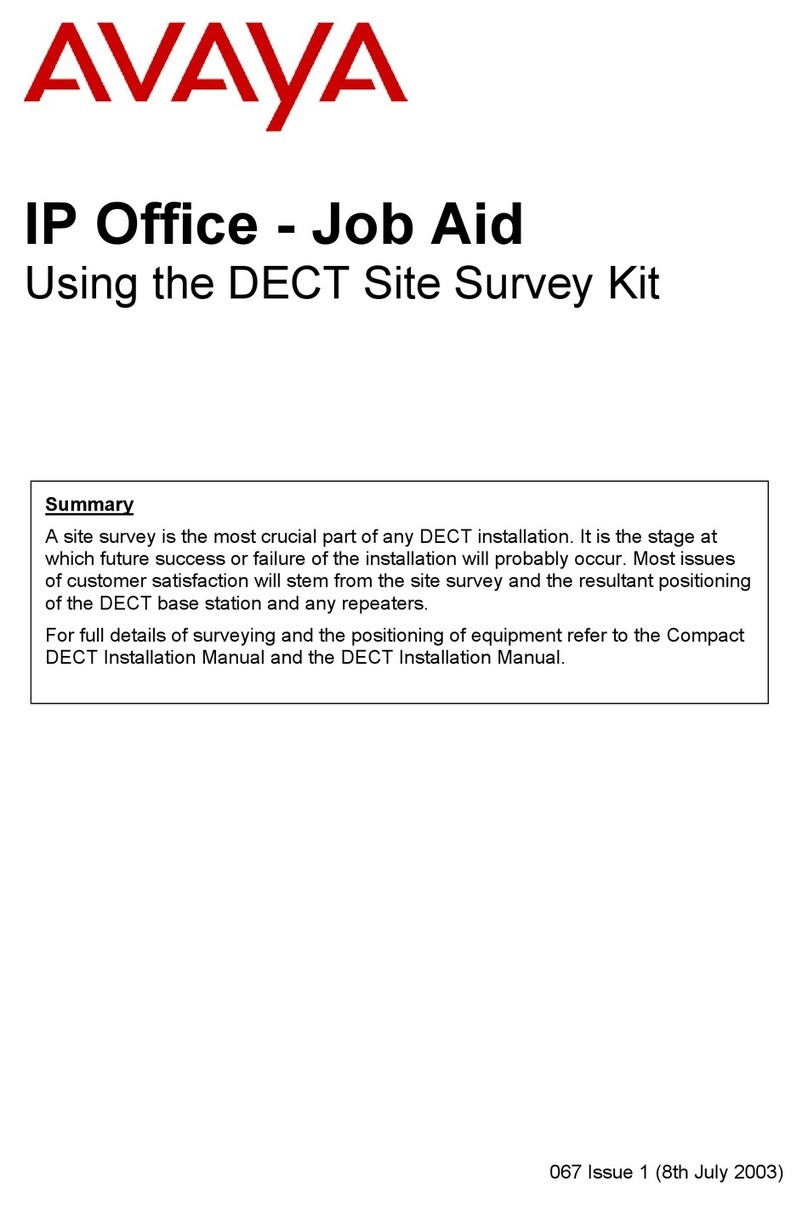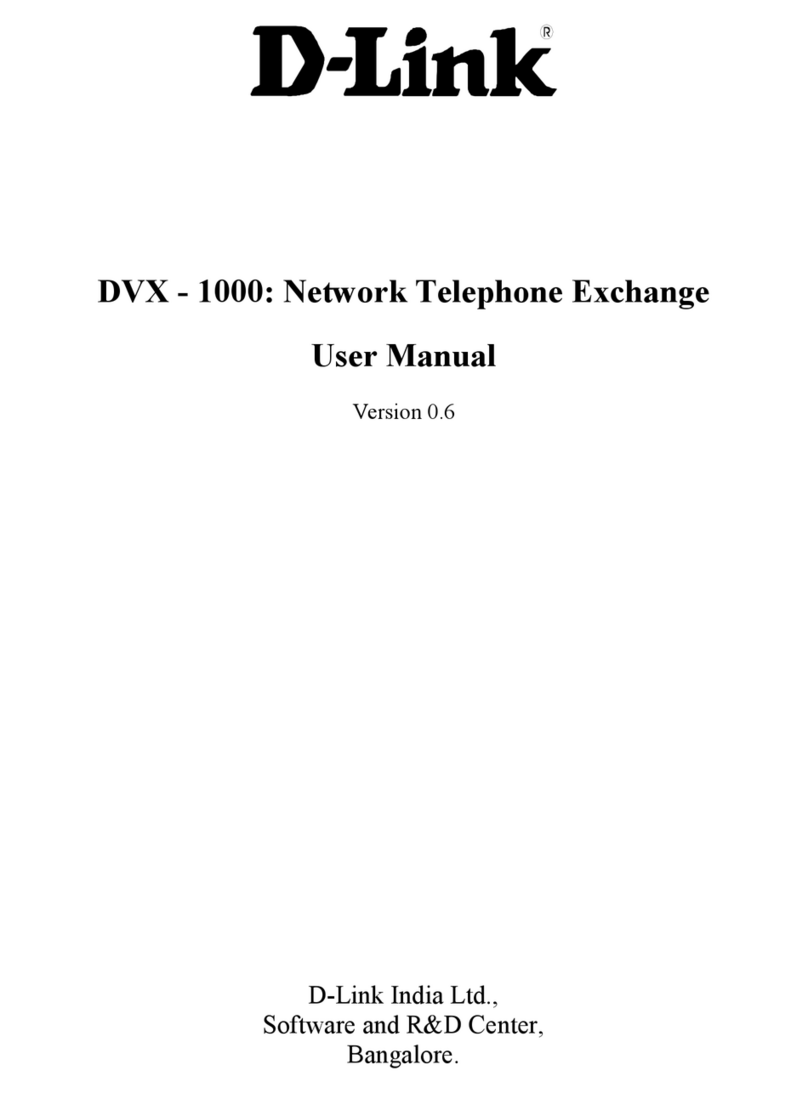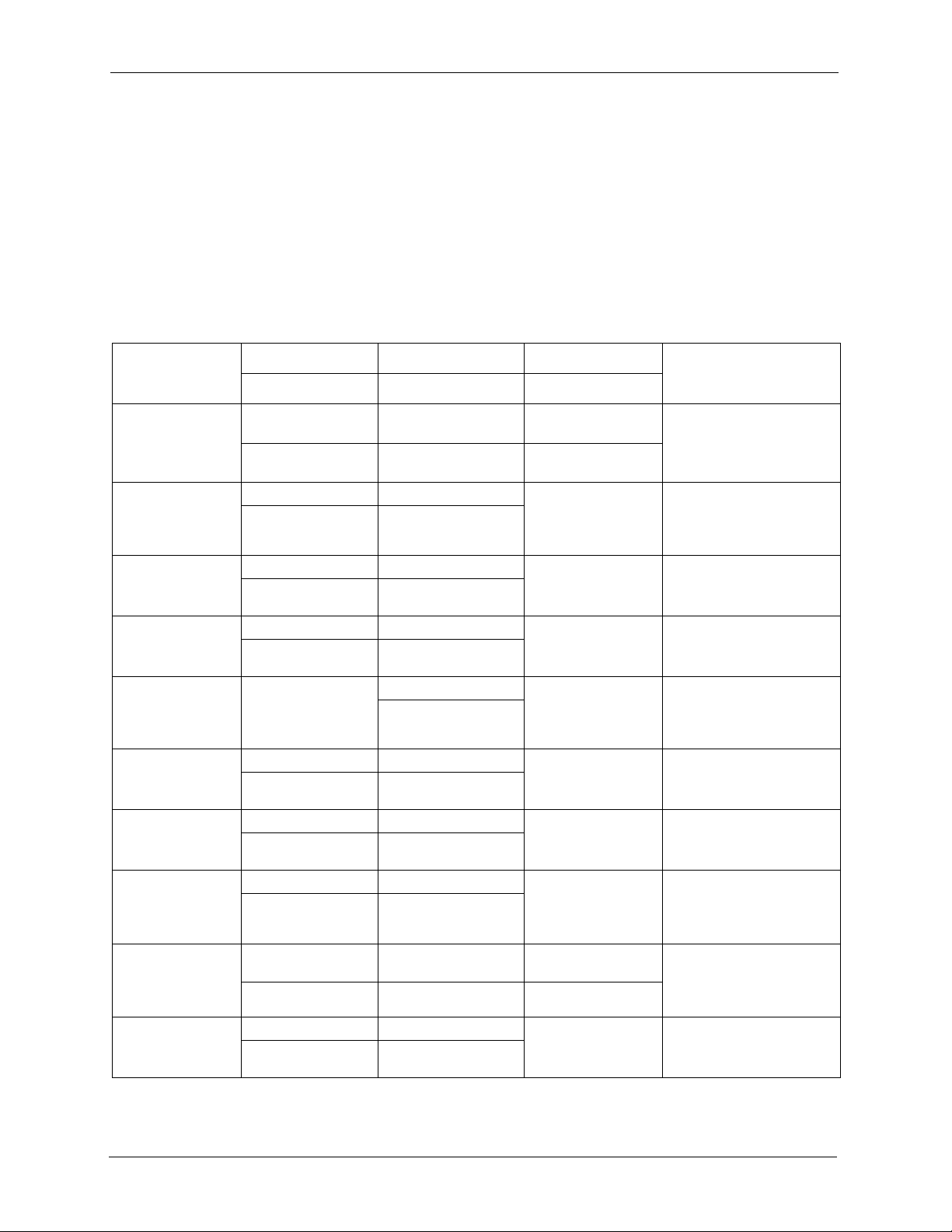Auto Provisioning Administrator’s Guide
8Table of Contents
Chapter 4
Auto Provisioning Server Installation .................................................................. 43
4.1 System Requirements ........................................................................................43
4.2 Requirements for Installation by Source Code ...................................................43
4.3 Installation Using the Installer CD ......................................................................43
4.4 Manual Installation .............................................................................................47
Chapter 5
Using the Auto Provisioning Server..................................................................... 49
5.1 General Information and Guidelines ..................................................................49
5.2 Web Manager Overview .....................................................................................49
5.3 Web Manager Login ...........................................................................................50
5.4 Navigation Panel ................................................................................................50
5.5 Help ....................................................................................................................52
5.6 Product Type ......................................................................................................52
5.6.1 Edit Setting ...............................................................................................52
5.6.2 View SPTGEN ..........................................................................................54
5.6.3 Delete a Product Type ..............................................................................55
5.6.4 Add a Product Type ..................................................................................56
5.6.5 Import ........................................................................................................57
5.6.6 Note on SPTGEN Files .............................................................................57
5.6.7 Export to SPTGEN ....................................................................................58
5.7 Device Management ..........................................................................................59
5.7.1 Device Search ..........................................................................................59
5.7.2 Edit Device ................................................................................................60
5.7.3 Delete Device ...........................................................................................61
5.7.4 Unlock Device ...........................................................................................62
5.7.5 Lock History ..............................................................................................62
5.8 Account Management ........................................................................................63
5.8.1 Add a Viewer ............................................................................................63
5.8.2 Viewer Search ..........................................................................................63
5.8.3 Edit a Viewer .............................................................................................64
5.8.4 Delete a Viewer ........................................................................................65
5.8.5 Change Password ....................................................................................65
5.9 Information Center .............................................................................................66
5.9.1 System Up Time .......................................................................................66
5.9.2 Loading Statistics ......................................................................................66
5.9.3 New User Info ...........................................................................................67
5.9.4 Registered Device Info .............................................................................67
5.9.5 Login History .............................................................................................68
5.10 System Maintenance .......................................................................................68
5.10.1 Import Unit Device ..................................................................................69
5.10.2 Database Backup ...................................................................................69