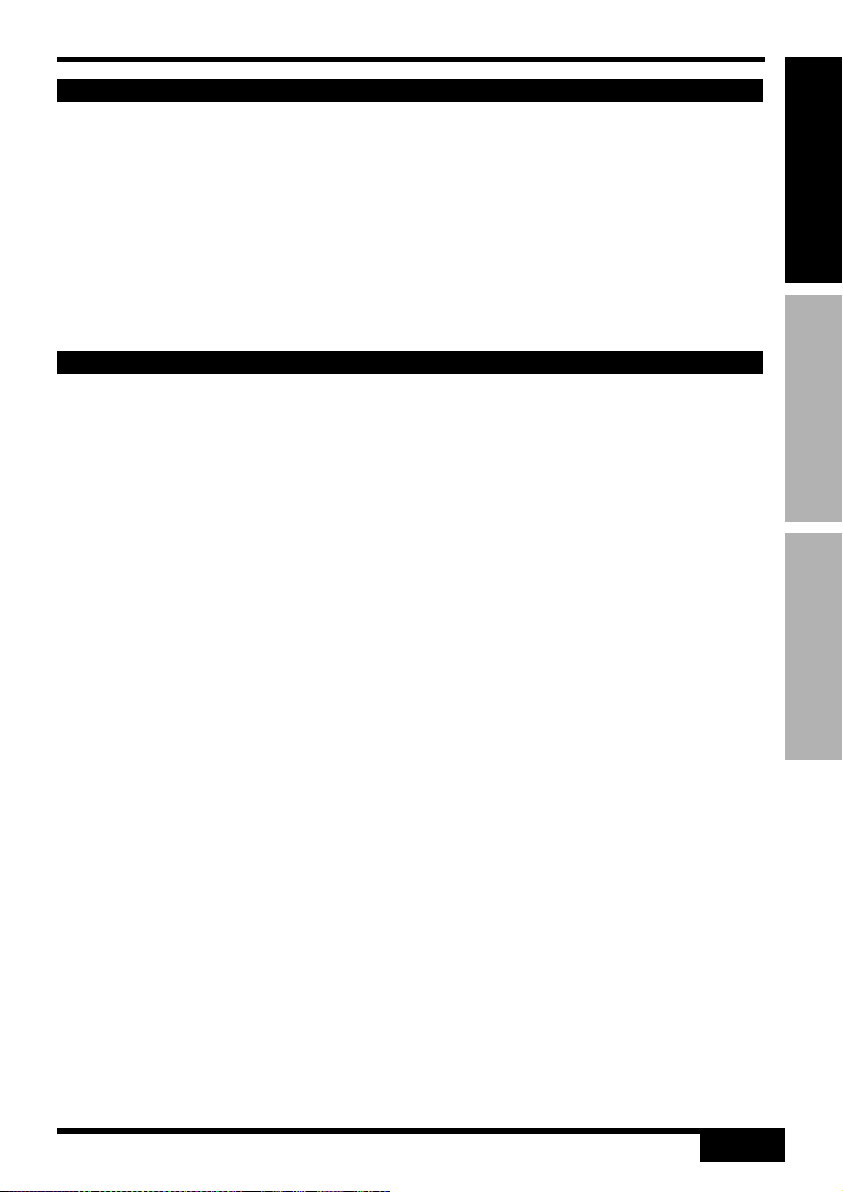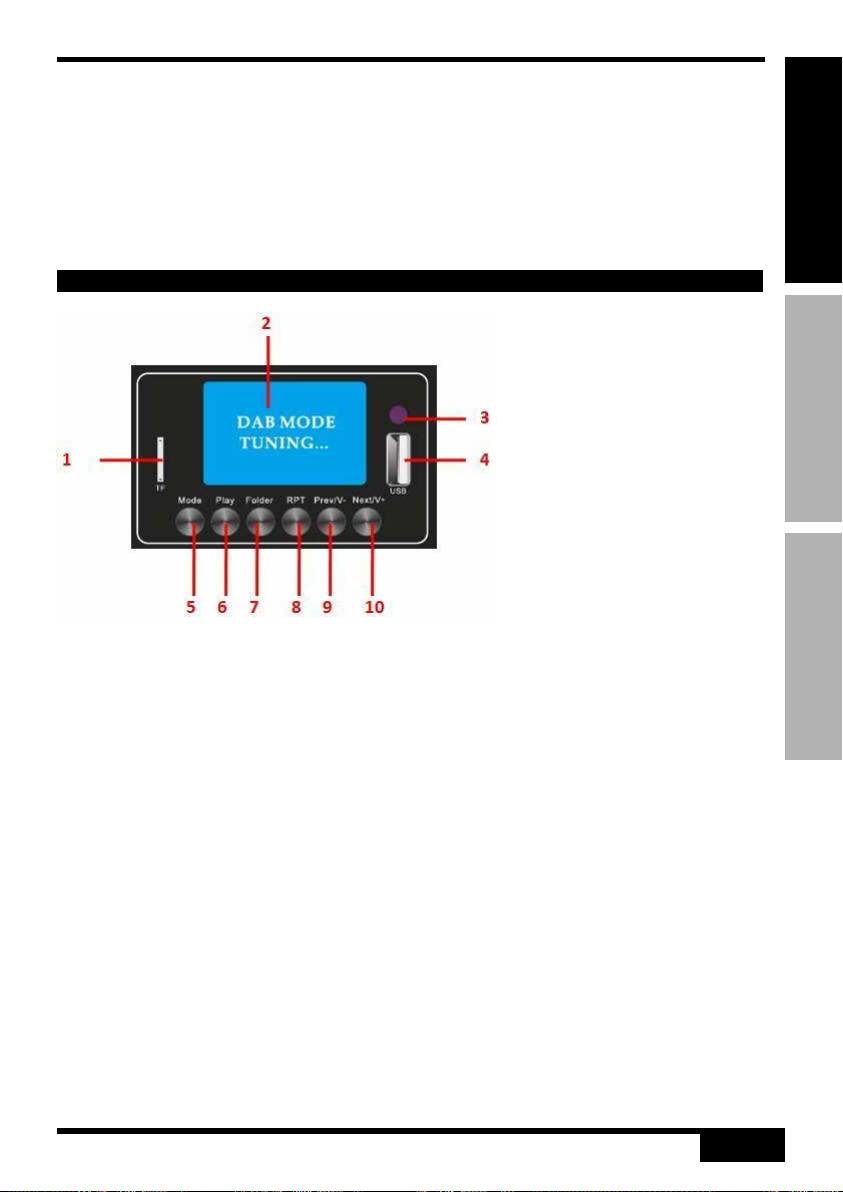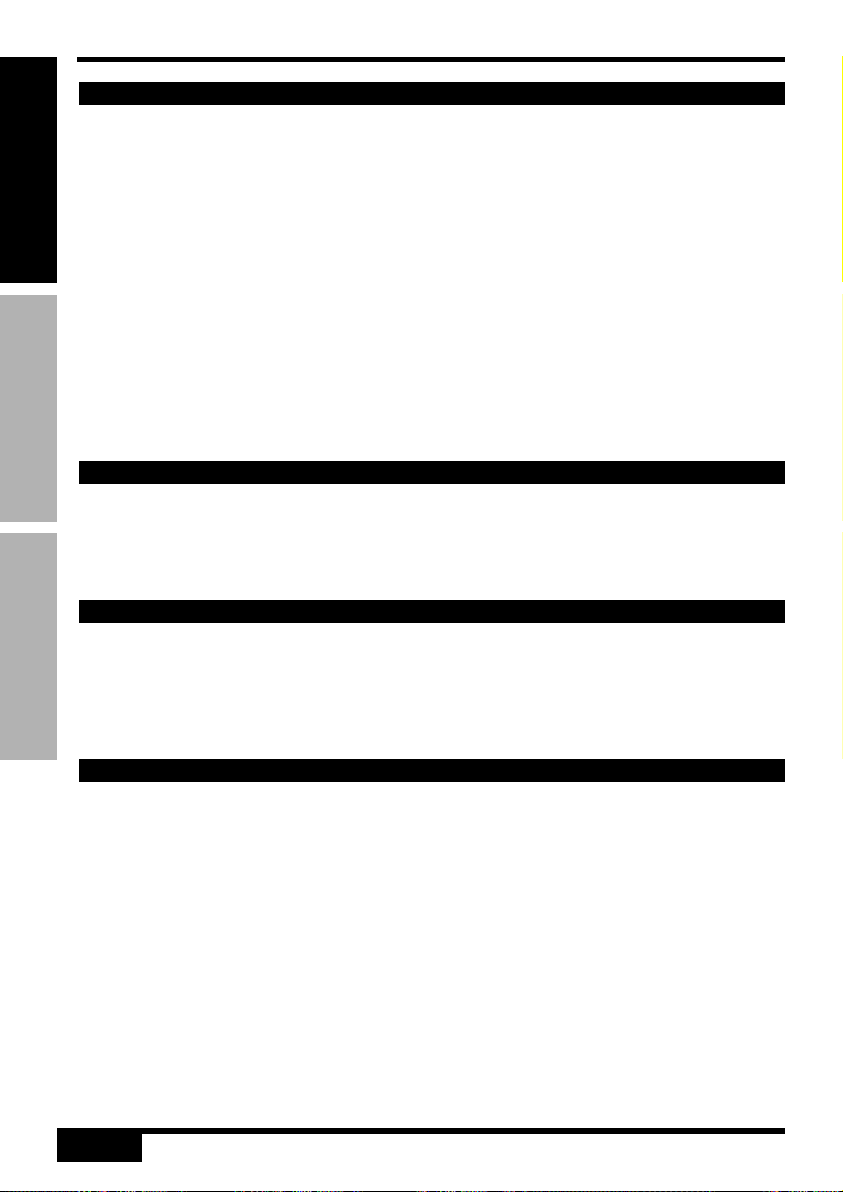ENGLISH ITALIANO ESPANOL
10
TROUBLESOOTING
No power LED on control
panel
Ensure IEC lead is in good condition and connected properly
If 12Vdc power input is being used, check battery is charged
Check mains inlet fuse
Ensure POWER switch is on
Power LED is on but no
other LEDs and no output
Check input signals and condition of input connection leads
Check MASTER, MIC, LINE IN or MEDIA controls are turned up
Power light and output
LEDs lighting but no output
Check speaker output terminals are connected correctly
Check speakers are working (test on another amp if available)
Bluetooth cannot connect
Ensure that Bluetooth is enabled on sending device
Ensure that the sending device is within Bluetooth range (5-10m)
Check that blue tooth is the connected device
If there are more than one blue tooth devices, check each in turn
No audio from connected
Bluetooth device
Ensure that volume controls are not turned down on sending device
Check volume and Play/Pause buttons in case Bluetooth is muted
USB player will not play
audio from media
Press PLAY on transport controls
Check memory device is connected properly (remove and re-insert)
Check file types – standard compressed digital audio files required
Check memory device works on a PC or Mac for standard playback
Output is very loud or
distorted
Check level of input signal is not too high
Reduce MIC, LINE IN, MEDIA and/or MASTER level
Ensure Hi-Z line level input(s) not connected via MIC input
Output is working but at
very low level
Check input audio source level is not too low
Increase MIC, LINE IN, MEDIA and/or MASTER level
Check for quiet recording of media files on USB
Feedback from microphone Face microphone away from speakers and monitors
Turn down MIC and/or MASTER level
Amplifier overheating
Ensure cooling vents are clear from debris and dust
Check that 8Ω speakers are not connected to 100V terminals
Ensure total 100V speaker wattage is lower than amplifier rating
Ensure that 100V and 8Ω speakers are not both connected
Ensure that total load connected to 8Ω output is not less than 8Ω