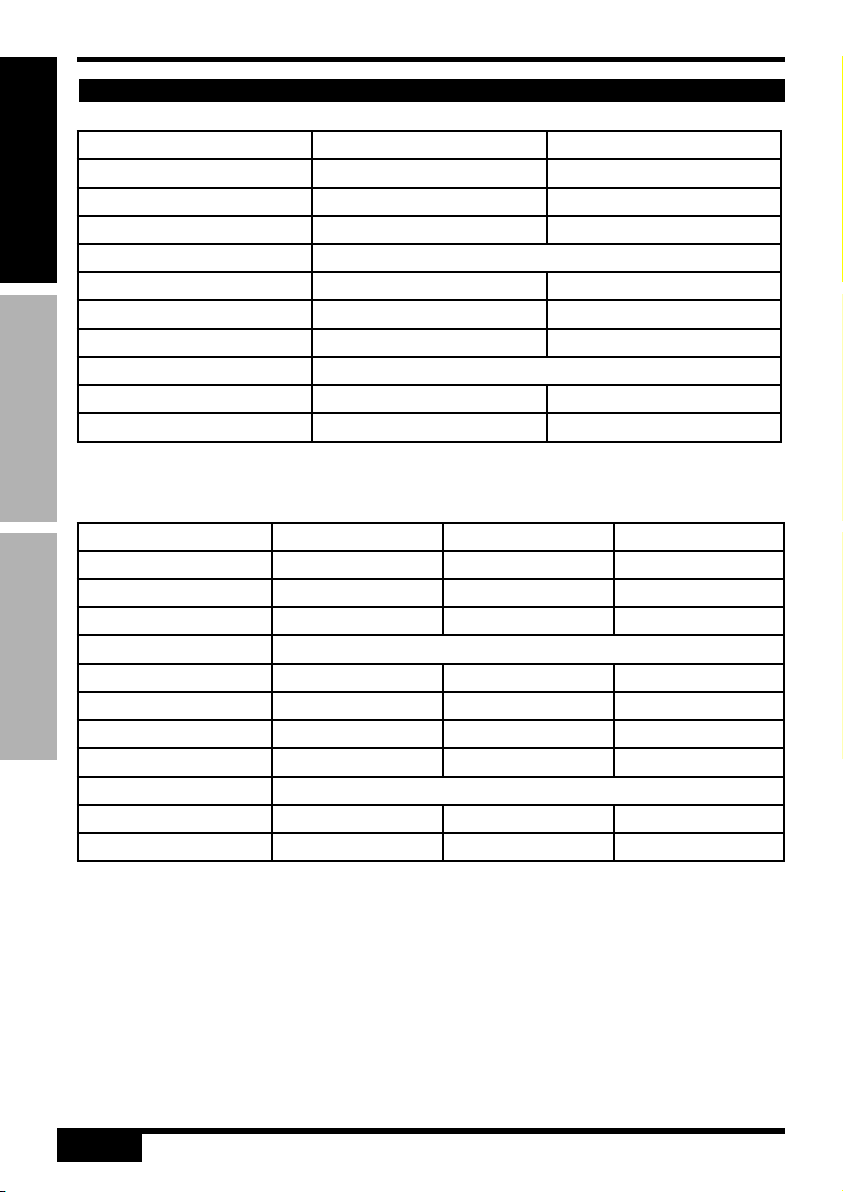ENGLISH ITALIANO ESPANOL
2
To avoid the risk of fire or shock, do not expose the product to rain or direct and excessive
humidity. If the environment is much colder than the temperature of this product, wait for
it to adjust to the ambient temperature before turning it on. Connect the product only to
grounded and protected circuits. Always unplug it from the power source before cleaning
or replacing the fuse. Replace the fuse with one of the same type and rated voltage.
Do not clean the product with solvents or aggressive cleaners. Use a soft, clean cloth.
Before connecting the product to the power supply, make sure that the power cable is not
damaged.
Make sure that the voltage of the electrical outlet is within the range indicated on the
product (on the case or on a sticker).
Never unplug the product from the outlet by pulling on the cord.
Always ensure that the product is used in a well ventilated location with at least 50cm
clearance from adjacent surfaces. Make sure that none of the ventilation openings are
blocked.
Do not use the product in temperatures above 104°F / 40°C.
Keep flammable materials away from the product during use.
If you experience serious problems while using the product, stop using it immediately.
Do not open the product housing. Contains parts that cannot be repaired by the user and
opening it will void the warranty.
Thanks for purchasing this ZZIPP product, please read this instruction carefully to
understand how to operate the product correctly. Please store this instruction in a safe
place after reading as a reference in the future.
To reduce the risk of electric shock, do not remove the cover or the side.
Always contact qualified personnel for repairs.
To reduce the risk of fire and electric shock, do not expose the appliance to moisture and
direct contact with liquids.
SAFETY INSTRUCTIONS