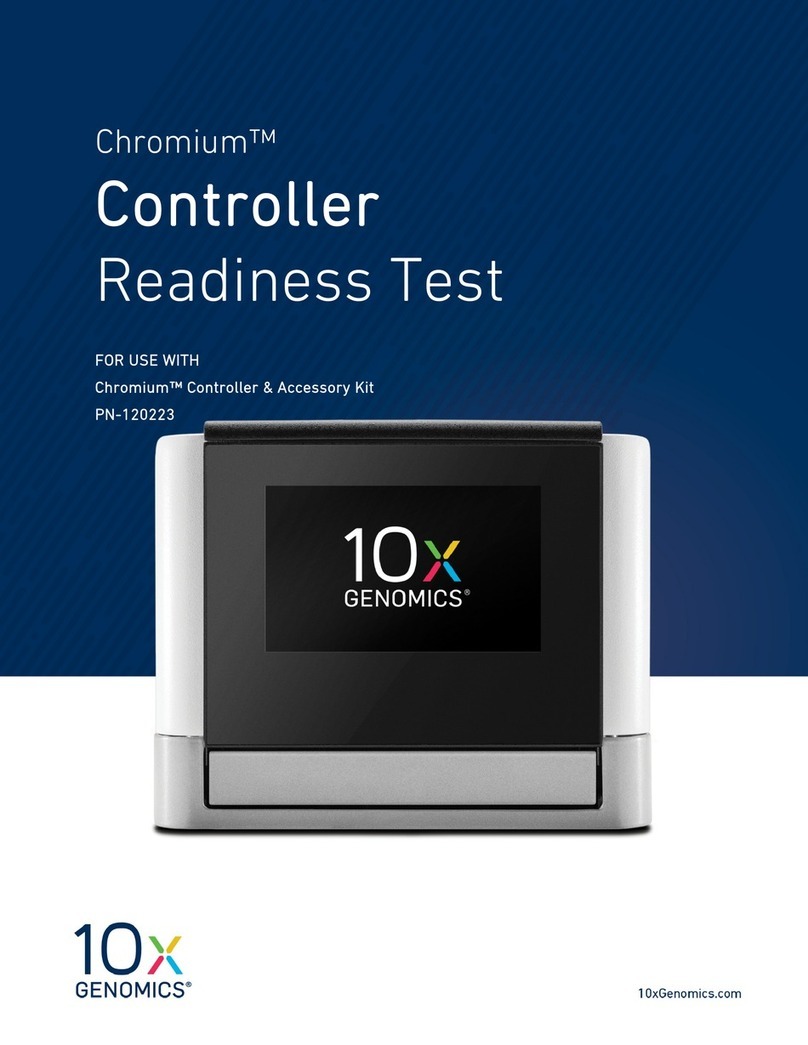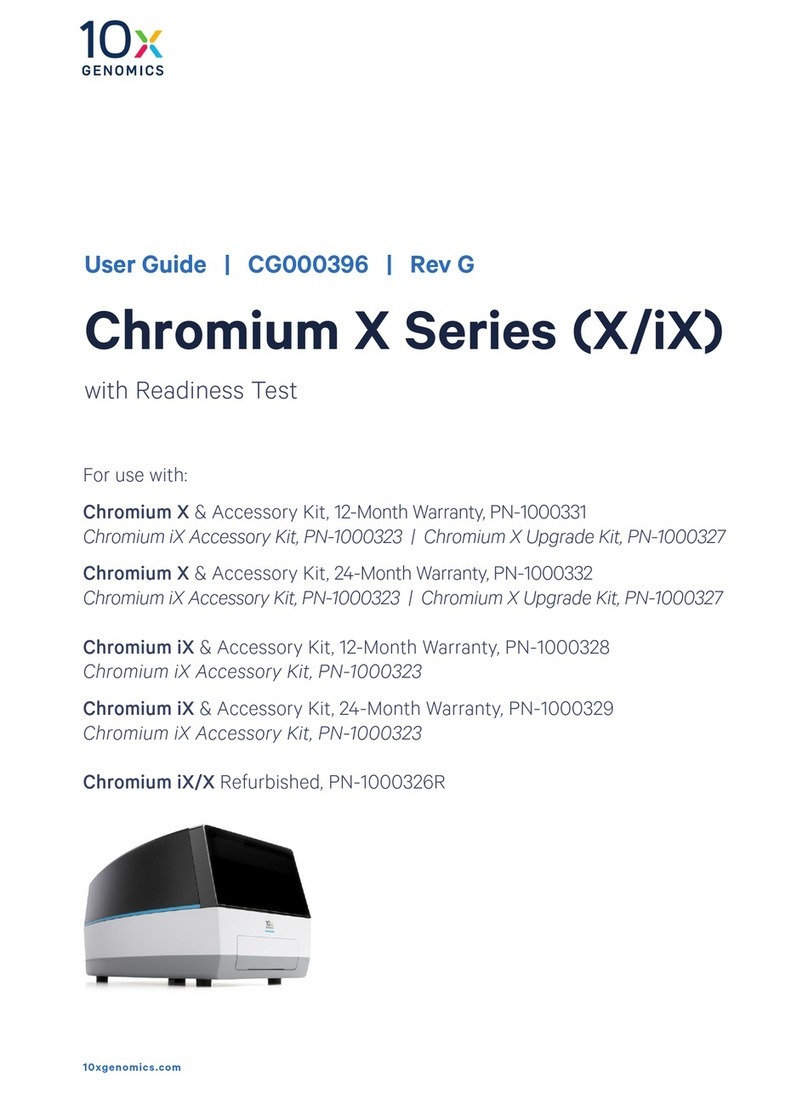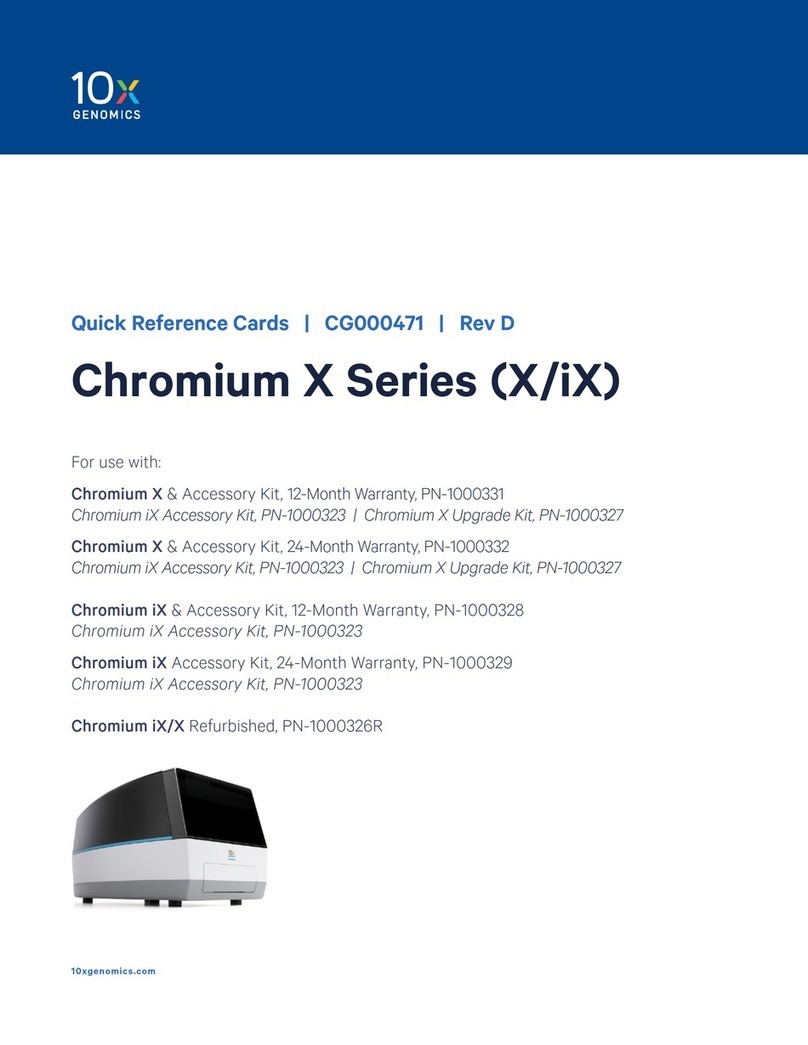10
CG000542 | Rev A
User Guide | CytAssist Instrument | Safety & Compliance Information
Link to TOC | 10xgenomics.com
Regulatory The Visium CytAssist has been designed, tested, and certified to be in
compliance with the following standards:
Certification Standards
TUV Certification only for Visium CytAssist
UL - and CAN/CSA C No. -- with a cTUVus mark to indicate
that the product has been tested and certified to Canadian and US standards by TUV
Rheinland and can be legally installed in those countries.
IEC/EN - (rd Edition): Safety Requirements for Electrical Equipment for
Measurement, Control, and Laboratory use.
EN -: Electrical Equipment for Measurement, Control and Laboratory Use.
EMC Requirements.
The RCM mark indicates an electrical product complies with all the requirements of the
electrical and EMC regulations of Australia and New Zealand in accordance with
AS/NZS Standards
CE Mark indicates that assembly is covered by a Declaration of Conformity, and has been
declared in conformity with the provisions of all applicable directives in the European
Union.
UKCA Mark indicates that assembly is covered by a Declaration of Conformity, and has
been declared in conformity with the provisions of all applicable directives in the United
Kingdom.
EN --: Specifies minimum requirements for immunity and emissions regarding
electromagnetic compatibility for in vitro diagnostic medical equipment, taking into
account the particularities and specific aspects of this electrical equipment and their
electromagnetic environment.
EN --: Electromagnetic compatibility (EMC) - Part -: Limits - Limits for
harmonic current emissions (equipment input current A per phase).
EN --: Electromagnetic compatibility (EMC) - Part -: Limits - Limitation of
voltage changes, voltage fluctuations and flicker in public low-voltage supply systems, for
equipment with rated current A per phase and not subject to conditional connection.
RoHS Directive (//EU) and amendment (EU) /: Restriction of the use of
certain hazardous substances in electrical and electronic equipment.
WEEE Directive (//EU): Waste Electrical and Electronic Equipment.
FCC ID: NC-SDPAC, IC: A-SDPAC
FCC Part Class A. NOTE: This equipment has been tested and found to comply with
the limits for a Class A digital device, pursuant to part of the FCC Rules. These limits
are designed to provide reasonable protection against harmful interference when the
equipment is operated in a commercial environment. This equipment generates, uses, and
can radiate radio frequency energy and, if not installed and used in accordance with the
instruction manual, may cause harmful interference to radio communications. Operation
of this equipment in a residential area is likely to cause harmful interference in which case
the user will be required to correct the interference at his own expense.
This device complies with part of the FCC Rules. Operation is subject to the following
two conditions: () This device may not cause harmful interference, and () this device
must accept any interference received, including interference that may cause undesired
operation.
ICES- (Canada): This Class A digital apparatus complies with Canadian ICES-. Cet
appareil numérique de la classe A est conforme à la norme NMB- du Canada.