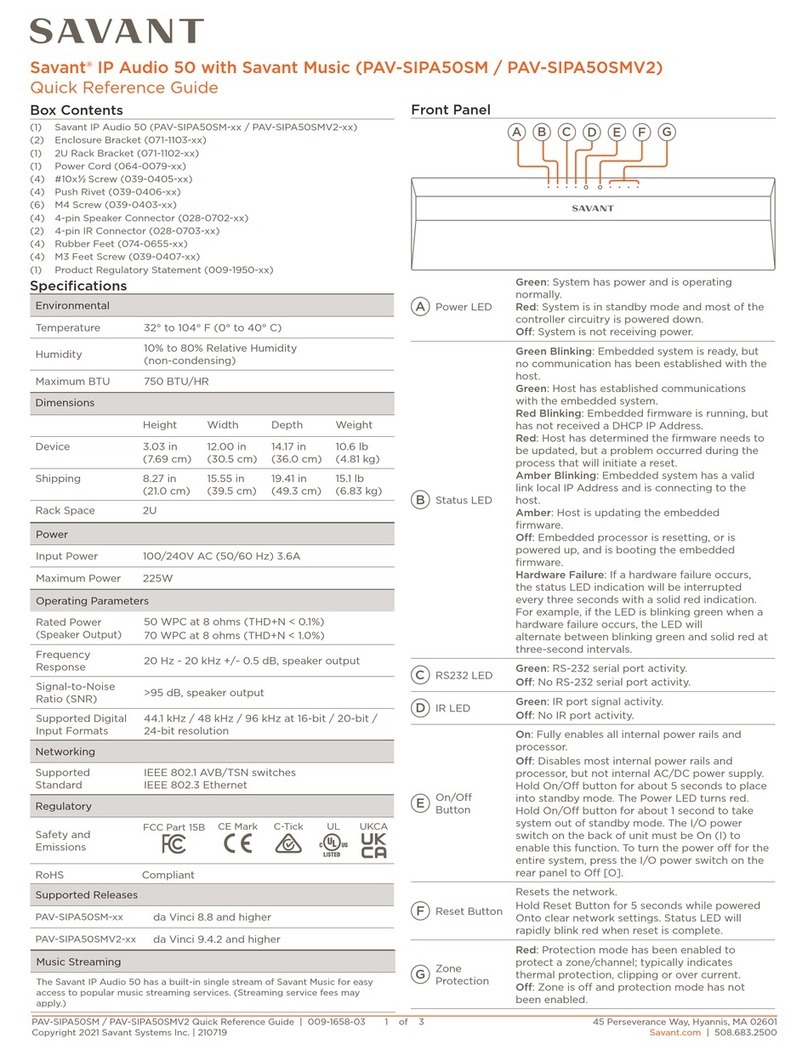32N TELEKOMUNIKACE a.s., www.2n.cz
®
2N NetMic
®isahardwareconsolewithmicrophone,whichenablesyoutomakelive
announcements or broadcast pre-prepared files to different zones. It is a hardware
alternativetothe2N NetSpeaker Console
®softwareapplication,whichisprimarily
intendedforsuchpublicfacilitiesasschools,courts,railwaystations,airports,medical
facilities,amusementparks,swimmingpoolsandsportcentres.Thismanualdescribes
howtosetupquicklyasimpleaudiostreamplaybackfromthe2N NetMic
®console
to2N NetSpeaker
®.Justfollowthequickstepsbelow.Foradvancedconfigurationsee
theAdvancedConfigurationmanualatwiki.2n.cz.
Box Contents
Intheboxyoufindthesuppliedmicrophone,twoserialnumberlabelsforindication,
unitandthisQuickStartmanual.Referto forthelatest2N NetMic
®www.2n.cz
.1NetSpeaker playbackandcontrolsoftware
Installation Preparation
Youneeda unit,apowersupply(12V/2ADC)orPoEswitch(Powerover2N NetMic
®
Ethernetswitch),anEthernetcableandaPCwiththe install2N NetSpeaker Server
®
ation.Connect totheLANusingPoEorapoweradapter(12V/2ADC).2N NetMic
®
2N NetMic Setting
®
Howtoconfigure viathe :2N NetMic
®2N NetSpeaker ControlPanel
®
Launchthe installer.2N NetSpeaker Control Panel
®
Launch the application. Now click2N® NetSpeaker Control Panel Audio
todisplaythe settingwindow.sources -> NetMic 2N NetMic
®
2N® NetMic Quick Start
Figure: InitialViewof 2N® NetMic via 2N® NetSpeaker Control Panel
Inthewindowabove,setliveannouncementsorplayingfilesto2N® NetSpeaker to
the2N® NetMic buttons.Clickanumbertosetthefunctionkey.