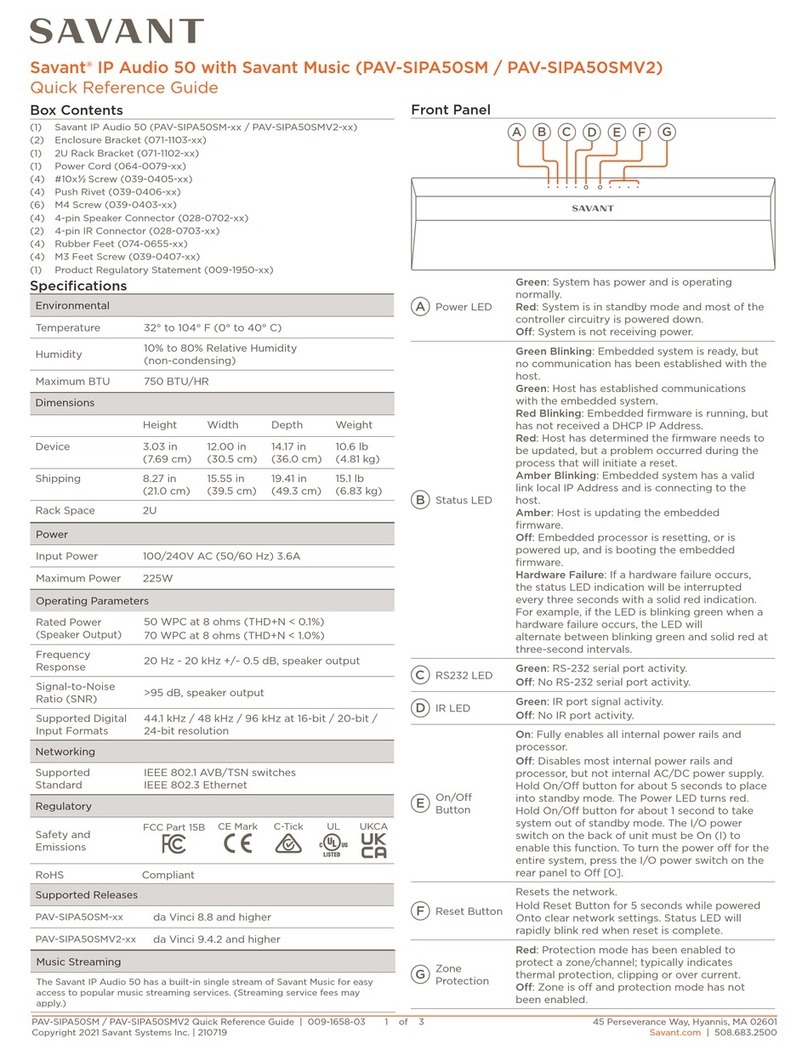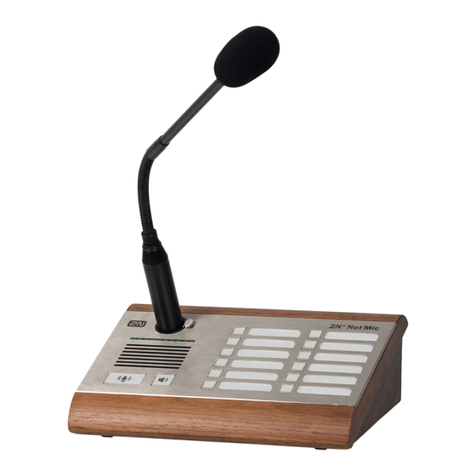42N TELEKOMUNIKACE a.s., www.2n.cz
®
2N NetSpeaker Virtual Sound Card
® installation and configuration:
Launch the installation wizard.2N NetSpeaker Virtual Sound Card
®
Start the use the right mouse button to2N NetSpeaker Virtual Sound Card,
®
access the menu and log in using the username and password created by
Configuration Wizard.
Figure: 2N® NetSpeaker Login via Virtual Sound Card2N NetSpeaker ®
Now you can control in your network (see the figure below)2N NetSpeaker
®
and play music from your favourite player or service.
Figure: 2N NetSpeaker Selection via Virtual Sound Card
®2N NetSpeaker ®
Application
All the above mentioned steps should be sufficient for a successful 2N® NetSpeaker
setup in your LAN. In the case of troubles or for a more advanced setup please refer
to
the manual at or the . 2N NetSpeaker ® wiki.2n.cz 2N NetSpeaker Control Panel
®
2N TELEKOMUNIKACE a.s.
® hereby declares that this product complies with
all basic requirements and other relevant provisions of the 1999/5/EC
directive. For the full wording of the Declaration of Conformity see www.2n.cz.
This device complies with Part 15 of the FCC Rules. Its operation is subject to the
following two conditions: (1) This device may not cause harmful interference, and (2)
this device must accept any interference received, including interference that may
cause undesired operation.
Please contact your reseller to get an extended warranty.